instrument cluster LINCOLN NAUTILUS 2023 Owner's Manual
[x] Cancel search | Manufacturer: LINCOLN, Model Year: 2023, Model line: NAUTILUS, Model: LINCOLN NAUTILUS 2023Pages: 606, PDF Size: 13.57 MB
Page 148 of 606
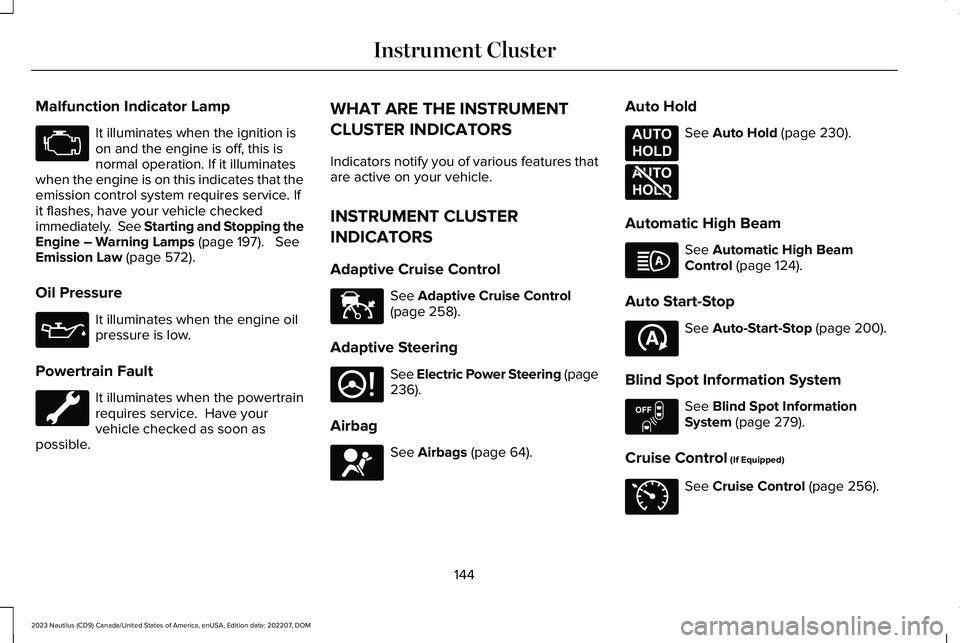
Malfunction Indicator Lamp
It illuminates when the ignition ison and the engine is off, this isnormal operation. If it illuminateswhen the engine is on this indicates that theemission control system requires service. Ifit flashes, have your vehicle checkedimmediately. See Starting and Stopping theEngine – Warning Lamps (page 197). SeeEmission Law (page 572).
Oil Pressure
It illuminates when the engine oilpressure is low.
Powertrain Fault
It illuminates when the powertrainrequires service. Have yourvehicle checked as soon aspossible.
WHAT ARE THE INSTRUMENT
CLUSTER INDICATORS
Indicators notify you of various features thatare active on your vehicle.
INSTRUMENT CLUSTER
INDICATORS
Adaptive Cruise Control
See Adaptive Cruise Control(page 258).
Adaptive Steering
See Electric Power Steering (page236).
Airbag
See Airbags (page 64).
Auto Hold
See Auto Hold (page 230).
Automatic High Beam
See Automatic High BeamControl (page 124).
Auto Start-Stop
See Auto-Start-Stop (page 200).
Blind Spot Information System
See Blind Spot InformationSystem (page 279).
Cruise Control (If Equipped)
See Cruise Control (page 256).
144
2023 Nautilus (CD9) Canada/United States of America, enUSA, Edition date: 202207, DOMInstrument ClusterE67028 E67022 E144524 E223375 E67017 E197933 E197934 E146105 E121377 E151262 E71340
Page 149 of 606
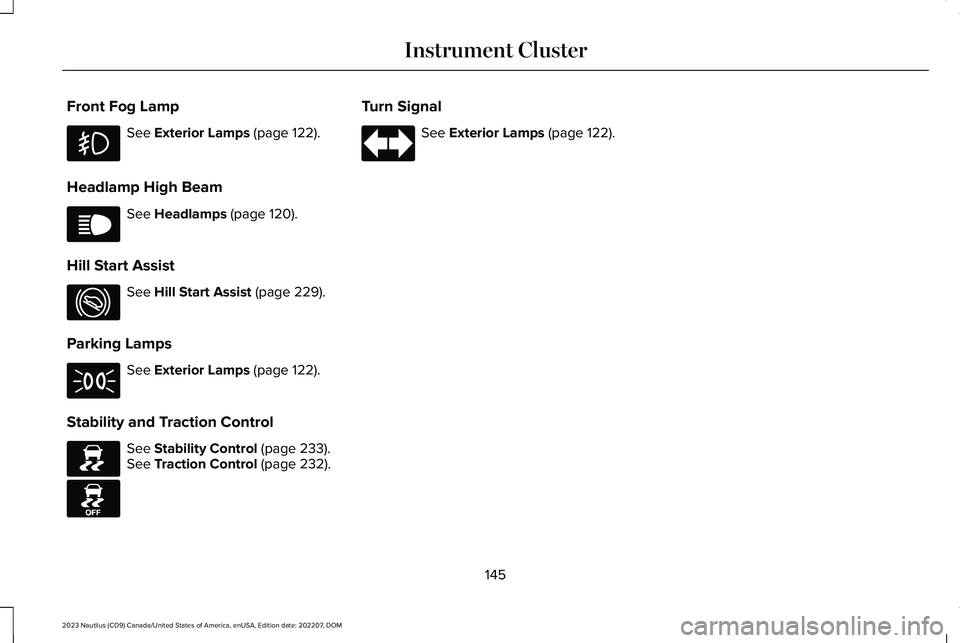
Front Fog Lamp
See Exterior Lamps (page 122).
Headlamp High Beam
See Headlamps (page 120).
Hill Start Assist
See Hill Start Assist (page 229).
Parking Lamps
See Exterior Lamps (page 122).
Stability and Traction Control
See Stability Control (page 233).See Traction Control (page 232).
Turn Signal
See Exterior Lamps (page 122).
145
2023 Nautilus (CD9) Canada/United States of America, enUSA, Edition date: 202207, DOMInstrument Cluster E67019 E274708 E71341 E138639 E130458 E67018
Page 150 of 606
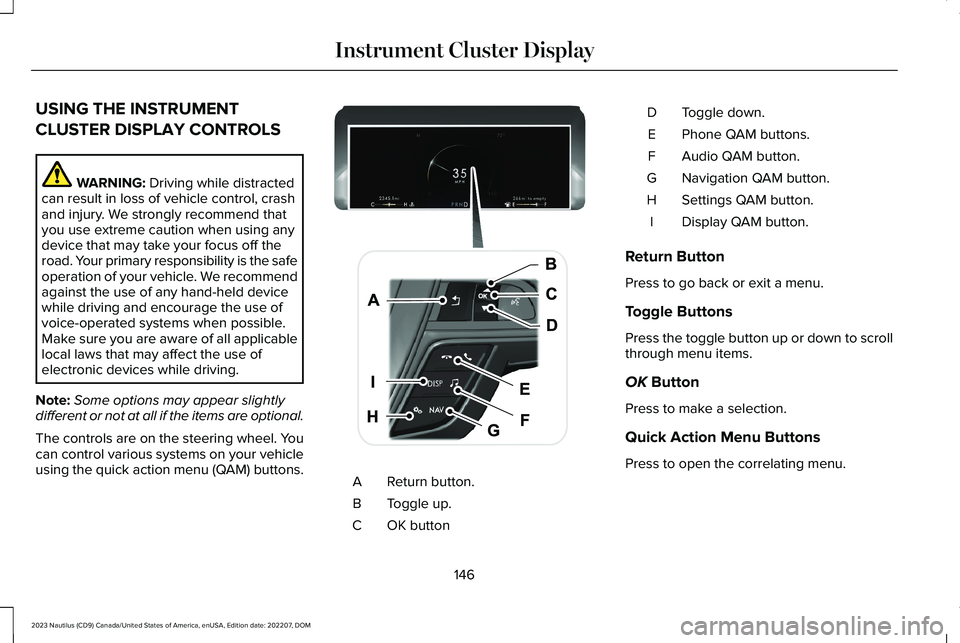
USING THE INSTRUMENT
CLUSTER DISPLAY CONTROLS
WARNING: Driving while distractedcan result in loss of vehicle control, crashand injury. We strongly recommend thatyou use extreme caution when using anydevice that may take your focus off theroad. Your primary responsibility is the safeoperation of your vehicle. We recommendagainst the use of any hand-held devicewhile driving and encourage the use ofvoice-operated systems when possible.Make sure you are aware of all applicablelocal laws that may affect the use ofelectronic devices while driving.
Note:Some options may appear slightlydifferent or not at all if the items are optional.
The controls are on the steering wheel. Youcan control various systems on your vehicleusing the quick action menu (QAM) buttons.Return button.A
Toggle up.B
OK buttonC
Toggle down.D
Phone QAM buttons.E
Audio QAM button.F
Navigation QAM button.G
Settings QAM button.H
Display QAM button.I
Return Button
Press to go back or exit a menu.
Toggle Buttons
Press the toggle button up or down to scrollthrough menu items.
OK Button
Press to make a selection.
Quick Action Menu Buttons
Press to open the correlating menu.
146
2023 Nautilus (CD9) Canada/United States of America, enUSA, Edition date: 202207, DOMInstrument Cluster DisplayE247519
Page 151 of 606
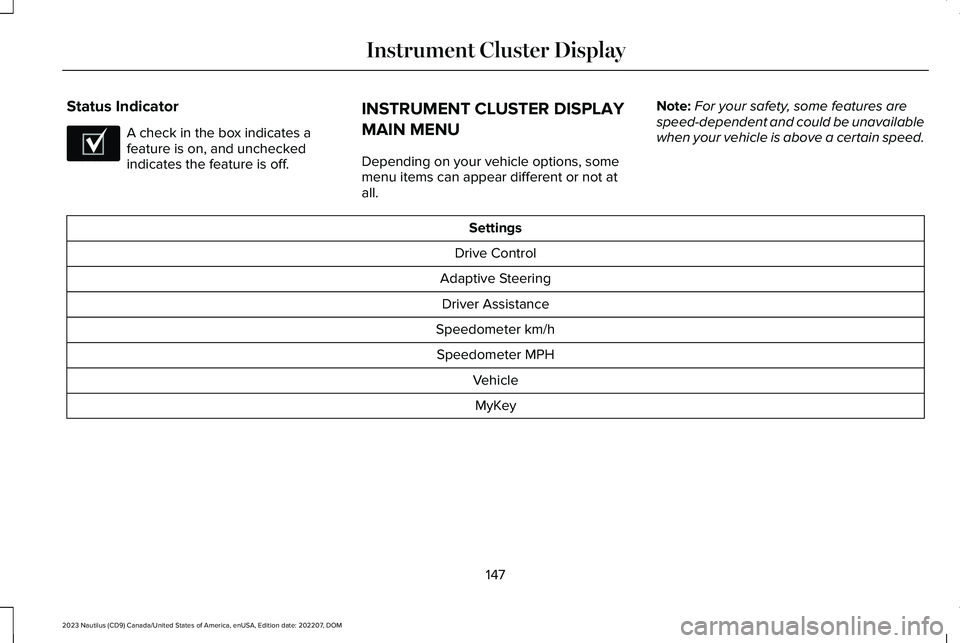
Status Indicator
A check in the box indicates afeature is on, and uncheckedindicates the feature is off.
INSTRUMENT CLUSTER DISPLAY
MAIN MENU
Depending on your vehicle options, somemenu items can appear different or not atall.
Note:For your safety, some features arespeed-dependent and could be unavailablewhen your vehicle is above a certain speed.
Settings
Drive Control
Adaptive Steering
Driver Assistance
Speedometer km/h
Speedometer MPH
Vehicle
MyKey
147
2023 Nautilus (CD9) Canada/United States of America, enUSA, Edition date: 202207, DOMInstrument Cluster DisplayE204495
Page 152 of 606
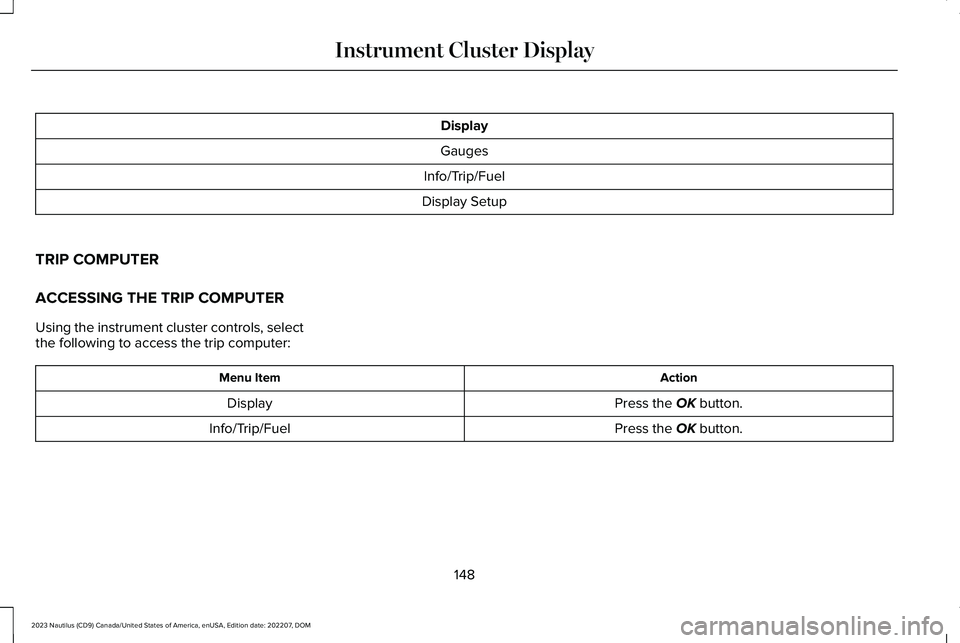
Display
Gauges
Info/Trip/Fuel
Display Setup
TRIP COMPUTER
ACCESSING THE TRIP COMPUTER
Using the instrument cluster controls, selectthe following to access the trip computer:
ActionMenu Item
Press the OK button.Display
Press the OK button.Info/Trip/Fuel
148
2023 Nautilus (CD9) Canada/United States of America, enUSA, Edition date: 202207, DOMInstrument Cluster Display
Page 153 of 606
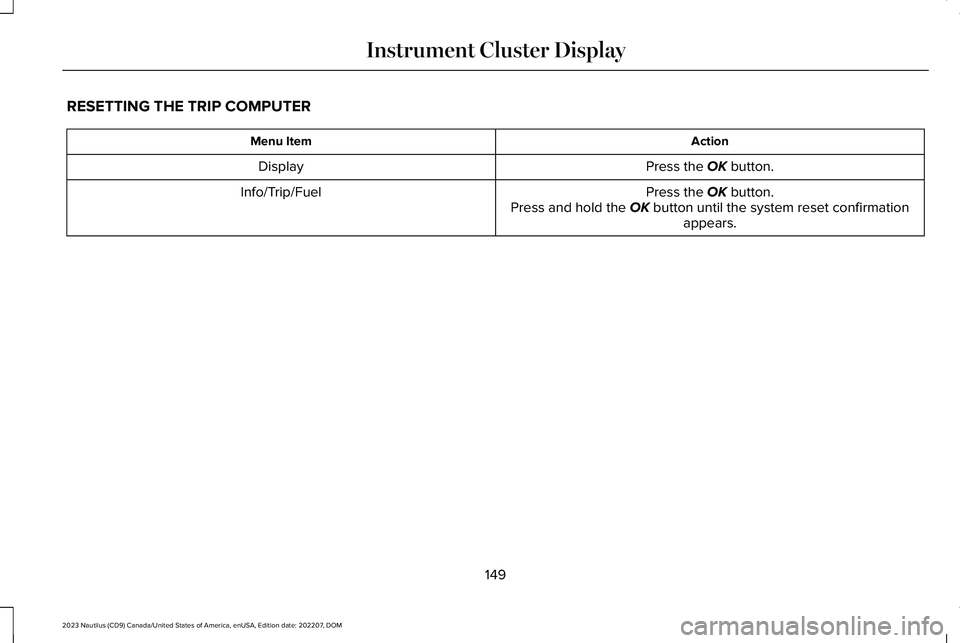
RESETTING THE TRIP COMPUTER
ActionMenu Item
Press the OK button.Display
Press the OK button.Press and hold the OK button until the system reset confirmationappears.
Info/Trip/Fuel
149
2023 Nautilus (CD9) Canada/United States of America, enUSA, Edition date: 202207, DOMInstrument Cluster Display
Page 154 of 606
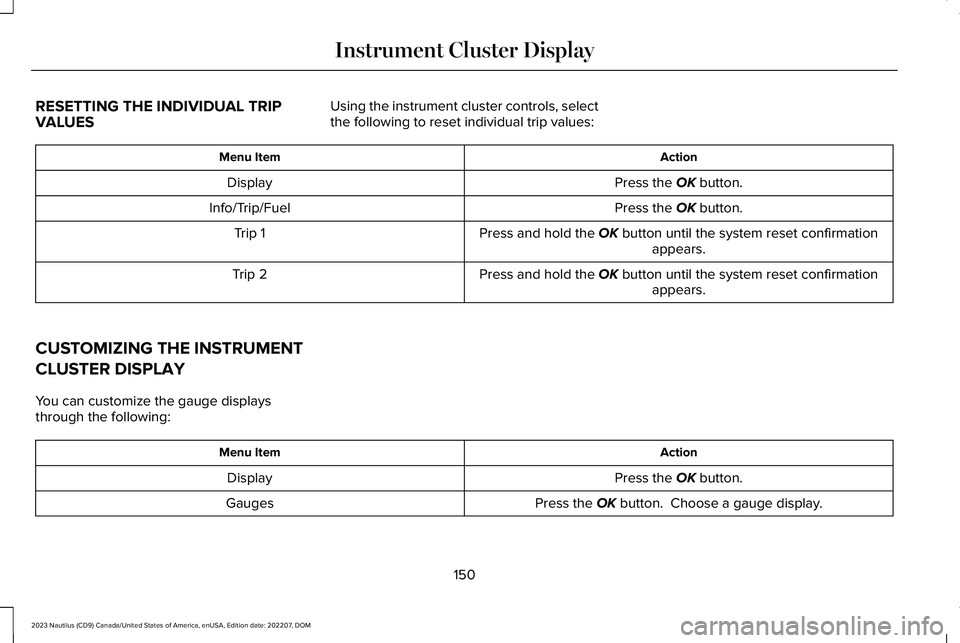
RESETTING THE INDIVIDUAL TRIPVALUES
Using the instrument cluster controls, selectthe following to reset individual trip values:
ActionMenu Item
Press the OK button.Display
Press the OK button.Info/Trip/Fuel
Press and hold the OK button until the system reset confirmationappears.Trip 1
Press and hold the OK button until the system reset confirmationappears.Trip 2
CUSTOMIZING THE INSTRUMENT
CLUSTER DISPLAY
You can customize the gauge displaysthrough the following:
ActionMenu Item
Press the OK button.Display
Press the OK button. Choose a gauge display.Gauges
150
2023 Nautilus (CD9) Canada/United States of America, enUSA, Edition date: 202207, DOMInstrument Cluster Display
Page 155 of 606
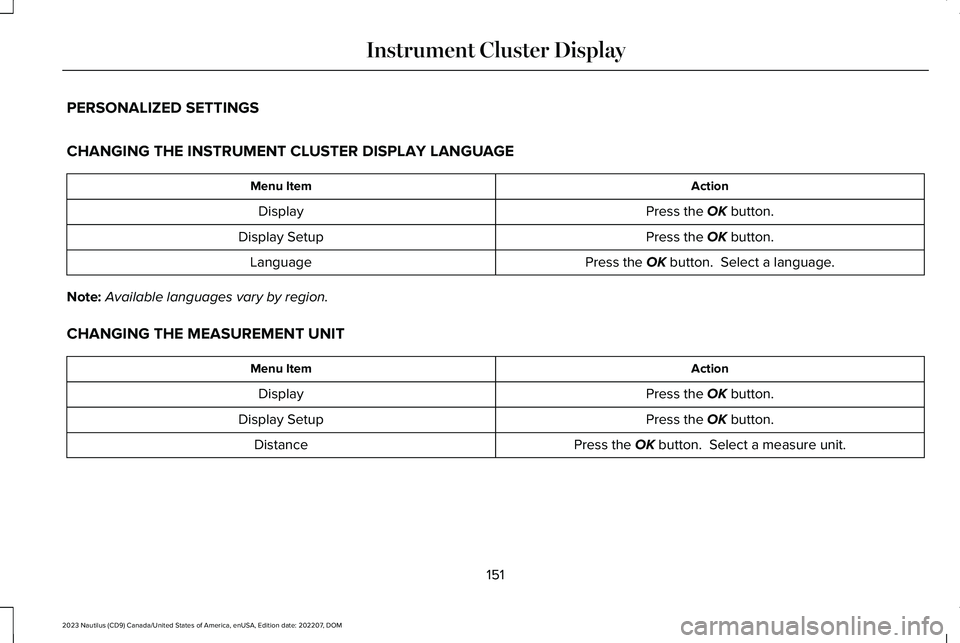
PERSONALIZED SETTINGS
CHANGING THE INSTRUMENT CLUSTER DISPLAY LANGUAGE
ActionMenu Item
Press the OK button.Display
Press the OK button.Display Setup
Press the OK button. Select a language.Language
Note:Available languages vary by region.
CHANGING THE MEASUREMENT UNIT
ActionMenu Item
Press the OK button.Display
Press the OK button.Display Setup
Press the OK button. Select a measure unit.Distance
151
2023 Nautilus (CD9) Canada/United States of America, enUSA, Edition date: 202207, DOMInstrument Cluster Display
Page 156 of 606
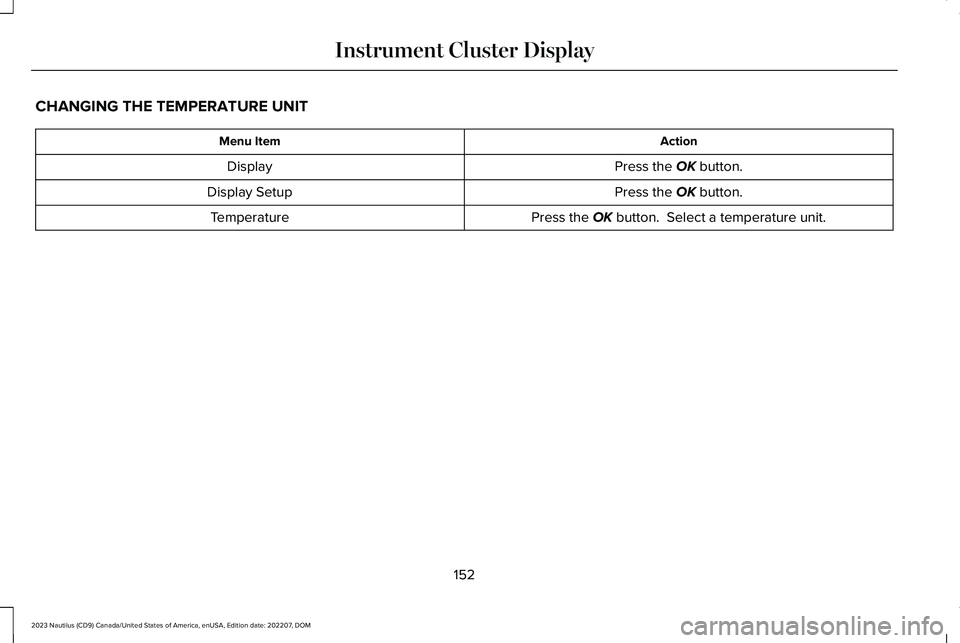
CHANGING THE TEMPERATURE UNIT
ActionMenu Item
Press the OK button.Display
Press the OK button.Display Setup
Press the OK button. Select a temperature unit.Temperature
152
2023 Nautilus (CD9) Canada/United States of America, enUSA, Edition date: 202207, DOMInstrument Cluster Display
Page 157 of 606
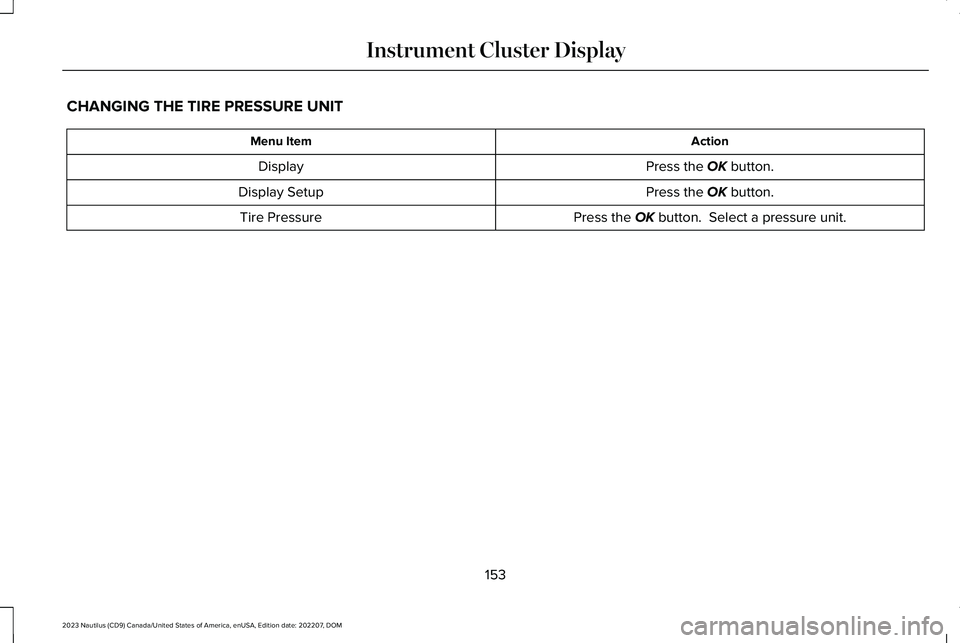
CHANGING THE TIRE PRESSURE UNIT
ActionMenu Item
Press the OK button.Display
Press the OK button.Display Setup
Press the OK button. Select a pressure unit.Tire Pressure
153
2023 Nautilus (CD9) Canada/United States of America, enUSA, Edition date: 202207, DOMInstrument Cluster Display