turn signal LINCOLN NAVIGATOR 2023 Owner's Manual
[x] Cancel search | Manufacturer: LINCOLN, Model Year: 2023, Model line: NAVIGATOR, Model: LINCOLN NAVIGATOR 2023Pages: 660, PDF Size: 14.04 MB
Page 491 of 660

Touchscreen
Press the button to pauseplayback. Press again to resumeplayback.
Note:Not all sources can be paused.
ADJUSTING THE VOLUME
Turn to adjust the volume.
Some vehicles may be able to adjust thevolume using buttons on the steering wheel.
SWITCHING SHUFFLE MODE ON
AND OFF
Press the button on thetouchscreen to switch shufflemode on or off.
Note:Not all sources have shuffle mode.
SWITCHING REPEAT MODE ON
AND OFF
Press the button on thetouchscreen to switch repeat modeon or off.
Note:Not all sources have repeat mode.
SETTING A MEMORY PRESET
1.Select a station or channel.
2.Press and hold a memory preset buttonon the touchscreen.
Note:The audio mutes briefly while thesystem saves the preset and returns once itis stored.
Note:You can save presets from multiplesources to the memory preset bar.
MUTING THE AUDIO
Press to mute the signal. Pressagain to restore the signal.
ADJUSTING THE SOUND
SETTINGS
Balance and Fade (If Equipped)
1.Press Settings on the touchscreen.
2.Press Sound Settings.
3.Press Balance / Fade.
4.Press the arrows to adjust the settings.
487
2023 Navigator (TB9) Canada/United States of America, enUSA, Edition date: 202207, DOMAudio System E248939
Page 497 of 660
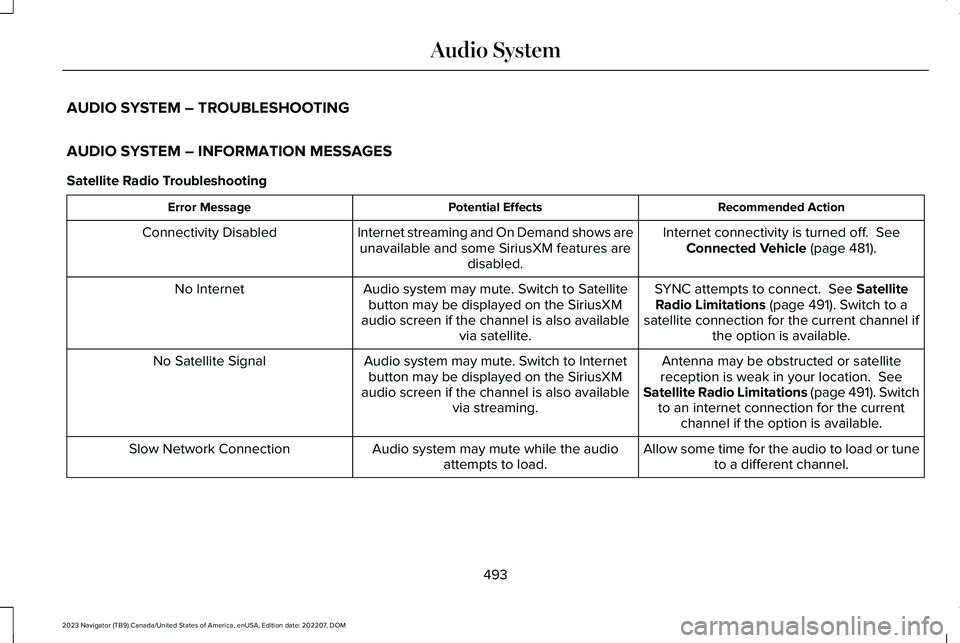
AUDIO SYSTEM – TROUBLESHOOTING
AUDIO SYSTEM – INFORMATION MESSAGES
Satellite Radio Troubleshooting
Recommended ActionPotential EffectsError Message
Internet connectivity is turned off. SeeConnected Vehicle (page 481).Internet streaming and On Demand shows areunavailable and some SiriusXM features aredisabled.
Connectivity Disabled
SYNC attempts to connect. See SatelliteRadio Limitations (page 491). Switch to asatellite connection for the current channel ifthe option is available.
Audio system may mute. Switch to Satellitebutton may be displayed on the SiriusXMaudio screen if the channel is also availablevia satellite.
No Internet
Antenna may be obstructed or satellitereception is weak in your location. SeeSatellite Radio Limitations (page 491). Switchto an internet connection for the currentchannel if the option is available.
Audio system may mute. Switch to Internetbutton may be displayed on the SiriusXMaudio screen if the channel is also availablevia streaming.
No Satellite Signal
Allow some time for the audio to load or tuneto a different channel.Audio system may mute while the audioattempts to load.Slow Network Connection
493
2023 Navigator (TB9) Canada/United States of America, enUSA, Edition date: 202207, DOMAudio System
Page 642 of 660
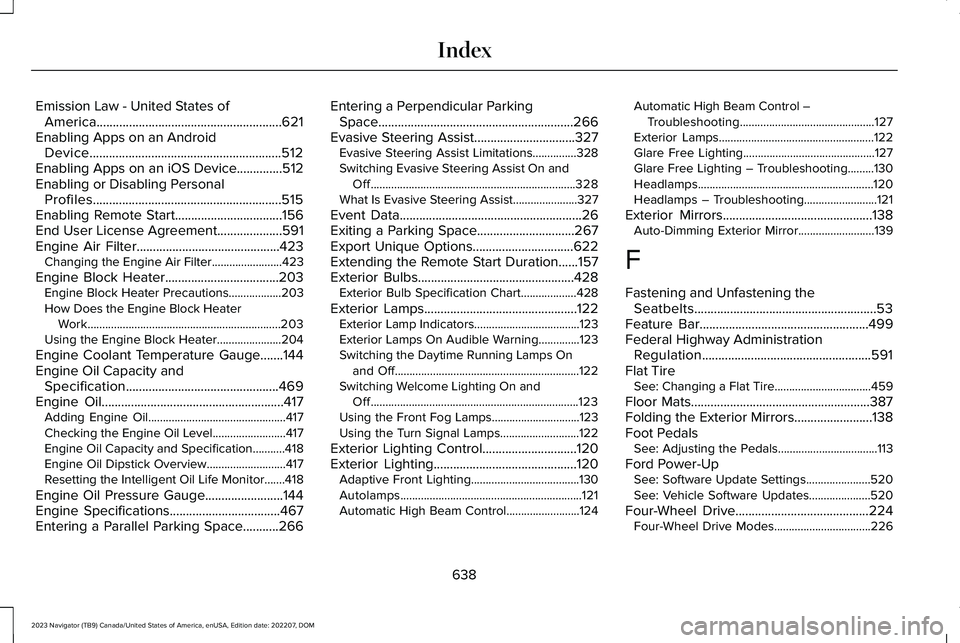
Emission Law - United States ofAmerica.........................................................621Enabling Apps on an AndroidDevice...........................................................512Enabling Apps on an iOS Device..............512Enabling or Disabling PersonalProfiles..........................................................515Enabling Remote Start.................................156End User License Agreement....................591Engine Air Filter............................................423Changing the Engine Air Filter........................423
Engine Block Heater...................................203Engine Block Heater Precautions..................203How Does the Engine Block HeaterWork..................................................................203Using the Engine Block Heater......................204
Engine Coolant Temperature Gauge.......144Engine Oil Capacity andSpecification...............................................469Engine Oil........................................................417Adding Engine Oil...............................................417Checking the Engine Oil Level.........................417Engine Oil Capacity and Specification...........418Engine Oil Dipstick Overview...........................417Resetting the Intelligent Oil Life Monitor.......418
Engine Oil Pressure Gauge........................144Engine Specifications..................................467Entering a Parallel Parking Space...........266
Entering a Perpendicular ParkingSpace............................................................266Evasive Steering Assist...............................327Evasive Steering Assist Limitations...............328Switching Evasive Steering Assist On andOff......................................................................328What Is Evasive Steering Assist......................327
Event Data........................................................26Exiting a Parking Space..............................267Export Unique Options...............................622Extending the Remote Start Duration......157Exterior Bulbs................................................428Exterior Bulb Specification Chart...................428
Exterior Lamps...............................................122Exterior Lamp Indicators....................................123Exterior Lamps On Audible Warning..............123Switching the Daytime Running Lamps Onand Off...............................................................122Switching Welcome Lighting On andOff.......................................................................123Using the Front Fog Lamps..............................123Using the Turn Signal Lamps...........................122
Exterior Lighting Control.............................120Exterior Lighting............................................120Adaptive Front Lighting.....................................130Autolamps..............................................................121Automatic High Beam Control.........................124
Automatic High Beam Control –Troubleshooting..............................................127Exterior Lamps.....................................................122Glare Free Lighting.............................................127Glare Free Lighting – Troubleshooting.........130Headlamps............................................................120Headlamps – Troubleshooting.........................121
Exterior Mirrors..............................................138Auto-Dimming Exterior Mirror..........................139
F
Fastening and Unfastening theSeatbelts........................................................53Feature Bar....................................................499Federal Highway AdministrationRegulation....................................................591Flat TireSee: Changing a Flat Tire.................................459
Floor Mats.......................................................387Folding the Exterior Mirrors........................138Foot PedalsSee: Adjusting the Pedals..................................113
Ford Power-UpSee: Software Update Settings......................520See: Vehicle Software Updates.....................520
Four-Wheel Drive.........................................224Four-Wheel Drive Modes.................................226
638
2023 Navigator (TB9) Canada/United States of America, enUSA, Edition date: 202207, DOMIndex