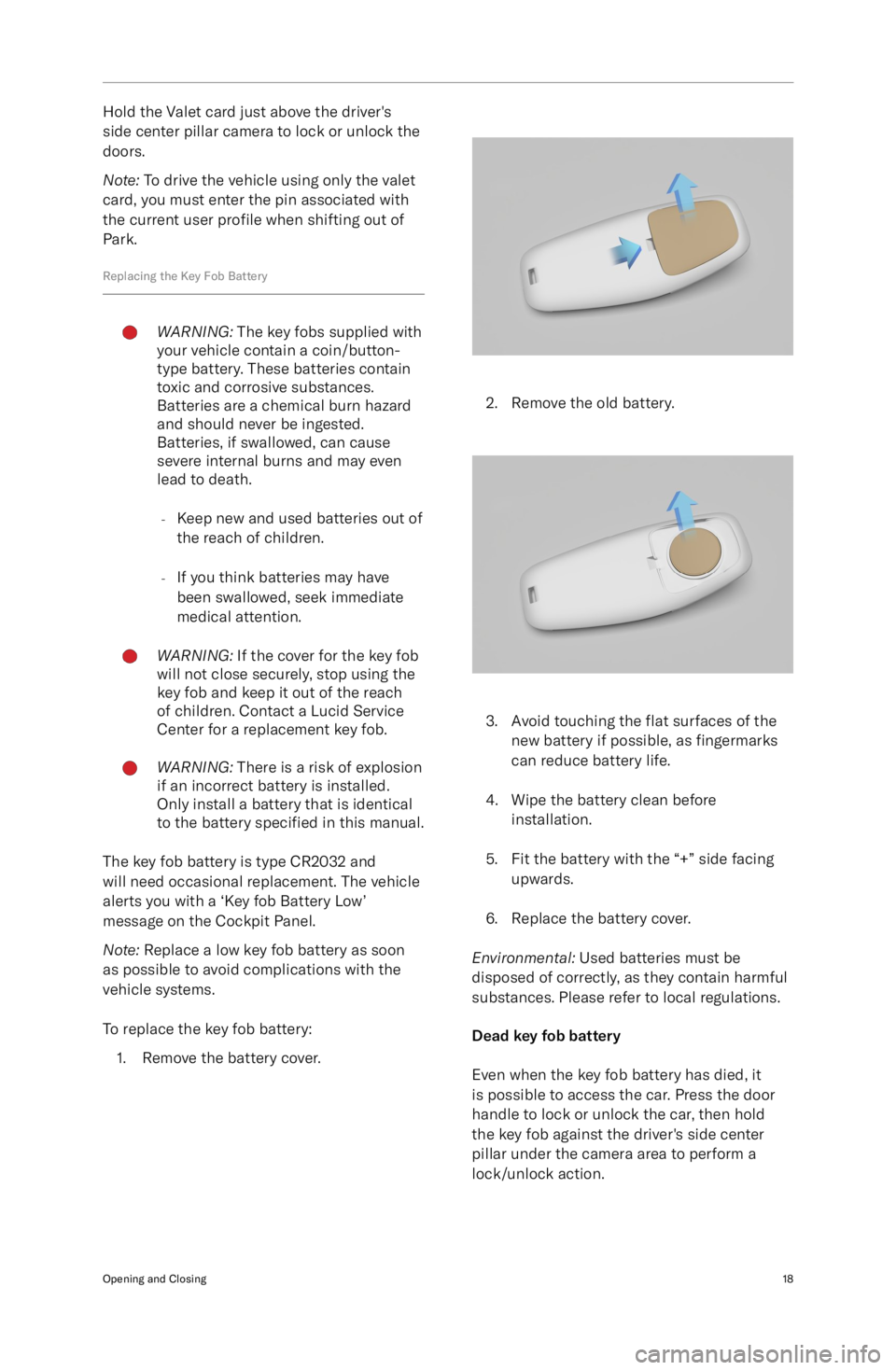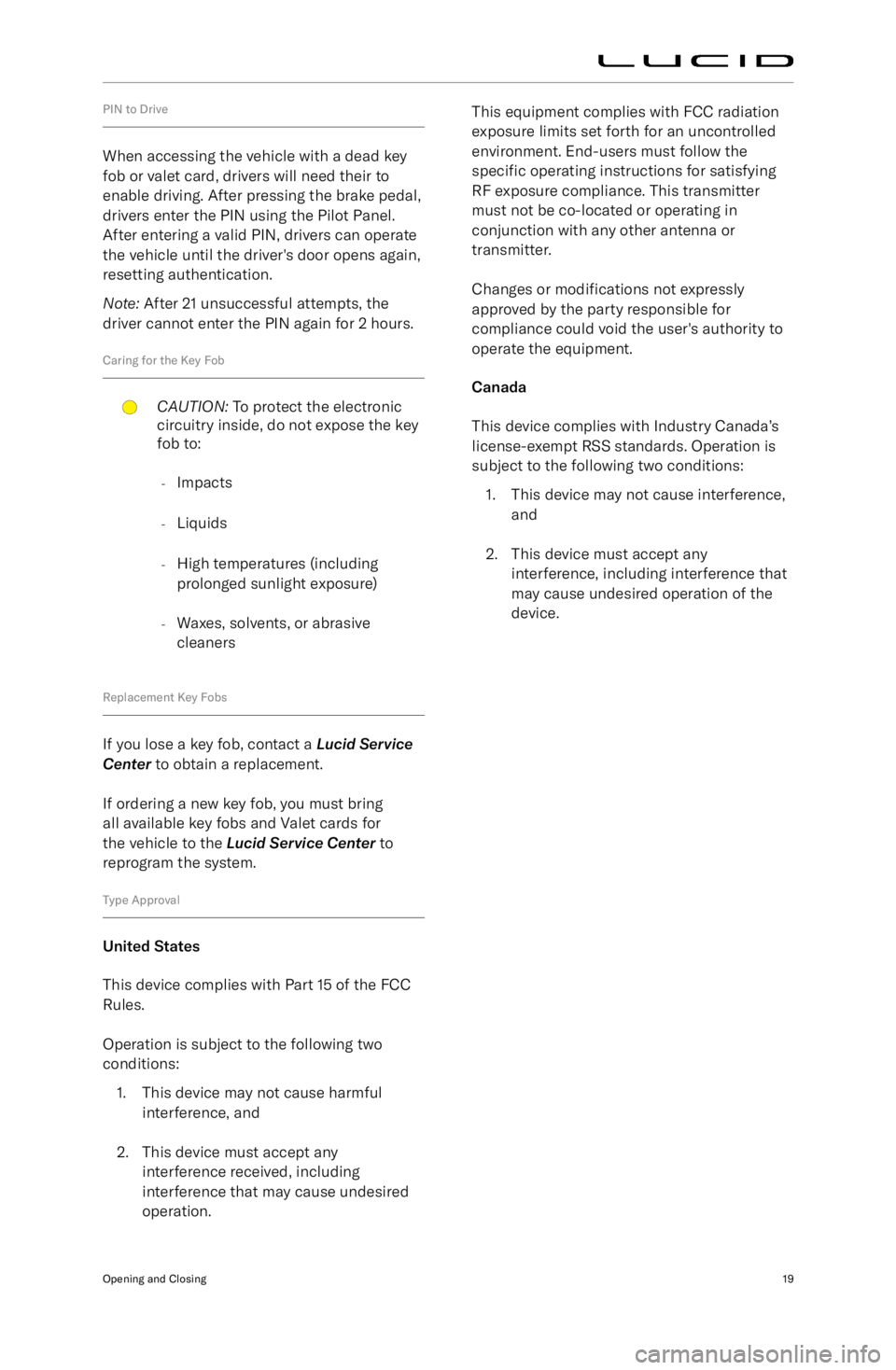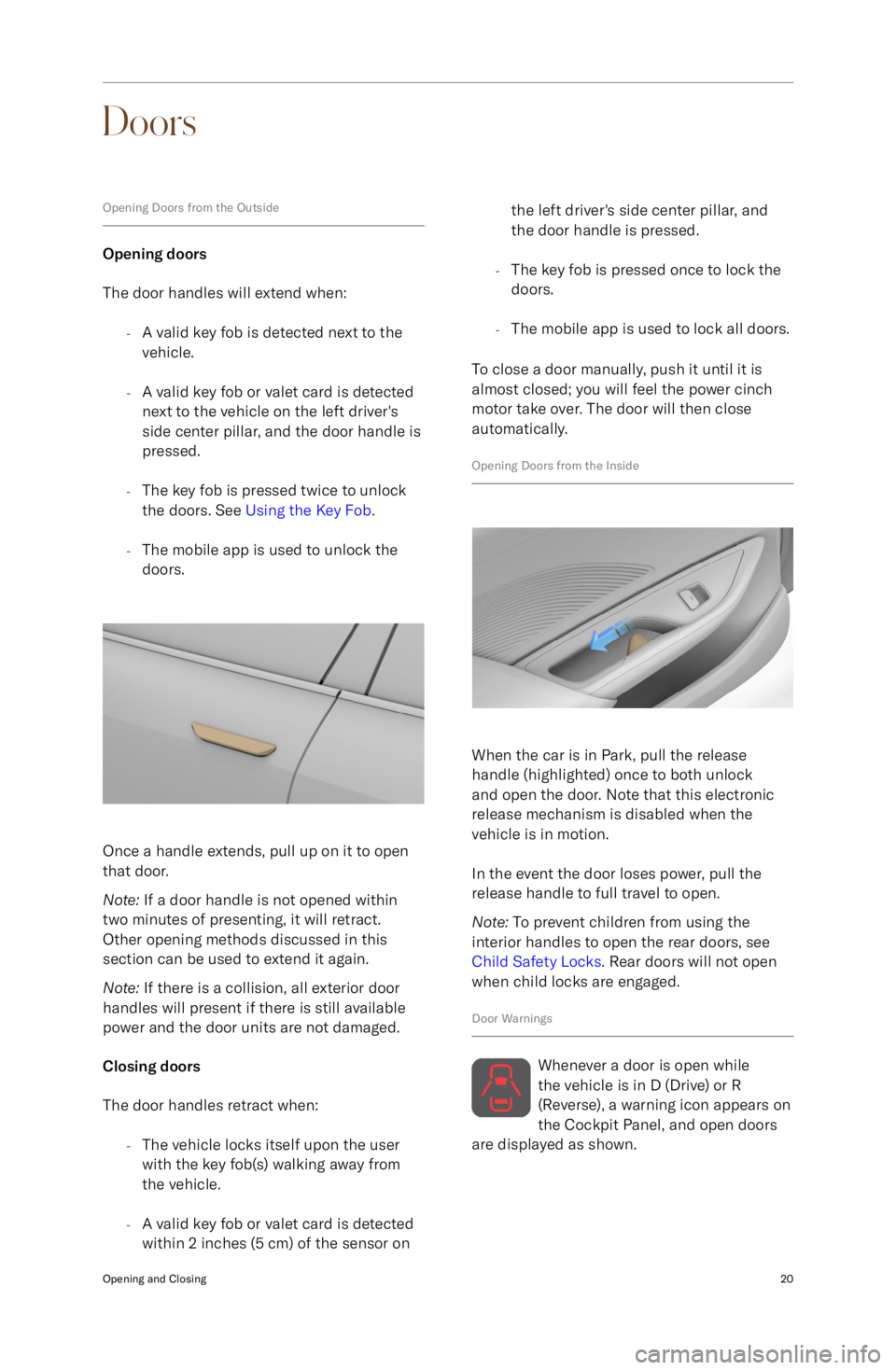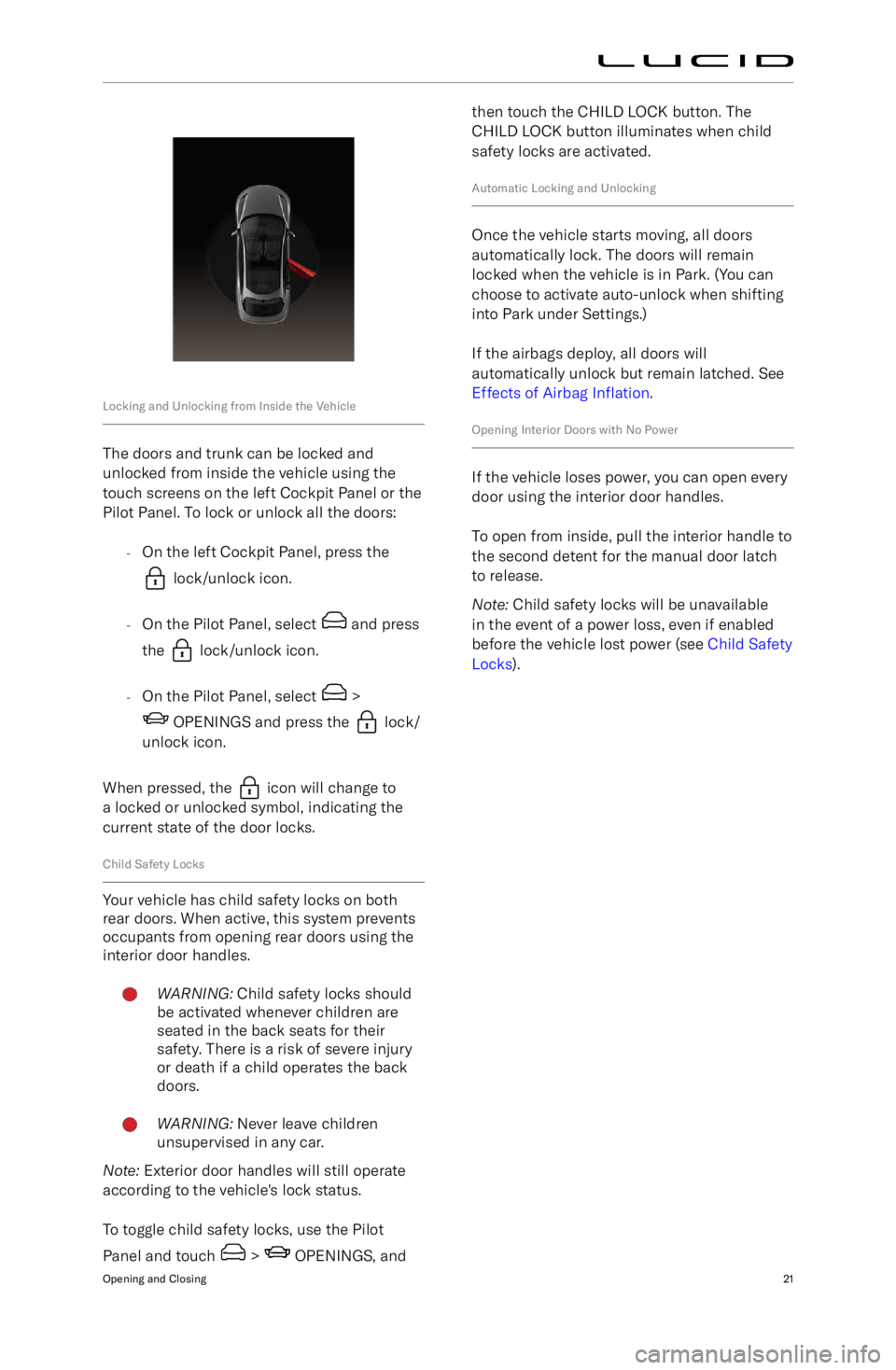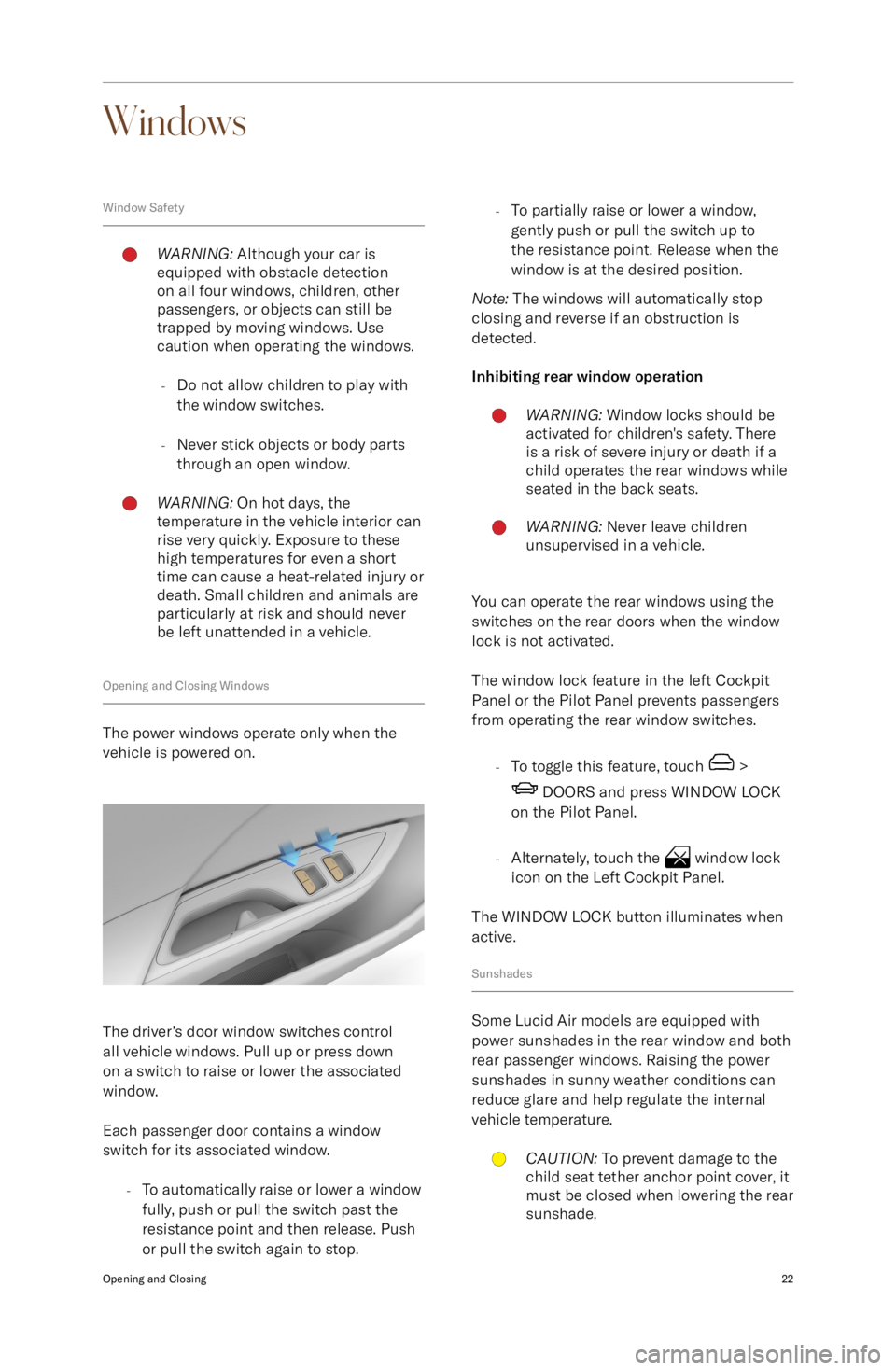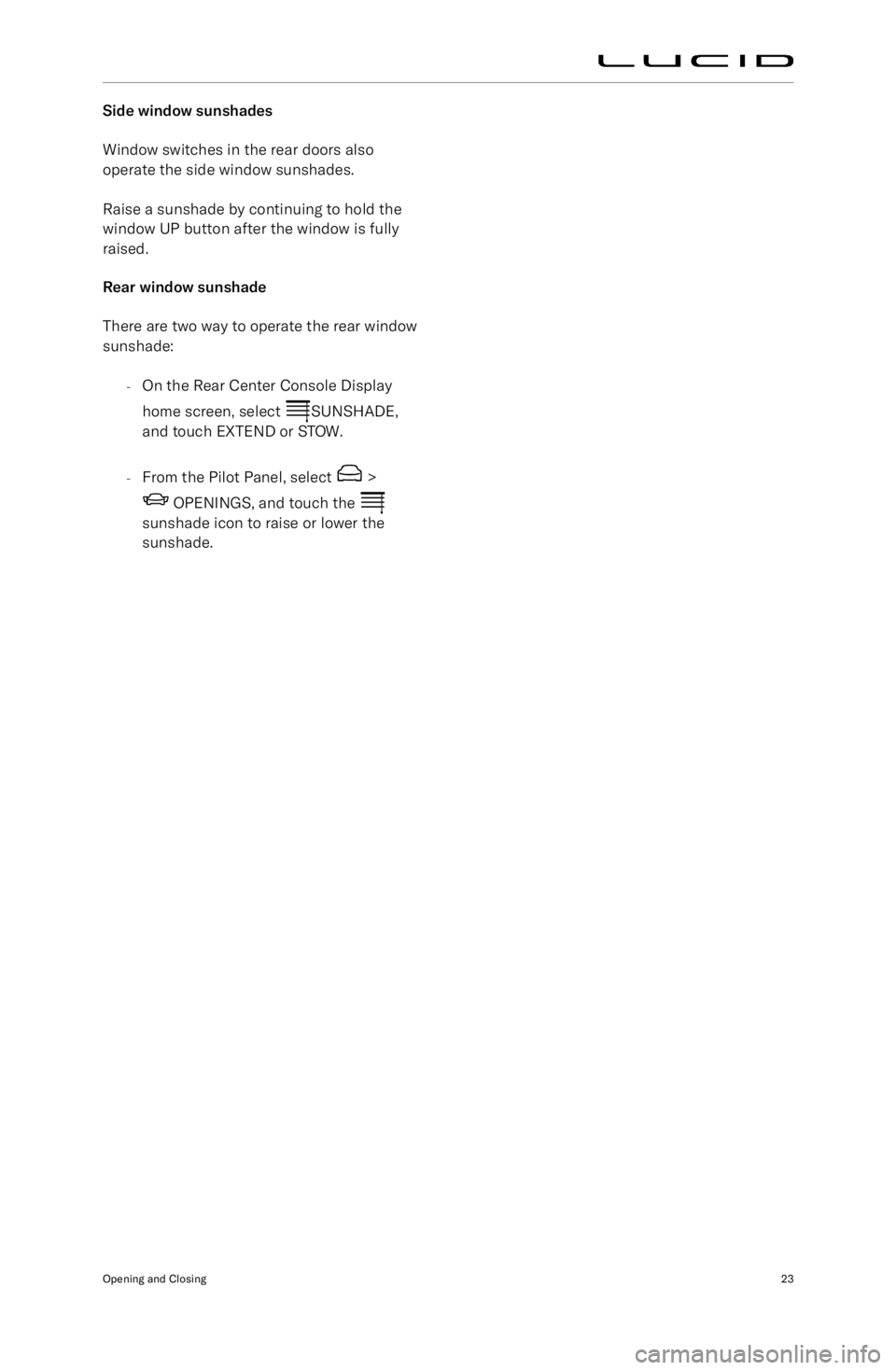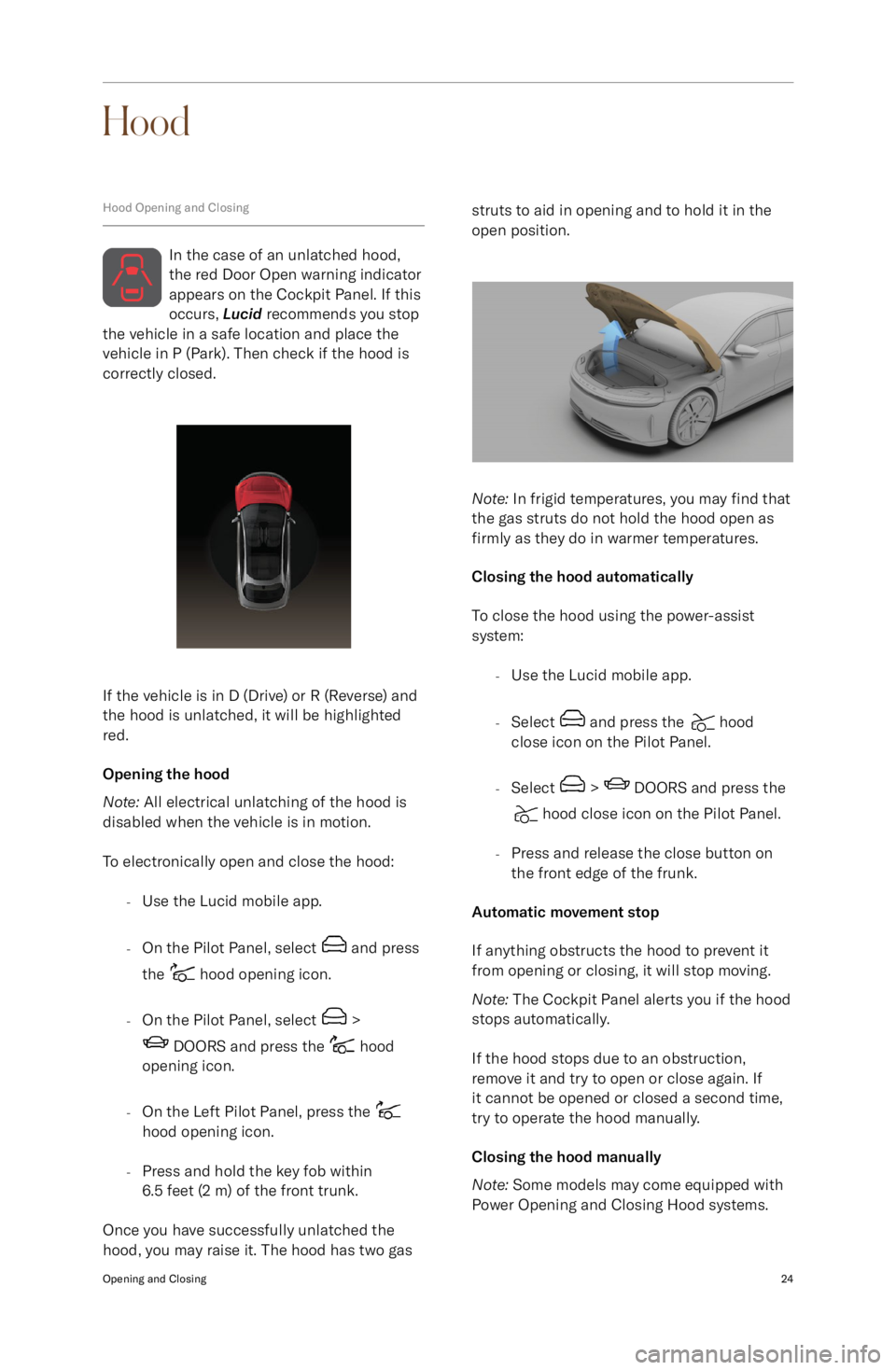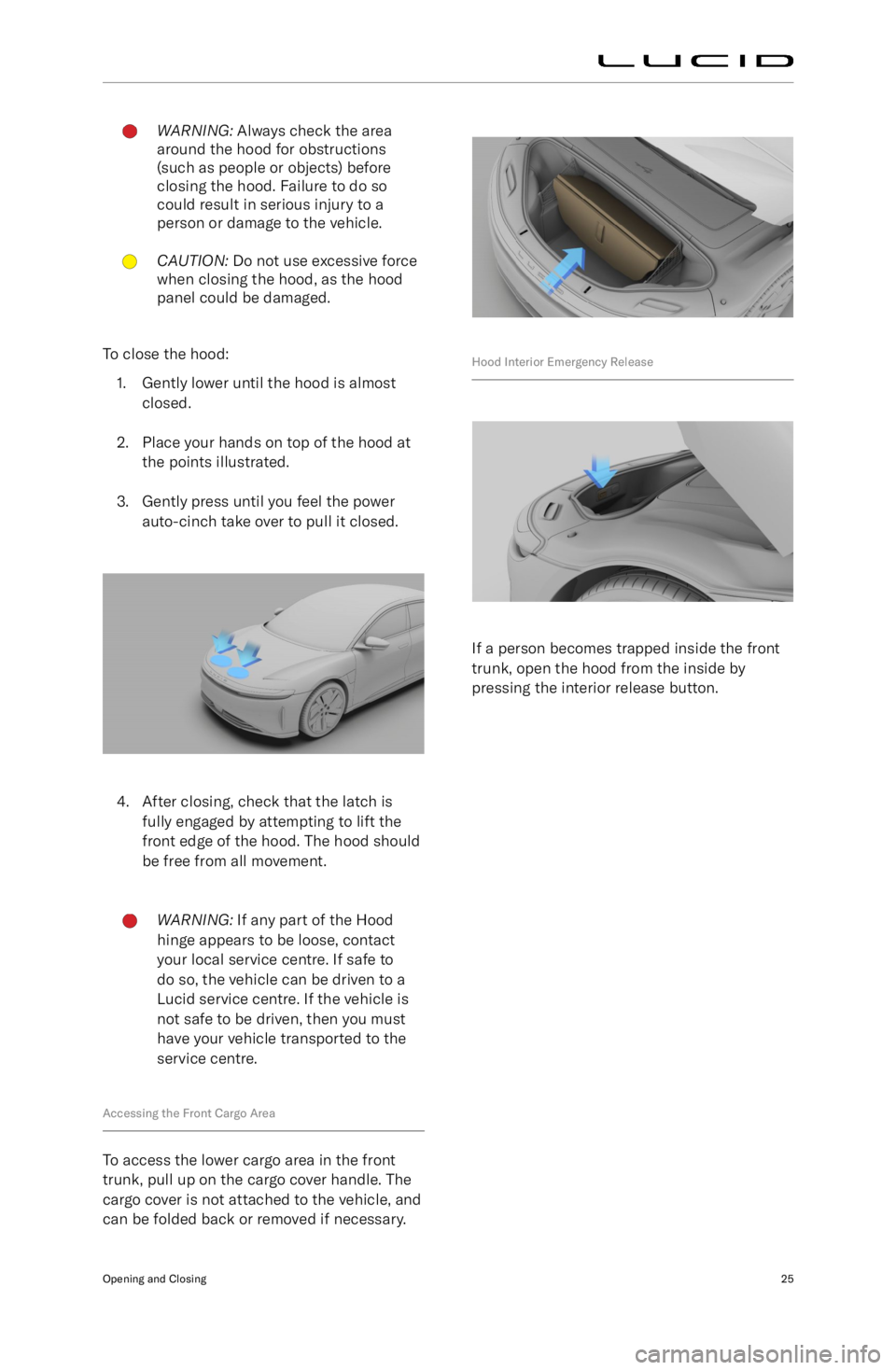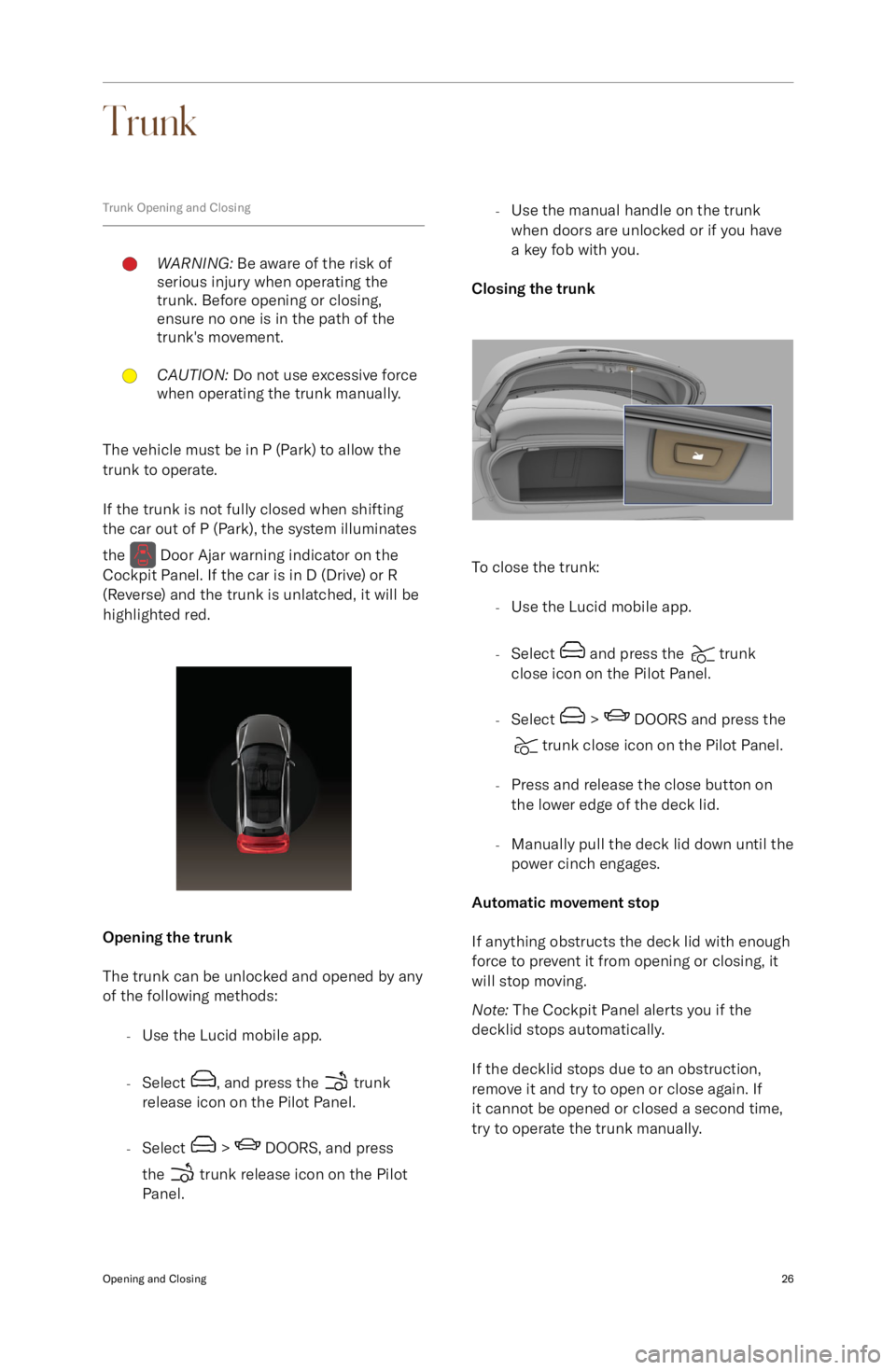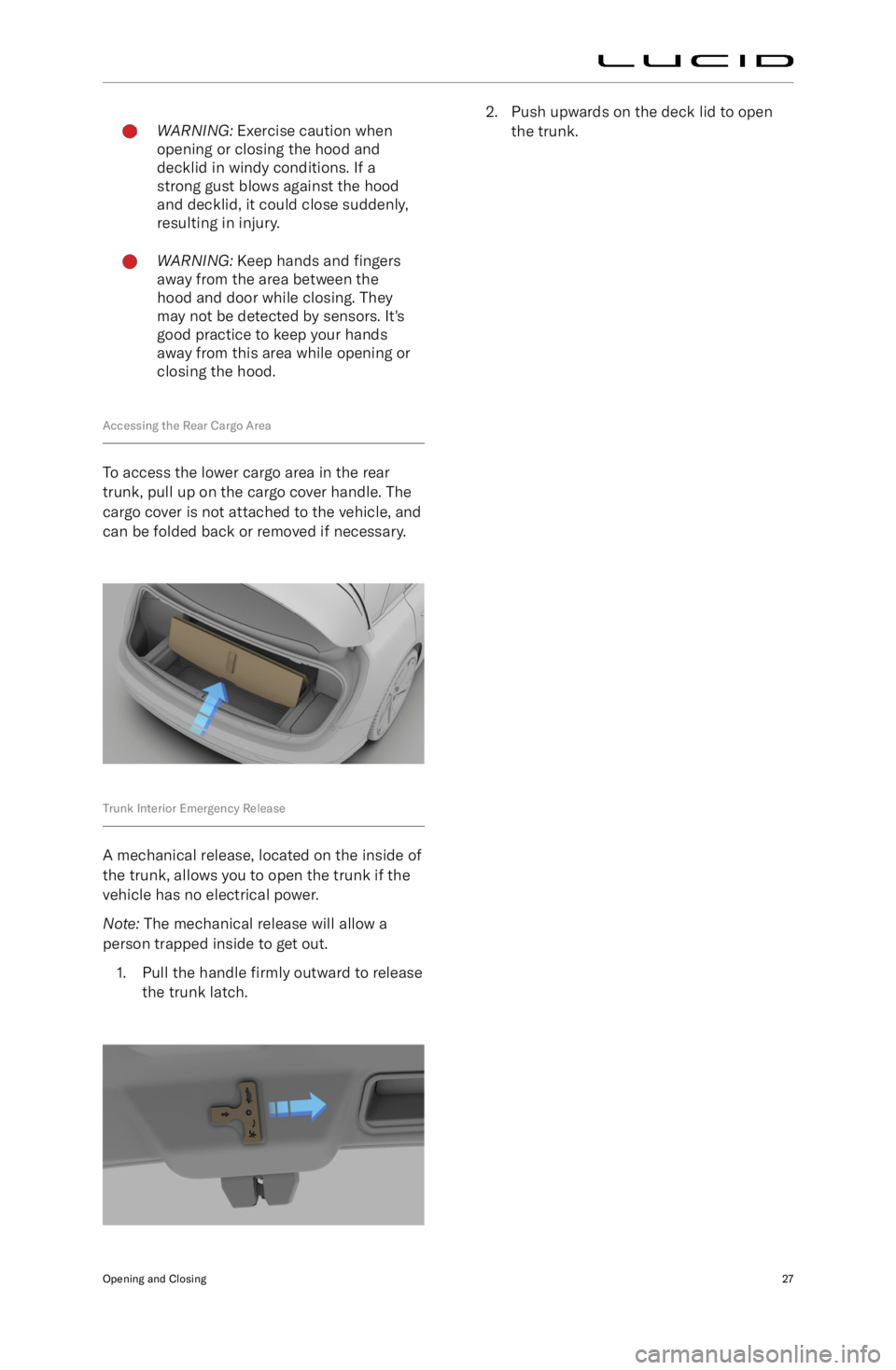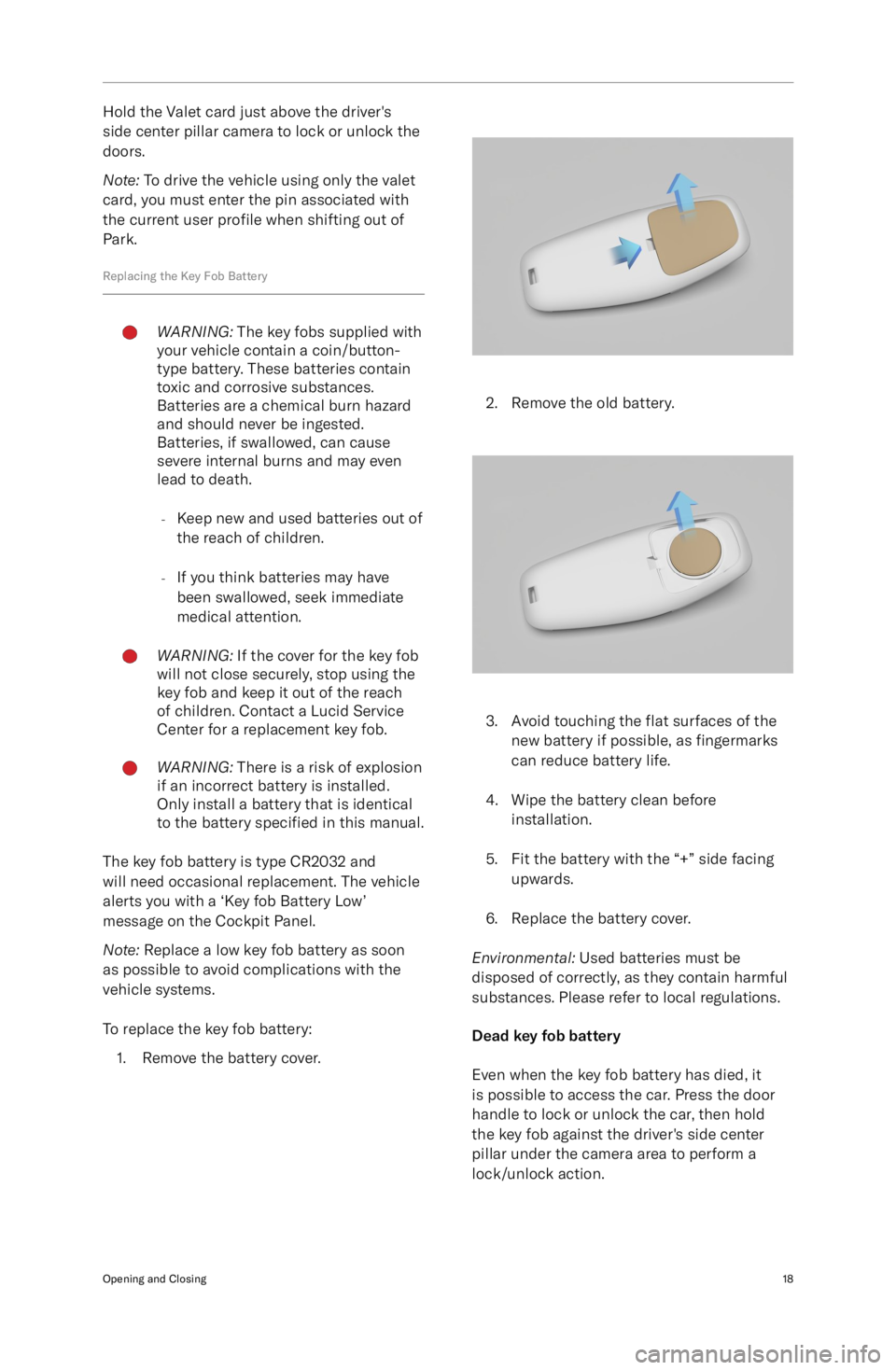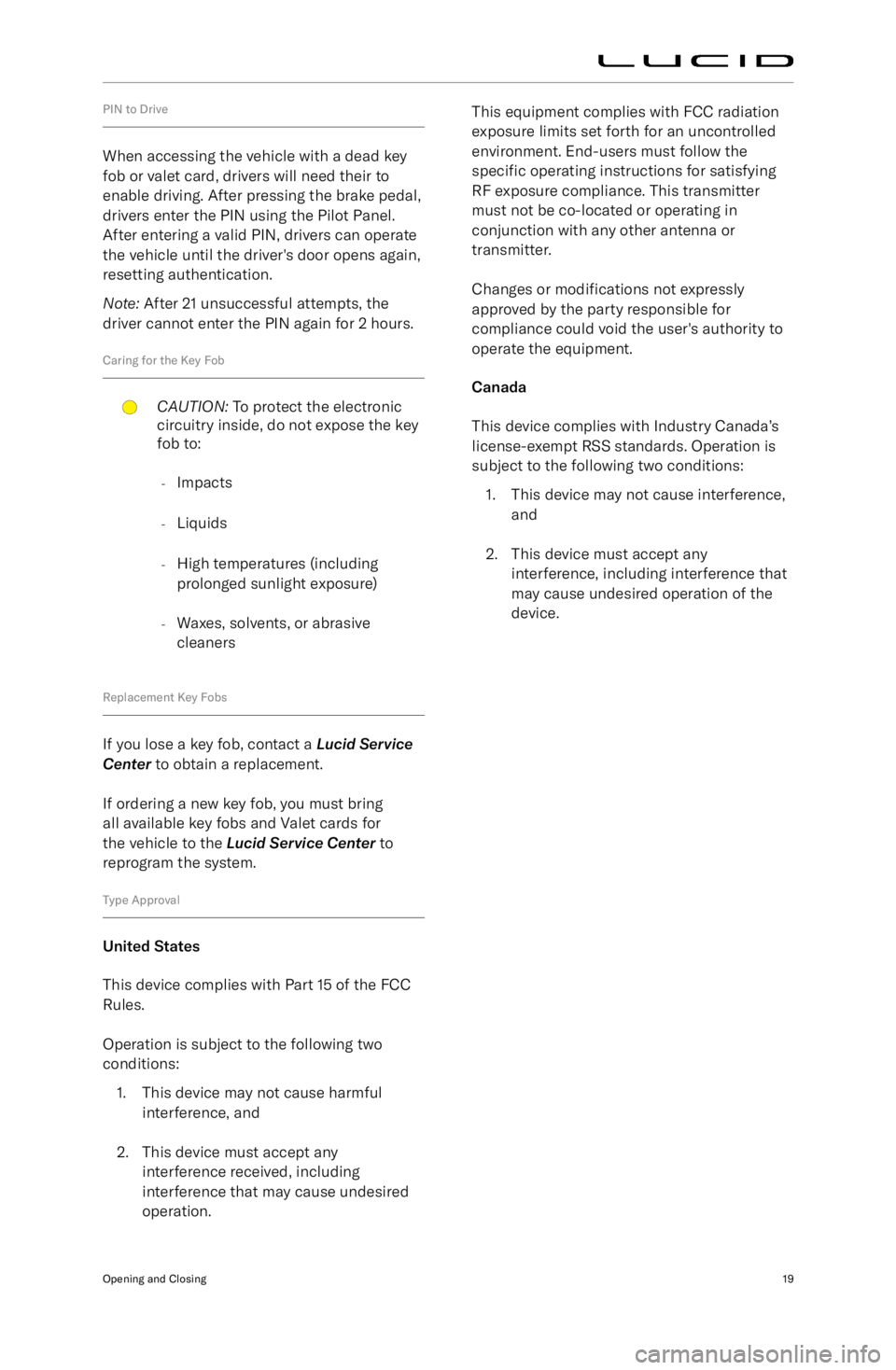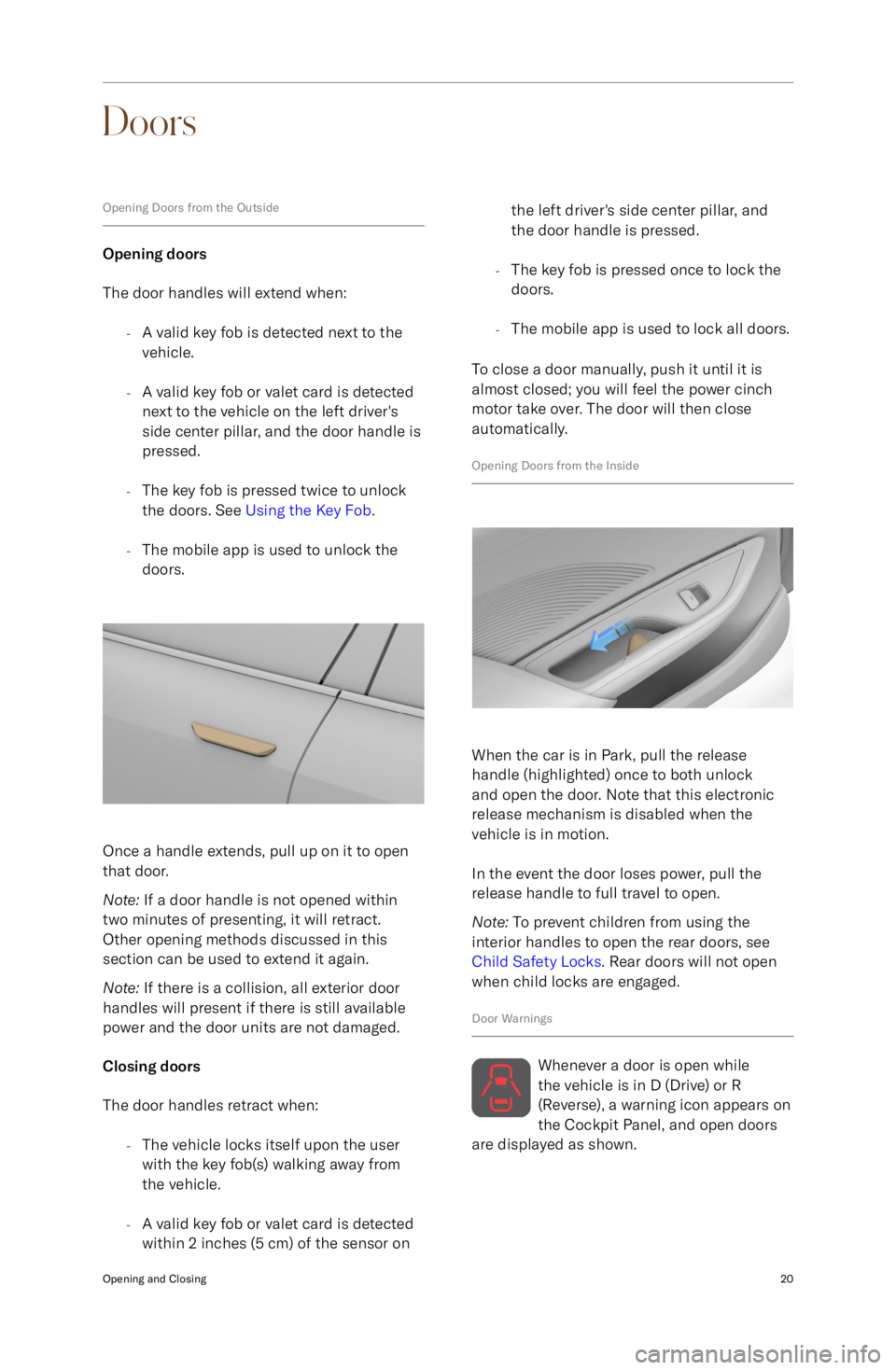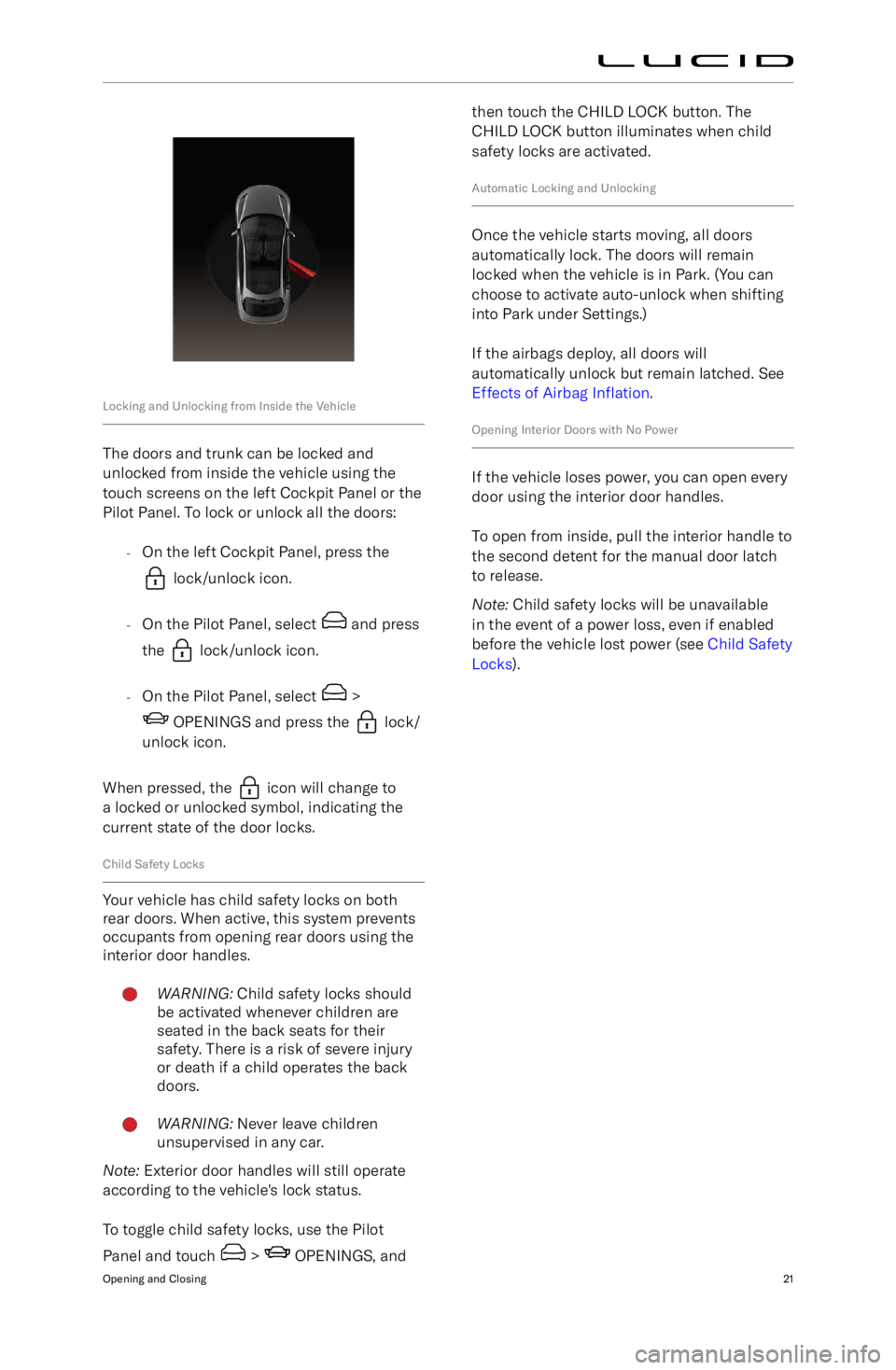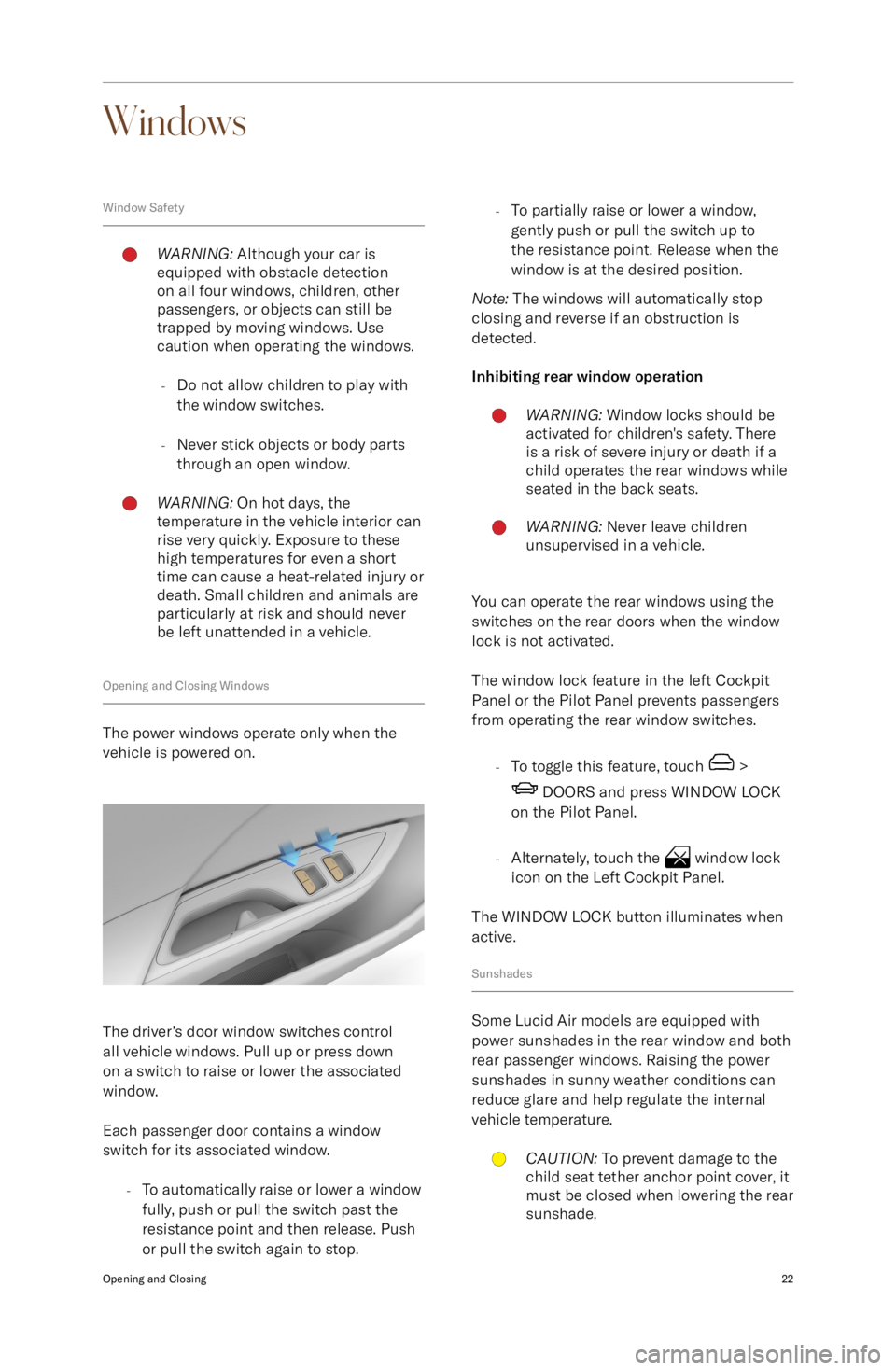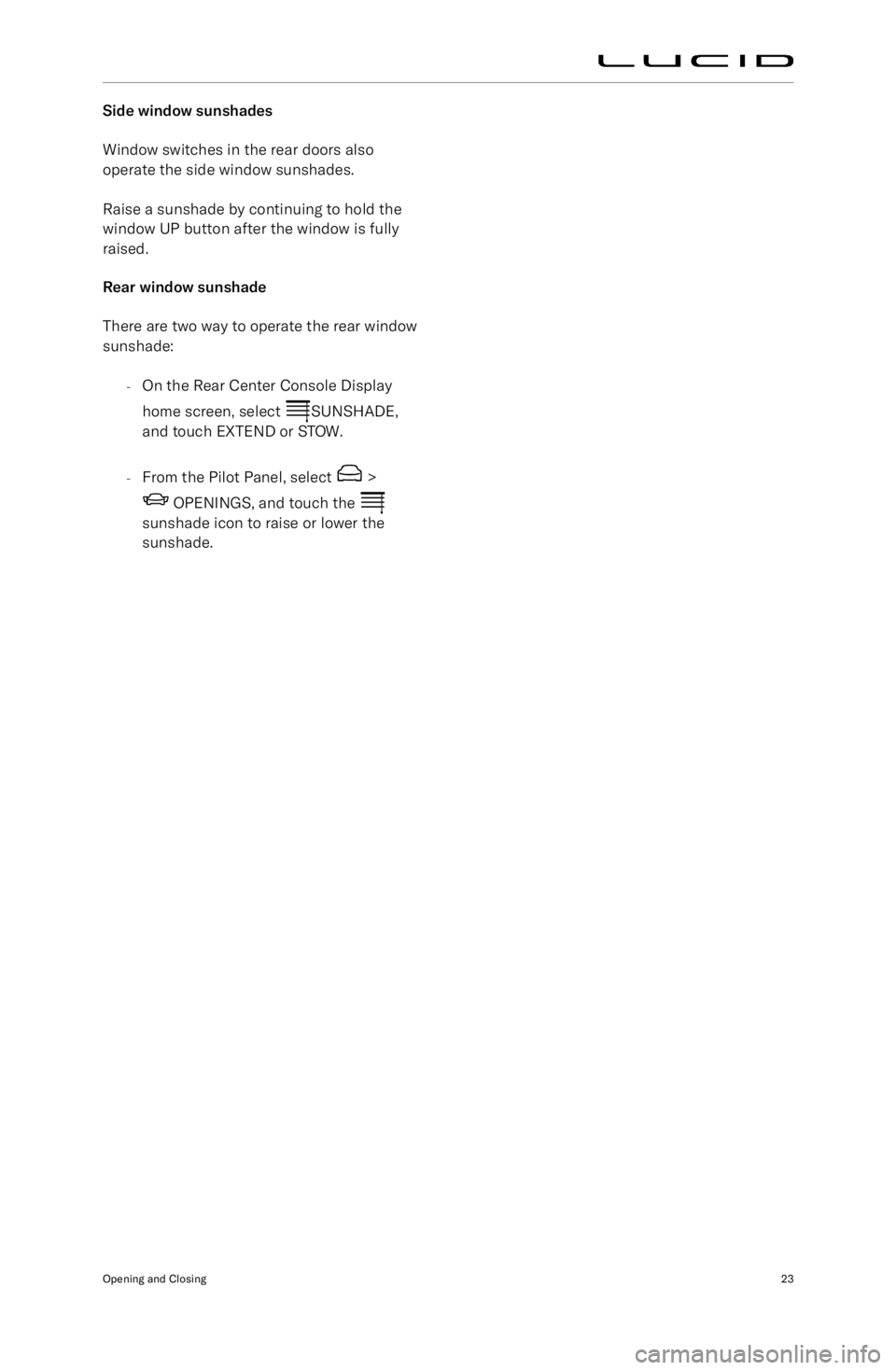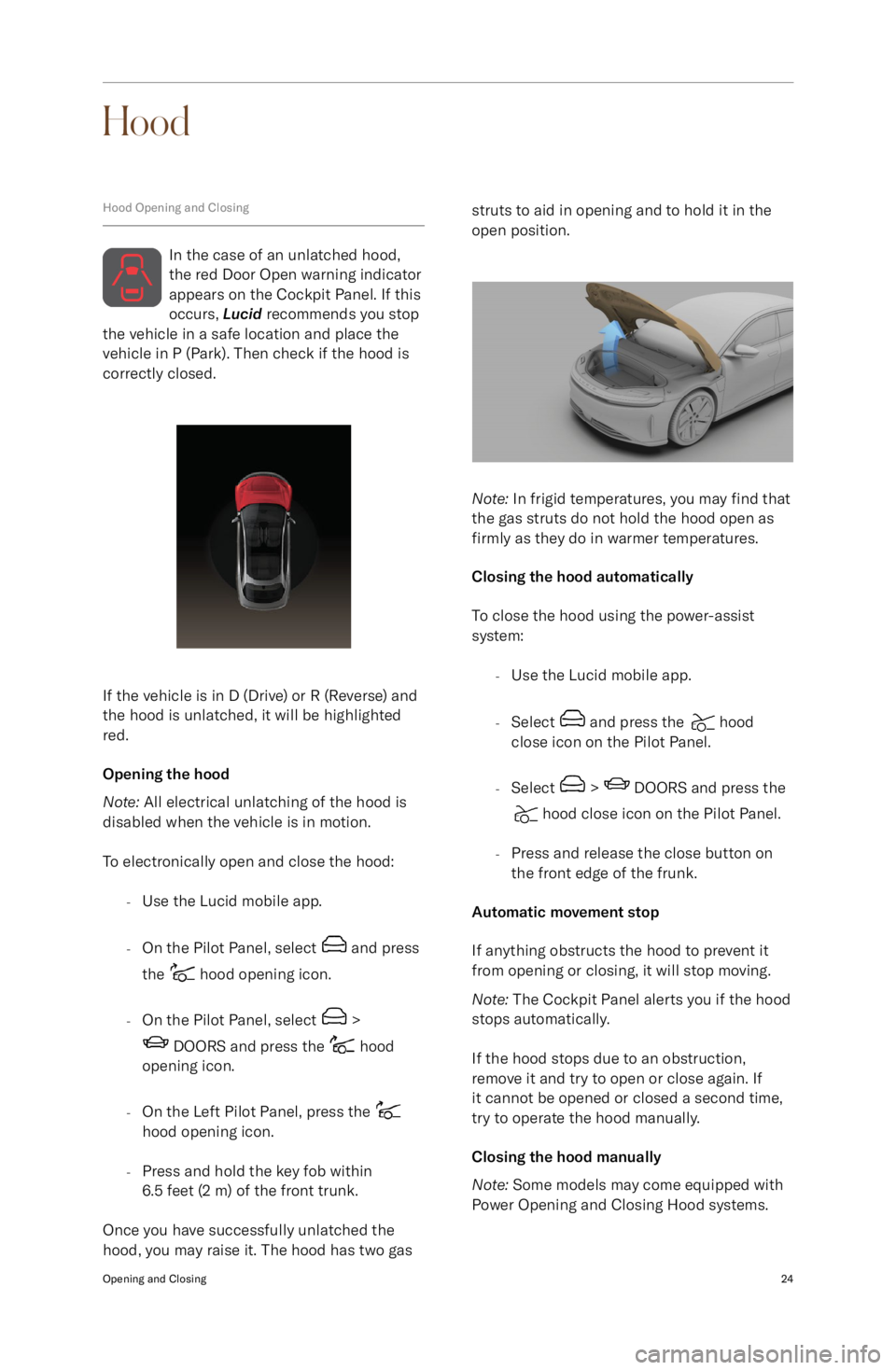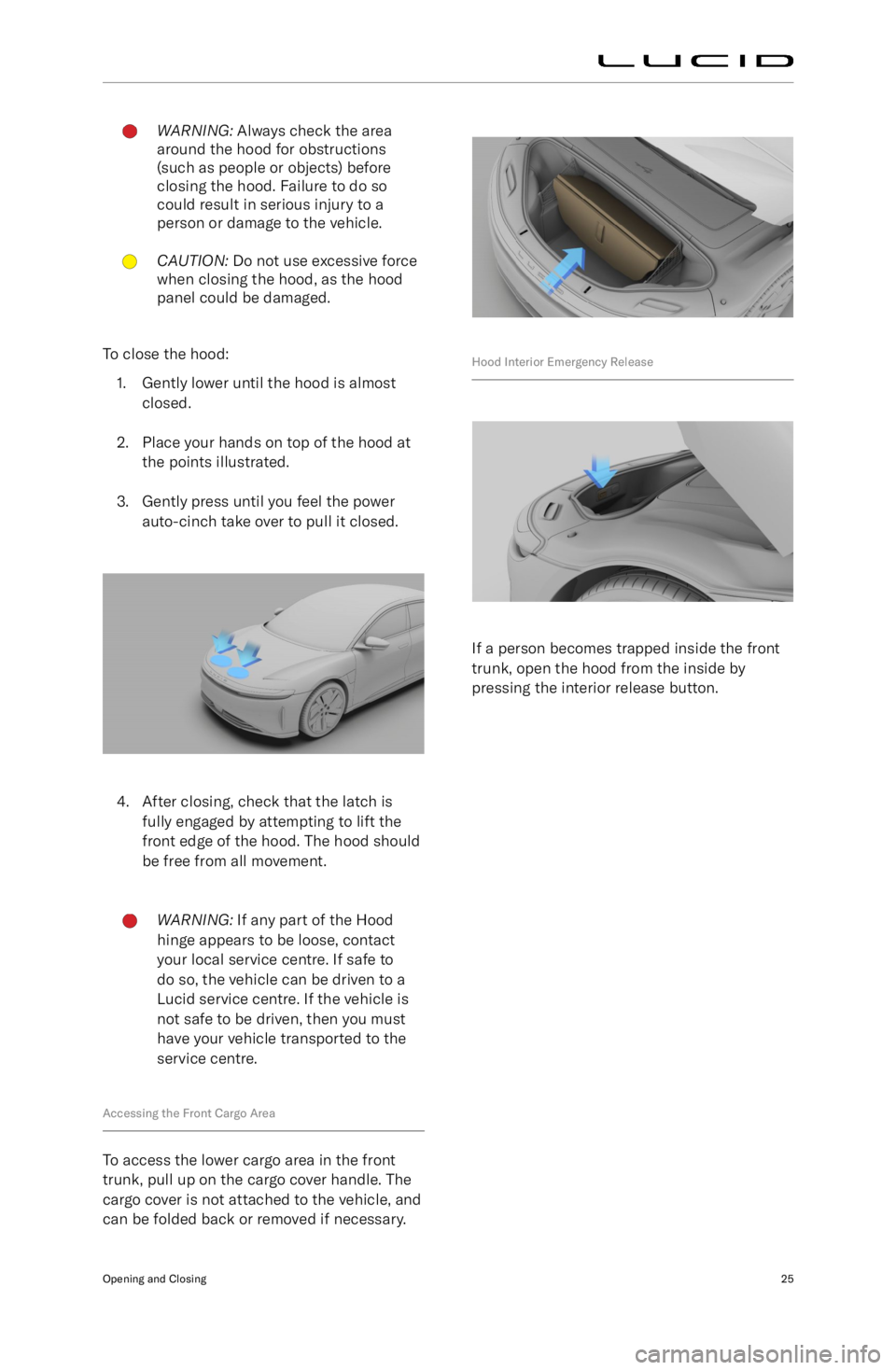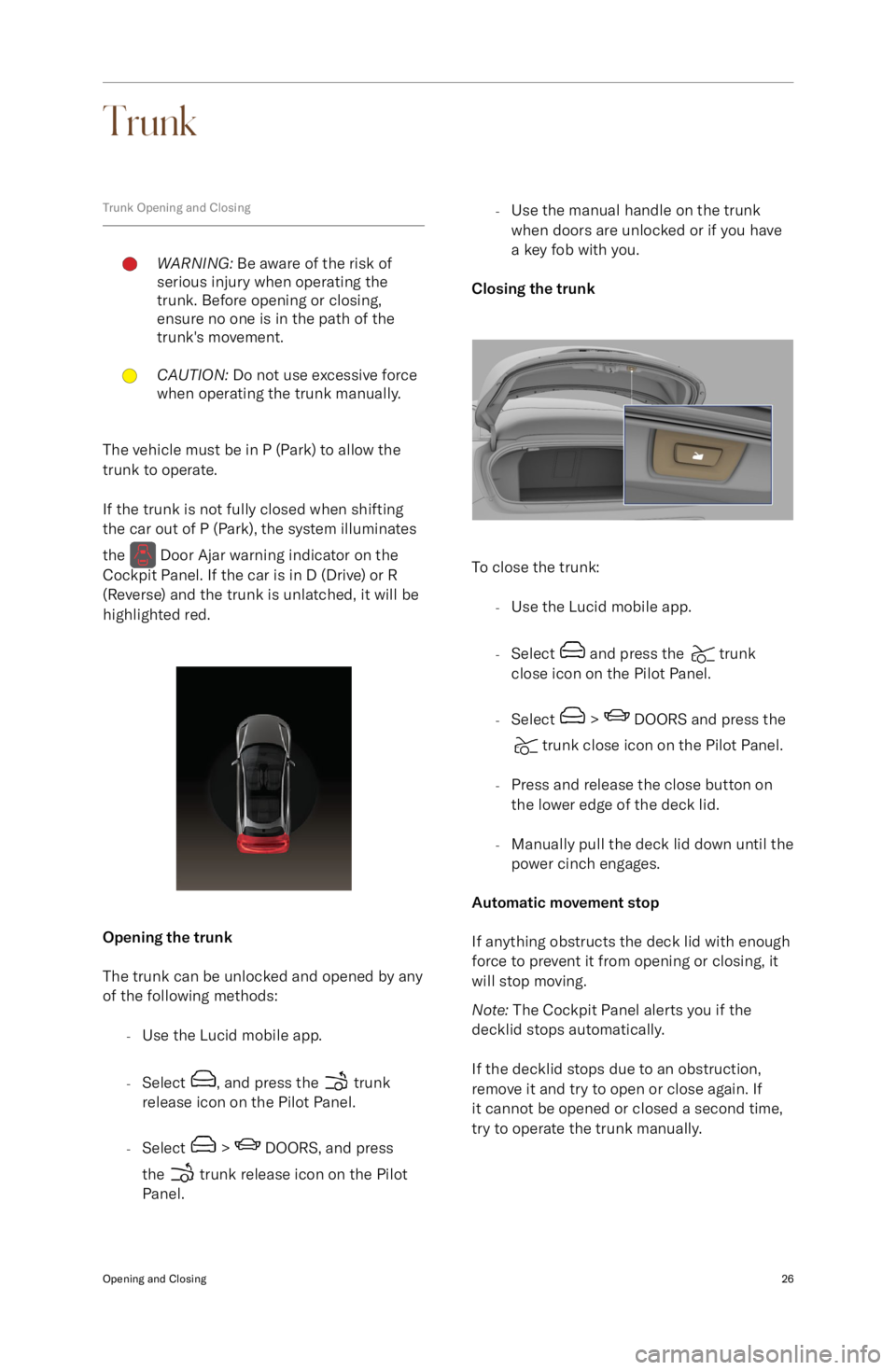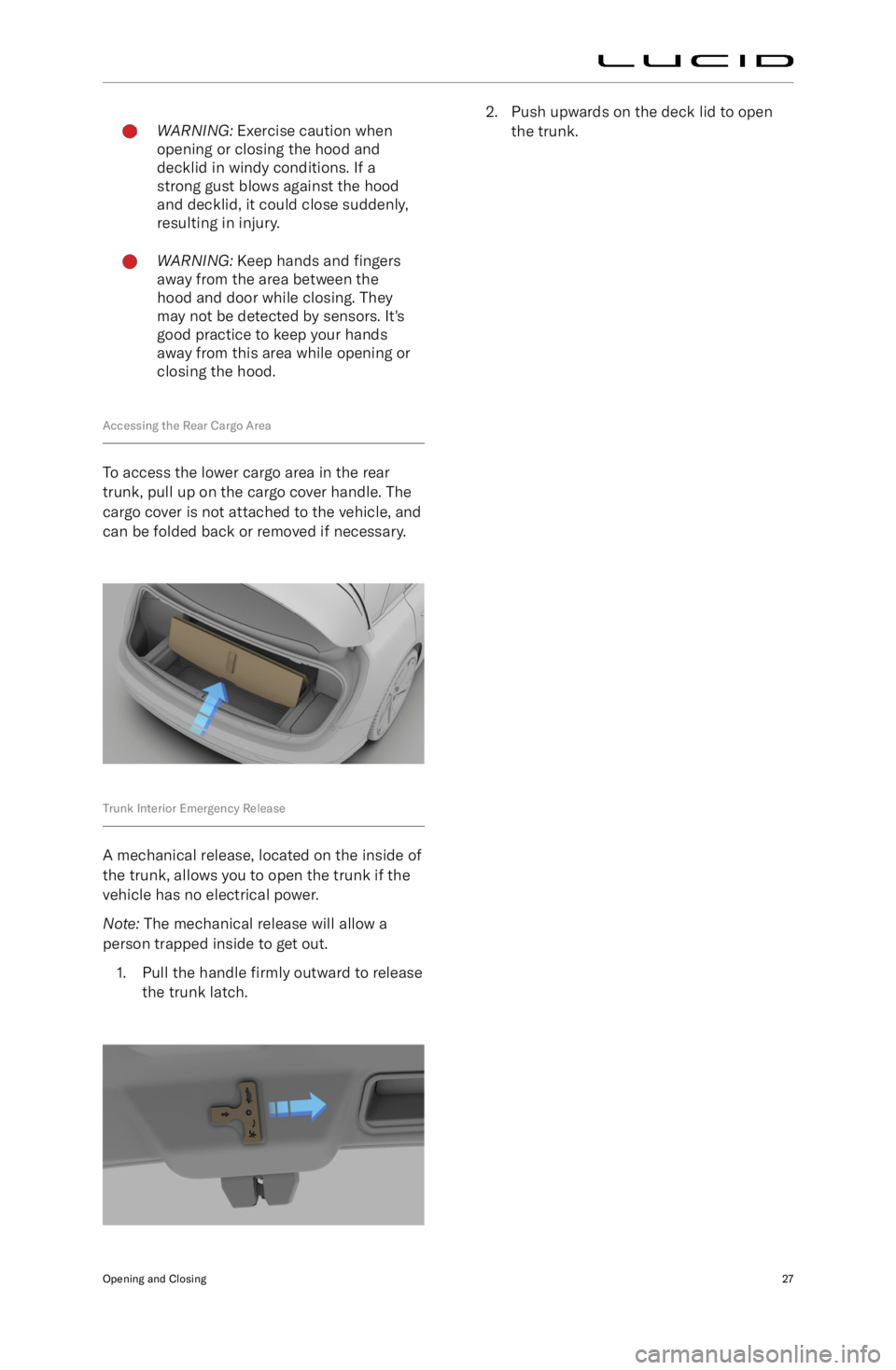LUCID AIR 2023 Owner's Guide
Manufacturer: LUCID, Model Year: 2023,
Model line: AIR,
Model: LUCID AIR 2023
Pages: 241, PDF Size: 5.15 MB
LUCID AIR 2023 Owner's Guide
AIR 2023
LUCID
LUCID
https://www.carmanualsonline.info/img/73/59302/w960_59302-0.png
LUCID AIR 2023 Owner's Guide
Trending: wiring, traction control, transmission, maintenance schedule, cooling, remove seats, phone
Page 31 of 241
Hold the Valet card just above the driver
Page 32 of 241
PIN to Drive
When accessing the vehicle with a dead key
fob or valet card, drivers will need their to
enable driving. After pressing the brake pedal, drivers enter the PIN using the Pilot Panel.
After entering a valid PIN, drivers can operate
the vehicle until the driver
Page 33 of 241
Doors
Opening Doors from the Outside
Opening doors
The door handles will extend when:
-A valid key fob is detected next to the
vehicle.
- A valid key fob or valet card is detected
next to the vehicle on the left driver
Page 34 of 241
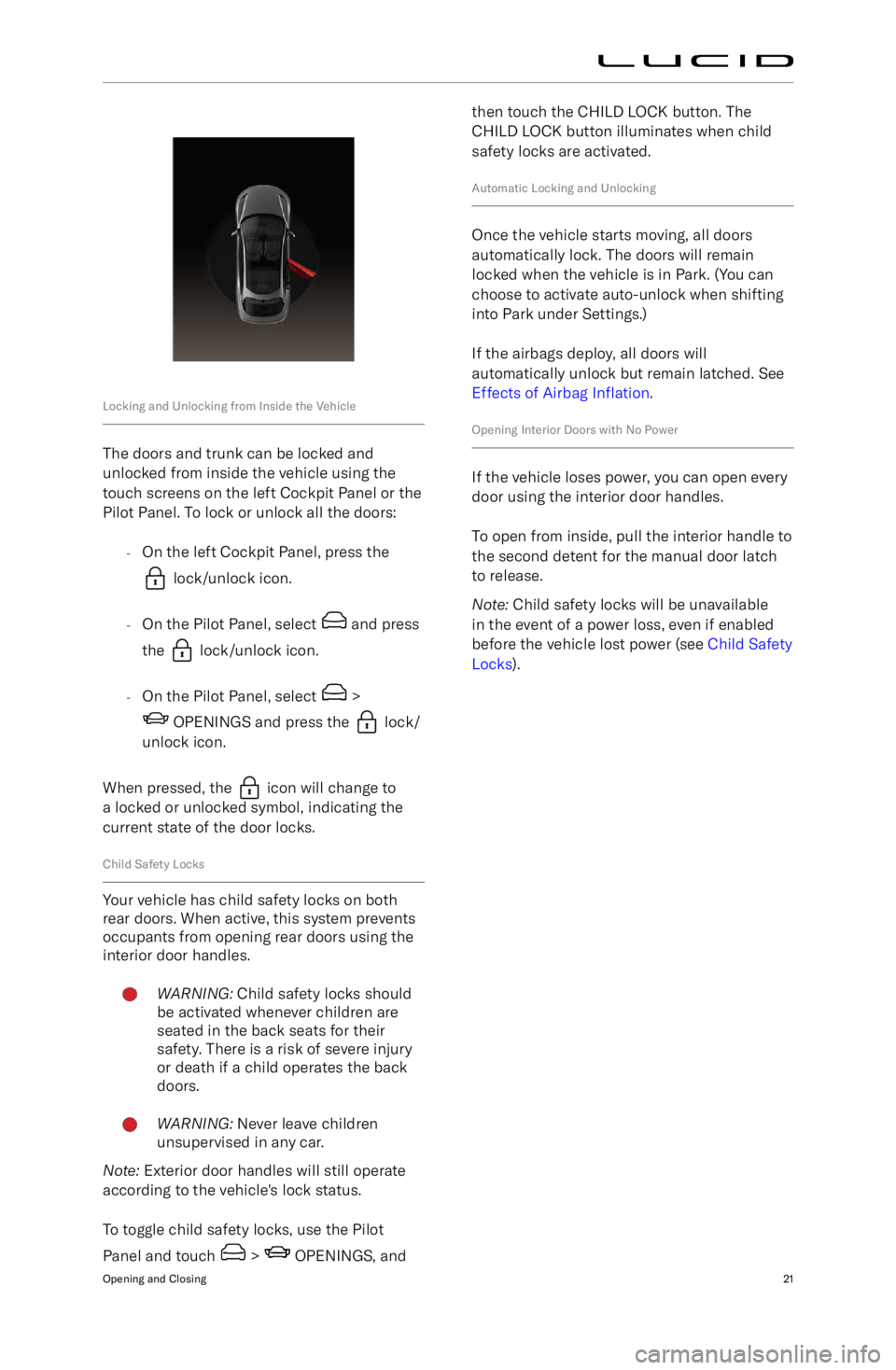
Locking and Unlocking from Inside the Vehicle
The doors and trunk can be locked andunlocked from inside the vehicle using thetouch screens on the left Cockpit Panel or thePilot Panel. To lock or unlock all the doors:
-On the left Cockpit Panel, press the
lock/unlock icon.
- On the Pilot Panel, select
and press
the
lock/unlock icon.
- On the Pilot Panel, select
>
OPENINGS and press the lock/
unlock icon.
When pressed, the
icon will change to
a locked or unlocked symbol, indicating the
current state of the door locks.
Child Safety Locks
Your vehicle has child safety locks on both
rear doors. When active, this system prevents
occupants from opening rear doors using the
interior door handles.
WARNING: Child safety locks should
be activated whenever children are
seated in the back seats for their
safety. There is a risk of severe injury
or death if a child operates the back
doors.WARNING: Never leave children
unsupervised in any car.
Note: Exterior door handles will still operate
according to the vehicle
Page 35 of 241
Windows
Window SafetyWARNING: Although your car is
equipped with obstacle detection
on all four windows, children, other
passengers, or objects can still be
trapped by moving windows. Use
caution when operating the windows.
- Do not allow children to play with
the window switches.
- Never stick objects or body parts
through an open window.WARNING: On hot days, the
temperature in the vehicle interior can
rise very quickly. Exposure to these
high temperatures for even a short
time can cause a heat-related injury or
death. Small children and animals are
particularly at risk and should never
be left unattended in a vehicle.
Opening and Closing Windows
The power windows operate only when the
vehicle is powered on.
The driver
Page 36 of 241
Side window sunshades
Window switches in the rear doors also
operate the side window sunshades.
Raise a sunshade by continuing to hold the
window UP button after the window is fully
raised.
Rear window sunshade
There are two way to operate the rear window
sunshade:
-On the Rear Center Console Display
home screen, select
SUNSHADE,
and touch EXTEND or STOW.
- From the Pilot Panel, select
>
OPENINGS, and touch the sunshade icon to raise or lower the
sunshade.
Opening and Closing23
Page 37 of 241
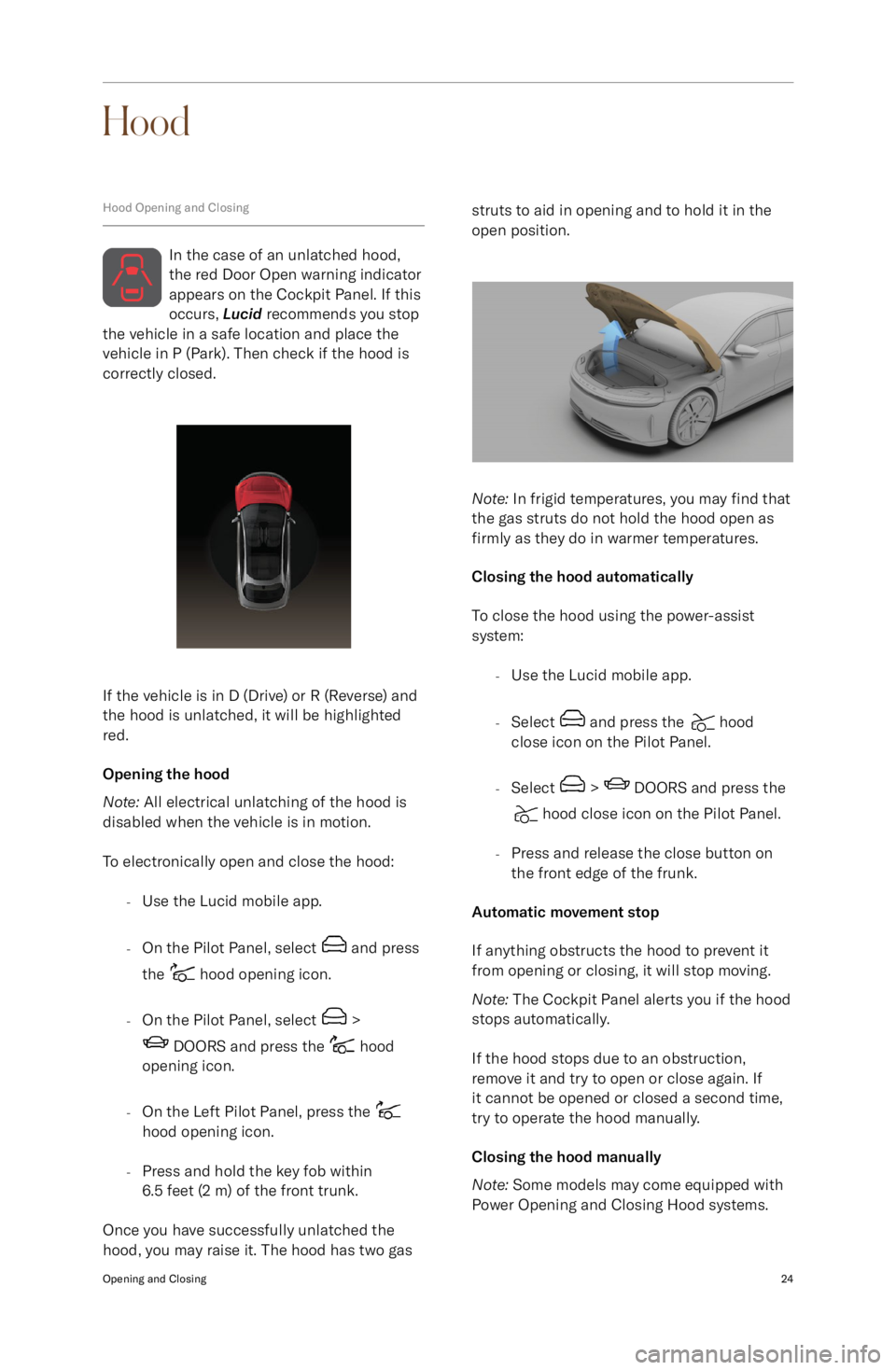
Hood
Hood Opening and Closing
In the case of an unlatched hood,
the red Door Open warning indicator appears on the Cockpit Panel. If this
occurs, Lucid recommends you stop
the vehicle in a safe location and place the
vehicle in P (Park). Then check if the hood is correctly closed.
If the vehicle is in D (Drive) or R (Reverse) and
the hood is unlatched, it will be highlighted
red.
Opening the hood
Note: All electrical unlatching of the hood is
disabled when the vehicle is in motion.
To electronically open and close the hood: -Use the Lucid mobile app.
- On the Pilot Panel, select
and press
the
hood opening icon.
- On the Pilot Panel, select
>
DOORS and press the hood
opening icon.
- On the Left Pilot Panel, press the
hood opening icon.
- Press and hold the key fob within
6.5 feet (2 m) of the front trunk.
Once you have successfully unlatched the
hood, you may raise it. The hood has two gas
struts to aid in opening and to hold it in the
open position.
Note: In frigid temperatures, you may find that
the gas struts do not hold the hood open as
firmly as they do in warmer temperatures.
Closing the hood automatically
To close the hood using the power-assist
system:
-Use the Lucid mobile app.
- Select
and press the hood
close icon on the Pilot Panel.
- Select
> DOORS and press the
hood close icon on the Pilot Panel.
- Press and release the close button on
the front edge of the frunk.
Automatic movement stop
If anything obstructs the hood to prevent it
from opening or closing, it will stop moving.
Note: The Cockpit Panel alerts you if the hood
stops automatically.
If the hood stops due to an obstruction,
remove it and try to open or close again. If it cannot be opened or closed a second time,
try to operate the hood manually.
Closing the hood manually
Note: Some models may come equipped with
Power Opening and Closing Hood systems.
Opening and Closing24
Page 38 of 241
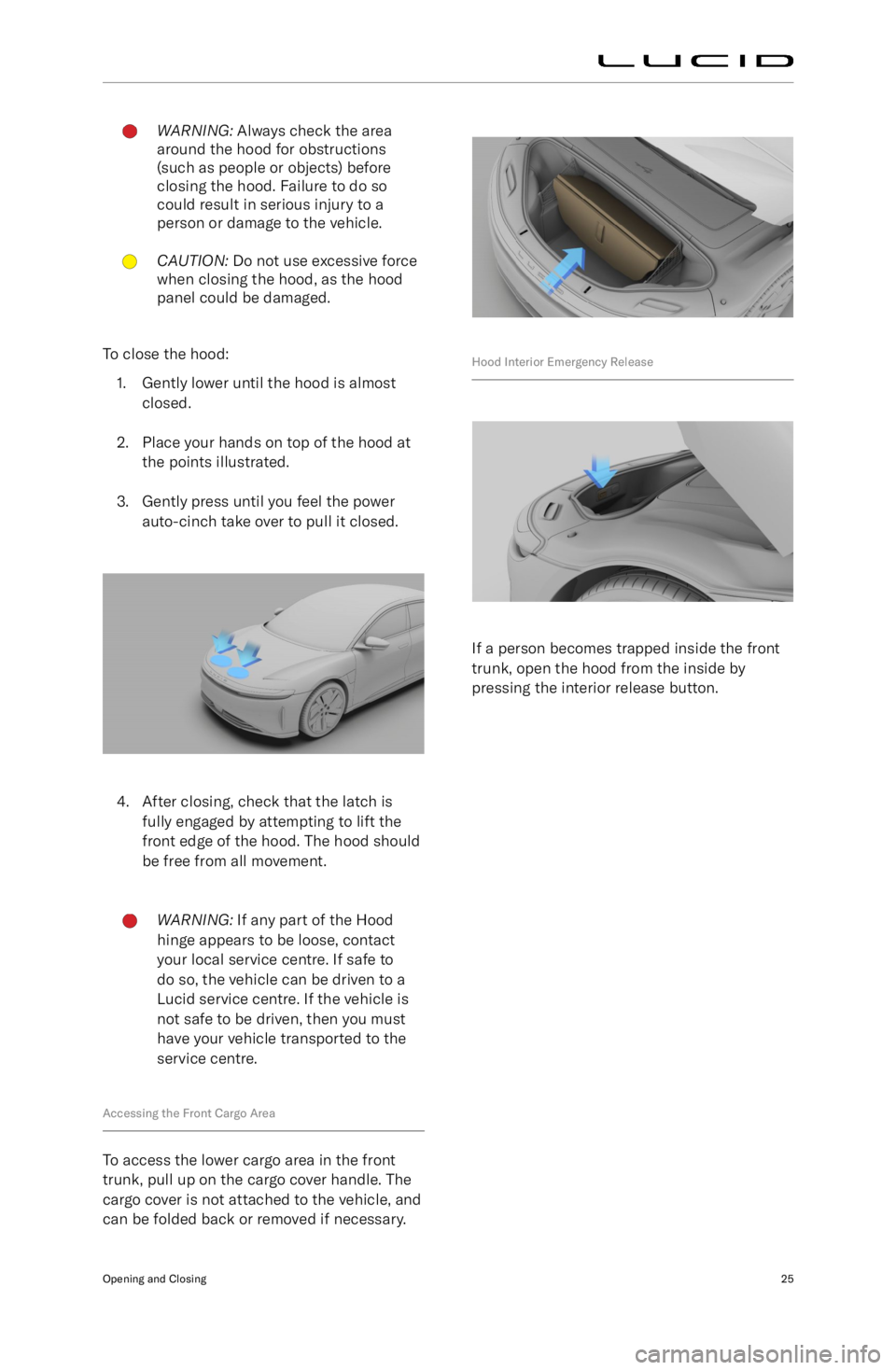
WARNING: Always check the area
around the hood for obstructions
(such as people or objects) before
closing the hood. Failure to do so
could result in serious injury to a
person or damage to the vehicle.CAUTION: Do not use excessive force
when closing the hood, as the hood
panel could be damaged.
To close the hood:
1. Gently lower until the hood is almost closed.
2. Place your hands on top of the hood at the points illustrated.
3. Gently press until you feel the power auto-cinch take over to pull it closed.
4. After closing, check that the latch is fully engaged by attempting to lift the
front edge of the hood. The hood should
be free from all movement.
WARNING: If any part of the Hood
hinge appears to be loose, contact
your local service centre. If safe to
do so, the vehicle can be driven to a
Lucid service centre. If the vehicle is
not safe to be driven, then you must
have your vehicle transported to the
service centre.
Accessing the Front Cargo Area
To access the lower cargo area in the front
trunk, pull up on the cargo cover handle. The
cargo cover is not attached to the vehicle, and
can be folded back or removed if necessary.
Hood Interior Emergency Release
If a person becomes trapped inside the front
trunk, open the hood from the inside by
pressing the interior release button.
Opening and Closing25
Page 39 of 241
Trunk
Trunk Opening and ClosingWARNING: Be aware of the risk of
serious injury when operating the trunk. Before opening or closing,
ensure no one is in the path of the
trunk
Page 40 of 241
WARNING: Exercise caution when
opening or closing the hood and
decklid in windy conditions. If a
strong gust blows against the hood
and decklid, it could close suddenly,
resulting in injury.WARNING: Keep hands and fingers
away from the area between the
hood and door while closing. They may not be detected by sensors. It
Trending: brake pads, battery, radio controls, wheel size, navigation update, TPMS, brake sensor