sensor MAZDA MAZDA 2023 Owners Manual
[x] Cancel search | Manufacturer: MAZDA, Model Year: 2023, Model line: MAZDA, Model: MAZDA MAZDA 2023Pages: 623, PDF Size: 15.08 MB
Page 398 of 623

NOTE
The detection indicator can be switched between display and non-display and the
buzzer volume can be changed.
Refer to the Settings section in the Mazda Connect Owner's Manual.
(Vehicles with 360° View Monitor)
When the detection indicator is set to “Display”, even with the 360° view monitor
not displayed, if a front sensor or a front corner sensor detects an obstruction, the
360° view monitor switches automatically to display. When an obstruction is no
longer detected, the display switches to the display before the obstruction was
detected.
However, while the 360° view monitor is displayed, it continues to display no
matter if an obstruction is detected or not.
If an obstruction in the same area excluding the close area is detected
continuously for 6 seconds or longer, on ly the warning beeps stop activating.
(Detection is indicated) If the detection area changes to the close side, the
warning beeps resumes. (If the detection area changes to the far side, the warning
beeps remain off)
System Problem Indication
If any of the problems indicated in the
table occurs, the driver is notified of
the problem depending on the type of
system as shown.
Detection Indicator
Solution
Without
360° view monitor With 360°
view mon- itor
Sys-
tem
mal-
func- tion
The system may
have a mal-
function. Have
the vehicle in-
spected at an
Authorized
Mazda Dealer
as soon as pos-
sible.
The driver is notified of a problem
with the following indications.
Indicator/Beep How to check
A message indi-
cating a system
malfunction or
sensor malfunc-
tion is displayed. There may be a problem
with the system. Have your
vehicle inspected by an Au-
thorized Mazda Dealer as
soon as possible.
A message indi-
cating that the
sensor is dirty is
displayed. Remove any foreign matter
from the sensor area. If the
system does not recover,
have the vehicle inspected
by an Authorized Mazda
Dealer.
A certain ob-
struction detec-
tion indication is
continuously dis-
played. Foreign matter may have
gotten on the sensor area
corresponding to the detec-
tion indicator. If the system
does not recover, have the
vehicle inspected by an Au-
thorized Mazda Dealer.
When Driving
Pa r k i n g S e n s o r Sys te m
4-253
Mazda3_8LC2-EA-22G_Edition1_new
2022-5-20 11:26:10
Page 413 of 623
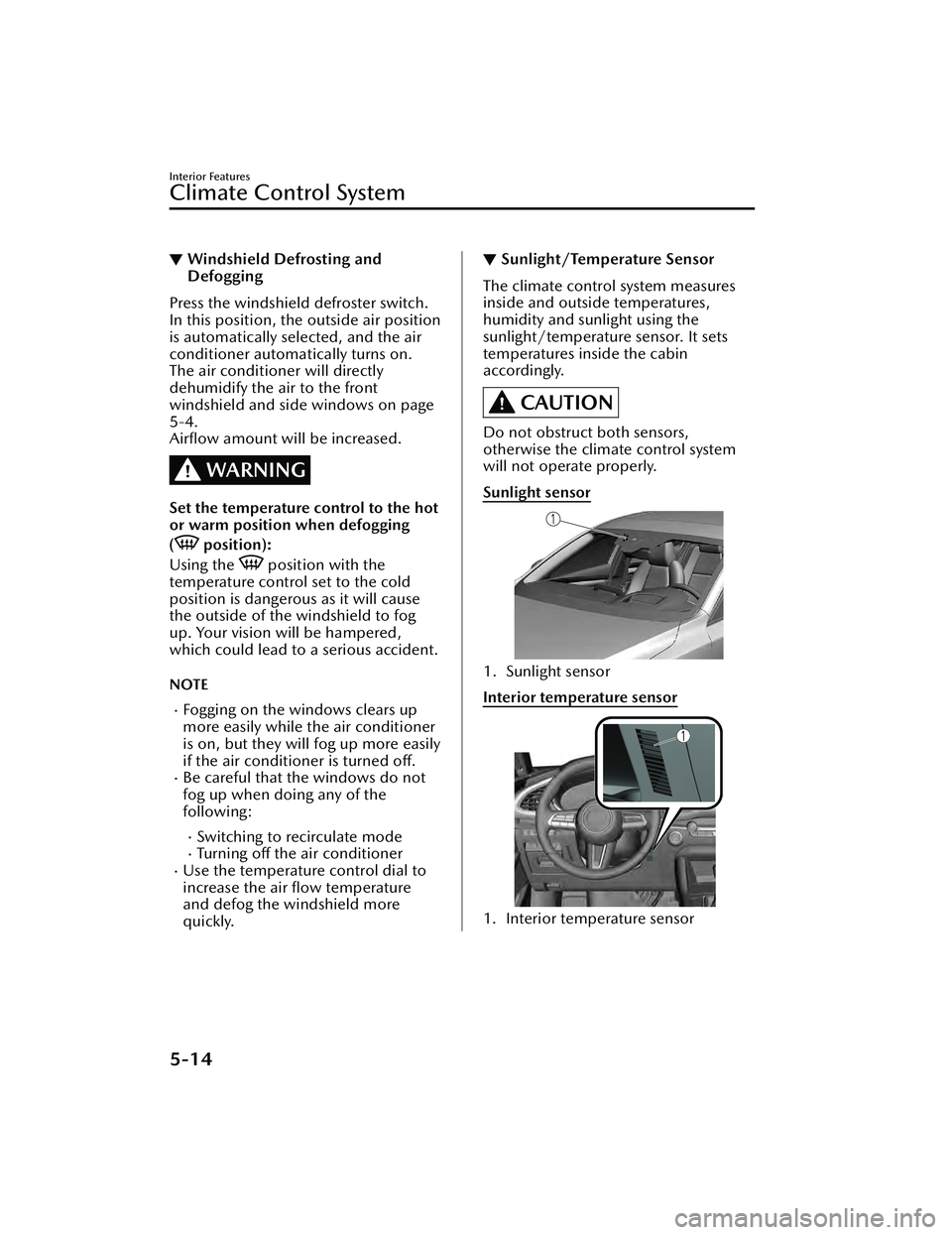
▼Windshield Defrosting and
Defogging
Press the windshield defroster switch.
In this position, the outside air position
is automatically selected, and the air
conditioner automatically turns on.
The air conditioner will directly
dehumidify the air to the front
windshield and side windows on page
5-4.
Airflow amount will be increased.
WARNING
Set the temperature control to the hot
or warm position when defogging
(
position):
Using the
position with the
temperature control set to the cold
position is dangerous as it will cause
the outside of the windshield to fog
up. Your vision will be hampered,
which could lead to a serious accident.
NOTE
Fogging on the windows clears up
more easily while the air conditioner
is on, but they will fog up more easily
if the air conditioner is turned off.
Be careful that the windows do not
fog up when doing any of the
following:
Switching to recirculate modeTu r n i n g off the air conditionerUse the temperature control dial to
increase the air
flow temperature
and defog the windshield more
quickly.
▼ Sunlight/Temperature Sensor
The climate control system measures
inside and outside temperatures,
humidity and sunlight using the
sunlight/temperature sensor. It sets
temperatures inside the cabin
accordingly.
CAUTION
Do not obstruct both sensors,
otherwise the climate control system
will not operate properly.
Sunlight sensor
1. Sunlight sensor
Interior temperature sensor
1. Interior temperature sensor
Interior Features
Climate Control System
5-14
Mazda3_8LC2-EA-22G_Edition1_new
2022-5-20 11:26:10
Page 470 of 623

Wiper Blades
▼Wiper Blades
CAUTION
Hot waxes applied by automatic car
washers have been known to
affect
the wiper's ability to clean windows.
An operation malfunction may occur
or the wiper
effectiveness may be
reduced if a water-repellent coating
is used.
To prevent damage to the wiper
blades, do not use gasoline,
kerosene, paint thinner, or other
solvents on or near them.
When the wiper lever is in the AUTO
position and the ignition is switched
ON, the wipers may move
automatically in the following cases:
If the windshield above the rain
sensor is touched.
If the windshield above the rain
sensor is wiped with a cloth.
If the windshield is struck with a
hand or other object.
If the rain sensor is struck with a
hand or other object from inside
the vehicle.
Be careful not to pinch hands or
fingers as it may cause injury, or
damage the wipers. When washing
or servicing the vehicle, make sure
the wiper lever is in the OFF
position.
Before lifting the windshield wiper
blades
off the windshield, always
follow the procedure for moving the
windshield wiper blades. Otherwise,
a wiper blade, wiper arm, or the
hood could be damaged.
Refer to the Replacing Windshield
Wiper Blades (page 6-24) section
for the procedure on how to move
the windshield wipe r blades to the
service position.
Contamination of either the
windshield or the blades with foreign
matter can reduce wiper effectiveness.
Common sources are insects, tree sap,
and hot wax treatments used by some
commercial car washes.
If the blades are not wiping properly,
clean the window and blades with a
good cleaner or mild detergent; then
rinse thoroughly with clean water.
Repeat if necessary.
Maintenance and Care
Owner Maintenance
6-23
Mazda3_8LC2-EA-22G_Edition1_new 2022-5-20 11:26:10
Page 495 of 623
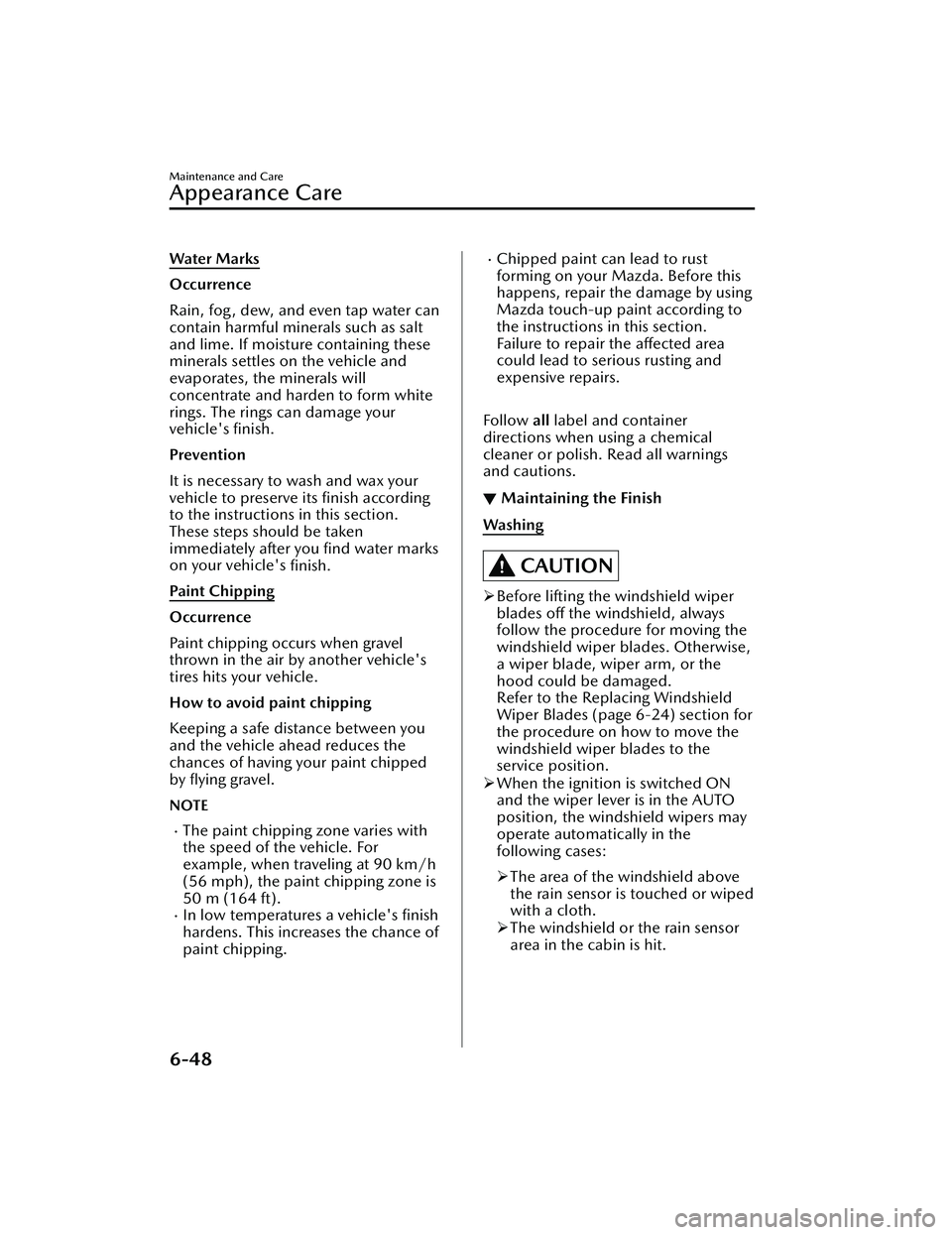
Water Marks
Occurrence
Rain, fog, dew, and even tap water can
contain harmful minerals such as salt
and lime. If moisture containing these
minerals settles on the vehicle and
evaporates, the minerals will
concentrate and harden to form white
rings. The rings can damage your
vehicle's finish.
Prevention
It is necessary to wash and wax your
vehicle to preserve its finish according
to the instructions in this section.
These steps should be taken
immediately after you find water marks
on your vehicle's finish.
Pa i n t C h i p p i n g
Occurrence
Paint chipping occurs when gravel
thrown in the air by another vehicle's
tires hits your vehicle.
How to avoid paint chipping
Keeping a safe distance between you
and the vehicle ahead reduces the
chances of having your paint chipped
by flying gravel.
NOTE
The paint chipping zone varies with
the speed of the vehicle. For
example, when traveling at 90 km/h
(56 mph), the paint chipping zone is
50 m (164 ft).
In low temperatures a vehicle's finish
hardens. This increases the chance of
paint chipping.
Chipped paint can lead to rust
forming on your Mazda. Before this
happens, repair the damage by using
Mazda touch-up paint according to
the instructions in this section.
Failure to repair the affected area
could lead to serious rusting and
expensive repairs.
Follow all label and container
directions when using a chemical
cleaner or polish. Read all warnings
and cautions.
▼ Maintaining the Finish
Washing
CAUTION
Before lifting the windshield wiper
blades off the windshield, always
follow the procedure for moving the
windshield wiper blades. Otherwise,
a wiper blade, wiper arm, or the
hood could be damaged.
Refer to the Replacing Windshield
Wiper Blades (page 6-24) section for
the procedure on how to move the
windshield wiper blades to the
service position.
When the ignition is switched ON
and the wiper lever is in the AUTO
position, the windshield wipers may
operate automatically in the
following cases:
The area of the windshield above
the rain sensor is touched or wiped
with a cloth.
The windshield or the rain sensor
area in the cabin is hit.
Maintenance and Care
Appearance Care
6-48
Mazda3_8LC2-EA-22G_Edition1_new 2022-5-20 11:26:10
Page 536 of 623
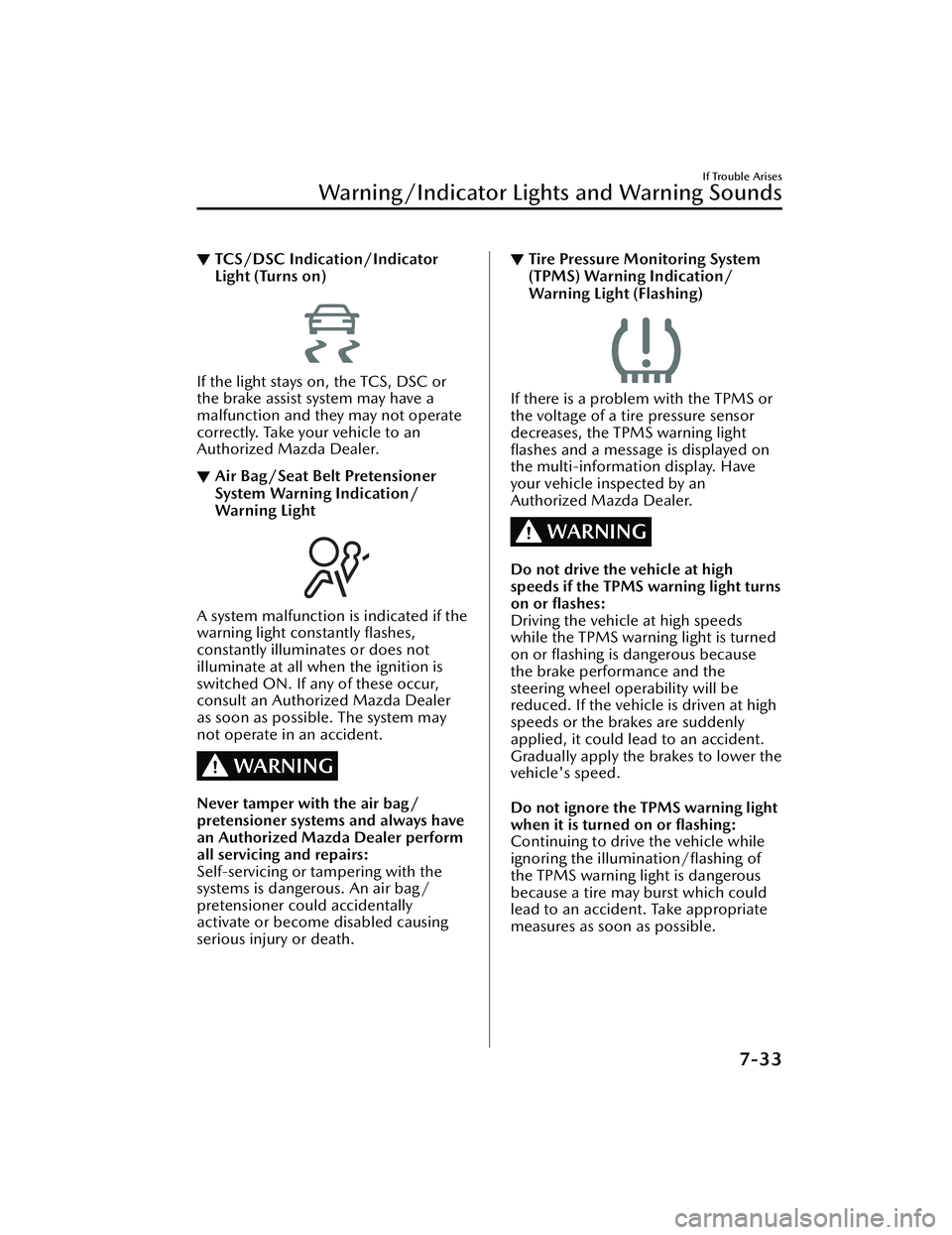
▼TCS/DSC Indication/Indicator
Light (Turns on)
If the light stays on, the TCS, DSC or
the brake assist system may have a
malfunction and they may not operate
correctly. Take your vehicle to an
Authorized Mazda Dealer.
▼Air Bag/Seat Belt Pretensioner
System Warning Indication/
Warning Light
A system malfunction is indicated if the
warning light constantly
flashes,
constantly illuminates or does not
illuminate at all when the ignition is
switched ON. If any of these occur,
consult an Authorized Mazda Dealer
as soon as possible. The system may
not operate in an accident.
WARNING
Never tamper with the air bag/
pretensioner systems and always have
an Authorized Mazda Dealer perform
all servicing and repairs:
Self-servicing or tampering with the
systems is dangerous. An air bag/
pretensioner could accidentally
activate or become disabled causing
serious injury or death.
▼ Tire Pressure Monitoring System
(TPMS) Warning Indication/
Warning Light (Flashing)
If there is a problem with the TPMS or
the voltage of a tire pressure sensor
decreases, the TPMS warning light
flashes and a message is displayed on
the multi-information display. Have
your vehicle inspected by an
Authorized Mazda Dealer.
WARNING
Do not drive the vehicle at high
speeds if the TPMS warning light turns
on or flashes:
Driving the vehicle at high speeds
while the TPMS warning light is turned
on or flashing is dangerous because
the brake performance and the
steering wheel operability will be
reduced. If the vehicle is driven at high
speeds or the brakes are suddenly
applied, it could lead to an accident.
Gradually apply the brakes to lower the
vehicle's speed.
Do not ignore the TPMS warning light
when it is turned on or flashing:
Continuing to drive the vehicle while
ignoring the illumination/flashing of
the TPMS warning light is dangerous
because a tire may burst which could
lead to an accident. Take appropriate
measures as soon as possible.
If Trouble Arises
Warning/Indicator Lights and Warning Sounds
7-33
Mazda3_8LC2-EA-22G_Edition1_new
2022-5-20 11:26:10
Page 539 of 623
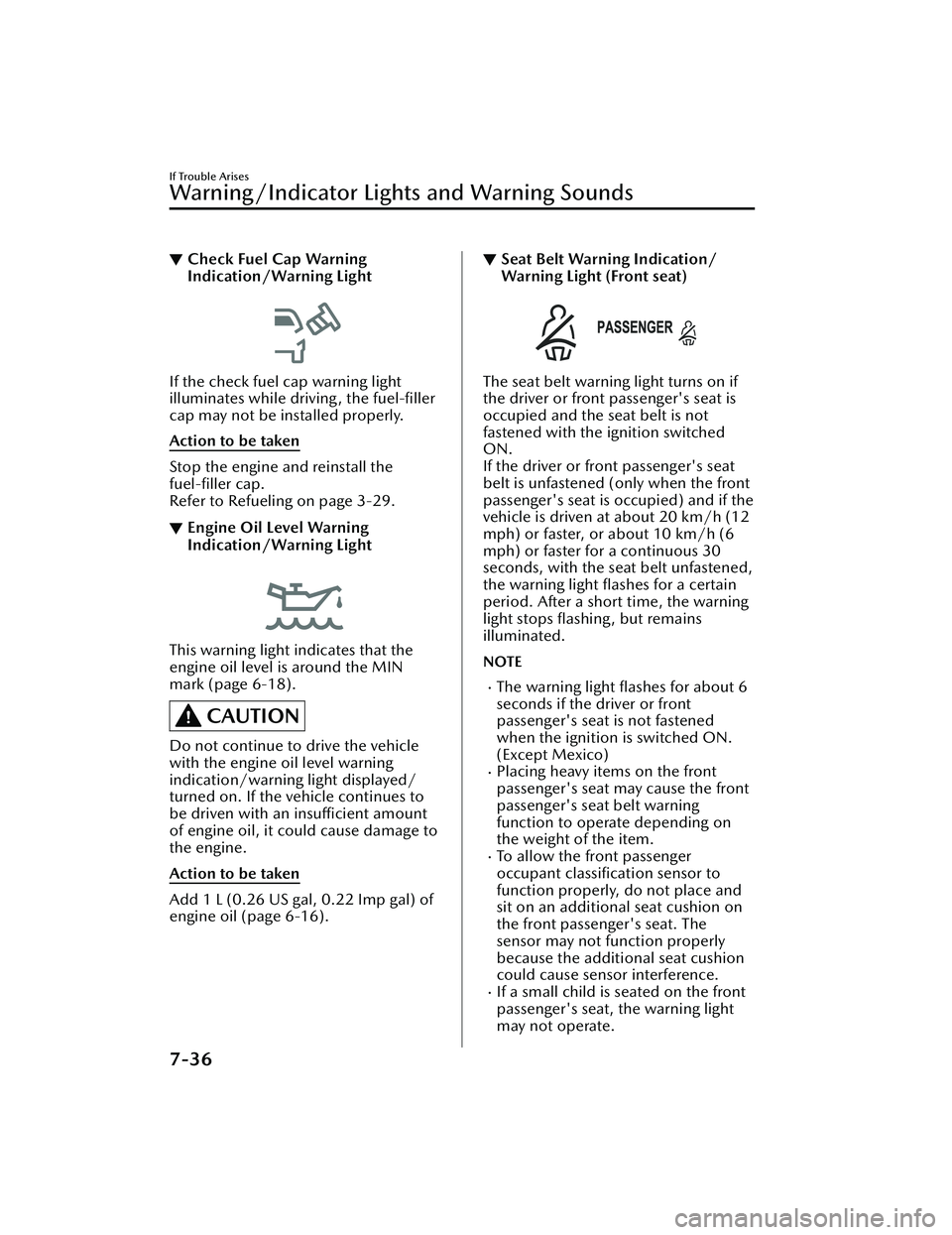
▼Check Fuel Cap Warning
Indication/Warning Light
If the check fuel cap warning light
illuminates while driving, the
fuel-filler
cap may not be installed properly.
Action to be taken
Stop the engine and reinstall the
fuel-filler cap.
Refer to Refueling on page 3-29.
▼ Engine Oil Level Warning
Indication/Warning Light
This warning light indicates that the
engine oil level is around the MIN
mark (page 6-18).
CAUTION
Do not continue to drive the vehicle
with the engine oil level warning
indication/warning light displayed/
turned on. If the vehicle continues to
be driven with an
insufficient amount
of engine oil, it could cause damage to
the engine.
Action to be taken
Add 1 L (0.26 US gal, 0.22 Imp gal) of
engine oil (page 6-16).
▼ Seat Belt Warning Indication/
Warning Light (Front seat)
The seat belt warning light turns on if
the driver or front passenger's seat is
occupied and the seat belt is not
fastened with the ignition switched
ON.
If the driver or front passenger's seat
belt is unfastened (only when the front
passenger's seat is occupied) and if the
vehicle is driven at about 20 km/h (12
mph) or faster, or about 10 km/h (6
mph) or faster for a continuous 30
seconds, with the seat belt unfastened,
the warning light flashes for a certain
period. After a short time, the warning
light stops
flashing , but remains
illuminated.
NOTE
The warning light flashes for about 6
seconds if the driver or front
passenger's seat is not fastened
when the ignition is switched ON.
(Except Mexico)
Placing heavy items on the front
passenger's seat may cause the front
passenger's seat belt warning
function to operate depending on
the weight of the item.
To allow the front passenger
occupant classification sensor to
function properly, do not place and
sit on an additional seat cushion on
the front passenger's seat. The
sensor may not function properly
because the additional seat cushion
could cause sensor interference.
If a small child is seated on the front
passenger's seat, the warning light
may not operate.
If Trouble Arises
Warning/Indicator Lights and Warning Sounds
7-36
Mazda3_8LC2-EA-22G_Edition1_new 2022-5-20 11:26:10
Page 546 of 623
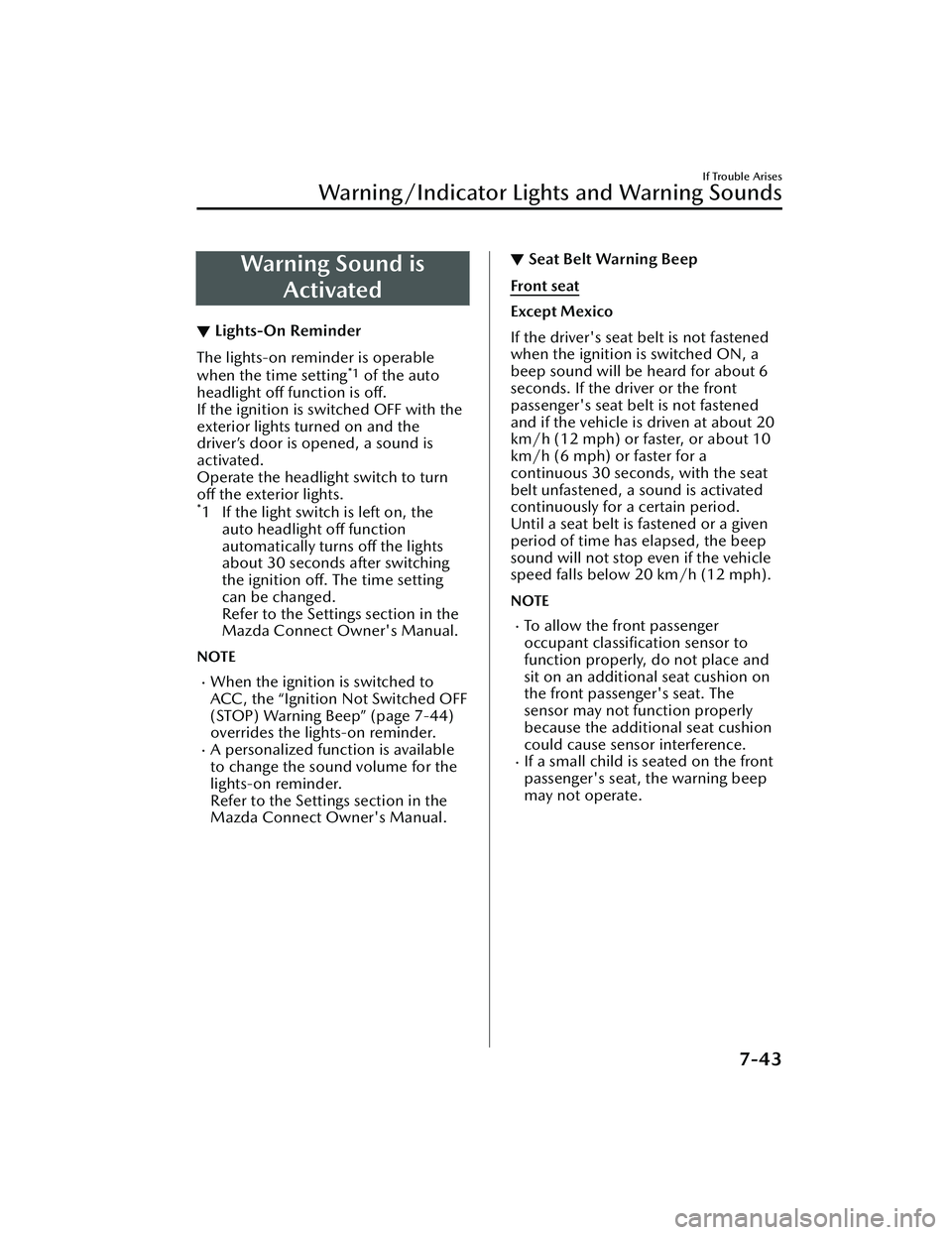
Warning Sound isActivated
▼Lights-On Reminder
The lights-on reminder is operable
when the time setting*1 of the auto
headlight off function is off.
If the ignition is switched OFF with the
exterior lights turned on and the
driver’s door is opened, a sound is
activated.
Operate the headlight switch to turn
off the exterior lights.
*1 If the light switch is left on, the
auto headlight off function
automatically turns off the lights
about 30 seconds after switching
the ignition off. The time setting
can be changed.
Refer to the Settings section in the
Mazda Connect Owner's Manual.
NOTE
When the ignition is switched to
ACC, the “Ignition Not Switched OFF
(STOP) Warning Beep” (page 7-44)
overrides the lights-on reminder.
A personalized function is available
to change the sound volume for the
lights-on reminder.
Refer to the Settings section in the
Mazda Connect Owner's Manual.
▼ Seat Belt Warning Beep
Front seat
Except Mexico
If the driver's seat belt is not fastened
when the ignition is switched ON, a
beep sound will be heard for about 6
seconds. If the driver or the front
passenger's seat belt is not fastened
and if the vehicle is driven at about 20
km/h (12 mph) or faster, or about 10
km/h (6 mph) or faster for a
continuous 30 seconds, with the seat
belt unfastened, a sound is activated
continuously for a certain period.
Until a seat belt is fastened or a given
period of time has elapsed, the beep
sound will not stop even if the vehicle
speed falls below 20 km/h (12 mph).
NOTE
To allow the front passenger
occupant
classification sensor to
function properly, do not place and
sit on an additional seat cushion on
the front passenger's seat. The
sensor may not function properly
because the additional seat cushion
could cause sensor interference.
If a small child is seated on the front
passenger's seat, the warning beep
may not operate.
If Trouble Arises
Warning/Indicator Lights and Warning Sounds
7-43
Mazda3_8LC2-EA-22G_Edition1_new 2022-5-20 11:26:10
Page 547 of 623
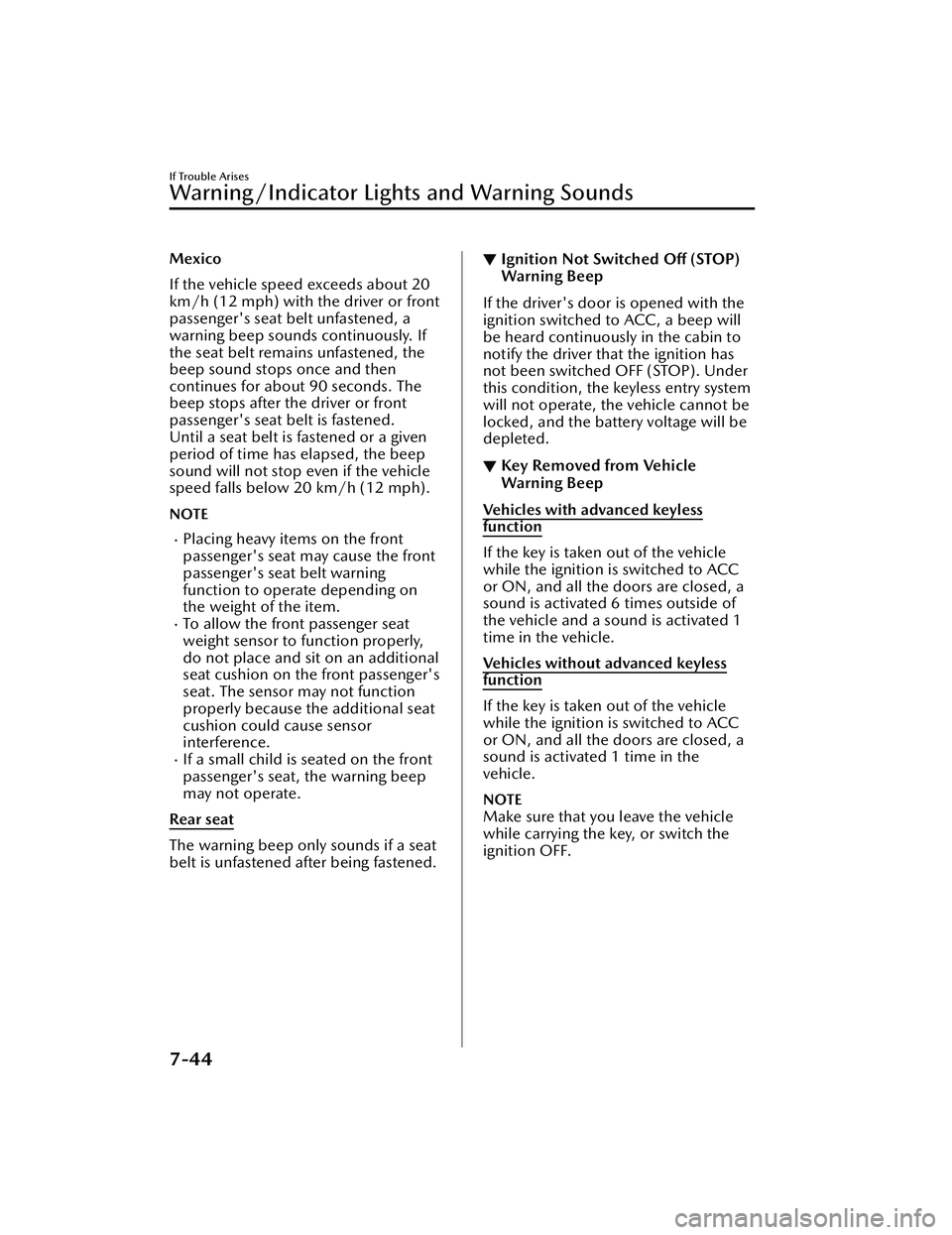
Mexico
If the vehicle speed exceeds about 20
km/h (12 mph) with the driver or front
passenger's seat belt unfastened, a
warning beep sounds continuously. If
the seat belt remains unfastened, the
beep sound stops once and then
continues for about 90 seconds. The
beep stops after the driver or front
passenger's seat belt is fastened.
Until a seat belt is fastened or a given
period of time has elapsed, the beep
sound will not stop even if the vehicle
speed falls below 20 km/h (12 mph).
NOTE
Placing heavy items on the front
passenger's seat may cause the front
passenger's seat belt warning
function to operate depending on
the weight of the item.
To allow the front passenger seat
weight sensor to function properly,
do not place and sit on an additional
seat cushion on the front passenger's
seat. The sensor may not function
properly because the additional seat
cushion could cause sensor
interference.
If a small child is seated on the front
passenger's seat, the warning beep
may not operate.
Rear seat
The warning beep only sounds if a seat
belt is unfastened after being fastened.
▼ Ignition Not Switched Off (STOP)
Warning Beep
If the driver's door is opened with the
ignition switched to ACC, a beep will
be heard continuously in the cabin to
notify the driver that the ignition has
not been switched OFF (STOP). Under
this condition, the keyless entry system
will not operate, the vehicle cannot be
locked, and the battery voltage will be
depleted.
▼Key Removed from Vehicle
Warning Beep
Vehicles with advanced keyless
function
If the key is taken out of the vehicle
while the ignition is switched to ACC
or ON, and all the doors are closed, a
sound is activated 6 times outside of
the vehicle and a sound is activated 1
time in the vehicle.
Vehicles without advanced keyless
function
If the key is taken out of the vehicle
while the ignition is switched to ACC
or ON, and all the doors are closed, a
sound is activated 1 time in the
vehicle.
NOTE
Make sure that you leave the vehicle
while carrying the key, or switch the
ignition OFF.
If Trouble Arises
Warning/Indicator Lights and Warning Sounds
7-44
Mazda3_8LC2-EA-22G_Edition1_new
2022-5-20 11:26:10
Page 548 of 623
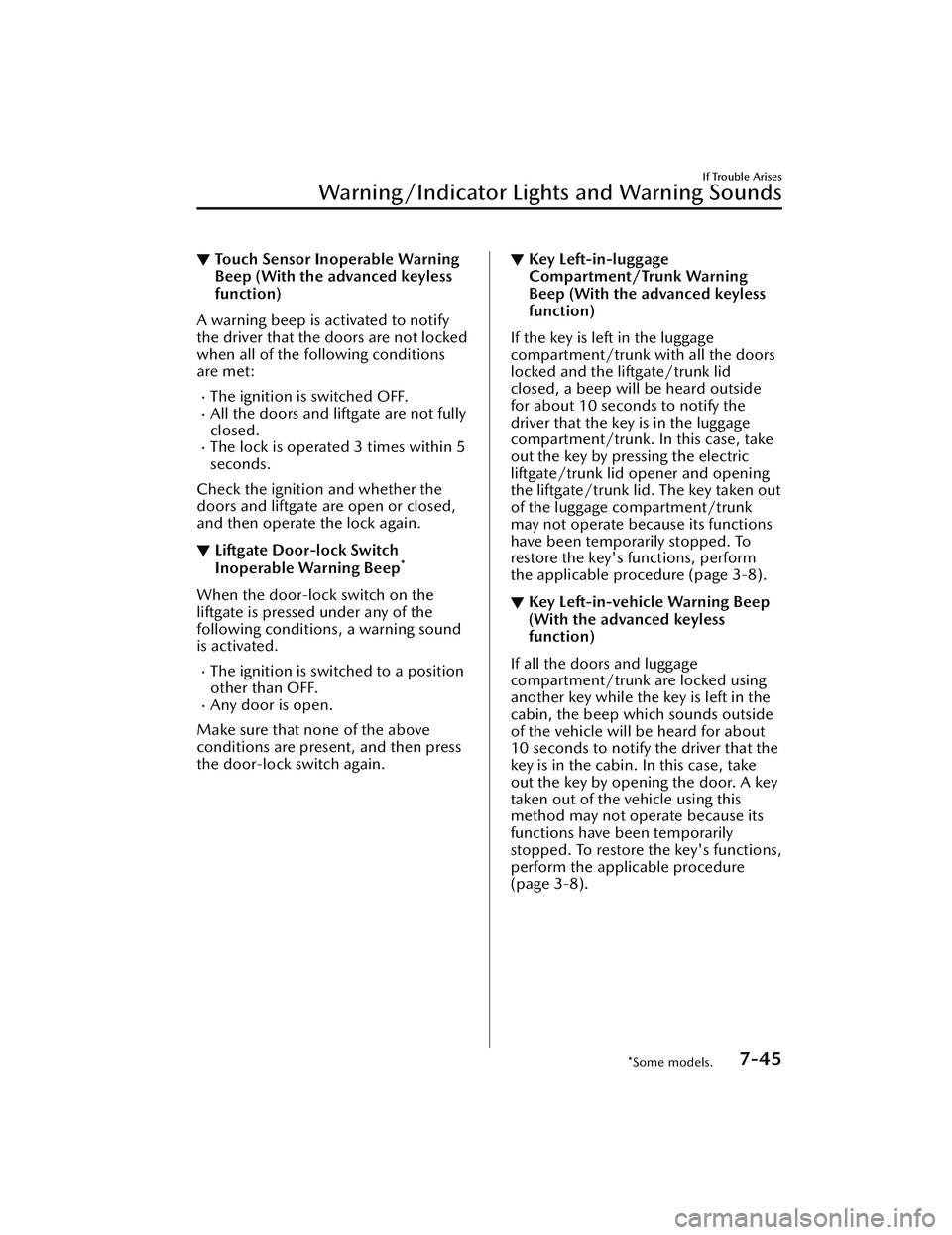
▼Touch Sensor Inoperable Warning
Beep (With the advanced keyless
function)
A warning beep is activated to notify
the driver that the doors are not locked
when all of the following conditions
are met:
The ignition is switched OFF.All the doors and liftgate are not fully
closed.
The lock is operated 3 times within 5
seconds.
Check the ignition and whether the
doors and liftgate are open or closed,
and then operate the lock again.
▼ Liftgate Door-lock Switch
Inoperable Warning Beep*
When the door-lock switch on the
liftgate is pressed under any of the
following conditions, a warning sound
is activated.
The ignition is switched to a position
other than OFF.
Any door is open.
Make sure that none of the above
conditions are present, and then press
the door-lock switch again.
▼ Key Left-in-luggage
Compartment/Trunk Warning
Beep (With the advanced keyless
function)
If the key is left in the luggage
compartment/trunk with all the doors
locked and the liftgate/trunk lid
closed, a beep will be heard outside
for about 10 second
s to notify the
driver that the key is in the luggage
compartment/trunk. In this case, take
out the key by pressing the electric
liftgate/trunk lid opener and opening
the liftgate/trunk lid. The key taken out
of the luggage compartment/trunk
may not operate because its functions
have been temporarily stopped. To
restore the key's functions, perform
the applicable procedure (page 3-8).
▼ Key Left-in-vehicle Warning Beep
(With the advanced keyless
function)
If all the doors and luggage
compartment/trunk are locked using
another key while the key is left in the
cabin, the beep which sounds outside
of the vehicle will be heard for about
10 seconds to notify the driver that the
key is in the cabin. In this case, take
out the key by opening the door. A key
taken out of the vehicle using this
method may not operate because its
functions have been temporarily
stopped. To restore the key's functions,
perform the applicable procedure
(page 3-8).
If Trouble Arises
Warning/Indicator Lights and Warning Sounds
*Some models.7-45
Mazda3_8LC2-EA-22G_Edition1_new
2022-5-20 11:26:10
Page 550 of 623
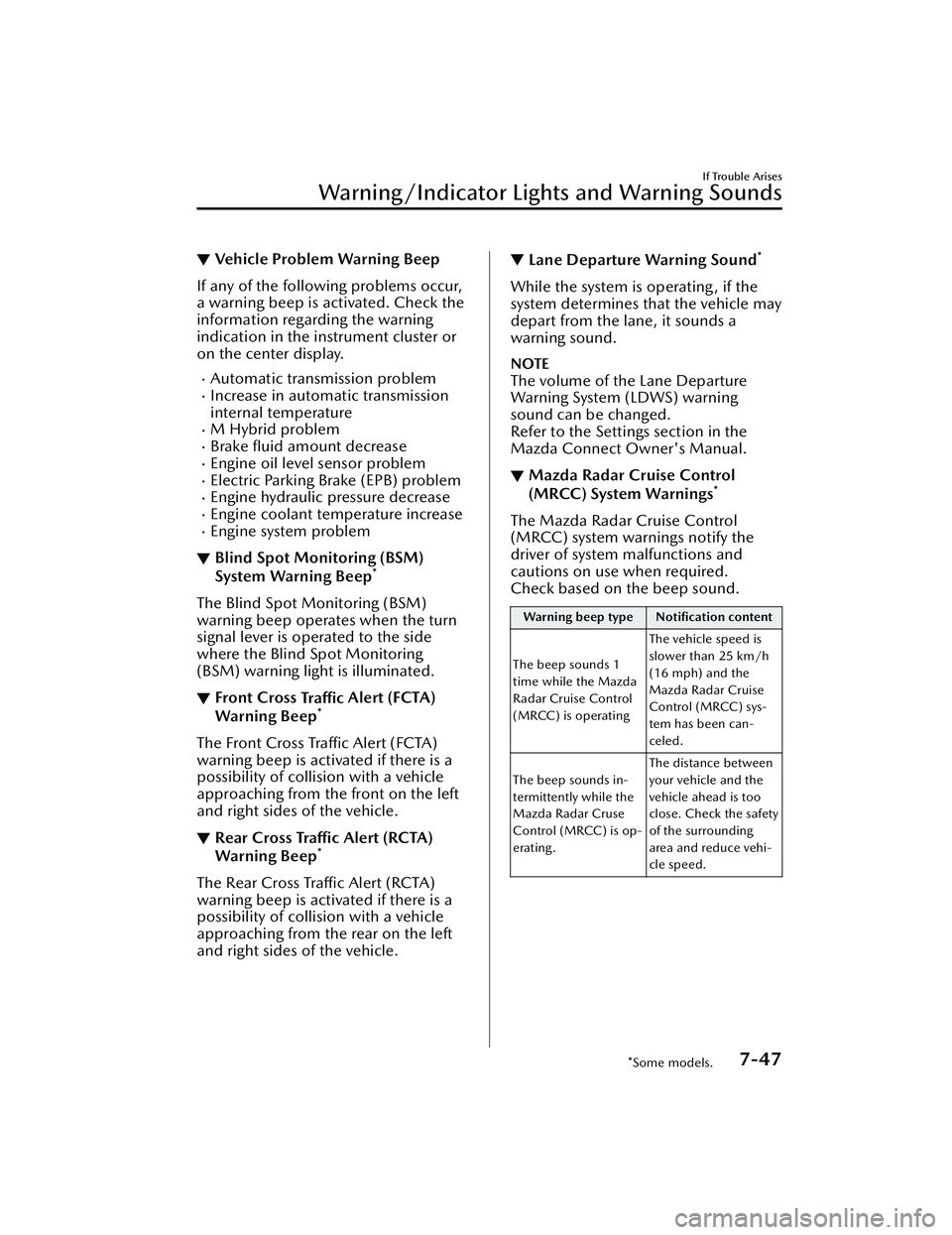
▼Vehicle Problem Warning Beep
If any of the following problems occur,
a warning beep is activated. Check the
information regarding the warning
indication in the instrument cluster or
on the center display.
Automatic transmission problemIncrease in automatic transmission
internal temperature
M Hybrid problemBrake fluid amount decreaseEngine oil level sensor problemElectric Parking Brake (EPB) problemEngine hydraulic pressure decreaseEngine coolant temperature increaseEngine system problem
▼Blind Spot Monitoring (BSM)
System Warning Beep*
The Blind Spot Monitoring (BSM)
warning beep operates when the turn
signal lever is operated to the side
where the Blind Spot Monitoring
(BSM) warning light is illuminated.
▼Front Cross
Tra ffi c Alert (FCTA)
War n in g Be ep*
The Front Cross Traffic Alert (FCTA)
warning beep is activated if there is a
possibility of collision with a vehicle
approaching from the front on the left
and right sides of the vehicle.
▼ Rear Cross Traffic Alert (RCTA)
War n in g Be ep*
The Rear Cross Traffic Alert (RCTA)
warning beep is activated if there is a
possibility of collision with a vehicle
approaching from the rear on the left
and right sides of the vehicle.
▼
Lane Departure Warning Sound*
While the system is operating, if the
system determines that the vehicle may
depart from the lane, it sounds a
warning sound.
NOTE
The volume of the Lane Departure
Warning System (LDWS) warning
sound can be changed.
Refer to the Settings section in the
Mazda Connect Owner's Manual.
▼Mazda Radar Cruise Control
(MRCC) System Warnings*
The Mazda Radar Cruise Control
(MRCC) system warnings notify the
driver of system malfunctions and
cautions on use when required.
Check based on the beep sound.
Warning beep type Notification content
The beep sounds 1
time while the Mazda
Radar Cruise Control
(MRCC) is operating The vehicle speed is
slower than 25 km/h
(16 mph) and the
Mazda Radar Cruise
Control (MRCC) sys-
tem has been can-
celed.
The beep sounds in-
termittently while the
Mazda Radar Cruse
Control (MRCC) is op-
erating. The distance between
your vehicle and the
vehicle ahead is too
close. Check the safety
of the surrounding
area and reduce vehi-
cle speed.
If Trouble Arises
Warning/Indicator Lights and Warning Sounds
*Some models.7-47
Mazda3_8LC2-EA-22G_Edition1_new
2022-5-20 11:26:10