instrument cluster MAZDA MODEL 3 4-DOOR 2018 Owner's Manual
[x] Cancel search | Manufacturer: MAZDA, Model Year: 2018, Model line: MODEL 3 4-DOOR, Model: MAZDA MODEL 3 4-DOOR 2018Pages: 624, PDF Size: 59.23 MB
Page 156 of 624
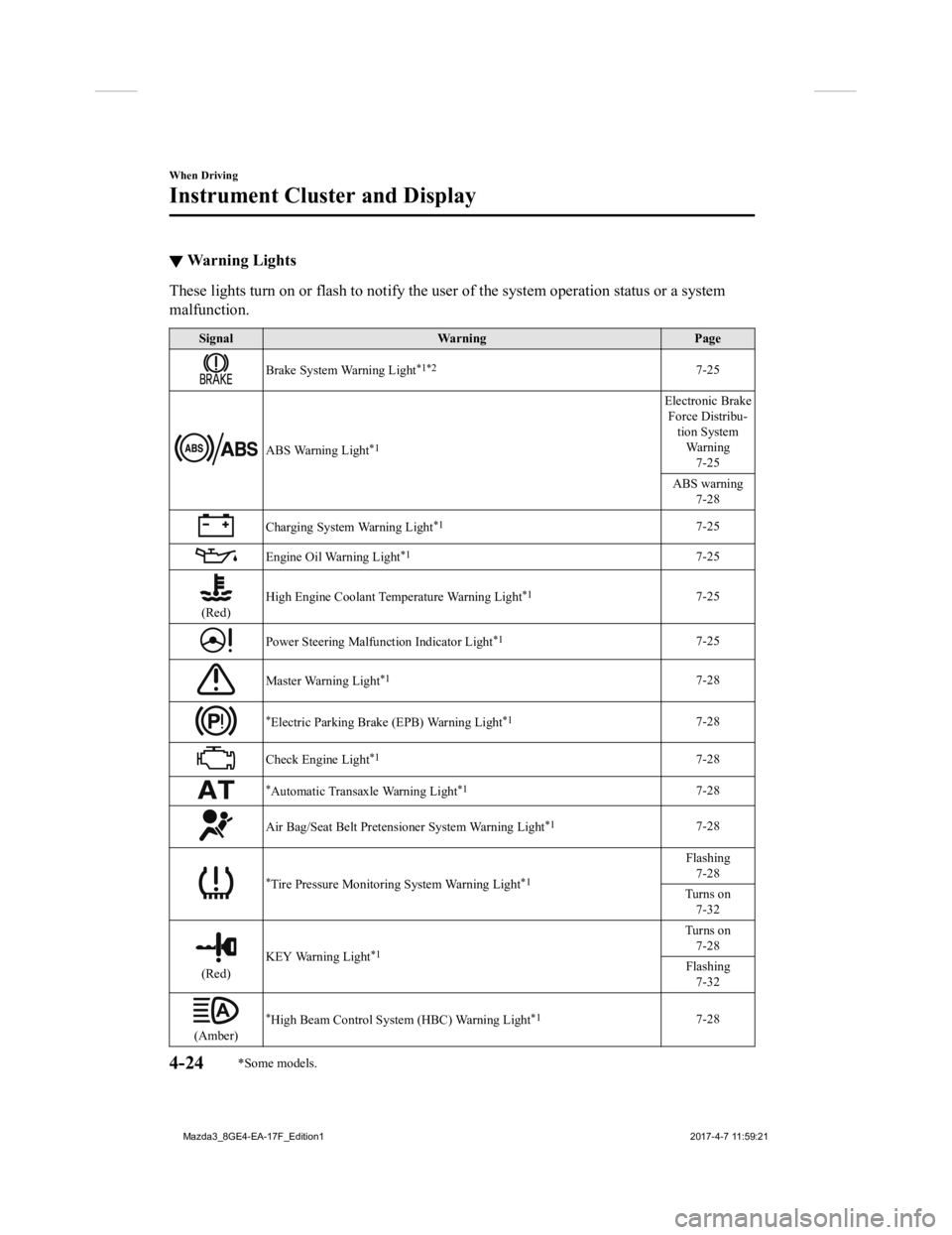
▼Warning Lights
These lights turn on or flash to notify the user of the system
operation status or a system
malfunction.
Signal Warning Page
Brake System Warning Light*1*27-25
ABS Warning Light*1
Electronic Brake
Force Distribu- tion SystemWa r n i n g 7-25
ABS warning 7-28
Charging System Warning Light*17-25
Engine Oil Warning Light*17-25
(Red) High Engine Coolant Temperature Warning Light
*17-25
Power Steering Malfunction Indicator Light*17-25
Master Warning Light*17-28
*Electric Parking Brake (EPB) Warning Light*17-28
Check Engine Light*17-28
*Automatic Transaxle Warning Light*17-28
Air Bag/Seat Belt Pretensioner System Warning Light*17-28
*Tire Pressure Monitoring System Warning Light*1
Flashing
7-28
Turns on 7-32
(Red) KEY Warning Light
*1
Turns on
7-28
Flashing 7-32
(Amber)
*High Beam Control System (HBC) Warning Light*17-28
When Driving
Instrument Cluster and Display
4-24*Some models.
Mazda3_8GE4-EA-17F_Edition1 2017-4-7 11:59:21
Page 157 of 624
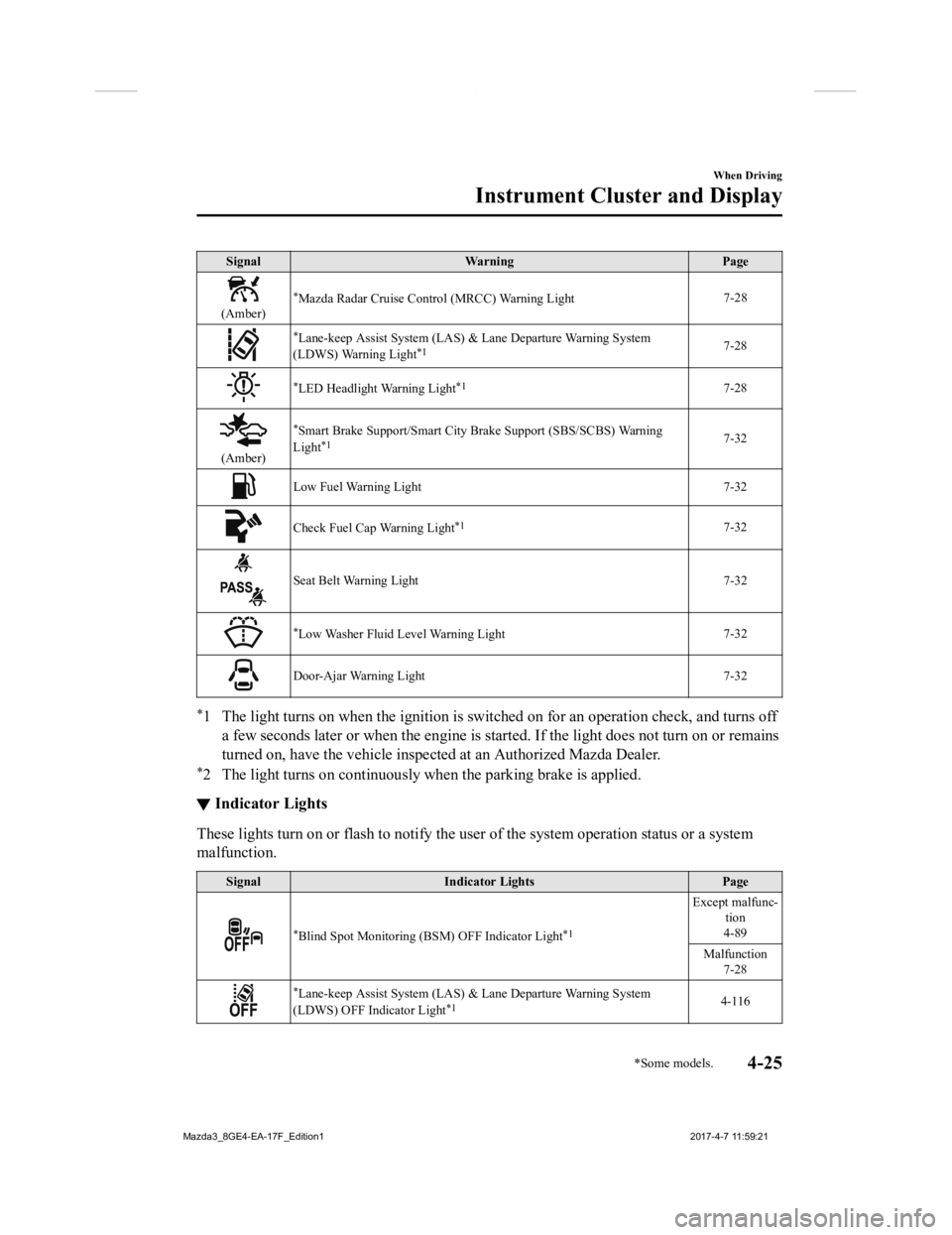
SignalWarning Page
(Amber)
*Mazda Radar Cruise Control (MRCC) Warning Light 7-28
*Lane-keep Assist System (LAS) & Lane Departure Warning System
(LDWS) Warning Light*17-28
*LED Headlight Warning Light*17-28
(Amber)
*Smart Brake Support/Smart City B rake Support (SBS/SCBS) Warning
Light*17-32
Low Fuel Warning Light 7-32
Check Fuel Cap Warning Light*17-32
Seat Belt Warning Light 7-32
*Low Washer Fluid Level Warning Light7-32
Door-Ajar Warning Light
7-32
*1 The light turns on when the ignition is switched on for an operation check, and turns off
a few seconds later or when the engine is started. If the light does not turn on or remains
turned on, have the vehicle inspected at an Authorized Mazda De aler.
*2 The light turns on continuously when the parking brake is appl ied.
▼Indicator Lights
These lights turn on or flash to
notify the user of the system operation status or a system
malfunction.
Signal Indicator Lights Page
*Blind Spot Monitoring (BSM) OFF Indicator Light*1
Except malfunc-
tion
4-89
Malfunction 7-28
*Lane-keep Assist System (LAS) & Lane Departure Warning System
(LDWS) OFF Indicator Light*14-116
When Driving
Instrument Cluster and Display
*Some models.4-25
Mazda3_8GE4-EA-17F_Edition1 2017-4-7 11:59:21
Page 158 of 624
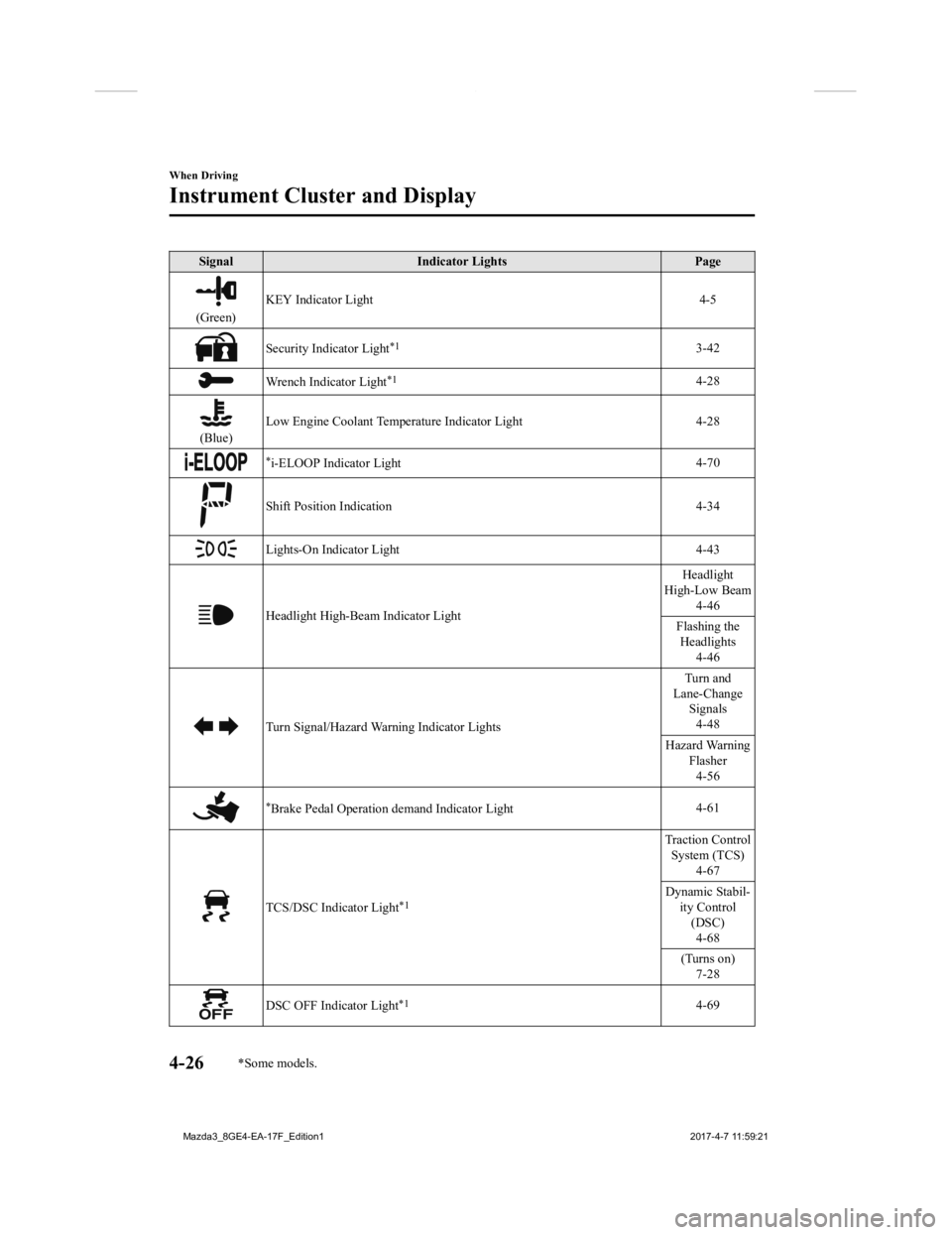
SignalIndicator Lights Page
(Green)KEY Indicator Light 4-5
Security Indicator Light*13-42
Wrench Indicator Light*14-28
(Blue)
Low Engine Coolant Temperature Indicator Light 4-28
*i-ELOOP Indicator Light
4-70
Shift Position Indication
4-34
Lights-On Indicator Light4-43
Headlight High-Beam Indicator LightHeadlight
High-Low Beam 4-46
Flashing the Headlights 4-46
Turn Signal/Hazard Warning Indicator Lights Turn and
Lane-Change Signals
4-48
Hazard Warning Flasher4-56
*Brake Pedal Operation demand Indicator Light 4-61
TCS/DSC Indicator Light*1
Traction Control
System (TCS) 4-67
Dynamic Stabil- ity Control(DSC)4-68
(Turns on) 7-28
DSC OFF Indicator Light*14-69
When Driving
Instrument Cluster and Display
4-26*Some models.
Mazda3_8GE4-EA-17F_Edition1 2017-4-7 11:59:21
Page 159 of 624
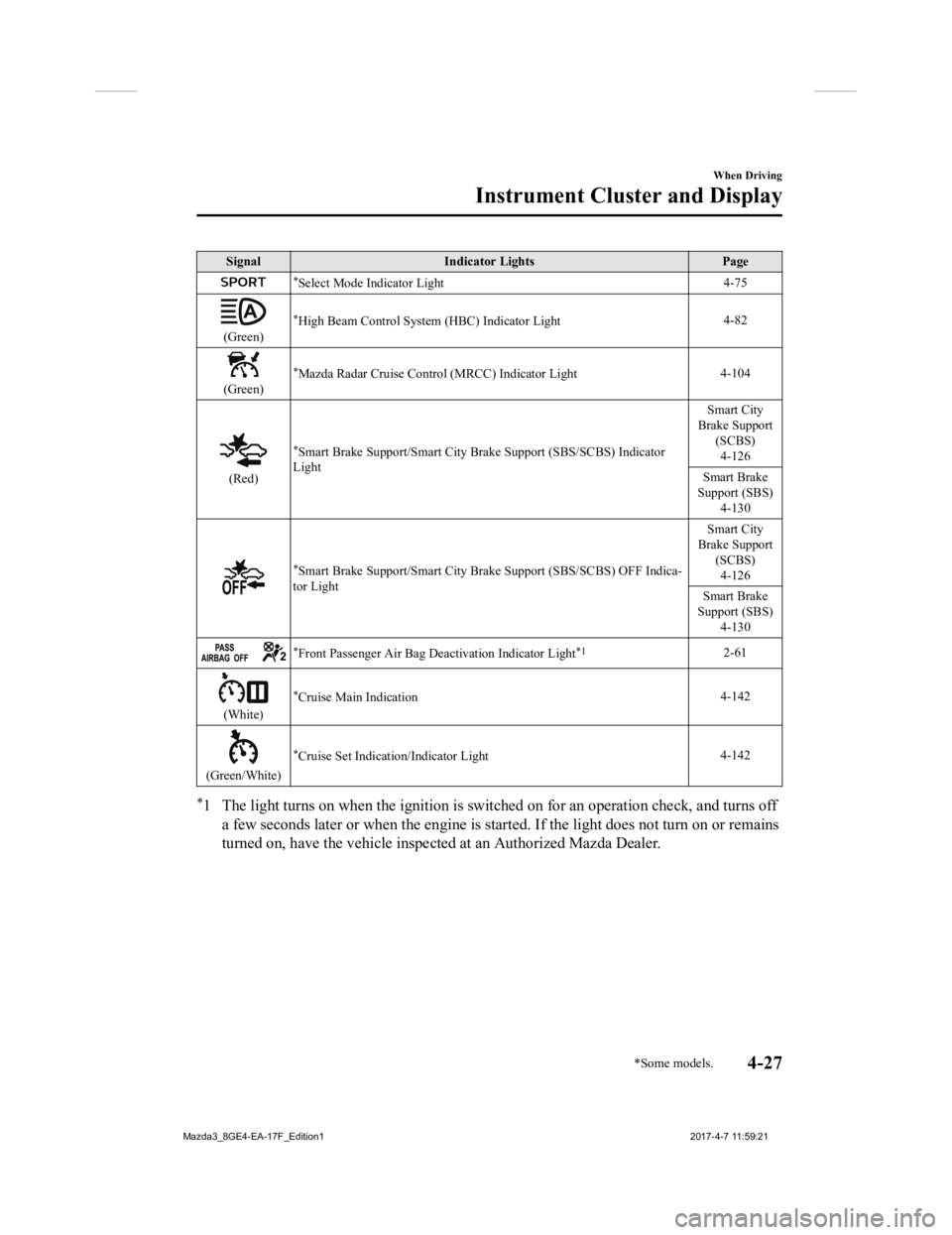
SignalIndicator Lights Page
*Select Mode Indicator Light 4-75
(Green)
*High Beam Control System (HBC) Indicator Light4-82
(Green)
*Mazda Radar Cruise Control (MRCC) Indicator Light4-104
(Red)
*Smart Brake Support/Smart City B
rake Support (SBS/SCBS) Indicator
Light Smart City
Brake Support (SCBS)4-126
Smart Brake
Support (SBS) 4-130
*Smart Brake Support/Smart City B rake Support (SBS/SCBS) OFF Ind ica-
tor Light Smart City
Brake Support (SCBS)4-126
Smart Brake
Support (SBS) 4-130
*Front Passenger Air Bag Deactivation Indicator Light*12-61
(White)
*Cruise Main Indication 4-142
(Green/White)
*Cruise Set Indication/Indicator Light4-142
*1 The light turns on when the ignition is switched on for an ope
ration check, and turns off
a few seconds later or when the engine is started. If the light does not turn on or remains
turned on, have the vehicle inspected at an Authorized Mazda De aler.
When Driving
Instrument Cluster and Display
*Some models.4-27
Mazda3_8GE4-EA-17F_Edition1 2017-4-7 11:59:21
Page 160 of 624
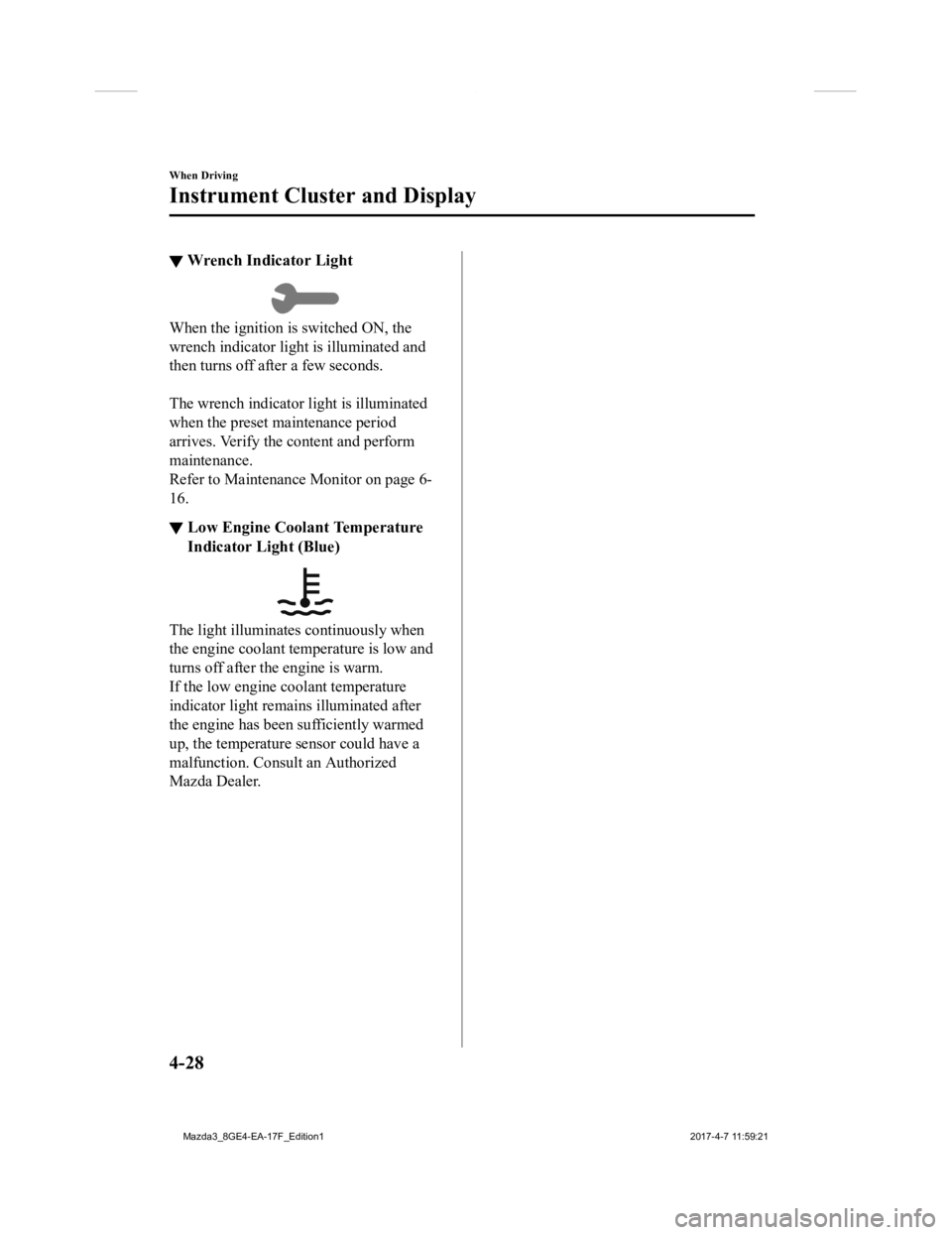
▼Wrench Indicator Light
When the ignition is switched ON, the
wrench indicator light is illuminated and
then turns off after a few seconds.
The wrench indicator light is illuminated
when the preset maintenance period
arrives. Verify the content and perform
maintenance.
Refer to Maintenance Monitor on page 6-
16.
▼Low Engine Coolant Temperature
Indicator Light (Blue)
The light illuminates continuously when
the engine coolant temperature is low and
turns off after th
e engine is warm.
If the low engine coolant temperature
indicator light remains illuminated after
the engine has been sufficiently warmed
up, the temperature sensor could have a
malfunction. Consult an Authorized
Mazda Dealer.
When Driving
Instrument Cluster and Display
4-28
Mazda3_8GE4-EA-17F_Edition1 2017-4-7 11:59:21
Page 162 of 624

NOTE
(For vehicles with type C instrument
cluster
*1)
If the engine speed is about to exceed
the permissible engine speed, the buzzer
sounds.
Refer to Over Rev. Buzzer on page 7-
41.
*1 To determine which instrument cluster is equipped on your Mazda,
Refer to Meters and Gauges on page
4-12.
If shifting to R is difficult, shift back into
neutral, release the clutch pedal, and try
again.
▼Gear Shift Indicator (GSI)*
The GSI supports you to obtain optimum
fuel economy and smooth driving. It
displays the selected gear position in the
instrument cluster as well as notifies the
driver to change to the most suitable gear
position corresponding to the actual
driving condition.
Selected gear position Suitable gear position
Indication
Condition
Numeral The selected gear
position is dis-
played.
and numeral Shift up or down to the indicated
gear position is
recommended.
CAUTION
Do not rely solely on the shift-up/
shift-down recommendations by
indications. The actual driving situation
might require shift operations different
from indication. To avoid the risk of
accidents, the road and traffic conditions
have to be judged correctly by the driver
before shifting.
NOTE
The GSI turns off wh en the following
operations are performed.
The vehicle is stopped.
The vehicle is put in neutral.
The vehicle is driven in reverse.
The clutch is not fully engaged when
accelerating from a stop.
The clutch pedal remains depressed for
2 seconds or longer while driving.
When Driving
Manual Transaxle Operation
4-30*Some models.
Mazda3_8GE4-EA-17F_Edition1 2017-4-7 11:59:21
Page 165 of 624
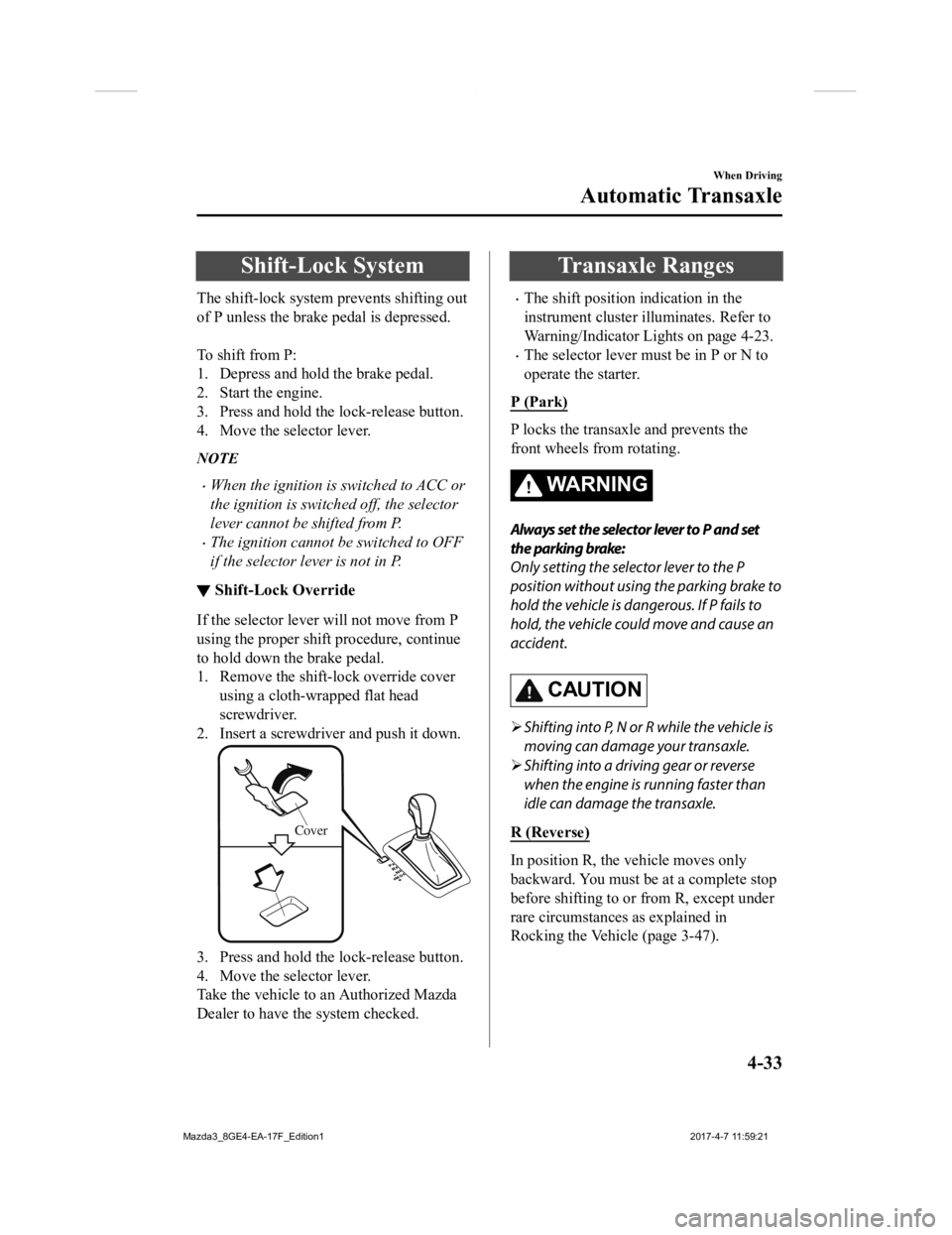
Shift-Lock System
The shift-lock system prevents shifting out
of P unless the brake pedal is depressed.
To shift from P:
1. Depress and hold the brake pedal.
2. Start the engine.
3. Press and hold the lock-release button.
4. Move the selector lever.
NOTE
When the ignition is switched to ACC or
the ignition is switch ed off, the selector
lever cannot be shifted from P.
The ignition cannot be switched to OFF
if the selector lever is not in P.
▼ Shift-Lock Override
If the selector lever will not move from P
using the proper shift procedure, continue
to hold down the brake pedal.
1. Remove the shift-lock override cover
using a cloth-wrapped flat head
screwdriver.
2. Insert a screwdriver and push it down.
Cover
3. Press and hold the lock-release button.
4. Move the selector lever.
Take the vehicle to an Authorized Mazda
Dealer to have the system checked.
Transaxle Ranges
The shift position indication in the
instrument cluster illuminates. Refer to
Warning/Indicator Lights on page 4-23.
The selector lever must be in P or N to
operate the starter.
P (Park)
P locks the transaxle and prevents the
front wheels from rotating.
WA R N I N G
Always set the selector lever to P and set
the parking brake:
Only setting the selector lever to the P
position without using the parking brake to
hold the vehicle is dangerous. If P fails to
hold, the vehicle could move and cause an
accident.
CAUTION
Shifting into P, N or R while the vehicle is
moving can damage your transaxle.
Shifting into a driving gear or reverse
when the engine is running faster than
idle can damage the transaxle.
R (Reverse)
In position R, the vehicle moves only
backward. You must be at a complete stop
before shifting to or from R, except under
rare circumstances as explained in
Rocking the Vehicle (page 3-47).
When Driving
Automatic Transaxle
4-33
Mazda3_8GE4-EA-17F_Edition1 2017-4-7 11:59:21
Page 175 of 624
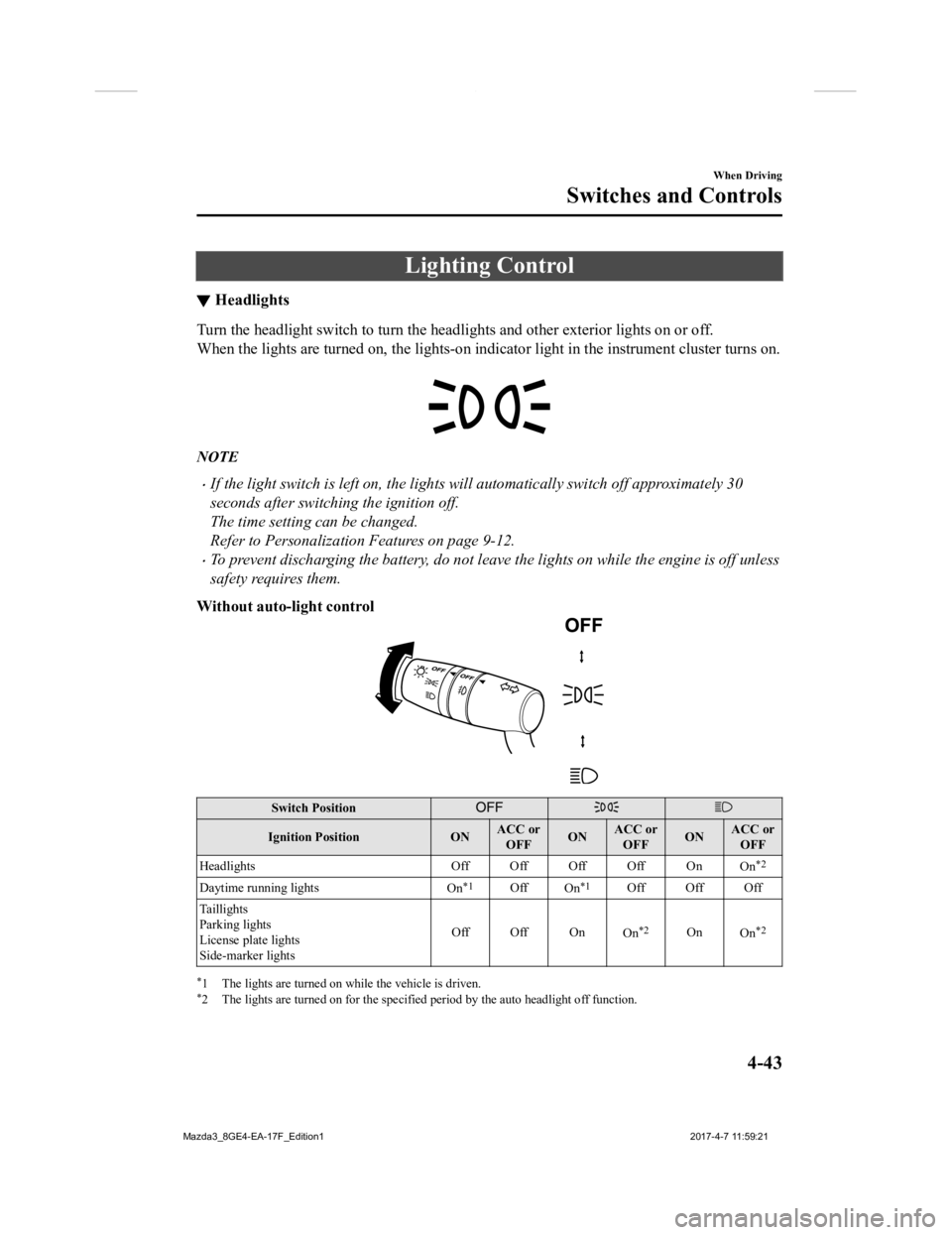
Lighting Control
▼Headlights
Turn the headlight switch to turn
the headlights and other exterior lights on or off.
When the lights are turned on, the lights-on indicator light in the instrument cluster turns on.
NOTE
If the light switch is left on, the lights will automatically switch off approximately 30
seconds after switching the ignition off.
The time setting can be changed.
Refer to Personalization Features on page 9-12.
To prevent discharging the battery, do not leave the lights on while the engine is off unless
safety requires them.
Without auto-light control
Switch Position
Ignition Position ONACC or
OFF ONACC or
OFF ONACC or
OFF
Headlights Off Off Off Off On
On
*2
Daytime running lightsOn*1OffOn*1Off Off Off
Taillights
Parking lights
License plate lights
Side-marker lights Off Off On
On
*2OnOn*2
*1 The lights are turned on wh ile the vehicle is driven.*2 The lights are turned on for the specified period by the auto headlight off function.
When Driving
Switches and Controls
4-43
Mazda3_8GE4-EA-17F_Edition1 2017-4-7 11:59:21
Page 178 of 624
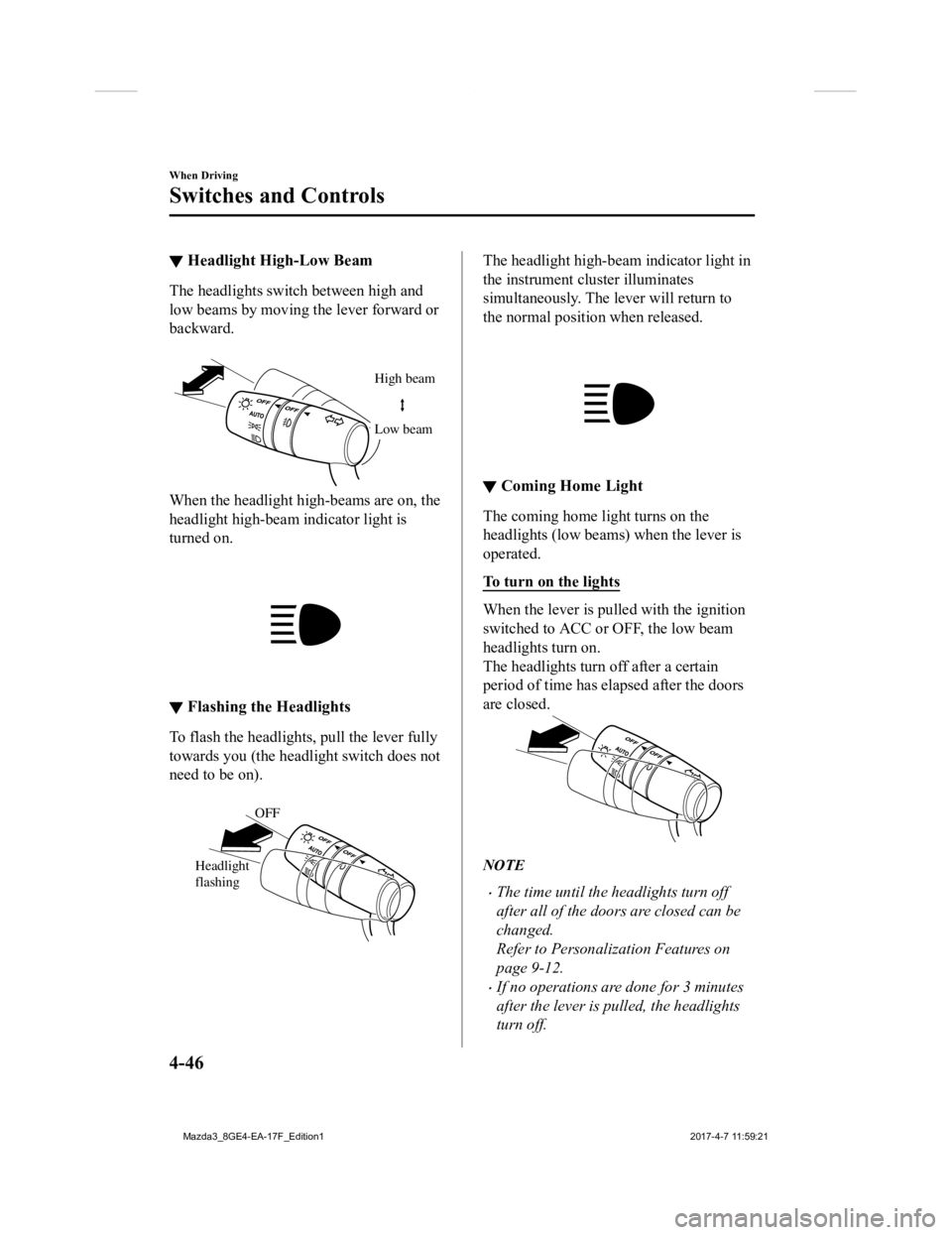
▼Headlight High-Low Beam
The headlights switch between high and
low beams by moving the lever forward or
backward.
High beam
Low beam
When the headlight high-beams are on, the
headlight high-beam indicator light is
turned on.
▼Flashing the Headlights
To flash the headlights
, pull the lever fully
towards you (the headlight switch does not
need to be on).
OFF
Headlight
flashing
The headlight high-b eam indicator light in
the instrument cluster illuminates
simultaneously. The lever will return to
the normal position when released.
▼ Coming Home Light
The coming home light turns on the
headlights (low beam
s) when the lever is
operated.
To turn on the lights
When the lever is pulled with the ignition
switched to ACC or OFF, the low beam
headlights turn on.
The headlights turn o ff after a certain
period of time has elapsed after the doors
are closed.
NOTE
The time until the headlights turn off
after all of the doors are closed can be
changed.
Refer to Personalization Features on
page 9-12.
If no operations are done for 3 minutes
after the lever is pu lled, the headlights
turn off.
When Driving
Switches and Controls
4-46
Mazda3_8GE4-EA-17F_Edition1 2017-4-7 11:59:21
Page 180 of 624
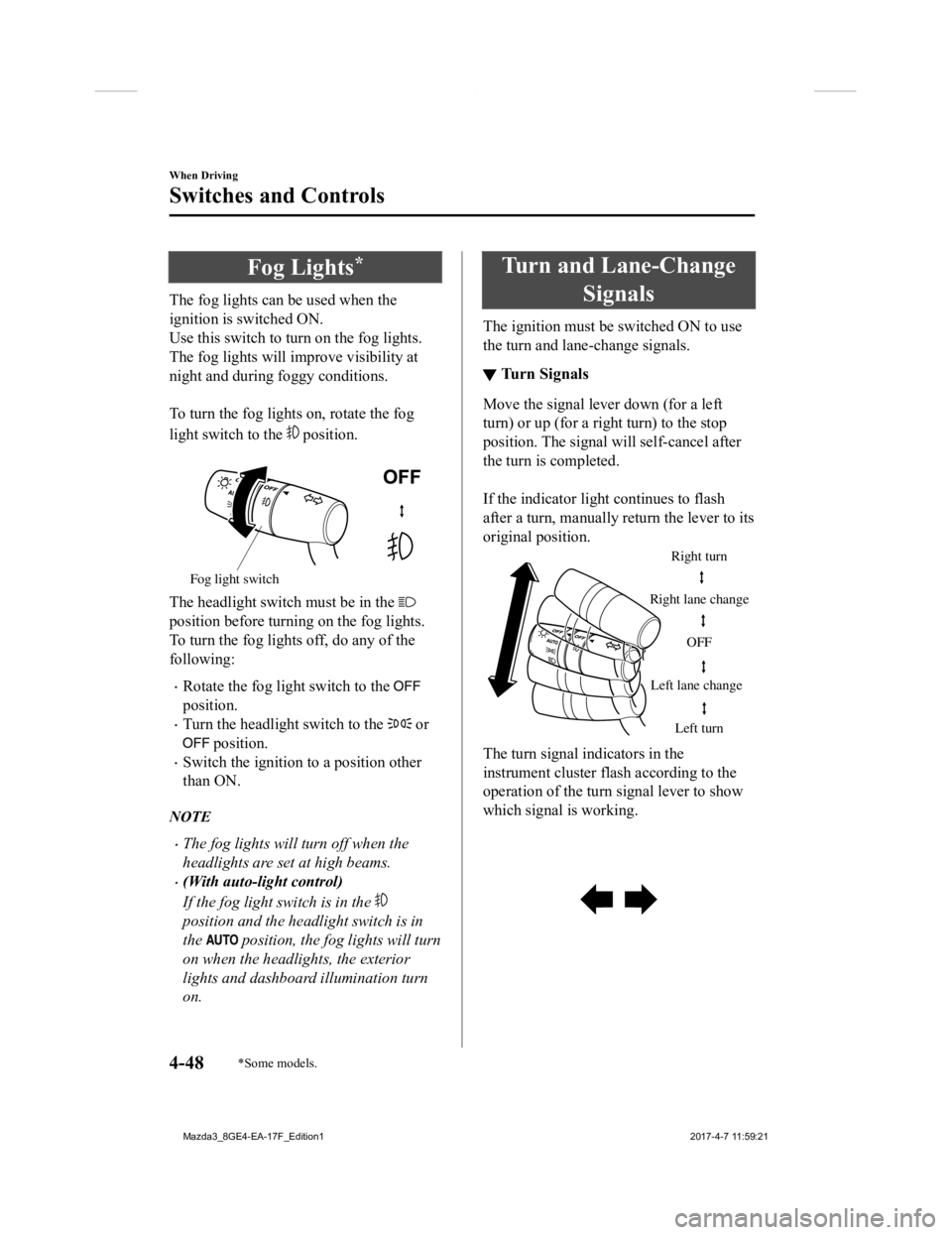
Fog Lights*
The fog lights can be used when the
ignition is switched ON.
Use this switch to turn on the fog lights.
The fog lights will improve visibility at
night and during foggy conditions.
To turn the fog light s on, rotate the fog
light switch to the
position.
Fog light switch
The headlight switch must be in the
position before turning on the fog lights.
To turn the fog lights off, do any of the
following:
Rotate the fog light switch to the
position.
Turn the headlight switch to the or
position.
Switch the ignition t o a position other
than ON.
NOTE
The fog lights will turn off when the
headlights are set at high beams.
(With auto-lig ht control)
If the fog light switch is in the
position and the headlight switch is in
the
position, the fog lights will turn
on when the headlights, the exterior
lights and dashboard illumination turn
on.
Turn and Lane-Change Signals
The ignition must be switched ON to use
the turn and lane-change signals.
▼Tu r n S i g n a l s
Move the signal lever down (for a left
turn) or up (for a right turn) to the stop
position. The signal will self-cancel after
the turn is completed.
If the indicator light continues to flash
after a turn, ma
nually return th e lever to its
original position.
Right turn
Left turn
Right lane change
Left lane change OFF
The turn signal indicators in the
instrument cluster
flash according to the
operation of the turn signal lever to show
which signal is working.
When Driving
Switches and Controls
4-48*Some models.
Mazda3_8GE4-EA-17F_Edition1 2017-4-7 11:59:21