ABS MAZDA MODEL 3 HATCHBACK 2012 Owners Manual (in English)
[x] Cancel search | Manufacturer: MAZDA, Model Year: 2012, Model line: MODEL 3 HATCHBACK, Model: MAZDA MODEL 3 HATCHBACK 2012Pages: 525, PDF Size: 5.95 MB
Page 30 of 525
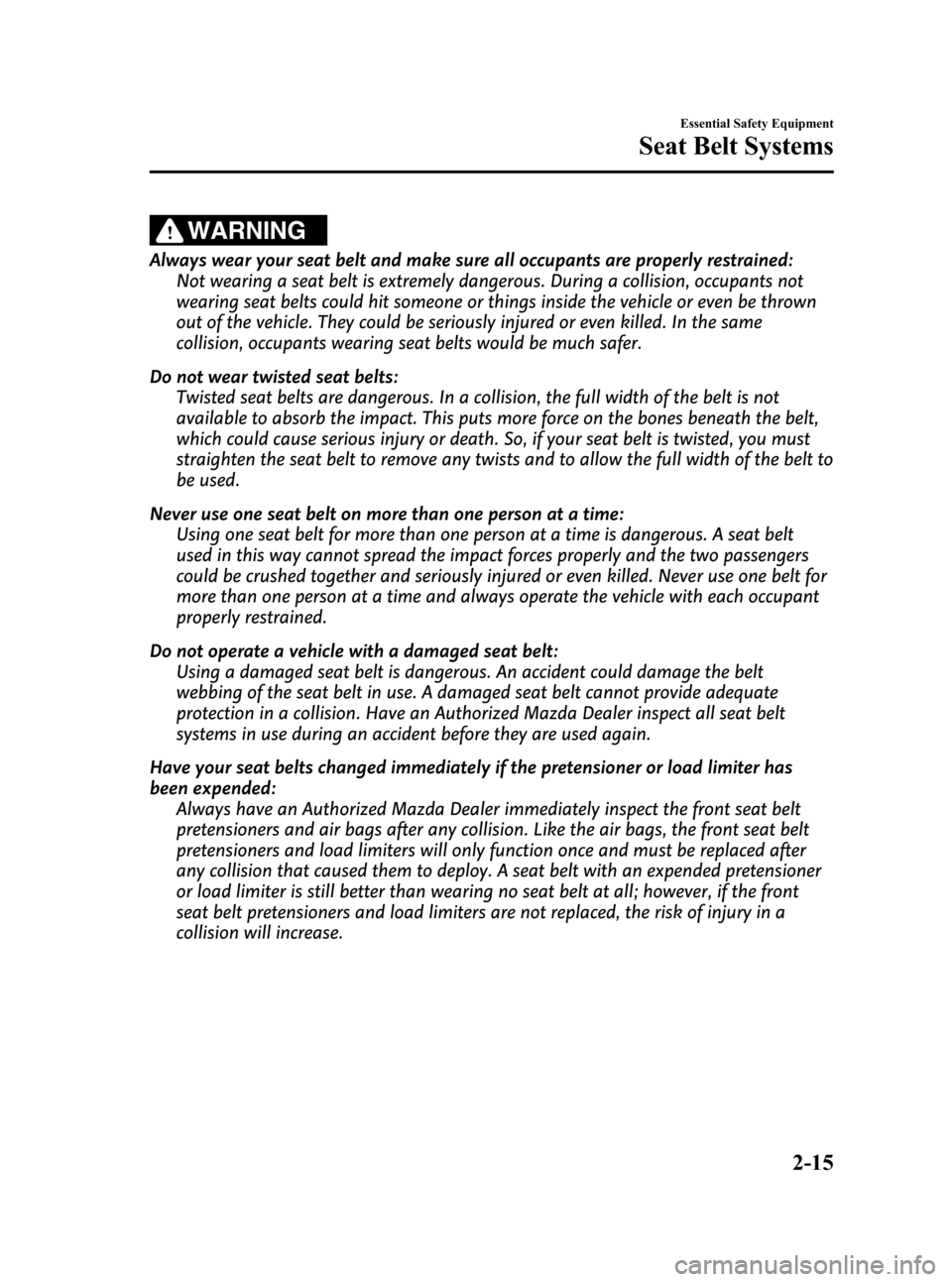
Black plate (29,1)
WARNING
Always wear your seat belt and make sure all occupants are properly restrained:Not wearing a seat belt is extremely dangerous. During a collision, occupants not
wearing seat belts could hit someone or things inside the vehicle or even be thrown
out of the vehicle. They could be seriously injured or even killed. In the same
collision, occupants wearing seat belts would be much safer.
Do not wear twisted seat belts: Twisted seat belts are dangerous. In a collision, the full width of the belt is not
available to absorb the impact. This puts more force on the bones beneath the belt,
which could cause serious injury or death. So, if your seat belt is twisted, you must
straighten the seat belt to remove any twists and to allow the full width of the belt to
be used.
Never use one seat belt on more than one person at a time: Using one seat belt for more than one person at a time is dangerous. A seat belt
used in this way cannot spread the impact forces properly and the two passengers
could be crushed together and seriously injured or even killed. Never use one belt for
more than one person at a time and always operate the vehicle with each occupant
properly restrained.
Do not operate a vehicle with a damaged seat belt: Using a damaged seat belt is dangerous. An accident could damage the belt
webbing of the seat belt in use. A damaged seat belt cannot provide adequate
protection in a collision. Have an Authorized Mazda Dealer inspect all seat belt
systems in use during an accident before they are used again.
Have your seat belts changed immediately if the pretensioner or load limiter has
been expended: Always have an Authorized Mazda Dealer immediately inspect the front seat belt
pretensioners and air bags after any collision. Like the air bags, the front seat belt
pretensioners and load limiters will only function once and must be replaced after
any collision that caused them to deploy. A seat belt with an expended pretensioner
or load limiter is still better than wearing no seat belt at all; however, if the front
seat belt pretensioners and load limiters are not replaced, the risk of injury in a
collision will increase.
Essential Safety Equipment
Seat Belt Systems
2-15
Mazda3_8BY7-EC-11F_Edition1 Page29
Friday, June 17 2011 2:54 PM
Form No.8BY7-EC-11F
Page 155 of 525
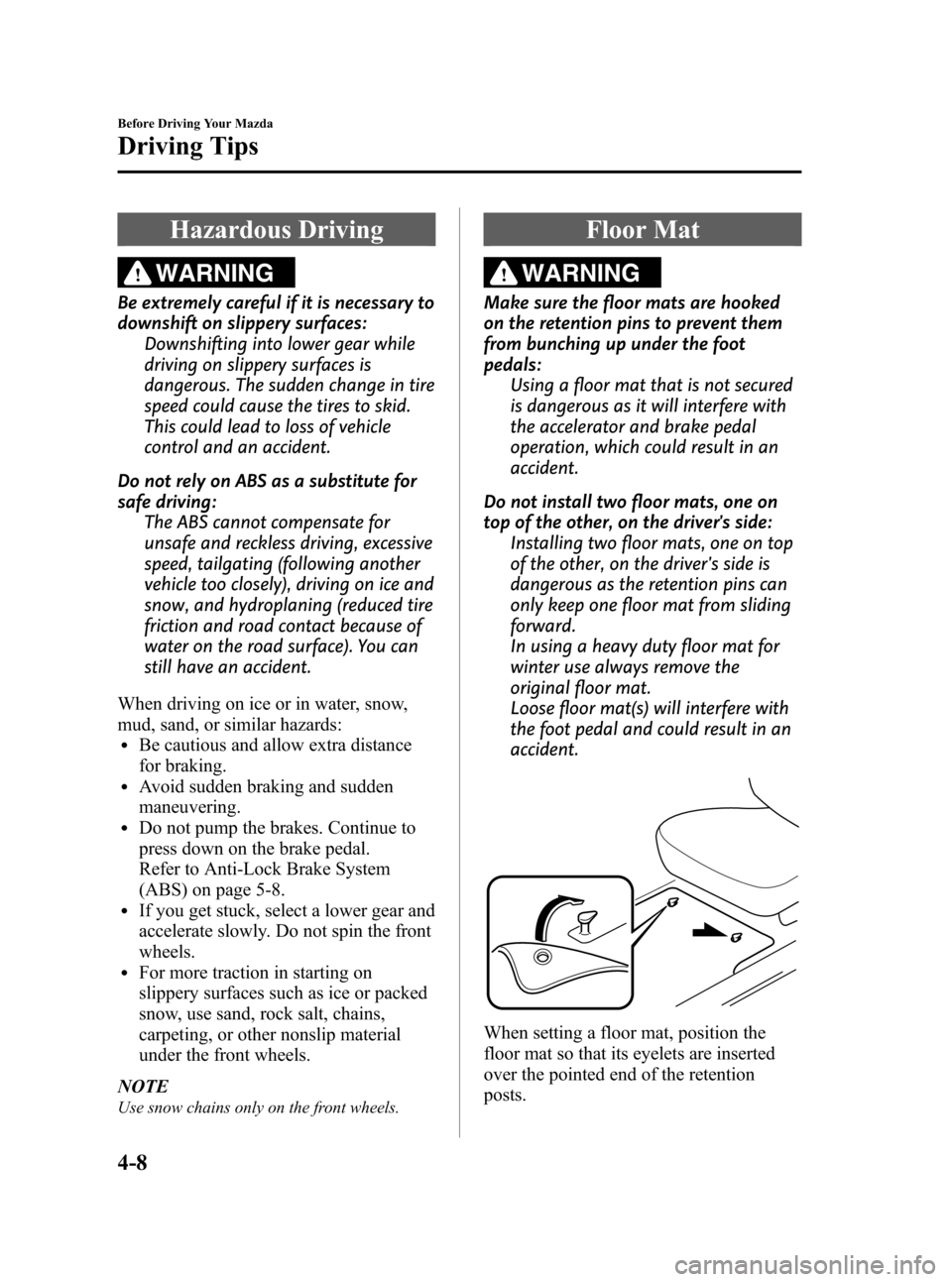
Black plate (154,1)
Hazardous Driving
WARNING
Be extremely careful if it is necessary to
downshift on slippery surfaces:Downshifting into lower gear while
driving on slippery surfaces is
dangerous. The sudden change in tire
speed could cause the tires to skid.
This could lead to loss of vehicle
control and an accident.
Do not rely on ABS as a substitute for
safe driving: The ABS cannot compensate for
unsafe and reckless driving, excessive
speed, tailgating (following another
vehicle too closely), driving on ice and
snow, and hydroplaning (reduced tire
friction and road contact because of
water on the road surface). You can
still have an accident.
When driving on ice or in water, snow,
mud, sand, or similar hazards:
lBe cautious and allow extra distance
for braking.
lAvoid sudden braking and sudden
maneuvering.
lDo not pump the brakes. Continue to
press down on the brake pedal.
Refer to Anti-Lock Brake System
(ABS) on page 5-8.
lIf you get stuck, select a lower gear and
accelerate slowly. Do not spin the front
wheels.
lFor more traction in starting on
slippery surfaces such as ice or packed
snow, use sand, rock salt, chains,
carpeting, or other nonslip material
under the front wheels.
NOTE
Use snow chains only on the front wheels.
Floor Mat
WARNING
Make sure the floor mats are hooked
on the retention pins to prevent them
from bunching up under the foot
pedals: Using a floor mat that is not secured
is dangerous as it will interfere with
the accelerator and brake pedal
operation, which could result in an
accident.
Do not install two floor mats, one on
top of the other, on the driver's side: Installing two floor mats, one on top
of the other, on the driver's side is
dangerous as the retention pins can
only keep one floor mat from sliding
forward.
In using a heavy duty floor mat for
winter use always remove the
original floor mat.
Loose floor mat(s) will interfere with
the foot pedal and could result in an
accident.
When setting a floor mat, position the
floor mat so that its eyelets are inserted
over the pointed end of the retention
posts.
4-8
Before Driving Your Mazda
Driving Tips
Mazda3_8BY7-EC-11F_Edition1 Page154
Friday, June 17 2011 2:55 PM
Form No.8BY7-EC-11F
Page 158 of 525
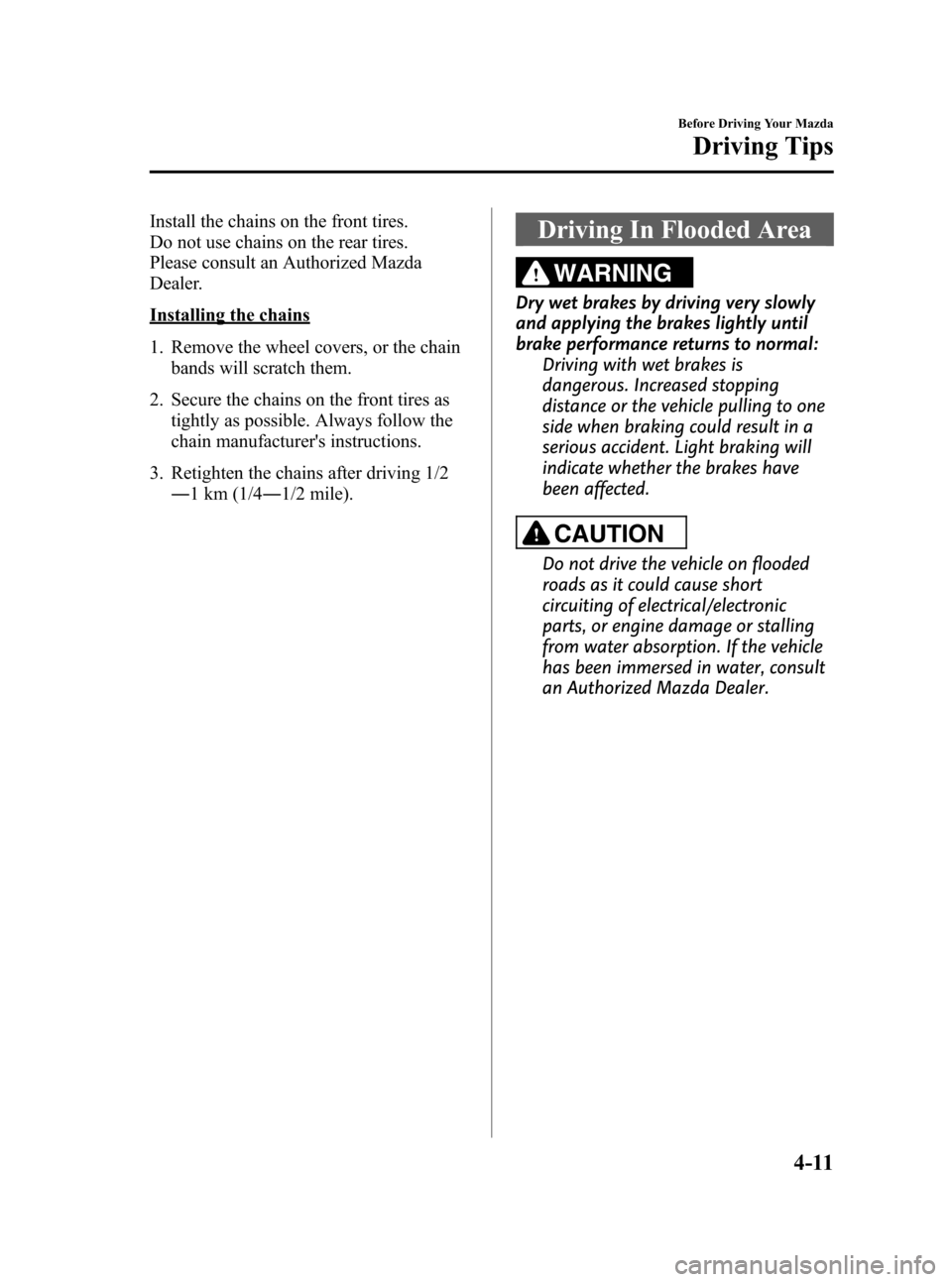
Black plate (157,1)
Install the chains on the front tires.
Do not use chains on the rear tires.
Please consult an Authorized Mazda
Dealer.
Installing the chains
1. Remove the wheel covers, or the chainbands will scratch them.
2. Secure the chains on the front tires as tightly as possible. Always follow the
chain manufacturer's instructions.
3. Retighten the chains after driving 1/2 ―1 km (1/4 ―1/2 mile).
Driving In Flooded Area
WARNING
Dry wet brakes by driving very slowly
and applying the brakes lightly until
brake performance returns to normal:
Driving with wet brakes is
dangerous. Increased stopping
distance or the vehicle pulling to one
side when braking could result in a
serious accident. Light braking will
indicate whether the brakes have
been affected.
CAUTION
Do not drive the vehicle on flooded
roads as it could cause short
circuiting of electrical/electronic
parts, or engine damage or stalling
from water absorption. If the vehicle
has been immersed in water, consult
an Authorized Mazda Dealer.
Before Driving Your Mazda
Driving Tips
4-11
Mazda3_8BY7-EC-11F_Edition1 Page157
Friday, June 17 2011 2:55 PM
Form No.8BY7-EC-11F
Page 171 of 525
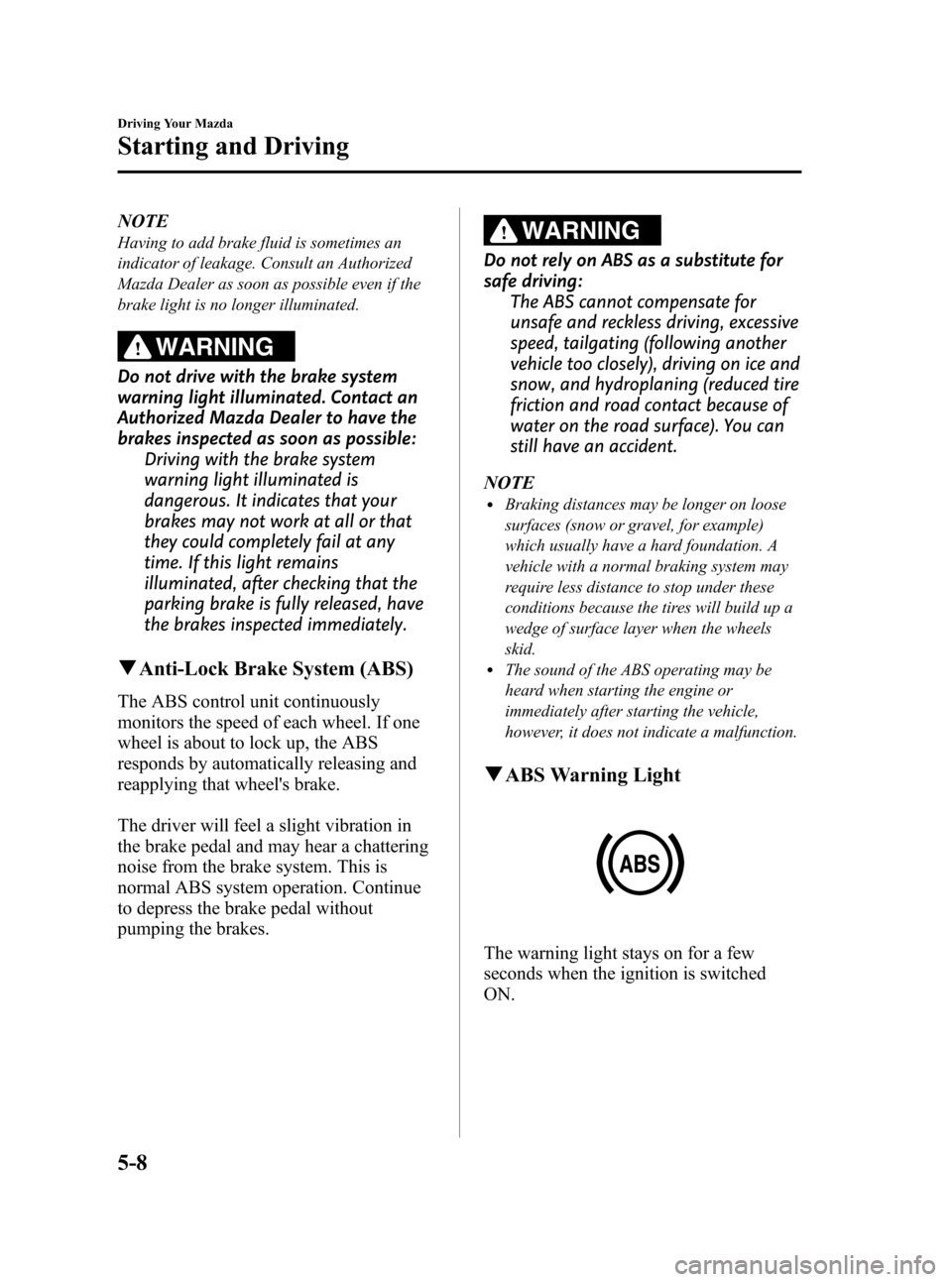
Black plate (170,1)
NOTE
Having to add brake fluid is sometimes an
indicator of leakage. Consult an Authorized
Mazda Dealer as soon as possible even if the
brake light is no longer illuminated.
WARNING
Do not drive with the brake system
warning light illuminated. Contact an
Authorized Mazda Dealer to have the
brakes inspected as soon as possible:Driving with the brake system
warning light illuminated is
dangerous. It indicates that your
brakes may not work at all or that
they could completely fail at any
time. If this light remains
illuminated, after checking that the
parking brake is fully released, have
the brakes inspected immediately.
qAnti-Lock Brake System (ABS)
The ABS control unit continuously
monitors the speed of each wheel. If one
wheel is about to lock up, the ABS
responds by automatically releasing and
reapplying that wheel's brake.
The driver will feel a slight vibration in
the brake pedal and may hear a chattering
noise from the brake system. This is
normal ABS system operation. Continue
to depress the brake pedal without
pumping the brakes.
WARNING
Do not rely on ABS as a substitute for
safe driving:
The ABS cannot compensate for
unsafe and reckless driving, excessive
speed, tailgating (following another
vehicle too closely), driving on ice and
snow, and hydroplaning (reduced tire
friction and road contact because of
water on the road surface). You can
still have an accident.
NOTE
lBraking distances may be longer on loose
surfaces (snow or gravel, for example)
which usually have a hard foundation. A
vehicle with a normal braking system may
require less distance to stop under these
conditions because the tires will build up a
wedge of surface layer when the wheels
skid.
lThe sound of the ABS operating may be
heard when starting the engine or
immediately after starting the vehicle,
however, it does not indicate a malfunction.
q ABS Warning Light
The warning light stays on for a few
seconds when the ignition is switched
ON.
5-8
Driving Your Mazda
Starting and Driving
Mazda3_8BY7-EC-11F_Edition1 Page170
Friday, June 17 2011 2:55 PM
Form No.8BY7-EC-11F
Page 172 of 525
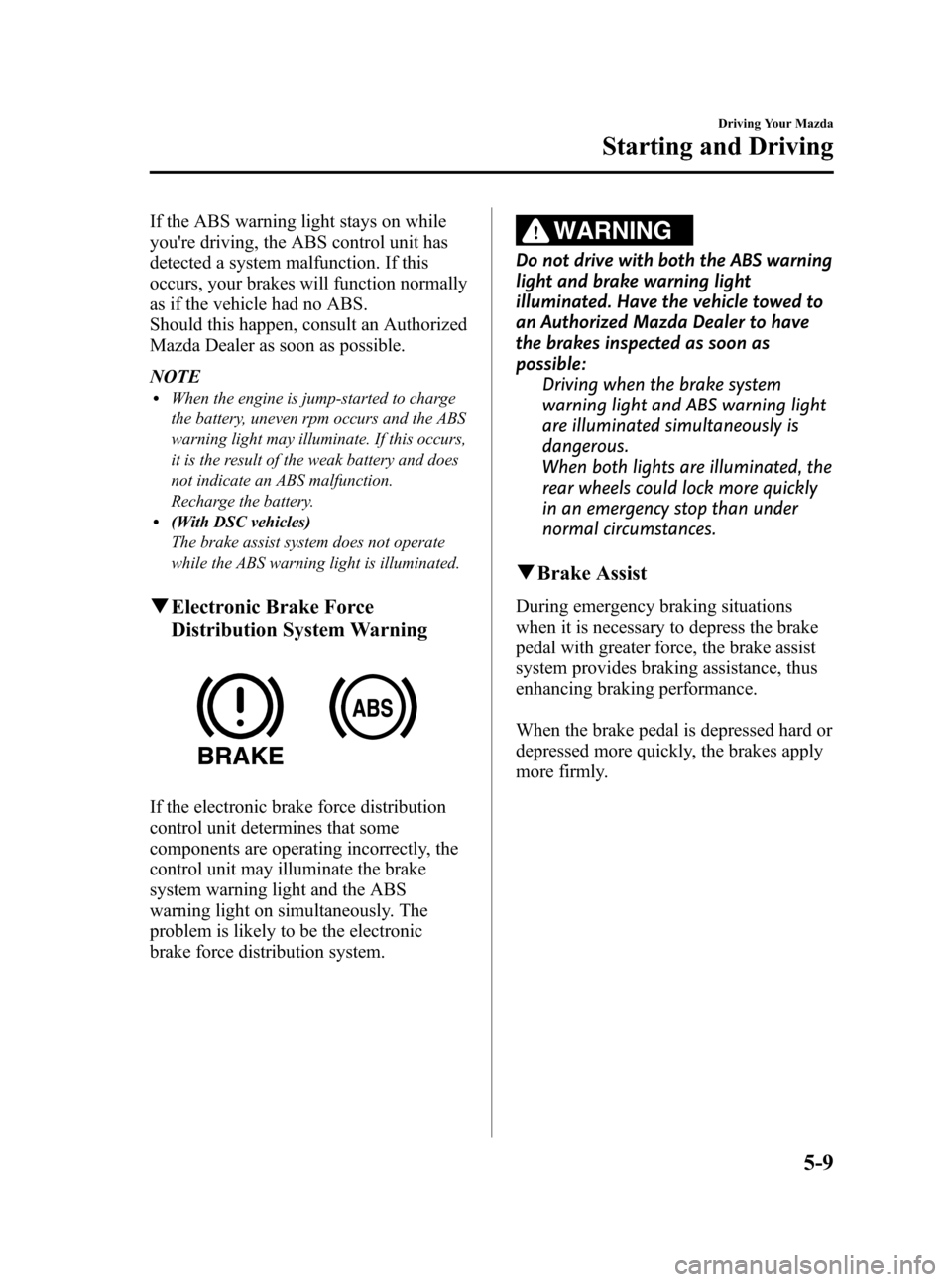
Black plate (171,1)
If the ABS warning light stays on while
you're driving, the ABS control unit has
detected a system malfunction. If this
occurs, your brakes will function normally
as if the vehicle had no ABS.
Should this happen, consult an Authorized
Mazda Dealer as soon as possible.
NOTE
lWhen the engine is jump-started to charge
the battery, uneven rpm occurs and the ABS
warning light may illuminate. If this occurs,
it is the result of the weak battery and does
not indicate an ABS malfunction.
Recharge the battery.
l(With DSC vehicles)
The brake assist system does not operate
while the ABS warning light is illuminated.
qElectronic Brake Force
Distribution System Warning
If the electronic brake force distribution
control unit determines that some
components are operating incorrectly, the
control unit may illuminate the brake
system warning light and the ABS
warning light on simultaneously. The
problem is likely to be the electronic
brake force distribution system.
WARNING
Do not drive with both the ABS warning
light and brake warning light
illuminated. Have the vehicle towed to
an Authorized Mazda Dealer to have
the brakes inspected as soon as
possible:
Driving when the brake system
warning light and ABS warning light
are illuminated simultaneously is
dangerous.
When both lights are illuminated, the
rear wheels could lock more quickly
in an emergency stop than under
normal circumstances.
qBrake Assist
During emergency braking situations
when it is necessary to depress the brake
pedal with greater force, the brake assist
system provides braking assistance, thus
enhancing braking performance.
When the brake pedal is depressed hard or
depressed more quickly, the brakes apply
more firmly.
Driving Your Mazda
Starting and Driving
5-9
Mazda3_8BY7-EC-11F_Edition1 Page171
Friday, June 17 2011 2:55 PM
Form No.8BY7-EC-11F
Page 191 of 525
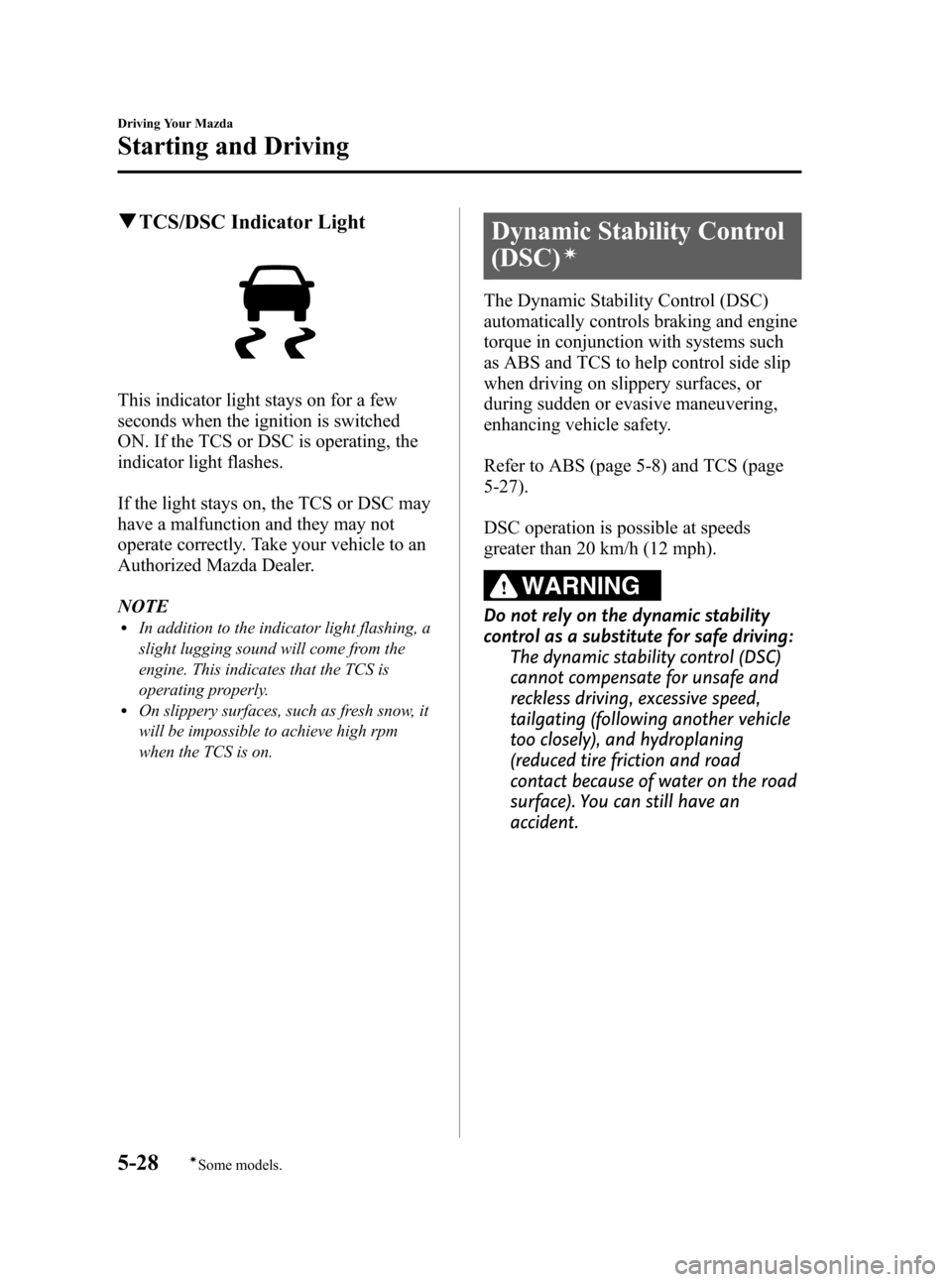
Black plate (190,1)
qTCS/DSC Indicator Light
This indicator light stays on for a few
seconds when the ignition is switched
ON. If the TCS or DSC is operating, the
indicator light flashes.
If the light stays on, the TCS or DSC may
have a malfunction and they may not
operate correctly. Take your vehicle to an
Authorized Mazda Dealer.
NOTE
lIn addition to the indicator light flashing, a
slight lugging sound will come from the
engine. This indicates that the TCS is
operating properly.
lOn slippery surfaces, such as fresh snow, it
will be impossible to achieve high rpm
when the TCS is on.
Dynamic Stability Control
(DSC)
í
The Dynamic Stability Control (DSC)
automatically controls braking and engine
torque in conjunction with systems such
as ABS and TCS to help control side slip
when driving on slippery surfaces, or
during sudden or evasive maneuvering,
enhancing vehicle safety.
Refer to ABS (page 5-8) and TCS (page
5-27).
DSC operation is possible at speeds
greater than 20 km/h (12 mph).
WARNING
Do not rely on the dynamic stability
control as a substitute for safe driving:
The dynamic stability control (DSC)
cannot compensate for unsafe and
reckless driving, excessive speed,
tailgating (following another vehicle
too closely), and hydroplaning
(reduced tire friction and road
contact because of water on the road
surface). You can still have an
accident.
5-28
Driving Your Mazda
íSome models.
Starting and Driving
Mazda3_8BY7-EC-11F_Edition1 Page190
Friday, June 17 2011 2:55 PM
Form No.8BY7-EC-11F
Page 210 of 525
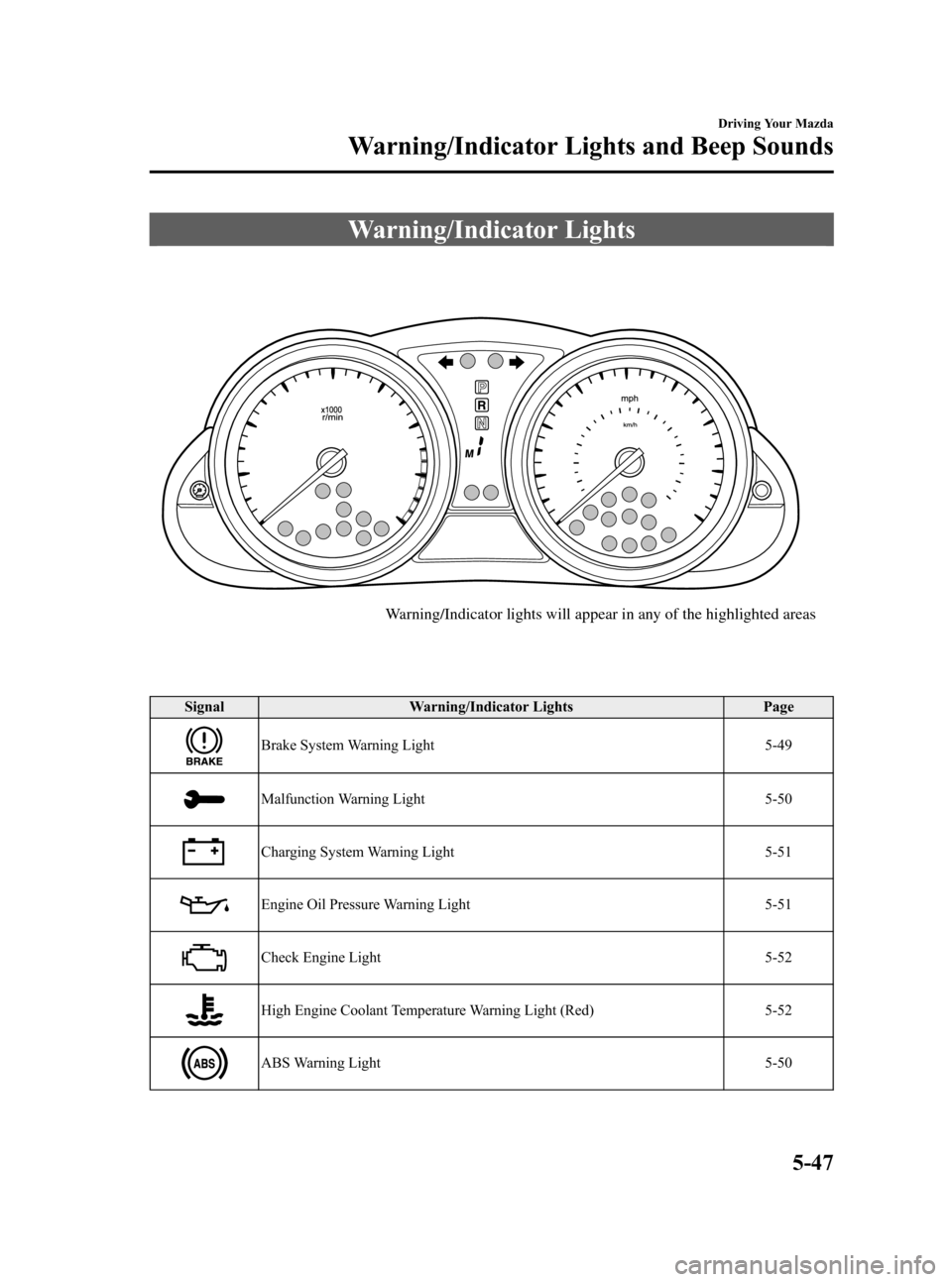
Black plate (209,1)
Warning/Indicator Lights
Warning/Indicator lights will appear in any of the highlighted areas
SignalWarning/Indicator Lights Page
Brake System Warning Light 5-49
Malfunction Warning Light5-50
Charging System Warning Light5-51
Engine Oil Pressure Warning Light5-51
Check Engine Light5-52
High Engine Coolant Temperature Warning Light (Red)5-52
ABS Warning Light5-50
Driving Your Mazda
Warning/Indicator Lights and Beep Sounds
5-47
Mazda3_8BY7-EC-11F_Edition1 Page209
Friday, June 17 2011 2:55 PM
Form No.8BY7-EC-11F
Page 213 of 525
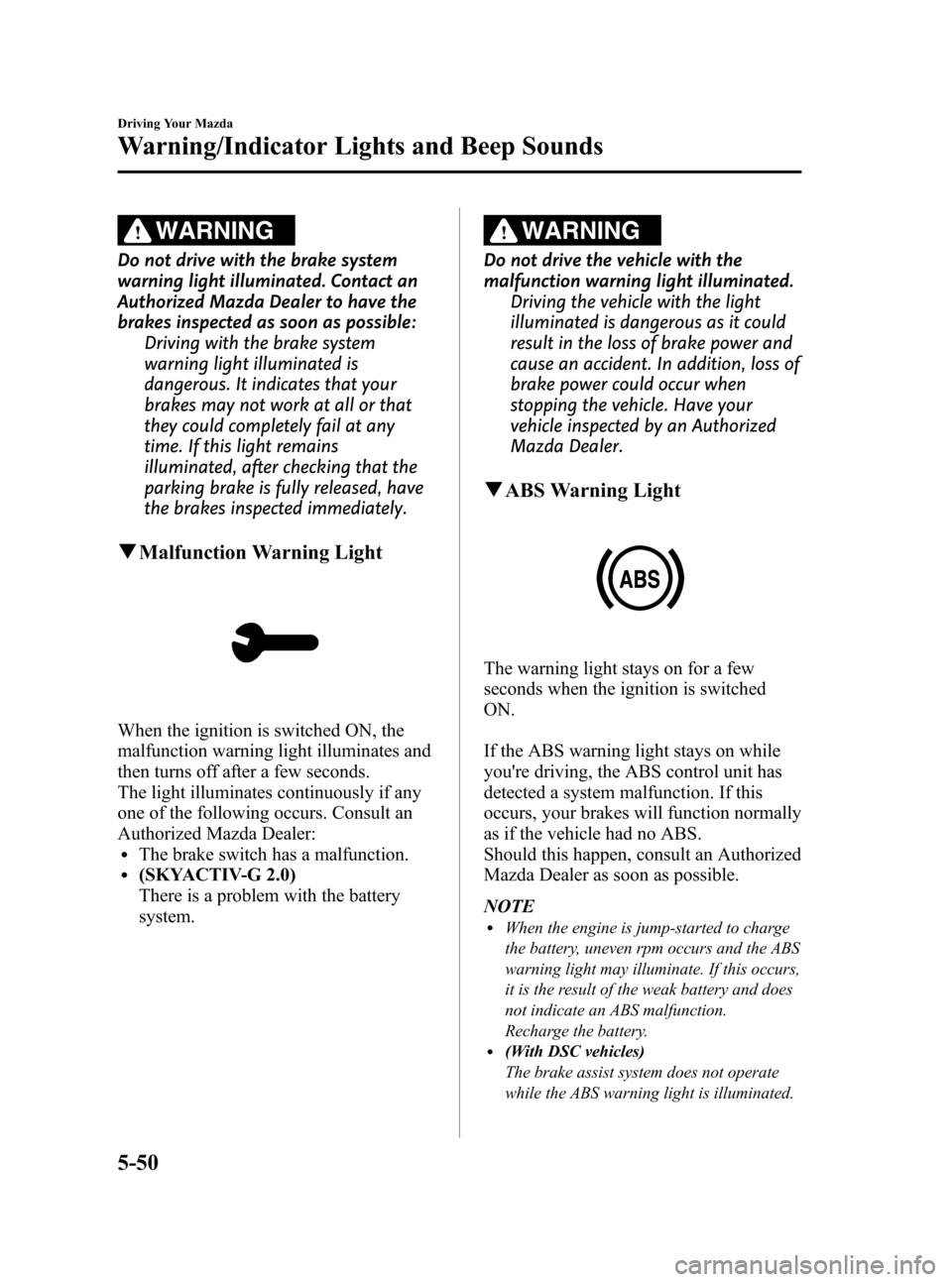
Black plate (212,1)
WARNING
Do not drive with the brake system
warning light illuminated. Contact an
Authorized Mazda Dealer to have the
brakes inspected as soon as possible:Driving with the brake system
warning light illuminated is
dangerous. It indicates that your
brakes may not work at all or that
they could completely fail at any
time. If this light remains
illuminated, after checking that the
parking brake is fully released, have
the brakes inspected immediately.
qMalfunction Warning Light
When the ignition is switched ON, the
malfunction warning light illuminates and
then turns off after a few seconds.
The light illuminates continuously if any
one of the following occurs. Consult an
Authorized Mazda Dealer:
lThe brake switch has a malfunction.l(SKYACTIV-G 2.0)
There is a problem with the battery
system.
WARNING
Do not drive the vehicle with the
malfunction warning light illuminated.
Driving the vehicle with the light
illuminated is dangerous as it could
result in the loss of brake power and
cause an accident. In addition, loss of
brake power could occur when
stopping the vehicle. Have your
vehicle inspected by an Authorized
Mazda Dealer.
qABS Warning Light
The warning light stays on for a few
seconds when the ignition is switched
ON.
If the ABS warning light stays on while
you're driving, the ABS control unit has
detected a system malfunction. If this
occurs, your brakes will function normally
as if the vehicle had no ABS.
Should this happen, consult an Authorized
Mazda Dealer as soon as possible.
NOTE
lWhen the engine is jump-started to charge
the battery, uneven rpm occurs and the ABS
warning light may illuminate. If this occurs,
it is the result of the weak battery and does
not indicate an ABS malfunction.
Recharge the battery.
l(With DSC vehicles)
The brake assist system does not operate
while the ABS warning light is illuminated.
5-50
Driving Your Mazda
Warning/Indicator Lights and Beep Sounds
Mazda3_8BY7-EC-11F_Edition1 Page212
Friday, June 17 2011 2:55 PM
Form No.8BY7-EC-11F
Page 214 of 525

Black plate (213,1)
qElectronic Brake Force
Distribution System Warning
If the electronic brake force distribution
control unit determines that some
components are operating incorrectly, the
control unit may illuminate the brake
system warning light and the ABS
warning light on simultaneously. The
problem is likely to be the electronic
brake force distribution system.
WARNING
Do not drive with both the ABS warning
light and brake warning light
illuminated. Have the vehicle towed to
an Authorized Mazda Dealer to have
the brakes inspected as soon as
possible:
Driving when the brake system
warning light and ABS warning light
are illuminated simultaneously is
dangerous.
When both lights are illuminated, the
rear wheels could lock more quickly
in an emergency stop than under
normal circumstances.
qCharging System Warning Light
This warning light illuminates when the
ignition is switched ON and turns off
when the engine is started.
If the warning light illuminates while
driving, it indicates a malfunction of the
alternator or of the charging system.
Drive to the side of the road and park off
the right-of-way. Consult an Authorized
Mazda Dealer.
CAUTION
Do not continue driving when the
charging system warning light is
illuminated because the engine could
stop unexpectedly.
qEngine Oil Pressure Warning Light
This warning light illuminates when the
ignition is switched ON and turns off
when the engine is started.
This warning light indicates low engine
oil pressure.
Driving Your Mazda
Warning/Indicator Lights and Beep Sounds
5-51
Mazda3_8BY7-EC-11F_Edition1 Page213
Friday, June 17 2011 2:55 PM
Form No.8BY7-EC-11F
Page 378 of 525
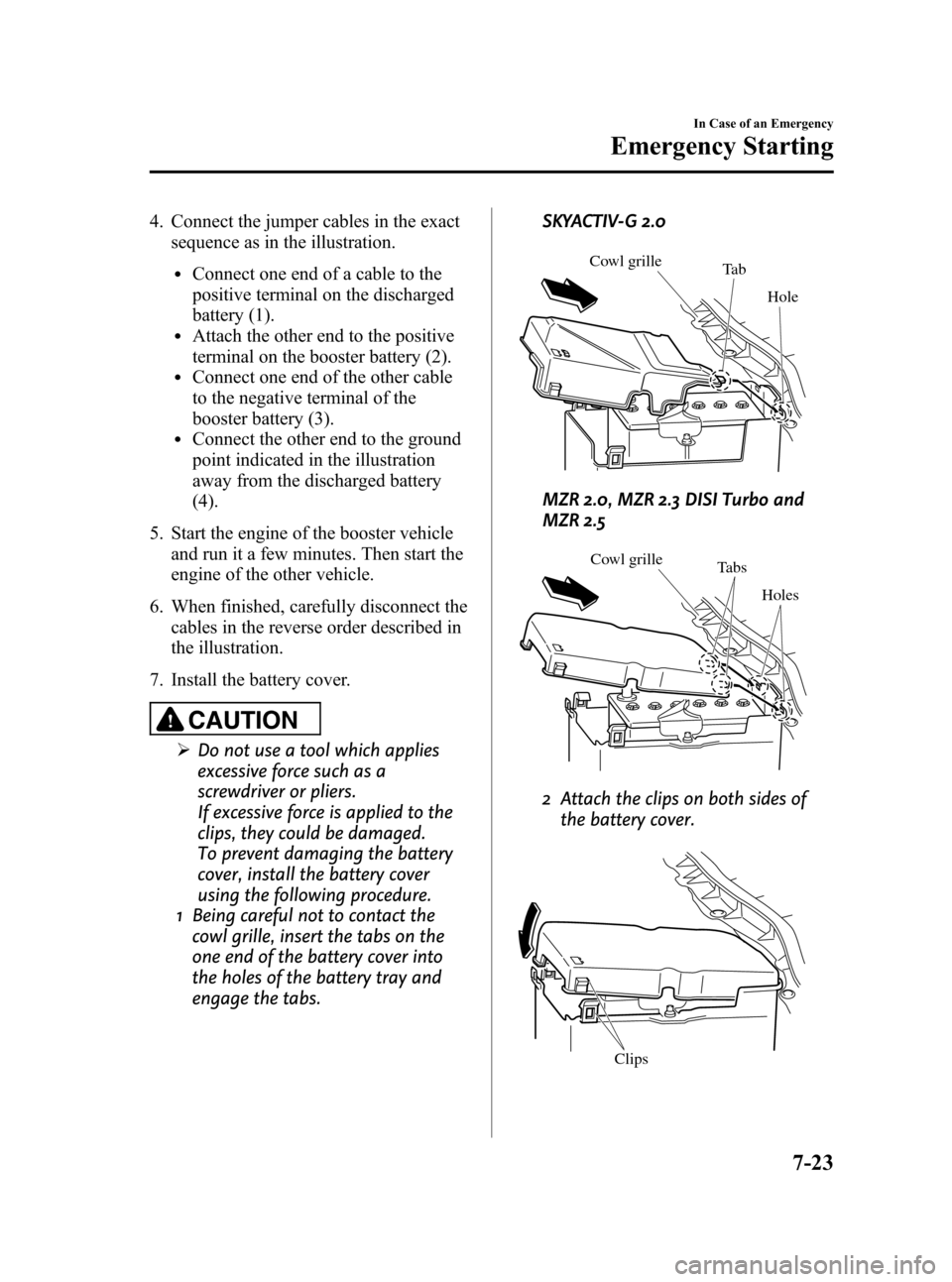
Black plate (377,1)
4. Connect the jumper cables in the exactsequence as in the illustration.
lConnect one end of a cable to the
positive terminal on the discharged
battery (1).
lAttach the other end to the positive
terminal on the booster battery (2).
lConnect one end of the other cable
to the negative terminal of the
booster battery (3).
lConnect the other end to the ground
point indicated in the illustration
away from the discharged battery
(4).
5. Start the engine of the booster vehicle and run it a few minutes. Then start the
engine of the other vehicle.
6. When finished, carefully disconnect the cables in the reverse order described in
the illustration.
7. Install the battery cover.
CAUTION
Ø Do not use a tool which applies
excessive force such as a
screwdriver or pliers.
If excessive force is applied to the
clips, they could be damaged.
To prevent damaging the battery
cover, install the battery cover
using the following procedure.
1 Being careful not to contact the cowl grille, insert the tabs on the
one end of the battery cover into
the holes of the battery tray and
engage the tabs. SKYACTIV-G 2.0
Cowl grille
Ta b
Hole
MZR 2.0, MZR 2.3 DISI Turbo and
MZR 2.5
Cowl grille Tabs
Holes
2 Attach the clips on both sides ofthe battery cover.
Clips
In Case of an Emergency
Emergency Starting
7-23
Mazda3_8BY7-EC-11F_Edition1 Page377
Friday, June 17 2011 2:57 PM
Form No.8BY7-EC-11F