light MAZDA MODEL 3 SEDAN 2022 Owners Manual
[x] Cancel search | Manufacturer: MAZDA, Model Year: 2022, Model line: MODEL 3 SEDAN, Model: MAZDA MODEL 3 SEDAN 2022Pages: 627, PDF Size: 92.03 MB
Page 501 of 627
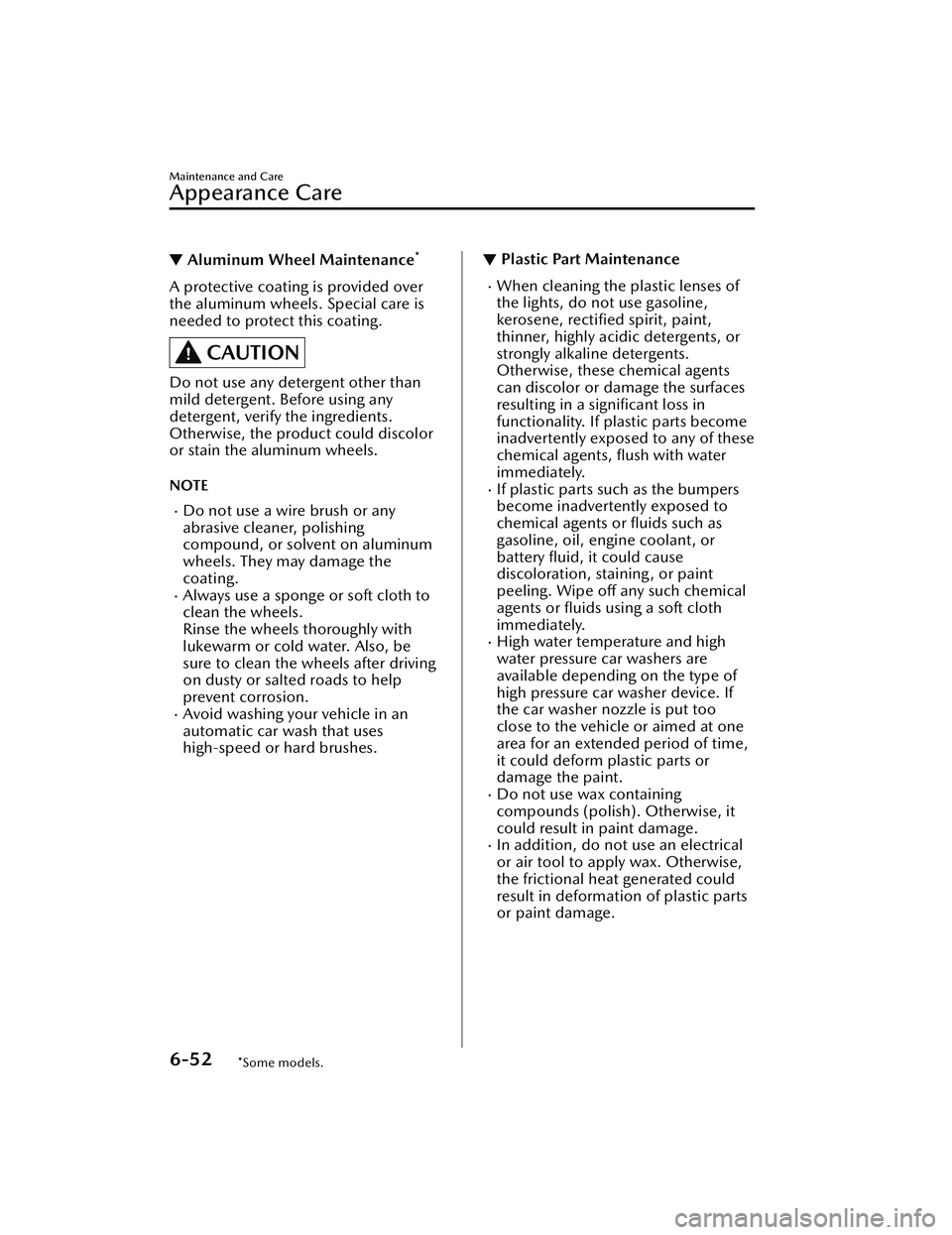
▼Aluminum Wheel Maintenance*
A protective coating is provided over
the aluminum wheels. Special care is
needed to protect this coating.
CAUTION
Do not use any detergent other than
mild detergent. Before using any
detergent, verify the ingredients.
Otherwise, the product could discolor
or stain the aluminum wheels.
NOTE
Do not use a wire brush or any
abrasive cleaner, polishing
compound, or solvent on aluminum
wheels. They may damage the
coating.
Always use a sponge or soft cloth to
clean the wheels.
Rinse the wheels thoroughly with
lukewarm or cold water. Also, be
sure to clean the wheels after driving
on dusty or salted roads to help
prevent corrosion.
Avoid washing your vehicle in an
automatic car wash that uses
high-speed or hard brushes.
▼ Plastic Part Maintenance
When cleaning the plastic lenses of
the lights, do not use gasoline,
kerosene, rectified spirit, paint,
thinner, highly acidic detergents, or
strongly alkaline detergents.
Otherwise, these chemical agents
can discolor or damage the surfaces
resulting in a significant loss in
functionality. If plastic parts become
inadvertently exposed to any of these
chemical agents, flush with water
immediately.
If plastic parts such as the bumpers
become inadvertently exposed to
chemical agents or fluids such as
gasoline, oil, engine coolant, or
battery fluid, it could cause
discoloration, staining, or paint
peeling. Wipe off any such chemical
agents or fluids using a soft cloth
immediately.
High water temperature and high
water pressure car washers are
available depending on the type of
high pressure car washer device. If
the car washer nozzle is put too
close to the vehicle or aimed at one
area for an extended period of time,
it could deform plastic parts or
damage the paint.
Do not use wax containing
compounds (polish). Otherwise, it
could result in paint damage.
In addition, do not use an electrical
or air tool to apply wax. Otherwise,
the frictional heat generated could
result in deformation of plastic parts
or paint damage.
Maintenance and Care
Appearance Care
6-52*Some models.
Mazda3_8KH1-EA-21K_Edition1_new
2021-7-27 16:02:22
Page 502 of 627

Interior Care
▼Interior Care
WARNING
Do not spray water into the vehicle
cabin:
Spraying water into the vehicle cabin is
dangerous as electrical devices such as
the audio and switches could get wet
resulting in a malfunction or vehicle
fire.
NOTE
Do not wipe the interior using
alcohol, chlorine bleach, or organic
solvents such as thinner, benzene,
and gasoline. Otherwise, it may
cause discoloration or stains.
Rubbing hard with a stiff brush or
cloth may cause damage.
If the vehicle interior becomes soiled
by any of the following, wipe it off
immediately using a soft cloth.
Leaving it uncleaned could cause
discoloration, stains, cracks, or peeling
of the coating , and it will make it hard
to wipe off later.
Beverage or fragranceGrease or oilSoiling
▼ Seat Belt Maintenance
1. Clean the soiled area by lightly
dabbing it with a soft cloth soaked
in a mild detergent (approx. 5%)
diluted with water.
2. Wipe off the remaining detergent using a cloth soaked in clean water
and wrung out well.
3. Before retracting seat belts whichhave been pulled out for cleaning,
dry them off thoroughly and make
sure there is no remaining moisture
on them.
WARNING
If a seat belt appears frayed or has
abrasions, have it replaced by an
Authorized Mazda Dealer:
If a seat belt is used under such a
condition, it cannot function at its full
capacity which could result in serious
injury or death.
Use a mild detergent to remove
soiling from a seat belt:
If organic solvents are used for cleaning
the seat belts or they become stained
or bleached, there is the possibility of
them becoming weakened and as a
result, they may not function at their
full capacity which could cause serious
injury or death.
NOTE
Clean seat belts diligently if they get
dirty. Leaving them uncleaned will
make it difficult to clean them later,
and it may affect the smooth retracting
of the seat belt.
▼ Vinyl Upholstery Maintenance
Remove dust and dirt from the vinyl
upholstery using a brush or vacuum.
Remove soiling from
vinyl upholstery
using a leather and vinyl upholstery
cleaner.
Maintenance and Care
Appearance Care
6-53
Mazda3_8KH1-EA-21K_Edition1_new 2021-7-27 16:02:22
Page 503 of 627
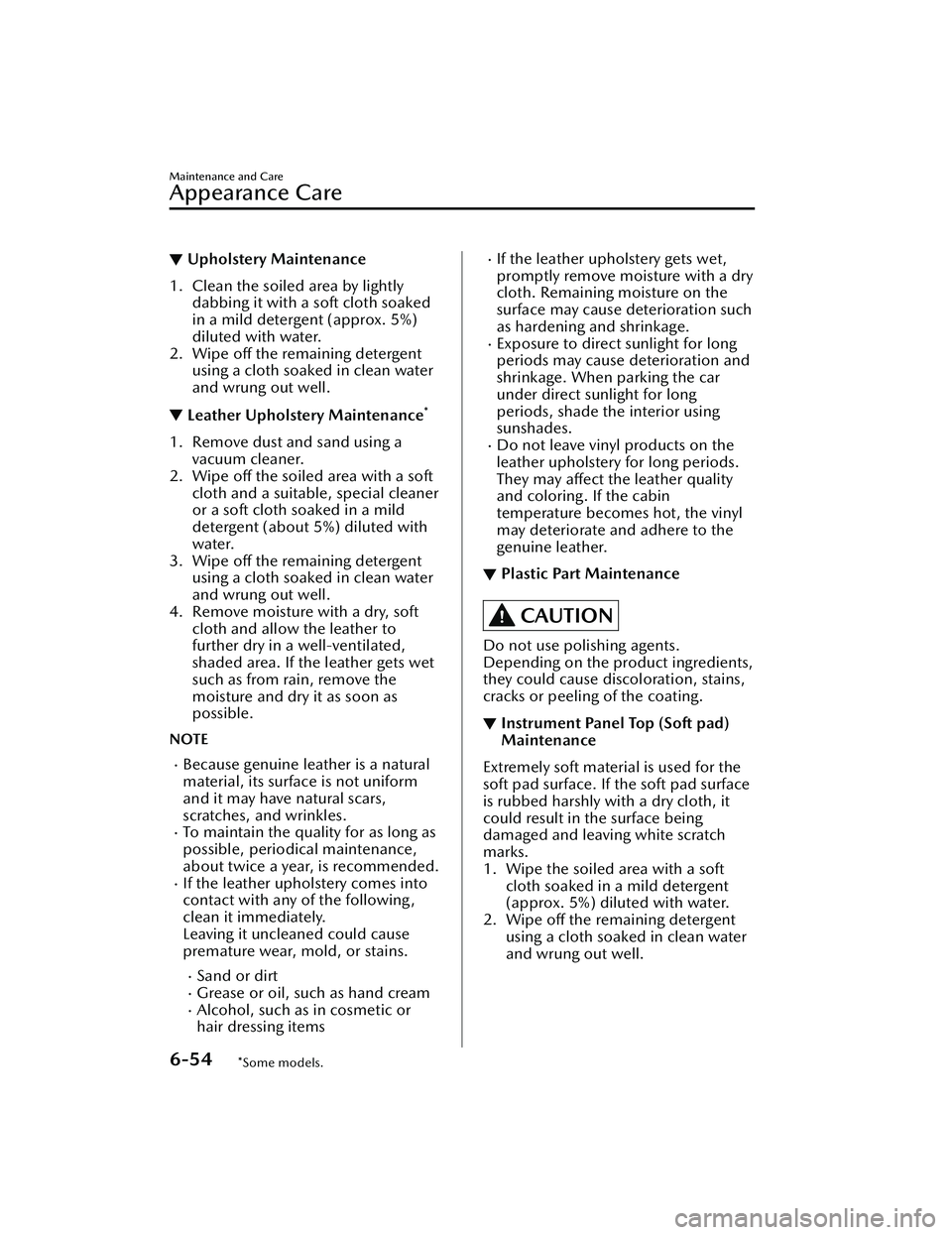
▼Upholstery Maintenance
1. Clean the soiled area by lightly
dabbing it with a soft cloth soaked
in a mild detergent (approx. 5%)
diluted with water.
2. Wipe off the remaining detergent using a cloth soaked in clean water
and wrung out well.
▼Leather Upholstery Maintenance*
1. Remove dust and sand using a
vacuum cleaner.
2. Wipe off the soiled area with a soft cloth and a suitable, special cleaner
or a soft cloth soaked in a mild
detergent (about 5%) diluted with
water.
3. Wipe off the remaining detergent using a cloth soaked in clean water
and wrung out well.
4. Remove moisture with a dry, soft cloth and allow the leather to
further dry in a well-ventilated,
shaded area. If the leather gets wet
such as from rain, remove the
moisture and dry it as soon as
possible.
NOTE
Because genuine leather is a natural
material, its surface is not uniform
and it may have natural scars,
scratches, and wrinkles.
To maintain the quality for as long as
possible, periodical maintenance,
about twice a year, is recommended.
If the leather upholstery comes into
contact with any of the following,
clean it immediately.
Leaving it uncleaned could cause
premature wear, mold, or stains.
Sand or dirtGrease or oil, such as hand creamAlcohol, such as in cosmetic or
hair dressing items
If the leather upholstery gets wet,
promptly remove moisture with a dry
cloth. Remaining moisture on the
surface may cause deterioration such
as hardening and shrinkage.
Exposure to direct sunlight for long
periods may cause deterioration and
shrinkage. When parking the car
under direct sunlight for long
periods, shade the interior using
sunshades.
Do not leave vinyl products on the
leather upholstery for long periods.
They may affect the leather quality
and coloring. If the cabin
temperature becomes hot, the vinyl
may deteriorate and adhere to the
genuine leather.
▼Plastic Part Maintenance
CAUTION
Do not use polishing agents.
Depending on the product ingredients,
they could cause discoloration, stains,
cracks or peeling of the coating.
▼Instrument Panel Top (Soft pad)
Maintenance
Extremely soft material is used for the
soft pad surface. If the soft pad surface
is rubbed harshly with a dry cloth, it
could result in the surface being
damaged and leaving white scratch
marks.
1. Wipe the soiled area with a soft
cloth soaked in a mild detergent
(approx. 5%) diluted with water.
2. Wipe off the remaining detergent using a cloth soaked in clean water
and wrung out well.
Maintenance and Care
Appearance Care
6-54*Some models.
Mazda3_8KH1-EA-21K_Edition1_new 2021-7-27 16:02:22
Page 506 of 627

7If Trouble Arises
Helpful information on what to do if a problem arises with the
vehicle.
Parking in an Emergency............ 7-2 Parking in an Emergency......... 7-2
Flat Tire................................... 7-3 Spare Tire and Tool Storage ..........
............................................ 7-3
Changing a Flat Tire................7-7
Battery Runs Out..................... 7-17 Jump-Starting...................... 7-17
Emergency Starting................. 7-20 Starting a Flooded Engine..... 7-20
Push-Starting....................... 7-20
Overheating........................... 7-21 Overheating........................ 7-21
Emergency Towing.................. 7-23 Towing Description.............. 7-23
Tiedown Hooks
*.................. 7-24
Warning/Indicator Lights and
Warning Sounds..................... 7-27If a Warning Light Turns On or
Flashes................................ 7-27
Message Indicated on Multi-
information Display............. 7-40
Warning Sound is
Activated.............................7-43
When Liftgate/Trunk Lid Cannot be
Opened................................. 7-49 When Liftgate/Trunk Lid Cannot
be Opened..........................7-49
Active Driving Display Does Not
Operate................................. 7-51 If the Active Driving Display Does
Not Operate
*....................... 7-51
Windshield Wipers Operate at High
Speed.................................... 7-52 Windshield Wipers Operate at
High Speed......................... 7-52
*Some models.7-1
Mazda3_8KH1-EA-21K_Edition1_new 2021-7-27 16:02:22
Page 507 of 627

Parking in an Emergency
▼Parking in an Emergency
The hazard warning lights should
always be used when you stop on or
near a roadway in an emergency.
The hazard warning lights warn other
drivers that your vehicle is a traffic
hazard and that they must take
extreme caution when near it.
Depress the hazard warning flasher
and all the turn signals will
flash. The
hazard warning indicator lights in the
instrument cluster flash simultaneously.
NOTE
The turn signals do not work when
the hazard warning lights are on.
Check local regulations about the
use of hazard warning lights while
the vehicle is being towed to verify
that it is not in violation of the law.
If Trouble Arises
Parking in an Emergency
7-2
Mazda3_8KH1-EA-21K_Edition1_new
2021-7-27 16:02:22
Page 510 of 627

5–Door
Perform the removal procedure in
reverse.
Maintenance
Always keep the jack clean.Make sure the moving parts are kept
free from dirt or rust.
Make sure the screw thread is
adequately lubricated.
▼Spare Tire
Your Mazda has a temporary spare tire.
The temporary spare tire is lighter and
smaller than a conventional tire, and is
designed only for emergency use and
should be used only for VERY short
periods. Temporary spare tires should
NEVER be used for long drives or
extended periods.
WARNING
Do not install the temporary spare tire
on the front wheels (driving wheels):
Driving with the temporary spare tire
on one of the front driving wheels is
dangerous. Handling will be affected.
You could lose control of the vehicle,
especially on ice or snow bound roads,
and have an accident. Move a regular
tire to the front wheel and install the
temporary spare tire to the rear.
CAUTION
When using the temporary spare tire,
driving stability may decrease
compared to when using only the
conventional tire. Drive carefully.
To avoid damage to the temporary
spare tire or to the vehicle, observe
the following precautions:
Do not exceed 80 km/h (50 mph).
Avoid driving over obstacles. Also,
do not drive through an automatic
car wash. This tire's diameter is
smaller than a conventional tire, so
the ground clearance is reduced.
Do not use a tire chain on this tire
because it will not
fit properly.
Do not use your temporary spare
tire on any other vehicle, it has
been designed only for your
Mazda.
Use only one temporary spare tire
on your vehicle at the same time.
To remove the spare tire
4–Door
1. Remove the trunk mat.
If Trouble Arises
Flat Tire
7-5
Mazda3_8KH1-EA-21K_Edition1_new 2021-7-27 16:02:22
Page 523 of 627

Connect the negative cable to a good ground point away from the battery:
Connecting the end of the second jumper cable to the negative (–) terminal of the
discharged battery is dangerous.
A spark could cause the gas around the battery to explode and injure someone.
Route the jumper cables away fr om parts that will be moving:
Connecting a jumper cable near or to moving parts (cooling fans, belts) is
dangerous. The cable could get caught when the engine starts and cause serious
injury.
CAUTION
Use only a 12 V booster system. You can dama ge a 12 V starter, ignition system, and
other electrical parts beyond repair with a 24 V power supply (two 12 V batteries in
series or a 24 V motor generator set).
1. Move the booster vehicle so that its battery is as close as possible to your
vehicle's battery.
2. Make sure that the power such as for th e headlights and air conditioner is turned
off.
3. Remove the battery cover.
4. Turn off the booster vehicle's engine and connect the jumper cables in the
following order.
Make sure that the jumper cables are se curely connected so that they do not
disconnect due to engine vibrations.
If Trouble Arises
Battery Runs Out
7-18
Mazda3_8KH1-EA-21K_Edition1_new 2021-7-27 16:02:22
Page 532 of 627

If a Warning Light TurnsOn or Flashes
▼If a Warning Light Turns On or
Flashes
If any warning light turns on/flashes,
take appropriate action for each light.
There is no problem if the light turns
off, however if the light does not turn
off
or turns
on/flashes again, consult
an Authorized Mazda Dealer.
The details for some warnings can be
viewed on the center display or
multi-information display in the
instrument cluster.
Center display
1. Select “Information” on the home screen.
2. Select “Vehicle Status Monitor”.
3. Select the applicable warning to view the warning details.
NOTE
You can also display the currently
occurring warning by sliding the
commander knob to the left while on
the home screen of the center display.
Multi-information display
1. Press the INFO switch on thesteering switch to display the
warning indication screen.
Refer to Multi-information Display
on page 4-20.
▼Brake System Warning Indication/
Warning Light
This warning has the following
functions:
Warning light inspection
For an operation check, make sure that
the light turns on when the ignition is
switched on, and turns off a few
seconds later or when the engine is
started.
When the light turns on
If the brake system warning light
remains illuminated the brake fluid
may be low or there could be a
problem with the brake system. Park
the vehicle in a safe place immediately
and contact an Authorized Mazda
Dealer.
Refer to Inspecting Brake/Clutch Fluid
Level on page 6-20.
WARNING
Do not drive with the brake system
warning light illuminated. Contact an
Authorized Mazda Dealer to have the
brakes inspected as soon as possible:
Driving with the brake system warning
light illuminated is dangerous. It
indicates that your brakes may not
work at all or that they could
completely fail at any time. If this light
remains illuminated, after checking
that the parking brake is fully released,
have the brakes inspected
immediately.
If Trouble Arises
Warning/Indicator Lights and Warning Sounds
7-27
Mazda3_8KH1-EA-21K_Edition1_new
2021-7-27 16:02:22
Page 533 of 627

CAUTION
In addition, the
effectiveness of the
braking may diminish so you may
need to depress the brake pedal
more strongly than normal to stop
the vehicle.
▼ Electronic Brake Force Distribution
System Warning
If the electronic brake force
distribution control unit determines
that some components are operating
incorrectly, the control unit may
illuminate the brake system warning
light and the ABS warning light
simultaneously. The problem is likely to
be the electronic brake force
distribution system.
WARNING
Do not drive with both the brake
system warning light and ABS warning
light illuminated. Have the vehicle
towed to an Authorized Mazda
Dealer to have the brakes inspected as
soon as possible:
Driving when the brake system warning
light and ABS warning light are
illuminated simultaneously is
dangerous.
When both lights are illuminated, the
rear wheels could lock more quickly in
an emergency stop than under normal
circumstances.
▼
Charging System Warning
Indication/Warning Light
If the warning light illuminates while
driving , it indicates a malfunction of
the alternator or of the charging
system.
Drive to the side of the road and park
off the right-of-way. Consult an
Authorized Mazda Dealer.
CAUTION
Do not continue driving when the
charging system warning light is
illuminated because the engine could
stop unexpectedly.
▼Engine Oil Warning Indication/
Warning Light
This warning light indicates low engine
oil pressure.
CAUTION
Do not run the engine if the oil
pressure is low. Otherwise, it could
result in extensive engine damage.
If the light illuminates or the warning
indication is displayed while driving:
1. Drive to the side of the road and
park off the right-of-way on level
ground.
2. Turn off the engine and wait 5
minutes for the oil to drain back
into the oil pan.
If Trouble Arises
Warning/Indicator Lights and Warning Sounds
7-28
Mazda3_8KH1-EA-21K_Edition1_new 2021-7-27 16:02:22
Page 534 of 627

3. Inspect the engine oil level (page6-18). If it's low, add the
appropriate amount of engine oil
while being careful not to overfill.
CAUTION
Do not run the engine if the oil
level is low. Otherwise, it could
result in extensive engine damage.
4. Start the engine and check the warning light.
If the light remains illuminated even
though the oil level is normal or after
adding oil, stop the engine
immediately and have your vehicle
towed to an Authorized Mazda Dealer.
▼ High Engine Coolant Temperature
War n in g I nd ic at ion
Displays if the engine coolant
temperature has increased excessively.
“Elevated Engine Coolant Temp. Drive
Slowly” displayed
Drive slowly to reduce engine load
until you can find a safe place to stop
the vehicle and wait for the engine to
cool down.
“Excessive Engine Coolant Temp. Stop
the Vehicle in a Safe Location”
displayed
This indicates the possibility of
overheating. Park the vehicle in a safe
place immediately and stop the
engine.
Refer to Overheating on page 7-21.
CAUTION
Do not drive the vehicle with the high
engine coolant temperature warning
light illuminated. Otherwise, it could
result in damage to the engine.
▼Power Steering Malfunction
Indication/Indicator Light
The message is displayed if the electric
power steering has a malfunction.
If the message is displayed, stop the
vehicle in a safe place and do not
operate the steering wheel. There is no
problem if the indication turns off
when the engine is restarted after
some time has passed. If the indication
displays even after the engine is
restarted, contact an Authorized
Mazda Dealer if the message is
displayed continuously.
NOTE
If the message is displayed, the
power steering will not operate
normally. In this case, the steering
wheel can still be operated,
however, the operation may feel
heavy compared to normal, or the
steering wheel could vibrate when
turning.
Repeatedly jerking the steering
wheel left and right while the vehicle
is stopped or moving extremely
slowly will cause the power steering
system to go into protective mode
which will make the steering feel
heavy, but this does not indicate a
problem. If this occurs, park the
vehicle safely and wait several
minutes for the system to return to
normal.
If Trouble Arises
Warning/Indicator Lights and Warning Sounds
7-29
Mazda3_8KH1-EA-21K_Edition1_new
2021-7-27 16:02:22