climate control MAZDA MODEL 5 2008 User Guide
[x] Cancel search | Manufacturer: MAZDA, Model Year: 2008, Model line: MODEL 5, Model: MAZDA MODEL 5 2008Pages: 376, PDF Size: 4.7 MB
Page 174 of 376

Black plate (174,1)
Fully Automatic Typeí
Climate control information is displayed on the information display.
Without rear ventilation systemFan control dial Mode selector switch
Temperature control dial
Windshield defroster switch
OFF switch Air intake selectorRear window defroster switch Ambient Temperature switch
Auto switch
A/C switch
With rear ventilation system
Auto switch Mode selector switchWindshield defroster switch Fan control dial
OFF switch A/C switch
Ambient Temperature switch
Rear ventilation control switch
Rear window defroster switch
Air intake selector
6-10
Interior Comfort
íSome models.
Climate Control System
Mazda5_8X53-EA-07I_Edition3 Page174
Thursday, March 20 2008 4:12 PM
Form No.8X53-EA-07I
Page 175 of 376
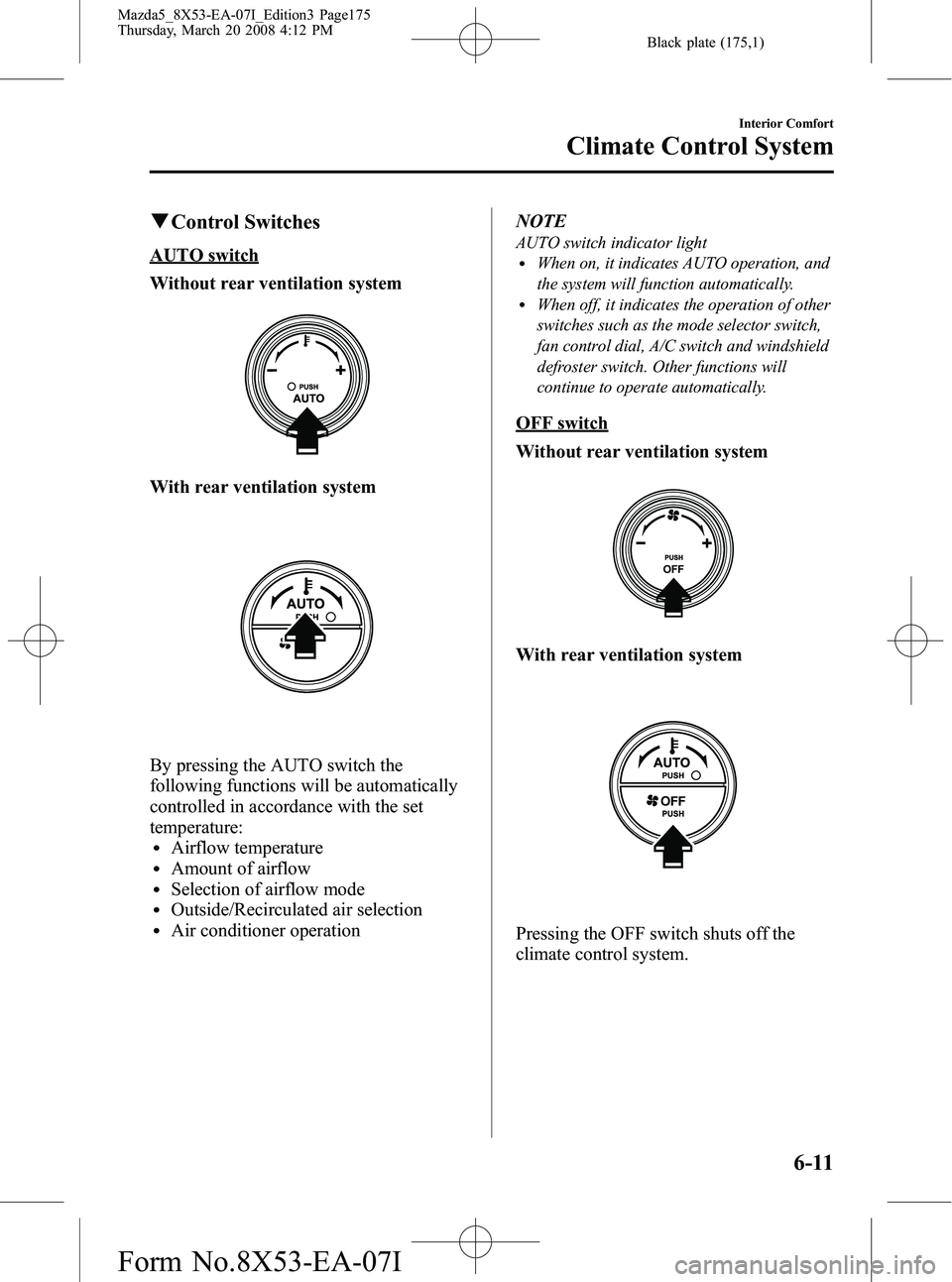
Black plate (175,1)
qControl Switches
AUTO switch
Without rear ventilation system
With rear ventilation system
By pressing the AUTO switch the
following functions will be automatically
controlled in accordance with the set
temperature:
lAirflow temperaturelAmount of airflowlSelection of airflow modelOutside/Recirculated air selectionlAir conditioner operation NOTE
AUTO switch indicator lightlWhen on, it indicates AUTO operation, and
the system will function automatically.
lWhen off, it indicates the operation of other
switches such as the mode selector switch,
fan control dial, A/C switch and windshield
defroster switch. Other functions will
continue to operate automatically.
OFF switch
Without rear ventilation system
With rear ventilation system
Pressing the OFF switch shuts off the
climate control system.
Interior Comfort
Climate Control System
6-11
Mazda5_8X53-EA-07I_Edition3 Page175
Thursday, March 20 2008 4:12 PM
Form No.8X53-EA-07I
Page 176 of 376

Black plate (176,1)
Temperature control dial
Without rear ventilation system
ColdHot
With rear ventilation system
ColdHot
This dial controls temperature.Turn it
clockwise for hot and counterclockwise
for cold.
Fan control dial
Without rear ventilation system
Slow
Fast
With rear ventilation system
Slow Fast
The fan has seven speeds. The selected
speed will be displayed.
Mode selector switch
The desired airflow mode can be selected
(page 6-4).
NOTE
lWith the airflow mode set toposition
and the temperature control dial set at a
medium temperature, heated air is directed
to the feet and a comparably lower air
temperature will flow through the central,
left and right vents.
lTo set the air vent to, press the
windshield defroster switch.
6-12
Interior Comfort
Climate Control System
Mazda5_8X53-EA-07I_Edition3 Page176
Thursday, March 20 2008 4:12 PM
Form No.8X53-EA-07I
Page 177 of 376

Black plate (177,1)
A/C switch
Without rear ventilation system
With rear ventilation system
With the AUTO or fan control dial ON,
press the A/C switch to select the air
conditioning (cooling/dehumidifying
functions) on or off.
NOTE
The air conditioner may not function when the
outside temperature approaches 0 °C (32 °F).
(Indicator remains on even when system is off.)
Air intake selector
Outside or recirculated air positions can
be selected. Press the switch to select
outside/recirculated air positions.
Recirculated air position (indicator
light illuminated)
Use this position when going through
tunnels, driving in congested traffic (high
engine exhaust areas) or when quick
cooling is desired.
Outside air position (indicator light
turned off)
Use this position for normal conditions
and defogging.
WARNING
Do not use theposition in cold or
rainy weather: Using the
position in cold or
rainy weather is dangerous as it will
cause the windows to fog up. Your
vision will be hampered, which could
lead to a serious accident.
AMB (Ambient Temperature) switch
Press the AMB switch to display the
ambient temperature.
Interior Comfort
Climate Control System
6-13
Mazda5_8X53-EA-07I_Edition3 Page177
Thursday, March 20 2008 4:12 PM
Form No.8X53-EA-07I
Page 178 of 376

Black plate (178,1)
NOTElThe displayed ambient temperature may
vary from the actual ambient temperature
depending on the surrounding area and
vehicle conditions.
lPress the AMB switch 2 seconds or more to
switch the display from Fahrenheit to
Centigrade or vice versa.
lPress the AMB switch again to switch the
display from ambient temperature to the
temperature set for the air conditioner.
Windshield defroster switch
Press the switch to defrost the windshield
and front door windows.
qOperation of Automatic Air
Conditioning
1. Press the AUTO switch. Selection of
the airflow mode, air intake selector
and amount of airflow will be
automatically controlled.
Without rear ventilation system
With rear ventilation system
2. Use the temperature control dial to select a desired temperature.
Without rear ventilation system
Cold Hot
With rear ventilation system
ColdHot
To turn off the system, press the OFF
switch.
6-14
Interior Comfort
Climate Control System
Mazda5_8X53-EA-07I_Edition3 Page178
Thursday, March 20 2008 4:12 PM
Form No.8X53-EA-07I
Page 179 of 376
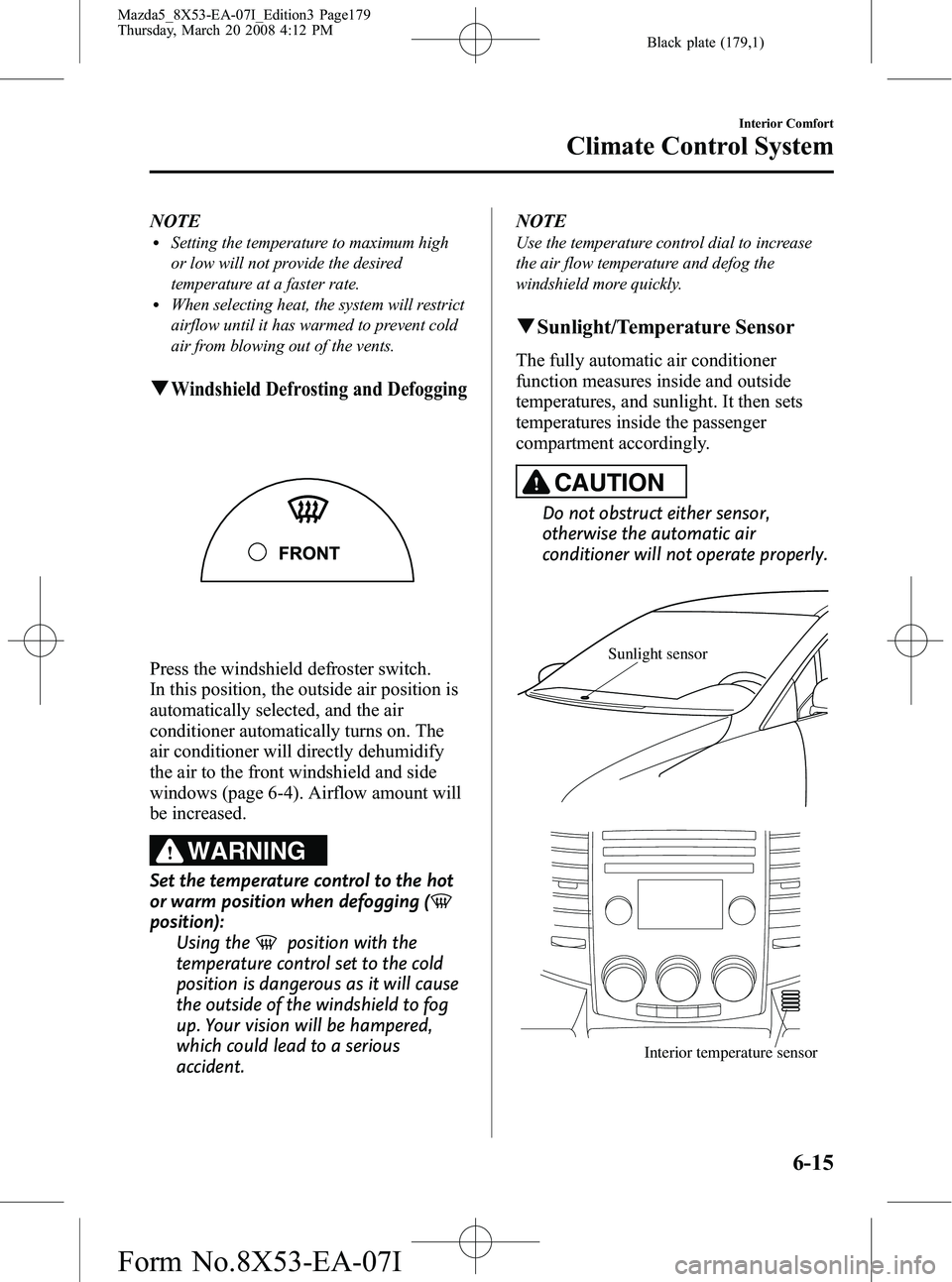
Black plate (179,1)
NOTElSetting the temperature to maximum high
or low will not provide the desired
temperature at a faster rate.
lWhen selecting heat, the system will restrict
airflow until it has warmed to prevent cold
air from blowing out of the vents.
qWindshield Defrosting and Defogging
Press the windshield defroster switch.
In this position, the outside air position is
automatically selected, and the air
conditioner automatically turns on. The
air conditioner will directly dehumidify
the air to the front windshield and side
windows (page 6-4). Airflow amount will
be increased.
WARNING
Set the temperature control to the hot
or warm position when defogging (
position):Using the
position with the
temperature control set to the cold
position is dangerous as it will cause
the outside of the windshield to fog
up. Your vision will be hampered,
which could lead to a serious
accident. NOTE
Use the temperature control dial to increase
the air flow temperature and defog the
windshield more quickly.
q
Sunlight/Temperature Sensor
The fully automatic air conditioner
function measures inside and outside
temperatures, and sunlight. It then sets
temperatures inside the passenger
compartment accordingly.
CAUTION
Do not obstruct either sensor,
otherwise the automatic air
conditioner will not operate properly.
Sunlight sensor
Interior temperature sensor
Interior Comfort
Climate Control System
6-15
Mazda5_8X53-EA-07I_Edition3 Page179
Thursday, March 20 2008 4:12 PM
Form No.8X53-EA-07I
Page 180 of 376

Black plate (180,1)
Rear Ventilation Systemí
The rear ventilation system only blows
cool air through the rear vents while the
front climate control system is on. It does
not blow air when the front climate
control is off. The rear vents blow either
outside air or recirculated air, depending
on the position in which the air intake
selector switch is set.
Front climate control is given priority
over the rear ventilation control.
Knob
qControl Switches
Rear ventilation control switch
To get air flowing through the rear vents,
first operate the fan control dial or turn on
the AUTO switch on the front climate
control operation panel. Then, switch on
the rear ventilation control switch on the
front climate control panel, or switch on
either the low or high rear vent button on
the rear console.
Rear vent buttons
The rear vent switches adjust the airflow
volume flowing from the rear vent.
OFF ―Fan off
LO ―Low speed
HI ―High speed
NOTE
Only cool or cold air (no heat) blows through
the rear vents while the front climate control is
on. Heat for the rear passengers comes from
under the front seats when the front heater is
on and set to floor mode.
When pressing the rear ventilation control
switch on the front control panel (with climate
control system on), the rear ventilation system
operates at low speed only. To change to high
speed, press the HI rear vent button.
6-16
Interior Comfort
íSome models.
Climate Control System
Mazda5_8X53-EA-07I_Edition3 Page180
Thursday, March 20 2008 4:12 PM
Form No.8X53-EA-07I
Page 210 of 376

Black plate (210,1)
Audio unit/Navigation system
The audio unit or navigation system is
used for adjusting the volume.
If Bluetooth Hands-Free is operated,
information such as mobile phone signal
strength of Bluetooth Hands-Free are
displayed on the screen. (With navigation
system)
Bluetooth Hands-Free information
qVoice
To prevent the deterioration in voice
recognition rate and voice quality, the
following points must be observed:
lIt is not necessary to face the
microphone or approach it. Call out the
voice commands while maintaining a
safe driving position.
lClose the windows and/or the
moonroof to shut out loud noises from
outside the vehicle, or turn down the
airflow of the climate control system
while the Bluetooth Hands-Free is
being used. Voice recognition may not
function correctly or voice quality may
deteriorate under the following
conditions.
lA passenger is speaking.lDriving with the window and/or the
moonroof open.
lDriving on bumpy roads.lNoise outside of the vehicle is loud.
(Construction sites, inside tunnels,
excess oncoming traffic, or heavy
rain.)
lOperation noise from turn signals,
wipers, or the horn is heard.
lA/C airflow is strong or wind is
blowing on the microphone.
lThere is noise coming from cargo
loaded in the vehicle.
lVoice commands may not be
recognized depending on the voice. If
the voice commands are not recognized
correctly, repeat the commands in a
louder voice, at a natural pace, as if
speaking to another person.
lDialects or different wording other than
hands-free prompts cannot be
recognized by voice recognition. Call
out in the wording specified by the
voice commands.
Please be aware that the voice recognition
may error despite following the above
points.
6-46
Interior Comfort
Bluetooth Hands-Free
Mazda5_8X53-EA-07I_Edition3 Page210
Thursday, March 20 2008 4:12 PM
Form No.8X53-EA-07I
Page 228 of 376

Black plate (228,1)
Information Display
ClockAudio display Climate control display/
Ambient temperature display
6-64
Interior Comfort
Interior Equipment
Mazda5_8X53-EA-07I_Edition3 Page228
Thursday, March 20 2008 4:12 PM
Form No.8X53-EA-07I
Page 229 of 376

Black plate (229,1)
qInformation Display Functions
The information display has the following functions:lClocklAmbient Temperature Display (Outside Temperature Display, Fully Automatic Type)lClimate Control Display (Fully Automatic Type)lAudio Display
qClock
When the ignition switch is in the ACC or
ON position, the time is displayed.
Time setting
1. Turn the ignition switch to the ACC or
ON position.
2. Adjust the time using the time setting buttons (
,).
The hours advance while the time
setting button (
) is pressed.
The minutes advance while the time
setting button (
) is pressed.
Time resetting
1. Turn the ignition switch to the ACC or ON position.
2. Press the:00 button for 1.5 seconds or more. The displayed time flashes. 3. When the button is released, the time
will be reset as follows:
(Example)
12:01 ―12:29 →12:00
12:30 ―12:59 →1:00
NOTE
When the:00 button is released, the seconds
will start at “00 ”.
Switching between 12 and 24-hour
clock time
1. Turn the ignition switch to the ACC or
ON position.
2. Press both time setting buttons (
,)
simultaneously for 1.5 seconds or
more.
3. “12h ”or “24h ”is displayed.
4. The selected clock time will be displayed within three seconds.
Interior Comfort
Interior Equipment
6-65
Mazda5_8X53-EA-07I_Edition3 Page229
Thursday, March 20 2008 4:12 PM
Form No.8X53-EA-07I