wheel MAZDA MODEL 6 2008 (in English) Owner's Guide
[x] Cancel search | Manufacturer: MAZDA, Model Year: 2008, Model line: MODEL 6, Model: MAZDA MODEL 6 2008Pages: 440, PDF Size: 6.49 MB
Page 181 of 440

Black plate (181,1)
Horn
To sound the horn, press themark on
the steering wheel.
Hazard Warning Flasher
The hazard warning lights should always
be used when you stop on or near a
roadway in an emergency.
The hazard warning lights warn other
drivers that your vehicle is a traffic hazard
and that they must take extreme caution
when near it.
Depress the hazard warning flasher and all
the turn signals will flash.
NOTE
lThe turn signals do not work when the
hazard warning lights are on.
lCheck local regulations about the use of
hazard warning lights while the vehicle is
being towed to verify that it is not in
violation of the law.
Driving Your Mazda
Switches and Controls
5-53
Mazda6_8X47-EA-07G_Edition1 Page181
Tuesday, May 29 2007 3:43 PM
Form No.8X47-EA-07G
Page 187 of 440

Black plate (187,1)
6Interior Comfort
Use of various features for drive comfort, including air-conditioning and audio
system.
Climate Control System ............................................................... 6-2Operating Tips ........................................................................... 6-2
Vent Operation .......................................................................... 6-3
Types of the Climate Control System ....................................... 6-5
Manual Type ............................................................................. 6-6
Fully Automatic Type ............................................................. 6-10
Audio System ............................................................................... 6-14 Antenna ................................................................................... 6-14
Operating Tips for Audio System ........................................... 6-14
Audio Set ................................................................................ 6-25
Audio Control Switch Operation (Steering Wheel)
í............. 6-42
Safety Certification ................................................................. 6-45
Interior Equipment ..................................................................... 6-46 Sunvisors ................................................................................. 6-46
Interior Lights ......................................................................... 6-46
Information Display ................................................................ 6-49
Cup Holder .............................................................................. 6-51
Bottle Holder ........................................................................... 6-52
Storage Compartments ............................................................ 6-53
Accessory Sockets .................................................................. 6-56
6-1íSome models.
Mazda6_8X47-EA-07G_Edition1 Page187
Tuesday, May 29 2007 3:43 PM
Form No.8X47-EA-07G
Page 200 of 440

Black plate (200,1)
Antenna
qDetachable Type
To remove the antenna, turn it
counterclockwise.
To install the antenna, turn it clockwise.
Make sure the antenna is securely
installed.
Install
Remove
CAUTION
Ø
To prevent damage to the
antenna, remove it before entering
a car wash facility or passing
beneath a low overhead clearance.
Ø Be careful around the antenna
when removing snow from the
roof. Otherwise the antenna could
be damaged.
NOTE
When leaving your vehicle unattended, we
recommend that you remove the antenna and
store it inside the vehicle.
Operating Tips for Audio
System
WARNING
Do not adjust the audio control
switches while driving the vehicle: Adjusting the audio while driving the
vehicle is dangerous as it could
distract your attention from the
vehicle operation which could lead to
a serious accident. Always adjust the
audio while the vehicle is stopped.
Even if the audio control switches are
equipped on the steering wheel, learn
to use the switches without looking
down at them so that you can keep
your maximum attention on the road
while driving the vehicle.
CAUTION
For the purposes of safe driving,
adjust the audio volume to a level
that allows you to hear sounds
outside of the vehicle.
NOTE
lDo not use the audio for long periods of
time while the engine is off. Otherwise the
battery could go dead.
lIf a cellular phone or CB radio is used in
or near the vehicle, it could cause noise to
occur from the audio system, however, this
does not indicate that the system has been
damaged.
6-14
Interior Comfort
Audio System
Mazda6_8X47-EA-07G_Edition1 Page200
Tuesday, May 29 2007 3:44 PM
Form No.8X47-EA-07G
Page 228 of 440
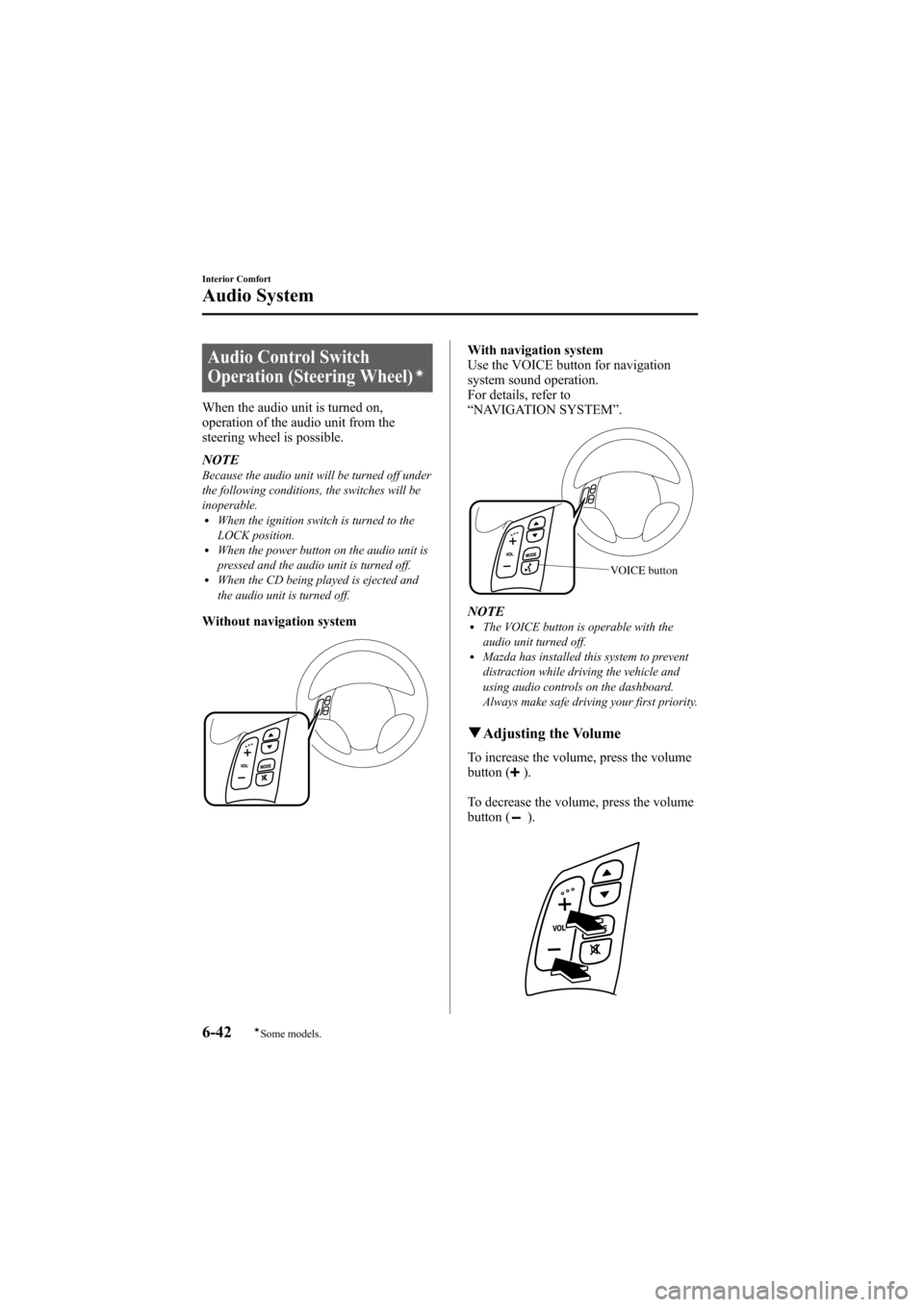
Black plate (228,1)
Audio Control Switch
Operation (Steering Wheel)í
When the audio unit is turned on,
operation of the audio unit from the
steering wheel is possible.
NOTE
Because the audio unit will be turned off under
the following conditions, the switches will be
inoperable.
lWhen the ignition switch is turned to the
LOCK position.
lWhen the power button on the audio unit is
pressed and the audio unit is turned off.
lWhen the CD being played is ejected and
the audio unit is turned off.
Without navigation system
With navigation system
Use the VOICE button for navigation
system sound operation.
For details, refer to
“NAVIGATION SYSTEM ”.
VOICE button
NOTElThe VOICE button is operable with the
audio unit turned off.
lMazda has installed this system to prevent
distraction while driving the vehicle and
using audio controls on the dashboard.
Always make safe driving your first priority.
q Adjusting the Volume
To increase the volume, press the volume
button ().
To decrease the volume, press the volume
button (
).
6-42
Interior Comfort
íSome models.
Audio System
Mazda6_8X47-EA-07G_Edition1 Page228
Tuesday, May 29 2007 3:44 PM
Form No.8X47-EA-07G
Page 247 of 440

Black plate (247,1)
To secure the jack
1. Insert the wing bolt into the jack withthe jack screw pointing front and turn
the wing bolt clockwise to temporarily
tighten it.
2. Turn the jack screw in the direction shown in the figure.
Wing bolt
Jack screw
3. Turn the wing bolt completely to secure the jack.
NOTE
If the jack is not completely secured, it could
rattle while driving. Make sure the jack screw
is sufficiently tightened.
q Spare Tire
Your Mazda has a temporary spare tire.
The temporary spare tire is lighter and
smaller than a conventional tire, and is
designed only for emergency use and
should be used only for VERY short
periods. Temporary spare tires should
NEVER be used for long drives or
extended periods.
WARNING
Do not install the temporary spare tire
on the front wheels (driving wheels):
Driving with the temporary spare tire
on one of the front driving wheels is
dangerous. Handling will be affected.
You could lose control of the vehicle,
especially on ice or snow bound
roads, and have an accident. Move a
regular tire to the front wheel and
install the temporary spare tire to the
rear.
CAUTION
ØWhen using the temporary spare
tire, driving stability may decrease
compared to when using only the
conventional tire. Drive carefully.
Ø To avoid damage to the temporary
spare tire or to the vehicle, observe
the following precautions:
ØDo not exceed 80 km/h (50
mph).
ØAvoid driving over obstacles.
Also, do not drive through an
automatic car wash. This tire's
diameter is smaller than a
conventional tire, so the ground
clearance is reduced about
35 mm (1.4 in).
ØDo not use tire chains on any
type of tire, including the spare
tire.
ØDo not use your temporary
spare tire on any other vehicle,
it has been designed only for
your Mazda.
ØUse only one temporary spare
tire on your vehicle at the same
time.
In Case of an Emergency
Flat Tire
7-5
Mazda6_8X47-EA-07G_Edition1 Page247
Tuesday, May 29 2007 3:44 PM
Form No.8X47-EA-07G
Page 250 of 440

Black plate (250,1)
3. For vehicles equipped with a sub-woofer, loosen the wing bolt and
remove the woofer and spare tire.
Lock washer Wing bolt
(Black)
Sub-woofer
For vehicles not equipped with a sub-
woofer, loosen the hold-down bolt and
remove the spare tire.
NOTEFor vehicles equipped with a sub-woofer, put
the sub-woofer on the left side of the luggage
compartment when removing the spare tire.
To secure the spare tire
Perform the removal procedure in reverse.
Changing a Flat Tire
NOTEIf the following occurs while driving, it could
indicate a flat tire.
lSteering becomes difficult.lThe vehicle begins to vibrate excessively.lThe vehicle pulls in one direction.
If you have a flat tire, drive slowly to a
level spot that is well off the road and out
of the way of traffic to change the tire.
Stopping in traffic or on the shoulder of a
busy road is dangerous.
WARNING
Be sure to follow the directions for
changing a tire, and never get under a
vehicle that is supported only by a jack: Changing a tire is dangerous if not
done properly. The vehicle can slip off
the jack and seriously injure
someone.
Never allow anyone inside a vehicle
supported by a jack: Allowing someone to remain in a
vehicle supported by a jack is
dangerous. The occupant could cause
the vehicle to fall resulting in serious
injury.
CAUTION
(With Tire Pressure Monitoring
System)
The wheels equipped on your Mazda
are specially designed for installation
of the tire pressure sensors. Do not
use non-genuine wheels, otherwise it
may not be possible to install the tire
pressure sensors.
7-8
In Case of an Emergency
Flat Tire
Mazda6_8X47-EA-07G_Edition1 Page250
Tuesday, May 29 2007 3:44 PM
Form No.8X47-EA-07G
Page 251 of 440
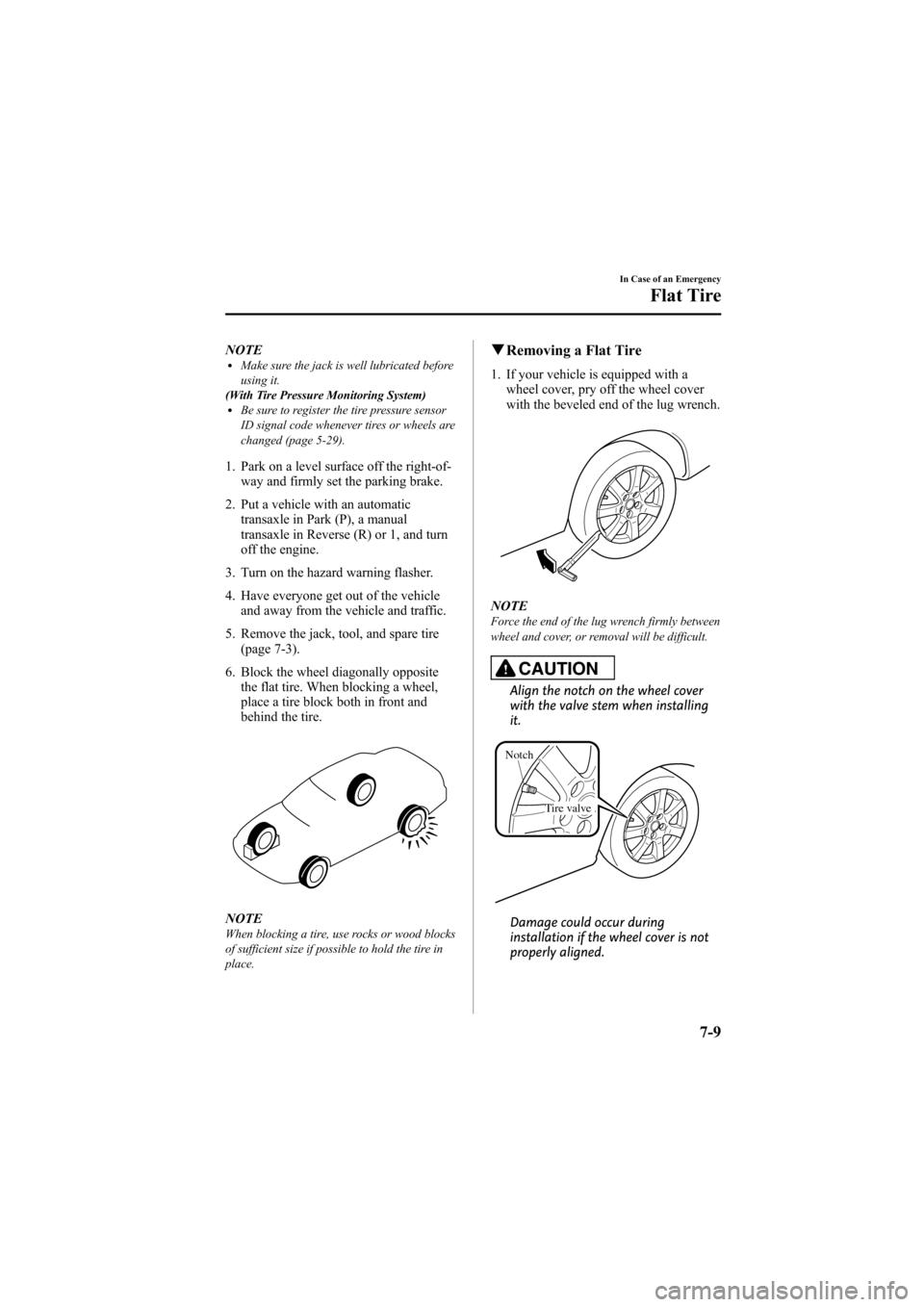
Black plate (251,1)
NOTElMake sure the jack is well lubricated before
using it.
(With Tire Pressure Monitoring System)
lBe sure to register the tire pressure sensor
ID signal code whenever tires or wheels are
changed (page 5-29).
1. Park on a level surface off the right-of- way and firmly set the parking brake.
2. Put a vehicle with an automatic transaxle in Park (P), a manual
transaxle in Reverse (R) or 1, and turn
off the engine.
3. Turn on the hazard warning flasher.
4. Have everyone get out of the vehicle and away from the vehicle and traffic.
5. Remove the jack, tool, and spare tire (page 7-3).
6. Block the wheel diagonally opposite the flat tire. When blocking a wheel,
place a tire block both in front and
behind the tire.
NOTEWhen blocking a tire, use rocks or wood blocks
of sufficient size if possible to hold the tire in
place.
qRemoving a Flat Tire
1. If your vehicle is equipped with a
wheel cover, pry off the wheel cover
with the beveled end of the lug wrench.
NOTEForce the end of the lug wrench firmly between
wheel and cover, or removal will be difficult.
CAUTION
Align the notch on the wheel cover
with the valve stem when installing
it.
Notch
Tire valve
Damage could occur during
installation if the wheel cover is not
properly aligned.
In Case of an Emergency
Flat Tire
7-9
Mazda6_8X47-EA-07G_Edition1 Page251
Tuesday, May 29 2007 3:44 PM
Form No.8X47-EA-07G
Page 253 of 440

Black plate (253,1)
5. Turn the lug wrench clockwise andraise the vehicle high enough so that
the spare tire can be installed. Before
removing the lug nuts, make sure your
Mazda is firmly in position and that it
cannot slip or move.
6. Remove the lug nuts by turning themcounterclockwise; then remove the
wheel.
qLocking Lug Nutsí
If your vehicle has optional antitheft
wheel lug nuts, one on each wheel will
lock the tires and you must use a special
key to unlock them. This key is attached
to the lug wrench and is stored with the
spare tire. Register them with the lock
manufacturer by filling out the card
provided in the glove box and mailing it
in the accompanying envelope. If you lose
this key, consult an Authorized Mazda
Dealer or use the lock manufacturer's
order form, which is with the registration
card.
Special key
Antitheft lug nut
To remove an antitheft lug nut
1. Obtain the key for the antitheft lug nut.
2. Place the key on top of the nut, and be
sure to hold the key square to it. If you
hold the key at an angle, you may
damage both key and nut. Don't use a
power impact wrench.
3. Place the lug wrench on top of the key and apply pressure. Turn the wrench
counterclockwise.
In Case of an Emergency
Flat Tire
7-11íSome models.
Mazda6_8X47-EA-07G_Edition1 Page253
Tuesday, May 29 2007 3:44 PM
Form No.8X47-EA-07G
Page 254 of 440

Black plate (254,1)
To install the nut
1. Place the key on top of the nut, and besure to hold the key square to it. If you
hold the key at an angle, you may
damage both key and nut. Don't use a
power impact wrench.
2. Place the lug wrench on top of the key, apply pressure, and turn it clockwise.
qMounting the Spare Tire
1. Remove dirt and grime from the
mounting surfaces of the wheel and
hub, including the hub bolts, with a
cloth.
WARNING
Make sure the mounting surfaces of
the wheel, hub and lug nuts are clean
before changing or replacing tires: When changing or replacing a tire,
not removing dirt and grime from the
mounting surfaces of the wheel, hub
and hub bolts is dangerous. The lug
nuts could loosen while driving and
cause the tire to come off, resulting in
an accident.
2. Mount the spare tire. 3. Install the lug nuts with the beveled
edge inward; tighten them by hand.
WARNING
Do not apply oil or grease to lug nuts
and bolts and do not tighten the lug
nuts beyond the recommended
tightening torque: Applying oil or grease to lug nuts and
bolts is dangerous. The lug nuts
could loosen while driving and cause
the tire to come off, resulting in an
accident. In addition, lug nuts and
bolts could be damaged if tightened
more than necessary.
4. Turn the lug wrench counterclockwise and lower the vehicle. Use the lug
wrench to tighten the nuts in the order
shown.
7-12
In Case of an Emergency
Flat Tire
Mazda6_8X47-EA-07G_Edition1 Page254
Tuesday, May 29 2007 3:44 PM
Form No.8X47-EA-07G
Page 255 of 440

Black plate (255,1)
If you're unsure of how tight the nuts
should be, have them inspected at an
Authorized Mazda Dealer.
Nut tightening torque
N·m (kgf·m, ft·lbf) 88
― 118
(9 ― 12, 65 ―87)
WARNING
Always securely and correctly tighten
the lug nuts:
Improperly or loosely tightened lug
nuts are dangerous. The wheel could
wobble or come off. This could result
in loss of vehicle control and cause a
serious accident.
Be sure to reinstall the same nuts you
removed or replace them with metric
nuts of the same configuration: Because the wheel studs and lug nuts
on your Mazda have metric threads,
using a non-metric nut is dangerous.
On a metric stud, it would not secure
the wheel and would damage the
stud, which could cause the wheel to
slip off and cause an accident.
5. Store the damaged tire, using the tire hold-down bolt to hold it in place.
Without sub-woofer
Tire hold-down bolt
Tire clamp
With sub-woofer
Lock washer Tire hold-down
bolt (Gold)
Sub-woofer
6. Check the inflation pressure. Refer to the specification charts on page 10-7.
7. Have the flat tire repaired or replaced as soon as possible.
WARNING
Do not drive with any tires that have
incorrect air pressure: Driving on tires with incorrect air
pressure is dangerous. Tires with
incorrect pressure could affect
handling and result in an accident.
When you check the regular tires' air
pressure, check the spare tire, too.
NOTE
(5-Door with sub-woofer)
When storing a damaged conventional tire in
the luggage compartment, the sub-woofer can
be stored in its original position, however, the
sub-woofer connector on the trunk board
cannot be connected.
NOTETo prevent the jack and tool from rattling, store
them properly.
In Case of an Emergency
Flat Tire
7-13
Mazda6_8X47-EA-07G_Edition1 Page255
Tuesday, May 29 2007 3:44 PM
Form No.8X47-EA-07G