radio MAZDA MODEL CX-3 2018 Smart Start Guide (in English)
[x] Cancel search | Manufacturer: MAZDA, Model Year: 2018, Model line: MODEL CX-3, Model: MAZDA MODEL CX-3 2018Pages: 50, PDF Size: 3.76 MB
Page 36 of 50
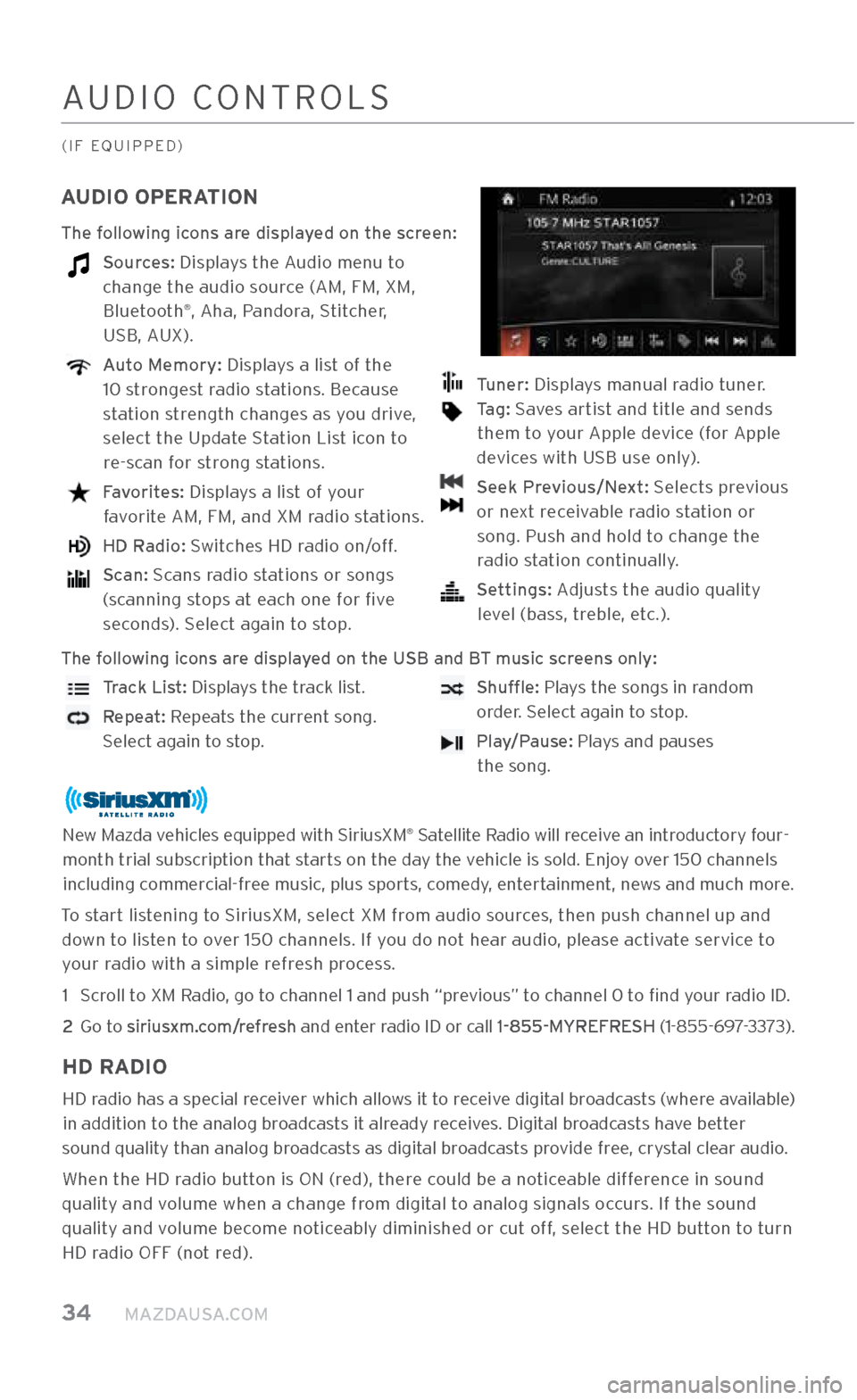
34 MAZDAUSA.COM
AUDIO \bONTROL\f
(IF EQUIPPED)
AUDIO OPERATION
The following icons are displayed on the screen:
Sources: Displays the Audio menu to change the audio s\.ource (AM, FM, XM, Bluetooth
®, Aha, Pandora, \ftitcher,
U\fB, AUX).
Auto Memory: Displays a list of the
10 strongest radio stations. Because
station strength changes as you drive,
select the Update \ftation List icon to re-scan for strong stations.
Favorites: Displays a list of your
favorite AM, FM, and XM radio stations.
HD Radio: \fwitches HD radio on/off.
Scan: \fcans radio stations or songs
(scanning stops at each one for five seconds). \felect again to stop.
Tuner: Displays manual radio tuner.
Tag: \faves artist and title and sends
them to your Apple device (for Apple
devices with U\fB use only).
Seek Previous/Next: \felects previous
or next receivable radio station or song. Push and hold \.to change the radio station continually.
Settings: Adjusts the audio qualit\.y
level (bass, treble, etc.).
The following icons are displayed on the USB and \XBT music screens only:
Track List: Displays the track list.
Repeat: Repeats the current song.
\felect again to stop.
Shuffle: Plays the songs in random
order. \felect again to stop.
Play/Pause: Plays and pauses
the song.
New Mazda vehicles equipped with \fir\.iusXM® \fatellite Radio will receive an introductory four-
month trial subscription that starts on the day the vehicle is sold. Enjoy over 150 channels including commercial-free music, plus sports, comedy, entertainment, news and much more.
To start listening to \firiusXM, select XM from audio sources, then push channe\.l up and down to listen to over 150 channels. If you do not hear audio, please activate service to your radio with a simple\. refresh process.
1
\fcroll to XM Radio, go to channel 1 and pu\.sh “previous” to channel 0 to find your radio ID.
2
Go to siriusxm.com/refresh and enter radio ID or call 1\f855\fMYREFRESH (1-855-697-3373).
HD RADIO
HD radio has a special receiver which allows it to receive digital broadcasts (where available) in addition to the analog broadcasts it already receives. Digital broadcasts have better
sound quality than analog broadcasts as digital broadcasts provide free, crystal clear audio.
When the HD radio button is ON (red), there could be a noticeable difference in sound
quality and volume when a chang\.e from digital to analog signals o\.ccurs. If the sound
quality and volume become noticeably diminished or\. cut off, select the HD button to turn HD radio OFF (not red).
2940109_18b CX-3 SSG_060817.indd 346/8/17 2:40 PM