ECO mode MAZDA MODEL CX-3 2021 Owner's Guide
[x] Cancel search | Manufacturer: MAZDA, Model Year: 2021, Model line: MODEL CX-3, Model: MAZDA MODEL CX-3 2021Pages: 618, PDF Size: 64.58 MB
Page 253 of 618

When the SCBS system is turned off, the
Smart City Brake Support (SCBS) OFF
indicator light turns on.
When the engine is restarted, the system
becomes operational.
Without SCBS OFF switch
Refer to Personalization Features on page
9-9.
NOTE
When the SCBS system is set to
inoperable, the Smart Brake Support
(SBS) are also set to inoperable.
With SCBS OFF switch
Press the SCBS OFF switch to turn off the
system. The Smart City Brake Support
(SCBS) OFF indicator light in the
instrument cluster will illuminate.
Press the switch agai n to turn the system
back on. The Smart City Brake Support
(SCBS) OFF indicator light will turn off.
Smart Brake Support
(SBS)
*
The SBS system alerts the driver of a
possible collision using a display and
warning sound if the radar sensor (front)
and the Forward Sensing Camera (FSC)
determine that there is the possibility of a
collision with a vehicle ahead while the
vehicle is being driven at about 15 km/h or
faster (10 mph or faster). Furthermore, if
the radar sensor (front) and the Forward
Sensing Camera (FSC) determines that a
collision is unavoidable, the automatic
brake control is pe rformed to reduce
damage in the event of a collision.
In addition, when the driver depresses the
brake pedal, the brakes are applied firmly
and quickly to assist. (Brake Assist (SBS
brake assist))
WA R N I N G
Do not rely completely on the SBS system
and always drive carefully:
The SBS is designed to reduce damage in
the event of a collision, not avoid an
accident. The ability to detect an
obstruction is limited depending on the
obstruction, weather conditions, or traffic
conditions. Therefore, if the accelerator
pedal or brake pedal is mistakenly
operated it could result in an accident.
Always verify the safety of the surrounding
area and depress the brake pedal or
accelerator pedal while keeping a safer
distance from vehicles ahead or on-coming
vehicles.
When Driving
i-ACTIVSENSE
*Some models.4-123
CX-3_8JL1-EA-20G_Edition1_old 2020-5-22 15:31:00
Page 256 of 618

Forward Sensing Camera (FSC)*
Your vehicle is equipped with a Forward Sensing Camera (FSC). The Forward Sensing
Camera (FSC) is positioned near the rearview mirror and used by the following systems.
High Beam Control System (HBC)
Lane Departure Warning System (LDWS)
Traffic Sign Recognition System (TSR)
Advanced Smart City Brake Support (Advanced SCBS)
Smart City Brake Support (SCBS)
Mazda Radar Cruise Control with Stop & Go function (MRCC with Stop & Go function)
Smart Brake Support (SBS)
Forward Sensing Camera (FSC)
The Forward Sensing Camera (FSC) determines the conditions ahead of the vehicle while
traveling at night and detects traffic lanes. The distance in which the Forward Sensing
Camera (FSC) can detect objects varies depending on the surrounding conditions.
WA R N I N G
Do not modify the suspension:
If the vehicle height or inclination is changed, the system will not be able to correctly detect
vehicles ahead. This will result in the system not operating normally or mistakenly operating,
which could cause a serious accident.
CAUTION
Do not apply accessories, stickers or film to the windshield near the Forward Sensing
Camera (FSC).
If the area in front of the Forward Sensing Cam era (FSC) lens is obstructed, it will cause the
system to not operate correctly. Consequently, each system may not operate normally
which could lead to an unexpected accident.
When Driving
i-ACTIVSENSE
4-126*Some models.
CX-3_8JL1-EA-20G_Edition1_old 2020-5-22 15:31:00
Page 261 of 618

Radar Sensor (Front)*
Your vehicle is equipped with a radar sensor (front).
The following systems also use the radar sensor (front).
Distance Recognition Support System (DRSS)
Mazda Radar Cruise Control with Stop & Go function (MRCC with Stop & Go function)
Smart Brake Support (SBS)
The radar sensor (front) functions by detecti ng the radio waves reflected off a vehicle ahead
or an obstruction sent from the radar sensor.
The radar sensor (front) is mo unted behind the front emblem.
Radar sensor (front)
If the Smart Brake Support/Smart City Brake Support (SBS/SCBS) Warning Light (amber)
is illuminated, the area around the radar sens or may be dirty. Refer to “Warning Guidance”
in the center display (Type B audio).
Refer to If a Warning Light Turns On or Flashes on page 7-26.
CAUTION
Heed the following precautions to a ssure correct operation of each system.
Do not adhere stickers (including transparent st ickers) to the surface of the radiator grille
and front emblem in and around the radar sens or (front), and do not replace the radiator
grille and front emblem with any product that is not a genuine product designed for use
with the radar sensor (front).
The radar sensor (front) includes a function fo r detecting soiling of the radar sensor's front
surface and informing the driver, however, depending on the conditions, it may require
time to detect or it may not detect plastic sh opping bags, ice or snow. If this occurs, the
system may not operate correctly, therefore al ways keep the radar sensor (front) clean.
Do not install a grille guard.
If the front part of the vehicle has been dama ged in a vehicle accident, the position of the
radar sensor (front) may have moved. Stop the system immediately and always have the
vehicle inspected at an Authorized Mazda Dealer.
When Driving
i-ACTIVSENSE
*Some models.4-131
CX-3_8JL1-EA-20G_Edition1_old 2020-5-22 15:31:00
Page 264 of 618

Radar Sensors (Rear)*
Your vehicle is equipped with radar sensors (rear). The follow ing systems also use the radar
sensors (rear).
Blind Spot Monitoring (BSM)
Rear Cross Traffic Alert (RCTA)
The radar sensors (rear) function by detecting the radio waves reflected off a vehicle
approaching from the rear or an obstruction sent from the radar sensor.
Radar sensors (rear)
The radar sensors (rear) are installed inside th e rear bumper, one each on the left and right
sides.
Always keep the surface of the rear bumper near the radar sensors (rear) clean so that the
radar sensors (rear) operate normally. Also , do not apply items such as stickers.
Refer to Exterior Care on page 6-53.
CAUTION
If the rear bumper receives a severe impact, the system may no longer operate normally. Stop
the system immediately and have the vehicle inspected at an Authorized Mazda Dealer.
NOTE
The detection ability of the radar sensors (rear) has limitations. In the following cases,
the detection ability may lower and the system may not operate normally.
The rear bumper near the radar sensors (rear) has become deformed.
Snow, ice or mud adheres to the radar sensors (rear) on the rear bumper.
Under bad weather conditions such as rain, snow and fog.
Under the following conditions, the radar sensors (rear) cannot detect target objects or it
may be difficult to detect them.
Stationary objects on a road or a road side such as small, two-wheeled vehicles,
bicycles, pedestrians, animals, and shopping carts.
When Driving
i-ACTIVSENSE
4-134*Some models.
CX-3_8JL1-EA-20G_Edition1_old 2020-5-22 15:31:00
Page 270 of 618

Tire Pressure Monitoring System*
The Tire Pressure Monitoring System (TPMS) monitors the pressure for each tire.
If tire pressure is too low in one or more tires, the system will inform the driver via the
warning light in the instrument cluster and by the warning beep sound.
Refer to Contact Authorized Mazda Dealer and Have Vehicle Inspected on page 7-29.
Refer to Taking Action on page 7-33.
Refer to Tire Inflation Pressure Warning Beep on page 7-44.
The tire pressure sensors installed on each wheel send tire pressure data by radio signal to
the receiver unit in the vehicle.
Tire pressure sensors
NOTE
When the ambient temperature is low due to seasonal changes, tire temperatures are also
lower. When the tire temperature decreases, the air pressure decreases as well. The TPMS
warning light may illumina te more frequently. Visually inspect the tires daily before driving,
and check tire pressures monthly with a tire pressure gauge. When checking tire pressures,
use of a digital tire pressure gauge is recommended.
TPMS does not alleviate your need to check the pressure and condition of all four tires
regularly.
CAUTION
Each tire, including the spare (if provided), should be checked monthly when cold and
inflated to the inflation pressure recommended by the vehicle manufacturer on the vehicle
placard or tire inflation pressure label. (If your vehicle has tires of a different size than the
size indicated on the vehicle placard or tire in flation pressure label, you should determine
the proper tire inflation pressure for those tires.)
When Driving
Tire Pressure Monitoring System
4-140*Some models.
CX-3_8JL1-EA-20G_Edition1_old 2020-5-22 15:31:00
Page 283 of 618
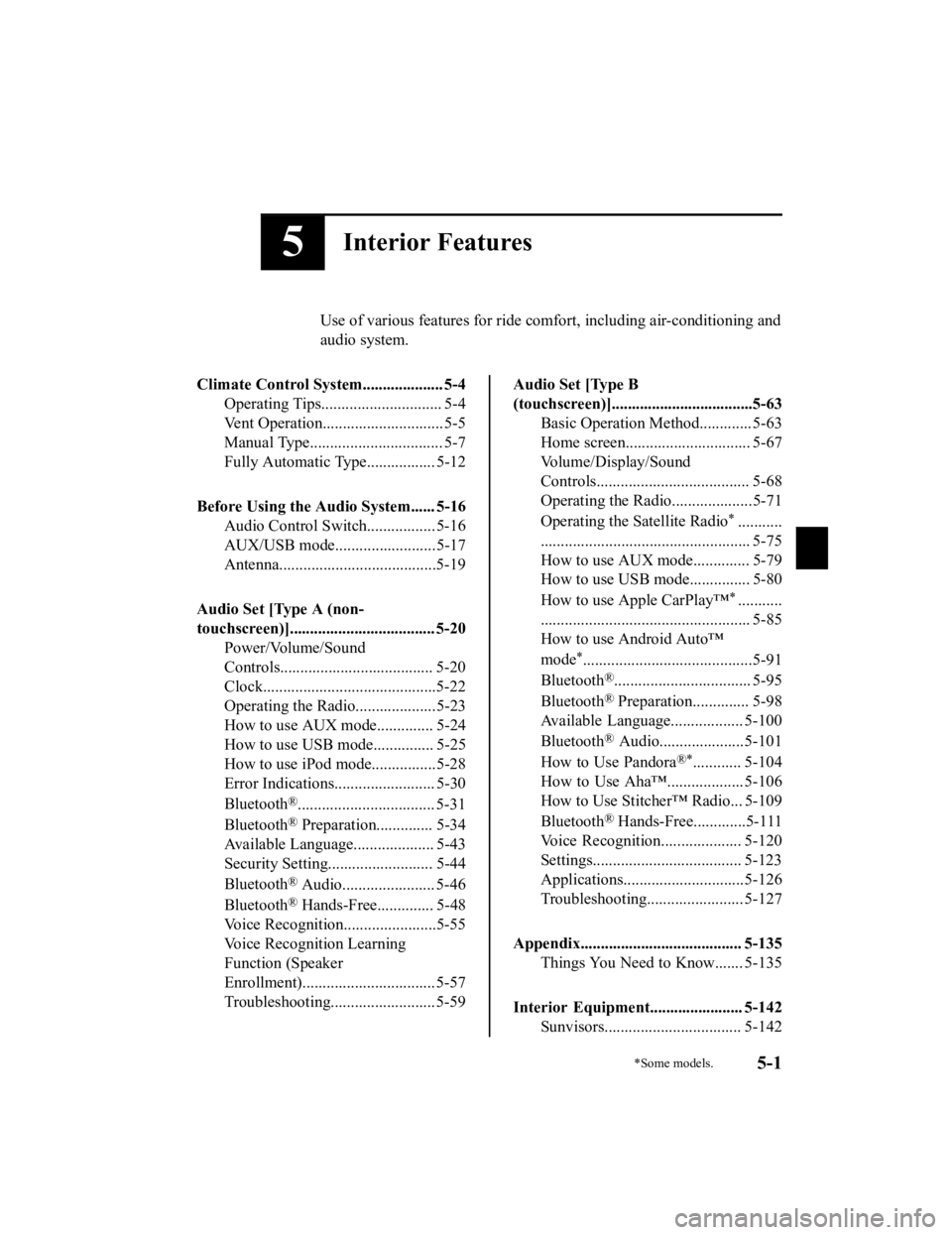
5Interior Features
Use of various features for ride comfort, including air-conditioning and
audio system.
Climate Control System.................... 5-4 Operating Tips.............................. 5-4
Vent Operation......... ..................... 5-5
Manual Type................................. 5-7
Fully Automatic Type................. 5-12
Before Using the Audio System...... 5-16 Audio Control Swit ch................. 5-16
AUX/USB mode.........................5-17
Antenna.......................................5-19
Audio Set [Type A (non-
touchscreen)].................................... 5-20 Power/Volume/Sound
Controls...................................... 5-20
Clock...........................................5-22
Operating the Radio....................5-23
How to use AUX mode.............. 5-24
How to use USB mode............... 5-25
How to use iPod mode................5-28
Error Indications......................... 5-30
Bluetooth
®.................................. 5-31
Bluetooth
® Preparation.............. 5-34
Available Language.. .................. 5-43
Security Setting..... ..................... 5-44
Bluetooth
® Audio....................... 5-46
Bluetooth
® Hands-Free.............. 5-48
Voice Recognition... ....................5-55
Voice Recognition Learning
Function (Speaker
Enrollment)................................. 5-57
Troubleshooting.......................... 5-59
Audio Set [Type B
(touchscreen)]...................................5-63 Basic Operation Method............. 5-63
Home screen............................... 5-67
Volume/Display/Sound
Controls...................................... 5-68
Operating the Radio....................5-71
Operating the Satellite Radio
*...........
.................................................... 5-75
How to use AUX mode.............. 5-79
How to use USB mode............... 5-80
How to use Apple CarPlay™
*...........
.................................................... 5-85
How to use Android Auto™
mode
*..........................................5-91
Bluetooth
®.................................. 5-95
Bluetooth
® Preparation.............. 5-98
Available Language .................. 5-100
Bluetooth
® Audio.....................5-101
How to Use Pandora
®*............ 5-104
How to Use Aha™................... 5-106
How to Use Stitcher™ Radio... 5-109
Bluetooth
® Hands-Free.............5-111
Voice Recognition.................... 5-120
Settings..................................... 5-123
Applications..............................5-126
Troubleshooting........................ 5-127
Appendix........................................ 5-135 Things You Need to Know....... 5-135
Interior Equipment....................... 5-142 Sunvisors.................................. 5-142
*Some models.5-1
CX-3_8JL1-EA-20G_Edition1_old 2020-5-22 15:31:00
Page 291 of 618

WARNING
Do not use the recirculated air position in
cold or rainy weather:
Using the recirculated air position in cold or
rainy weather is dangerous as it will cause
the windows to fog up. Your vision will be
hampered, which could lead to a serious
accident.
Air intake selector (Type B)
This lever controls the source of air
entering the vehicle.
It is recommended that under normal
conditions the switch be kept in the
outside air position.
Recirculated air position (
)
Outside air is shut off. Air within the
vehicle is recirculated.
Outside air position (
)
Outside air is taken into the vehicle. Use
this position for norm al ventilation and
heating.
WARNING
Do not use the position in cold or rainy
weather:
Using the
position in cold or rainy
weather is dangerous as it will cause the
windows to fog up. Your vision will be
hampered, which could lead to a serious
accident.
Rear window defogger switch
Press the rear window defogger switch to
defrost the rear window.
Refer to Rear Window Defogger on page
4-52.
▼ Heating
1. Set the mode selector dial to the
position.
2. (Type A)
Set the air intake selector to the outside
air position.
(Type B)
Set the air intake selector to the
position.
3. Set the temperature control dial to the hot position.
4. Set the fan control dial to the desired
speed.
5. If dehumidified heating is desired, turn
on the air conditioner.
NOTE
If the windshield fogs up easily, set the
mode selector dial to the
position.
If cooler air is desired at face level, set
the mode selector dial to the
position
and adjust the temperature control dial
to maintain maximum comfort.
The air to the floor is warmer than air
to the face (except when the temperature
control dial is set at the extreme hot or
cold position).
▼ Cooling
1. Set the mode selector dial to the
position.
2. Set the temperature control dial to the cold position.
3. Set the fan control dial to the desired speed.
4. Turn on the air conditioner by pressing
the A/C switch.
Interior Features
Climate Control System
5-9
CX-3_8JL1-EA-20G_Edition1_old 2020-5-22 15:31:00
Page 296 of 618

Outside air position (indicator light
turned off)
Outside air is allowed to enter the cabin.
Use this mode for ventilation or
windshield defrosting.
WA R N I N G
Do not use the position in cold or rainy
weather:
Using the
position in cold or rainy
weather is dangerous as it will cause the
windows to fog up. Your vision will be
hampered, which could lead to a serious
accident.
Rear window defogger switch
Press the rear window defogger switch to
defrost the rear window.
Refer to Rear Window Defogger on page
4-52.
▼ Operation of Automatic Air
Conditioner
1. Set the mode selector dial to the
AUTO position.
2. Set the air intake selector to the outside air position (indicator light turned off).
NOTE
If the recirculated air position is used
for long periods in cold weather or
high humidity, the wi ndshield may fog
up more easily.
3. Set the fan control dial to the AUTO
position.
4. Press the A/C switch to operate the air
conditioner (turn i ndicator light on).
5. Set the temperature control dial to the desired position.
6. To turn off the system, set the fan
control dial to the 0 position.
NOTE
Set the control dial to the recommended
temperature of 22 °C (72 °F), and then
adjust it as desired.
Setting the temperature to maximum hot
or cold will not provide the desired
temperature at a faster rate.
When selecting heat, the system will
restrict airflow until it has warmed to
prevent cold air from blowing out of the
vents.
▼Windshield Defrosting and
Defogging
Set the mode selector dial to the
position and turn the fa
n control dial to the
desired speed.
In this position, the outside air position is
automatically selected, and when the fan
control dial is ON, the air conditioner
automatically turns on. The air conditioner
will directly dehumidify the air to the front
windshield and side windows (page 5-6).
Airflow amount will be increased.
WA R N I N G
Set the temperature control to the hot or
warm position when defogging (
position):
Using the
position with the temperature
control set to the cold position is
dangerous as it will cause the outside of the
windshield to fog up. Your vision will be
hampered, which could lead to a serious
accident.
Interior Features
Climate Control System
5-14
CX-3_8JL1-EA-20G_Edition1_old 2020-5-22 15:31:00
Page 302 of 618
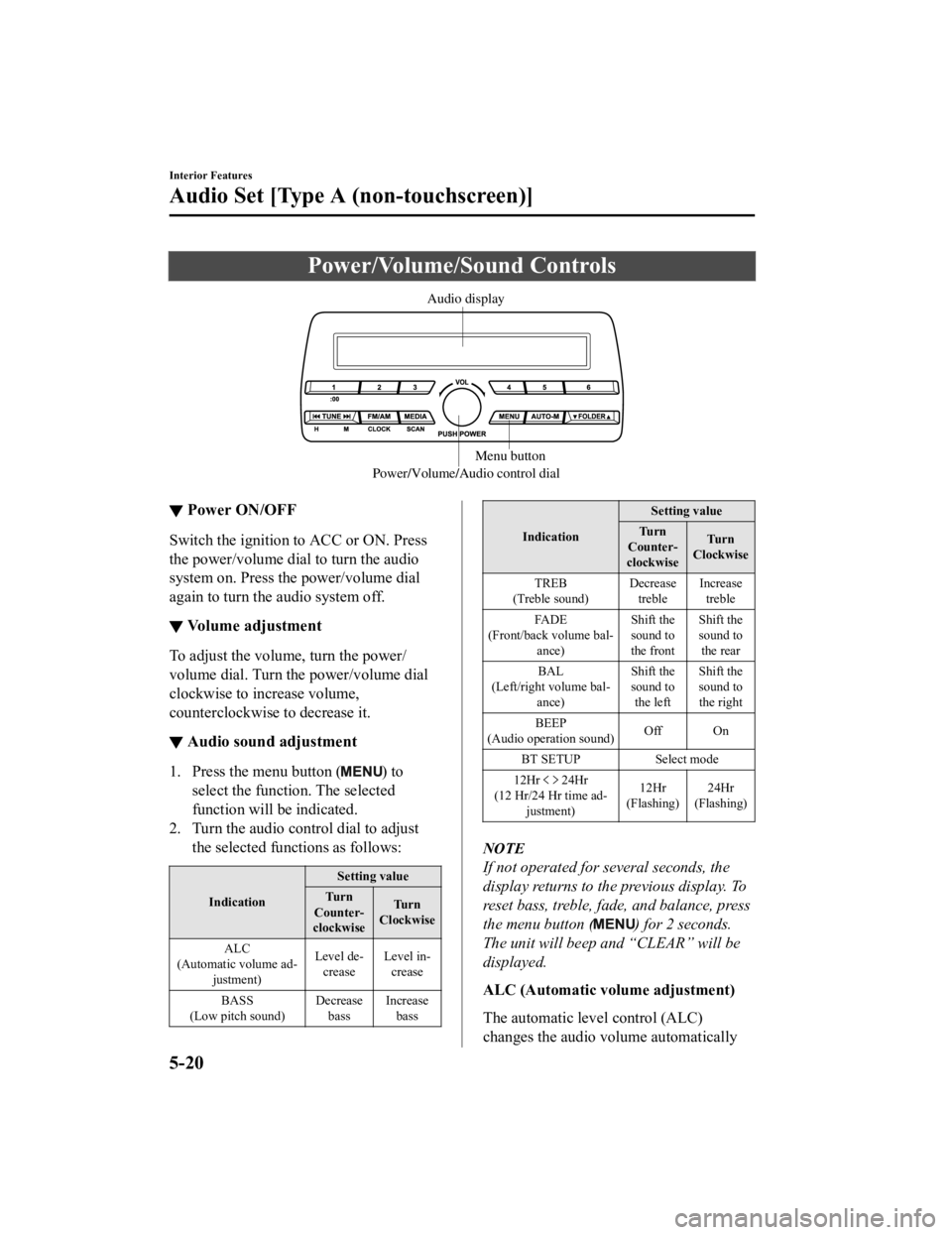
Power/Volume/Sound Controls
Power/Volume/Audio control dialMenu button
Audio display
▼
Power ON/OFF
Switch the ignition to ACC or ON. Press
the power/volume dial to turn the audio
system on. Press the power/volume dial
again to turn the audio system off.
▼Volume adjustment
To adjust the volume, turn the power/
volume dial. Turn the power/volume dial
clockwise to increase volume,
counterclockwise to decrease it.
▼Audio sound adjustment
1. Press the menu button () to
select the function. The selected
function will be indicated.
2. Turn the audio control dial to adjust the selected functions as follows:
Indication Setting value
Tu r n
Counter‐
clockwise Tu r n
Clockwise
ALC
(Automatic volume ad ‐
justment) Level de
‐
crease Level in
‐
crease
BASS
(Low pitch sound) Decrease
bass Increase
bass
Indication Setting value
Tu r n
Counter‐
clockwise Tu r n
Clockwise
TREB
(Treble sound) Decrease
treble Increase
treble
FADE
(Front/back volume bal ‐
ance) Shift the
sound to
the frontShift the
sound to
the rear
BAL
(Left/right volume bal ‐
ance) Shift the
sound to
the left Shift the
sound to
the right
BEEP
(Audio operation sound) Off On
BT SETUP Select mode
12Hr
24Hr
(12 Hr/24 Hr time ad ‐
justment) 12Hr
(Flashing) 24Hr
(Flashing)
NOTE
If not operated for several seconds, the
display returns to the previous display. To
reset bass, treble, fade, and balance, press
the menu button (
) for 2 seconds.
The unit will beep and “CLEAR” will be
displayed.
ALC (Automatic volume adjustment)
The automatic leve l control (ALC)
changes the audio volume automatically
Interior Features
Audio Set [Type A (non-touchscreen)]
5-20
CX-3_8JL1-EA-20G_Edition1_old 2020-5-22 15:31:00
Page 303 of 618
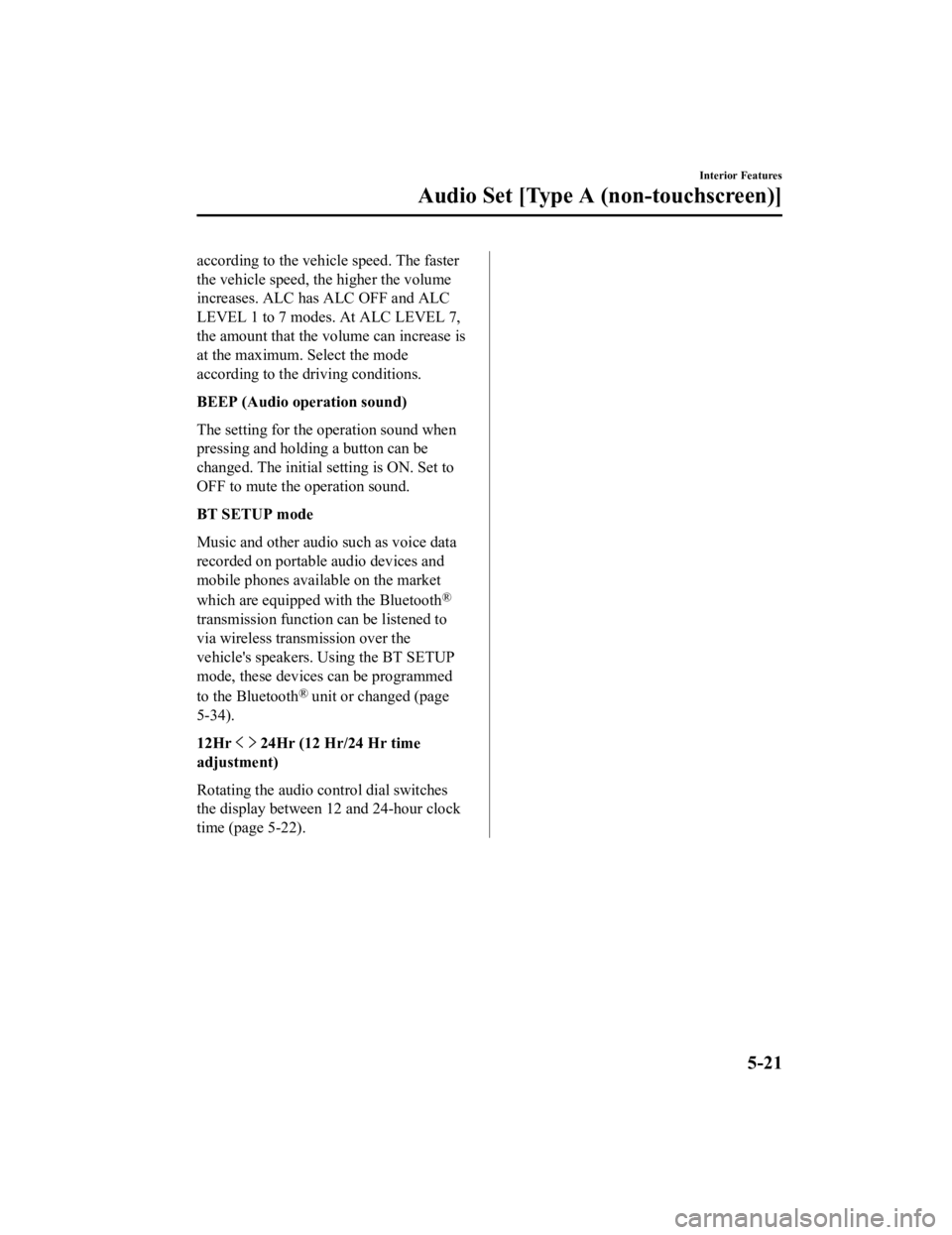
according to the vehicle speed. The faster
the vehicle speed, the higher the volume
increases. ALC has ALC OFF and ALC
LEVEL 1 to 7 modes. At ALC LEVEL 7,
the amount that the volume can increase is
at the maximum. Select the mode
according to the driving conditions.
BEEP (Audio operation sound)
The setting for the operation sound when
pressing and holding a button can be
changed. The initial setting is ON. Set to
OFF to mute the operation sound.
BT SETUP mode
Music and other audio such as voice data
recorded on portable audio devices and
mobile phones available on the market
which are equipped with the Bluetooth
®
transmission function can be listened to
via wireless transmission over the
vehicle's speakers. Using the BT SETUP
mode, these devices can be programmed
to the Bluetooth
® unit or changed (page
5-34).
12Hr
24Hr (12 Hr/24 Hr time
adjustment)
Rotating the audio control dial switches
the display between 12 and 24-hour clock
time (page 5-22).
Interior Features
Audio Set [Type A (non-touchscreen)]
5-21
CX-3_8JL1-EA-20G_Edition1_old 2020-5-22 15:31:00