brake light MAZDA MODEL CX-5 2018 (in English) Owner's Manual
[x] Cancel search | Manufacturer: MAZDA, Model Year: 2018, Model line: MODEL CX-5, Model: MAZDA MODEL CX-5 2018Pages: 628, PDF Size: 82.38 MB
Page 172 of 628
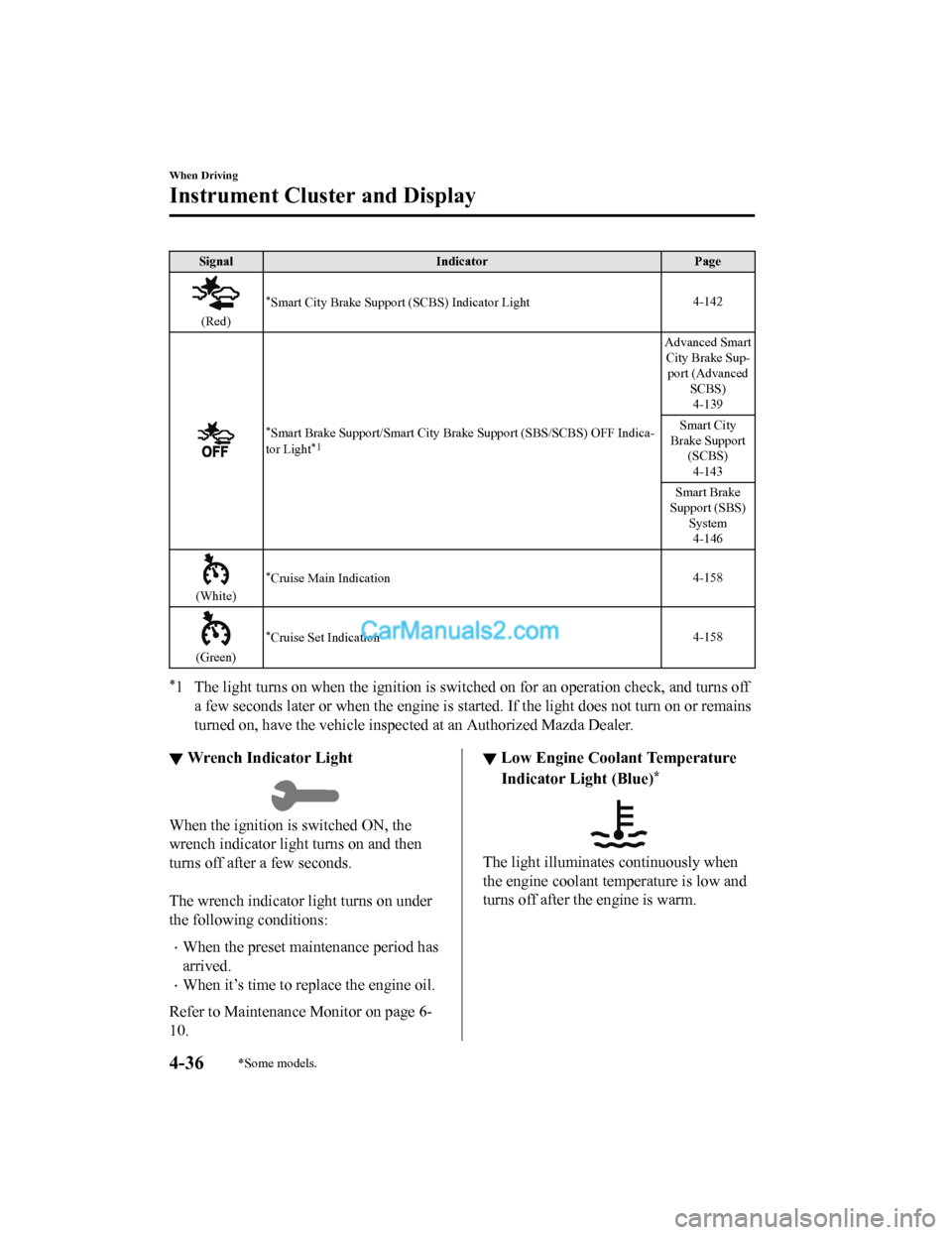
SignalIndicator Page
(Red)
*Smart City Brake Support (SCBS) Indicator Light 4-142
*Smart Brake Support/Sma
rt City Brake Support (SBS/SCBS) OFF Ind ica-
tor Light*1
Advanced Smart City Brake Sup- port (Advanced SCBS)4-139
Smart City
Brake Support (SCBS)
4-143
Smart Brake
Support (SBS) System4-146
(White)
*Cruise Main Indication 4-158
(Green)
*Cruise Set Indication4-158
*1 The light turns on when the ignition is switched on for an ope
ration check, and turns off
a few seconds later or when the e ngine is started. If the light does not turn on or remains
turned on, have the ve hicle inspected at an Authorized Mazda De aler.
▼Wrench Indicator Light
When the ignition is switched ON, the
wrench indicator light turns on and then
turns off after a few seconds.
The wrench indicator light turns on under
the following conditions:
•When the preset maintenance period has
arrived.
•When it’s time to rep
lace the engine oil.
Refer to Maintenance Monitor on page 6-
10.
▼ Low Engine Coolant Temperature
Indicator Light (Blue)*
The light illuminates continuously when
the engine coolant temperature is low and
turns off after the engine is warm.
When Driving
Instrument Cluster and Display
4-36*Some models.
CX-5_8GN5-EA-17J_Edition1
2017-8-18 12:58:27
Page 174 of 628

Shift-Lock System
The shift-lock system prevents shifting out
of P unless the brake pedal is depressed.
To shift from P:
1. Depress and hold the brake pedal.
2. Start the engine.
3. Press and hold the lock-release button.
4. Move the selector lever.
NOTE
•When the ignition is switched to ACC or
the ignition is switched off, the selector
lever cannot be shifted from P.
•The ignition cannot be switched to OFF
if the selector lever is not in P.
▼ Shift-Lock Override
If the selector lever will not move from P
using the proper shift procedure, continue
to hold down the brake pedal.
1. Remove the shift-lock override cover
using a cloth-wrapped flat head
screwdriver.
2. Insert a screwdriver and push it down.
Cover
3. Press and hold the lock-release button.
4. Move the selector lever.
Take the vehicle to an Authorized Mazda
Dealer to have the system checked.
Transaxle Ranges
•The shift position indication in the
instrument cluster i lluminates. Refer to
Warning/Indicator Lights on page 4-30.
•The selector lever m ust be in P or N to
operate the starter.
P (Park)
P locks the transaxle and prevents the
front wheels from rotating.
WA R N I N G
Always set the selector lever to P and set
the parking brake:
Only setting the selector lever to the P
position without using the parking brake to
hold the vehicle is dangerous. If P fails to
hold, the vehicle could move and cause an
accident.
CAUTION
Shifting into P, N or R while the vehicle is
moving can damage your transaxle.
Shifting into a driving gear or reverse
when the engine is running faster than
idle can damage the transaxle.
R (Reverse)
In position R, the vehicle moves only
backward. You must be at a complete stop
before shifting to or from R, except under
rare circumstances as explained in
Rocking the Vehicle (page 3-47).
When Driving
Automatic Transaxle
4-38
CX-5_8GN5-EA-17J_Edition1 2017-8-18 12:58:27
Page 175 of 628

N (Neutral)
In N, the wheels and transaxle are not
locked. The vehicle will roll freely even
on the slightest incline unless the parking
brake or brakes are on.
WA R N I N G
If the engine is running faster than idle, do
not shift from N or P into a driving gear:
It's dangerous to shift from N or P into a
driving gear when the engine is running
faster than idle. If this is done, the vehicle
could move suddenly, causing an accident
or serious injury.
Do not shift into N when driving the
vehicle:
Shifting into N while driving is dangerous.
Engine braking cannot be applied when
decelerating which could lead to an
accident or serious injury.
CAUTION
Do not shift into N when driving the
vehicle. Doing so can cause transaxle
damage.
NOTE
Apply the parking brake or depress the
brake pedal before moving the selector
lever from N to prevent the vehicle from
moving unexpectedly.
D (Drive)
D is the normal driving position. From a
stop, the transaxle wil l automatically shift
through a 6-gear sequence.
M (Manual)
M is the manual shift mode position.
Gears can be shifted up or down by
operating the selector lever. Refer to
Manual Shift Mode on page 4-40.
▼ Shift Position Indication
Shift position indication
The selector position is indicated when the
ignition is switched ON.
Gear position indication
In manual shift mode, the “M” of the shift
position indication illuminates and the
numeral for the selected gear is displayed.
▼Active Adaptive Shift (AAS)
Active Adaptive Shift (AAS)
automatically controls the transaxle shift
points to best suit the
road conditions and
driver input. This improves driving feel.
The transaxle may switch to AAS mode
when driving up and down slopes,
cornering, driving at high elevations, or
depressing the accelerator pedal quickly
while the selector lever is in the D
position. Depending on the road and
driving conditions/ve hicle operations, gear
shifting could be delayed or not occur,
however, this does not indicate a problem
because the AAS mode will maintain the
optimum gear position.
When Driving
Automatic Transaxle
4-39
CX-5_8GN5-EA-17J_Edition1 2017-8-18 12:58:27
Page 181 of 628

Driving Tips
WA R N I N G
Do not let the vehicle move in a direction
opposite to the direction selected by the
selector lever:
Do not let the vehicle move backward with
the selector lever in a forward position, or
do not let the vehicle move forward with
the selector lever in the reverse position.
Otherwise, the engine may stop, causing
the loss of the power brake and power
steering functions, and make it difficult to
control the vehicle which could result in an
accident.
Passing
For extra power when passing another
vehicle or climbing steep grades, depress
the accelerator fully. The transaxle will
shift to a lower gear, depending on vehicle
speed.
NOTE
•The accelerator pedal may initially feel
heavy as it is being depressed, then feel
lighter as it is depressed further. This
change in pedal force aids the engine
control system in determining how much
the accelerator pedal has been
depressed for performing kickdown, and
functions to control whether or not
kickdown should be performed.
•While the selector lever is in the M
position and the TCS is turned off,
manual shift mode does not switch to
automatic shift mode even if the
accelerator pedal is completely
depressed. Operate the selector lever.
Climbing steep grades from a stop
To climb a steep grade from a stopped
position:
1. Depress the brake pedal.
2. Shift to D or M1, depending on the load weight and grade steepness.
3. Release the brake pedal while gradually accelerating.
Descending steep grades
When descending a steep grade, shift to
lower gears, depending on load weight and
grade steepness. Desce nd slowly, using the
brakes only occasionally to prevent them
from overheating.
When Driving
Automatic Transaxle
4-45
CX-5_8GN5-EA-17J_Edition1 2017-8-18 12:58:27
Page 187 of 628
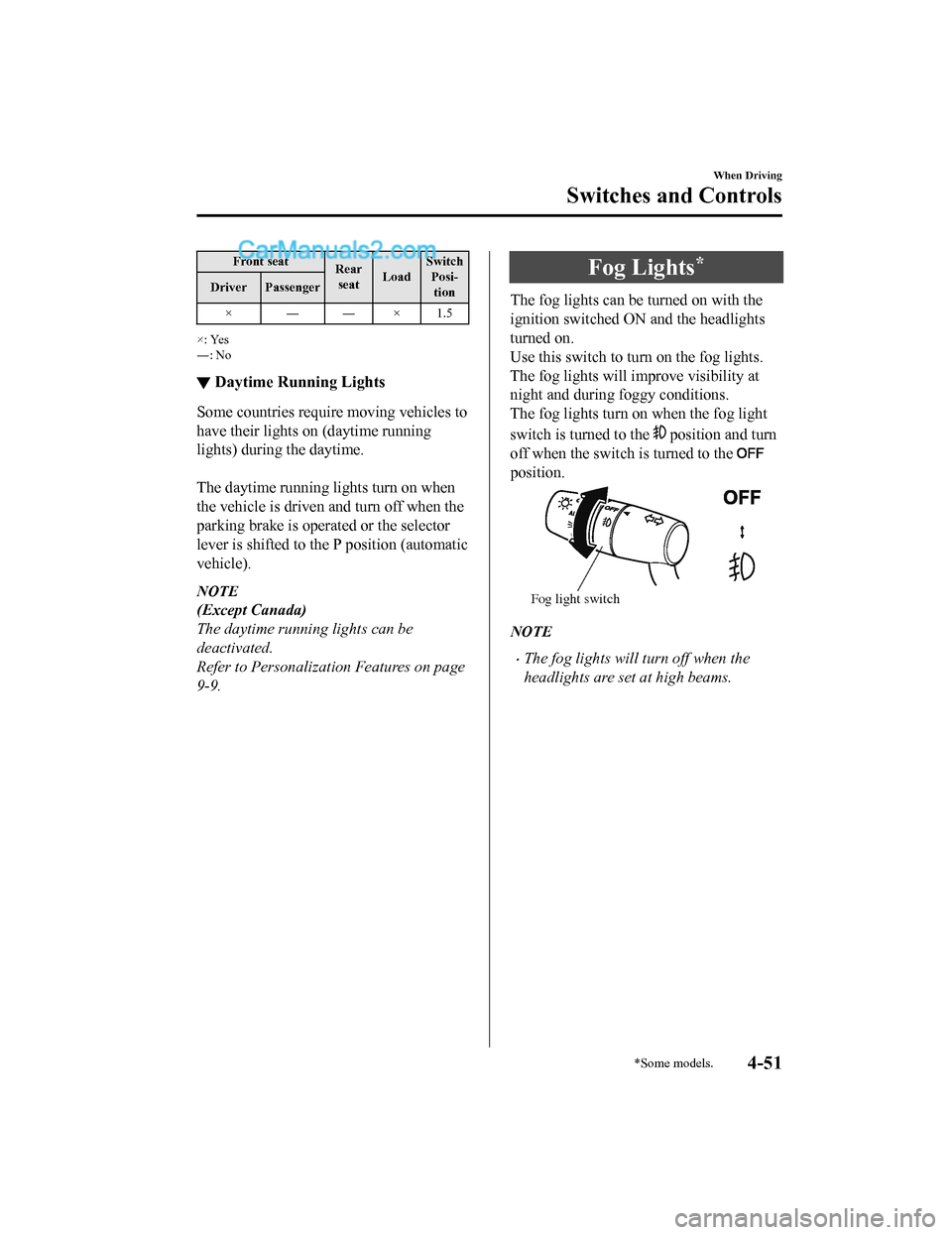
Front seatRear
seat LoadSwitch
Posi-tion
Driver Passenger
×――×1.5
×: Yes
―: No
▼ Daytime Running Lights
Some countries require moving vehicles to
have their lights on (daytime running
lights) during the daytime.
The daytime running lights turn on when
the vehicle is driven and turn off when the
parking brake is operated or the selector
lever is shifted to th
e P position (automatic
vehicle).
NOTE
(Except Canada)
The daytime running lights can be
deactivated.
Refer to Personalization Features on page
9-9.
Fog Lights*
The fog lights can b e turned on with the
ignition switched ON and the headlights
turned on.
Use this switch to turn on the fog lights.
The fog lights will i mprove visibility at
night and during foggy conditions.
The fog lights turn on when the fog light
switch is turned to the
position and turn
off when the switch is turned to the
position.
Fog light switch
NOTE
•The fog lights will turn off when the
headlights are set at high beams.
When Driving
Switches and Controls
*Some models.4-51
CX-5_8GN5-EA-17J_Edition1 2017-8-18 12:58:27
Page 200 of 628

Brake System
▼Foot Brake
This vehicle has power-assisted brakes
that adjust automatically through normal
use.
Should power-assist fail, you can stop by
applying greater force than normal to the
brake pedal. But the d
istance required to
stop will be greater than usual.
WA R N I N G
Do not coast with the engine stalled or
turned off,
find a safe place to stop:
Coasting with the engine stalled or turned
off is dangerous. Braking will require more
effort, and the brake's power-assist could
be depleted if you pump the brake. This will
cause longer stopping distances or even an
accident.
Shift to a lower gear when going down
steep hills:
Driving with your foot continuously on the
brake pedal or steadily applying the brakes
for long distances is dangerous. This causes
overheated brakes, resulting in longer
stopping distances or even total brake
failure. This could cause loss of vehicle
control and a serious accident. Avoid
continuous application of the brakes.
Dry off brakes that have become wet by
driving slowly, releasing the accelerator
pedal and lightly applying the brakes
several times until the brake performance
returns to normal:
Driving with wet brakes is dangerous.
Increased stopping distance or the vehicle
pulling to one side when braking could
result in a serious accident. Light braking
will indicate whether the brakes have been
affected.
CAUTION
Do not drive with your foot held on the
brake pedal. Doing so could result in the
following:
The brake parts will wear out more
quickly.
The brakes can overheat and adversely
affect brake performance.
Always depress the brake pedal with the
right foot. Applying the brakes with the
unaccustomed left foot could slow your
reaction time to an emergency situation
resulting in insufficient braking
operation.
Wear shoes appropriate for driving in
order to avoid your shoe contacting the
brake pedal when depressing the
accelerator pedal.
When Driving
Brake
4-64
CX-5_8GN5-EA-17J_Edition1 2017-8-18 12:58:27
Page 201 of 628

▼Electric Parking Brake (EPB)
The EPB equipment applies the parking
brake using an electric motor. When the
EPB is applied, the EPB switch indicator
light turns on.
Indicator light
WA R N I N G
Do not drive the vehicle with the EPB
applied:
If the vehicle is driven with the parking
brake applied, the brake parts may
generate heat and the brake system may
not operate, leading to an accident.
Before driving, release the EPB and verify
that the EPB indicator light is turned
off.
NOTE
•The EPB cannot be applied or released
while the vehicle battery is dead.
•If the EPB is repeatedly applied and
released it may stop operating to
prevent overheating of the motor. If this
occurs, wait approx. 1 minute before
operating the EPB switch again.
•An operation sound occurs when
applying or releasing the EPB, however,
this does not indicate a malfunction.
•If the EPB is not used for long periods,
an automatic inspection of the system is
performed while the vehicle is parked.
An operation sound can be heard,
however, this does not indicate a
problem.
•When the EPB is applied and the
ignition is switched OFF, an operation
sound can be heard, however, this does
not indicate a problem.
•The brake pedal may move while the
EPB is being applied or released,
however, this does not indicate a
problem.
•If the EPB switch is continually pulled
while driving the vehicle, the EPB will
be applied and the EPB warning beep
will be activated. When the switch is
released, the EPB is released and the
beep stops.
•If the EPB is applied with the ignition
switched off or in ACC, the EPB
indicator light in the instrument cluster
and the indicator light in the switch may
turn on for 15 seconds.
•When running the vehicle through an
automatic car wash, it may be necessary
to switch the ignition off with the
parking brake released depending on
the type of automatic car wash.
When Driving
Brake
4-65
CX-5_8GN5-EA-17J_Edition1 2017-8-18 12:58:27
Page 202 of 628

When applying the EPB
The EPB can be applied regardless of the
ignition switch position.
Securely depress the brake pedal and pull
up the EPB switch.
The EPB is applied and the EPB indicator
light and the EPB switch indicator light
turn on.
Refer to Warning/Indicator Lights on page
4-30.
When releasing the EPB
The EPB can be released while the
ignition is switched ON or the engine is
running. When the EPB is released, the
EPB indicator light and the EPB switch
indicator light turn off.
EPB manual release
Firmly depress the brake pedal and press
the EPB switch.
If the EPB switch is pressed without
depressing the brake pedal, the display or
indicator light in the instrument cluster
notifies the driver that the brake is not
depressed.
(Type A instrument cluster)
A message is displayed on the
multi-information display in the
instrument cluster.
Refer to Message Indicated in
Multi-information Display on page 7-38.
(Type B instrument cluster)
The brake pedal operation demand
indicator light (green) in the instrument
cluster turns on.
(Green)
When Driving
Brake
4-66
CX-5_8GN5-EA-17J_Edition12017-8-18 12:58:27
Page 203 of 628

EPB automatic release
If the accelerator pedal is depressed with
the EPB applied and all of the following
conditions met, the parking brake is
released automatically.
•The engine is running.
•The driver's door is closed.
•The driver's seat belt is fastened.
•Selector lever is in the D, M, or R
position
NOTE
If something such as the driver's foot
contacts the accelerator pedal with the
engine running and the EPB applied, the
parking brake may be released
automatically. If you do not intend to drive
immediately, shift the selector lever to the
P or N position.
▼ Warning Light
The warning light turns on when the
system has a malfunction.
Refer to Warning Indication/Warning
Lights on page 4-30.
▼Brake Pad Wear Indicator
When the disc brake pads become worn,
the built-in wear indicators contact the
disc plates. This caus
es a screeching noise
to warn that the pads should be replaced.
When you hear this noise, consult an
Authorized Mazda Dealer as soon as
possible.
WA R N I N G
Do not drive with worn disc pads:
Driving with worn disc pads is dangerous.
The brakes could fail and cause a serious
accident. As soon as you hear a screeching
noise consult an Authorized Mazda Dealer.
When Driving
Brake
4-67
CX-5_8GN5-EA-17J_Edition1 2017-8-18 12:58:27
Page 205 of 628

AUTOHOLD
The AUTOHOLD function automatically holds the vehicle stopped, even if you take your
foot off the brake pedal. This function can be best used while stopped in traffic or at a traffic
light. The brakes are released w hen you resume driving the vehi cle such as by depressing
the accelerator pedal.
WA R N I N G
Do not rely completely on the AUTOHOLD function:
The AUTOHOLD function is only designed to assist the brake operation while the vehicle is
stopped. Neglecting to operate the brakes and relying only on the AUTOHOLD system is
dangerous and could result in an unexpected accident if the vehicle were to suddenly move.
Operate the brakes appr opriately in accordance with the road and surrounding conditions.
Do not release your foot from the brake pedal while the vehicle is stopped on a steep grade:
Because there is a possibility of the vehicle no t being held in the stopped position by the
AUTOHOLD function, the vehicle may move unexpectedly and result in an accident.
Do not use the AUTOHOLD function on slippery roads such as icy or snow-covered roads, or
unpaved roads:
Even if the vehicle is held in the stopped posi tion by the AUTOHOLD function, the vehicle may
move unexpectedly and result in an accident. Operate the accelerator pedal, brakes, or
steering wheel appropriately as necessary.
Immediately depress the brake pedal in the following cases:
Because the AUTOHOLD function is canceled forcibly, the vehicle may move unexpectedly
and result in an accident.
The brake pedal operation demand warning light (red) flashes and the warning sound is
activated at the same time.
(Red)
[Brake Hold Unavailable Depress Brake to Hold Position] is displayed in the
multi-information display and the warning sound is activated at the same time.
When Driving
Brake
4-69
CX-5_8GN5-EA-17J_Edition1 2017-8-18 12:58:27