AUX MAZDA MODEL CX-7 2009 Smart Start Guide (in English)
[x] Cancel search | Manufacturer: MAZDA, Model Year: 2009, Model line: MODEL CX-7, Model: MAZDA MODEL CX-7 2009Pages: 30, PDF Size: 3.41 MB
Page 2 of 30
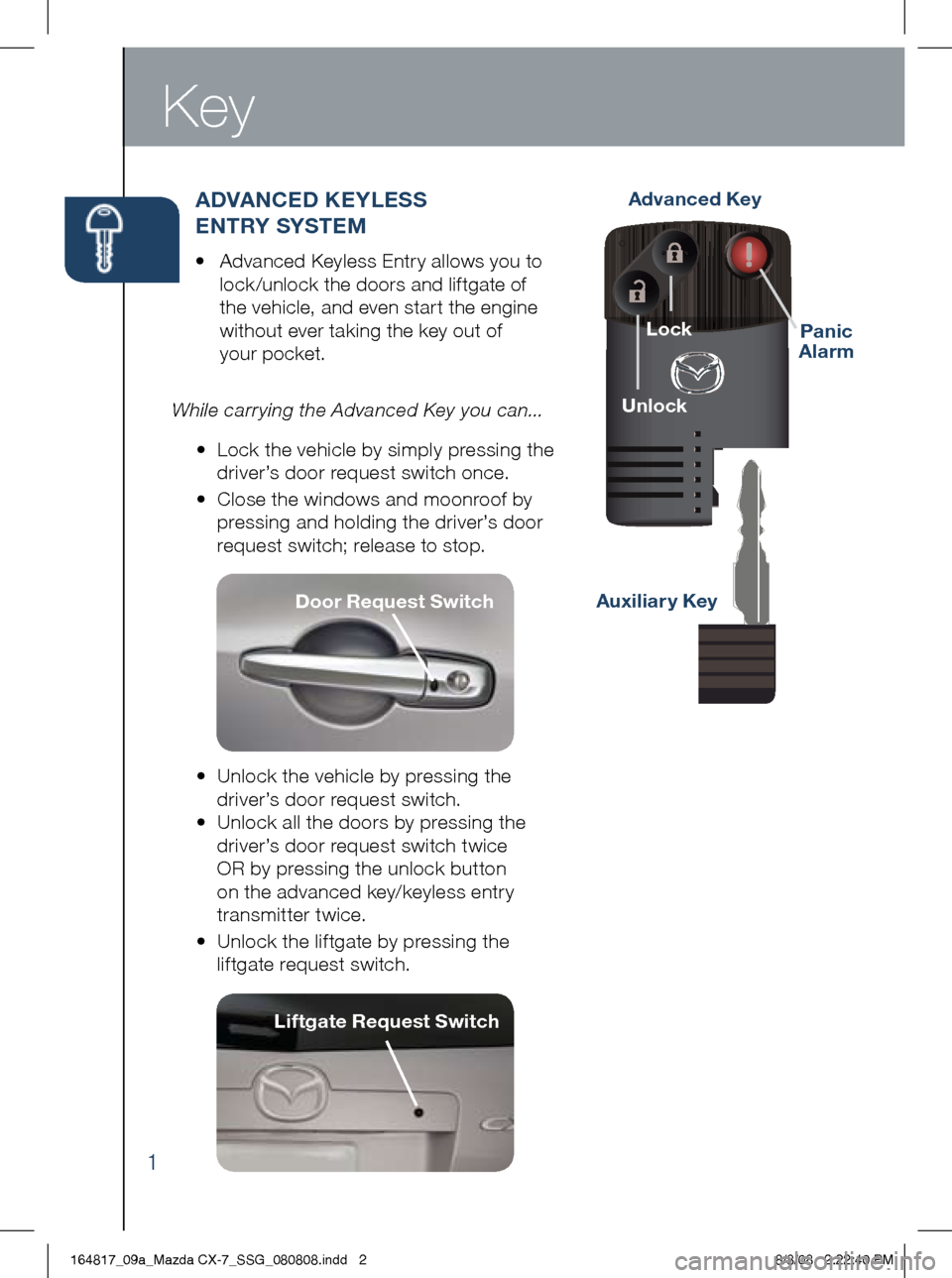
Key
1
While carrying the Advanced Key you can...
• Lock the vehicle by simply pressing the
driver’s door request switch once.
•
Close the windows and moonroof by
pressing and holding the driver’s door
request switch; release to stop.
• Unlock the vehicle by pressing the
driver’s door request switch.
•
Unlock all the doors by pressing the
driver’s door request switch twice
OR by pressing the unlock button
on the advanced key/keyless entry
transmitter twice.
•
Unlock the liftgate by pressing the
liftgate request switch.
ADVANCED KEYLESS
ENTRY SYSTEm
• Advanced Keyless Entry allows you to
lock /unlock the doors and liftgate of
the vehicle, and even start the engine
without ever taking the key out of
your pocket.
Auxiliar y Key Advanced KeyDoor Request Switch
Liftgate Request Switch
LockPanic
Alarm
Unlock
164817_09a_Mazda CX-7_SSG_080808.indd 28/8/08 2:22:40 PM
Page 3 of 30
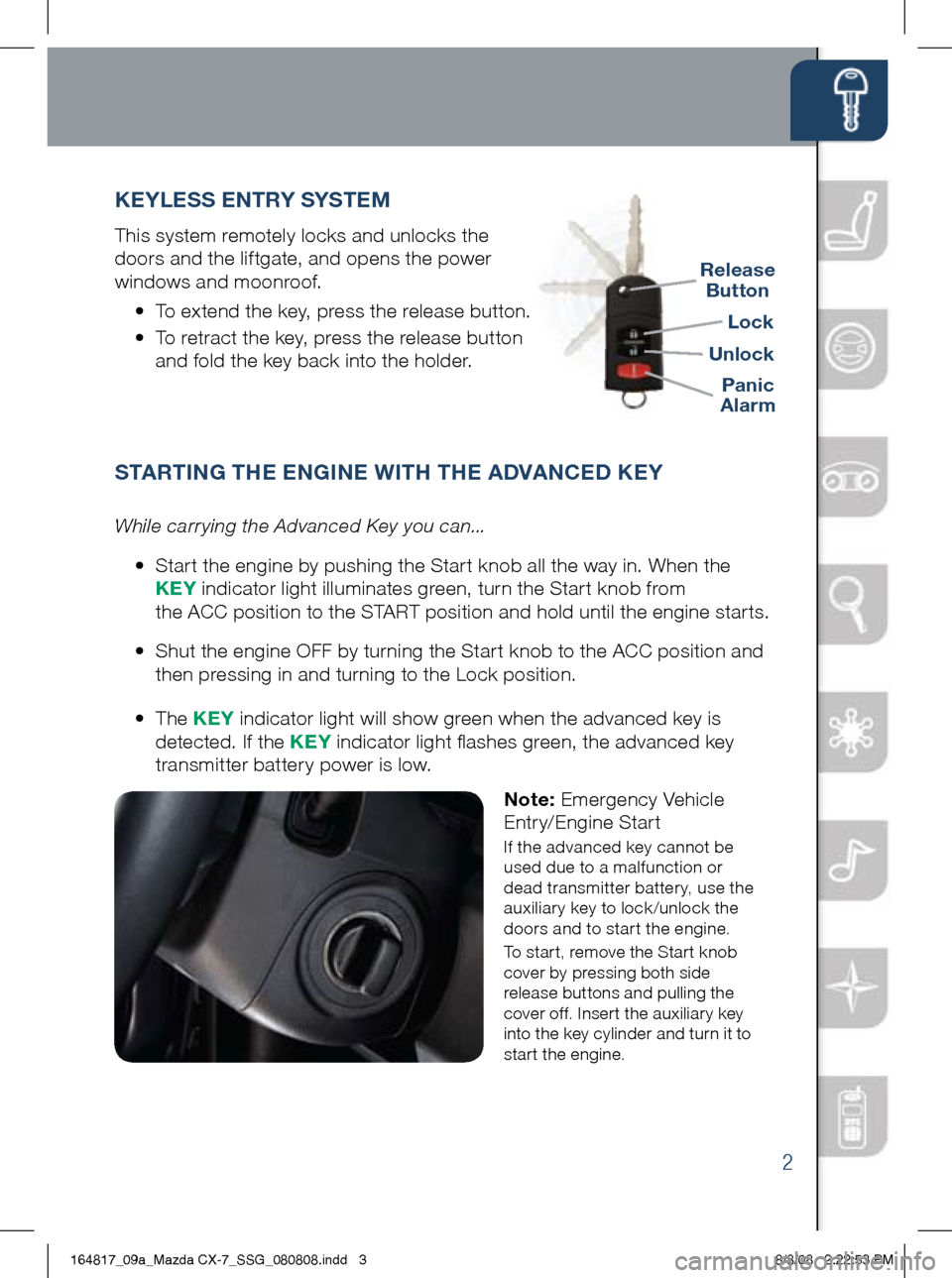
2
START iN g T hE EN giNE wi Th T hE A DVANCED K EY
While carrying the Advanced Key you can...
• Start the engine by pushing the Start knob all the way in. When the
KEY indicator light illuminates green, turn the Start knob from
the ACC position to the START position and hold until the engine starts.
•
Shut the engine OFF by turning the Start knob to the ACC position and
then pressing in and turning to the Lock position.
•
The KEY indicator light will show green when the advanced key is
detected. If the KEY indicator light flashes green, the advanced key
transmitter battery power is low.
Note: Emergency Vehicle
Entry/Engine Start
If the advanced key cannot be
used due to a malfunction or
dead transmitter battery, use the
auxiliar y key to lock /unlock the
doors and to start the engine .
To start, remove the Start knob
cover by pressing both side
release buttons and pulling the
cover off. Insert the auxiliary key
into the key cylinder and turn it to
start the engine.
This system remotely locks and unlocks the
doors and the liftgate, and opens the power
windows and moonroof.
• To extend the key, press the release button.
• To retract the key, press the release button
and fold the key back into the holder.
KEYLESS ENTRY SYSTE m
Release
Button
Lock
Unlock
Panic
Alarm
164817_09a_Mazda CX-7_SSG_080808.indd 38/8/08 2:22:53 PM
Page 15 of 30

14
Your vehicle is equipped with an AUX or auxiliary jack that will allow you to
play your MP3 player through the vehicle’s audio system.
1 Locate the AUX jack inside the center console.
2
Plug your MP3 player into the AUX jack and turn it on.
3 Turn the vehicle audio system on.
4
Press the MEDIA button on the audio face, or the Mode button on the
steering wheel controls.
5
Use the MP3 player controls to play back music.
mP3 PLAYER i NTEgRAT iON US iN g T hE AU x jACK
Note: Set the volume level on your MP3 player to the highest level before distor tion
starts. Then, adjust volume in the vehicle using the audio system power/volume
control or the steering wheel volume up and down controls.
164817_09a_Mazda CX-7_SSG_080808.indd 158/8/08 2:25:30 PM
Page 18 of 30
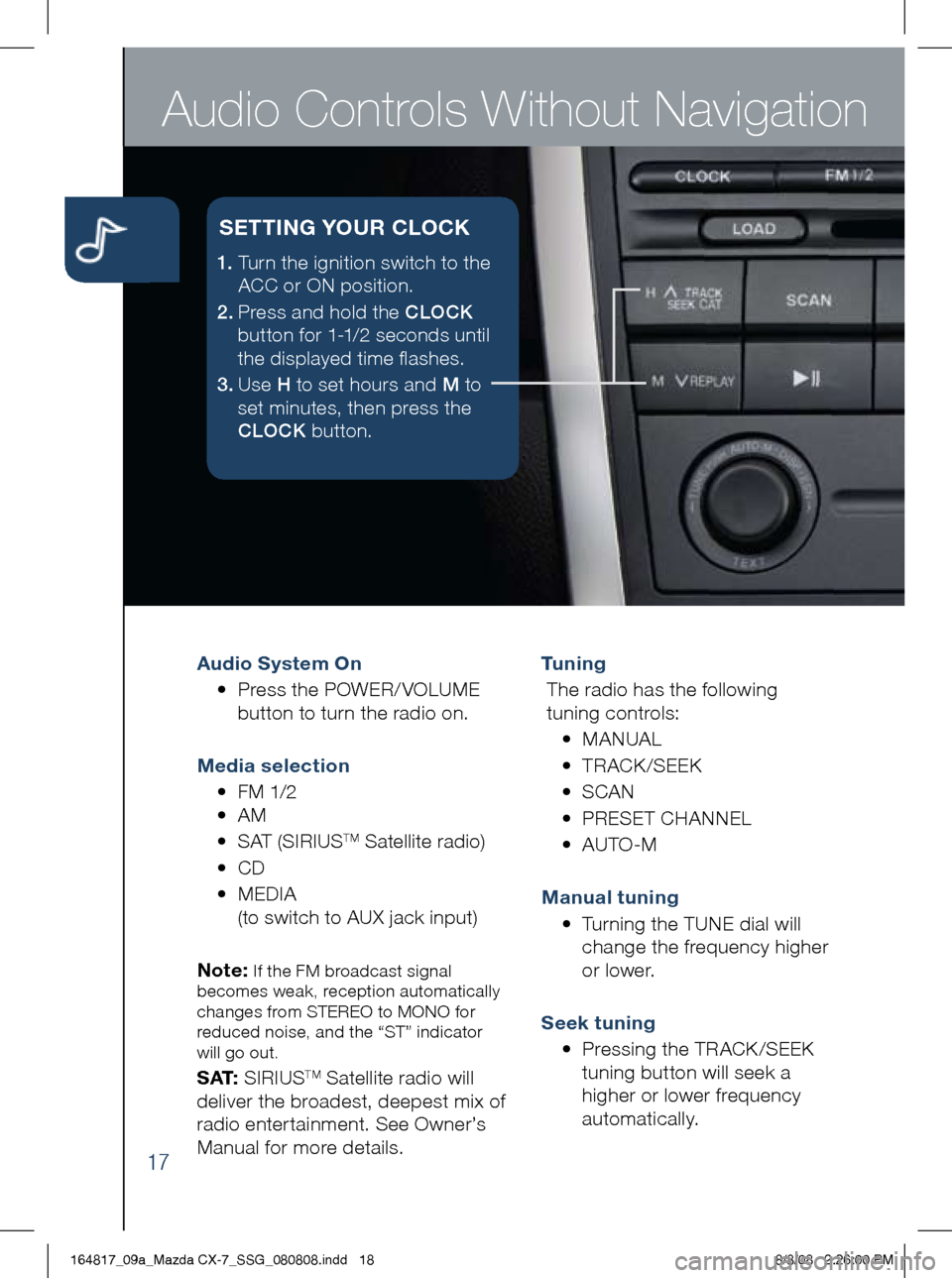
Audio Controls Without Navigation
17
Audio System On
• Press the POWER/ VOLUME
button to turn the radio on.
m edia selection
• FM 1/2
• AM
• SAT (SIRIUS
TM Satellite radio)
• CD
•
MEDIA
(to switch to AUX jack input)
Note:
If the FM broadcast signal
becomes weak, reception automatically
changes from STEREO to MONO for
reduced noise, and the “ST” indicator
will go out.
S AT: SIRIUSTM Satellite radio will
deliver the broadest, deepest mix of
radio enter tainment. See Owner’s
Manual for more details. Tu n i n g
The radio has the following
tuning controls:
• M ANUAL
• T RACK /SEEK
• S CAN
• P RESET CHANNEL
• A UTO-M
m anual tuning
•
Turning the TUNE dial will
change the frequency higher
or lower.
Seek tuning
• Pressing the TRACK /SEEK
tuning button will seek a
higher or lower frequency
automatically.
1. Turn the ignition switch to the
ACC or ON position.
2 . Press and hold the CLOCK
button for 1-1/2 seconds until
the displayed time flashes.
3 . Use H to set hours and M to
set minutes, then press the
CLOCK button.
SETT iN g YOUR CLOCK
164817_09a_Mazda CX-7_SSG_080808.indd 188/8/08 2:26:00 PM
Page 20 of 30

Audio Controls With Navigation
19
Audio System On
• Press a band selector button
(FM/AM) to turn the radio on.
m edia selection
•
Press the appropriate button:
FM/AM, SAT (SIRIUS
TM Satellite
radio), CD, MEDIA (to switch to
AUX jack input)
Tu n i n g
• The radio has the following
tuning methods: Manual, Seek,
Scan, Preset channel, and
auto-memory tuning.
m anual tuning
•
Press the SEEK TUNE button
to change the frequency
higher or lower.
Seek tuning
•
Press and hold the SEEK TUNE
button
to automatically
seek a higher or lower
frequency or track, depending
on media selected.
Note:
If you continue to press and hold
the button, the frequency will continue
changing without stopping.
Scan tuning
• Press the SCAN button
to automatically sample
strong stations.
•
To hold a station, press the
SCAN button again during
this inter val.
Audio
• Press the AUDIO button to
display the audio screen.
164817_09a_Mazda CX-7_SSG_080808.indd 208/8/08 2:26:18 PM