headlights MAZDA MODEL MX-5 2016 Smart Start Guide (in English)
[x] Cancel search | Manufacturer: MAZDA, Model Year: 2016, Model line: MODEL MX-5, Model: MAZDA MODEL MX-5 2016Pages: 38, PDF Size: 3.6 MB
Page 11 of 38
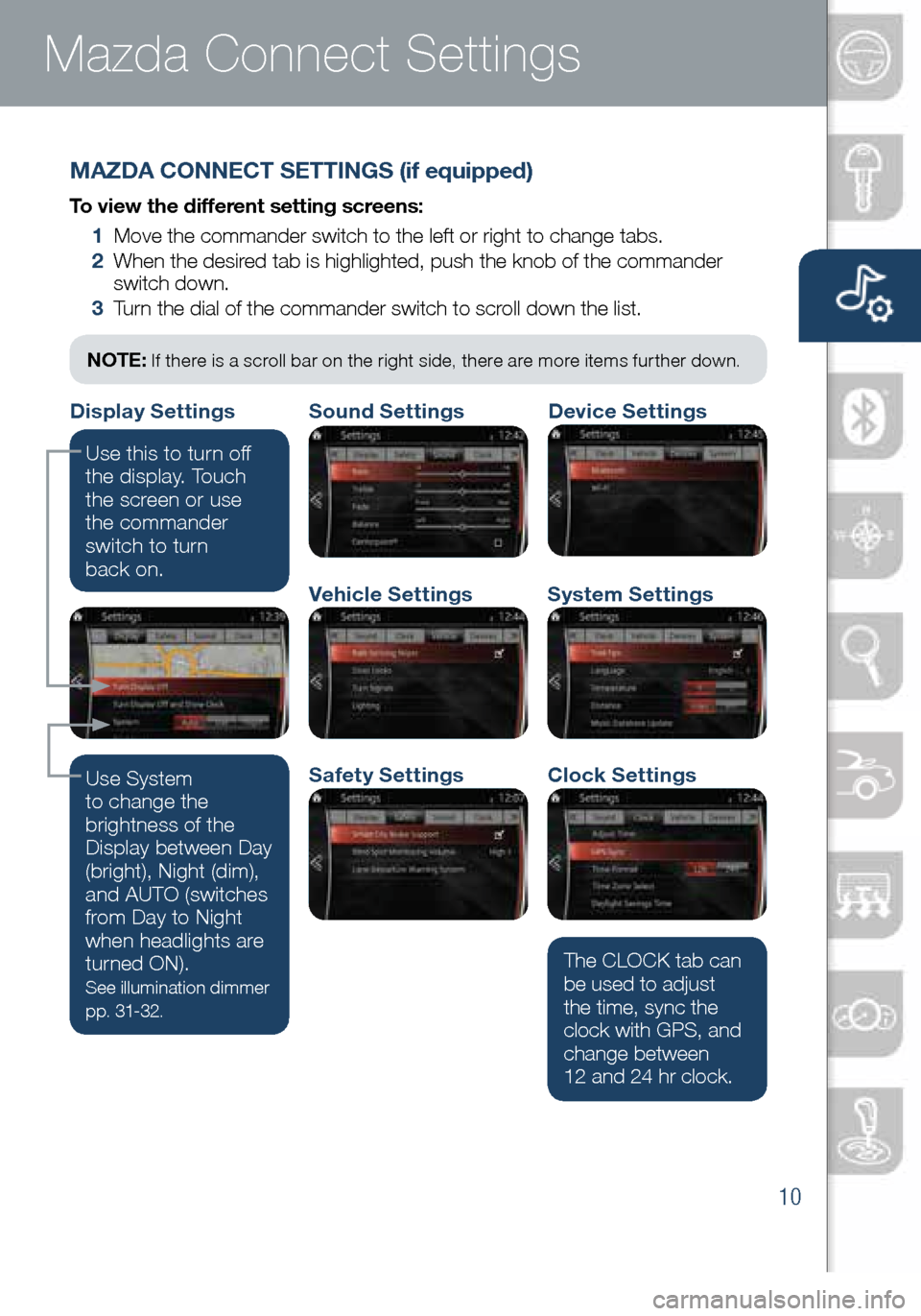
10
Mazda Connect Infotainment System Mazda Connect Settings
MAZDA CONNECT SETTINGS (if equipped)
To view the different setting screens:
1 Move the commander switch to the left or right to change tabs.
2 When the desired tab is highlighted, push the knob of the commander
switch down.
3 Turn the dial of the commander switch to scroll down the list.
NOTE: If there is a scroll bar on the right side, there are more items further down.
Use System
to change the
brightness of the
Display between Day
(bright), Night (dim),
and AUTO (switches
from Day to Night
when headlights are
turned ON).
See illumination dimmer
p p. 31- 32.
The CLOCK tab can
be used to adjust
the time, sync the
clock with GPS, and
change between
12 and 24 hr clock.
Use this to turn off
the display. Touch
the screen or use
the commander
switch to turn
back on.
Safety Settings
Sound Settings
Vehicle Settings
Clock Settings
System Settings
Device SettingsDisplay Settings
1860318_16_Mazda_MX5_SSG_051115.indd 105/11/15 5:49 PM
www.MazdaUSA.com
Page 24 of 38

23
Lights
LIGHTING CONTROL/TURN SIGNAL LEVER
: Turns tail,
parking, and
dashboard
lights on.
Pull
to Flash
High Beams
AUTO (if equipped): The
light sensor automatically
determines when to turn
the headlights on or off.: Turns fog lights
on only when
headlights are on.
Push
for High
Beams
: Turns tail, parking,
dashboard, and headlights on.
Smart Turn: To signal a lane change, push the
turn si gnal lever up or down halfway and slightly
release. The turn signal indicator will flash three times.
(Refer to Owner’s Manual for “Personalization Features”)
(cont’d on pg. 25)
NOTE: The DRL (Daytime Running Lights) automatically turn on when the vehicle
starts moving . To disable/enable this feature see your Authorized Mazda Dealer.
NOTE: You can adjust the timing of the Auto Headlights OFF and the sensitivity of
the Auto Light Control in the vehicle personalization features.
1860318_16_Mazda_MX5_SSG_051115.indd 235/11/15 5:49 PM
Page 26 of 38
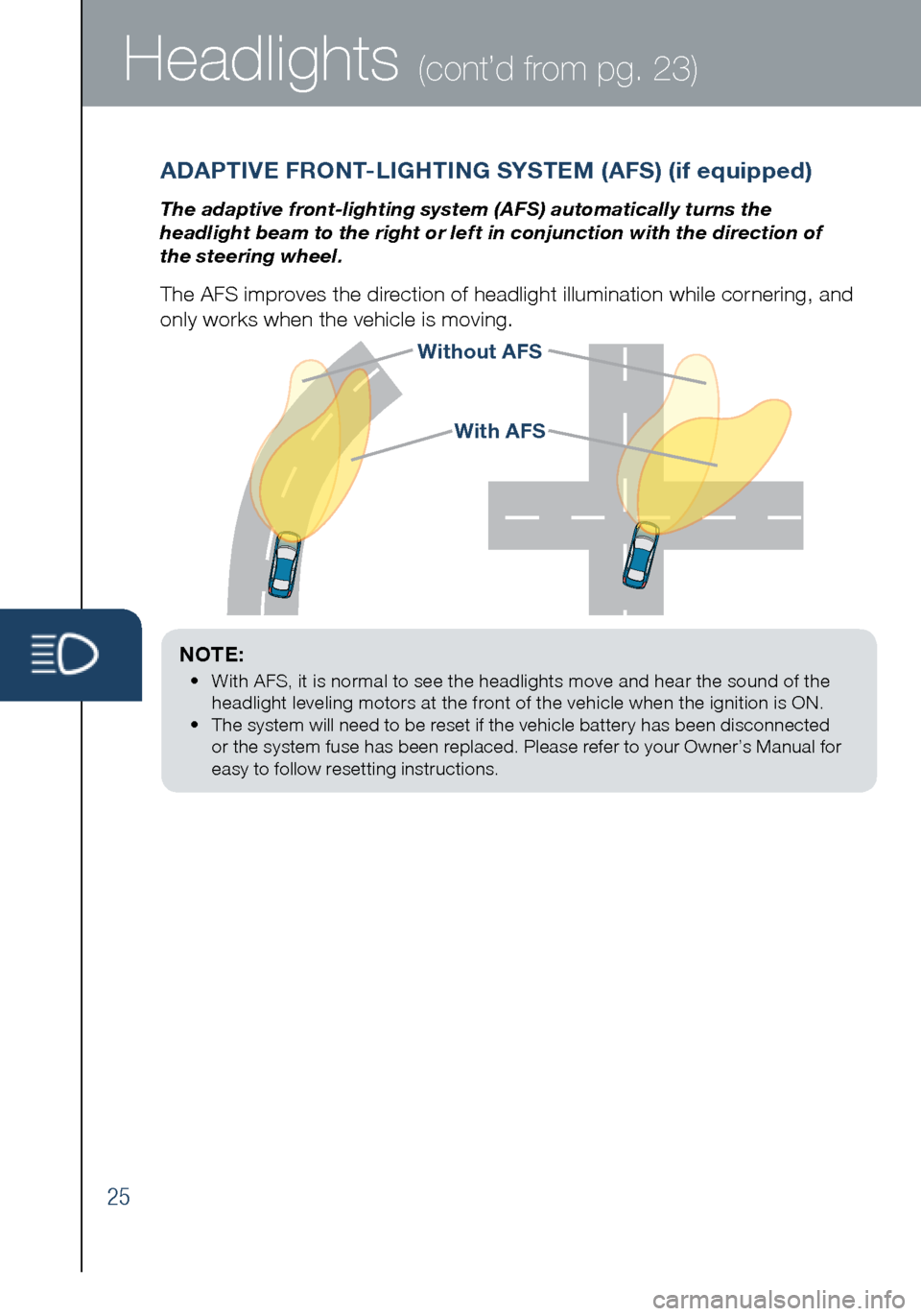
25
Headlights (cont’d from pg. 23)
Without AFS
NOTE:
• With AFS, it is normal to see the headlights move and hear the sound of the
headlight leveling motors at the front of the vehicle when the ignition is ON.
• The system will need to be reset if the vehicle battery has been disconnected
or the system fuse has been replaced. Please refer to your Owner’s Manual for
easy to follow resetting instructions.
ADAPTIVE FRONT-LIGHTING SYSTEM (AFS) (if equipped)
The adaptive front-lighting system (AFS) automatically turns the
headlight beam to the right or left in conjunction with the direction of
the steering wheel.
The AFS improves the direction of headlight illumination while cornering, and
only works when the vehicle is moving.
With AFS
1860318_16_Mazda_MX5_SSG_051115.indd 255/11/15 5:49 PM
Page 27 of 38

26
High Beam Control
To turn HBC on:
1 Turn the
headlight
switch to the
AUTO position.
2 Push the
headlight lever
forward to the
High Beam
position.
When the HBC system is on, the HBC indicator light
in the instrument cluster will illuminate (AMBER).
The High Beam indicator light will turn on (BLUE)
when the HBC system switches to high beam and will
turn off when the HBC system switches to low beam.
HIGH BEAM CONTROL (HBC) (if equipped)
With HBC, the headlights are switched to high beams at speeds above
18 mph (30 km/h) when there are no vehicles in front of your vehicle or
approaching in the opposite direction.
The HBC system switches to low beam when:
• You are approaching a vehicle or a vehicle is approaching in
the opposite direction.
• Driving on roads lined with street lights or well-lit cities and towns.
• At speeds lower than 12 mph (20 km/h).
AUTO
FORWARD
1860318_16_Mazda_MX5_SSG_051115.indd 265/11/15 5:49 PM
www.MazdaUSA.com
Page 32 of 38
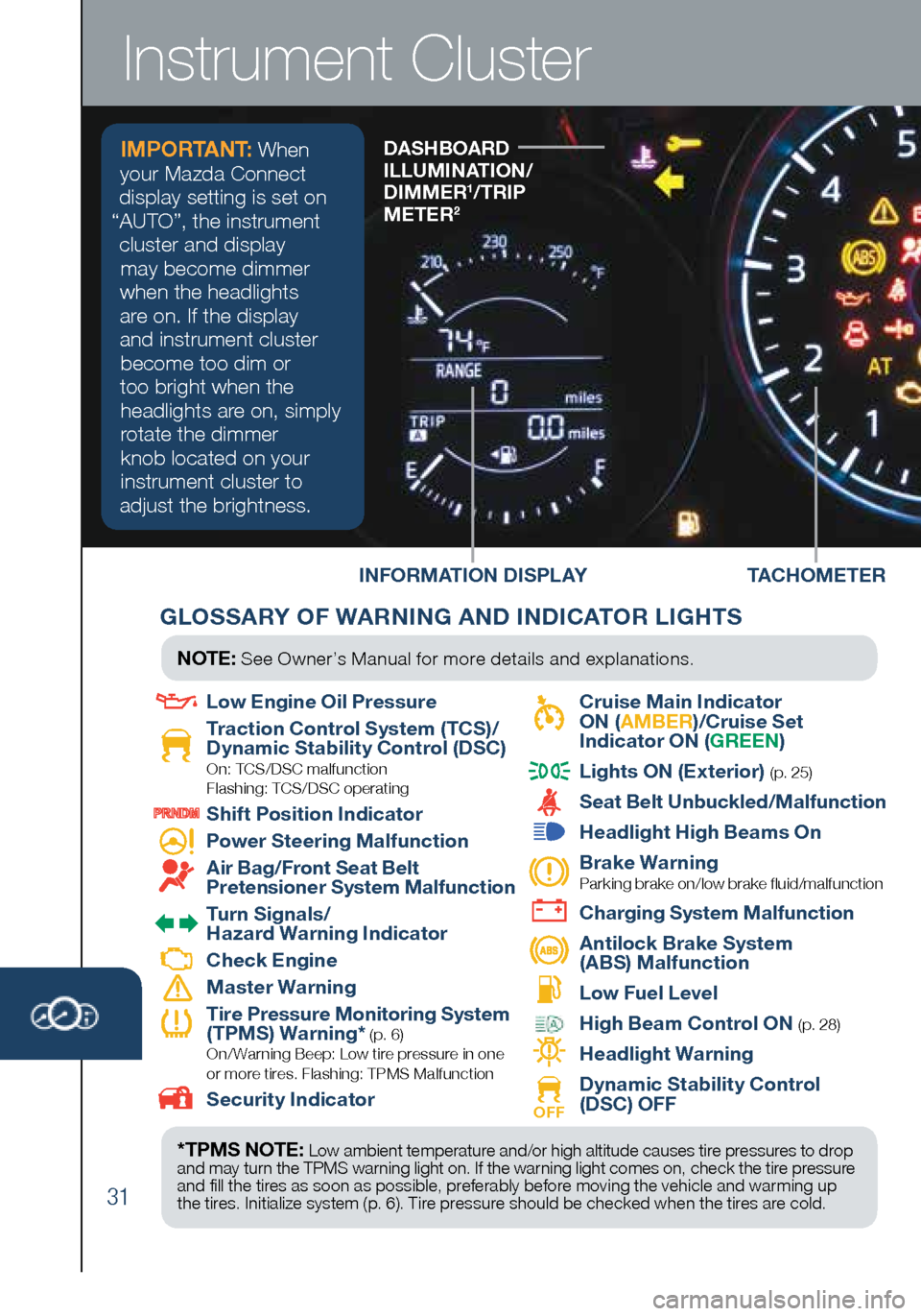
31
INFORMATION DISPLAYDASHBOARD
ILLUMINATION/
DIMMER
1/TRIP
METER2
Instrument Cluster
TACHOMETER
GLOSSARY OF WARNING AND INDICATOR LIGHTS
*TPMS NOTE: Low ambient temperature and/or high altitude causes tire pressures to drop
and may turn the TPMS warning light on. If the warning light comes on, check the tire pressure
and fill the tires as soon as possible, preferably before moving the vehicle and warming up
the tires. Initialize system (p. 6). Tire pressure should be checked when the tires are cold.
NOTE: See Owner’s Manual for more details and explanations.
Low Engine Oil Pressure
Traction Control System (TCS)/
Dynamic Stability Control (DSC)
On: TCS/DSC malfunction
Flashing: TCS/DSC operating
Shift Position Indicator
Power Steering Malfunction
Air Bag/Front Seat Belt
Pretensioner System Malfunction
Turn Signals/
Hazard Warning Indicator
Check Engine
Master Warning
Tire Pressure Monitoring System
(TPMS) Warning* (p. 6) On/ Warning Beep: Low tire pressure in one
or more tires. Flashing: TPMS Malfunction
Security Indicator
Cruise Main Indicator
ON ( AMBER )/Cruise Set
Indicator ON ( GREEN)
Lights ON (Exterior) (p. 25)
Seat Belt Unbuckled/Malfunction
Headlight High Beams On
Brake Warning
Parking brake on/low brake fluid/malfunction
Charging System Malfunction
Antilock Brake System
(ABS) Malfunction
Low Fuel Level
High Beam Control ON (p. 28)
Headlight Warning
OFF Dynamic Stability Control
(DSC) OFF
IMPORTANT: When
your Mazda Connect
display setting is set on
“AUTO”, the instrument cluster and display may become dimmer
when the headlights
are on. If the display
and instrument cluster become too dim or
too bright when the headlights are on, simply
rotate the dimmer knob located on your
instrument cluster to
adjust the brightness.
1860318_16_Mazda_MX5_SSG_051115.indd 315/11/15 5:50 PM