radio MAZDA MODEL MX-5 MIATA RF 2021 Owner's Manual
[x] Cancel search | Manufacturer: MAZDA, Model Year: 2021, Model line: MODEL MX-5 MIATA RF, Model: MAZDA MODEL MX-5 MIATA RF 2021Pages: 499, PDF Size: 6.83 MB
Page 269 of 499
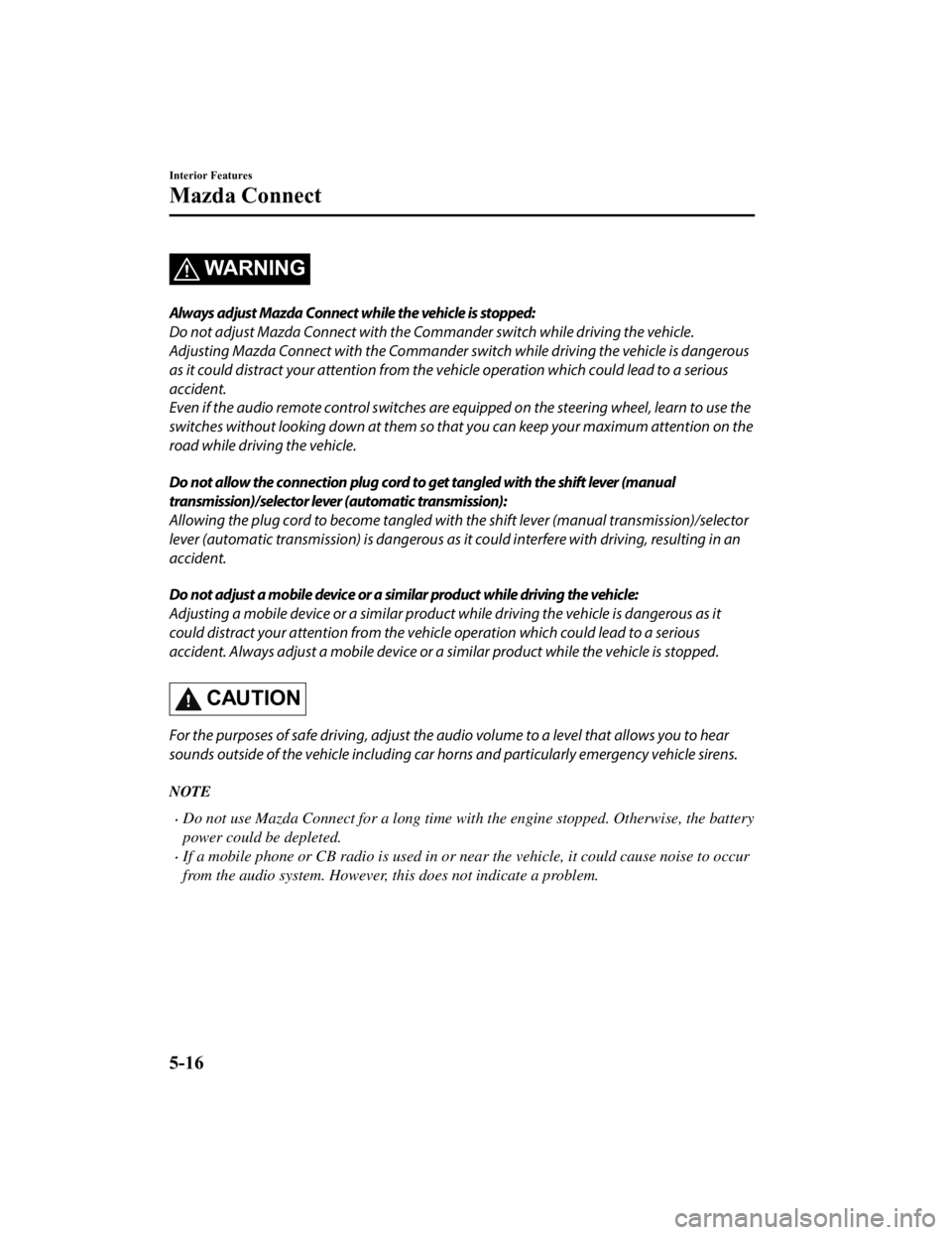
WA R N I N G
Always adjust Mazda Connect while the vehicle is stopped:
Do not adjust Mazda Connect with the Commander switch while driving the vehicle.
Adjusting Mazda Connect with the Commander switch while driving the vehicle is dangerous
as it could distract your attention from the vehicle operation which could lead to a serious
accident.
Even if the audio remote control switches are eq uipped on the steering wheel, learn to use the
switches without looking down at them so that you can keep your maximum attention on the
road while driving the vehicle.
Do not allow the connection plug cord to get tangled with the shift lever (manual
transmission)/selector lever (automatic transmission):
Allowing the plug cord to become tangled with the shift lever (manual transmission)/selector
lever (automatic transmission) is dangerous as it could interfere with driving, resulting in an
accident.
Do not adjust a mobile device or a similar product while driving the vehicle:
Adjusting a mobile device or a similar product while driving the vehicle is dangerous as it
could distract your attention from the vehicle operation which could lead to a serious
accident. Always adjust a mobile device or a similar product while the vehicle is stopped.
CAUTION
For the purposes of safe driving, adjust the au dio volume to a level that allows you to hear
sounds outside of the vehicle including car horns and particul arly emergency vehicle sirens.
NOTE
Do not use Mazda Connect for a long time with the engine stopped. Otherwise, the battery
power could be depleted.
If a mobile phone or CB radio is used in or near the vehicle, it could cause noise to occur
from the audio system. However, this does not indicate a problem.
Interior Features
Mazda Connect
5-16
MX-5_8JS9-EA-20K_Edition1_old 2020-8-28 13:50:01
Page 272 of 499

Return to previous screen
1. Touch the
.
Displaying the home screen
1. Touch the
.
▼ Commander Switch Operation
NOTE
For safety reasons, some operations are disabled while the vehicle is being driven.
Volume dial operation
Volume dial
Press the volume dial to mute and pause. However, while an audi
o source which cannot be
paused such as FM radio is playing, only mute is available. Pre ss the volume dial again to
resume the audio.
Turn the volume dial to adjust t he volume. The volume increases by turning the dial
clockwise, and decreases by t urning it counterclockwise.
Switches around commander knob
The following operations can be done by pressing the switches a round the commander
knob.
: Displays the home screen.
Interior Features
Mazda Connect
5-19
MX-5_8JS9-EA-20K_Edition1_old 2020-8-28 13:50:01
Page 273 of 499

: Displays the Entertainment screen.
: Displays the Navigation screen (Only navigation-equipped veh icles). For operation
of the Navigation screen, refer to the navigation system manual . If the SD card for the
navigation system is not inserted, the compass indicating the d irection in which the vehicle
is moving is displayed.
: Displays the Favorites screen. Long-press to store particula r items in Favorites. (Radio,
phonebook and destination of the navigation system can be progr ammed.)
: Returns to previous screen.
Commander knob operation
(Selection of icons on screen)
1. Tilt or turn the commander knob and move the cursor to the de sired icon.
2. Press the commander knob and select the icon.
NOTE
Long-press operation of the commander knob is also possible for some functions.
Interior Features
Mazda Connect
5-20
MX-5_8JS9-EA-20K_Edition1_old 2020-8-28 13:50:01
Page 274 of 499
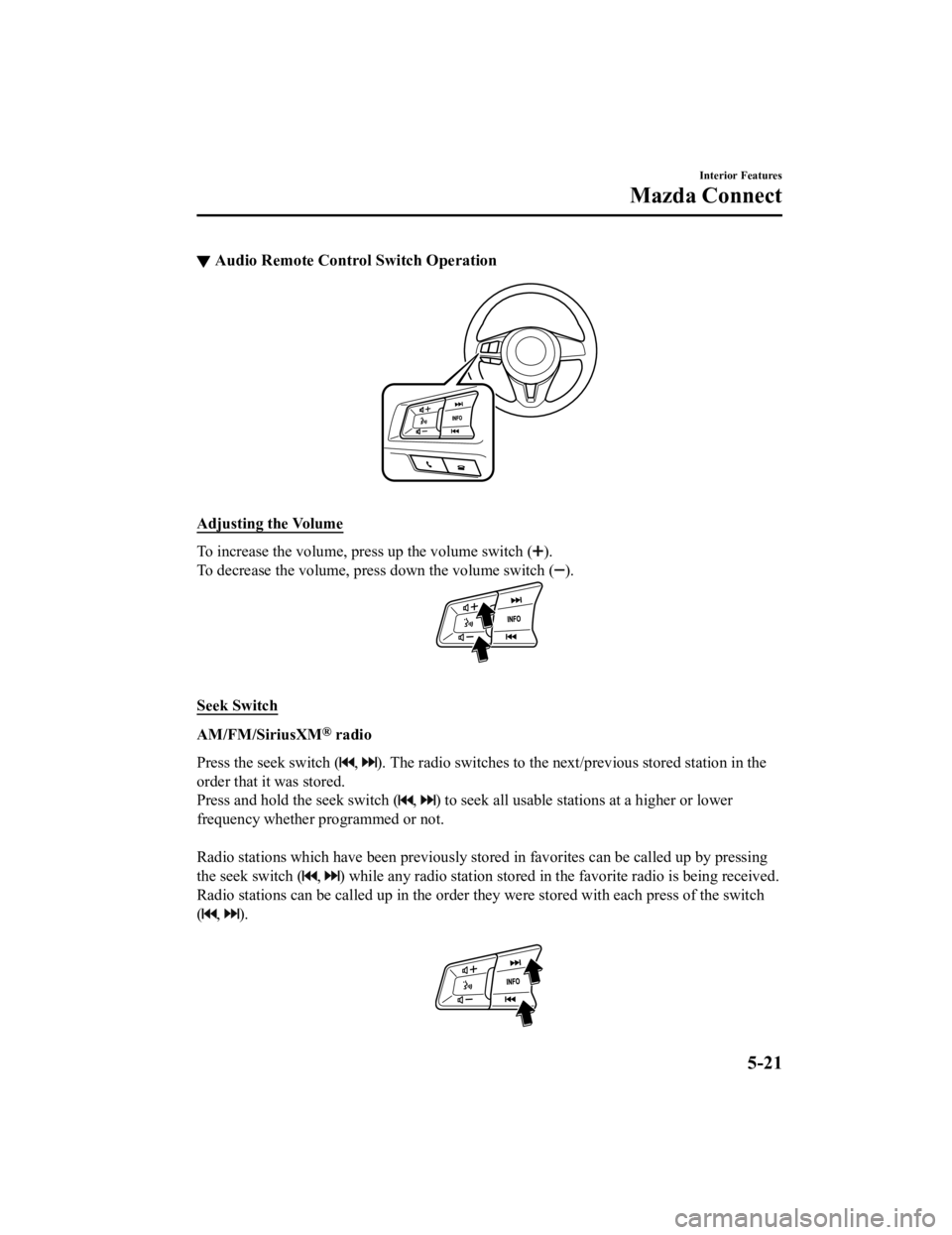
▼Audio Remote Control Switch Operation
Adjusting
the Volume
To increase the volume, press up the volume switch ().
To decrease the volume, press down the volume switch (
).
Seek Switch
AM/FM/SiriusXM® radio
Press the seek switch (
, ). The radio switches to the nex t/previous stored station in the
order that it was stored.
Press and hold the seek switch (
, ) to seek all usable stati ons at a higher or lower
frequency whether programmed or not.
Radio stations which have been previously stored in favorites c an be called up by pressing
the seek switch (
, ) while any radio station stored in the favorite radio is being received.
Radio stations can be called up i n the order they were stored with each press of the switch
(
, ).
Interior Features
Mazda Connect
5-21
MX-5_8JS9-EA-20K_Edition1_old 2020-8-28 13:50:01
Page 275 of 499
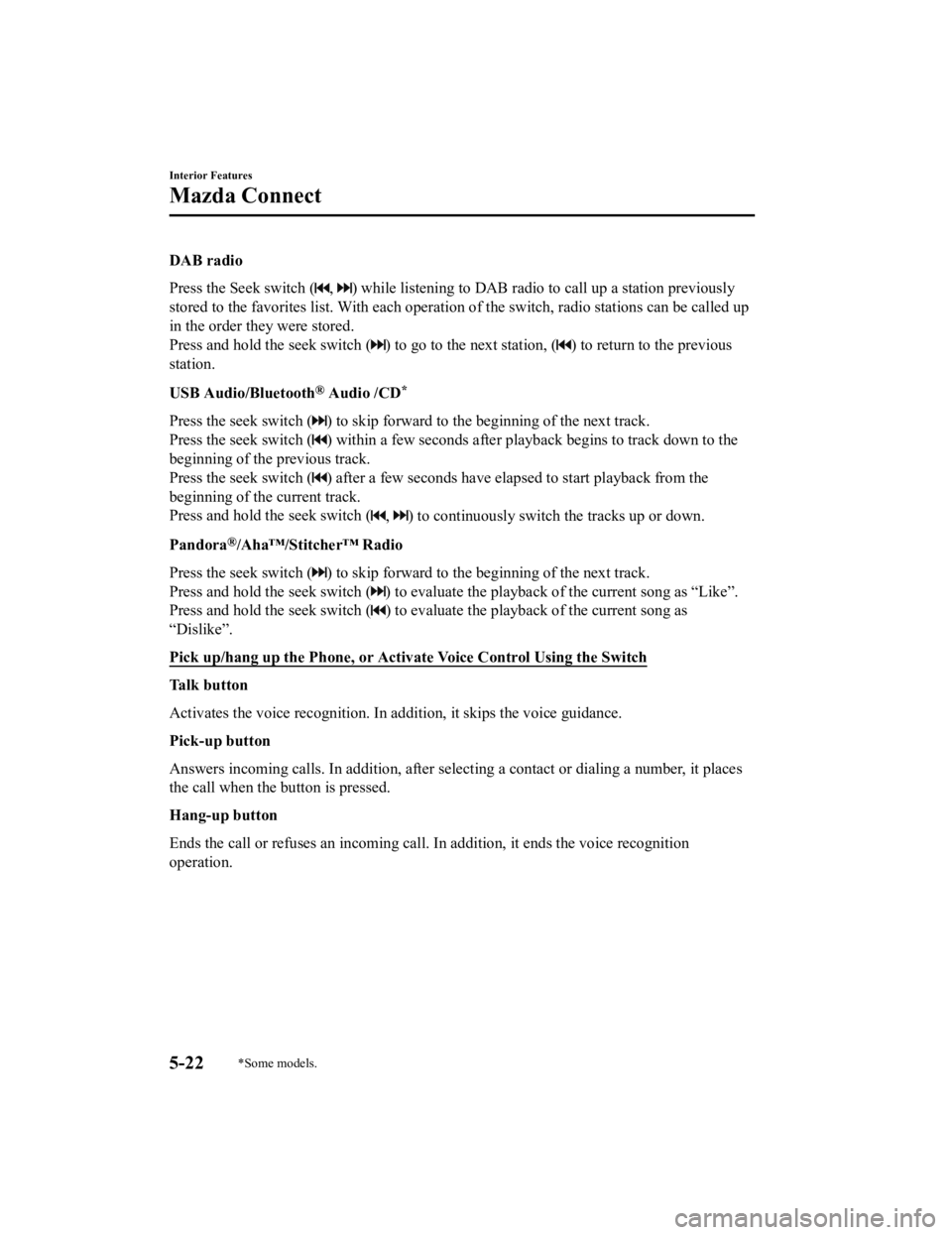
DAB radio
Press the Seek switch (
, ) while listening to DAB radio to call up a station previously
stored to the favorites list. W ith each operation of the switch , radio stations can be called up
in the order they were stored.
Press and hold the seek switch (
) to go to the next station, () to return to the previous
station.
USB Audio/Bluetooth
® Audio /CD*
Press the seek switch () to skip forward to the beginning of the next track.
Press the seek switch (
) within a few seconds after playback begins to track down to t he
beginning of the previous track.
Press the seek switch (
) after a few seconds have elapsed to start playback from the
beginning of the current track.
Press and hold the seek switch (
, ) to continuously switch the tracks up or down.
Pandora
®/Aha™/Stitcher™ Radio
Press the seek switch (
) to skip forward to the beginning of the next track.
Press and hold the seek switch (
) to evaluate the playback of the current song as “Like”.
Press and hold the seek switch (
) to evaluate the playb ack of the current song as
“Dislike”.
Pick up/hang up the Phone, or Ac tivate Voice Control Using the Switch
Talk button
Activates the voice recognition. In addition, it skips the voice guidance.
Pick-up button
Answers incoming calls. In additi on, after selecting a contact or dialing a number, it places
the call when the button is pressed.
Hang-up button
Ends the call or refuses an incoming call. In addition, it ends the voice recognition
operation.
Interior Features
Mazda Connect
5-22*Some models.
MX-5_8JS9-EA-20K_Edition1_old 2020-8-28 13:50:01
Page 281 of 499

SiriusXM® Satellite Radio*
SiriusXM® All Access Subscription
Hopefully, you're already loving SiriusXM in your new Mazda. But don't stop there — you
can also listen on the app and online. All Access is the very b est subscription package –
with the most channels and the mo st flexibility. With All Access, you get every channel
available on satellite radio, plus you can listen on the app an d online — so you can enjoy
SiriusXM wherever you are. Here's what's included:
-Over 150 satellite channels to enjoy in your car, coast-to-coast, 24/7.
-All kinds of commercial-free music, plus every major sport, wo rld-class news and the
biggest names in talk & entertainment.
-All of our premium programming, including Howard Stern, every NFL, MLB
®, and NBA
game, NHL
® games, every NASCAR® race, 24/7 talk channels dedicated to the biggest
leagues, and much more.
All SiriusXM services require a subscription, sold separately or as a package by SiriusXM
Radio Inc. (or, in Canada, SiriusXM Canada Inc.), after any tri al subscription which may be
included with your vehicle purchase or lease. To subscribe afte r your trial subscription, call
1-877-447-0011 (U.S.A.) or 1-877-438-9677 (Canada).
CAUTION
It is prohibited to copy, decompile, disassemble, reverse engineer, hack, manipulate, or
otherwise make available any technology or software incorporated in receivers compatible
with the SiriusXM satellite radio service or that support the SiriusXM website, the online
service or any of its content. Furthermore, the AMBE
® voice compression software included in
this product is protected by intellectual prop erty rights including patent rights, copyrights,
and trade secrets of Digital Voice Systems, Inc. The SiriusXM Service may include
traffic,
weather and other content and emergency alert information and data. Such information and
data is not for “safety for life”, but is me rely supplemental and advisory in nature and,
therefore, cannot be relied upon as safety critic al. Neither SiriusXM nor Mazda is responsible
for any errors in accuracies in the SiriusXM da ta services or its use in applications. The
SiriusXM content is subject to change without notice.
Interior Features
Mazda Connect
5-28*Some models.
MX-5_8JS9-EA-20K_Edition1_old 2020-8-28 13:50:01
Page 282 of 499

HD Radio™
What is HD Radio™ Technology and how does it work?
HD Radio™ Technology is the digital evolution of analog AM/FM radio. Your radio
product has a special receiver which allows it to receive digit al broadcasts (where available)
in addition to the analog broadca sts it already receives. Digital broadcasts have better sound
quality than analog broadcasts as digital broadcasts provide fr ee, crystal clear audio. For
more information, and a guide to available radio stations and p rogramming, please visit
www.hdradio.com.
Benefits of HD Radio™ Technology
(Information)
The song title, artist name, album name and genre will appear o n the screen when available
by the radio station.
(Multicast)
On the FM radio frequency most digital stations have “multiple” or supplemental programs
on each FM station.
Apple CarPlay™
Apple CarPlay™ allows you to make calls, send or receive messag es, and listen to music
using your iPhone
® with the vehicle's audio system , or search for destinations using the
maps. In addition, voice recogni tion operation is possible using Siri
®.
Interior Features
Mazda Connect
5-29
MX-5_8JS9-EA-20K_Edition1_old 2020-8-28 13:50:01
Page 285 of 499

When using Android Auto™, please avoid di straction and use Android Auto™ responsibly.
Stay fully aware of driving conditions and always obey applicable laws.
NOTE
Android Auto™ is provided by Google and its use is subject to your agreement to the
Android Auto™ terms of use.
When using Android Auto™, location, speed, and other vehicle data is transferred to your
smart phone. For further details, refer to Google’s Privacy Policy.
Tr a d e m a r k
Pandora®, the Pandora® logo, and the Pandora® trade dress are trademarks or registered
trademarks of Pandora Media, Inc., used with permission.
HD Radio™ and the HD, HD Radio, a nd “Arc” logos are proprietary trademarks of
iBiquity Digital Corp.
Aha™, the Aha™ logo, and the Aha™ trade dress are trademarks or registered
trademarks of Harman International Industries, Inc., used with permission.
Stitcher™, the Stitcher™ logo, and the Stitcher™ trade dress ar e trademarks or registered
trademarks of Stitcher, In c., used with permission.
iPhone, iPod touch, iPod nano, Siri and Apple Music are registe red trademarks of Apple
Inc.
Apple CarPlay is trademarks of Apple Inc.
iOS is a trademark or registered trademark of Cisco in the U.S. and other countries and is
used under license.
Interior Features
Mazda Connect
5-32
MX-5_8JS9-EA-20K_Edition1_old 2020-8-28 13:50:01
Page 347 of 499
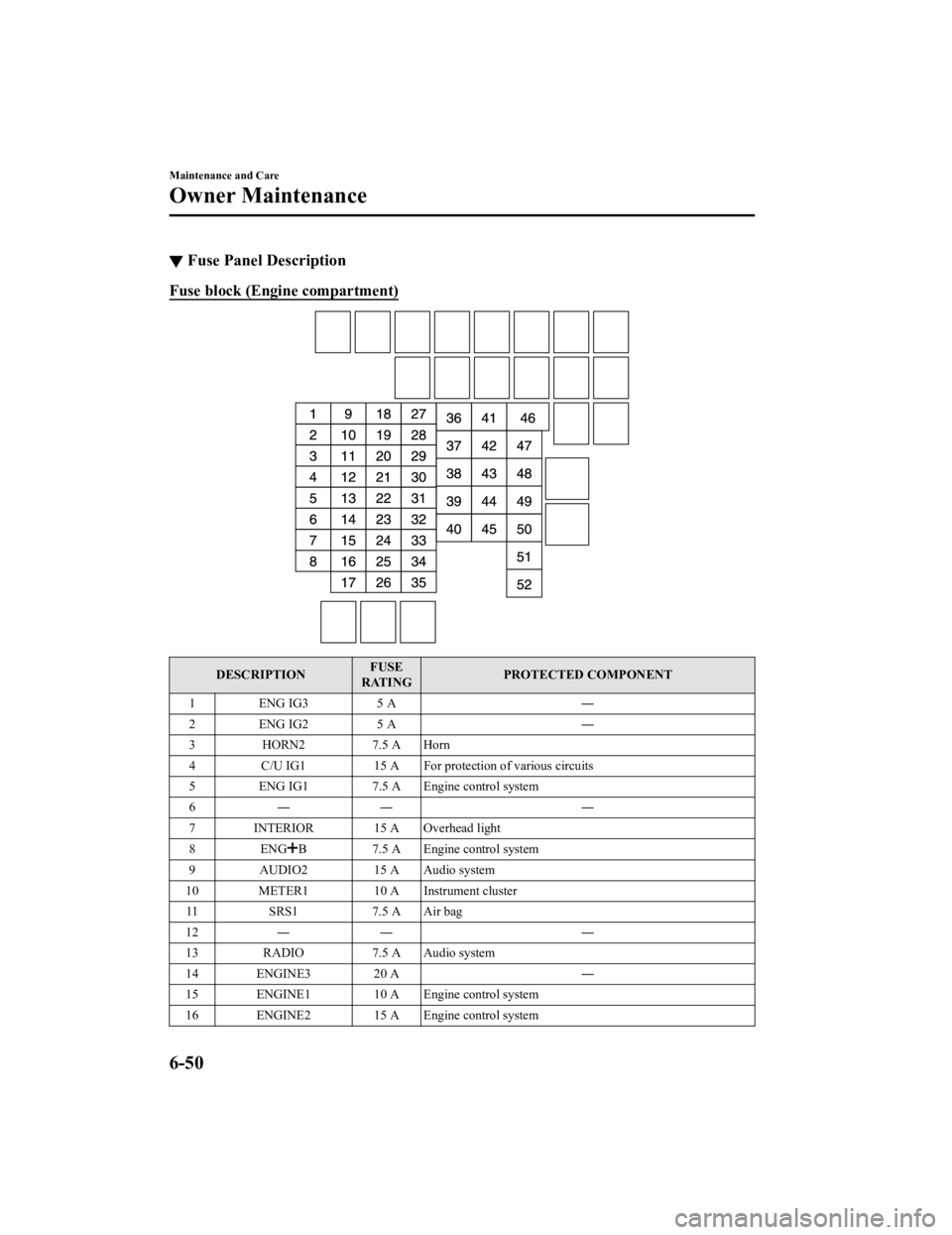
▼Fuse Panel Description
Fuse block (Engine compartment)
DESCRIPTION FUSE
RATING PROTECTED COMPONENT
1 ENG IG3 5 A ―
2 ENG IG2 5 A ―
3 HORN2 7.5 A Horn
4 C/U IG1 15 A For protect ion of various circuits
5 ENG IG1 7.5 A Engine control system
6― ― ―
7 INTERIOR 15 A Overhead light
8 ENG
B 7.5 A Engine control system
9 AUDIO2 15 A Audio system
10 METER1 10 A Instrument cluster 11 SRS1 7.5 A Air bag
12 ― ― ―
13 RADIO 7.5 A Audio system
14 ENGINE3 20 A ―
15 ENGINE1 10 A Engine control system
16 ENGINE2 15 A Engine control system
Maintenance and Care
Owner Maintenance
6-50
MX-5_8JS9-EA-20K_Edition1_old 2020-8-28 13:50:01
Page 413 of 499

Vehicles without advanced keyless
function
If the key is taken out of the vehicle while
the ignition is not switched OFF and all
the doors are closed, a beep will be heard
in the cabin 6 times.
NOTE
Because the key utilizes low-intensity
radio waves, the Key Removed From
Vehicle Warning may activate if the key is
carried together with a metal object or it
is placed in a poor signal reception area.
▼ Request Switch Inoperable Warning
Beep (With the advanced keyless
function)
If the request switch is pressed with the
door open or ajar, or the ignition is not
switched OFF with a key being carried, a
beep will be heard outside for about 2
seconds to notify the driver that the door
or trunk lid cannot be locked.
▼Key Left-in-trunk Compartment
Warning Beep (With the advanced
keyless function)
If the key is left in the trunk with all the
doors locked and the trunk lid closed, a
beep will be heard outside for about 10
seconds to notify the driver that the key is
in the trunk. In this case, take out the key
by pressing the electric trunk lid opener
and opening the trunk lid. The key taken
out of the trunk may not operate because
its functions have been temporarily
stopped. To restore the key's functions,
perform the applicable procedure (page
3-9).
▼ Key Left-in-vehicle Warning Beep
(With the advanced keyless
function)
If all the doors and trunk are locked using
another key while the key is left in the
cabin, the beep which sounds outside of
the vehicle will be heard for about 10
seconds to notify the driver that the key is
in the cabin. In this case, take out the key
by opening the door. A key taken out of
the vehicle using this method may not
operate because its functions have been
temporarily stopped. To restore the key's
functions, perform the applicable
procedure (page 3-9).
▼Power Steering Warning Buzzer
If the power steer
ing system has a
malfunction, the power steering
malfunction indication/malfunction
indicator light turns on or flashes and the
buzzer operates at the same time.
Refer to Stop Vehicle in Safe Place
Immediately on page 7-33.
▼ Tire Inflation Pressure Warning
Beep
The warning beep sound will be heard for
about 3 seconds if the tire pressures
decrease.
Refer to Tire Pressure Monitoring System
on page 4-114.
▼Blind Spot Monitoring (BSM)
Warning Beep*
Driving forward
The warning beep operates when the turn
signal lever is operated to the side where
the Blind Spot Monitoring (BSM) warning
light is illuminated.
If Trouble Arises
Warning/Indicator Lights and Warning Sounds
7-50*Some models.
MX-5_8JS9-EA-20K_Edition1_old
2020-8-28 13:50:01