battery MAZDA MODEL RX 8 2005 (in English) User Guide
[x] Cancel search | Manufacturer: MAZDA, Model Year: 2005, Model line: MODEL RX 8, Model: MAZDA MODEL RX 8 2005Pages: 364
Page 137 of 364

Black plate (137,1)
qABS Warning Light
The warning light stays on for a few
seconds when the ignition switch is turned
to the ON position.
If the ABS warning light stays on while
you're driving, the ABS control unit has
detected a system malfunction. If this
occurs, your brakes will function normally
as if the vehicle had no ABS.
Should this happen, consult an Authorized
Mazda Dealer as soon as possible.
WARNING
ABS Warning Light and Brake
Warning Light on at the Same Time:
Driving when the brake system
warning light and ABS warning light
are on at the same time is dangerous.
When both lights are on, the rear
wheels could lock more quickly in an
emergency stop than under normal
circumstances.
Don't drive with both lights on, and
contact an Authorized Mazda Dealer
to have the brakes inspected as soon
as possible.
NOTE
When the engine is jump-started to
charge the battery, uneven rpm occurs
and the ABS warning light comes on.
This is due to a weak battery, not a
malfunction.
Recharge the battery.
qAir Bag/Front Seat Belt
Pretensioner System Warning
Light
If the air bag/front seat belt pretensioner
system is normal, the warning light
illuminates when the ignition switch is
turned to the ON position or after the
engine is cranked. After about 6 seconds
it goes out.
A system malfunction is indicated when
the warning light constantly flashes,
illuminates or doesn't illuminate at all
when the ignition switch is turned to the
ON position. If any of these occur, consult
an Authorized Mazda Dealer as soon as
possible. The system may not work in an
accident.
Driving Your Mazda
Warning/Indicator Lights and Beep Sounds
5-41
RX-8_8T69-EA-04G_Edition1 Page137
Wednesday, June 9 2004 2:11 PM
Form No.8T69-EA-04G
Page 142 of 364

Black plate (142,1)
NOTE
If the battery is disconnected, the DSC
will be inoperable. In this case, the DSC
OFF indicator light flashes and the
TCS/DSC indicator light illuminates.
To make the DSC operable, do the
following procedure.
1. Turn the ignition switch to the ON
position.
2. Turn the steering clockwise fully,
then turn it counterclockwise fully.
3. Make sure the DSC OFF indicator
goes off.
4. Turn the ignition switch to the OFF
position, then turn it to the ON
position again.
5. Make sure the TCS/DSC indicator
light goes off.
If the TCS/DSC indicator light and the
DSC OFF indicator light remain
illuminated even after turning the
ignition switch to the ON position,
consult an Authorized Mazda Dealer.
qCruise Main Indicator Light
This light comes on when the ON/OFF
switch is pressed and the cruise control
system is activated.
qCruise Set Indicator Light
This light comes on when a cruising speed
is set.
qLight-On Indicator Light
This indicator light comes on when the
exterior lights are on.
qPower Steering Malfunction
Indicator Light
This indicator light illuminates when the
ignition switch is turned to the ON
position and goes off when the engine is
started.
If this light illuminates while driving, it
indicates a malfunction of the power
steering system. Consult an Authorized
Mazda Dealer.
5-46
Driving Your Mazda
Warning/Indicator Lights and Beep Sounds
RX-8_8T69-EA-04G_Edition1 Page142
Wednesday, June 9 2004 2:12 PM
Form No.8T69-EA-04G
Page 145 of 364
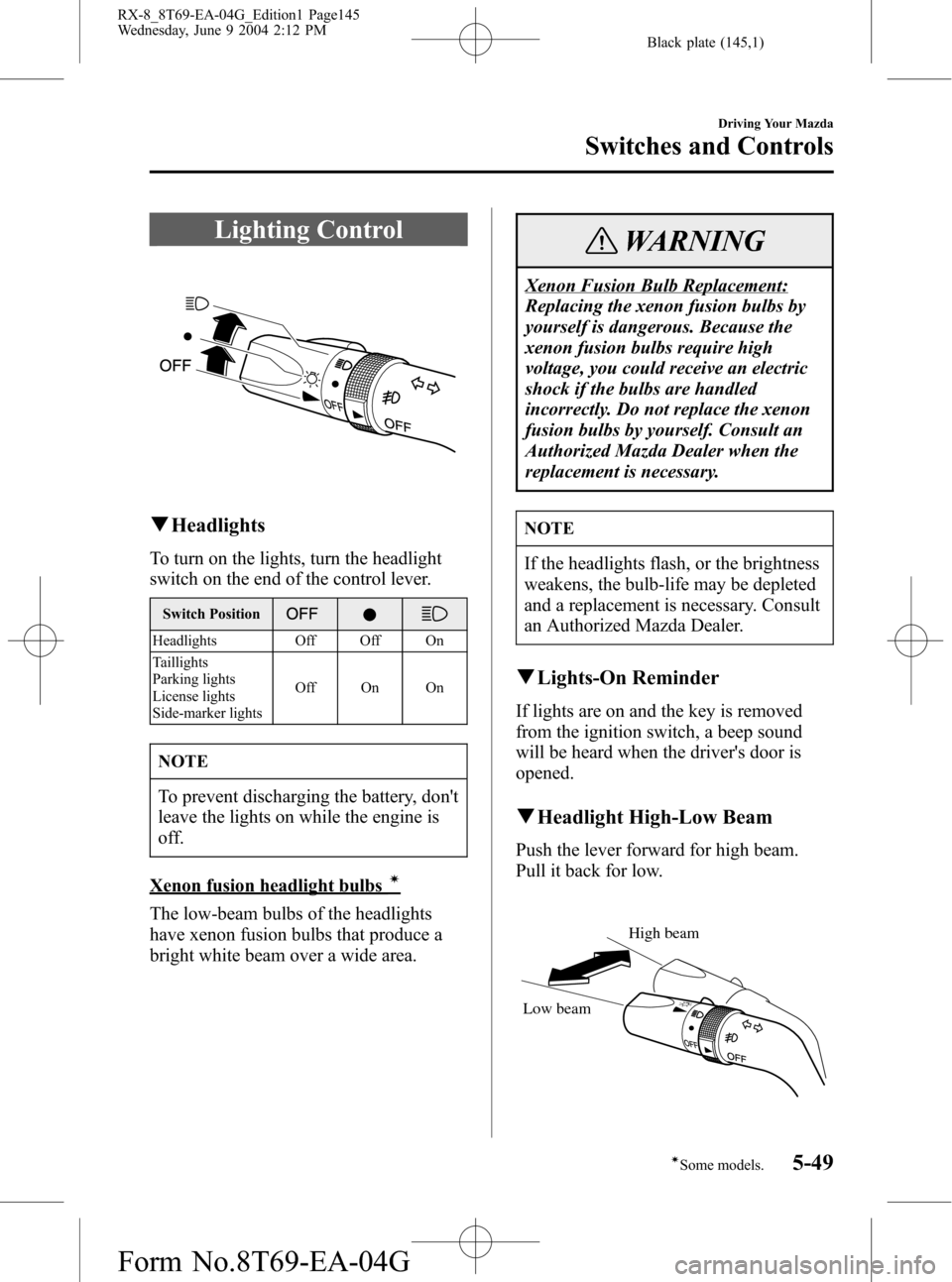
Black plate (145,1)
Lighting Control
qHeadlights
To turn on the lights, turn the headlight
switch on the end of the control lever.
Switch Position
Headlights Off Off On
Taillights
Parking lights
License lights
Side-marker lightsOff On On
NOTE
To prevent discharging the battery, don't
leave the lights on while the engine is
off.
Xenon fusion headlight bulbsí
The low-beam bulbs of the headlights
have xenon fusion bulbs that produce a
bright white beam over a wide area.
WARNING
Xenon Fusion Bulb Replacement:
Replacing the xenon fusion bulbs by
yourself is dangerous. Because the
xenon fusion bulbs require high
voltage, you could receive an electric
shock if the bulbs are handled
incorrectly. Do not replace the xenon
fusion bulbs by yourself. Consult an
Authorized Mazda Dealer when the
replacement is necessary.
NOTE
If the headlights flash, or the brightness
weakens, the bulb-life may be depleted
and a replacement is necessary. Consult
an Authorized Mazda Dealer.
qLights-On Reminder
If lights are on and the key is removed
from the ignition switch, a beep sound
will be heard when the driver's door is
opened.
qHeadlight High-Low Beam
Push the lever forward for high beam.
Pull it back for low.
High beam
Low beam
Driving Your Mazda
Switches and Controls
5-49íSome models. RX-8_8T69-EA-04G_Edition1 Page145
Wednesday, June 9 2004 2:12 PM
Form No.8T69-EA-04G
Page 153 of 364

Black plate (153,1)
WARNING
Safety Stop and Reverse Feature:
Using the HomeLink system with any
garage door opener that lacks the
safety stop and reverse feature as
required by federal safety standards is
dangerous. (This includes garage
doors manufactured before April 1,
1982.)
Using these garage door openers can
increase the risk of serious injury or
death. For further information,
contact HomeLink at 1-800-355-3515
or www.homelink.com or your
Authorized Mazda Dealer.
Safety While Programming or
Operating HomeLink System:
Programming or operating the
HomeLink system without verifying
the safety of areas surrounding garage
doors and gates is dangerous and
could result in an unexpected accident
and serious injury if someone were to
be hit. Always check the areas
surrounding garage doors and gates
for people or obstructions before
programming or during operation of
the HomeLink system.
CAUTION
HomeLink has been tested and
complies with FCC and Industry
Canada rules. Changes or modifications
not expressly approved by the party
responsible for compliance could void
the user's authority to operate the
device.
NOTE
FCC ID: NZLSTDHL3
CANADA:4112104541A
This device complies with FCC rules
part 15. Operation is subject to the
following conditions:
1- This device may not cause any
harmful interference and
2- This device must accept any
interference that may be received
including interference that may cause
undesired operation.
NOTE
The programming will not be erased
even if the battery is disconnected.
qPre-programming the HomeLink
System
NOTE
It is recommended that a new battery be
placed in the hand-held transmitter of
the device being programmed to
HomeLink for quicker training and
accurate transmission of the radio-
frequency signal.
lVerify that there is a remote control
transmitter available for the device you
would like to program.
lDisconnect the power to the device.
Driving Your Mazda
Switches and Controls
5-57
RX-8_8T69-EA-04G_Edition1 Page153
Wednesday, June 9 2004 2:12 PM
Form No.8T69-EA-04G
Page 158 of 364
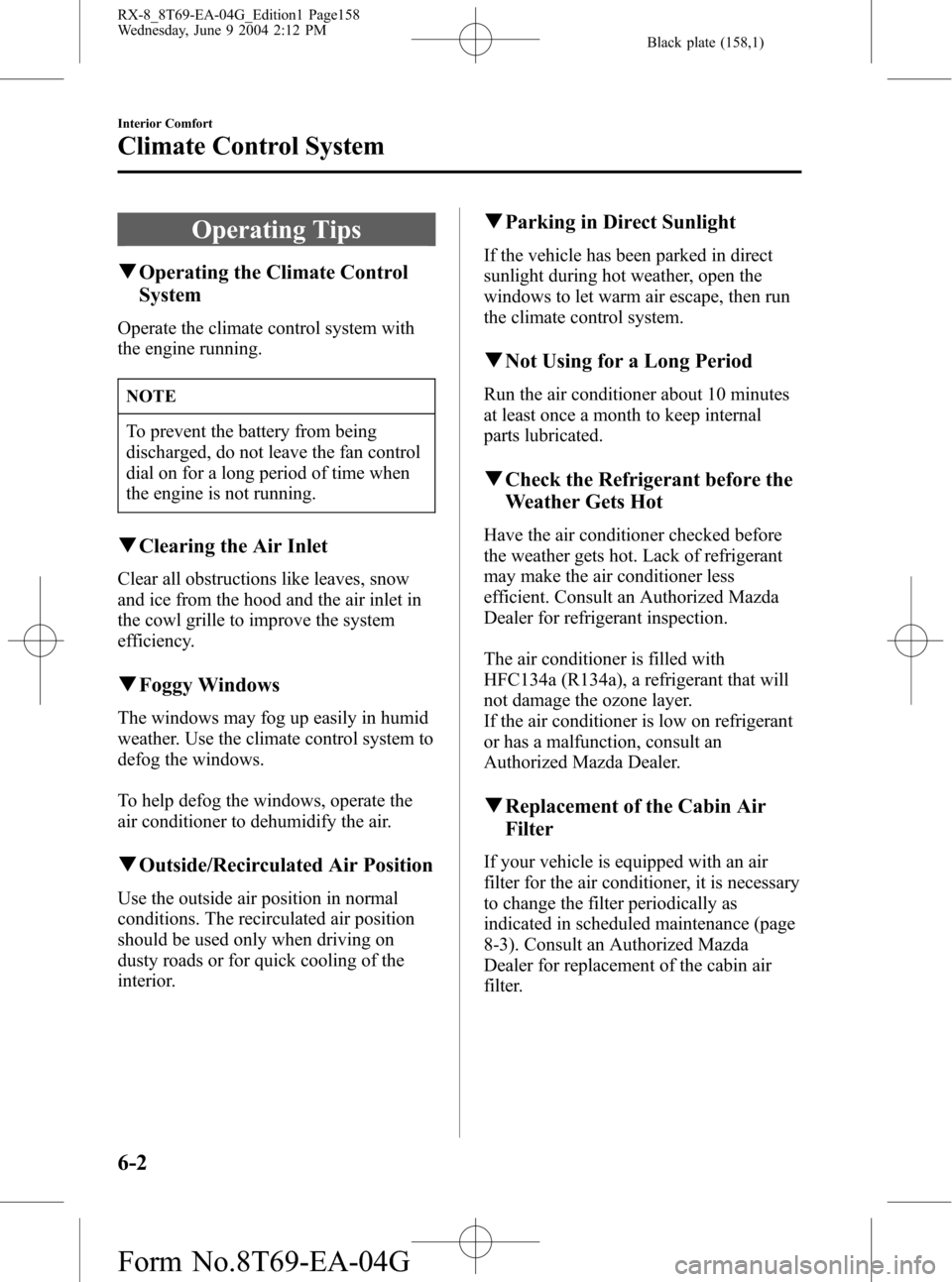
Black plate (158,1)
Operating Tips
qOperating the Climate Control
System
Operate the climate control system with
the engine running.
NOTE
To prevent the battery from being
discharged, do not leave the fan control
dial on for a long period of time when
the engine is not running.
qClearing the Air Inlet
Clear all obstructions like leaves, snow
and ice from the hood and the air inlet in
the cowl grille to improve the system
efficiency.
qFoggy Windows
The windows may fog up easily in humid
weather. Use the climate control system to
defog the windows.
To help defog the windows, operate the
air conditioner to dehumidify the air.
qOutside/Recirculated Air Position
Use the outside air position in normal
conditions. The recirculated air position
should be used only when driving on
dusty roads or for quick cooling of the
interior.
qParking in Direct Sunlight
If the vehicle has been parked in direct
sunlight during hot weather, open the
windows to let warm air escape, then run
the climate control system.
qNot Using for a Long Period
Run the air conditioner about 10 minutes
at least once a month to keep internal
parts lubricated.
qCheck the Refrigerant before the
Weather Gets Hot
Have the air conditioner checked before
the weather gets hot. Lack of refrigerant
may make the air conditioner less
efficient. Consult an Authorized Mazda
Dealer for refrigerant inspection.
The air conditioner is filled with
HFC134a (R134a), a refrigerant that will
not damage the ozone layer.
If the air conditioner is low on refrigerant
or has a malfunction, consult an
Authorized Mazda Dealer.
qReplacement of the Cabin Air
Filter
If your vehicle is equipped with an air
filter for the air conditioner, it is necessary
to change the filter periodically as
indicated in scheduled maintenance (page
8-3). Consult an Authorized Mazda
Dealer for replacement of the cabin air
filter.
6-2
Interior Comfort
Climate Control System
RX-8_8T69-EA-04G_Edition1 Page158
Wednesday, June 9 2004 2:12 PM
Form No.8T69-EA-04G
Page 166 of 364
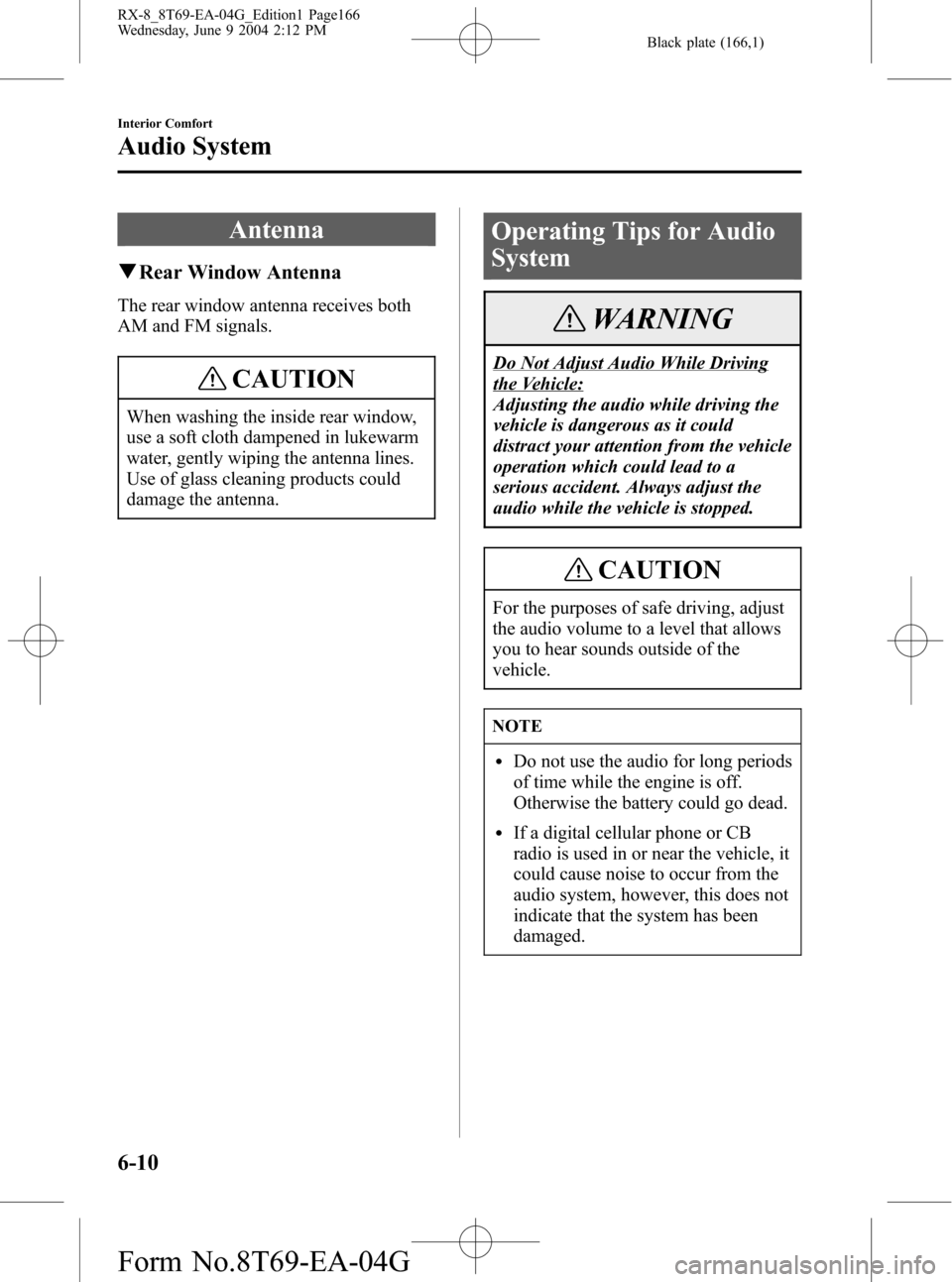
Black plate (166,1)
Antenna
qRear Window Antenna
The rear window antenna receives both
AM and FM signals.
CAUTION
When washing the inside rear window,
use a soft cloth dampened in lukewarm
water, gently wiping the antenna lines.
Use of glass cleaning products could
damage the antenna.
Operating Tips for Audio
System
WARNING
Do Not Adjust Audio While Driving
the Vehicle:
Adjusting the audio while driving the
vehicle is dangerous as it could
distract your attention from the vehicle
operation which could lead to a
serious accident. Always adjust the
audio while the vehicle is stopped.
CAUTION
For the purposes of safe driving, adjust
the audio volume to a level that allows
you to hear sounds outside of the
vehicle.
NOTE
lDo not use the audio for long periods
of time while the engine is off.
Otherwise the battery could go dead.
lIf a digital cellular phone or CB
radio is used in or near the vehicle, it
could cause noise to occur from the
audio system, however, this does not
indicate that the system has been
damaged.
6-10
Interior Comfort
Audio System
RX-8_8T69-EA-04G_Edition1 Page166
Wednesday, June 9 2004 2:12 PM
Form No.8T69-EA-04G
Page 174 of 364

Black plate (174,1)
qPower/Volume/Sound Controls
Audio control dial Power/Volume dial
Illustration is of a representative audio unit.
Power ON/OFF
Turn the ignition switch to the ACC or
ON position.
Press the power/volume dial to turn the
audio system on.
Press the power/volume dial again to turn
the audio system off.
NOTE
To prevent the battery from being
discharged, do not leave the audio
system on for a long period of time
when the engine is not running.
Volume adjustment
To adjust the volume, turn the power/
volume dial.Turn the power/volume dial to the right to
increase volume, to the left to decrease it.
Audio sound adjustment
1. Press the audio control dial to select the
function. The selected function will be
indicated.
*
*
Standard audio-
equipped model
6-18
Interior Comfort
Audio System
RX-8_8T69-EA-04G_Edition1 Page174
Wednesday, June 9 2004 2:12 PM
Form No.8T69-EA-04G
Page 179 of 364

Black plate (179,1)
Radio ON
(Type A)
Press a band selector button (
)to
turn the radio on.
(Type B)
Press a band selector button (
,)
to turn the radio on.
Band selection
(Type A)
Successively pressing the band selector
button (
) switches the bands as
follows: FM1→FM2→AM.
(Type B)
Choose AM by pressing the AM button
(
) and FM by pressing the FM1/2
button (
).
The selected mode will be indicated. If
FM stereo is being received,“ST”will be
displayed.
NOTE
If the FM broadcast signal becomes
weak, reception automatically changes
from STEREO to MONO for reduced
noise, and the“ST”indicator will go
out.
Tuning
The radio has the following tuning
methods: Manual, Seek, Scan, Preset
channel, and Auto memory tuning. The
easiest way to tune stations is to set them
on preset channels.
NOTE
If the power supply is interrupted (fuse
blows or the battery is disconnected),
the preset channels will be canceled.
Manual tuning
Turning the manual tuning dial will
change the frequency higher or lower.
Seek tuning
Pressing the seek tuning button (
,)
will cause the tuner to seek a higher or
lower frequency automatically.
NOTE
If you continue to press and hold the
button, the frequency will continue
changing without stopping.
Scan tuning
Press the scan button (
,)to
automatically sample strong stations.
Scanning stops at each station for about 5
seconds. To hold a station, press the scan
button (
,) again during this interval.
Preset channel tuning
The 6 preset channels can be used to store
6 AM and 12 FM stations.
1. To set a channel first select AM, FM1,
or FM2. Tune to the desired station.
2. Depress a channel preset button for
about 2 seconds until a beep is heard.
The preset channel number and station
frequency will be displayed. The
station is now held in the memory.
Interior Comfort
Audio System
6-23
RX-8_8T69-EA-04G_Edition1 Page179
Wednesday, June 9 2004 2:12 PM
Form No.8T69-EA-04G
Page 180 of 364

Black plate (180,1)
3. Repeat this operation for the other
stations and bands you want to store.
To tune one in the memory, select AM,
FM1, or FM2 and then press its
channel preset button. The station
frequency and the channel number will
be displayed.
NOTE
If the power supply is interrupted (fuse
blows or the battery is disconnected),
the preset channels will be canceled.
Auto memory tuning
This is especially useful when driving in
an area where the local stations are not
known. Additional AM/FM stations can
be stored without disturbing the
previously set channels.
Press and hold the auto memory button
(
) for about 2 seconds until a beep
is heard; the system will automatically
scan and temporarily store up to 6 stations
with the strongest frequencies in each
selected band in that area.
After scanning is completed, the station
with the strongest frequency will be tuned
and its frequency displayed.
Press and release the auto memory button
(
) to recall stations from the auto-
stored stations. One stored station will be
selected each time; its frequency and
channel number will be displayed.
NOTE
If no stations can be tuned after
scanning operations,“A”will be
displayed.
6-24
Interior Comfort
Audio System
RX-8_8T69-EA-04G_Edition1 Page180
Wednesday, June 9 2004 2:12 PM
Form No.8T69-EA-04G
Page 206 of 364

Black plate (206,1)
Accessory Socket
The ignition switch must be in the ACC
or ON position.
Only use genuine Mazda accessories or
the equivalent requiring no greater than
120 W (DC12 V, 10 A).
The accessory socket is in the center
console.
CAUTION
To prevent accessory socket damage or
electrical failure, pay attention to the
following:
lDon't use accessories that require
more than 120 W (DC12 V, 10 A).
lDon't use accessories that are not
genuine Mazda accessories or the
equivalent.
lClose the cover when the accessory
socket is not in use.
lCorrectly insert the plug into the
accessory socket.
NOTE
To prevent discharging the battery, don't
use the socket for long periods with the
engine off or idling.
6-50
Interior Comfort
Interior Equipment
RX-8_8T69-EA-04G_Edition1 Page206
Wednesday, June 9 2004 2:12 PM
Form No.8T69-EA-04G