USB MERCEDES-BENZ C-Class 2014 W204 Audio Manual
[x] Cancel search | Manufacturer: MERCEDES-BENZ, Model Year: 2014, Model line: C-Class, Model: MERCEDES-BENZ C-Class 2014 W204Pages: 106, PDF Size: 1.46 MB
Page 6 of 106
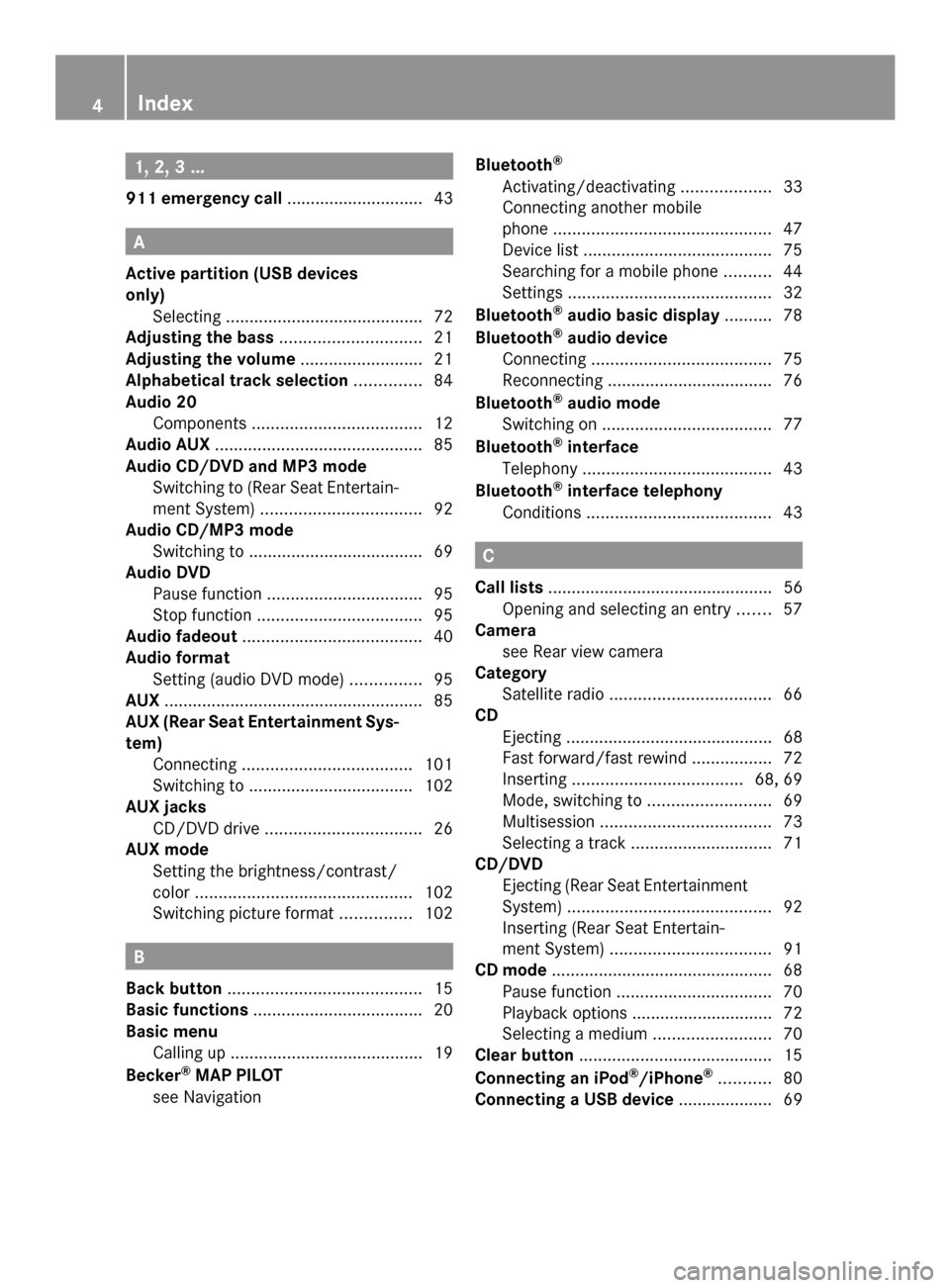
1, 2, 3 ...
911 emergency call .............................43A
Active partition (USB devices
only) Selecting .......................................... 72
Adjusting the bass .............................. 21
Adjusting the volume ..........................21
Alphabetical track selection ..............84
Audio 20 Components .................................... 12
Audio AUX ............................................ 85
Audio CD/DVD and MP3 mode Switching to (Rear Seat Entertain-
ment System) .................................. 92
Audio CD/MP3 mode
Switching to ..................................... 69
Audio DVD
Pause function ................................. 95
Stop function ................................... 95
Audio fadeout ...................................... 40
Audio format Setting (audio DVD mode) ...............95
AUX ....................................................... 85
AUX (Rear Seat Entertainment Sys-
tem) Connecting .................................... 101
Switching to ................................... 102
AUX jacks
CD/DVD drive ................................. 26
AUX mode
Setting the brightness/contrast/
color .............................................. 102
Switching picture format ...............102 B
Back button ......................................... 15
Basic functions .................................... 20
Basic menu Calling up ........................................ .19
Becker ®
MAP PILOT
see Navigation Bluetooth
®
Activating/deactivating ...................33
Connecting another mobile
phone .............................................. 47
Device list ........................................ 75
Searching for a mobile phone ..........44
Settings ........................................... 32
Bluetooth ®
audio basic display ..........78
Bluetooth ®
audio device
Connecting ...................................... 75
Reconnecting ................................... 76
Bluetooth ®
audio mode
Switching on .................................... 77
Bluetooth ®
interface
Telephony ........................................ 43
Bluetooth ®
interface telephony
Conditions ....................................... 43 C
Call lists ................................................ 56
Opening and selecting an entry .......57
Camera
see Rear view camera
Category
Satellite radio .................................. 66
CD
Ejecting ............................................ 68
Fast forward/fast rewind .................72
Inserting .................................... 68, 69
Mode, switching to ..........................69
Multisession .................................... 73
Selecting a track .............................. 71
CD/DVD
Ejecting (Rear Seat Entertainment
System) ........................................... 92
Inserting (Rear Seat Entertain-
ment System) .................................. 91
CD mode ............................................... 68
Pause function ................................. 70
Playback options .............................. 72
Selecting a medium .........................70
Clear button ......................................... 15
Connecting an iPod ®
/iPhone ®
........... 80
Connecting a USB device .................... 694
Index
Page 19 of 106
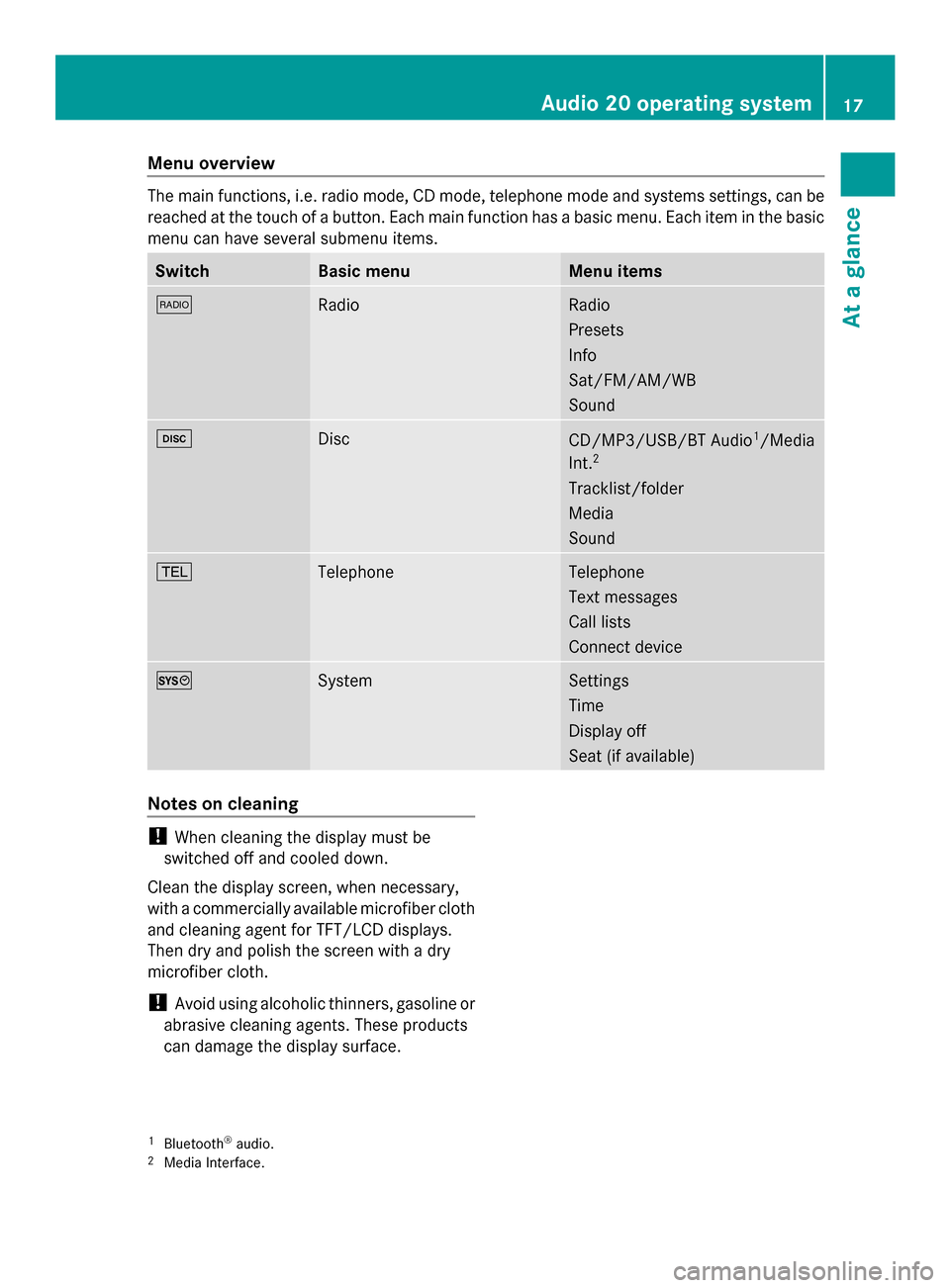
Menu overview
The main functions, i.e. radio mode, CD mode, telephone mode and systems settings, can be
reached at the touch of a button. Each main function has a basic menu. Each item in the basic
menu can have several submenu items. Switch Basic menu Menu items
002A
Radio Radio
Presets
Info
Sat/FM/AM/WB
Sound
003A
Disc
CD/MP3/USB/BT Audio
1
/Media
Int. 2
Tracklist/folder
Media
Sound 002B
Telephone Telephone
Text messages
Call lists
Connect device
0066
System Settings
Time
Display off
Seat (if available)
Notes on cleaning
!
When cleaning the display must be
switched off and cooled down.
Clean the display screen, when necessary,
with a commercially available microfiber cloth
and cleaning agent for TFT/LCD displays.
Then dry and polish the screen with a dry
microfiber cloth.
! Avoid using alcoholic thinners, gasoline or
abrasive cleaning agents. These products
can damage the display surface.
1 Bluetooth ®
audio.
2 Media Interface. Audio 20 operating system
17At a glance
Page 23 of 106

The last main function used is reactivated
after switching on.
Switching Audio 20 off X
Press button 0043.
or
X Turn the SmartKey to position 0 in the igni-
tion lock and remove the SmartKey.
i If you switch off Audio 20, playback of the
current audio source will also be switched
off. Your mobile phone can also no longer
be operated via the Audio 20 system. Switching the sound on or off
Switching the audio source on/off X
Press the 0063button.
The sound from the audio source is
switched on or off.
i When the sound is switched off, you will
see the 006Bsymbol in the status bar.
If you change the audio source or adjust the
volume using thumbwheel 0044, the sound
switches on automatically. Adjusting the volume
Adjusting the volume for the audio
source X
Turn thumbwheel 0044.
or
X Press the 0081or0082 button on the mul-
tifunction steering wheel.
The volume of the audio source currently
selected changes.
Adjusting the volume for phone calls You can adjust the volume for hands-free
mode during a phone call. X
Turn thumbwheel 0044during a phone call.
or
X Press the 0081or0082 button on the mul-
tifunction steering wheel during a tele-
phone call. Adjusting the sound settings
Selecting the sound menu The sound settings can be selected to suit a
variety of different audio sources. You can
access the sound menu for the current audio
source (radio, CD, USB audio, Bluetooth
®
audio, Media Interface, AUX) using the
respective basic menu.
Adjusting treble and bass X
Select Sound Soundusing the controller (slide
0052 0064,009500520096or turn 00790052007A) and press 0098to
confirm.
X Select Treble
Treble orBass
Bass and press 0098to con-
firm. Example: setting the bass
The current setting is indicated by a red nee-
dle.
X
To change the setting: slide009700520064or turn
00790052007Athe controller until the desired treble
and bass levels are set.
When you exit the menu, the current setting
is stored. Basic functions of Audio 20
21At a glance
Page 24 of 106

Adjusting balance and fader
With the balance function, you can control
whether the sound is louder on the driver's or
front-passenger side.
The fader function is used to control whether
the sound is louder in the front or the rear of
the vehicle. Fader Vehicle
Function available A-Class, B-Class,
CLA, CLS, C-Class,
E-Class, GL, GLK, M-
Class
Function not availa-
ble SLK
X
Select Sound Soundusing the controller (slide
0052 0064,009500520096or turn 00790052007A) and press 0098to
confirm.
X Select Balance
Balance orBalance/Fader
Balance/Fader and
press 0098to confirm. Example: adjusting the balance
X
Select a balance setting by sliding 009500520096
the controller and press 0098to confirm.
X Select a fader setting by sliding 009700520064the
controller and press 0098to confirm.
When you exit the menu, the current setting
is stored. Surround
General notes If your vehicle is equipped with the Har-
man Kardon
®
Logic 7 ®
surround sound sys-
tem, you can choose between the settings
LOGIC7 LOGIC7 ®
®
On
On and LOGIC7
LOGIC7 ®
®
Off
Off .
The Harman Kardon ®
Logic 7 ®
surround
sound system is available for the following
operating modes:
R Audio CD
R MP3
R USB audio
R Bluetooth Audio
R Media Interface mode
R Radio (FM) and satellite radio
R AUX
i If you select LOGIC7
LOGIC7 ® ®
Off
Off , all permissible
formats are played as stored on the
medium. Due to the design of the
passenger compartment, an optimum
audio experience cannot be guaranteed for
all passengers.
Switching surround sound on/off X
Select Sound Soundusing the controller (slide
0052 0064,009500520096or turn 00790052007A) and press 0098
to confirm. Example: setting surround sound
The
0036dot indicates the current setting. 22
Basic functions of Audio 20At a glance
Page 54 of 106
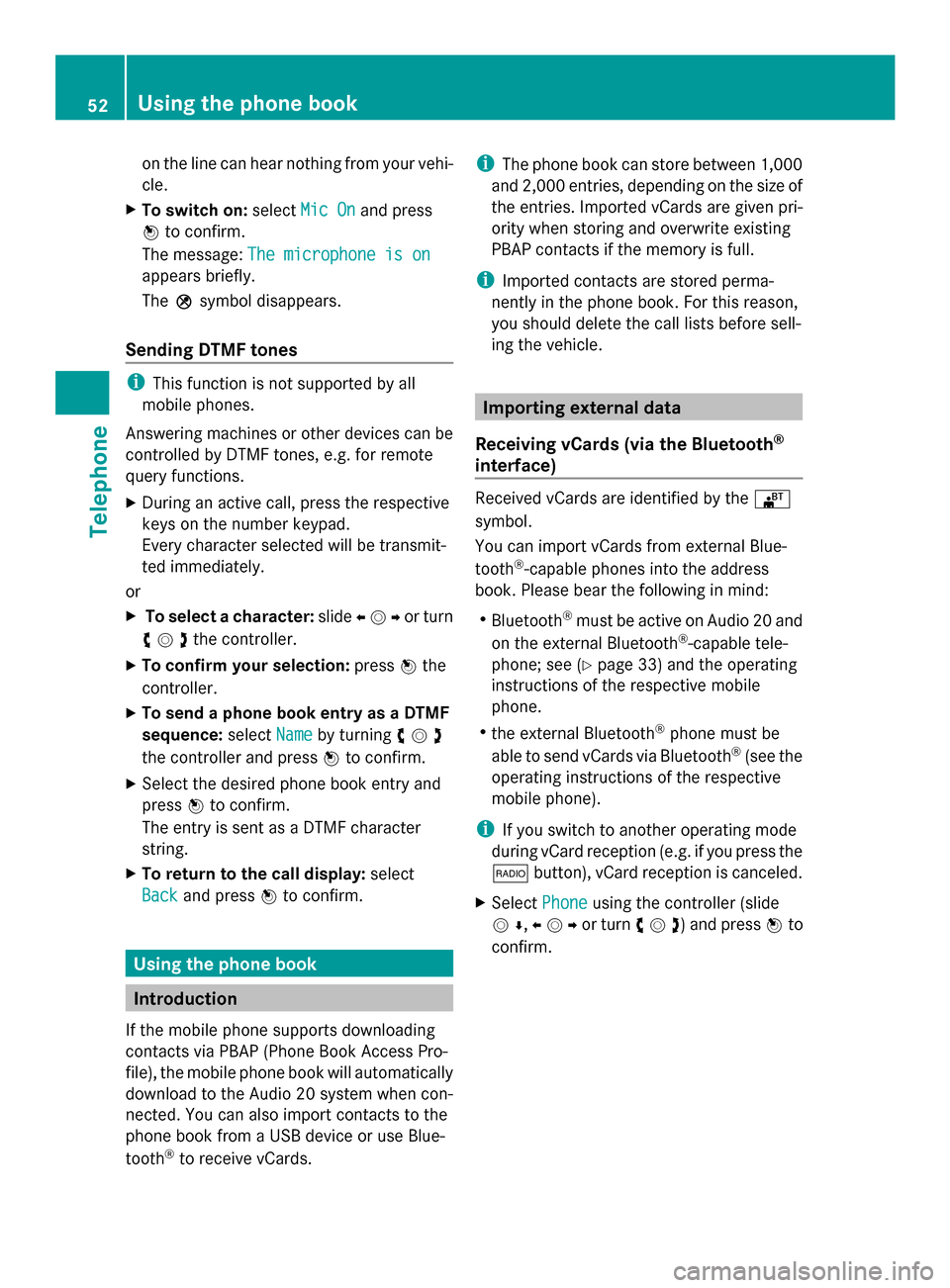
on the line can hear nothing from your vehi-
cle.
X To switch on: selectMic On
Mic On and press
0098 to confirm.
The message: The microphone is on
The microphone is on
appears briefly.
The 004Dsymbol disappears.
Sending DTMF tones i
This function is not supported by all
mobile phones.
Answering machines or other devices can be
controlled by DTMF tones, e.g. for remote
query functions.
X During an active call, press the respective
keys on the number keypad.
Every character selected will be transmit-
ted immediately.
or
X To select a character: slide009500520096or turn
00790052007Athe controller.
X To confirm your selection: press0098the
controller.
X To send a phone book entry as a DTMF
sequence: selectName
Name by turning 00790052007A
the controller and press 0098to confirm.
X Select the desired phone book entry and
press 0098to confirm.
The entry is sent as a DTMF character
string.
X To return to the call display: select
Back
Back and press 0098to confirm. Using the phone book
Introduction
If the mobile phone supports downloading
contacts via PBAP (Phone Book Access Pro-
file), the mobile phone book will automatically
download to the Audio 20 system when con-
nected. You can also import contacts to the
phone book from a USB device or use Blue-
tooth ®
to receive vCards. i
The phone book can store between 1,000
and 2,000 entries, depending on the size of
the entries. Imported vCards are given pri-
ority when storing and overwrite existing
PBAP contacts if the memory is full.
i Imported contacts are stored perma-
nently in the phone book. For this reason,
you should delete the call lists before sell-
ing the vehicle. Importing external data
Receiving vCards (via the Bluetooth ®
interface) Received vCards are identified by the
00BA
symbol.
You can import vCards from external Blue-
tooth ®
-capable phones into the address
book. Please bear the following in mind:
R Bluetooth ®
must be active on Audio 20 and
on the external Bluetooth ®
-capable tele-
phone; see (Y page 33) and the operating
instructions of the respective mobile
phone.
R the external Bluetooth ®
phone must be
able to send vCards via Bluetooth ®
(see the
operating instructions of the respective
mobile phone).
i If you switch to another operating mode
during vCard reception (e.g. if you press the
002A button), vCard reception is canceled.
X Select Phone
Phone using the controller (slide
0052 0064,009500520096or turn 00790052007A) and press 0098to
confirm. 52
Using the phone bookTelephone
Page 55 of 106

X
Select Download Contacts
Download Contacts and press0098
to confirm.
A submenu is displayed.
X Select Receive Business Card(s) Receive Business Card(s) and
press 0098to confirm.
The Bluetooth ®
connection between
Audio 20 and your active mobile phone is
interrupted. Audio 20 is now ready to
receive vCards from other mobile phones.
X Start data transfer on the external Blue-
tooth ®
phone (see the operating instruc-
tions of the respective mobile phone).
The data on the vCards is automatically
transferred to the address book. The num-
ber of vCards received is displayed.
X To cancel reception: selectBack
Back and
press 0098to confirm or switch to a different
operating mode.
Importing from a USB device Imported USB device entries are marked with
the 00BB symbol.
The following conditions must be fulfilled in
order to import vCards:
R vCards (vcf files) can be placed in folders.
Audio 20 allows you to select the relevant
folders directly.
R vCards must have the file extension "vcf".
i A vCard file can also contain several
vCards.
Audio 20 supports vCards in versions 2.1
and 3.0. X
Select Phone
Phone from the telephone basic
menu by sliding 00520064and turning 00790052007Athe
controller and press 0098to confirm.
X Select Import Contacts Import Contacts and press0098to
confirm.
A menu appears.
X Select From USB Device From USB Device from the menu
by turning 00790052007Athe controller and press
0098 to confirm.
X Select Add
AddorOverwrite
Overwrite and press0098to
confirm.
Add Add imports the entries from the USB
device to the phone book.
Overwrite Overwrite imports the entries from the
USB device and overwrites all entries in the
phone book marked with the 00BBsym-
bols. The previous entries are then no lon-
ger available.
After the contact data has been imported
successfully, you will see a message to this
effect. The corresponding telephone basic
menu appears.
i You can select the Overwrite Overwritemenu item
if the phone book already contains corre-
sponding entries. A message notifies you if
the phone book is full. Calling up the phone book
Overview X
Select Name
Name using the controller (slide 00520064,
009500520096 or turn 00790052007A) and press 0098to con-
firm.
If the phone book contains entries, these will
be displayed in alphabetical order. The char-
acter bar will be shown in the lower section
and is active.
The character bar serves to reduce the num-
ber of entries needed. Using the phone book
53Telephone Z
Page 56 of 106

X
To switch from the character bar to the
list: slide 00520097the controller or press 0098
repeatedly until the character bar disap-
pears.
X To switch from the list to the character
bar: press the 003Dbutton on the control-
ler.
Symbol overview Symbol Explanation
00D7
Contact imported from a
mobile phone that supports
PBAP
00BB
Entry imported from a USB
device
00BA
Entry imported via the Blue-
tooth
®
interface Selecting an entry using the character
bar Selecting a character from the character
bar
X
First switch to the character bar when the
list appears.
You determine the first letter of the entry you
are looking for with the first character you
enter.
X Slide 009500520096or turn 00790052007Athe controller.
X To confirm your selection: press0098the
controller. The first entry in the list that starts with the
letter selected is highlighted. If there are sim-
ilar entries, the next different character is
shown. For example, with entries such as
Hilden
Hilden andHilgers Hilgers, the beginnings of the
names are similar. In this case, you will be
offered a choice between D Dand G
G.
X Select the characters of the entry you are
searching for one by one and press 0098to
confirm.
As soon as the selection is unambiguous,
Audio 20 automatically switches to the list.
X To complete the search: switch from the
character bar to the list.
The first list entry is automatically high-
lighted.
Changing the language of the character
bar
X Select 0054and press 0098to confirm.
X Select the desired language and press 0098
to confirm.
Changing the character set of the charac-
ter bar
X Select 0042and press 0098to confirm.
Depending on the previous setting, the
entry mode changes to special characters
or to letters with numbers.
Selecting an entry directly from the list Using the controller
X
You can switch to the list after the charac-
ter bar appears.
X Turn 00790052007Aor slide 009700520064the controller to
select an entry and press 0098to confirm. 54
Using the phone bookTelephone
Page 71 of 106
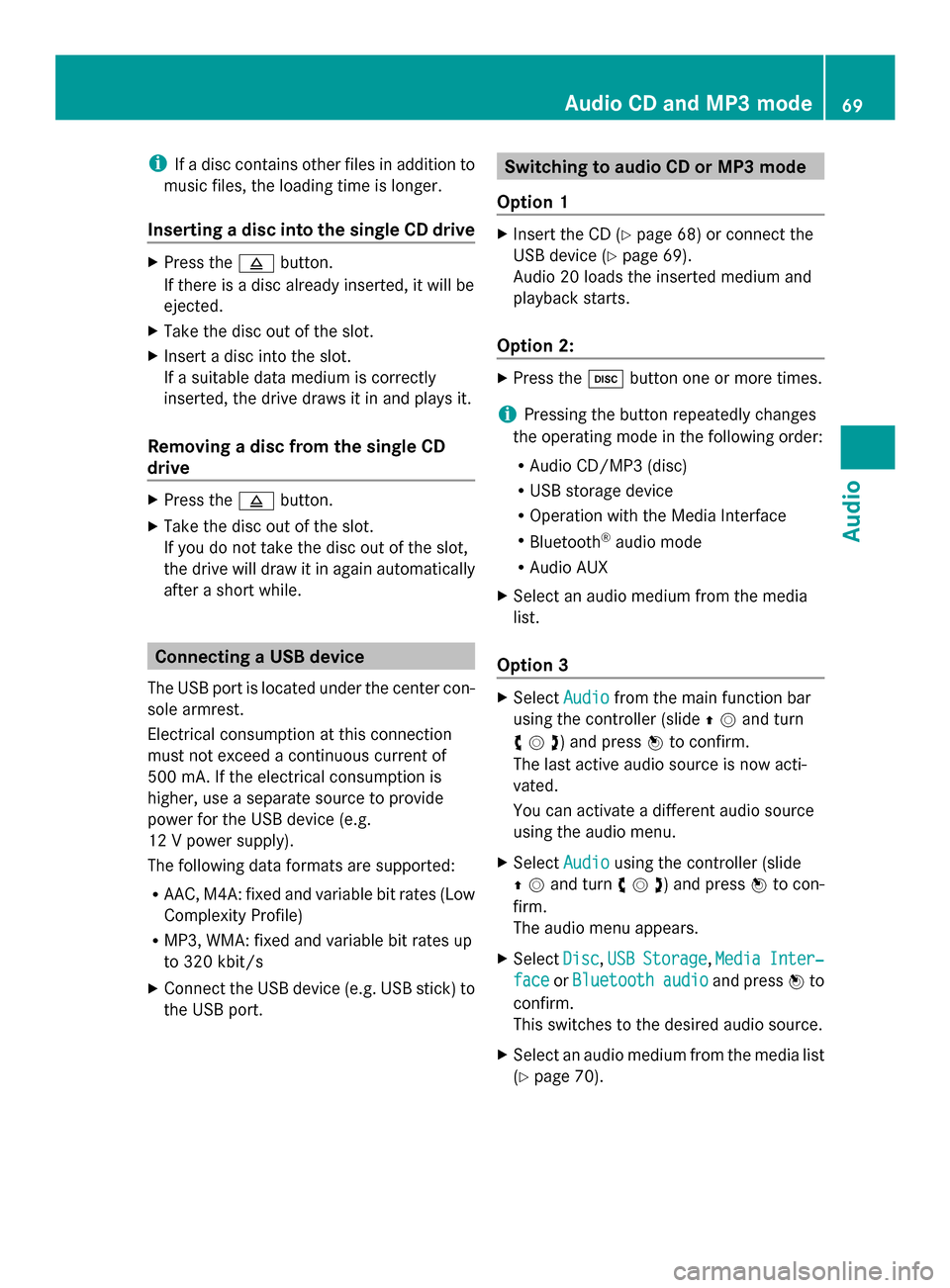
i
If a disc contains other files in addition to
music files, the loading time is longer.
Inserting a disc into the single CD drive X
Press the 0062button.
If there is a disc already inserted, it will be
ejected.
X Take the disc out of the slot.
X Insert a disc into the slot.
If a suitable data medium is correctly
inserted, the drive draws it in and plays it.
Removing a disc from the single CD
drive X
Press the 0062button.
X Take the disc out of the slot.
If you do not take the disc out of the slot,
the drive will draw it in again automatically
after a short while. Connecting a USB device
The USB port is located under the center con-
sole armrest.
Electrical consumption at this connection
must not exceed a continuous current of
500 mA. If the electrical consumption is
higher, use a separate source to provide
power for the USB device (e.g.
12 V power supply).
The following data formats are supported:
R AAC, M4A: fixed and variable bit rates (Low
Complexity Profile)
R MP3, WMA: fixed and variable bit rates up
to 320 kbit/s
X Connect the USB device (e.g. USB stick) to
the USB port. Switching to audio CD or MP3 mode
Option 1 X
Insert the CD (Y page 68) or connect the
USB device (Y page 69).
Audio 20 loads the inserted medium and
playback starts.
Option 2: X
Press the 003Abutton one or more times.
i Pressing the button repeatedly changes
the operating mode in the following order:
R Audio CD/MP3 (disc)
R USB storage device
R Operation with the Media Interface
R Bluetooth ®
audio mode
R Audio AUX
X Select an audio medium from the media
list.
Option 3 X
Select Audio Audiofrom the main function bar
using the controller (slide 00970052and turn
00790052007A ) and press 0098to confirm.
The last active audio source is now acti-
vated.
You can activate a different audio source
using the audio menu.
X Select Audio Audiousing the controller (slide
00970052and turn 00790052007A) and press 0098to con-
firm.
The audio menu appears.
X Select Disc
Disc, USB USBStorage
Storage, Media
MediaInter‐
Inter‐
face
face orBluetooth
Bluetooth audio
audio and press 0098to
confirm.
This switches to the desired audio source.
X Select an audio medium from the media list
(Y page 70). Audio CD and MP3 mode
69Audio Z
Page 72 of 106

Example display: audio CD mode
0043
Track time
0044 Track number
0087 Track name (only if stored on the disc)
0085 Disc name (only if stored on the disc as
CD text)
0083 Data carrier position in the media list
0084 Type of data medium
i The artist may appear below 0085if this
information is available.
Example display: MP3 mode 0043
Cover (if available)
0044 Track time
0087 Track number and name
0085 Graphic time and track display
0083 Medium type, position of medium in the
media list, current folder
0084 Artist (if available)
006B Basic MP3 mode menu
i Cover display 0043is only available for MP3
files accessed via a USB storage device. Pause function
X To pause playback: briefly press the
0063 button.
The 006B symbol appears at the top left in
the status bar.
X To continue playback: briefly press the
0063 button again.
The 006B symbol disappears. Selecting an audio CD or MP3 disc
Selecting via the media list X
In Audio CD and MP3 mode: select
Media
Media using the controller (slide 00520064and
turn 00790052007A ) and press 0098to confirm.
The media list appears. The 0036dot indi-
cates the current medium being played.
The media list shows the discs currently avail-
able. Media list
Magazine tray, position 1: readable data
media are audio CDs or MP3 CDs
USB, position 2
Media Interface, position 3 (if available)
Bluetooth
®
audio, position 4 i
If a disc cannot be read, an entry appears
next to the corresponding magazine tray.
X Select a medium by turning 00790052007Athe con-
troller and press 0098to confirm.
Selecting a track using the number key-
pad X
When the display/selection window is
active, press a number key, e.g. the 0084
key.
The medium at the corresponding position
in the media list is loaded and then played. 70
Audio CD and MP3 modeAudio
Page 73 of 106
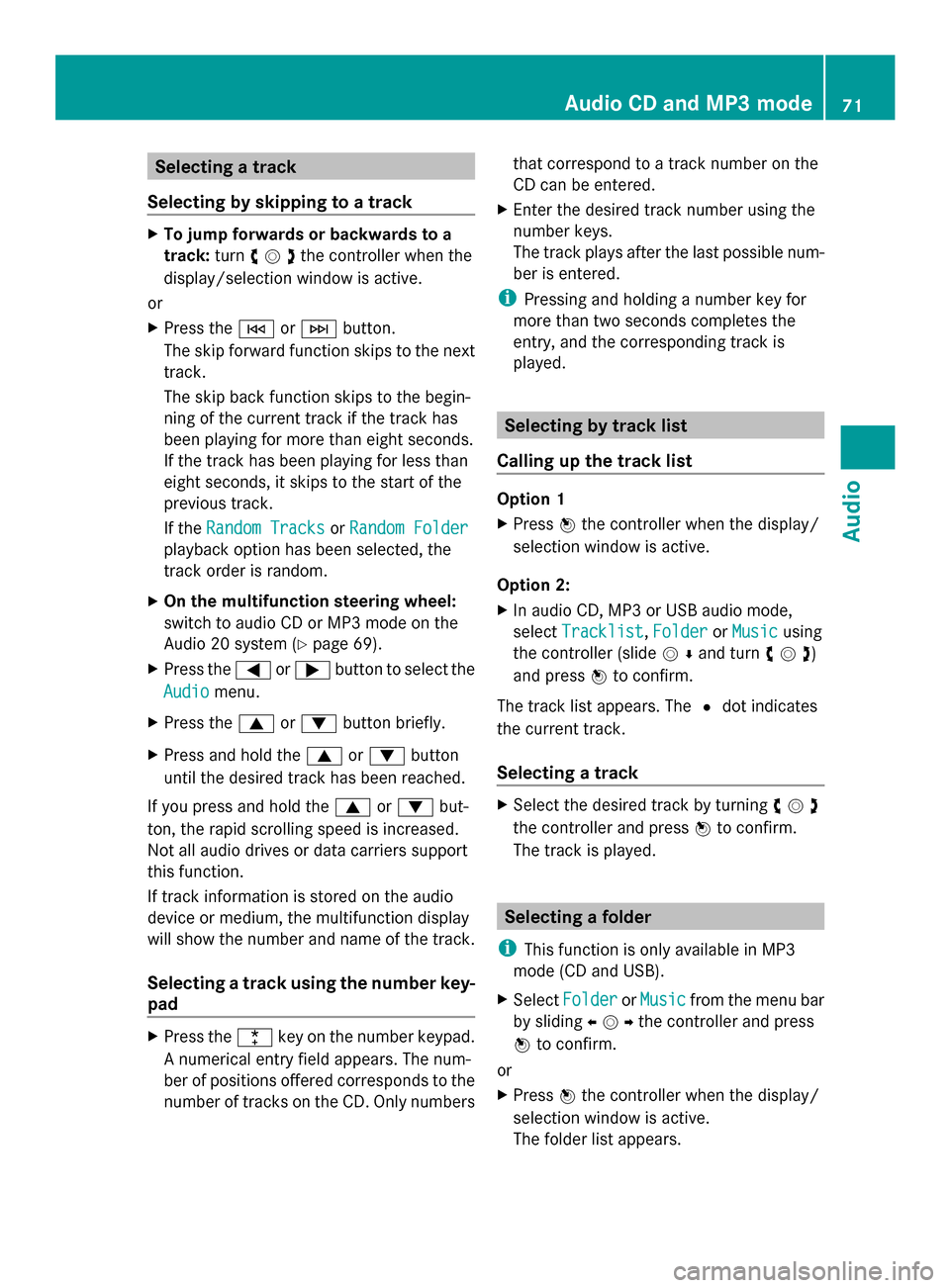
Selecting a track
Selecting by skipping to a track X
To jump forwards or backwards to a
track: turn00790052007Athe controller when the
display/selection window is active.
or
X Press the 0048or0049 button.
The skip forward function skips to the next
track.
The skip back function skips to the begin-
ning of the current track if the track has
been playing for more than eight seconds.
If the track has been playing for less than
eight seconds, it skips to the start of the
previous track.
If the Random Tracks
Random Tracks orRandom Folder Random Folder
playback option has been selected, the
track order is random.
X On the multifunction steering wheel:
switch to audio CD or MP3 mode on the
Audio 20 system (Y page 69).
X Press the 0059or0065 button to select the
Audio
Audio menu.
X Press the 0063or0064 button briefly.
X Press and hold the 0063or0064 button
until the desired track has been reached.
If you press and hold the 0063or0064 but-
ton, the rapid scrolling speed is increased.
Not all audio drives or data carriers support
this function.
If track information is stored on the audio
device or medium, the multifunction display
will show the number and name of the track.
Selecting a track using the number key-
pad X
Press the 0056key on the number keypad.
A numerical entry field appears. The num-
ber of positions offered corresponds to the
number of tracks on the CD. Only numbers that correspond to a track number on the
CD can be entered.
X Enter the desired track number using the
number keys.
The track plays after the last possible num-
ber is entered.
i Pressing and holding a number key for
more than two seconds completes the
entry, and the corresponding track is
played. Selecting by track list
Calling up the track list Option 1
X
Press 0098the controller when the display/
selection window is active.
Option 2:
X In audio CD, MP3 or USB audio mode,
select Tracklist Tracklist ,Folder
Folder orMusic
Music using
the controller (slide 00520064and turn 00790052007A)
and press 0098to confirm.
The track list appears. The 0036dot indicates
the current track.
Selecting a track X
Select the desired track by turning 00790052007A
the controller and press 0098to confirm.
The track is played. Selecting a folder
i This function is only available in MP3
mode (CD and USB).
X Select Folder Folder orMusic
Music from the menu bar
by sliding 009500520096the controller and press
0098 to confirm.
or
X Press 0098the controller when the display/
selection window is active.
The folder list appears. Audio CD and MP3 mode
71Audio Z