suspension MERCEDES-BENZ C-CLASS CABRIOLET 2019 User Guide
[x] Cancel search | Manufacturer: MERCEDES-BENZ, Model Year: 2019, Model line: C-CLASS CABRIOLET, Model: MERCEDES-BENZ C-CLASS CABRIOLET 2019Pages: 522, PDF Size: 45.46 MB
Page 514 of 522
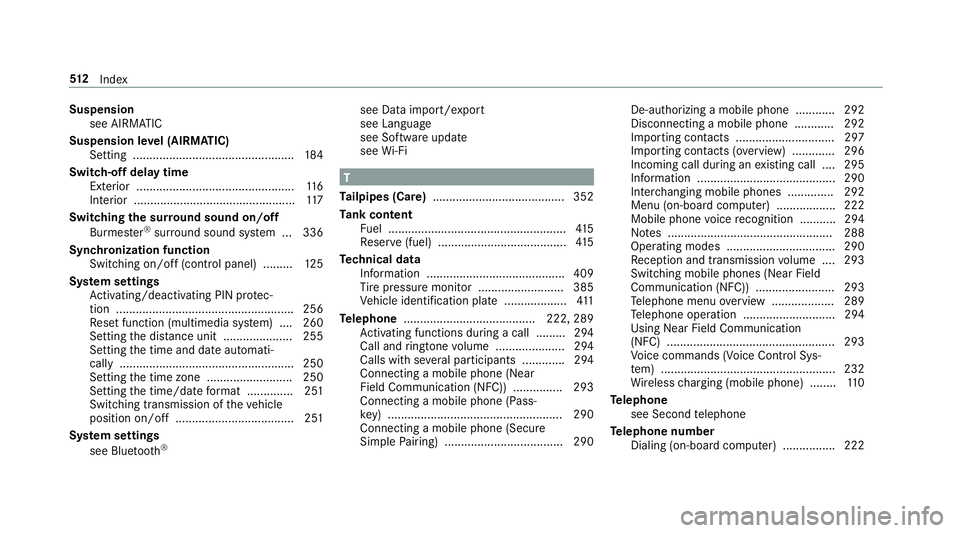
Suspension
see AIRMA TIC
Suspension leve l(AIRMA TIC)
Se tting .................................................1 84
Switc h-offdela ytime
Ext erior ................................................ 116
Int erior ............................................ .....1 17
Switc hingthesur round soun don/ off
Bur mes ter®
sur round soun dsy stem ...336
Sync hronizat ionfunction
Switc hingon/off(cont rolpanel) .... .....1 25
Sy stem settings
Ac tivati ng/d eactiv ating PIN protec‐
tion ...................................................... 256
Re setfunction (multimedia system) ....2 60
Se tting thedis tance unit<0011001100110011001100110011001100110011001100110011001100110011
00110011001100110011> 255
Se tting thetime anddateaut omati‐
cally ...... ............................................... 250
Se tting thetime zone.......................... 250
Se tting thetime/ datefo rm at .............. 251
Swit ching transmissio nof theve hicle
position on/off.................................... 251
Sy stem settings
see Blue tooth® see
Dataim por t/expor t
see Languag e
see Softwareupda te
see Wi-Fi T
Ta ilpip es(Car e)........................................ 352
Ta nk cont ent
Fu el ...................................................... 415
Re ser ve(fuel) .................................. .....4 15
Te ch nical data
Inf ormation .................................... ...... 409
Ti re pressur emonit or.......................... 385
Ve hicle identif ication plate............... ....4 11
Te lephone ........................................ 222, 289
Ac tivati ng functio nsduring acal l......... 294
Ca lland ringt one volume .....................2 94
Calls withse veralpar ticipant s........ .....2 94
Con necting amob ilephon e(Near
Fie ldComm unication(NF C)) .......... .....2 93
Connecting amobi lephone (Pass‐
ke y) ................................................ .....2 90
Connecting amobi lephone (Secure
Sim ple Pa iring) .................................... 290 De-
author izin gamobile phone............ 292
Disc onnecting amobile phone............ 292
Im por tingcon tacts <0011001100110011001100110011001100110011001100110011001100110011
001100110011001100110011001100110011001100110011> ..297
Im por ting cont acts (ove rview) .............2 96
Incoming callduring anexistin gcall .... 295
Inf ormatio n.......................................... 290
Int erch ang ingmobi lephon es.............. 292
Men u(on -boardcom puter) .................. 222
Mobil ephon evo ice recogni tion........... 294
No tes .................................................. 288
Oper ating modes ................................. 290
Re cep tion andtransm ission volume .... 293
Swit ching mobile phones(Near Field
Commun ication (NFC)) ........................ 293
Te lephon emen uove rview ...................2 89
Te lephon eopera tion............................ 294
Usin gNear FieldCommun ication
(NFC) ...................................................2 93
Vo ice com mand s(V oice ControlSy s‐
te m) ..................................................... 232
Wi reless chargin g(mob ilephon e)........ 110
Te lephone
see Second telephon e
Te lephone number
Dialin g(on- boar dcom puter) ................ 222 51
2
Inde x