MERCEDES-BENZ CL-Class 2002 C215 Comand Manual
Manufacturer: MERCEDES-BENZ, Model Year: 2002, Model line: CL-Class, Model: MERCEDES-BENZ CL-Class 2002 C215Pages: 235, PDF Size: 2.62 MB
Page 121 of 235

Telephone
Telephone119
Introduction
AudioTelephone
Navigation
Index Info Services and
system settings Reading SMS messages received
Use the right-hand rotary/pushbutton
to highlight
the “Reading SMS” menu field and press to confirm.
The list of SMS messages received (up to 10 messages)
will be displayed. The messages are sorted according to
the time received.3Current SMS message marked,
telephone number or name (if it is in the phone
book) will be displayed, date and time will be
highlighted in brown
Use the corresponding arrow symbols to page forwards
and backwards through the list of messages.
P82.85-6086-26
3
07-Telefon-203-US.pm507.06.2001, 16:48 Uhr 119
Page 122 of 235
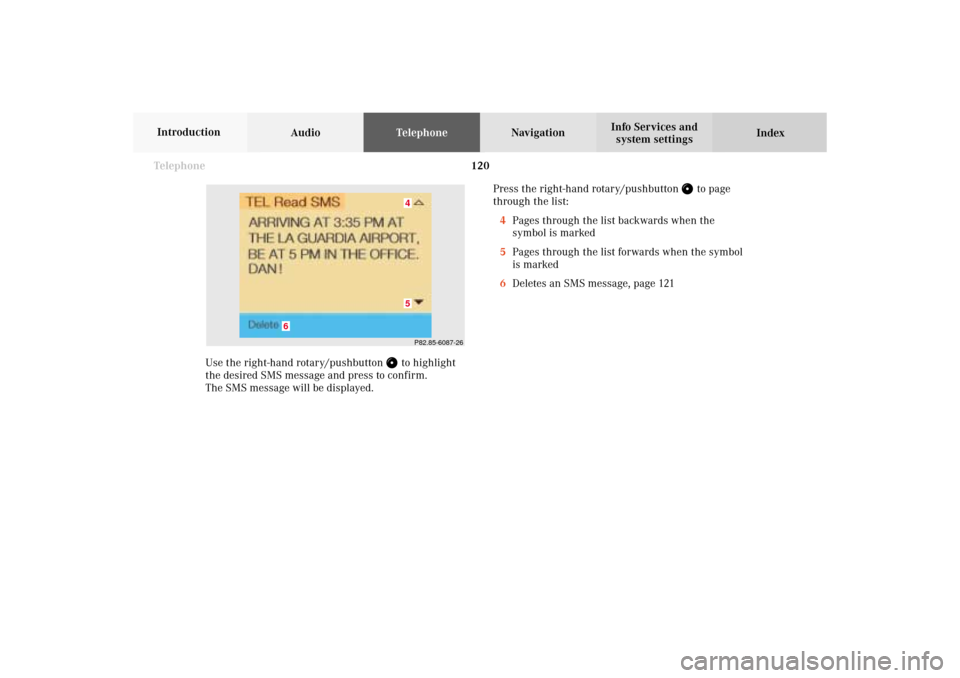
120 Telephone
AudioTelephoneNavigation
Index Info Services and
system settings Introduction
Use the right-hand rotary/pushbutton
to highlight
the desired SMS message and press to confirm.
The SMS message will be displayed.Press the right-hand rotary/pushbutton
to page
through the list:
4Pages through the list backwards when the
symbol is marked
5Pages through the list forwards when the symbol
is marked
6Deletes an SMS message, page 121
P82.85-6087-2645
6
07-Telefon-203-US.pm507.06.2001, 16:48 Uhr 120
Page 123 of 235
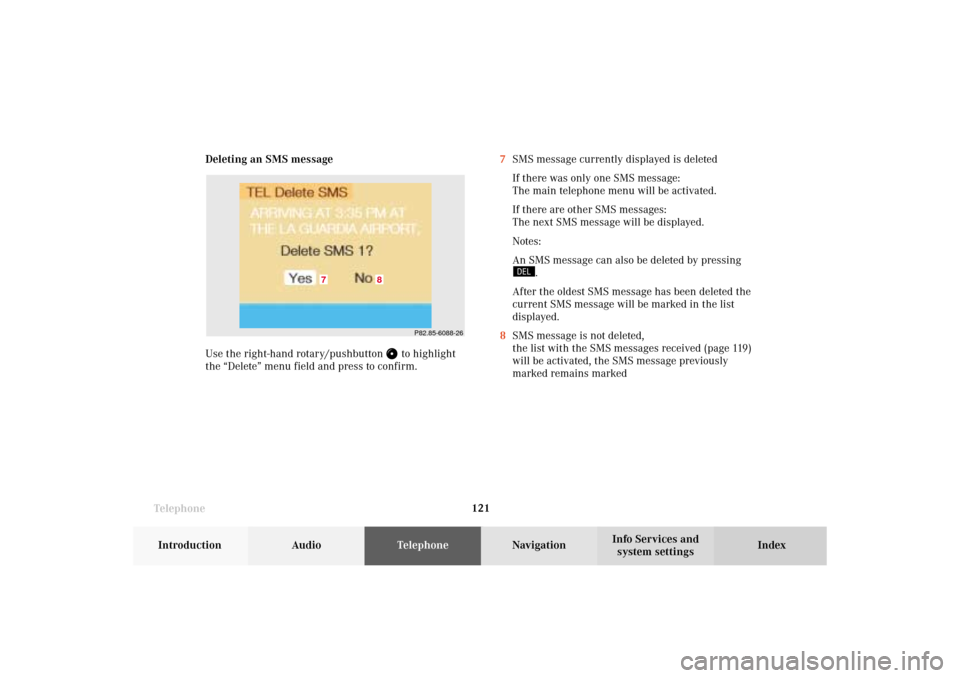
Telephone
Telephone121
Introduction
AudioTelephone
Navigation
Index Info Services and
system settings Deleting an SMS message
Use the right-hand rotary/pushbutton
to highlight
the “Delete” menu field and press to confirm.7SMS message currently displayed is deleted
If there was only one SMS message:
The main telephone menu will be activated.
If there are other SMS messages:
The next SMS message will be displayed.
Notes:
An SMS message can also be deleted by pressing
.
After the oldest SMS message has been deleted the
current SMS message will be marked in the list
displayed.
8SMS message is not deleted,
the list with the SMS messages received (page 119)
will be activated, the SMS message previously
marked remains marked
P82.85-6088-26
8
7
07-Telefon-203-US.pm507.06.2001, 16:48 Uhr 121
Page 124 of 235

122 Telephone
AudioTelephoneNavigation
Index Info Services and
system settings Introduction
Emergency call
Important!
If you enter “1” and press the right-hand rotary/
pushbutton
, the number stored in memory
location 1 (default is 9-1-1) will be dialed.
Pressing or holding “1” longer than 2 seconds will also
initiate the call.
The 9-1-1 emergency call system is a public service.
Using it without due cause is a criminal offense.You can make an emergency call to an emergency
rescue station with a mobile communications network.
The emergency call will be placed as long as the
corresponding mobile communications network is
available. To do this, switch the telephone on, if you
have not already done so.
It will also be placed, if the unlock code is not entered.
Emergency calls may not be possible with all mobile
phone networks or if certain network services and/or
telephone functions are active. Check with your local
network operating company.
Note:
This function places a call to the local 9-1-1 provider. It
does not initiate a Tele Aid call.
07-Telefon-203-US.pm507.06.2001, 16:48 Uhr 122
Page 125 of 235
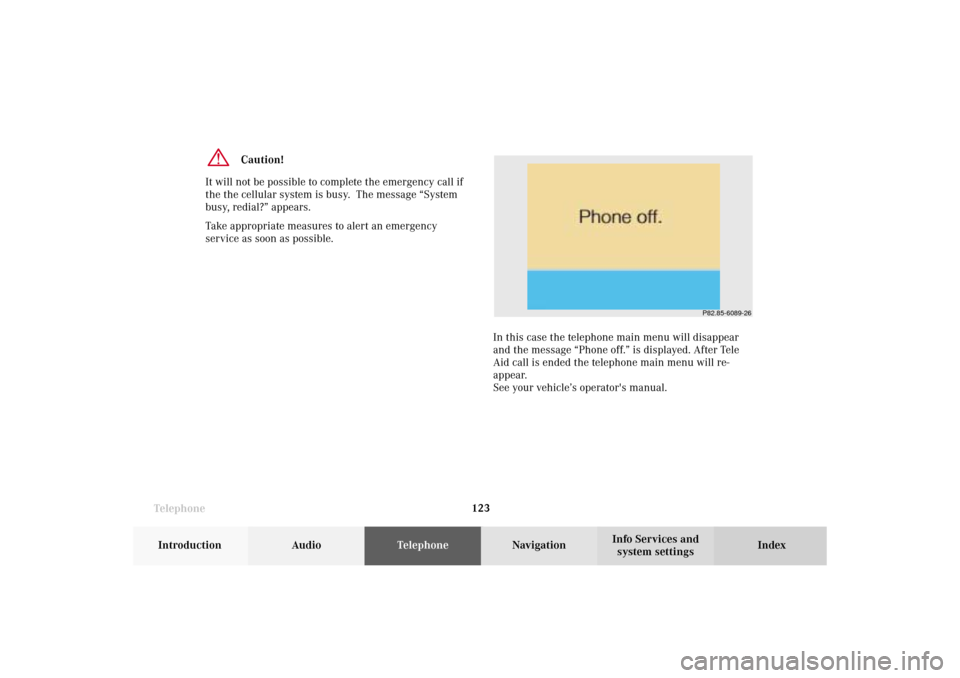
Telephone
Telephone123
Introduction
AudioTelephone
Navigation
Index Info Services and
system settings
Caution!
It will not be possible to complete the emergency call if
the the cellular system is busy. The message “System
busy, redial?” appears.
Take appropriate measures to alert an emergency
service as soon as possible.
In this case the telephone main menu will disappear
and the message “Phone off.” is displayed. After Tele
Aid call is ended the telephone main menu will re-
appear.
See your vehicle’s operator's manual.
P82.85-6089-26
07-Telefon-203-US.pm507.06.2001, 16:48 Uhr 123
Page 126 of 235
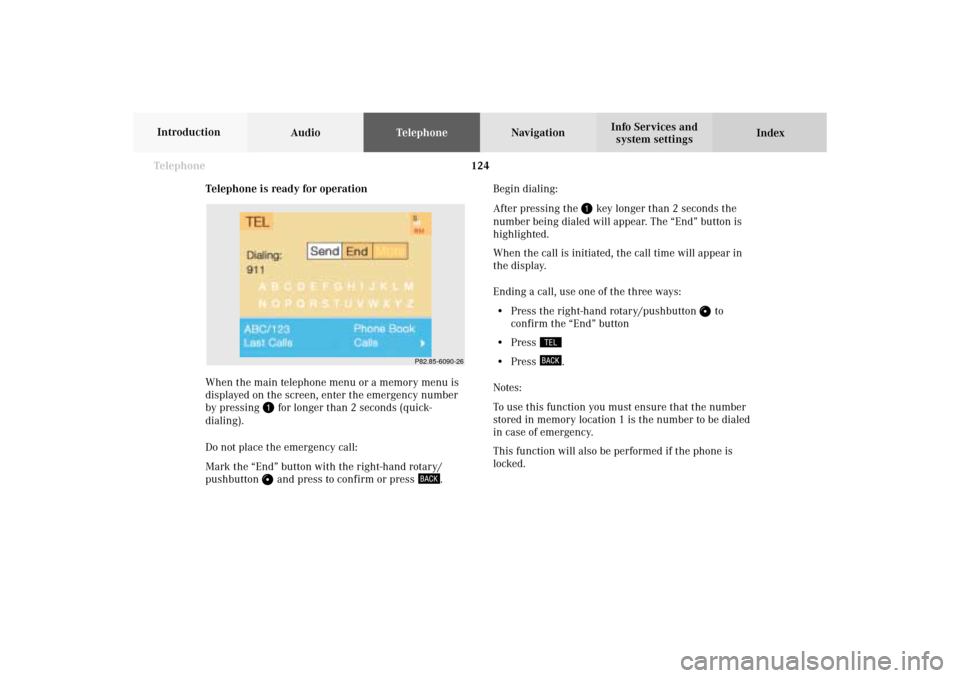
124 Telephone
AudioTelephoneNavigation
Index Info Services and
system settings Introduction
Telephone is ready for operation
When the main telephone menu or a memory menu is
displayed on the screen, enter the emergency number
by pressing
for longer than 2 seconds (quick-
dialing).
Do not place the emergency call:
Mark the “End” button with the right-hand rotary/
pushbutton and press to confirm or press
.Begin dialing:
After pressing the
key longer than 2 seconds the
number being dialed will appear. The “End” button is
highlighted.
When the call is initiated, the call time will appear in
the display.
Ending a call, use one of the three ways:
• Press the right-hand rotary/pushbutton
to
confirm the “End” button
• Press
• Press
.
Notes:
To use this function you must ensure that the number
stored in memory location 1 is the number to be dialed
in case of emergency.
This function will also be performed if the phone is
locked.
P82.85-6090-26
07-Telefon-203-US.pm507.06.2001, 16:48 Uhr 124
Page 127 of 235
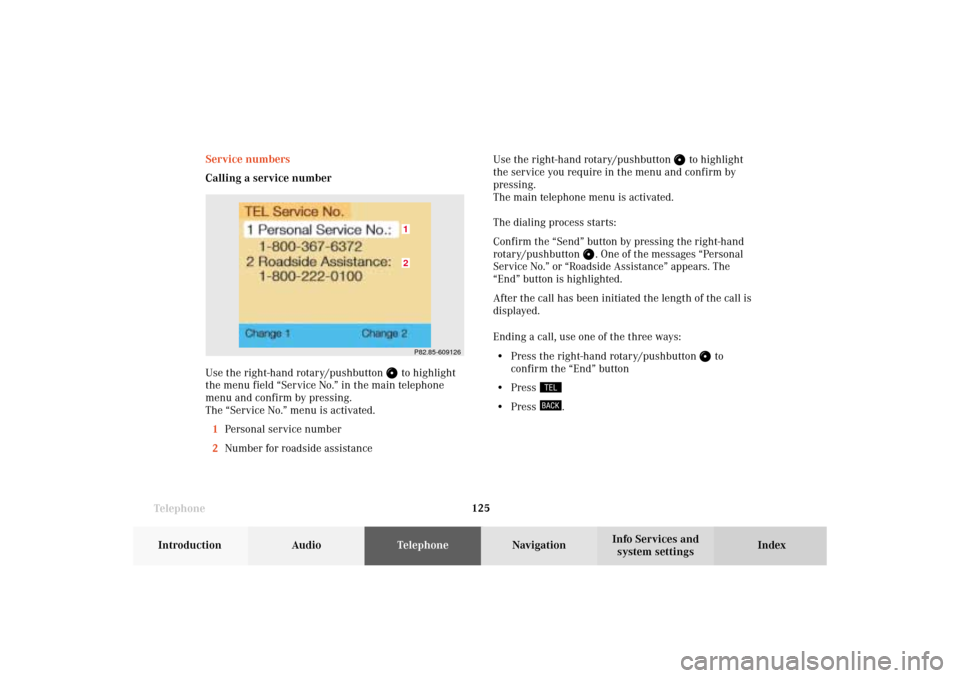
Telephone
Telephone125
Introduction
AudioTelephone
Navigation
Index Info Services and
system settings Service numbers
Calling a service number
Use the right-hand rotary/pushbutton
to highlight
the menu field “Service No.” in the main telephone
menu and confirm by pressing.
The “Service No.” menu is activated.
1Personal service number
2Number for roadside assistanceUse the right-hand rotary/pushbutton
to highlight
the service you require in the menu and confirm by
pressing.
The main telephone menu is activated.
The dialing process starts:
Confirm the
“Send”
button by pressing the
right-hand
rotary/pushbutton
. One of the messages “Personal
Service No.” or “Roadside Assistance” appears. The
“End”
button is highlighted.
After the call has been initiated the length of the call is
displayed.
Ending a call, use one of the three ways:
• Press the right-hand rotary/pushbutton
to
confirm the “End” button
• Press
• Press
.
P82.85-60912621
07-Telefon-203-US.pm507.06.2001, 16:49 Uhr 125
Page 128 of 235
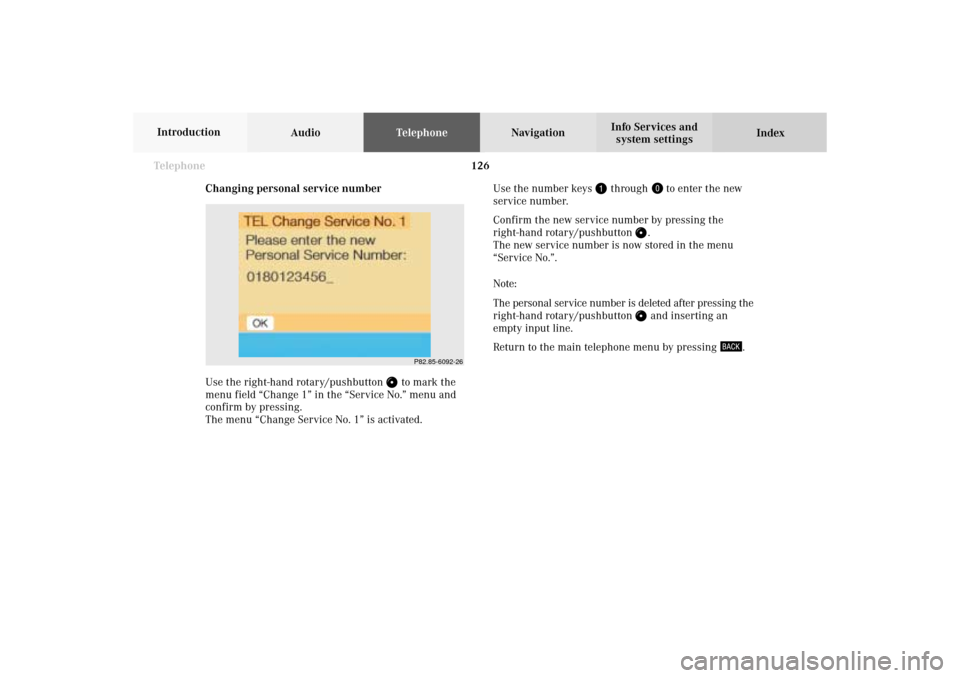
126 Telephone
AudioTelephoneNavigation
Index Info Services and
system settings Introduction
Changing personal service number
Use the right-hand rotary/pushbutton
to mark the
menu field “Change 1” in the “Service No.” menu and
confirm by pressing.
The menu “Change Service No. 1” is activated.Use the number keys
through
to enter the new
service number.
Confirm the new service number by pressing the
right-hand rotary/pushbutton
.
The new service number is now stored in the menu
“Service No.”.
Note:
The personal service number is deleted after pressing the
right-hand rotary/pushbutton and inserting an
empty input line.
Return to the main telephone menu by pressing
.
P82.85-6092-26
07-Telefon-203-US.pm507.06.2001, 16:49 Uhr 126
Page 129 of 235

Telephone
Telephone127
Introduction
AudioTelephone
Navigation
Index Info Services and
system settings Changing the number for roadside assistance
Use the right-hand rotary/pushbutton
to highlight
the menu field “Change 2” in the “Service No.” menu
and confirm by pressing.
The country list “Change Service No. 2” is activated.Select the new country service number by highlighting
the country abbreviation you want with the right-hand
rotary/pushbutton
and confirm by pressing.
The new service number is now stored in the menu
“Service No.”.
Return to the main telephone menu by pressing
.
P82.85-2588-26
07-Telefon-203-US.pm507.06.2001, 16:49 Uhr 127
Page 130 of 235
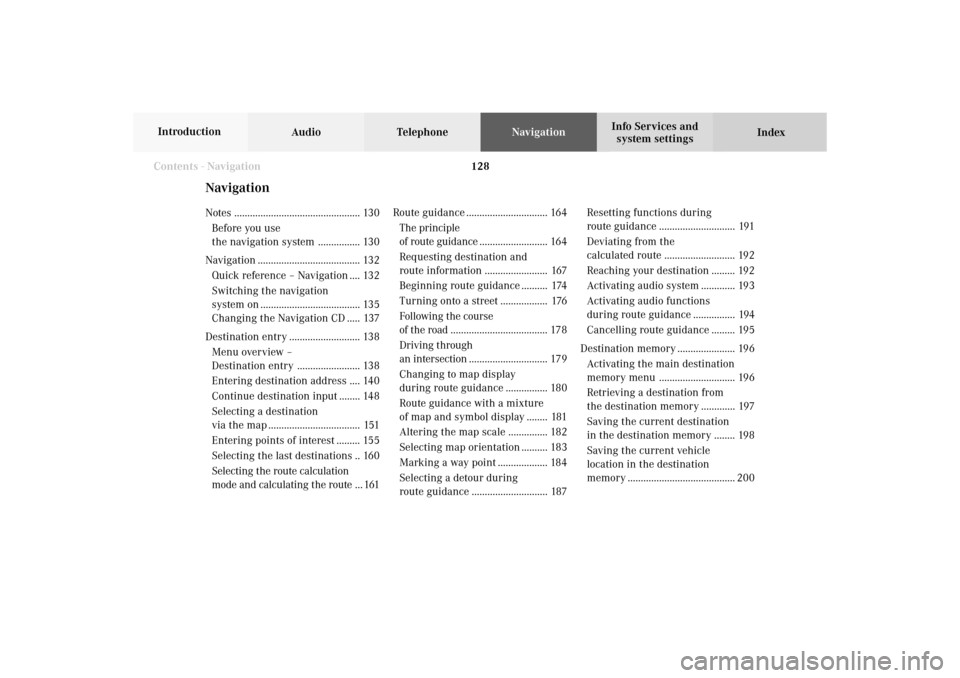
128
Destination input
Audio TelephoneNavigation
Index Info Services and
system settings Introduction
NavigationNotes ................................................ 130
Before you use
the navigation system ................ 130
Navigation ....................................... 132
Quick reference – Navigation .... 132
Switching the navigation
system on ...................................... 135
Changing the Navigation CD..... 137
Destination entry ........................... 138
Menu overview –
Destination entry ........................ 138
Entering destination address .... 140
Continue destination input ........ 148
Selecting a destination
via the map ................................... 151
Entering points of interest ......... 155
Selecting the last destinations .. 160
Selecting the route calculation
mode and calculating the route ... 161Route guidance ............................... 164
The principle
of route guidance.......................... 164
Requesting destination and
route information ........................ 167
Beginning route guidance .......... 174
Turning onto a street .................. 176
Following the course
of the road ..................................... 178
Driving through
an intersection.............................. 179
Changing to map display
during route guidance ................ 180
Route guidance with a mixture
of map and symbol display ........ 181
Altering the map scale ............... 182
Selecting map orientation .......... 183
Marking a way point ................... 184
Selecting a detour during
route guidance ............................. 187Resetting functions during
route guidance ............................. 191
Deviating from the
calculated route ........................... 192
Reaching your destination ......... 192
Activating audio system ............. 193
Activating audio functions
during route guidance ................ 194
Cancelling route guidance ......... 195
Destination memory ...................... 196
Activating the main destination
memory menu ............................. 196
Retrieving a destination from
the destination memory ............. 197
Saving the current destination
in the destination memory ........ 198
Saving the current vehicle
location in the destination
memory ......................................... 200
Contents -Navigation08-NAVI1-203-US.pm507.06.2001, 16:49 Uhr 128