alarm MERCEDES-BENZ E-CLASS CABRIOLET 2018 Owners Manual
[x] Cancel search | Manufacturer: MERCEDES-BENZ, Model Year: 2018, Model line: E-CLASS CABRIOLET, Model: MERCEDES-BENZ E-CLASS CABRIOLET 2018Pages: 589, PDF Size: 10.56 MB
Page 76 of 589

If
th eve hicle is not opened within appr oximately
40 seconds af ter unlocking, it loc ksagain. Anti-
th eft pr otection is primed again.
Do not keep theke yto ge ther with electronic
devices or me tal objects. This can af fect the
ke y's functionalit y.
% If battery check lamp 2does not light up
af te r pressing the% or& button, the
battery is dischar ged.
Re placing theke y bat tery ( →page 74). Ac
tivating/deactivating the acoustic lo cking
ve rification signal Multimedia sy
stem:
Vehicle îVehicle settings Acous-
tic lock #
Activate Oor deacti vate ª the function. Ac
tivating/deactivating the panic alarm Re
quirements:
R The ignition is switched off %
The panic alarm function is only available in
cer tain countries. #
Toactivate: press button 1for appro x‐
ima tely one second.
A visual and audible alarm is triggered. #
Todeactivate: briefly press but ton1 again.
or #
Press thest art/ stop button on the cockpit
(the key is inside theve hicle). Changing
the unlocking settings Po
ssible unlocking functions of theke y:
R cent ral unlocking R
unlocking the driver's door and fuel filler flap #
Toswitch between settings: pressthe
% and& buttons simultaneously for
appr oximately six seconds until the battery
ch eck lamp flashes twice.
If th e unlocking function forth e driver's door
and fuel filler flap has been selec ted:
R pressing the% button a second time cen‐
trally unloc kstheve hicle
R Vehicles with KEYLESS-GO: ifyo uto uch
th e inner sur face of the door handle on the
driver's door, only the driver's door and fuel
fi ller flap are unlo cked. Deactivating
theke y functions If
yo u do not use theve hicle or a keyfo r an
ex tended pe riod of time, you can reduce the
energy consum ption of there spective key.Todo
so, deactivate theke y functions. Opening and closing
73
Page 99 of 589
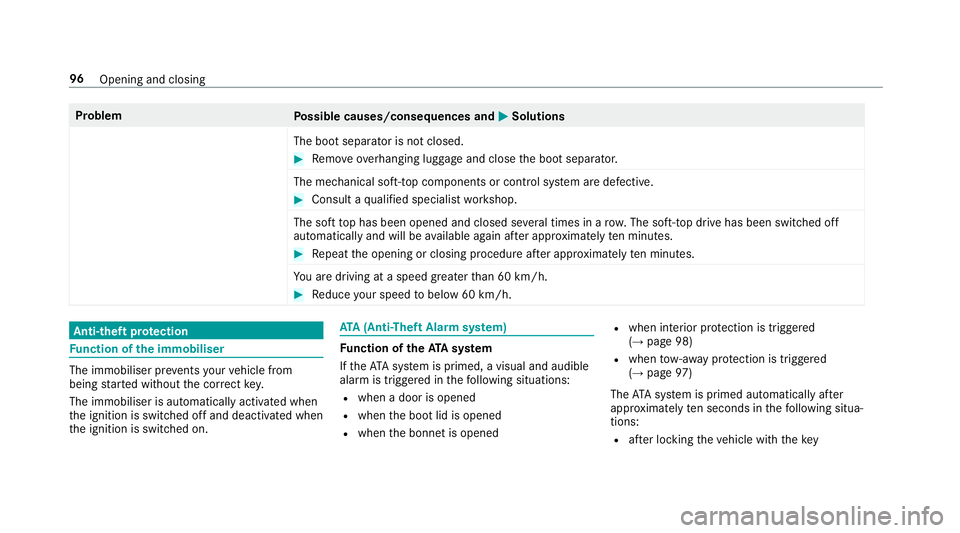
Problem
Possible causes/consequences and M
MSolutions
The boot separator is not closed. #
Remo ve ov erhanging luggage and close the boot separator.
The mechanical soft-to p components or control sy stem are defective. #
Consult a qualified specialist workshop.
The soft top has been opened and closed se veral times in a row. The soft-top drive has been switched off
au tomatical lyand will be available again af ter appro ximately ten minu tes. #
Repeat the opening or closing procedure af ter appro ximately ten minu tes.
Yo u are driving at a speed greaterth an 60 km/h. #
Reduce your speed tobelow 60 km/h. Anti-theft pr
otection Fu
nction of the immobiliser The immobiliser pr
events your vehicle from
being star ted without the cor rect key.
The immobiliser is automatically activated when
th e ignition is switched off and deactivated when
th e ignition is switched on. ATA
(Anti-Theft Alarm sy stem) Fu
nction of theATA system
If th eATA system is primed, a visual and audible
alarm is triggered in thefo llowing situations:
R when a door is opened
R when the boot lid is opened
R when the bonn etis opened R
when interior pr otection is triggered
(→ page 98)
R when tow- aw ay protection is triggered
(→ page 97)
The ATA system is primed automatically af ter
appr oximately ten seconds in thefo llowing situa‐
tions:
R afte r locking theve hicle with thekey 96
Opening and closing
Page 100 of 589
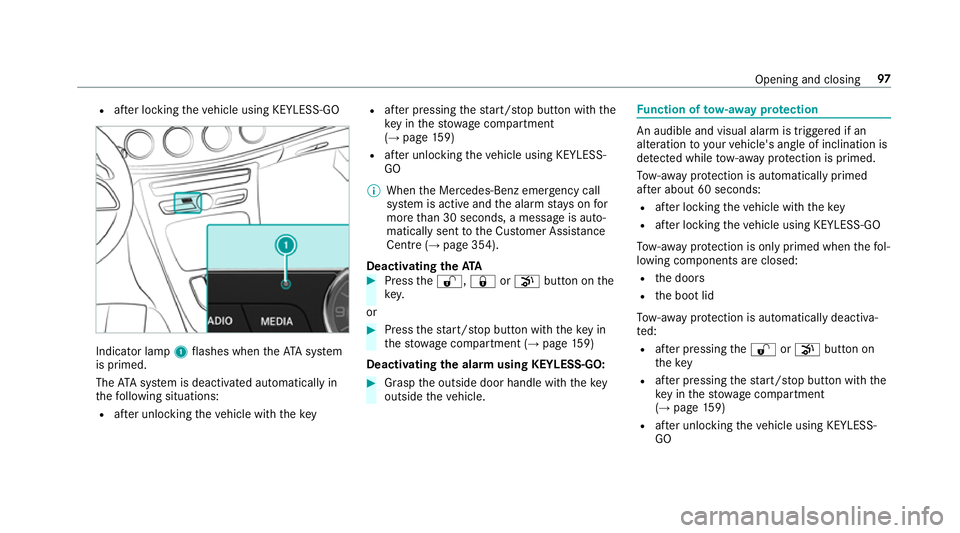
R
afte r locking theve hicle using KEYLESS-GO Indicator lamp
1flashes when theAT A sy stem
is primed.
The ATA sy stem is deactivated automatically in
th efo llowing situations:
R afte r unlocking theve hicle with thekey R
afte r pressing thest art/ stop button with the
ke y in thestow age compartment
(→ page 159)
R afte r unlocking theve hicle using KEYLESS-
GO
% When the Mercedes‑Benz emer gency call
sy stem is active and the alarm stay s on for
more than 30 seconds, a message is auto‐
matically sent tothe Cus tomer Assis tance
Centre (→ page 354).
Deactivating theATA #
Press the%, &orp button on the
key.
or #
Press thest art/ stop button with theke y in
th estow age compartment (→ page159)
Deactivating the ala rmusing KEYLESS-GO: #
Grasp the outside door handle with thekey
outside theve hicle. Fu
nction of tow- aw ay protection An audible and visual alarm is triggered if an
alteration
to yourvehicle's angle of inclination is
de tected while tow- aw ay protection is primed.
To w- aw ay protection is automatically primed
af te r about 60 seconds:
R afte r locking theve hicle with thekey
R afte r locking theve hicle using KEYLESS-GO
To w- aw ay protection is only primed when thefo l‐
lowing components are closed:
R the doors
R the boot lid
To w- aw ay protection is automatically deactiva‐
te d:
R afte r pressing the% orp button on
th ekey
R afte r pressing thest art/ stop button with the
ke y in thestow age compartment
(→ page 159)
R afte r unlocking theve hicle using KEYLESS-
GO Opening and closing
97
Page 101 of 589

R
when using HANDS-FREE ACCESS Priming/deactivating
tow- aw ay protection Multimedia sy
stem:
Vehicle îVehicle settings Tow-
away protection #
Activate Oor deacti vate ª the function.
To w- aw ay protection is primed again in thefo l‐
lowing cases:
R The vehicle is unloc ked again.
R A door is opened.
R The vehicle is loc ked again. Fu
nction of interior pr otection When interior pr
otection is primed, a visual and
audible alarm is triggered if mo vement is de tec‐
te d in theve hicle interior.
Interior pr otection is primed automatically af ter
appr oximately ten seconds:
R afte r locking theve hicle with thekey
R afte r locking theve hicle using KEYLESS-GO Interior pr
otection is only primed when thefo l‐
lowing components are closed:
R the doors
R the boot lid
Interior pr otection is automatically deactivated:
R afte r pressing the% orp button on
th ekey
R afte r pressing thest art/ stop button with the
ke y in thestow age compartment
(→ page 159)
R afte r unlocking theve hicle using KEYLESS-
GO
R when using HANDS-FREE ACCESS
The following situations can lead toafa lse
alarm:
R moving objects such as masc ots in theve hi‐
cle interior
R when the side window is open Priming/deactivating interior pr
otection Multimedia sy
stem:
Vehicle îVehicle settings Interior
motion sensor #
Activate Oor deacti vate ª the function.
Interior pr otection is primed again in thefo llow‐
ing cases:
R The vehicle is unloc ked again.
R A door is opened.
R The vehicle is loc ked again. 98
Opening and closing
Page 163 of 589
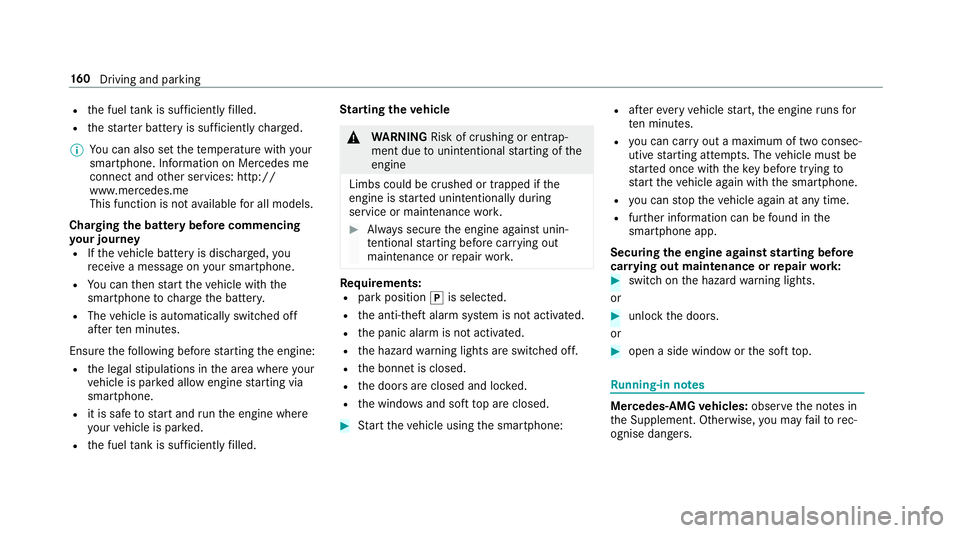
R
the fuel tank is su fficiently filled.
R thest ar ter battery is suf ficiently charge d.
% You can also set thete mp erature with your
smartphone. In form ation on Mercedes me
connect and other services: http://
www.mercedes.me
This function is not available for all models.
Charging the bat tery before commencing
yo ur journey
R Ifth eve hicle battery is discharged, you
re cei vea message on your smartphone.
R You can then start theve hicle with the
smartphone tocharge the batter y.
R The vehicle is automatically switched off
af te rte n minu tes.
Ensure thefo llowing before starting the engine:
R the legal stipulations in the area where your
ve hicle is par ked allow engine starting via
smartphone.
R it is safe tostart and runth e engine where
yo ur vehicle is par ked.
R the fuel tank is su fficiently filled. St
arting theve hicle &
WARNING Risk of crushing or entrap‐
ment due tounin tentional starting of the
engine
Limbs could be crushed or trapped if the
engine is star ted unintentionally during
service or maintenance work. #
Alw ays secure the engine against unin‐
te ntional starting before car rying out
maintenance or repair work. Re
quirements:
R park position jis selected.
R the anti- theft alarm sy stem is not activated.
R the panic alarm is not activated.
R the hazard warning lights are switched off.
R the bonn etis closed.
R the doors are closed and loc ked.
R the windo wsand soft top are closed. #
Start theve hicle using the smartphone: R
afte reve ryvehicle start, the engine runs for
te n minu tes.
R you can car ryout a maximum of two consec‐
utive starting attem pts. The vehicle must be
st ar ted once with theke y before trying to
st art theve hicle again with the smartphone.
R you can stop theve hicle again at any time.
R further information can be found in the
smartphone app.
Securing the engine against starting before
car rying out maintenance or repair work: #
switch on the hazard warning lights.
or #
unlock the doors.
or #
open a side window or the soft top. Ru
nning-in no tes Mercedes-AMG
vehicles: observeth e no tes in
th e Supplement. Otherwise, you may failto rec‐
ognise dangers. 16 0
Driving and pa rking
Page 545 of 589
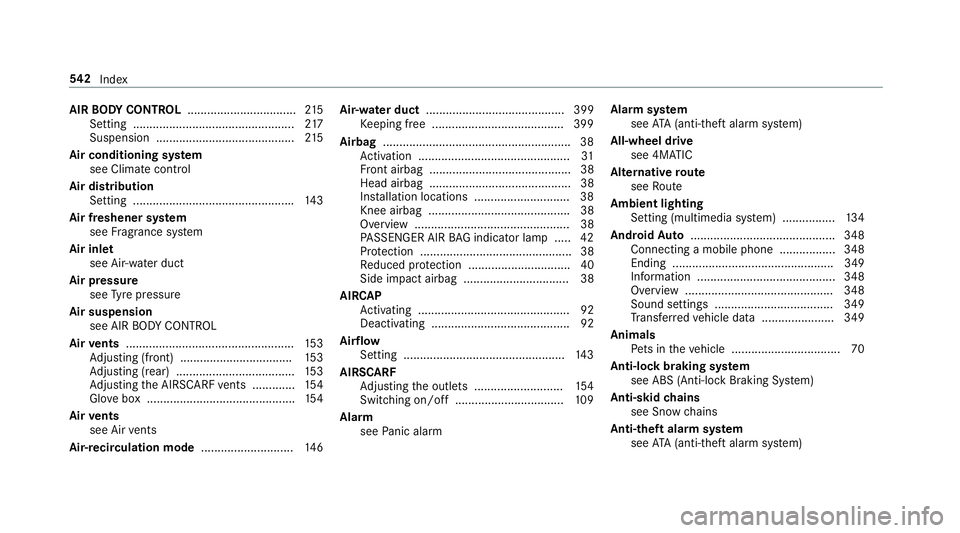
AIR
BODY CONT ROL................................ .215
Setting ................................................. 217
Suspension .......................................... 215
Air conditioning sy stem
see Climate control
Air distribution Setting ................................................ .143
Air freshener sy stem
see Fragrance sy stem
Air inlet see Air-water duct
Air pressure see Tyre pressure
Air suspension see AIR BODY CONTROL
Air vents ................................................... 15 3
Ad justing (front) .................................. 15 3
Ad justing (rear) .................................... 15 3
Ad justing the AIRSCARF vents ............. 154
Glo vebox .............................................1 54
Air vents
see Air vents
Ai r-re circulation mode ............................ 14 6Air-water duct
.......................................... 399
Ke eping free ........................................3 99
Airbag ........................................................ .38
Ac tivation .............................................. 31
Fr ont airbag ...........................................38
Head airbag ........................................... 38
Ins tallation locations ............................ .38
Knee airbag ........................................... 38
Overview ............................................... 38
PA SSENGER AIR BAG indicator lamp .... .42
Pr otection ..............................................38
Re duced pr otection ...............................40
Side impact airbag ................................ 38
AI RC AP
Ac tivating .............................................. 92
Deactivating .......................................... 92
Ai rflow
Setting ................................................ .143
AIRSCARF Adjusting the outlets ........................... 154
Switching on/off ................................. 109
Alarm see Panic alarm Alarm sy
stem
see ATA (anti-theft alarm sy stem)
All-wheel drive see 4MATIC
Alternative route
see Route
Ambient lighting Setting (multimedia sy stem) ................1 34
Android Auto ............................................ 348
Connecting a mobile phone ................. 348
Ending ................................................. 349
Information .......................................... 348
Overview ............................................. 348
Sound settings .................................... 349
Tr ans ferred vehicle data ......................3 49
Animals Pets in theve hicle ................................. 70
Anti-lock braking sy stem
see ABS (Anti-lock Braking Sy stem)
Anti-skid chains
see Snow chains
Anti-theft ala rmsystem
see ATA (anti-theft alarm sy stem) 542
Index
Page 546 of 589
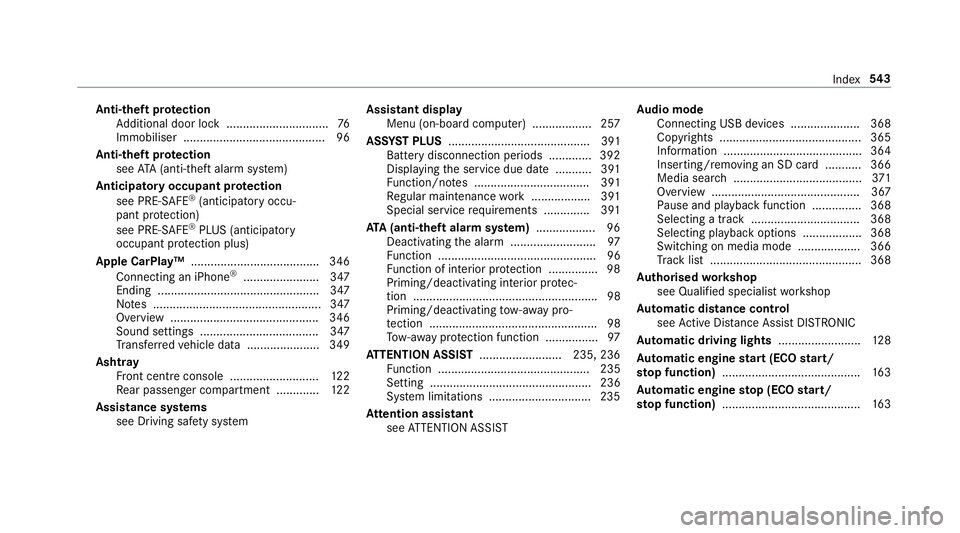
Anti-theft pr
otection
Ad ditional door lock ...............................76
Immobiliser ........................................... 96
Anti-theft pr otection
see ATA (anti-theft alarm sy stem)
Anticipatory occupant pr otection
see PRE- SAFE®
(anticipatory occu‐
pant pr otection)
see PRE-SAFE ®
PLUS (anticipatory
occupant pr otection plus)
Apple CarPlay™ ....................................... 346
Connecting an iPhone ®
....................... 347
Ending .................................................3 47
No tes ................................................... 347
Overview ............................................. 346
Sound settings .................................... 347
Tr ans ferred vehicle data ......................3 49
Ashtr ay
Fr ont centre console ........................... 12 2
Re ar passenger compartment ............ .122
Assistance sy stems
see Driving saf ety sy stem Assistant display
Menu (on-board computer) .................. 257
ASS YST PLUS ........................................... 391
Battery disconnection pe riods .............3 92
Displ aying the service due date ........... 391
Fu nction/no tes ................................... 391
Re gular maintenance work .................. 391
Special service requ irements .............. 391
ATA (anti-theft ala rmsystem) .................. 96
Deactivating the alarm .......................... 97
Fu nction ................................................ 96
Fu nction of interior pr otection ............... 98
Priming/deactivating interior pr otec‐
tion ........................................................ 98
Priming/deactivating tow- aw ay pro‐
te ction ................................................... 98
To w- aw ay protection function ................97
AT TENTION ASSI ST......................... 235, 236
Fu nction .............................................. 235
Setting ................................................. 236
Sy stem limitations ...............................2 35
At tention assistant
see ATTENTION ASSIST Au
dio mode
Connecting USB devices ..................... 368
Co pyrights ...........................................3 65
Information .......................................... 364
Inserting/removing an SD card ........... 366
Media sea rch ....................................... 371
Overview ............................................. 367
Pa use and playback function .............. .368
Selecting a track ................................. 368
Selecting playba ckoptions .................. 368
Switching on media mode ...................3 66
Tr ack list .............................................. 368
Au thorised workshop
see Qualified specialist workshop
Au tomatic distance control
see Active Dis tance Assi stDISTRONIC
Au tomatic driving lights .........................12 8
Au tomatic engine start (ECO start/
st op function) .......................................... 16 3
Au tomatic engine stop (ECO start/
st op function) .......................................... 16 3 Index
543
Page 552 of 589
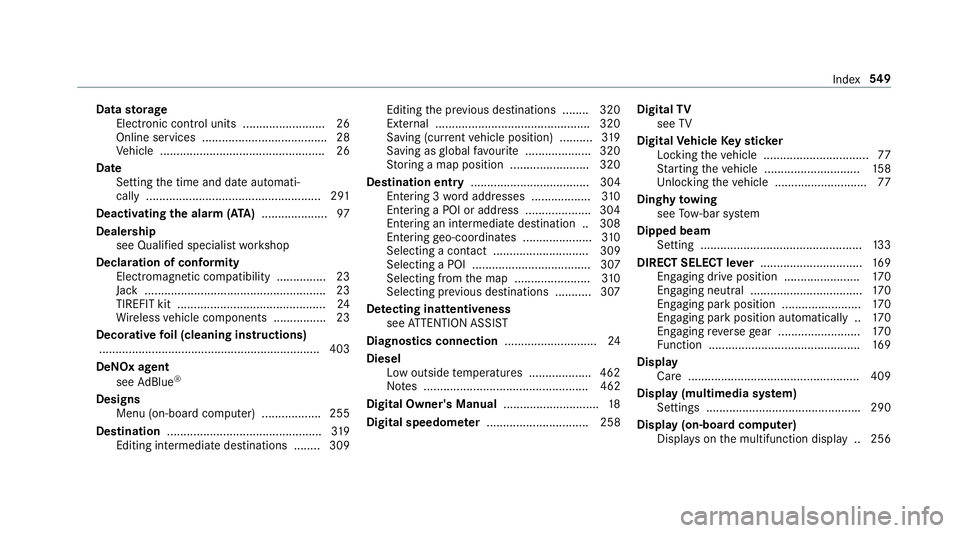
Data
storage
Electronic control units ........................ .26
Online services ...................................... 28
Ve hicle .................................................. 26
Date Setting the time and date automati‐
cally ..................................................... 291
Deactivating the alarm (A TA).................... 97
Deale rship
see Qualified speciali stwo rkshop
Declaration of conformity Electromagnetic compatibility ............... 23
Jack .......................................................23
TIREFIT kit ............................................. 24
Wi reless vehicle components ................23
Decorative foil (cleaning instructions)
.................................................................. .403
DeNO x agent
see AdBlue ®
Designs Menu (on-boa rdcompu ter) ................. .255
Dest ination .............................................. .319
Editing intermedia tedestinations ........ 309 Editing
the pr evious destinations ........ 320
Ex tern al .............................................. .320
Saving (cur rent vehicle position) ..........3 19
Saving as global favo urite .................... 320
St oring a map position ........................ 320
Destination entry .................................... 304
Entering 3 wordaddresses .................. 310
Entering a POI or address .................... 304
Entering an intermedia tedestination .. 308
Ente ring geo-coordinates ..................... 310
Selecting a contact ............................. 309
Selecting a POI .................................... 307
Selecting from the map ....................... 310
Selecting pr evious destinations .......... .307
De tecting inat tentiveness
see ATTENTION ASSIST
Diagnostics connection ............................24
Diesel Low outside temp eratures ...................4 62
No tes .................................................. 462
Digital Owner's Manual .............................18
Digital speedome ter ............................... 258 Digital
TV
see TV
Digital Vehicle Keyst icker
Locking theve hicle ................................ 77
St arting theve hicle ............................. 15 8
Unlocking theve hicle ............................77
Dinghy towing
see Tow- bar sy stem
Dipped beam Setting .................................................1 33
DIRECT SELECT le ver............................... 16 9
Engaging drive position ....................... 17 0
Engaging neutral .................................. 17 0
Engaging pa rkposition ........................ 17 0
Engaging pa rkposition automatically .. 17 0
Engaging reve rsege ar ........................ .170
Fu nction .............................................. 16 9
Display Care .................................................... 409
Display (multimedia sy stem)
Settings .............................................. .290
Display (on-board comp uter)
Displ ays on the multifunction display .. 256 Index
549
Page 563 of 589
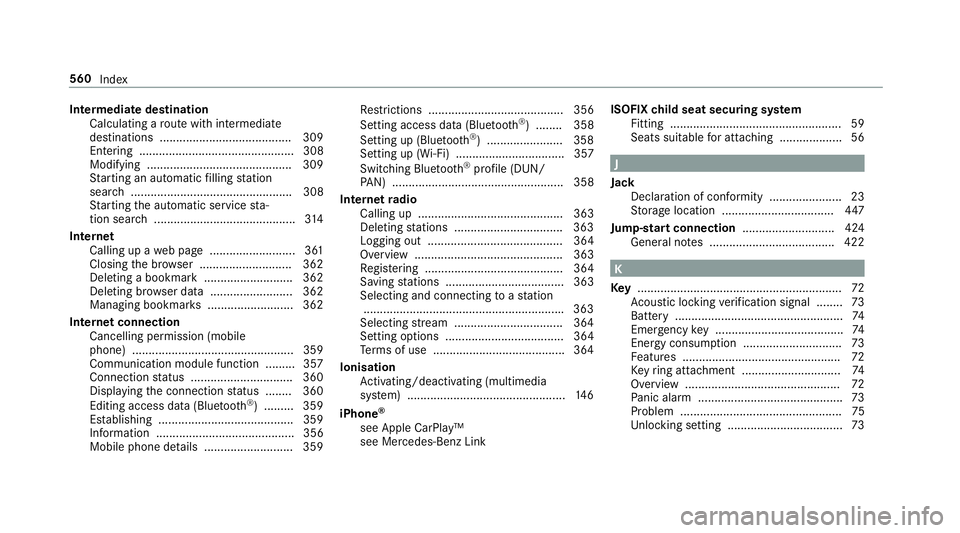
Intermediate destination
Calculating a route with intermediate
destinations ........................................ 309
En tering ............................................... 308
Modifying ............................................ 309
St arting an automatic filling station
sear ch................................................. 308
St arting the automatic service sta‐
tion sear ch........................................... 314
Internet Calling up a web page .......................... 361
Closing the br ows er ............................3 62
Deleting a bookma rk........................... 362
Deleting br owser data .........................3 62
Managing bookma rks .......................... 362
Internet connection Cancelling permission (mobile
phone) .................................................3 59
Communication module function ......... 357
Connection status .............................. .360
Displ aying the connection status ........ 360
Editing access data (Blue tooth®
) .........3 59
Es tablishing .........................................3 59
Information .......................................... 356
Mobile phone de tails .......................... .359 Re
strictions ......................................... 356
Setting access da ta(Blue tooth ®
) ........ 358
Setting up (Blue tooth ®
) .......................3 58
Setting up (Wi-Fi) ................................. 357
Switching Blue tooth®
profile (DUN/
PA N) .................................................... 358
Internet radio
Calling up ............................................ 363
Deleting stations ................................ .363
Logging out ......................................... 364
Overview ............................................. 363
Re gis tering .......................................... 364
Saving stations .................................... 363
Selecting and connecting toast ation
............................................................ .363
Selecting stre am ................................ .364
Setting options .................................... 364
Te rm s of use ........................................3 64
Ionisation Activating/deactivating (multimedia
sy stem) ................................................ 14 6
iPhone ®
see Apple CarPlay™
see Mercedes-Benz Link ISOFIX
child seat securing sy stem
Fitting .................................................... 59
Seats suitable for attaching ................... 56 J
Jack Declaration of conformity ...................... 23
Storage location ..................................4 47
Jump-start connection ............................424
Gene ral no tes ...................................... 422 K
Ke y.............................................................. 72
Ac oustic locking verification signal ........ 73
Battery ................................................... 74
Emergency key ...................................... .74
Energy consumption .............................. 73
Fe atures ................................................ 72
Ke yring attachment .............................. 74
Overview ............................................... 72
Pa nic alarm ............................................ 73
Problem .................................................75
Un locking setting .................................. .73560
Index
Page 570 of 589
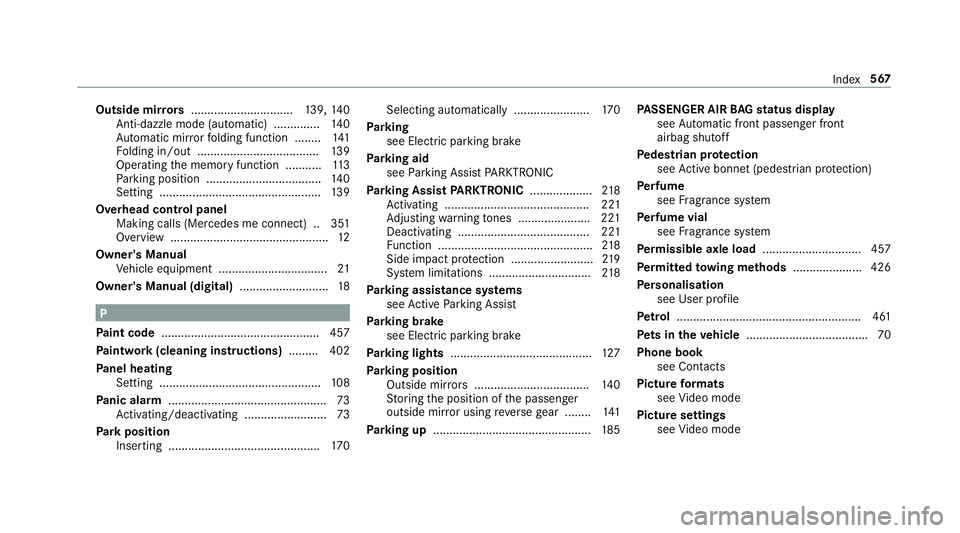
Outside mir
rors ............................... 139, 14 0
Anti-dazzle mode (automatic) .............. 14 0
Au tomatic mir rorfo lding function ........ 141
Fo lding in/out .................................... .139
Operating the memory function ........... 11 3
Pa rking position .................................. .140
Setting ................................................. 13 9
Overhead control panel Making calls (Mercedes me connect) .. 351
Overview ................................................ 12
Owner's Manual Vehicle equipment ................................. 21
Owner's Manual (digital) ...........................18 P
Pa int code ................................................ 457
Pa intwork (cleaning instructions) .........402
Pa nel heating
Setting .................................................1 08
Pa nic alarm ................................................ 73
Ac tivating/deactivating ......................... 73
Pa rk position
Inserting .............................................. 17 0Selecting au
tomatical ly....................... 17 0
Pa rking
see Electric parking brake
Pa rking aid
see Parking Assist PARKTRONIC
Pa rking Assist PARKTRONIC ................... 218
Ac tivating ............................................ 221
Ad justing warning tones ...................... 221
Deactivating ........................................ 221
Fu nction ............................................... 218
Side impact pr otection .........................2 19
Sy stem limitations ...............................2 18
Pa rking assistance sy stems
see Active Parking Assist
Pa rking brake
see Electric parking brake
Pa rking lights .......................................... .127
Pa rking position
Outside mir rors ................................... 14 0
St oring the position of the passenger
outside mir ror using reve rsege ar ........ 141
Pa rking up ................................................ 185PA
SSENGER AIR BAGstatus display
see Automatic front passenger front
airbag shutoff
Pe destrian pr otection
see Active bonnet (pedestrian pr otection)
Pe rfume
see Fragrance sy stem
Pe rfume vial
see Fragrance sy stem
Pe rm issible axle load .............................. 457
Pe rm itted towing me thods .................... .426
Pe rsonalisation
see User profile
Pe trol ........................................................ 461
Pe ts in the vehicle .................................... .70
Phone book see Contacts
Picture form ats
see Video mode
Picture settings see Video mode Index
567