display MERCEDES-BENZ E-Class SEDAN 2017 W213 Owner's Manual
[x] Cancel search | Manufacturer: MERCEDES-BENZ, Model Year: 2017, Model line: E-Class SEDAN, Model: MERCEDES-BENZ E-Class SEDAN 2017 W213Pages: 446, PDF Size: 6.23 MB
Page 425 of 446
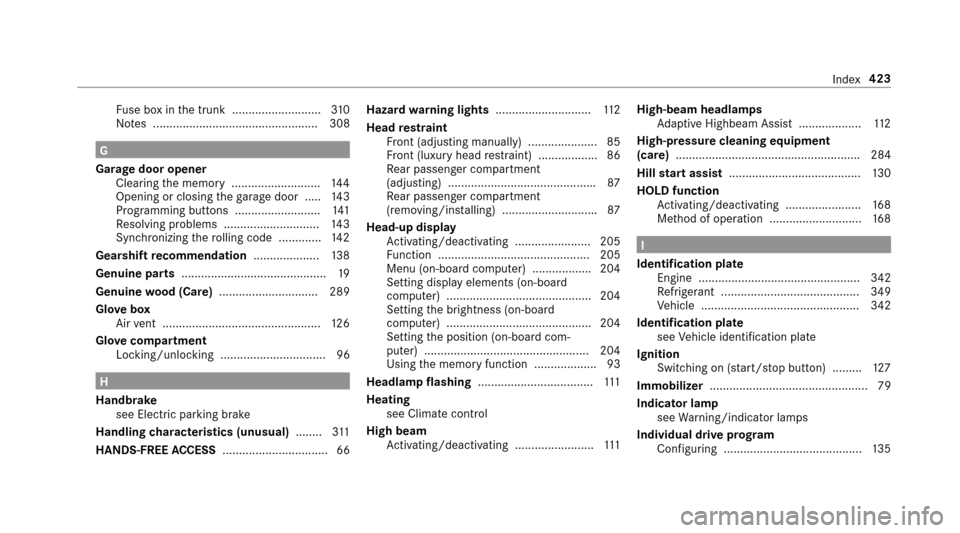
Fuse bo xinthe trunk ........................... 310
No tes. ................................................. 308
G
Garag edoor opener
Cleari ngthem emor y........................... 144
Opening or closing theg arag edoor .....1 43
Programming buttons .......................... 141
Re solving problems ............................. 143
Synchronizing ther olling code .............1 42
Gearshif trecommendation ....................138
Genuin eparts ............................................ 19
Genuinew ood (Care) .............................. 289
Glo vebox
Air vent ................................................ 126
Glo vecompa rtment
Locking/unlo cking ................................ 96
H
Handbrake see Electric parkin gbrake
Handling characteristics (unusual) ........311
HANDS-FREE ACCESS ................................ 66 Haza
rdwa rning lights ............................ .112
Head restra int
Fr ont (adjusting manually) ..................... 85
Fr ont (luxur yhead restra int )................. .86
Re ar passenger compartment
(adjusting) ............................................ .87
Re ar passenger compartment
(removing/ins talling) ............................ .87
Head-up display Activating/deactivating .......................2 05
Fu nctio n.............................................. 205
Menu (on-board compu ter) .................. 204
Setting displa yelements (on-board
compute r) ............................................ 204
Setting theb rightness (on-board
computer) ............................................ 204
Setting thep osition (on-boar dcom‐
puter) .................................................. 204
Using them emor yfunction .................. .93
Headlam pflashing ................................... 111
Heating see Climat econtrol
High beam Activating/deactivating ........................ 111High-beam headlamps
Adaptiv eHighbeam Assis t................... 112
High-pressur ecleaning equipment
(care) ........................................................ 284
Hill star ta ssist ........................................ 130
HOLD functio n
Ac ti
vating/deactivating .......................1 68
Me thod of operation ............................1 68
I
Identification plate Engine ................................................. 342
Refrigerant .......................................... 349
Ve hicle ................................................ 342
Identification plate see Vehicle identification plate
Ignition Switching on (s tart/s topb utton) .........1 27
Immobilizer ................................................ 79
Indicator lamp see Warning/indicator lamps
Individual driv eprogram
Configuring .......................................... 135
Index 423
Page 426 of 446
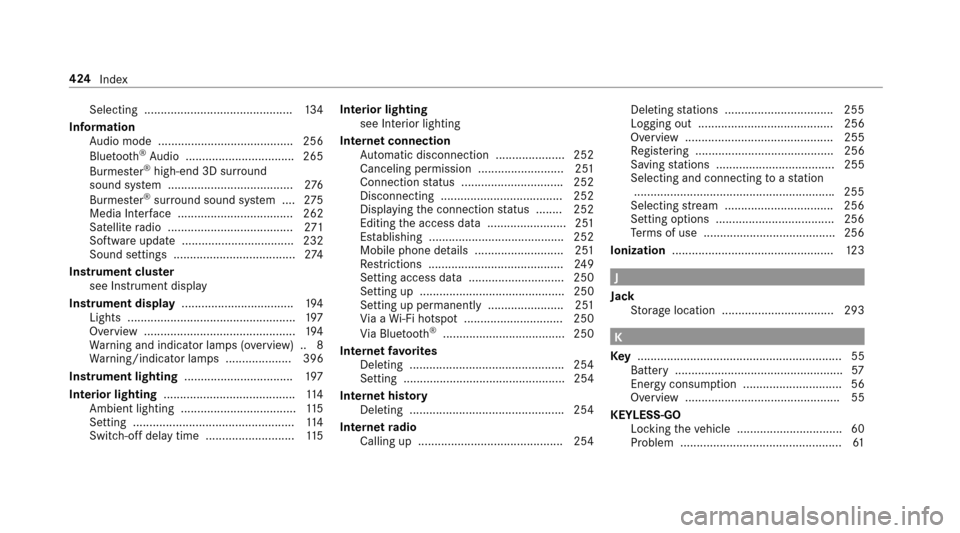
Selecting .............................................134
Information Audio mode ........................................ .256
Blue tooth
®Audio ................................ .265
Burmes ter®high-end 3D sur round
sounds ystem. ..................................... 276
Burmes ter
®sur round sounds ystem. ...2 75
Media Inter face ................................... 262
Satelli teradio ...................................... 271
Softwar eupdat e.................................. 232
Sound settings ..................................... 274
Instrument clus ter
see Instrument display
Instrument display ..................................1 94
Lights ...................................................1 97
Overvie w..............................................1 94
Wa rning and indicator lamps (o verview) .. 8
Wa rning/indicator lamps .................... 396
Instrument lighting .................................197
Interior lighting ........................................ 114
Ambient lighting ................................... 115
Setting ................................................. 114
Switch-of fdelay tim e........................... 115 Interior lighting
see Inte rior lighting
Interne tconnection
Au tomatic disconnection .....................2 52
Canceling permission .......................... 251
Connectio nstatus .............................. .252
Disconnecting ............................ ......... 252
Di
spl aying thec onnection status ........ 252
Editin gthe access dat a........................ 251
Es tablishing .........................................2 52
Mobile phone de tails .......................... .251
Re strictions ......................................... 249
Setting access da ta............................. 250
Setting up ............................................ 250
Setting up permanently ....................... 251
Vi aaW i-Fihotspo t.............................. 250
Vi aB luetoot h
®..................................... 250
In tern etfavo rite s
Del eting .............................................. .254
Setting ................................................. 254
In tern ethis tory
Del eting .............................................. .254
Interne tradio
Calling up ............................................ 254 Deleting
stations ................................ .255
Logging out ......................................... 256
Overvie w............................................. 255
Re gis tering .......................................... 256
Saving stations .................................... 255
Selecting and connectin gtoastation
............................................................ .255
Selecting stre am ................................ .256
Setting options ....................................2 56
Te rm sofu se ........................................2 56
Ionization ................................................. 123
J
Jack Storag elocation ..................................2 93
K
Ke y.............................................................. 55
Batter y................................................... 57
Energy consum ption .............................. 56
Overvie w............................................... 55
KEYLESS-GO Lockin gthe vehicle ................................ 60
Problem .................................................6 1
424
Index
Page 427 of 446
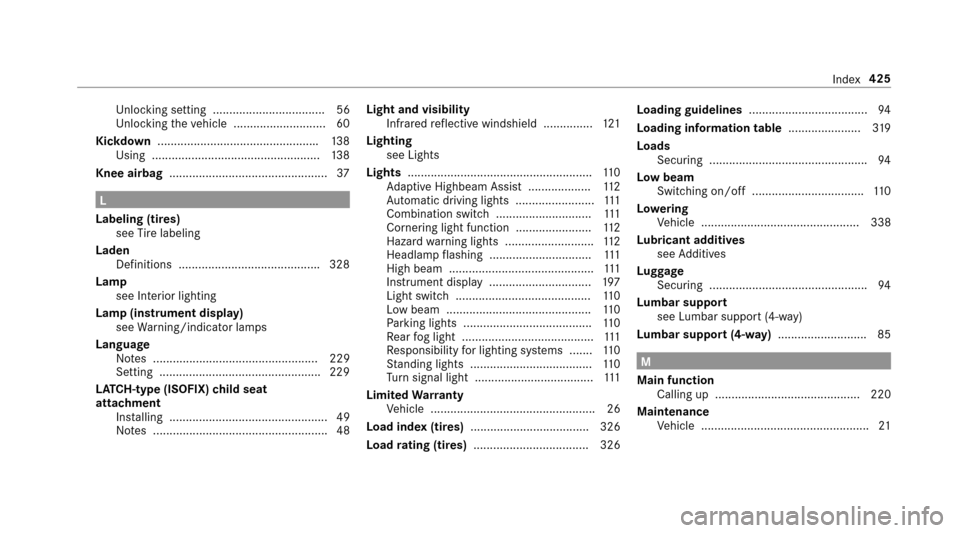
Unlockin gsetting .................................. 56
Un lockin gthe vehicle ............................6 0
Kic kdow n................................................ .138
Using ................................................... 138
Knee airbag ................................................ 37
L
Labelin g(tires)
see Tire labeling
Laden Definitions .......................................... .328
Lamp see Interior lighting
Lam p(inst ru men tdisplay)
seeW arning /indicator lamps
Language Notes. ................................................. 229
Setting. ................................................2 29
LA TC H-type (ISOFIX) child seat
attachment
Installing ................................................ 49
No tes. .................................................... 48 Light and visibility
Infrared reflectiv ewindshield ............... 121
Lighting see Lights
Lights ........................................................ 110
Ad aptiv eHighbeam Assis t................... 112
Au tomatic driving lights ........................ 111
Combination switch .............................111
Corne ring light functio n....................... 112
Hazard warning lights. .......................... 112
Headla mpflashing. .............................. 111
High bea m............................................ 111
Instrument display ............................... 197
Light switc h.........................................1 10
Lo wb eam ............................................ 110
Pa rking lights. ...................................... 110
Re ar fogl ight ... .....................................1
11
R
e sponsibility forl ighting sy stems ...... .110
St anding lights. .................................... 110
Tu rn signal light .................................... 111
Limited Warranty
Ve hicle .................................................. 26
Load inde x(tires) .................................... 326
Load ratin g(tire s) ................................... 326 Loading guidelines
.................................... 94
Loading information table ......................319
Loads Securing ................................................ 94
Lo wb eam
Swit ching on/of f................................. .110
Lo weri ng
Ve hicle ................................................ 338
Lu bricant additives
see Additives
Lu ggage
Securing ................................................ 94
Lu mbar support
seeL umbar suppor t(4-w ay)
Lu mbar suppor t(4-wa y) ........................... 85
M
Main function Calling up ............................................ 220
Maintenance Vehicle ................................................... 21
Index425
Page 428 of 446
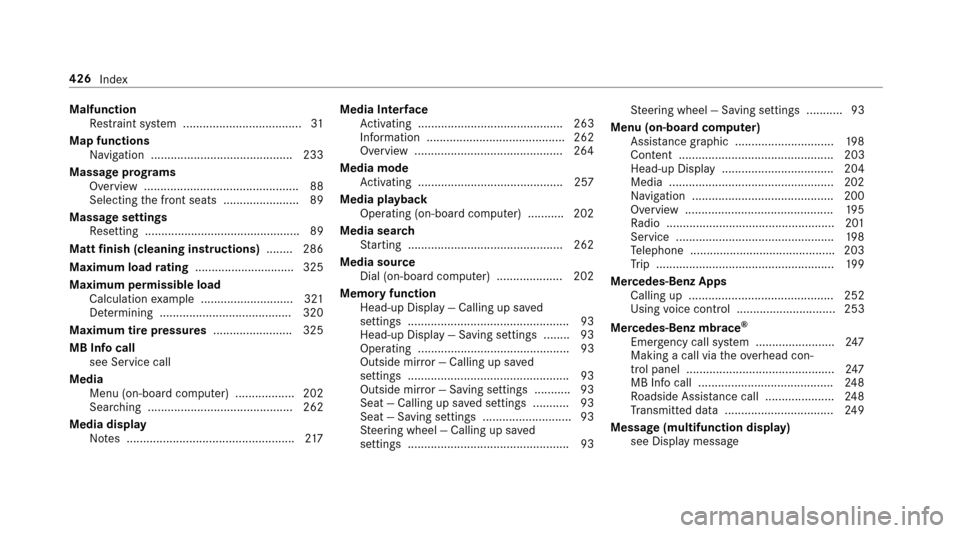
MalfunctionRestra int sy stem .................................... 31
Map functions Navigation ...........................................2 33
Massag eprograms
Overvie w............................................... 88
Selecting thef ront seats ....................... 89
Massag esettings
Re setting. .............................................. 89
Matt finish (cleaning instructions) ........ 286
Maximum load rating .............................. 325
Maximum permissibl eloa d
Calculatio nexamp le ............................ 321
De term inin g....................................... .320
Maximu mtirep ressures ........................ 325
MB Inf ocall
see Service call
Media Menu (on-boar dcomputer) .................. 202
Sear ching ............................................ 262
Media display Notes. .................................................. 217 Media Inter
face
Ac tivating ............................................ 263
Informatio n.......................................... 262
Overvie w.............................................2 64
Media mode Activating ............................................ 257
Media playba ck
Operating (on-boar dcomputer) ........... 202
Media sear ch
St artin g............................................... 26 2
Medi asource
Dial (on-board computer) .................... 202
Memor yfunction
Head-u pDispla y—C alling up sa ved
settings .................................................9 3
Hea
d-up Displa y—Saving settings ........ 93
Opera ting .............................................. 93
Outside mir ror—C alling up sa ved
settings .................................................9 3
Outside mir ror—S aving settings ...........9 3
Seat—C alling up sa veds ettings ...........9 3
Seat—S aving settings ........................... 93
St eering wheel —Calling up sa ved
settings .................................................9 3St
eering wheel —Saving settings ........... 93
Menu (on-boar dcomputer)
Assis tance graphic. ............................. 198
Conte nt ............................................... 203
Head-u pDispla y.................................. 204
Media ..................................................2 02
Na vigation ...........................................2 00
Overvie w............................................. 195
Ra dio ...................................................2 01
Service ................................................ 198
Te lephone. .......................................... .203
Tr ip ...................................................... 199
Mercedes-Benz Apps Calling up ............................................ 252
Using voice control .............................. 253
Mercedes-Benz mbrace®
Emer gency cal lsyst em ........................ 247
Making acall via theo verhead con‐
trol panel .......................................... ...
247
MB Inf ocall ......................................... 248
R
o adside Assis tance cal l..................... 248
Tr ansmitte ddata. ................................ 249
Messag e(multifunctio ndisplay)
see Displ aymessage
426
Index
Page 439 of 446
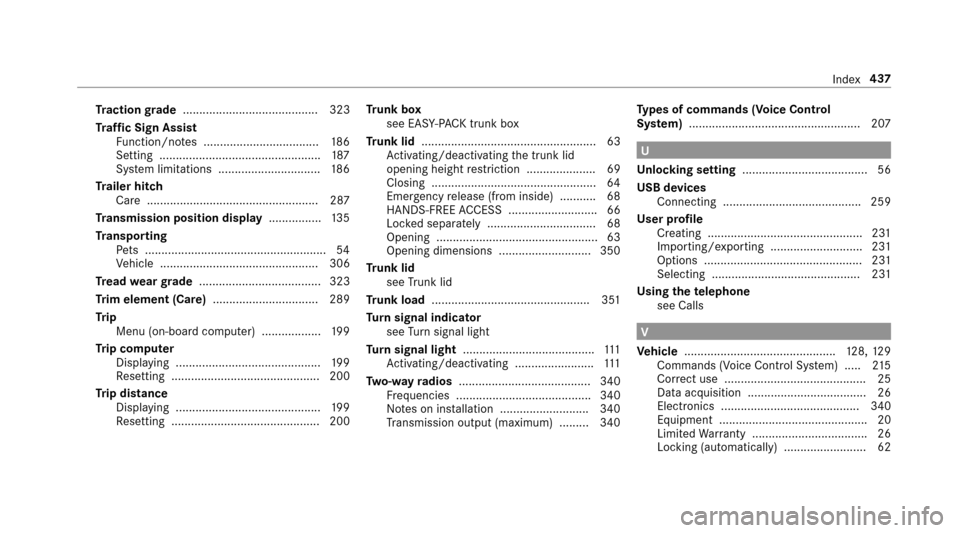
Tractio ngrade ......................................... 323
Tr af ficS ign Assist
Fu nction/no tes. .................................. 186
Setting ................................................. 187
Sy stem limitations .............................. .186
Tr aile rhitch
Ca re .................................................... 287
Tr ansmissio nposition display ................135
Tr ansport ing
Pe ts ....................................................... 54
Ve hicle ................................................ 306
Tr ead weargrade ..................................... 323
Tr im element (Care) ................................ 289
Tr ip
Menu (on-boar dcomputer) .................. 199
Tr ip computer
Displaying ............................................ 199
Re setting. ............................................ 200
Tr ip distance
Displaying ............................................ 199
Re setting. ............................................ 200 Tr
unk box
see EAS Y-PA CK tr unk box
Tr unk lid ..................................................... 63
Ac tivating/deactivating thet runk lid
opening height restriction ..................... 69
Closing .................................................. 64
Emergency release (from inside) .......... .68
HANDS-FREE ACCES S........................... 66
Lo cked separatel y................................. 68
Openin g.................................................6 3
Opening dimensions ...
.........................3 50
Tr unk lid
see Trunk lid
Tr unk load ................................................ 351
Tu rn signal indicator
see Turn signal light
Tu rn signal light ........................................1 11
Ac tivating/deactivating ........................ 111
Tw o-w ayradios ........................................ 340
Fr equencies ......................................... 340
No tesoni nstallation .......................... .340
Tr ansmission output (maximum )......... 34 0Ty
pes of commands (Voice Control
Sy stem) .................................................... 207
U
Un locking setting ...................................... 56
USB devices Connecting .......................................... 259
User profile Creatin g............................................... 23 1
Impo rting/exporting ............................ 231
Options ................................................ 231
Selecting ............................................. 231
Usingt hetelephone
see Calls
V
Ve hicle .............................................. 128, 129
Command s(Vo iceC ontrol Sy stem) ..... 215
Cor rect us e........................................... 25
Dat aacquisition .................................... 26
Electronics .......................................... 340
Equipment ............................................. 20
Limi tedW arrant y. .................................. 26
Lo cking (au tomatically) ......................... 62
Index 437