MERCEDES-BENZ E-CLASS SEDAN 2018 Owner's Manual
Manufacturer: MERCEDES-BENZ, Model Year: 2018, Model line: E-CLASS SEDAN, Model: MERCEDES-BENZ E-CLASS SEDAN 2018Pages: 498, PDF Size: 6.54 MB
Page 491 of 498
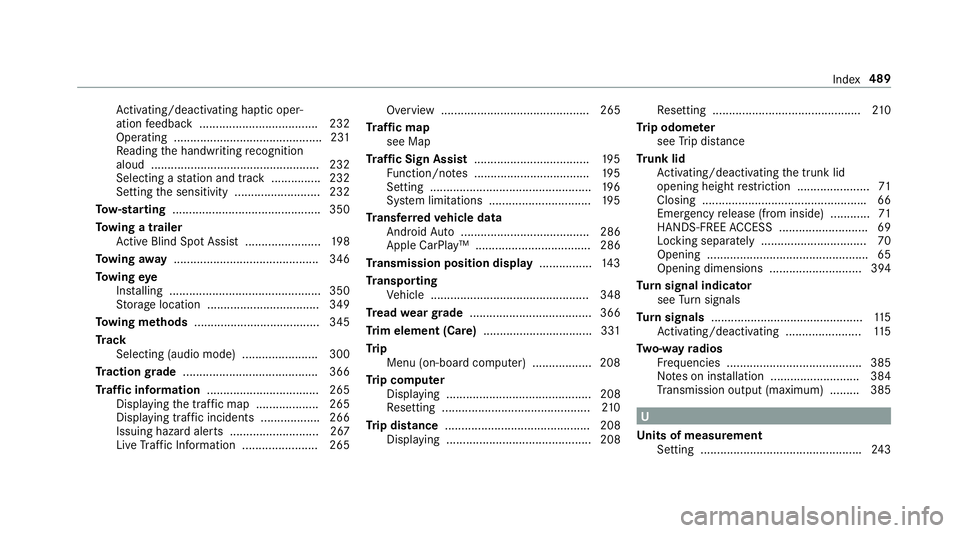
Activating/deactivating hapt ic oper‐
ation feedbac k.................................... 232
Operating ............................................. 231
Re adingt he handwriting recognition
aloud. .................................................. 232
Selecting astatio na nd trac k............... 23 2
Settin gthe sensitivity .......................... 232
To w- starting ............................................. 350
To wing atrailer
Ac tiveB lind Spo tAssist ....................... 198
To wing away ............................................ 346
To wing eye
Ins talling .............................................. 350
St orag elocation ..................................3 49
To wing me thods ...................................... 345
Tr ack
Selecting (audio mode). ...................... 300
Tr actio ngrade ......................................... 366
Tr af fici nformation .................................. 265
Displaying thet raffic map .................. .265
Display ing traffici ncidents .................. 266
Issuing hazar dalerts. .......................... 267
Liv eT raffic Info rmation ....................... 265 Overvie
w............................................. 265
Tr af ficm ap
see Map
Tr af ficS ign Assist .................................. .195
Fu nction/no tes. .................................. 195
Setting ................................................. 196
Sy stem limitations .............................. .195
Tr ansfer redv
ehicle d
ata
And roid Au to ....................................... 286
Appl eCarPlay ™................................... 286
Tr ansmissionp osition display ................143
Tr ansport ing
Ve hicle ................................................ 348
Tr ead weargrade ..................................... 366
Tr im element (Care) .................................331
Tr ip
Menu (on-boar dcomputer) .................. 208
Tr ip computer
Displaying ............................................ 208
Re setting. ............................................ 210
Tr ip distance ............................................ 208
Displaying ............................................ 208 Re
setting. ............................................ 210
Tr ip odomet er
see Trip dis tance
Tr unk lid
Ac tivating/deactivating thet runk lid
opening height restriction ...................... 71
Closing. ................................................ .66
Emer gency release (from inside) ............ 71
HANDS-FREE ACCES S........................... 69
Lo cking separa tely ................................ 70
Opening ................................................. 65
Opening dimensions ............................ 394
Tu rn signal indicator
see Turn signals
Tu rn signals ..............................................1 15
Ac tivating/deactivating .......................1 15
Tw o-w ay
radi
os
Fr equencies ......................................... 385
No tesoni nstallation .......................... .384
Tr ansmission output (maximum )......... 38 5
U
Un its of measurement
Setting ................................................ .243
Index 489
Page 492 of 498
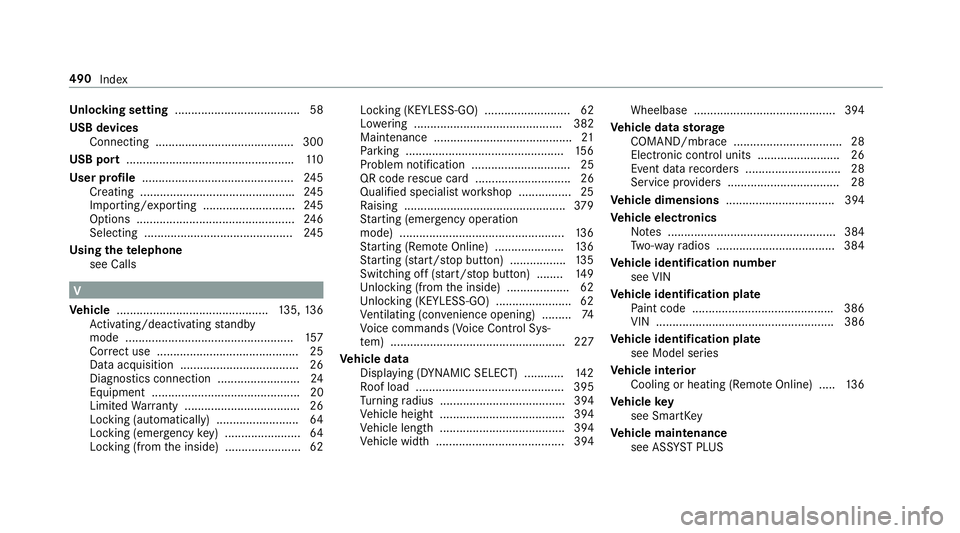
Unlocking setting ...................................... 58
USB devices Connecting .......................................... 300
USB port .................................................. .110
User profile .............................................. 245
Cr eating .............................................. .245
Importing/exporting ............................ 245
Options ................................................ 246
Selecting ............................................. 245
Using thet elephone
see Calls
V
Ve hicle .............................................. 135, 136
Ac tivating/deactivating standby
mode .................................................. .157
Cor rect us e........................................... 25
Dat aacquisition .................................... 26
Diagnostics connection ......................... 24
Equipment ............................................. 20
Limited Warrant y................................... 26
Lo cking (auto matically) ......................... 64
Locking (emergency key) ...................... .64
Locking (from thei nside) ....................... 62 Locking (KEYLESS-GO) .......................... 62
Lo
we ring ............................................. 382
Maintenance .......................................... 21
Pa rking ................................................ 156
Problem notification .............................. 25
QR code rescue car d............................. 26
Qualifi ed specialis tworks hop ................2 5
Ra ising ................................................ .379
St artin g(emerg ency operation
mode) .................................................. 136
St artin g(Re mo teOnline) ..................... 136
St artin g(start/ stop button) .................1 35
Switching of f(start/ stop button) ........ 149
Un lockin g(from thei nside) .................. .62
Un lockin g(KEYLESS-GO) .... ..................
.62
Ve ntilating (co nvenience opening) ......... 74
Vo ice command s(Vo ice Cont rolS ys‐
te m) ..................................................... 227
Ve hicl edata
Display ing (DYNAMI CSELEC T) ............ 142
Ro of load ............................................. 395
Tu rning radius ...................................... 394
Ve hicle height ...................................... 394
Ve hicle lengt h...................................... 394
Ve hicle widt h....................................... 394 Wheelbase ...........................................3
94
Ve hicl edata storage
CO MAND/mbrace ................................. 28
Electronic contro lunit s. ........................ 26
Even tdatar ecorder s.............................2 8
Service pr ovider s................................. .28
Ve hicl edimensions ................................. 394
Ve hicl eelectronics
No tes. .................................................. 384
Tw o-w ayradios .................................... 384
Ve hicl eidentification number
see VIN
Ve hicl eidentification plate
Pa int code .......................................... .386
VIN ...................................................... 386
Ve hicl eidentification plate
see Models eri
es
Ve hicl einterior
Cooling or heating (Remo teOnline) ..... 136
Ve hicl ekey
see SmartK ey
Ve hicl em aintenance
see ASS YSTP LUS
490
Index
Page 493 of 498
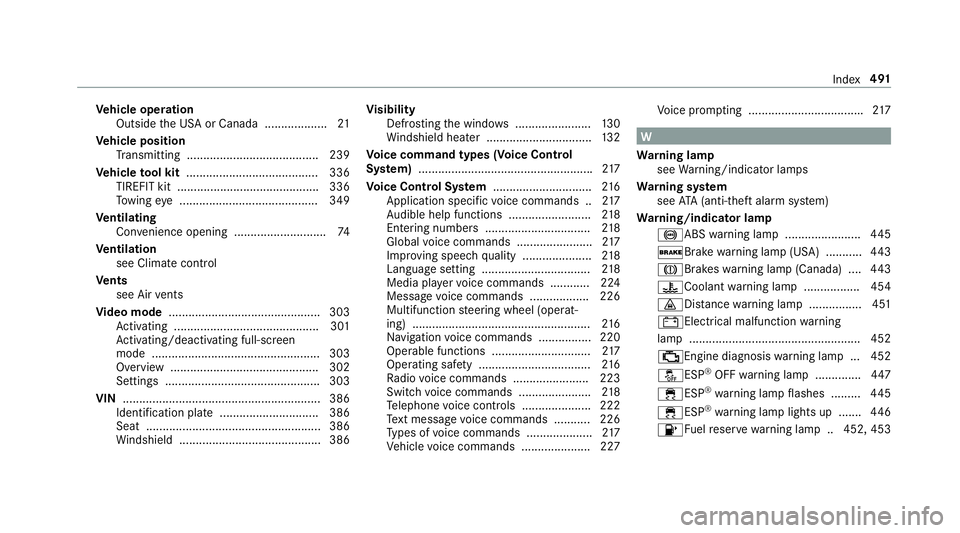
Vehicl eoperation
Outside theU SAor Canada ...................2 1
Ve hicl eposition
Tr ansmittin g....................................... .239
Ve hicl etool kit ........................................ 336
TIREFIT kit .......................................... .336
To wing eye. ......................................... 349
Ve ntilating
Con venience opening ............................ 74
Ve ntilation
see Climat econt rol
Ve nts
see Air vents
Vi deo mode .............................................. 303
Ac tivating ............................................ 301
Ac tivating/deactivating full-screen
mod e................................................... 303
Overvie w.............................................3 02
Settings ............................................... 303
VIN ............................................................ 386
Identification plate .............................. 386
Seat. .................................................... 386
Wi ndshield ........................................... 386 Vi
sibility
Defrosting thew indo ws....................... 130
Wi ndshield hea ter. ............................... 132
Vo ice command types (Voice Control
Sy stem) .................................................... .217
Vo ice Control Sy stem .............................. 216
Application specific voice command s..2 17
Au dible help function s......................... 218
Entering numbe rs................................ 218
Global voice command s....................... 217
Impr oving speec hquality. ....................
218
La
ngua gesetting. ................................ 218
Media pla yerv oice commands ............ 224
Messag evoice commands .................. 226
Multifunction steering wheel (operat‐
ing) ...................................................... 216
Na vigation voice command s............... .220
Operable function s............................. .217
Operating saf ety. ................................ .216
Ra dio voice command s....................... 22 3
Swit chvoice command s..................... .218
Te lephonev oice controls .....................2 22
Te xt message voice command s........... 22 6
Ty pes of voice command s................... .217
Ve hicle voice command s..................... 22 7Vo
ice prom pting .................................. .217
W
Wa rning lamp
see Warning/indicator lamps
Wa rning sy stem
see ATA( anti-thef talarm system)
Wa rning/indicator lamp
!AB Swarning lam p....................... 445
$Brak ewarning lam p(USA) .......... .443
JBrakes warning lam p(Canada) .... 443
?Coolantw arning lamp................. 45 4
· Dis ta nce warning lam p............... .451
#Elect rical malfunction warning
lam p................................................... .452
;Engine diagnosis warning lam p... 45 2
å ESP
®OF Fw arning lam p............. .447
÷ESP®wa rning lam pflashes ........ .445
÷ESP®wa rning lam plightsu p....... 446
8Fu elreser vewarning lam p..4 52, 453
Index 491
Page 494 of 498
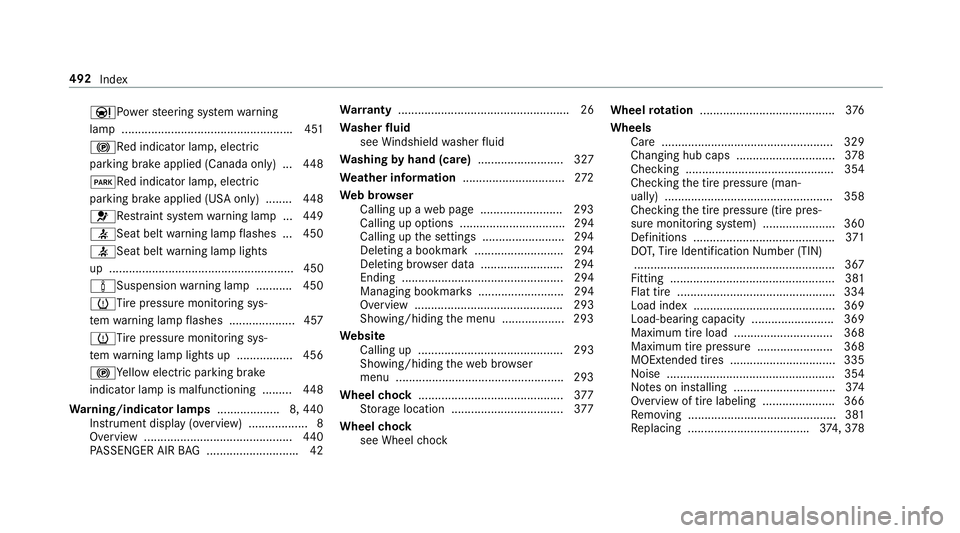
ÐPowersteering sy stem warning
lam p................................................... .451
!Re dindicator lamp, elect ric
parkin gbrake applied (Canada only) ...4 48
FRe dindicator lamp, electri c
parkin gbrake applied (US Aonly) ........ 448
6Re stra int sy stem warning lam p... 449
7Seat beltw arning lampflashes .. .450
7Seat beltw arning lamplights
up ........................................................ 450
àSuspension warning lam p........... 45 0
h Tire pressur emonitoring sys‐
te mw arning lam pflashes .................... 457
hTi repressur emonitoring sys‐
te mw arning lam plightsu p................. 45 6
! Yellowe lect ricp arkin gb rake
indicator lam pismalfunctionin g......... 448
Wa rning/indicator lamps ...................8,440
Instrument display (ove rview) .................. 8
Overvie w............................................. 440
PA SSENGER AIR BAG. .......................... .42 Wa
rranty .................................................... 26
Wa sher fluid
see Windshield washer fluid
Wa shing byhand (care) .......................... 327
We ather information ............................... 272
We bb
row
s er
Calling up aweb pag e......................... 29 3
Call ingupo ptions ................................ 294
Calling up thes ettings ........................ .294
Del eting abookmar k........................... 29 4
De letin gb row ser dat a........................ .294
Ending ................................................. 294
Managing bookma rks. ......................... 294
Overvie w............................................. 293
Showing/hiding them enu .................. .293
We bsite
Calling up ............................................ 293
Showing/hidin gthe webb row ser
menu ................................................... 29 3
Whee lchock ............................................ 377
St orag elocation ..................................3 77
Wheel chock
see Wheel chock Wheel
rotation ........................................ .376
Wheels Care .................................................... 329
Changing hubc aps. ............................. 378
Checkin g............................................. 35 4
Checkin gthe tir epressur e(man‐
ually) ................................................... 358
Checking thet irep ressur e(tirep res‐
sur em onitoring sy stem) ..................... .360
Definitions ...........................................3 71
DO T,Tire Identification Number (TIN)
........................................ .....................3
67
Fi
tting .................................................. 381
Fla ttire. ............................................... 334
Loadi ndex........................................... 369
Load-bearing capacity ......................... 369
Maximum tir eloa d. ............................. 368
Maximum tir epressure ....................... 368
MOExtende dtires ................................ 335
Noise ................................................... 354
No tesoni nstalling .............................. .374
Overvie woftirel abeling ......................3 66
Re moving ............................................. 381
Re placing .................................... .374,3 78
492
Index
Page 495 of 498
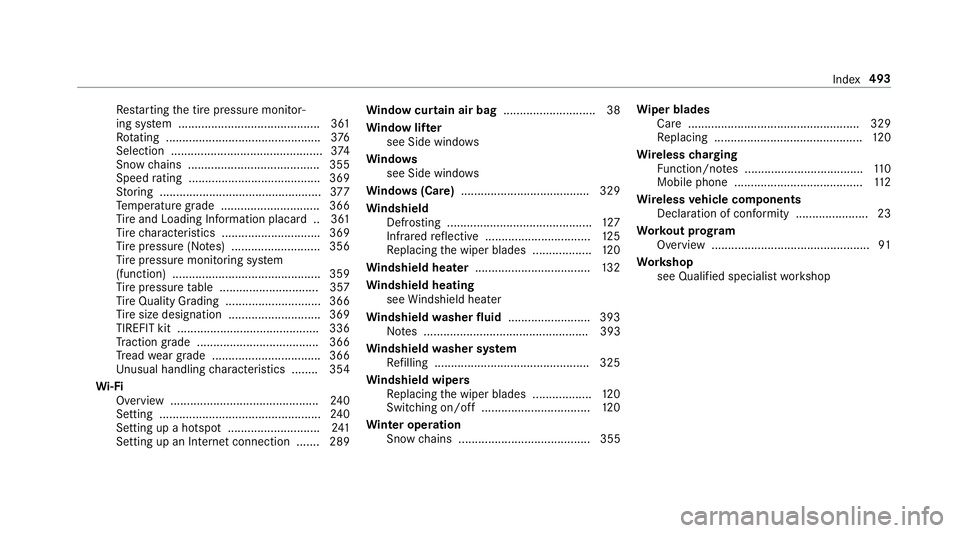
Restartin gthe tir epressur emonitor‐
ing sy stem .......................................... .361
Ro tating ............................................... 376
Selectio n.............................................. 374
Sno wchains ........................................ 355
Speed rating ........................................ 369
St oring .................................................3 77
Te mp eratur egrade .............................. 366
Ti re and Loading Info rmatio nplacar d..3 61
Ti re characteristic s............................. .369
Ti re pressur e(No tes) ........................... 356
Ti re pressur emonitoring sy stem
(function) ............................................. 359
Ti re pressur etable .............................. 357
Ti re Quality Grading ............................. 366
Ti re size designation ............................3 69
TIREFIT kit ...........................................3 36
Tr action grade .................................... .366
Tr ead wear grade ................................ .366
Un usual handlingc haracteristics ........ 354
Wi -Fi
Overvie w............................................. 240
Setting ................................................. 240
Setting up ahotspo t............................ 241
Setting up an Interne tconnection ....... 289 Wi
ndo wcurtain air bag ........................... .38
Wi ndo wlifte r
see Side windo ws
Wi ndo ws
see Side windo ws
Wi ndo ws(Care) ...
...................................
.329
Wi ndshield
Defrosting ............................................ 127
Infrared reflectiv e................................ 125
Re placing thew iper blades .................. 120
Wi ndshield heater ................................... 132
Wi ndshield heating
see Windshield hea ter
Wi ndshield washer fluid .........................3 93
No tes. ................................................. 393
Wi ndshield washer sy stem
Re filling .............................................. .325
Wi ndshield wipers
Re placing thew iper blades .................. 120
Switching on/of f................................. 120
Wi nter operation
Sno wchains ........................................ 355 Wi
per blades
Ca re .................................................... 329
Re placing .............................................1 20
Wire lesscharging
Fu nction/no tes. ................................... 110
Mobile phone ....................................... 112
Wire lessvehicl ecom ponents
Declaratio nofconform ity ...................... 23
Wo rkout prog ram
Overvie w................................................ 91
Wo rkshop
see Qualified specialis tworks hop
Index 493
Page 496 of 498

Page 497 of 498

Page 498 of 498
