window MERCEDES-BENZ E-Class WAGON 2011 S212 Comand Manual
[x] Cancel search | Manufacturer: MERCEDES-BENZ, Model Year: 2011, Model line: E-Class WAGON, Model: MERCEDES-BENZ E-Class WAGON 2011 S212Pages: 234, PDF Size: 8.64 MB
Page 123 of 234

X
To reje ct:select Reject by
turning cVd
the COMAND controller and pressW to
confi rm.
or
X Pre ssthe ~ button onCOMAND oron
the multifu nctio nstee ring wheel.
X To acce pt: conf irm Acc ept by
pre ssing
W.
or
X Pre ssthe 6 button onCOMAND oron
the multifu nctio nstee ring wheel. Mu
ltifu ncti ondisp lay( exam ple)
i Youc an also acc eptthe call byvoice
command usingtheVoice Control System
(see theseparate operating instructions).
Once youhave accepted thecall, youcan use
hands-free mode.Thecallvolume canbe
adjusted (Ypage 34).Formore information ,
see the"Function sduring asingle call
conn ection" section (Ypage 122).
The displa yshows thephone number orthe
name andphone number (ifthe entr yiss tored in
the address book)orshows theUnknown (phone
number withheld) message.
i You canalso accept acallasdescribed
above whenanother mainfunctionis
switched oninCOMAND. Onceyouhave
accepted thecall, thedispla yswitches to
telephone mode.Afterthe call isfinished,
you seethedispla yofthe previous main
appli cation again.
The displa ydoes notswitch totelephone
mode ifyou:
R hide thewindow withthe% button
next tothe COMAND controller andthen
R accept thecall with the; button on
the multifunction steeringwheel Making
acall
Entering ateleph onenum berusin gthe
num berkeyp ad X
Call upthet elep ho ne basic menu
(Y page 119).
X En tert he digits usingthenumber keypad.
X To conne ctac all: press the6 button
on COM AND oron the multifunctio n
steeri ngwhe el.
Ente ring ateleph onenum berusin gthe
telep hone basicmenu X
Call upthet elep ho ne basic menu
(Y page 119).
X Sele ctthed igitsone byoneb yturnin g
cVd andslidin gZVÆ theC OMA ND
con troller andpres sW tocon firm.
X To connect acall: select °inthe
chara cterbarand press Wtoconfirm.
or
X Press the6 button onCOM AND oron
the multifunctio nstee ring wheel. Tel
eph oneo peratio n
121Tel eph on
e Z
Page 146 of 234
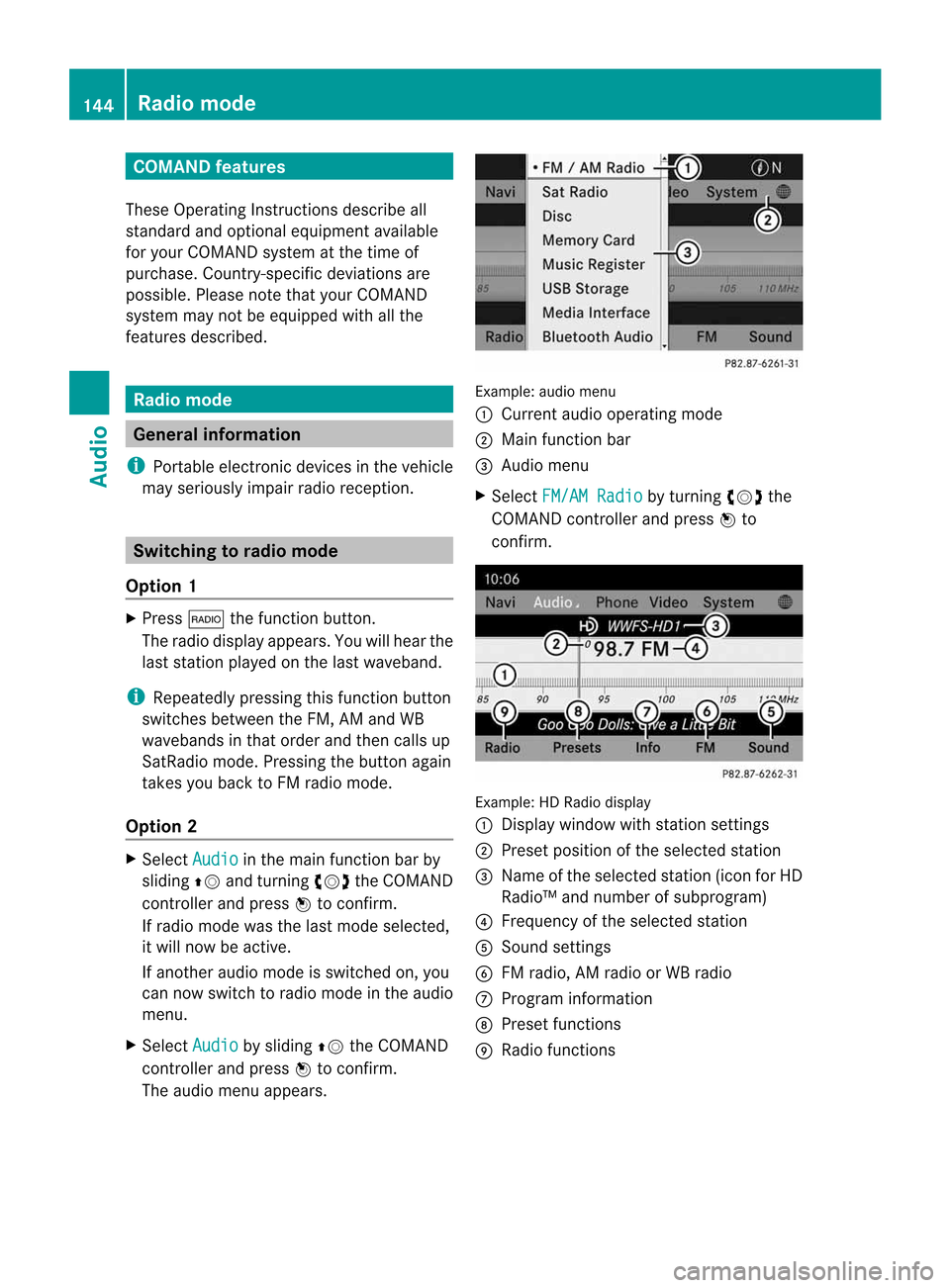
COMAN
Dfeatures
Thes eOperatin gInstruc tio ns desc ribeall
st andar dand opt ionalequipm enta vail able
for you rCOMAND systematthe time of
purcha se.Cou ntry-specifi cdeviation sare
possible. Pleasenotethat your COMAND
system maynotbeequipped withallthe
features described. Rad
iomode General
information
i Portable electronicdevices inthe vehicle
may seriously impairradiorecept ion. Switching
torad iomode
Opt ion 1 X
Press $thefunc tion button .
The radio display appears. Youwillhear the
last stationplayed onthe last waveband.
i Repeatedly pressingthisfunc tion button
switch esbetween theFM, AMand WB
wavebands inthat order andthen calls up
SatRadio mode.Pressin gthe button again
takes youback toFM radio mode.
Opt ion 2 X
Select Audio in
the main function barby
sliding ZVandturningcVd theCOMAND
con troller andpress Wtocon firm.
If radio mode wasthelast mode selected,
it will now beactive.
If anoth eraudio mode isswitch edon, you
can now switch toradio mode inthe audio
menu.
X Select Audio by
sliding ZVtheCOMAND
con troller andpress Wtocon firm.
The audio menu appears. Ex
ample: audiomenu
: Current audiooperatin gmode
; Main function bar
= Audio menu
X Select FM/AM Radio by
turn ingcVd the
COMAND controller andpress Wto
con firm. Ex
ample: HDRadio display
: Display window withstationsett ings
; Preset position ofthe select edstat ion
= Name ofthe select edstat ion(icon forHD
Radio™ andnumber ofsubprogram)
? Frequenc yofthe select edstat ion
A Sound settings
B FM radio, AMradio orWB radio
C Program information
D Preset functions
E Radio functions 144
Rad
iomodeAudio
Page 148 of 234

Selec
tingastatio n
Se lecti ng astatio nusing the stati on
se arc hfuncti on X
Press theE orF button.
or
X Turn cVd orslide XVY theCOMAND
controlle rwhile thedispla y/selection
window inthe radio displa yisa ctive.
Stat ionsearch scansupordown andstops
at the next station found.
Selec tingstations viathe stat ion
presets X
Quick setting: pressanumber key,e.g.
l.
X Directly inthe stat ionpresets: select
Presets by
sliding VÆandturning cVd
the COMAND controller andpress Wto
confirm .
or
X Press Wthe COMAND controller when the
displa y/selection windowisactive.
The station presetmemory appears.The
# dot indicates underwhich preset the
current lyselected stationisstored.
X Select astation byturning cVdand
pressing Wtoconfirm orpress anumber
key, e.g.l.
Selec tingstations byentering the
frequency manually X
Option 1:press thel button.
X Option 2:select Radio in
the radio displa y
by sliding VÆandturning cVdthe
COMAND controller andpress Wto
confirm .
X Select Enter Frequency and
press Wto
confirm .
Irrespect iveofthe option chosen, aninput
menu willappea r. X
Ent erafrequency usingthenumber keys.
COMAND tunesinto the frequency
entered. Waveband Frequency
AM
(MF) 530
–1700 kHz FM
(VHF) 87.7
–107. 9M Hz WB
(Weather Band) Weather
report
channels i
You canonly enter current lypermitted
numbers.
i Ifyou enter afrequency inthe FMorAM
waveba ndswhich isoutside thefrequency
range, COMAND tunesinto the next lower
frequency. Storing
stations
Storing stations manua lly There
areten presets availableforthe FMand
AM waveba nds.
X Quick save:pressandhold anumber key,
e.g. l,u ntilyou hear atone.
The station isstored.
X Directly inthe stat ionpresets: pressW
the COMAND controller when thedispla y/
selection windowisactive.
or
X Select Presets by
sliding VÆandturning
cVd theCOMAND controller andpress
W toconfirm .
In both cases, thestation presets appear.
The #dot indicates underwhich preset
the current lyselected stationisstored. 146
Rad
iomodeAudio
Page 149 of 234

Stati
onmemo ry(exa mple)
X Sel ect apreset byturni ngcVd the
CO MAND controllera nd pre ssand hold
W unti lyou hea rat one.
Th es tatio niss tored under thepreset.
Storing stations automatically This
function automaticall ystores stations
with adequ atereception underthepresets.
The search startsatthe lowest frequency.
COMAND storesanystations found,
beginning withpreset 1.The storing process
ends once thehighest frequency hasbeen
reached oronce tenstations havebeen
found. Anystations storedmanuall yunder
the presets willbelost. COMAND maynot
occupy allmemory slotswhen storing.
X Option 1:press Wthe COMAND controller
when thedispla y/selection windowis
active.
The station presetmemory appears.
X Option 2:select Presets by
sliding VÆ
and turning cVdtheCOMAND controller
and press Wtoconfirm.
The station presetmemory appears.
X Irrespective ofthe option, select
Autostore and
press Wtoconfirm.
In both cases, COMAND searchesfor
stations thatcanbereceived. Youwillsee
am essage tothis effect. Theavail able
stations areautomaticall ystored inthe
preset positions.
X To cance lstoring: selectCancel and
press Wtoconfirm. Weather
Band
Switching on X
Press the$ function buttonrepeatedly
until theWeather Bandisswitched on.
or
X Select thecurrently setwaveba ndFM or
AM by
sliding VÆandturning cVdthe
COMAND controller andpress Wto
confirm.
X Select WB from
themenu andpress Wto
confirm.
Searching forachanne l X
Quic kselect: turncVd orslide XVY the
COMA NDcontroller while thed isplay/
selec tionwindow isact ive.
or
X Press theE orF button.
Chann elsearc hscan supo rdown and
st ops atthe nextchan nelfoun d.
Selecting achanne lfrom thechann el
lis t X
Select Channe l by
sliding VÆandturning
cVd theCOMAND controllerand press
W toconfirm.
The channel lista ppears. Ra
dio mod e
147Audio
Page 150 of 234

X
Sel ect achannel byturni ngcVd the
CO MAND controllera nd pre ssW to
confi rm.
or
X Pre ssan um berk ey on the control panel,
e.g. 4,atany time. Displaying
stationinform ation
This function isonly available foranalog FM
programs anddigital AM/FMprograms (HD
Radio™).
Inf ormation relevanttothe curren tstat ion is
shown belowthemain function bar.
X Select Radio in
the radio display bysliding
VÆ andturningcVd theCOMAND
con troller andpress Wtocon firm. X
Select ShowStation Information by
sliding VÆandturningcVd theCOMAND
con troller andpress Wtocon firm.
Depen dingonthe previous status,you
switch ShowStation Information on
O oroff ª. Displaying
program information
This function isonly available foranalog FM
programs anddigital AM/FMprograms (HD
Radio™).
Inf ormation relevanttothe curren tstat ion is
shown inthe display window. X
Select Info in
the radio display bysliding
VÆ andturningcVd theCOMAND
con troller andpress Wtocon firm.
Inf ormation onthe curren tlyselect ed
stat ionisdisplayed. Contentisd ependent
on the station. X
To retur ntothe radio display: confirm
Info by
pressing W.
X Slide ZVtheCOMAND controller up. Satellite
radio Importa
ntnotes
This section provides detailedinformation on
the followi ngtopics:
R selecting achannel andprogram category
R memory functions
R sound settings
i The satellite radiomode described below
requires optionally available satellite radio
equip ment andregistration withasatellite
radio provider.
i Note thatthecategories andchannels
shown inthe illustrations dependonthe
program contentoffered bythe provider.
The program contents mayvary. The
illu strations anddescriptions inthese
operating instructionsmay therefore differ
from thechannels andcategories offered
by the provider.
Satellite radiomode maybetemporarily
unavail ableorinterrupted foravariety of
reasons. Thesereasons include 148
Satellite
radioAudio
Page 153 of 234

by
chann elnumber andallows youto
browse allavailable channels.
Selecting achanne l Chann
elsearc h
X Turn cVd orslide XVY theCOMAND
controlle rwhile thedispla y/selection
window inthe SatRadio displayisa ctive.
or
X Press theE orF button.
COMAND searchesinboth directions
(ascending anddescending) andstops at
the next channel foundinthe selected
category.
Satellite radiomenu
X Select Sat in
the submenu barbyturning
cVd theCOMAND controller andpress
W toconfirm.
The satellite radiomenu appears. Entering
channelnumbers directly
Option 1
X Press thel button.
An input menu appears.
Option 2
X Select Sat in
the submenu barbyturning
cVd theCOMAND controller andpress
W toconfirm.
X Select Channel Entry and
press Wto
confirm.
An input menu appears. X
To enter achanne l:irresp ective ofthe
optio n,press thecorrespo ndingnumbe r
keys onthe control paneloneafter the
other.
COMAND setsthesele cted channel.
i You canonly selectcurrently permitted
dig its.
Sel ecting achann elfrom theSatRadio
chann ellist
You canselectac hannel using eithe rthe
channel list(option 1)or the channel listthat
displa ysthe artists ortrack scurrent lybeing
play ed(option 2).
X Select Sat in
the submenu barbyturning
cVd theCOMAND controller andpress
W toconfirm .
Option 1
X Select Channel List and
press Wto
confirm .
The channel listappea rs. Satellite
radio
151Audio
Page 154 of 234

X
Sel ect achannel byturni ngcVd the
CO MAND controllera nd pre ssW to
confi rm.
Opti on2
X Sel ect ChannelListw ithA rtist , Tit
le and
pressW toconfi rm.
The channel list appe arsa nd displ ayst he
ar tis ts and trackscur rentl ybeing play ed . X
Sel ect achannel byturning cVd the
CO MAND controller and pressW to
confi rm.
Memo ryfun ctions Sto
ringc hann els
i Therearet en pre sets availabl e.
X Pre ssW the COMAND controller wh en the
di spl ay/se lectio nwindow isact ive.
or
X Selec tPres ets in
the submen ubarby
tur nin gcVd theCOMA NDcontroller and
press Wtocon firm .
In bot hcases ,the chan nelprese tsappear.
The Rdot infro ntofap rese tentry
indic ates thatthecurr entlyselec ted
st ation isstored under thisprese t. St
ation presets
X Selec tapreset byturn ingcVd the
COMAND controller and press andhold
W until youhear atone.
or
X Press andhold anumber button,e.g.
n,u ntilyou hear atone.
The chann elisstor edunder thepreset .
Stor ingchannels automat ically
This function automatic allystoreschann els
with adequate receptioninthe preset
memor y.Channels storedmanually inthe
preset memor ywillbe overwrit ten.
X Opt ion1:press Wthe COMAND controller
when thedisplay/select ionwindow is
activ e.
X Select Autost ore in
the preset sbyturn ing
cVd theCOMAND controller and press
W tocon firm.
X Opt ion 2:select Preset s in
the submenu
bar bysliding VÆandturningcVd the
COMAND controller and press Wto
con firm.
X Select Autost ore and
press Wtocon firm.
In both cases, COMAND searchesfor
chann elsthat canbereceiv ed.You willsee
am essage tothis effec t.The available
chann elsare automatic allystoredinthe
preset position s.
X To cancel storing: select Cancel and
press Wtocon firm. 152
Sat
ellite radioAudio
Page 162 of 234

Media
listshowing allmagazine trays
X Select thedata medium byturning cVd
the COMAND controller andpress Wto
confirm .
i Ifyou select avideo DVD,the system
switches tovideo DVDmode
(Y page 186).
Selec tingatrac kusing thenumber
keypa d X
Press anumber key,e.g.n,w henthe
<0025002C00200022002900330034004A002000240029002400280021002C0030
0031V windowisactive.
The medium atthe corr espondin gposition
in the media listisloaded andthen played. Selecting
atrac k
Se lecti ng byskippin gtoat rack X
To ski pforwa rds orbac ktoat rack:tur n
cVd theCOMAND controllerw hent he
di sp lay/ selectio nwindow isact ive.
or
X Press theE orF button.
The skip forward function skipstot he nex t
tr ack .
The skip back function skipstot he
begin ningo fthe curr enttrack ifthe track
has been playing formor ethan
eight seconds.Ift he track hasbeen playing
for less than eight seconds, itskips tothe
start ofthe previous track. If
you have selected theplay back options
Random Tracks or
Random Folder ,t
he
track order israndom.
Selec tingatrac kusing thenumber
keypa d X
Press the¯ button onthe number
keypad.
An umer icalentryf ielda ppear s.The
num berofposi tion so ffere dcorresponds to
the number oftrack sonthe CD/DV D.Onl y
num bers tha tcorr esp ond toatrac k
num bero nthe CD/DV Dcanbe ente red.
X Enter thedesired trac knum beru sing the
num berk eys.
The trackplays afterthe last possible
numb erisent ered.
i Press ingand holdin ganumberkey for
mor ethan twoseco ndscom plete sthe
ent ry,and thecorrespo ndingtrack is
played.
Selecting atrac kusing music search Select
musicviacategor ies(e.g. album,
artist )with the music search function.
If you select acategor y,COMAND startsa
search fortrac kinfor mation ifthe following
con ditions arefulfilled:
R the data carriers areinsert edorcon nect ed
R the trac kinfor mation fromthese data
carriers isnot yetcontained inthe
COMAND musicdatabase
COMAND importstrackinfor mation fromthe
following datacarriers:
R disc (audio CD/DVD/MP3)
R memory card
R MUSIC REGISTE R
R USB storage device
The Track informat ioniscomplete message
appearsoncethe search is
complet ed.COMAND storesthe music data
in its own database. Youcannow select the
available musicdatawithin thedesired
categor y. 160
Audio
CD/DVD andMP3 modeAudio
Page 163 of 234

You
willfindfurt her informat iononsearc hing
for music inthe "Music search"sect ion
(Y page 165).
X In audio CD/audio DVDm ode/MP3 mode,
select Search by
sliding VÆandturnin g
cVd theCOMAND controller andpress
W toconf irm.
The category listappears. X
Select Current Tracklist ,
Folder or
a
category andpress Wtoconf irm. Current
tracklist(example)
X Select thetrack byturnin gcVd the
COMAND controller andpress Wto
conf irm.
The basic display appears andthetrack is
playe d. Fast
forward ing/rewinding
X While thedisplay /select ionwindow is
active, slideXVY andhold theCOMAND cont
roller untilthedesired position has
been reached.
or
X Press andhold theE orF button
until thedesired position isreached. Gra
cenote MediaDatabase
Introdu ction This
funct ionisonly availa bleinaudio CD
mode.
There isav ersion ofGracenote ®
music
recogn itiontechn ology (Emeryville,
Cali fornia, USA)ont he COMAND harddisk.
You willrecogn izethis bythe logo which can
be seen inthe bottom right-hand cornerof
cert ainaudio display s. Many
audio CDscontainCD text .COMAND
uses theinformation contained therein to
display theartist, album andtrack name.
If the audio CDdoes notcont ainany CDtext
information, COMANDcanusetheGracenote
Media Database toidentify unknownaudio
track swhen runnin gina udio CDmode. This
is only possible ifthe relevant information is
saved inthe Gracenote MediaDatabase and
if the "Gracenote MediaDatabase" function
is activated.
If this isthe case, COMAND willdisplay the
correspon dingdata such asartist, album and
track name inthe relevant displaysand lists.
If COMAND accessestheGracenote Media
Database whenreading anaudio CD,youwill
see thefollowing message: Audio
CD/DVD andMP3 mode
161Audio Z
Page 166 of 234

see
acorresponding displayint he displa y/
selection window.Seetheexample ofthe
displa yina udioC Dm ode (Ypage 158).
i The "Normal tracksequence" optionis
automaticall yselected whenyouchange
the medium youarecurrently listeningto
or when youselect adifferent medium. If
an option isselected, itremains selected
after COMAND isswitched onoroff. Notes
onMP3 mode
General informat ion Depending
onthe volume andformat ofthe
MP3 data, thelength oftime required for
reading thedata mayincrease.
Permissible datacarriers R
CD-R andCD-RW
R DVD-R andDVD-RW
R DVD+R andDVD+RW
R SD memory card
R USB storag edevice
Permis siblefiles yste ms R
ISO 9660/Jol ietstanda rdfor CDs
R UDF foraudio and videoDVDs
R FAT16 orFAT32 forSD memory cardsand
USB storag emedia
Multis essionC Ds For
multises sionC Ds, theconte ntofthe first
se ssi on determ ineshow COMAND will
pro ces sthe CD. COMAND play so nlyo ne
se ssi on and gives priorityto the audioC D
se ssi on.
If po ssi ble, useC OM AND toplay onl yC Ds
wh ich have been writte nino neses sion.
Fi le struc tureofad ata carrie r Whe
nyou create adisc with compressed
music files,thetrack scan be organized infolders.
Afolder mayalsocontainsubfolders.
Ad isc can cont ainam axim umof25 5fold ers .
Eac hfold ercan contain am aximum of
25 5t rack sa nd 255s ubf older s.
The disc may contain nomor ethane ight
dire ctory leve ls.File sbeyon dthe eight hleve l
will notb erecogn izedbythe system.
Tr ack and filenames When
youcreat eadiscwith compr essed
music files,youcan assign names tothe
trac ksand folders.
COMAND usesthese names accordingly for
the display. Folderswhichcontain data other
than MP3 orWMA tracksare not displayed by
COMAND .
If MP3 orWMA filesarestor edinthe root
direct oryitself, theroot direct orywill also be
treat edasafolder. COMAND willthen show
the name ofthe root direct oryasthe folder
name.
You must observe thefollowing when
assigning tracknames :
R track nam esmust haveatleast one
ch arac ter.
R track nam esmust havethee xtensi on
"mp3 "or"wma".
R there must beafull stop bet ween thet rack
nam eand thee xtensi on.
Ex ample ofac orrec ttrack nam e:
"Trac k1.m p3".
Per missibl eforma ts COMA
NDsuppo rtst he followin gformat s:
R MPE G1Audi oLayer 3(MP3)
R Microsoft WindowsMediaAudioV2,V7,V8
and V9(WMA)
R additional musicfilesinAAC format with
the fileexten sions .aac,.mp4, .m4a
and .m4b, butnot copy-protect ediTunes
music fileswith theexten sion.m4p.
i If,inaddition toMP3 files, there areother
music filesinthese audioformats storedon 164
Audio
CD/DVD andMP3 modeAudio