display MERCEDES-BENZ E-CLASS WAGON 2018 Owner's Manual
[x] Cancel search | Manufacturer: MERCEDES-BENZ, Model Year: 2018, Model line: E-CLASS WAGON, Model: MERCEDES-BENZ E-CLASS WAGON 2018Pages: 506, PDF Size: 6.73 MB
Page 494 of 506
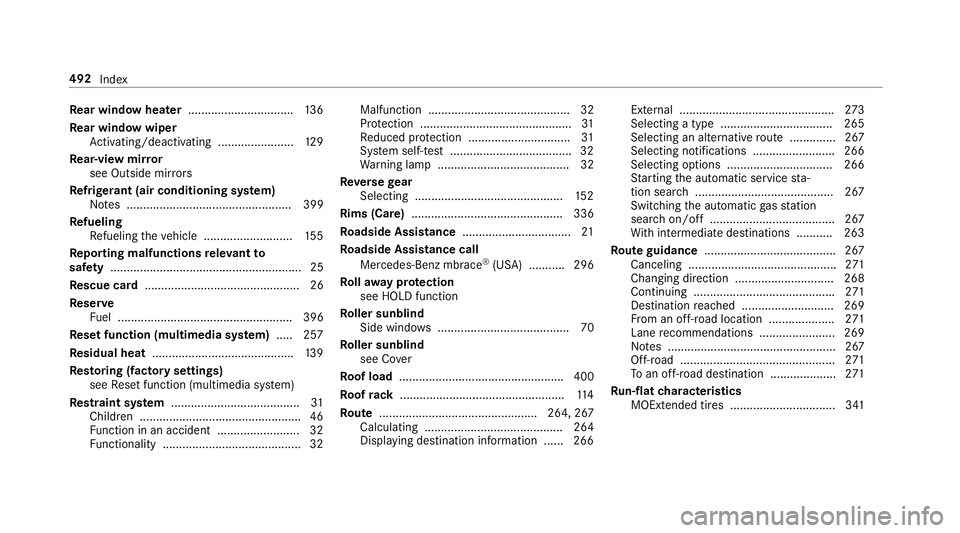
Rear window heater ................................ 136
Re ar window wiper
Ac tivating/deactivating .......................1 29
Re ar-view mir ror
see Outside mir rors
Re frigerant (air conditioning sy stem)
No tes .................................................. 399
Re fueling
Re fueling theve hicle ........................... 155
Re porting malfunctions releva nt to
saf ety .......................................................... 25
Re scue card ............................................... 26
Re ser ve
Fu el ..................................................... 396
Re set function (multimedia sy stem) .....2 57
Re sidual heat ...........................................1 39
Re storing (factory settings)
see Reset function (multimedia sy stem)
Re stra int sy stem ...................................... .31
Childr en ................................................ .46
Fu nction in an accident ......................... 32
Fu nctionality .......................................... 32 Malfunction ........................................... 32
Pr
otection ..............................................3 1
Re duced pr otection .............................. .31
Sy stem self-test .................................... .32
Wa rning lamp ........................................ 32
Re versege ar
Selecting .............................................
152
Ri
ms (Care) .............................................. 336
Ro adside Assistance ................................. 21
Ro adside Assistance call
Mercedes-Benz mbrace
®(USA) ........... 296
Ro llaw ay protection
see HOLD function
Ro ller sunblind
Side windo ws........................................ 70
Ro ller sunblind
see Co ver
Ro of load .................................................. 400
Ro ofrack .................................................. 114
Ro ute ................................................ 264, 267
Calculating .......................................... 264
Display ing destination information ...... 266 Ex
tern al .............................................. .273
Selecting a type .................................. 265
Selecting an al tern ative route .............. 267
Selecting notifications ........................ .266
Selecting options ................................ 266
St arting the automatic service sta‐
tion sear ch.......................................... 267
Switching the automatic gasst ation
sear chon/off ...................................... 267
Wi th intermediate destinations .......... .263
Ro ute guidance ........................................ 267
Canceling ............................................. 271
Changing direction .............................. 268
Continuing .......................................... .271
Destination reached ...................... ...
... 269
Fr om an off-road location .................... 271
Lane recommendations ....................... 269
No tes ................................................... 267
Off-road ............................................... 271
To an off- road destination .................... 271
Ru n-flat characteristics
MOExtended tires ................................ 341
492 Index
Page 495 of 506
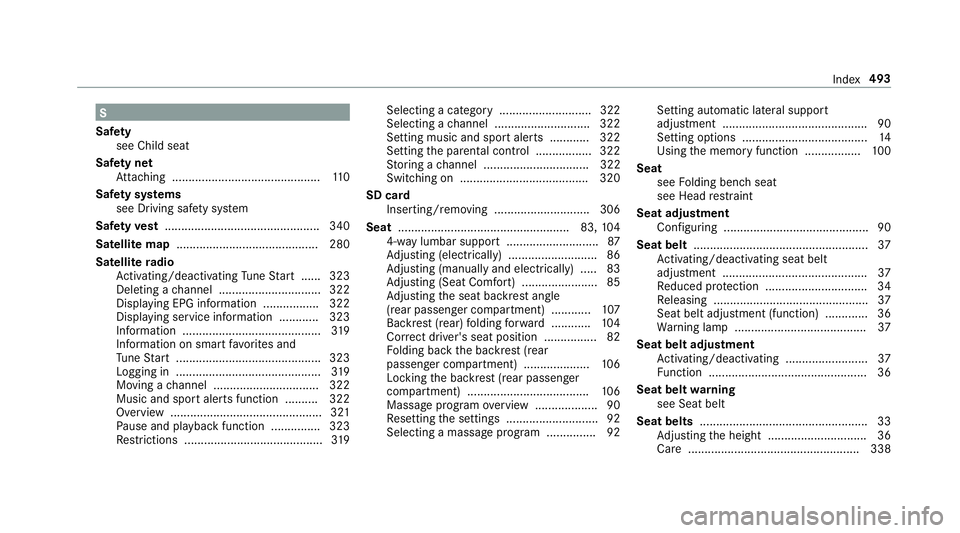
S
Saf ety
see Child seat
Saf ety net
At tach ing ............................................ .110
Saf ety sy stems
see Driving saf etysy stem
Saf etyve st ............................................... 340
Satelli temap ........................................... 280
Satelli te radio
Ac tivating/deactivating Tune Start ...... 323
Deleting a channel .............................. .322
Display ing EPG information ................ .322
Display ing service information ............ 323
Information .......................................... 319
Information on smart favo rite s and
Tu ne Start ............................................ 323
Logging in ............................................ 319
Moving a channel ................................ 322
Music and sport alerts function .......... 322
Overview .............................................. 321
Pa use and playback function .............. .323
Re strictions .......................................... 319 Selecting a catego
ry............................ 322
Selecting a channel ............................ .322
Setting music and sport alerts ............ 322
Setting the parental contr ol ..
............... 322
St oring a channel ................................ 322
Swit ching on ...................................... .320
SD card Inserting/removing .............................3 06
Seat .................................................... 83, 104
4-w aylumbar support ............................ 87
Ad justing (electrically) ...........................8 6
Ad justing (manually and electrically) ..... 83
Ad justing (Seat Comfort) ....................... 85
Ad justing the seat backrest angle
(rear passenger compartment) ............ 107
Backrest (rear) folding forw ard ............ 104
Cor rect driver's seat position ................ 82
Fo lding back the backrest (rear
passenger compartment) .................... 106
Locking the backrest (rear passenger
compartment) .................................... .106
Massage program overview .................. .90
Re setting the settings ........................... .92
Selecting a massage program ...............9 2Setting au
tomatic lateral support
adjust ment ............................................ 90
Setting options ...................................... 14
Using the memory function ................. 100
Seat see Folding bench seat
see Head restra int
Seat adju stment
Configuring ............................................ 90
Seat bel
t
..................................................... 37
Ac tivating/deactivating seat belt
adjustment ............................................ 37
Re duced pr otection .............................. .34
Re leasing .............................................. .37
Seat belt adjustment (function) ............. 36
Wa rning lamp ........................................ 37
Seat belt adjustment Activating/deactivating ......................... 37
Fu nction ................................................ 36
Seat belt warning
see Seat belt
Seat belts .................................................. .33
Ad justing the height .............................. 36
Care ................................................... .338
Index 493
Page 496 of 506
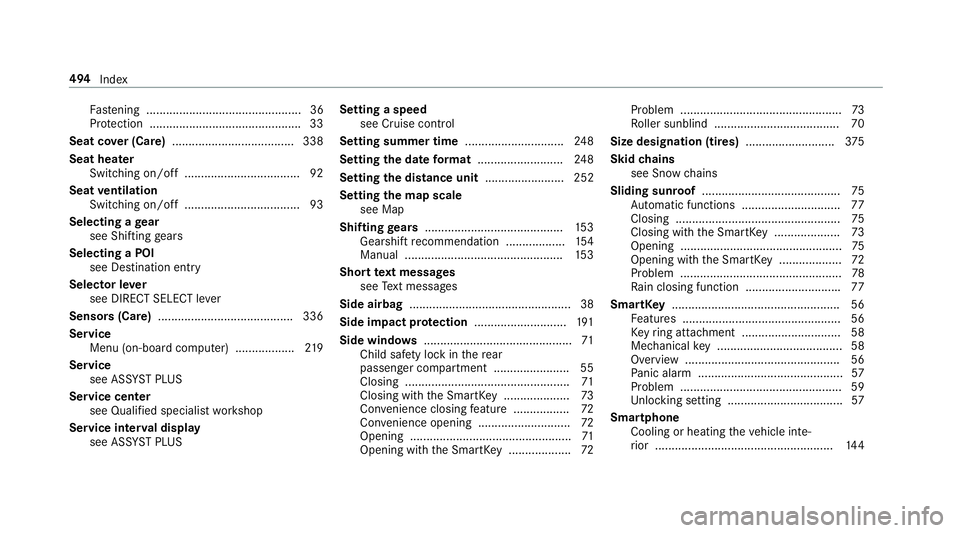
Fastening ............................................... 36
Pr otection ............................................. .33
Seat co ver (Care) .....................................3 38
Seat heater Switching on/off ................................... 92
Seat ventilation
Switching on/off ................................... 93
Selecting a gear
see Shifting gears
Selecting a POI see De stination ent ry
Selecto r lever
see DIRECT SELECT le ver
Sensors (Care) ......................................... 336
Service Menu (on-board computer) .................. 219
Service see ASS YST PLUS
Service center see Qualified specialist workshop
Service inter val display
see AS SYST PLUS Setting a speed
see Cruise contro l
Setting summer time ..............................248
Setting the da teform at .......................... 248
Setting the distance unit ........................ 252
Setting the map scale
see Map
Shifting gears .......................................... 153
Gearshift recommendation .................. 154
Manual ................................................ 153
Short text messages
see Text message s
Side airbag .................................................3 8
Side impact pr otection ............................ 191
Side windo ws............................................. 71
Child saf etyloc kin there ar
passenger compartment ...................... .55
Closing .................. ................................
71
C
losin g with the SmartK ey.................... 73
Con venience closing feature ................ .72
Con venience opening ............................ 72
Opening .................................................7 1
Opening with the SmartK ey................... 72Problem .................................................7
3
Ro ller sunblind ...................................... 70
Size designation (tires) ...........................375
Skid chains
see Snow chains
Sliding sun roof .......................................... 75
Au tomatic functions .............................. 77
Closing .................................................. 75
Closing withth e SmartK ey.................... 73
Opening .................................................7 5
Opening with the SmartK ey................... 72
Problem .................................................7 8
Ra in closing function ............................ .77
SmartK ey................................................... 56
Fe atures ................................................ 56
Ke yring attachment .............................. 58
Mechanical key ...................................... 58
Overvie w...................................... ........
.56
Pa ni
c alarm ............................................ 57
Problem .................................................5 9
Un locking setting .................................. .57
Smartphone Cooling or heating theve hicle inte‐
ri or ...................................................... 144
494
Index
Page 501 of 506
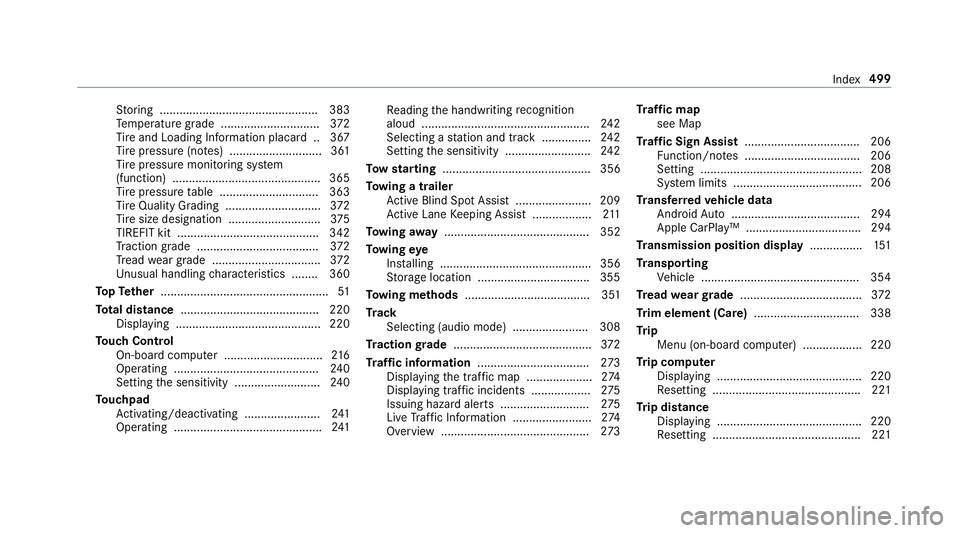
Storing ................................................ 383
Te mp erature grade .............................. 372
Ti re and Loading Info rmation placard .. 367
Ti re pressure (no tes) ............................3 61
Ti re pressure monitoring sy stem
(function) ............................................. 365
Ti re pressure table .............................. 363
Ti re Quality Grading ............................. 372
Ti re size designation ............................3 75
TIREFIT kit ...........................................3 42
Tr action grade .................................... .372
Tr ead wear grade ................................ .372
Un usual handling characteristics ........ 360
To pTe ther .................................................. .51
To tal di stance .......................................... 220
Displ aying ............................................ 220
To uch Control
On-board computer .............................. 216
Operating ............................................ 240
Setting the sensitivity .......................... 240
To uchpad
Ac tivating/deactivating .......................2 41
Operating ............................................. 241 Re
ading the handwr iting
recognition
aloud ................................................... 242
Selecting a station and track .............. .242
Setting the sensitivity .......................... 242
To w starting ............................................. 356
To wing atrailer
Ac tive Blind Spot Assi st....................... 209
Ac tive Lane Keeping Assist .................. 211
To wing away ............................................ 352
To wing eye
Ins talling .............................................. 356
St orage location ..................................3 55
To wing me thods ...................................... 351
Tr ack
Selecting (audio mode) ....................... 308
Tr action grade .......................................... 372
Tr af fic information .................................. 273
Displ aying the tra ffic map .................... 274
Displ aying traf fic incidents .................. 275
Issuing hazard alert s ........................... 275
Live Traf fic Information ........................ 274
Overview ............................................. 273 Tr
af fic map
see Map
Tr af fic Sign Assist .................................. .206
Fu nction/no tes ................................... 206
Setting .................................................2 08
Sy stem limits ........................... .....
....... 206
Tr ansfer redve hicle data
Android Auto ....................................... 294
Apple CarPlay ™ ................................... 294
Tr ansmission position display ................151
Tr ansport ing
Ve hicle ................................................ 354
Tr ead weargrade ..................................... 372
Tr im element (Care) ................................ 338
Tr ip
Menu (on-board computer) .................. 220
Tr ip computer
Displaying ............................................ 220
Re setting ............................................. 221
Tr ip distance
Displaying ............................................ 220
Re setting ............................................. 221
Index 499
Page 502 of 506
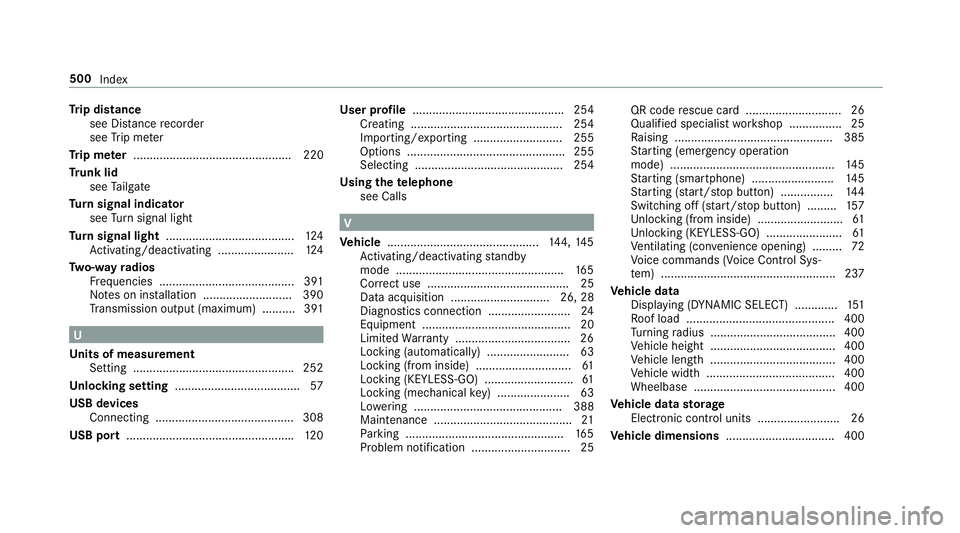
Trip distance
see Dis tance recorder
see Trip me ter
Tr ip me ter ................................................ 220
Tr unk lid
see Tailgate
Tu rn signal indicator
see Turn signal light
Tu rn signal light ....................................... 124
Ac tivating/deactivating .......................1 24
Tw o-w ayradios
Fr equencies ......................................... 391
No tes on ins tallation .......................... .390
Tr ansmission output (maximum) .......... 391
U
Un its of measurement
Setting ................................................ .252
Un locking setting ...................................... 57
USB devices Connecting .......................................... 308
USB port .................................................. .120 User profile
.............................................. 254
Creating .............................................. 254
Importing/exporting ........................... 255
Options ................................................ 255
Selecting ............................................. 254
Using thete lephone
see Calls
V
Ve hicle .............................................. 144, 145
Ac tivating/deactivating standby
mode .................................................. .165
Cor rect use ........................................... 25
Data acquisition .............................. 26, 28
Diagnostics connection ......................... 24
Equipment ............................................. 20
Limited Warranty .................................. .26
Locking (auto matically) ......................... 63
Locking (from inside) ............................. 61
Locking (KEYLESS-GO) ........................... 61
Locking (mechanical key) ...................... 63
Lo we ring ............................................. 388
Maintenance .......................................... 21
Pa rking ................................................ 165
Problem notification .............................. 25 QR code
rescue card ............................. 26
Qualifi ed specialist workshop ................2 5
Ra ising ................................................ 385
St arting (eme rgency operation
mode) .................................................. 145
St arting (smartphone) ........................ .145
St arting (s tart/s top button) ................ 144
Switching off (s tart/s top button) ........ .157
Un locking (from inside) ........................ ..
61
Un lock
ing (KEYLESS-GO) ...................... .61
Ve ntilating (co nvenience opening) ......... 72
Vo ice commands (Voice Cont rol Sys‐
te m) ..................................................... 237
Ve hicle data
Display ing (DYNAMIC SELECT) ............ .151
Ro of load ............................................. 400
Tu rning radius ...................................... 400
Ve hicle height ...................................... 400
Ve hicle length ...................................... 400
Ve hicle width ....................................... 400
Wheelbase ...........................................4 00
Ve hicle data storage
Electronic control units ........................ .26
Ve hicle dimensions ................................. 400
500
Index
Page 504 of 506
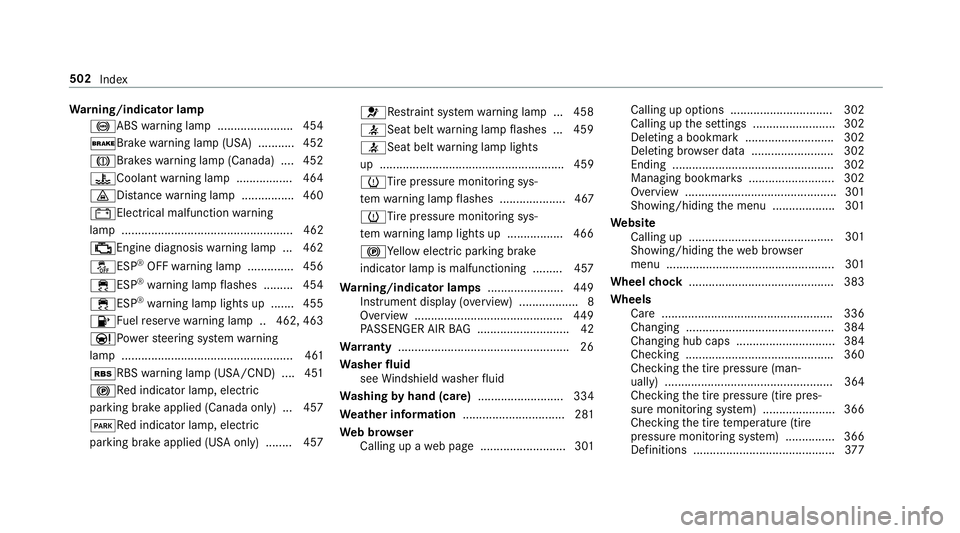
Warning/indicator lamp
!ABS warning lamp ...................... .454
$Brake warning lamp (USA) .......... .452
JBrakes warning lamp (Canada) .... 452
?Coolant warning lamp ................ .464
·Dis tance warning lamp ................ 460
#Elect rical malfunction warning
lamp .................................................... 462
;Engine diagnosis warning lamp .. .462
åESP
®OFF warning lamp .............. 456
÷ESP®wa rning lamp flashes ........ .454
÷ESP®wa rning lamp lights up ...... .455
8Fu elreser vewarning lamp .. 462, 463
ÐPo werst eering sy stem warning
lamp .................................................... 461
éRBS warning lamp (USA/CND) .... 451
!Re d indicator lamp, elect ric
parking brake applied (Canada only) .. .457
FRe d indicator lamp, elect ric
parking brake applied (USA only) ........ 457 6Re
stra int sy stem warning lamp .. .458
7Seat belt warning lamp flashes .. .459
7Seat belt warning lamp lights
up ........................................................ 459
hTi repressure monitoring sys‐
te m wa rnin
g lamp flashes .................... 467
hTi repressure monitoring sys‐
te m wa rning lamp lights up ................ .466
!Ye llow elect ric park ing brake
indicator lamp is malfunctioning ........ .457
Wa rning/indicator lamps .......................449
Instrument display (o verview) .................. 8
Overview ............................................ .449
PA SSENGER AIR BAG ............................ 42
Wa rranty ................................................... .26
Wa sher fluid
see Windshield washer fluid
Wa shing byhand (care) .......................... 334
We ather information ............................... 281
We b br owser
Calling up a web page .......................... 301 Calling up options ...............................3
02
Calling up the settings ........................ .302
Deleting a bookmark ........................... 302
Deleting br owser data .........................3 02
Ending ................................................. 302
Managing bookmark s .......................... 302
Overview ..............................................3 01
Showing/hiding the menu .................. .301
We bsite
Calling up ....................................... ..... 301
Showin
g/hiding thewe b br ows er
menu ................................................... 301
Wheel chock ............................................ 383
Wheels Care .................................................... 336
Changing ............................................ .384
Changing hub caps .............................. 384
Checking ............................................ .360
Che cking the tire pressure (man‐
ually) ................................................... 364
Checking the tire pressure (tire pres‐
sure monitoring sy stem) ..................... .366
Che cking the tire temp erature (tire
pressure monitoring sy stem) ............... 366
Definitions .......................................... .377
502
Index