start stop button MERCEDES-BENZ G-Class 2014 W463 User Guide
[x] Cancel search | Manufacturer: MERCEDES-BENZ, Model Year: 2014, Model line: G-Class, Model: MERCEDES-BENZ G-Class 2014 W463Pages: 354, PDF Size: 7.63 MB
Page 209 of 354
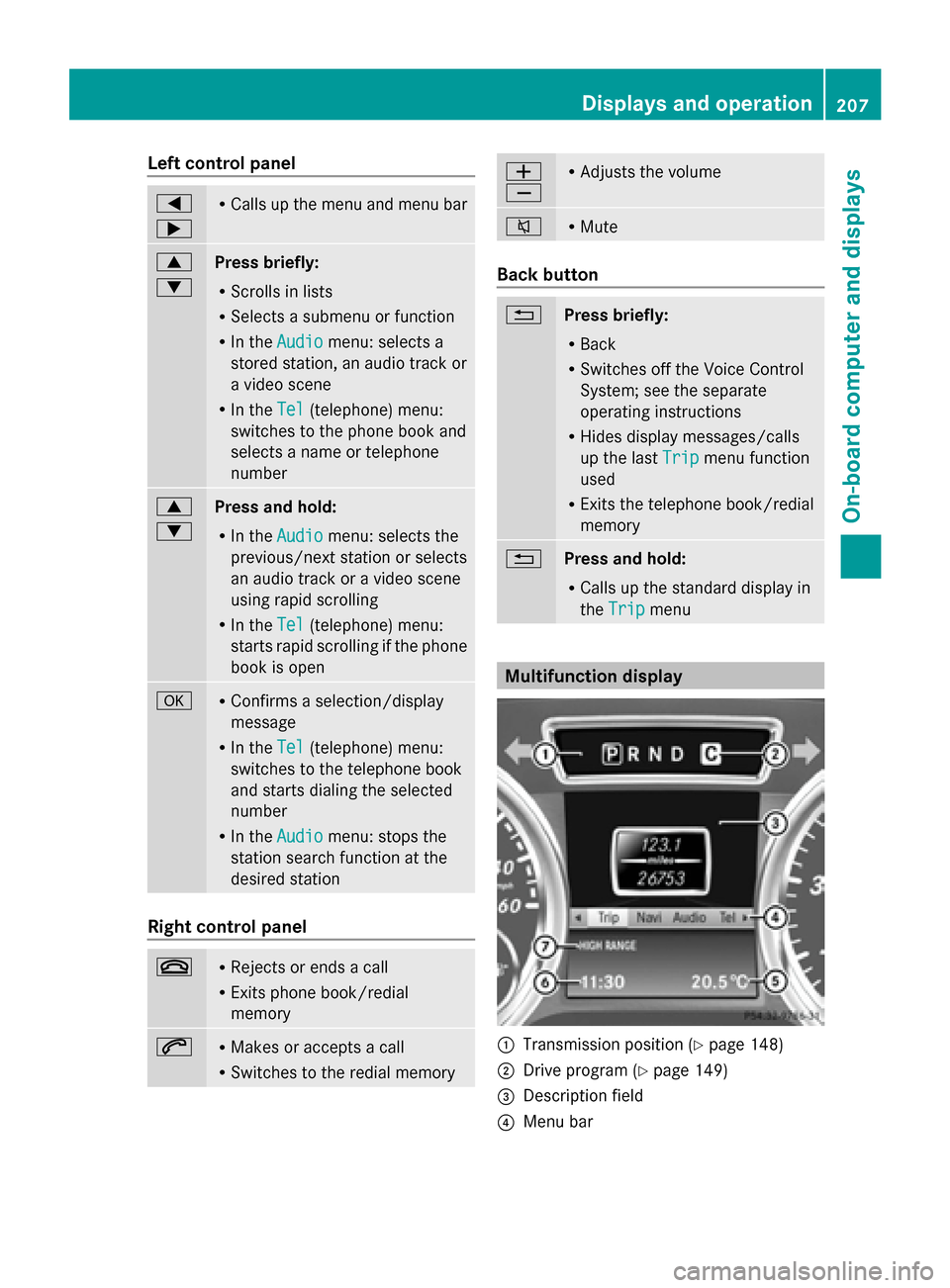
Left control panel
0059
0065 R
Calls up the menu and menu bar 0063
0064
Press briefly:
R
Scrolls in lists
R Selects a submenu or function
R In the Audio Audio menu: selects a
stored station, an audio track or
a video scene
R In the Tel Tel(telephone) menu:
switches to the phone book and
selects a name or telephone
number 0063
0064
Press and hold:
R
In the Audio Audio menu: selects the
previous/next station or selects
an audio track or a video scene
using rapid scrolling
R In the Tel Tel(telephone) menu:
starts rapid scrolling if the phone
book is open 0076 R
Confirms a selection/display
message
R In the Tel Tel(telephone) menu:
switches to the telephone book
and starts dialing the selected
number
R In the Audio Audio menu: stops the
station search function at the
desired station Right control panel
0076 R
Rejects or ends a call
R Exits phone book/redial
memory 0061 R
Makes or accepts a call
R Switches to the redial memory 0081
0082 R
Adjusts the volume 0063 R
Mute Back button
0038
Press briefly:
R
Back
R Switches off the Voice Control
System; see the separate
operating instructions
R Hides display messages/calls
up the last Trip Tripmenu function
used
R Exits the telephone book/redial
memory 0038
Press and hold:
R
Calls up the standard display in
the Trip Trip menu Multifunction display
0043
Transmission position (Y page 148)
0044 Drive program (Y page 149)
0087 Description field
0085 Menu bar Displays and operation
207On-board computer and displays Z
Page 210 of 354
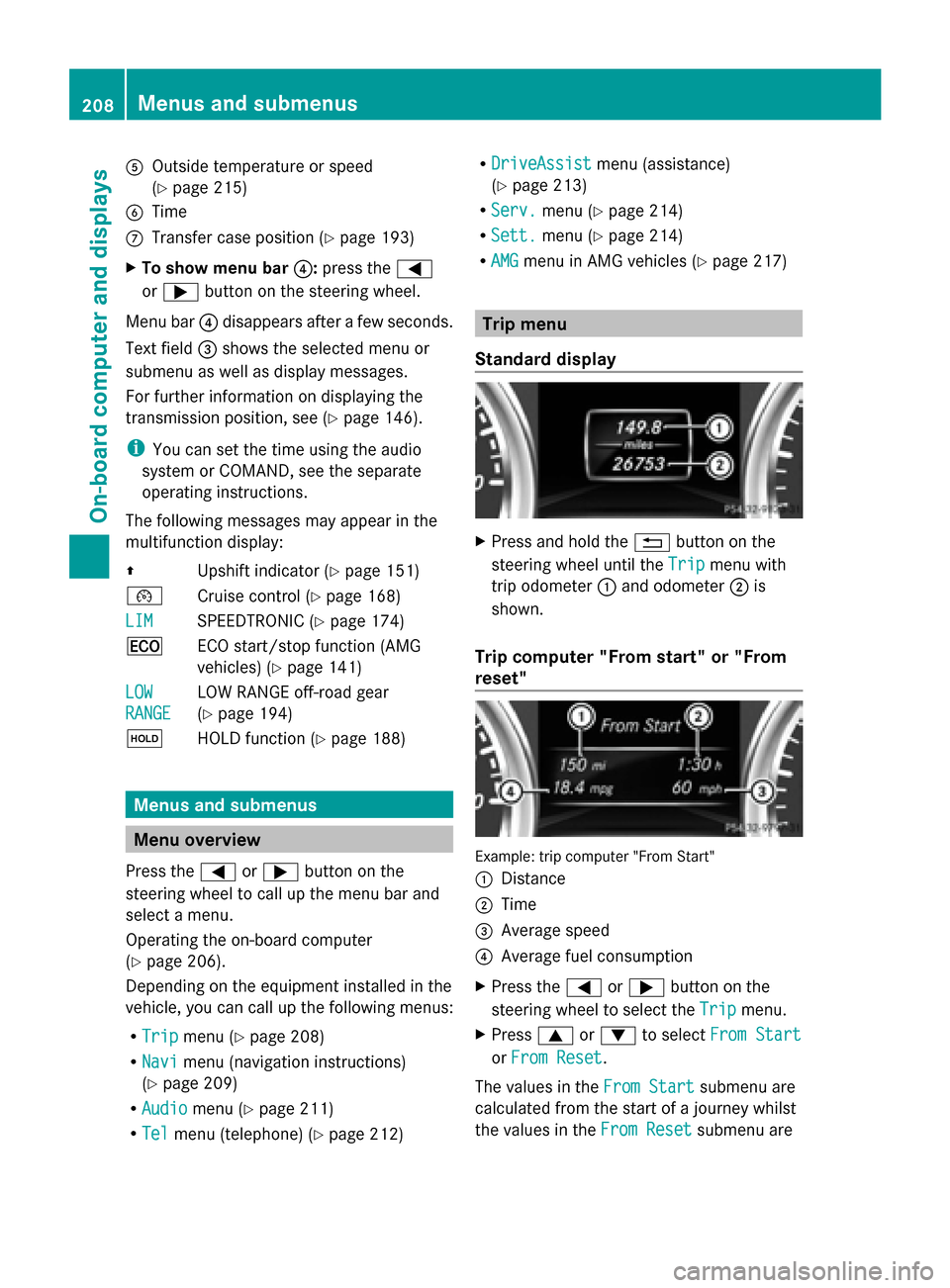
0083
Outside temperature or speed
(Ypage 215)
0084 Time
006B Transfer case position (Y page 193)
X To show menu bar 0085:press the 0059
or 0065 button on the steering wheel.
Menu bar 0085disappears after a few seconds.
Text field 0087shows the selected menu or
submenu as well as display messages.
For further information on displaying the
transmission position, see (Y page 146).
i You can set the time using the audio
system or COMAND, see the separate
operating instructions.
The following messages may appear in the
multifunction display:
0097 Upshift indicator (Y page 151)
00B2 Cruise control (Y page 168)
LIM
LIM SPEEDTRONIC (Y
page 174)
00A7 ECO start/stop function (AMG
vehicles) (Y page 141)
LOW LOW
RANGE RANGE LOW RANGE off-road gear
(Y
page 194)
00D9 HOLD function (Y page 188)Menus and submenus
Menu overview
Press the 0059or0065 button on the
steering wheel to call up the menu bar and
select a menu.
Operating the on-board computer
(Y page 206).
Depending on the equipment installed in the
vehicle, you can call up the following menus:
R Trip
Trip menu (Y page 208)
R Navi Navi menu (navigation instructions)
(Y page 209)
R Audio
Audio menu (Y page 211)
R Tel
Tel menu (telephone) (Y page 212)R
DriveAssist
DriveAssist menu (assistance)
(Y page 213)
R Serv.
Serv. menu (Y page 214)
R Sett.
Sett. menu (Y page 214)
R AMG
AMG menu in AMG vehicles (Y page 217) Trip menu
Standard display X
Press and hold the 0038button on the
steering wheel until the Trip
Tripmenu with
trip odometer 0043and odometer 0044is
shown.
Trip computer "From start" or "From
reset" Example: trip computer "From Start"
0043
Distance
0044 Time
0087 Average speed
0085 Average fuel consumption
X Press the 0059or0065 button on the
steering wheel to select the Trip Tripmenu.
X Press 0063or0064 to select From Start
From Start
or From Reset
From Reset.
The values in the From Start
From Startsubmenu are
calculated from the start of a journey whilst
the values in the From Reset
From Reset submenu are208
Menus and submenusOn-board computer and displays
Page 215 of 354
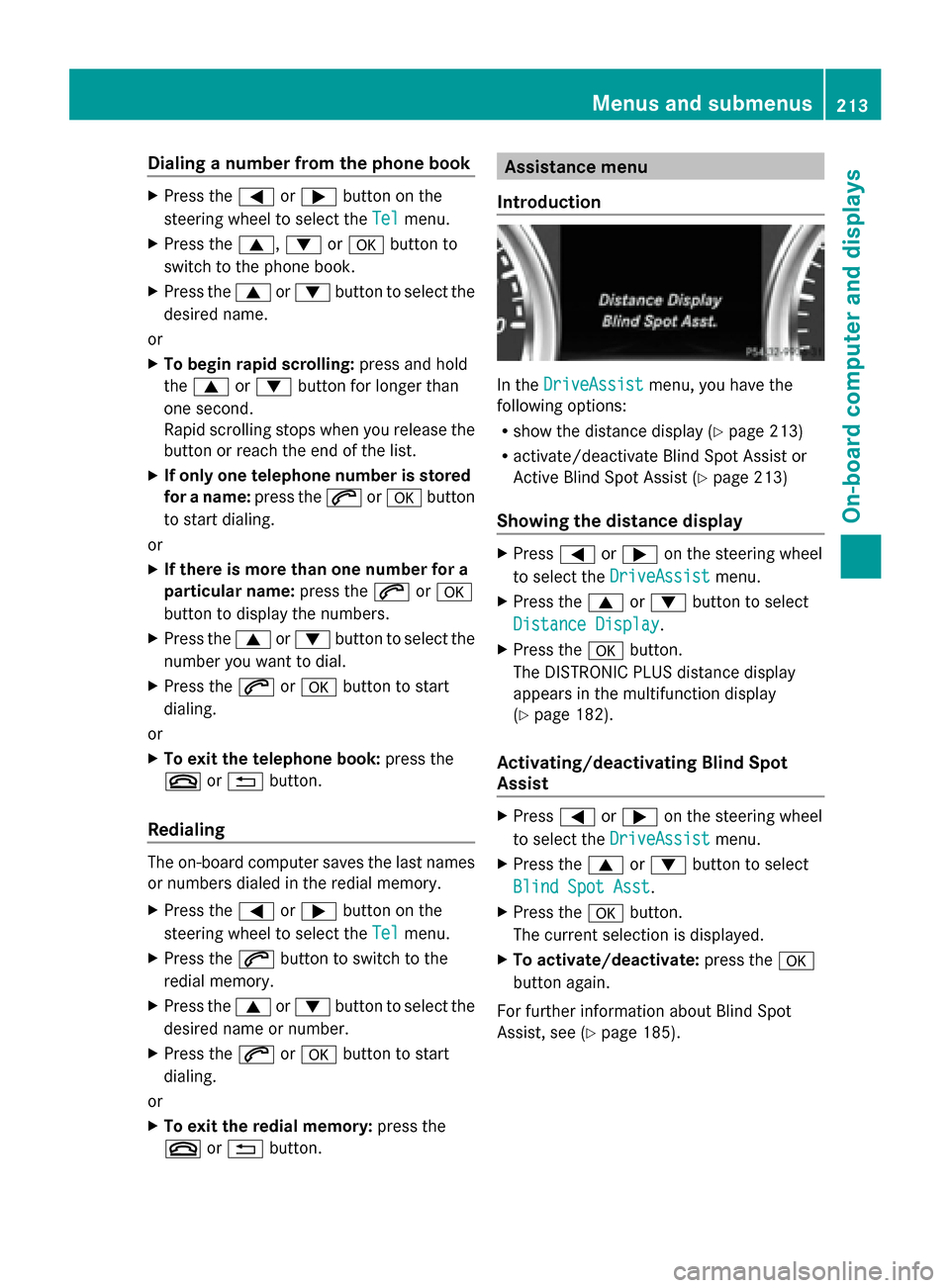
Dialing a number from the phone book
X
Press the 0059or0065 button on the
steering wheel to select the Tel
Telmenu.
X Press the 0063,0064or0076 button to
switch to the phone book.
X Press the 0063or0064 button to select the
desired name.
or
X To begin rapid scrolling: press and hold
the 0063 or0064 button for longer than
one second.
Rapid scrolling stops when you release the
button or reach the end of the list.
X If only one telephone number is stored
for a name: press the0061or0076 button
to start dialing.
or
X If there is more than one number for a
particular name: press the0061or0076
button to display the numbers.
X Press the 0063or0064 button to select the
number you want to dial.
X Press the 0061or0076 button to start
dialing.
or
X To exit the telephone book: press the
0076 or0038 button.
Redialing The on-board computer saves the last names
or numbers dialed in the redial memory.
X Press the 0059or0065 button on the
steering wheel to select the Tel
Tel menu.
X Press the 0061button to switch to the
redial memory.
X Press the 0063or0064 button to select the
desired name or number.
X Press the 0061or0076 button to start
dialing.
or
X To exit the redial memory: press the
0076 or0038 button. Assistance menu
Introduction In the
DriveAssist DriveAssist menu, you have the
following options:
R show the distance display ( Ypage 213)
R activate/deactivate Blind Spot Assist or
Active Blind Spot Assist (Y page 213)
Showing the distance display X
Press 0059or0065 on the steering wheel
to select the DriveAssist DriveAssist menu.
X Press the 0063or0064 button to select
Distance Display
Distance Display.
X Press the 0076button.
The DISTRONIC PLUS distance display
appears in the multifunction display
(Y page 182).
Activating/deactivating Blind Spot
Assist X
Press 0059or0065 on the steering wheel
to select the DriveAssist DriveAssist menu.
X Press the 0063or0064 button to select
Blind Spot Asst
Blind Spot Asst.
X Press the 0076button.
The current selection is displayed.
X To activate/deactivate: press the0076
button again.
For further information about Blind Spot
Assist, see (Y page 185). Menus and submenus
213On-boardcompu ter and displays Z
Page 219 of 354
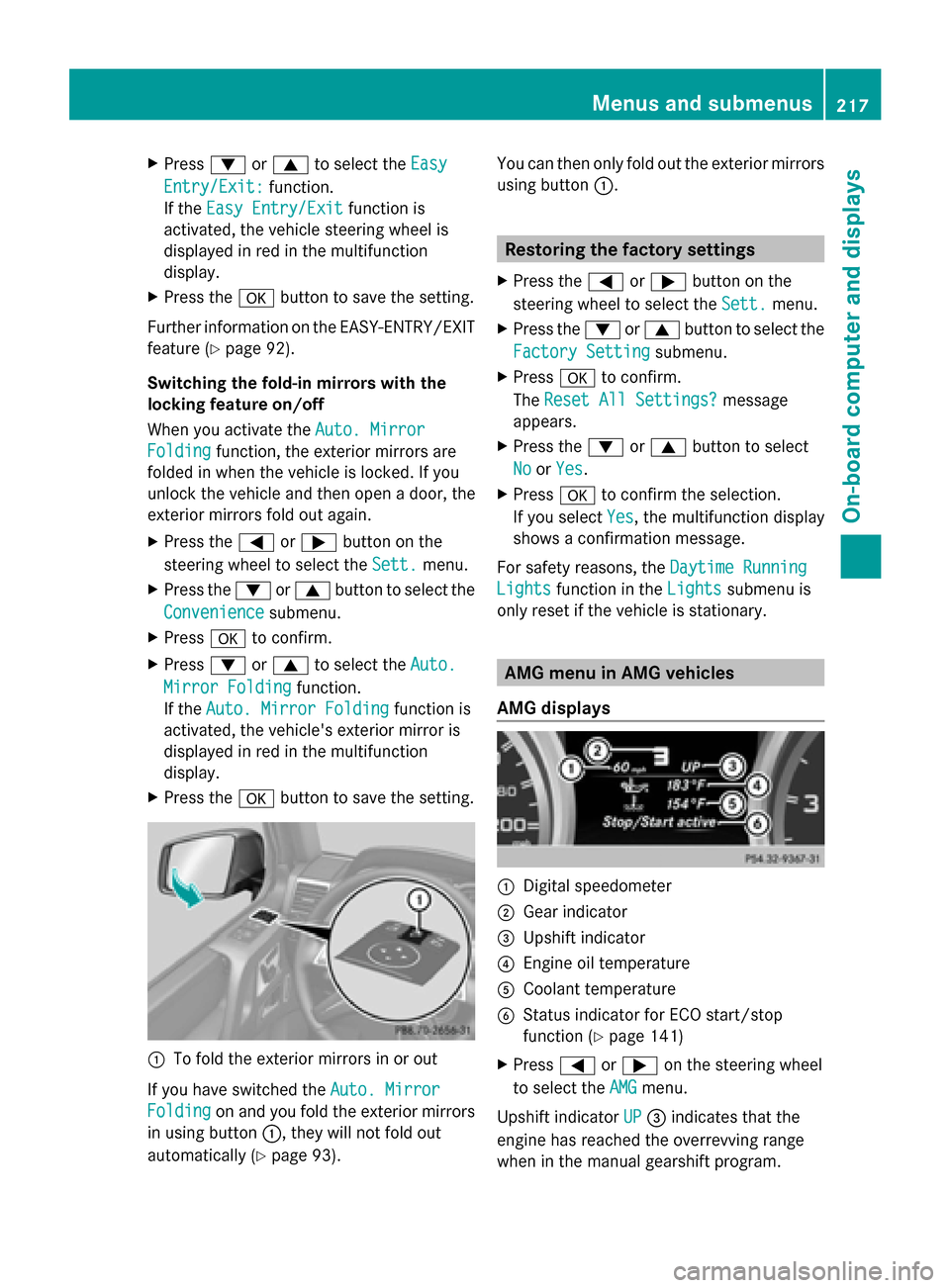
X
Press 0064or0063 to select the Easy
Easy
Entry/Exit:
Entry/Exit: function.
If the Easy Entry/Exit
Easy Entry/Exit function is
activated, the vehicle steering wheel is
displayed in red in the multifunction
display.
X Press the 0076button to save the setting.
Further information on the EASY-ENTRY/EXIT
feature (Y page 92).
Switching the fold-in mirrors with the
locking feature on/off
When you activate the Auto. Mirror Auto. Mirror
Folding
Folding function, the exterior mirrors are
folded in when the vehicle is locked. If you
unlock the vehicle and then open a door, the
exterior mirrors fold out again.
X Press the 0059or0065 button on the
steering wheel to select the Sett. Sett.menu.
X Press the 0064or0063 button to select the
Convenience
Convenience submenu.
X Press 0076to confirm.
X Press 0064or0063 to select the Auto.
Auto.
Mirror Folding
Mirror Folding function.
If the Auto. Mirror Folding
Auto. Mirror Folding function is
activated, the vehicle's exterior mirror is
displayed in red in the multifunction
display.
X Press the 0076button to save the setting. 0043
To fold the exterior mirrors in or out
If you have switched the Auto. Mirror Auto. Mirror
Folding
Folding on and you fold the exterior mirrors
in using button 0043, they will not fold out
automatically (Y page 93). You can then only fold out the exterior mirrors
using button
0043. Restoring the factory settings
X Press the 0059or0065 button on the
steering wheel to select the Sett.
Sett. menu.
X Press the 0064or0063 button to select the
Factory Setting Factory Setting submenu.
X Press 0076to confirm.
The Reset All Settings?
Reset All Settings? message
appears.
X Press the 0064or0063 button to select
No
No orYes
Yes.
X Press 0076to confirm the selection.
If you select Yes
Yes, the multifunction display
shows a confirmation message.
For safety reasons, the Daytime Running
Daytime Running
Lights
Lights function in the Lights
Lightssubmenu is
only reset if the vehicle is stationary. AMG menu in AMG vehicles
AMG displays 0043
Digital speedometer
0044 Gear indicator
0087 Upshift indicator
0085 Engine oil temperature
0083 Coolant temperature
0084 Status indicator for ECO start/stop
function (Y page 141)
X Press 0059or0065 on the steering wheel
to select the AMG AMGmenu.
Upshift indicator UP
UP0087 indicates that the
engine has reached the overrevving range
when in the manual gearshift program. Menus and submenus
217On-board computer and displays Z
Page 221 of 354
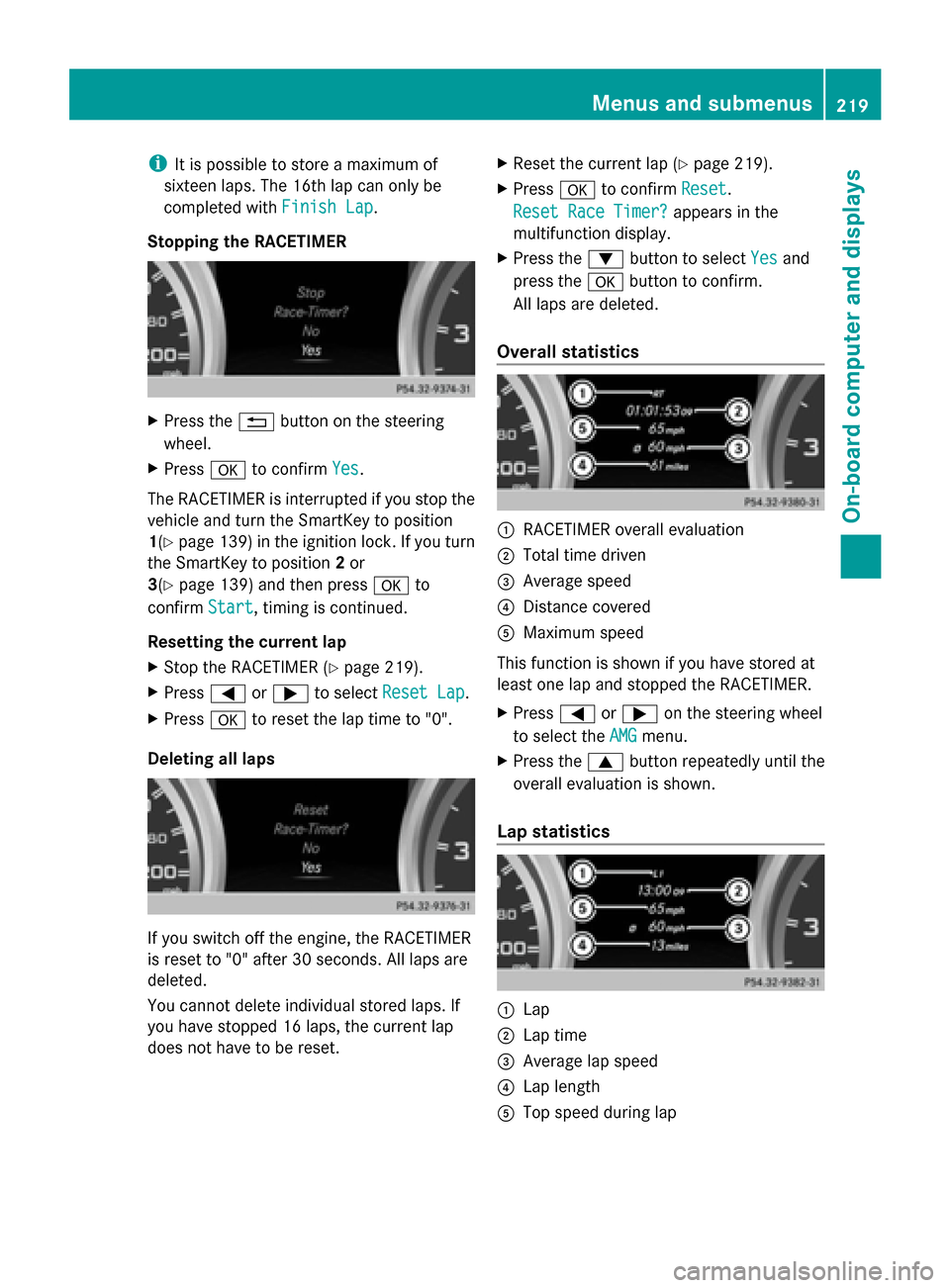
i
It is possible to store a maximum of
sixteen laps. The 16th lap can only be
completed with Finish Lap
Finish Lap.
Stopping the RACETIMER X
Press the 0038button on the steering
wheel.
X Press 0076to confirm Yes
Yes.
The RACETIMER is interrupted if you stop the
vehicle and turn the SmartKey to position
1(Y page 139) in the ignition lock. If you turn
the SmartKey to position 2or
3(Y page 139) and then press 0076to
confirm Start
Start, timing is continued.
Resetting the current lap
X Stop the RACETIMER (Y page 219).
X Press 0059or0065 to select Reset Lap
Reset Lap.
X Press 0076to reset the lap time to "0".
Deleting all laps If you switch off the engine, the RACETIMER
is reset to "0" after 30 seconds. All laps are
deleted.
You cannot delete individual stored laps. If
you have stopped 16 laps, the current lap
does not have to be reset. X
Reset the current lap (Y page 219).
X Press 0076to confirm Reset
Reset.
Reset Race Timer? Reset Race Timer? appears in the
multifunction display.
X Press the 0064button to select Yes
Yesand
press the 0076button to confirm.
All laps are deleted.
Overall statistics 0043
RACETIMER overall evaluation
0044 Total time driven
0087 Average speed
0085 Distance covered
0083 Maximum speed
This function is shown if you have stored at
least one lap and stopped the RACETIMER.
X Press 0059or0065 on the steering wheel
to select the AMG AMGmenu.
X Press the 0063button repeatedly until the
overall evaluation is shown.
Lap statistics 0043
Lap
0044 Lap time
0087 Average lap speed
0085 Lap length
0083 Top speed during lap Menus and submenus
219On-board computer and displays Z
Page 286 of 354
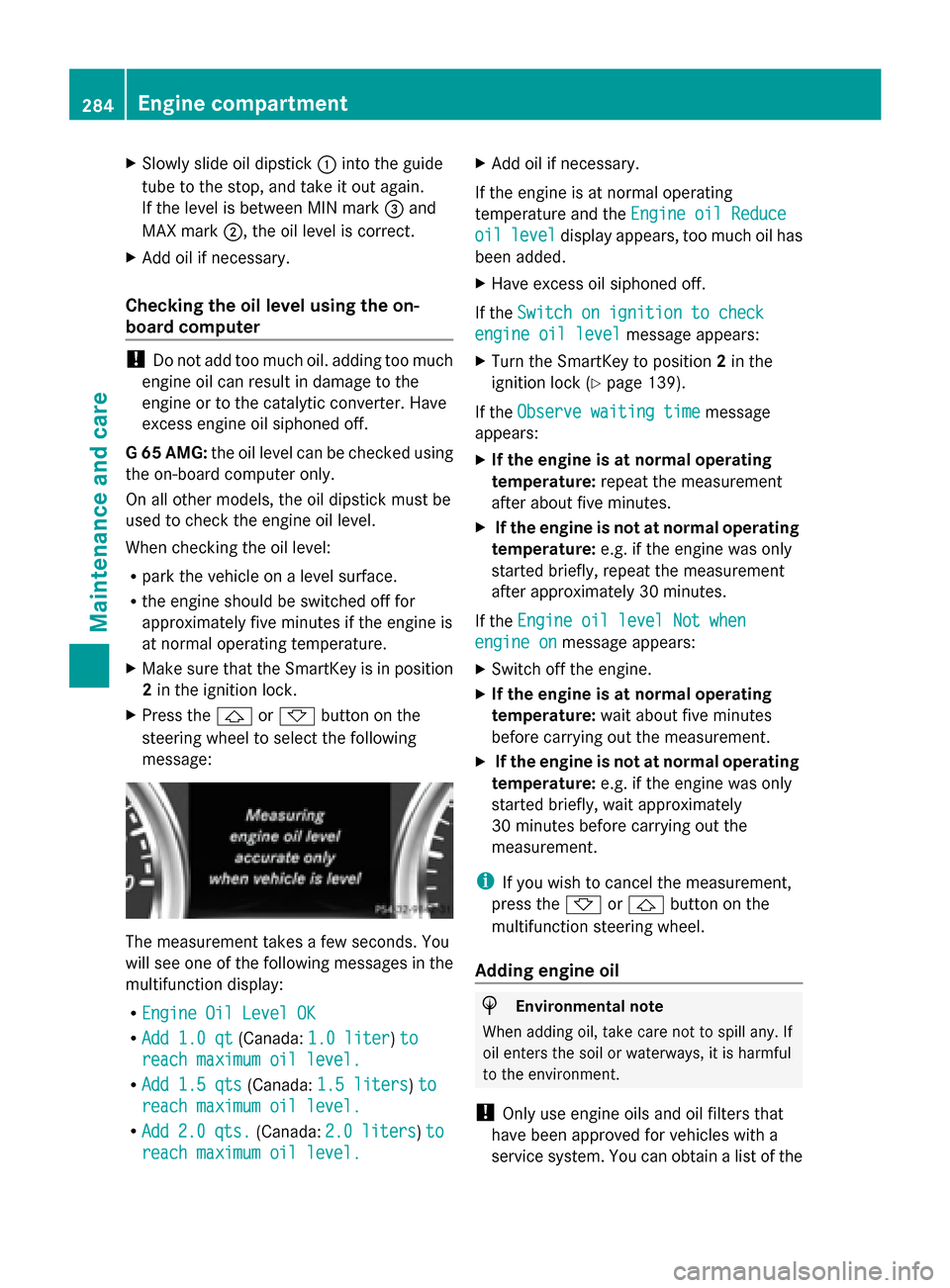
X
Slowly slide oil dipstick 0043into the guide
tube to the stop, and take it out again.
If the level is between MIN mark 0087and
MAX mark 0044, the oil level is correct.
X Add oil if necessary.
Checking the oil level using the on-
board computer !
Do not add too much oil. adding too much
engine oil can result in damage to the
engine or to the catalytic converter. Have
excess engine oil siphoned off.
G 65 AMG: the oil level can be checked using
the on-board computer only.
On all other models, the oil dipstick must be
used to check the engine oil level.
When checking the oil level:
R park the vehicle on a level surface.
R the engine should be switched off for
approximately five minutes if the engine is
at normal operating temperature.
X Make sure that the SmartKey is in position
2in the ignition lock.
X Press the 0041or0068 button on the
steering wheel to select the following
message: The measurement takes a few seconds. You
will see one of the following messages in the
multifunction display:
R Engine Oil Level OK Engine Oil Level OK
R Add 1.0 qt
Add 1.0 qt (Canada:1.0 liter
1.0 liter) to
to
reach maximum oil level.
reach maximum oil level.
R Add 1.5 qts
Add 1.5 qts (Canada:1.5 liters
1.5 liters )to
to
reach maximum oil level.
reach maximum oil level.
R Add
Add 2.0 qts.
2.0 qts. (Canada:2.0 liters
2.0 liters )to
to
reach maximum oil level.
reach maximum oil level. X
Add oil if necessary.
If the engine is at normal operating
temperature and the Engine oil Reduce
Engine oil Reduce
oil oil level
level display appears, too much oil has
been added.
X Have excess oil siphoned off.
If the Switch on ignition to check
Switch on ignition to check
engine oil level engine oil level message appears:
X Turn the SmartKey to position 2in the
ignition lock (Y page 139).
If the Observe waiting time
Observe waiting time message
appears:
X If the engine is at normal operating
temperature: repeat the measurement
after about five minutes.
X If the engine is not at normal operating
temperature: e.g. if the engine was only
started briefly, repeat the measurement
after approximately 30 minutes.
If the Engine oil level Not when
Engine oil level Not when
engine on engine on message appears:
X Switch off the engine.
X If the engine is at normal operating
temperature: wait about five minutes
before carrying out the measurement.
X If the engine is not at normal operating
temperature: e.g. if the engine was only
started briefly, wait approximately
30 minutes before carrying out the
measurement.
i If you wish to cancel the measurement,
press the 0068or0041 button on the
multifunction steering wheel.
Adding engine oil H
Environmental note
When adding oil, take care not to spill any. If
oil enters the soil or waterways, it is harmful
to the environment.
! Only use engine oils and oil filters that
have been approved for vehicles with a
service system. You can obtain a list of the 284
Engine compartmentMaintenance and care