MERCEDES-BENZ GLC COUPE 2020 Owner's Manual
Manufacturer: MERCEDES-BENZ, Model Year: 2020, Model line: GLC COUPE, Model: MERCEDES-BENZ GLC COUPE 2020Pages: 610
Page 361 of 610
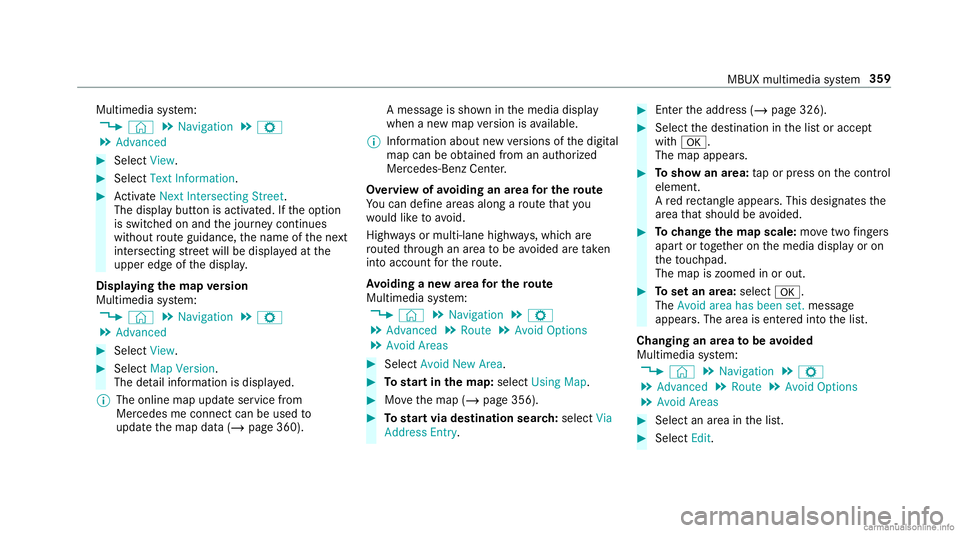
Multimedia
system:
4 © 5
Navigation 5
Z
5 Advan ced #
Select View. #
Select TextInformation. #
ActivateNex tInter secting Street.
The disp lay bu tton isacti vated. Ifth eop tion
is switc hedonand thejour neycon tinues
wit hout routeguidan ce,thename ofthene xt
int ersect ingstre et will bedispla yedat the
upper edgeof thedispla y.
Disp laying thema pve rsion
Multime diasystem:
4 © 5
Navigation 5
Z
5 Advan ced #
Select View. #
Select MapVersion .
The detailinf ormatio nis displa yed.
% The online mapupdat eser vice from
Mer cedes meconnectcan beused to
updat eth emap data(/ page360). A
messag eis sho wninthemedia display
when ane wmap version isavailable.
% Info rm atio nabout newversions ofthedigit al
map canbeobt ained from anaut hor ized
Mer cedes- BenzCenter.
Ov ervie wof avo iding anarea forthe rout e
Yo ucan define areas alon garo uteth at you
wo uld liketo avoid.
Highw aysor multi-lane highways, whic har e
ro uted thro ugh anarea tobe avo ided areta ke n
int oacc ount forth ero ute.
Av oiding ane warea forthe rout e
Mul timedi asy stem:
4 © 5
Navigation 5
Z
5 Advan ced5
Route 5
Avoid Option s
5 Avoid Areas #
Select AvoidNewArea. #
Tostar tin thema p:selec tUsin gMap. #
Movethemap (/page356). #
Tostar tvia des tinatio nsear ch:sel ect Via
Add ressEntry . #
Entertheaddr ess(/ page326). #
Select thedes tinat ioninthelis tor accep t
wit h0076.
The map appear s. #
Tosho wan area: tapor press onthecon trol
element .
A redre ctang leap pea rs.Thi sdes ignat esthe
ar ea that shoul dbe avo ided. #
Tochang eth ema pscale: movetwofing ers
ap artor toget her onthemedia displayor on
th eto uc hpad.
The map iszoome din or out . #
Tosetan area: select 0076.
The Avoid areahasbeen set.messag e
appear s.The area isent ered intoth elis t.
Changing anarea tobe avo ided
Multime diasystem:
4 © 5
Navigation 5
Z
5 Advan ced5
Route 5
Avoid Option s
5 Avoid Areas #
Select anarea inthelis t. #
Select Edit. MBUX
multimedia system 359
Page 362 of 610
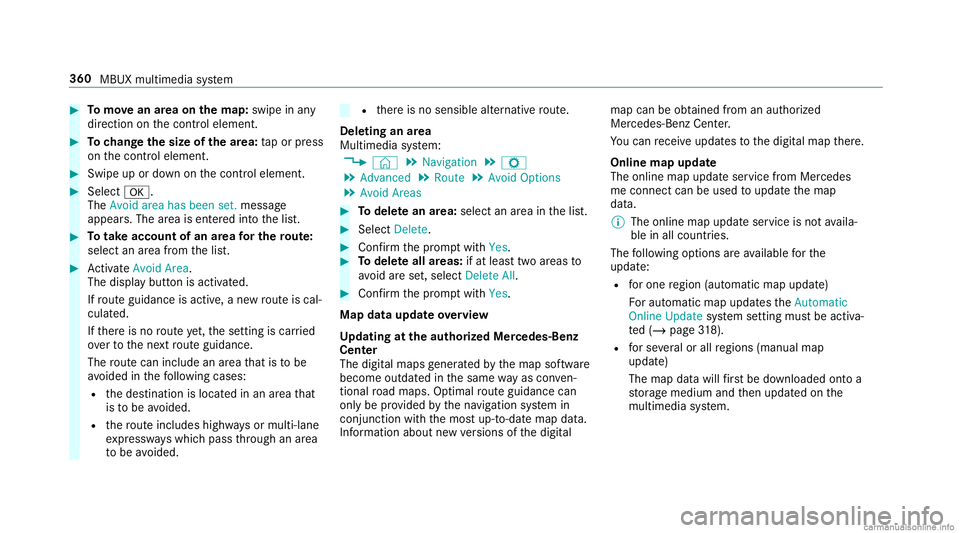
#
Tomo vean area on thema p:swipe inany
dir ect ion onthecon trol element . #
Tochang eth esize ofthear ea: tapor press
on thecon trol element . #
Swipe upordown onthecon trol element . #
Select 0076.
The Avoid areahasbeen set.messag e
appear s.The area isent ered intoth elis t. #
Totak eacco untof an area forthe rout e:
sele ctan area from thelis t. #
ActivateAvoi dArea .
The disp lay bu tton isacti vated.
If ro uteguidan ceisact ive, ane wrouteis cal‐
culat ed.
If th er eis no routeye t,th ese tting iscar ried
ove rto thene xt routeguidan ce.
The routecan include anarea that isto be
av oided inthefo llo wing cases :
R thedes tinat ionislocat edinan area that
is to be avo ided.
R thero uteinc ludes highways ormulti-lane
ex pressw ayswhic hpass thro ugh anarea
to be avo ided. R
ther eis no sensible alternativ ero ute.
Dele tingan area
Mult imed iasystem:
4 © 5
Navigation 5
Z
5 Advan ced5
Route 5
Avoid Option s
5 Avoid Areas #
Todel etean area: selec tan area inthelis t. #
Select Delete. #
Conf irm thepr om ptwit hYes . #
Todel eteall areas: ifat leas ttw oar eas to
av oid arese t,select Delete All. #
Conf irm thepr om ptwit hYes .
Map data update overvie w
Up datin gat the author izedMer cedes -Ben z
Ce nter
The digit almap sge ner ated bythemap software
become outdatedinthesame wayas conven‐
tion alroad maps .Op tim alrouteguidan cecan
on lybe prov ided bythena vig ation system in
con junc tion withth emos tup-t o-dat emap data.
Inf ormation aboutnewversions ofthedigit al map
canbeobt ained from anaut hor ized
Mer cedes- BenzCenter.
Yo ucan recei veupdat estothedigit almap ther e.
Online mapupdate
The online mapupdat eser vice from Mer cedes
me connect canbeused toupdat eth emap
dat a.
% The online mapupdat eser vice isno tav aila‐
ble inall coun tries.
The follo wing option sar eav ailable forth e
updat e:
R forone region (automatic mapupdat e)
Fo rau tomatic mapupdates theAutom atic
Online Update system setting mus tbe activ a‐
te d(/ page31 8).
R forse veralor all regions (manual map
updat e)
The map datawill firs tbe downl oade dont oa
st or ag emedium andthen updat edon the
multime diasystem. 360
MBUX multimedia system
Page 363 of 610
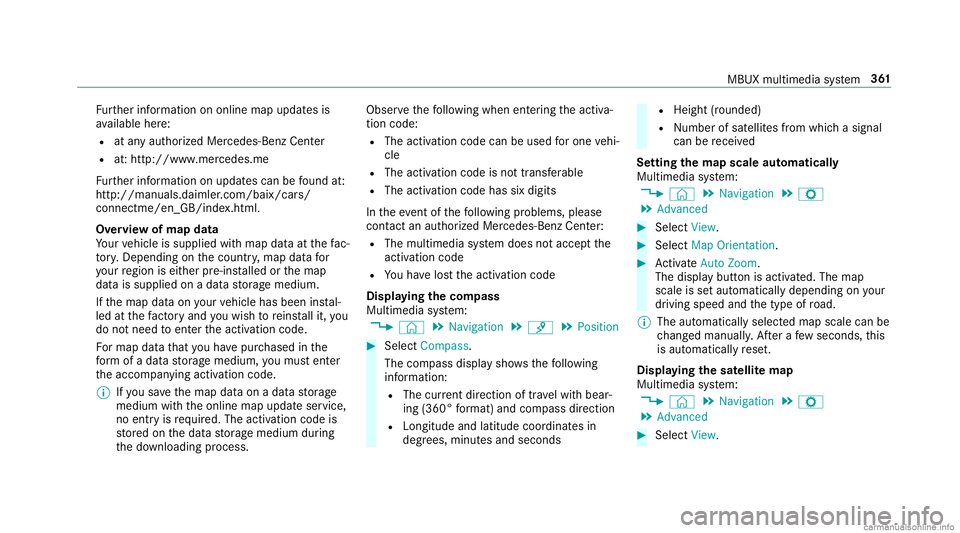
Fu
rther information ononline mapupdat esis
av ailable here:
R atanyaut hor izedMer cedes-Ben zCent er
R at:ht tp :/ /www .merced es.me
Fu rther information onupdat escan befound at:
ht tp :/ /m anuals .daimler .com/ baix/cars/
co nn ect me/ en_GB /index.ht ml .
Ov ervie wof ma pda ta
Yo ur vehicle issuppli edwithmap dataat thefa c‐
to ry.Depe nding on thecount ry,map datafo r
yo ur region iseit her pre-ins talled orthemap
dat ais supplied onadat ast or ag emedium.
If th emap dataon your vehicle hasbeen instal‐
led atthefa ct or yand youwish toreins tallit, you
do notneed toent ertheactiv ation code.
Fo rmap datath at youha ve pur chased inthe
fo rm ofadat ast or ag emedium, youmus ten ter
th eaccom panying activ ation code.
% Ifyo usa ve themap dataon adat ast or ag e
medium withth eonline mapupdat eser vice,
no ent ryisrequ ired. The activation codeis
st or ed on thedat ast or ag emedium during
th edo wnloading process. Obser
vethefo llo wing when entering theactiv a‐
tion code:
R The activ ation codecanbeused forone vehi‐
cle
R The activ ation codeisno ttr ansf erable
R The activ ation codehassixdigits
In theeve ntofthefo llo wing problems ,please
con tact an author ized Mercedes-B enzCent er:
R The multimedia system does notaccep tth e
act ivatio ncod e
R Youha ve lostth eactiv ation code
Displa yingthecom pass
Multi media system:
4 © 5
Navigation 5
¡ 5
Position #
Select Compass.
The com pass displa ysho wsthefo llo wing
inf ormatio n:
R The current dire ction oftrave lwit hbear‐
ing (360 °fo rm at) and compass direct ion
R Lon gitude andlatitude coordinat esin
degr ees, minutes and seco nds R
Heigh t(r ounded )
R Number ofsat ellites from whic hasignal
can berecei ved
Se tting thema pscale automa tically
Multi media system:
4 © 5
Navigation 5
Z
5 Advan ced #
Select View. #
Select MapOrient ation. #
ActivateAuto Zoom.
Th edisp lay bu tton isacti vated. The map
scale issetaut omatic allydependin gon your
dr ivin gspee dand thetype ofroad.
% The automat icallyselec tedmap scale canbe
ch ang edman ually.Aftera fe w sec ond s,this
is aut omat icallyre se t.
Displa yingthesat ellit ema p
Multi media system:
4 © 5
Navigation 5
Z
5 Advan ced #
Select View. MBUX
multimedia system 36
1
Page 364 of 610
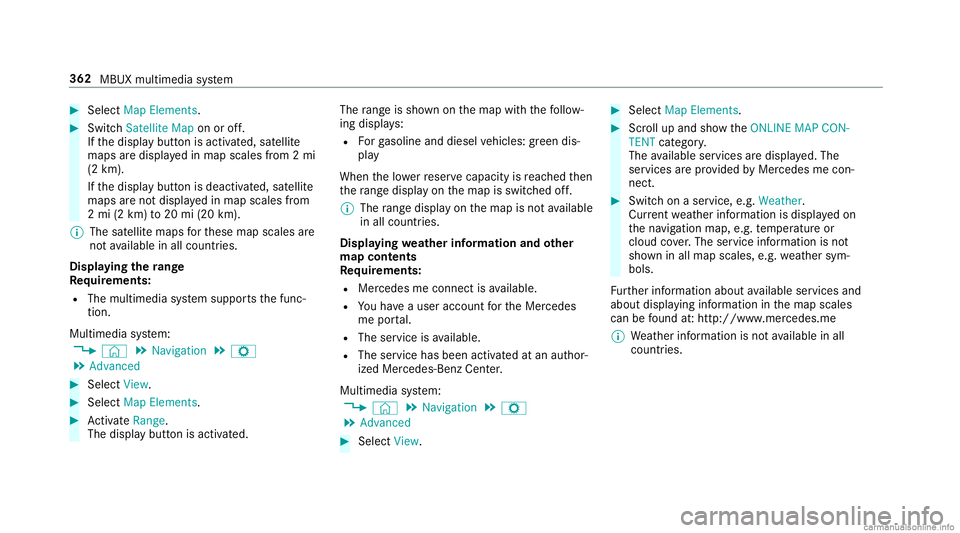
#
Select MapElem ents. #
Swi tchSate llite Mapon oroff.
If th edispla ybutt onisactiv ated, satellit e
maps aredispla yedin map scales from 2mi
(2 km).
If th edispla ybutt onisdeactiv ated, satellit e
maps areno tdispla yedin map scales from
2 mi (2km) to20 mi(20 km).
% The satellite maps forth ese map scales are
no tav ailable inall coun tries.
Displ aying thera ng e
Re quirement s:
R The multim ediasystem suppor tsthefunc ‐
tion .
Multimedia system:
4 © 5
Navigation 5
Z
5 Advan ced #
Select View. #
Select MapElemen ts. #
ActivateRa nge.
The disp lay bu tton isacti vated. The
rang eis sho wnonthemap withth efo llo w‐
ing displa ys:
R Forga soline anddiesel vehicles: green dis‐
pla y
When thelowe rre ser vecap acityisreac hed then
th era ng edispl ayon themap isswitc hedoff.
% The rang edispl ayon themap isno tav ailable
in all coun tries.
Displ aying weather information andother
map contents
Re quirement s:
R Mer cedes meconnectis available.
R Youha ve auser accoun tfo rth eMer cedes
me portal.
R The service isavailable.
R The servicehas been activat ed atan aut hor ‐
ize dMer cedes-Ben zCent er.
Mult imed iasystem:
4 © 5
Navigation 5
Z
5 Advan ced #
Select View. #
Select MapElemen ts. #
Scrollup and showtheONLIN EMAP CON-
TENT categor y.
The available services aredispla yed. The
ser vices arepr ov ided byMer cedes mecon‐
nect . #
Switc hon aser vice, e.g.Weather.
Cur rent we ather informat ionisdispla yedon
th ena vig ation map,e.g.temp eratur eor
cloud cover.The service information isno t
sho wninall map scales, e.g.weather sym‐
bols.
Fu rther information aboutavailable services and
about displayinginformat ioninthemap scales
can befound at:ht tp :/ /www .merced es.me
% Weather informat ionisno tav ailable inall
coun tries. 362
MBUXmult imed iasystem
Page 365 of 610
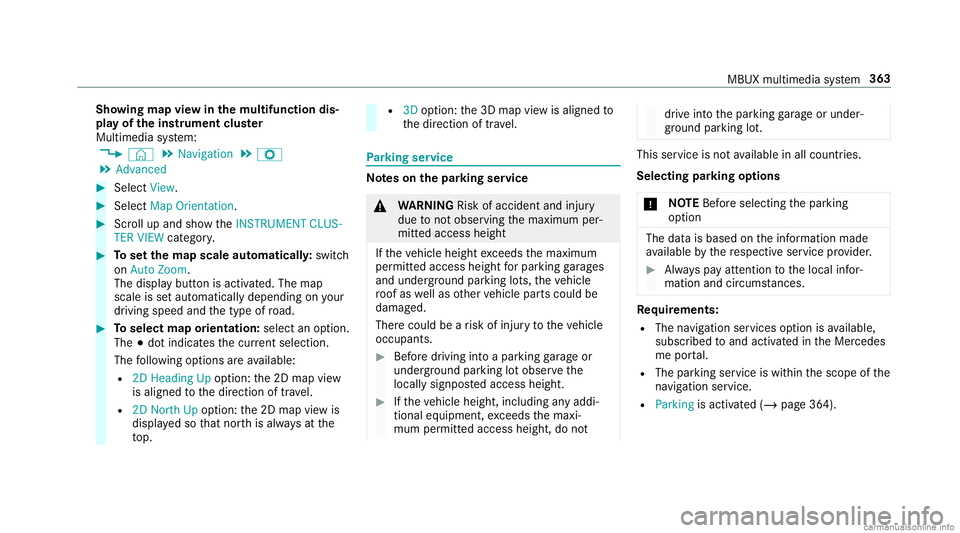
Sho
wing mapviewin themu ltifunct iondis‐
pla yof theins trum ent clus ter
Multimedia system:
4 © 5
Navigation 5
Z
5 Advan ced #
Select View. #
Select MapOrient ation. #
Scrollup and showtheINSTRUME NTCLUS-
TER VIEW categor y. #
Tosetth ema pscale automa tically: switc h
on Auto Zoom.
The displa ybutt onisactiv ated. The map
scale issetaut omatically depending onyour
dr ivin gspee dand thetype ofroad. #
Toselect maporientation: selectanoption.
The 003Bdo tindicat esthecur rent sel ecti on.
The follo wing option sar eav ailable:
R 2DHead ingUpoptio n:the2D map view
is aligned tothedir ect ion oftra vel.
R 2DNort hUp option :th e2D map viewis
displa yedso that north is alw aysat the
to p. R
3Doption :th e3D map viewisaligned to
th edir ect ion oftra vel. Pa
rking service No
teson thepa rking service &
WARNIN GRisk ofacci dent andinjury
due tonotob ser ving themaximum per‐
mitt edaccess height
If th eve hicle height exceeds themaximum
per mitt edaccess heightforpar king garage s
and unde rground parking lots, theve hicle
ro of as wellas other vehicle partscould be
damag ed.
Ther ecould bearisk ofinjur yto theve hicle
occupants. #
Beforedr iving intoapar king garage or
under ground parking lotobser vethe
locall ysign postedaccess height. #
Ifth eve hicle height, including anyaddi‐
tional equipment, exceed sth emaxi‐
mum permitt edaccess height,donot dr
ive int oth epar king garage orunder‐
gr ound parking lot. This
service isno tav ailable inall coun tries.
Select ingparking options
* NO
TEBef oresel ecti ngthepar king
op tion The
datais based ontheinf ormation made
av ailable bythere spectiv eser vice prov ider . #
Alw ayspa yatt ention tothelocal infor‐
mation andcircums tances. Re
quirement s:
R The navig ation services option isavailable,
subsc ribed toand activat ed intheMer cedes
me portal.
R The parkingser vice iswit hin thescope ofthe
na vig ation ser vice .
R Parking isacti vated(/ page36 4). MBUX
multimedia system 363
Page 366 of 610
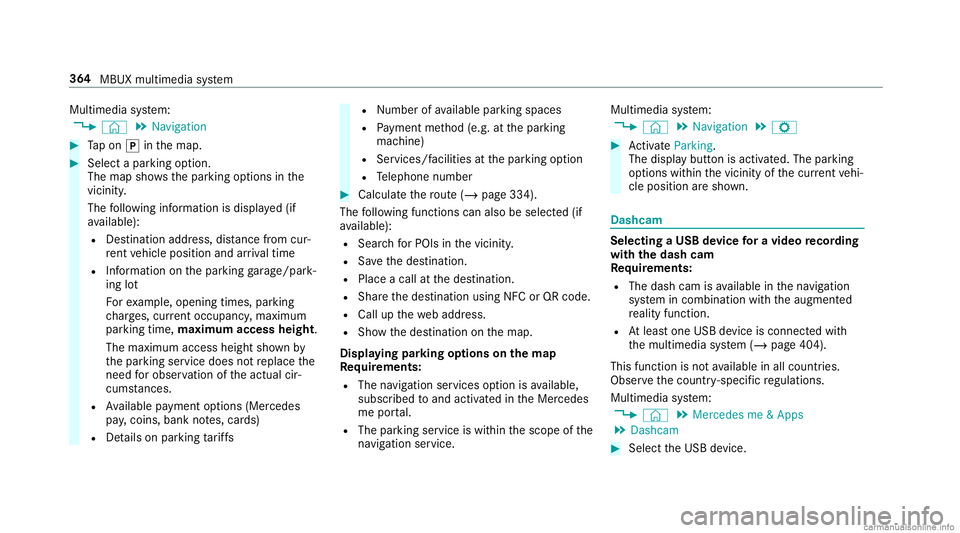
Multimedia
system:
4 © 5
Navigation #
Tapon 005D inthemap. #
Select apar king option .
The map showsthepar king option sin the
vicinity .
The follo wing informatio nis displa yed(if
av ailable):
R Destinat ionaddr ess, distance from cur‐
re nt vehicle position andarriva ltim e
R Informatio non thepar king garage /pa rk‐
ing lot
Fo rex am ple, open ingtimes, parking
ch arge s,cur rent occu pancy ,ma ximu m
pa rking time,ma ximu maccess height.
The maxim umaccess height shownby
th epar king service does notre place the
nee dfo robser vatio nof theactual cir‐
cums tances.
R Available paymen top tio ns (Mer cedes
pa y,coins ,ba nk notes, car ds)
R Details on par kingta riff s R
Number ofavailable parkingspac es
R Paymen tme thod (e.g. atthepar king
mac hine)
R Services/ facil ities atthepar king option
R Telephon enumb er #
Calculat eth ero ute(/ page33 4).
The follo wing functionscan also beselec ted(if
av ailable):
R Sear chforPOIs inthevicinit y.
R Save thedes tinat ion.
R Place acall atthedes tinat ion.
R Shar eth edes tinat ionusing NFCorQR code.
R Call upthewe baddr ess.
R Sho wthedes tinat iononthemap.
Displa yingparking options onthema p
Re quirement s:
R The navig ation services option isavailable,
subsc ribed toand activat ed intheMer cedes
me portal.
R The parkingser vice iswit hin thescope ofthe
na vig ation ser vice . Mu
ltimed iasystem:
4 © 5
Navigation 5
Z #
ActivatePa rki ng.
Th edisp lay bu tton isacti vated. The parking
op tion swit hin thevicin ityofthecur rent vehi‐
cle position aresho wn. Dashcam
Selec
tingaUSB device fora video recor ding
wit hth eda sh cam
Re quirement s:
R The dash camisavailable inthena vig ation
sy stem incombin ationwithth eaugment ed
re alit yfun ction .
R Atleas tone USB device iscon nectedwit h
th emultimedia system (/ page404).
This function isno tav ailable inall coun tries.
Obse rveth ecount ry-spe cificregulations.
Multimedia system:
4 © 5
Mercedes me&Apps
5 Dashc am #
Select theUSB device. 36
4
MBUX multimedia system
Page 367 of 610
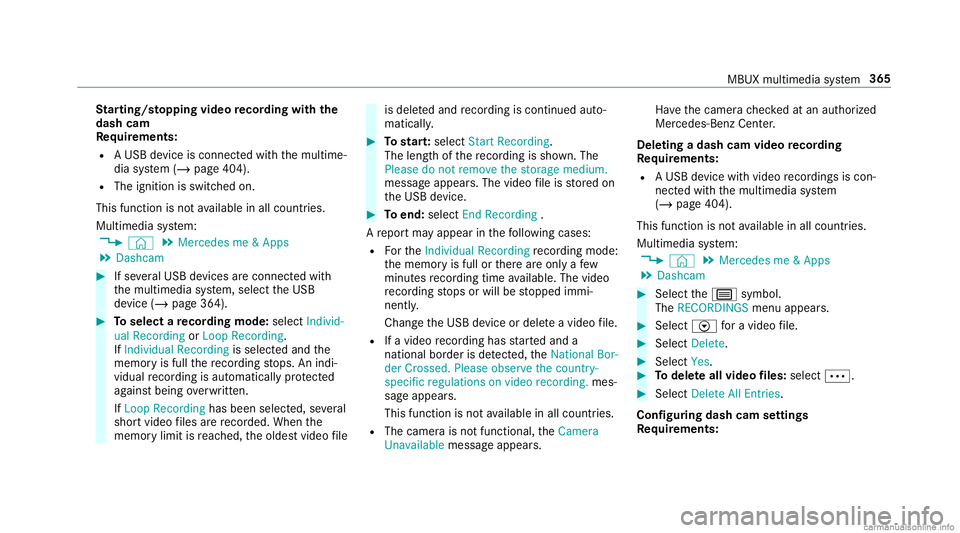
St
arting/ stopping videore cor dingwit hth e
da sh cam
Re quirement s:
R AUSB device iscon nectedwit hth emultime‐
dia system (/ page404).
R The ignition isswitc hedon.
This function isno tav ailable inall coun tries.
Mult imed iasystem:
4 © 5
Mercedes me&Apps
5 Dashc am #
Ifse veralUSB device sar econ nectedwit h
th emultimedia system, select theUSB
de vice (/page36 4). #
Toselect are cor dingmod e:selec tIn divid -
ual Reco rdingor Loo pReco rding.
If Individ ualReco rdingis selec tedand the
memor yis full there cor ding stops. Anindi‐
vidual recor ding isau tomatical lyprotect ed
ag ains tbeing overwritt en.
If Loo pRe cord inghasbe en select ed ,se veral
shor tvideo files arere cor ded .Whe nth e
memor ylimi tis reac hed, theoldes tvideo file is
dele tedand recor ding iscontinu edauto‐
matical ly. #
Tostar t:select StartRecording .
The lengt hof there cor ding issho wn. The
Ple ase donot remo vethe stora gemed ium.
mess ageap pea rs.The video file isstor ed on
th eUSB device. #
Toend: selectEn dRecor ding.
A repor tma yappear inthefo llo wing cases :
R Forth eIndividual Recording recor ding mod e:
th ememor yis full orther ear eonl ya fe w
minut esrecor ding time available. Thevideo
re cor ding stops orwill bestopped immi‐
nent ly.
Chan getheUSB device ordele teavide ofile.
R Ifavideo recor ding hasst ar tedand a
nation albor der isde tected, theNation alBor-
der Crossed. Pleaseobserve thecount ry-
specific regulations onvideo recording. mes‐
sag eappear s.
This function isno tav ailable inall coun tries.
R The cam erais no tfun ction al,theCamera
Unavailable messageappear s. Ha
ve thecamer ach eckedat an aut hor ized
Mer cedes- BenzCent er.
Dele ting adash camvideo recor ding
Re quirement s:
R AUSB device withvideo recordings iscon‐
nect edwith themultimedia system
(/ page404).
This function isno tav ailable inall coun tries.
Mult imed iasystem:
4 © 5
Mercedes me&Apps
5 Dashc am #
Select thep symbol.
The RECORDINGS menuappear s. #
Select Vfora video file. #
Selec tDelet e. #
Selec tYes. #
Todel eteall vid eofiles: select 0062. #
Selec tDelet eAll Entries .
Conf iguringdashcam settings
Re quirement s: MBUX
multim ediasystem 365
Page 368 of 610
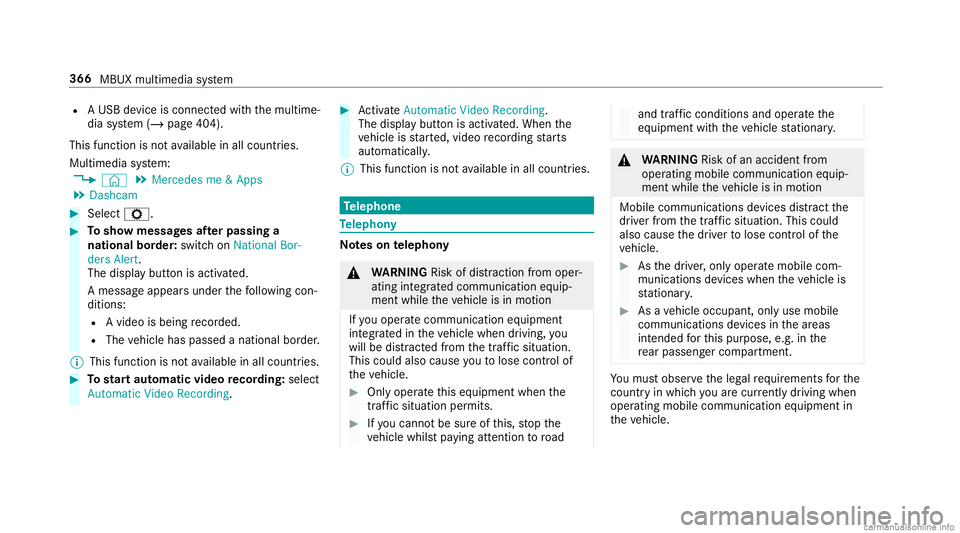
R
AUSB device isconne cted with themultime‐
dia system (/ page404).
This function isno tav ailable inall coun tries.
Mult imed iasystem:
4 © 5
Mercedes me&Apps
5 Dashc am #
Select Z. #
Tosho wmessag esafte rpass inga
nati onalbo rder: swit chon National Bor-
ders Alert.
The displa ybutt onisactiv ated.
A messag eappear sunder thefo llo wing con‐
dition s:
R Avideo isbeing recor ded .
R The vehicle haspassed anational border.
% This funct ionisno tav ailable inall coun tries. #
Tostar taut omatic videore cor ding:selec t
Aut omat icVideo Recording. #
ActivateAuto matic Vide oRe cord ing.
The disp lay bu tton isacti vated. When the
ve hicle isstar ted, video recor ding star ts
aut omat ically.
% This funct ionisno tav ailable inall coun tries. Te
lephone Te
lephon y No
teson telephon y &
WARNIN GRisk ofdist ra ction from oper‐
ati ng integr ated commu nication equip‐
ment whiletheve hicle isin mo tion
If yo uoper ateco mm unic ationeq uipme nt
int egrat edintheve hicle when driving, you
will bedistract edfrom thetra ffic situat ion.
This could alsocause youto lose control of
th eve hicle. #
Onlyoper ateth is eq uipmen twhen the
tr af fic situ ation per mits. #
Ifyo ucan notbe sur eof this, stop the
ve hicle whilstpa ying attention toroad and
traffic condi tions andoperate the
eq uipment withth eve hicle statio nary. &
WARNIN GRisk ofan acci dent from
ope rating mob ile comm unicati onequip ‐
ment while th eve hicle isin mo tion
Mobile communication sde vices distract the
dr iver from thetraf fic situ ation. Thiscou ld
al so cau sethedr iver tolose control of the
ve hicle. #
Asthedr iver ,onl yoper atemobile com‐
municat ionsdevices when theve hicle is
st atio nary. #
Asave hicle occupant, onlyuse mobile
communication sde vices inthear eas
int ended forth is pur pose, e.g.inthe
re ar passe nger com partment . Yo
umus tobse rveth eleg alrequ iremen tsforth e
cou ntryin whi chyouar ecur rentl ydr ivi ng when
op erati ng mob ile comm unicati onequip ment in
th eve hicle. 366
MBUX multimedia system
Page 369 of 610
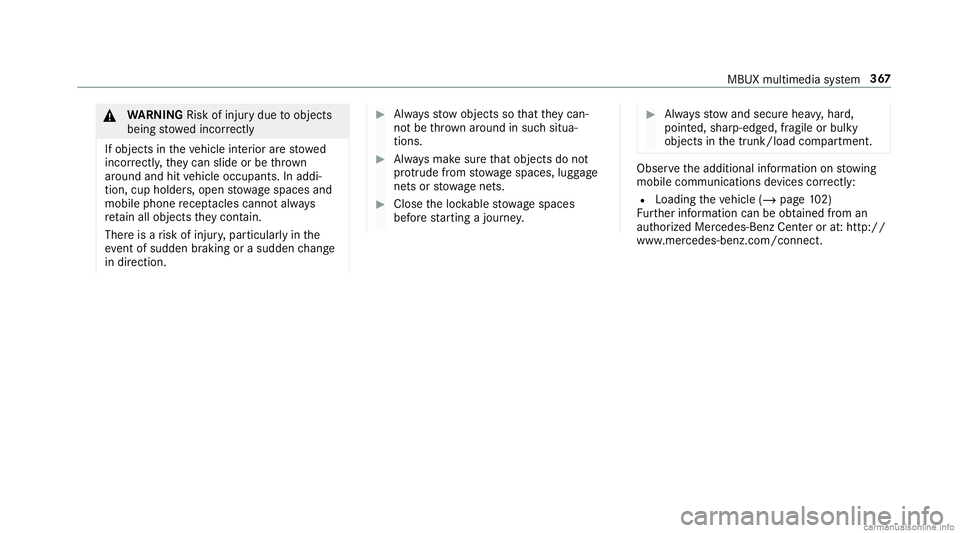
&
WARNIN GRisk ofinju rydue toobject s
being stowe dincor rectl y
If obje ctsintheve hicle interior arestowe d
inc orrectly ,th ey can slide orbe throw n
ar oun dand hitvehicle occupants. Inaddi‐
tion, cupholder s,open stow agespac esand
mobi lephon ere cep tacle scanno tal wa ys
re tain all obje ctsth ey cont ain.
The reisarisk ofinjur y,par ticular lyin the
ev ent ofsudden braking orasudden chang e
in dir ect ion. #
Alw aysst ow object sso that they can‐
no tbe throw nar ou nd insuch situa‐
tions. #
Alw aysmak esur eth at obj ect sdo not
pr otru de from stow agespac es,lugg age
ne ts or stow agene ts. #
Close theloc kable stow agespac es
bef orest ar tin gajo ur ne y. #
Alw aysst ow and securehea vy,har d,
poin ted, shar p-edg ed,fragile orbulky
objec tsinthetrunk/ loadcompartmen t. Obser
vetheadditional information onstow ing
mobile communic ationsde vice scor rectly:
R Loa ding theve hicle (/page10 2)
Fu rther information canbeobt ained from an
aut hor ized Mercedes-Ben zCent eror at:http: //
www .mercedes-benz .com/connect. MBUX
multimedia system 36
7
Page 370 of 610
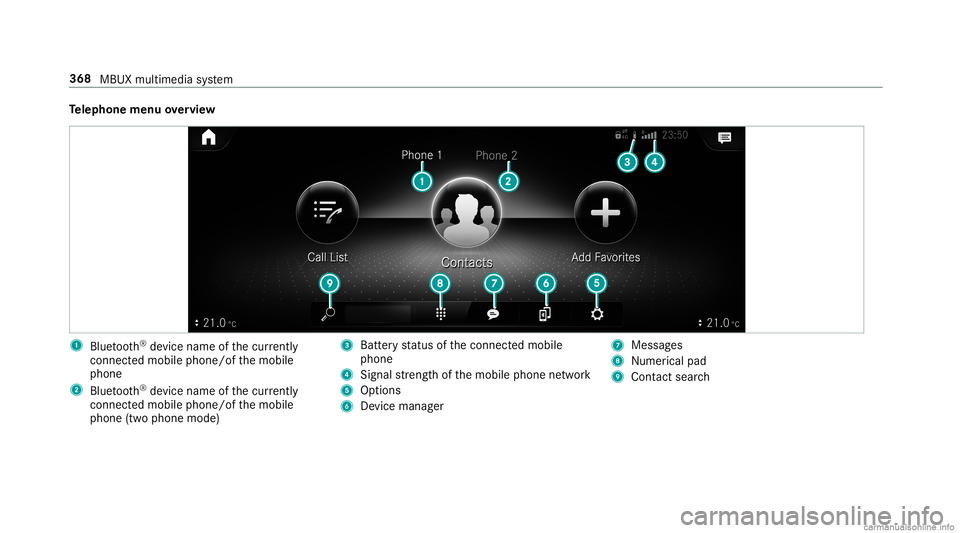
Te
lephone menuoverview 1
Blue tooth®
de vice name ofthecur rently
conne cted mob ile pho ne/o fth emobile
phone
2 Blue tooth®
de vice name ofthecur rently
conne cted mob ile pho ne/o fth emobile
phone (twophone mode) 3
Batt eryst atus ofthecon nect edmobile
phone
4 Signal stre ngt hof themobile phonenetwork
5 Option s
6 Device manag er 7
Messag es
8 Nume rical pad
9 Contact search 368
MBUX multimedia system