navigation system MERCEDES-BENZ M-Class 2002 W163 Comand Manual
[x] Cancel search | Manufacturer: MERCEDES-BENZ, Model Year: 2002, Model line: M-Class, Model: MERCEDES-BENZ M-Class 2002 W163Pages: 165, PDF Size: 2.52 MB
Page 115 of 165
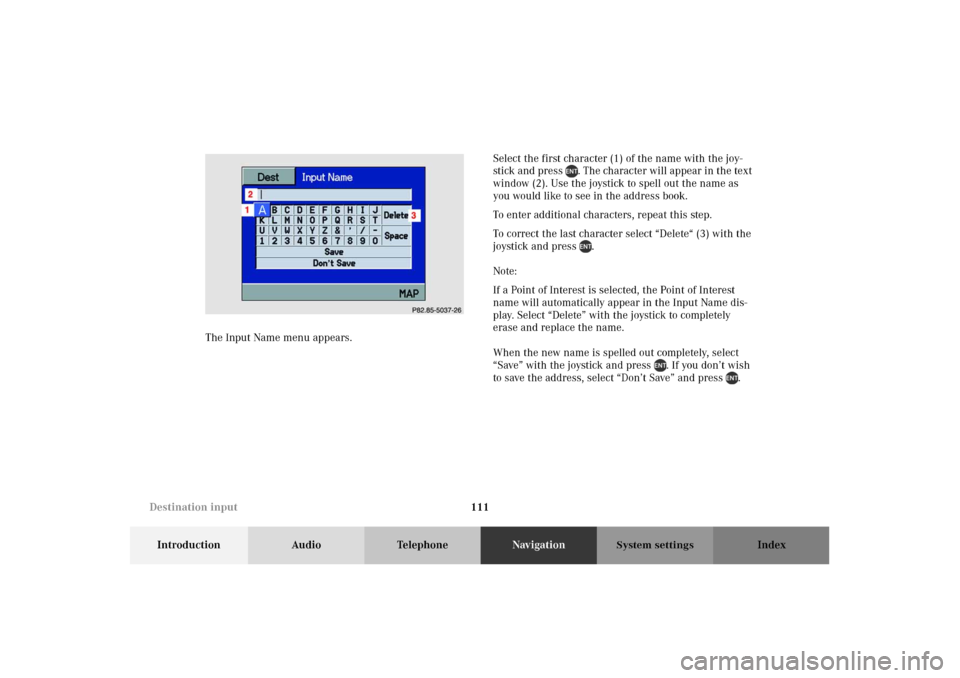
111
Introduction Audio TelephoneNavigationIndex
System settings
The Input Name menu appears.Select the first character (1) of the name with the joy-
stick and press . The character will appear in the text
window (2). Use the joystick to spell out the name as
you would like to see in the address book.
To enter additional characters, repeat this step.
To correct the last character select “Delete“ (3) with the
joystick and press .
Note:
If a Point of Interest is selected, the Point of Interest
name will automatically appear in the Input Name dis-
play. Select “Delete” with the joystick to completely
erase and replace the name.
When the new name is spelled out completely, select
“Save” with the joystick and press . If you don’t wish
to save the address, select “Don’t Save” and press .P82.85-5057-26
Destination input
Page 116 of 165
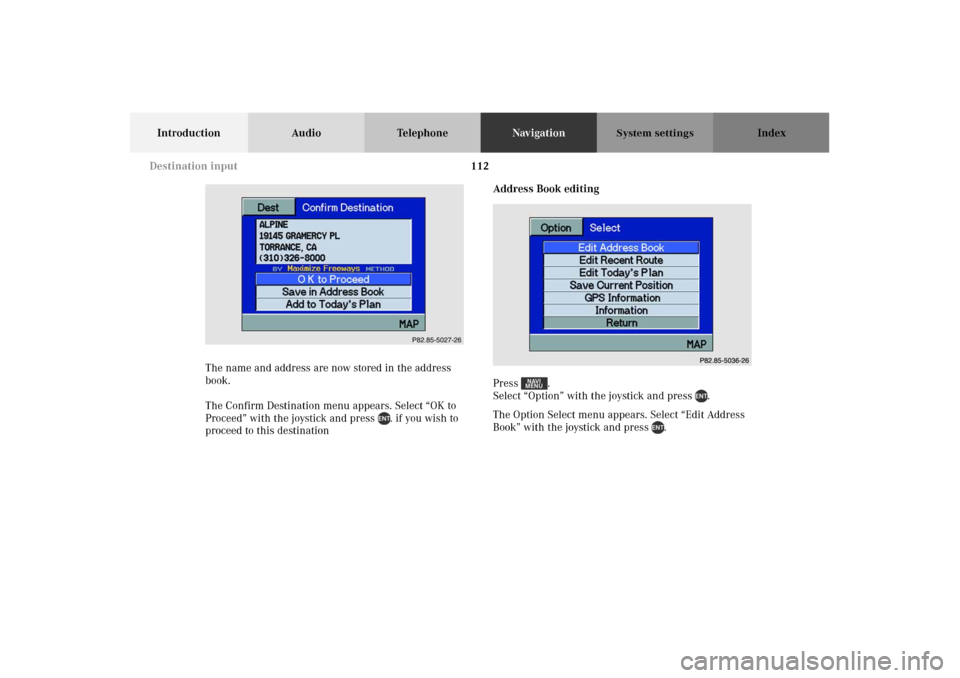
112
Introduction Audio TelephoneNavigationIndex
System settings
The name and address are now stored in the address
book.
The Confirm Destination menu appears. Select “OK to
Proceed” with the joystick and press . if you wish to
proceed to this destinationAddress Book editing
Press .
Select “Option” with the joystick and press .
The Option Select menu appears. Select “Edit Address
Book” with the joystick and press .P82.85-5027-26
P82.85-5036-26
Destination input
Page 117 of 165
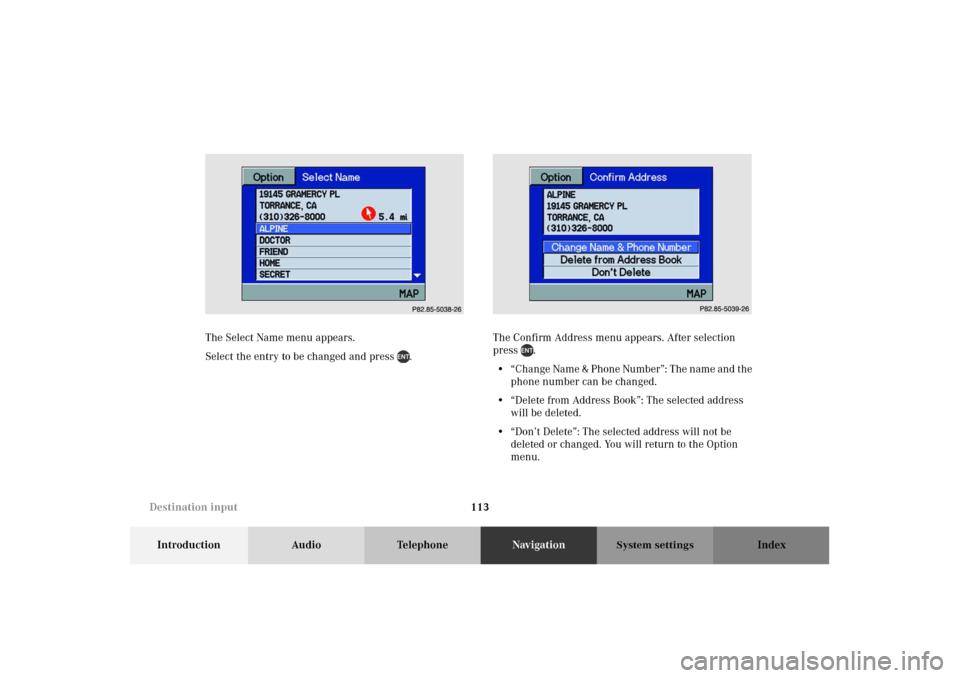
113
Introduction Audio TelephoneNavigationIndex
System settings
The Select Name menu appears.
Select the entry to be changed and press .The Confirm Address menu appears. After selection
press .
• “Change Name & Phone Number”: The name and the
phone number can be changed.
• “Delete from Address Book”: The selected address
will be deleted.
• “Don’t Delete”: The selected address will not be
deleted or changed. You will return to the Option
menu.P82.85-5038-26
P82.85-5039-26
Destination input
Page 118 of 165
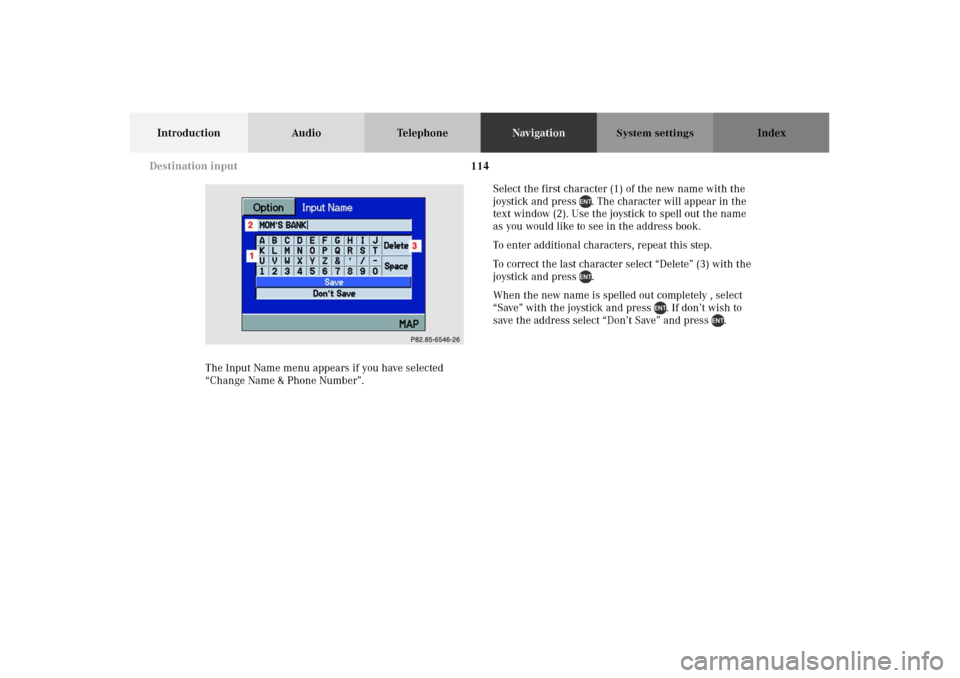
114
Introduction Audio TelephoneNavigationIndex
System settings
The Input Name menu appears if you have selected
“Change Name & Phone Number”.Select the first character (1) of the new name with the
joystick and press . The character will appear in the
text window (2). Use the joystick to spell out the name
as you would like to see in the address book.
To enter additional characters, repeat this step.
To correct the last character select “Delete” (3) with the
joystick and press .
When the new name is spelled out completely , select
“Save” with the joystick and press . If don’t wish to
save the address select “Don’t Save” and press .P82.85-6645-26
Destination input
Page 119 of 165
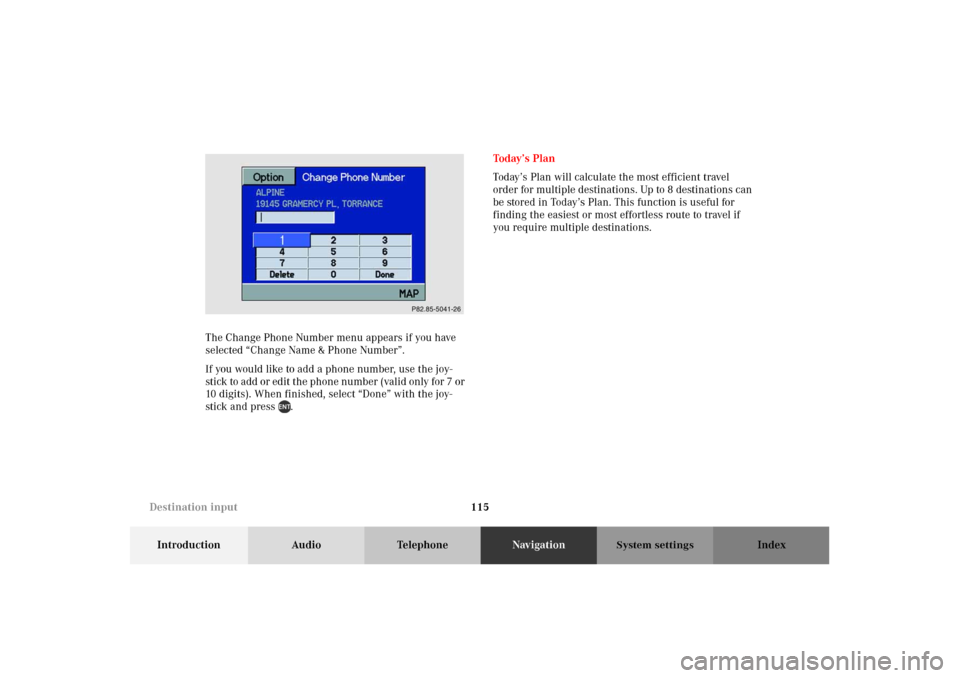
115
Introduction Audio TelephoneNavigationIndex
System settings
The Change Phone Number menu appears if you have
selected “Change Name & Phone Number”.
If you would like to add a phone number, use the joy-
stick to add or edit the phone number (valid only for 7 or
10 digits). When finished, select “Done” with the joy-
stick and press .To d ay ’ s P l a n
Today’s Plan will calculate the most efficient travel
order for multiple destinations. Up to 8 destinations can
be stored in Today’s Plan. This function is useful for
finding the easiest or most effortless route to travel if
you require multiple destinations.P82.85-5041-26
Destination input
Page 120 of 165
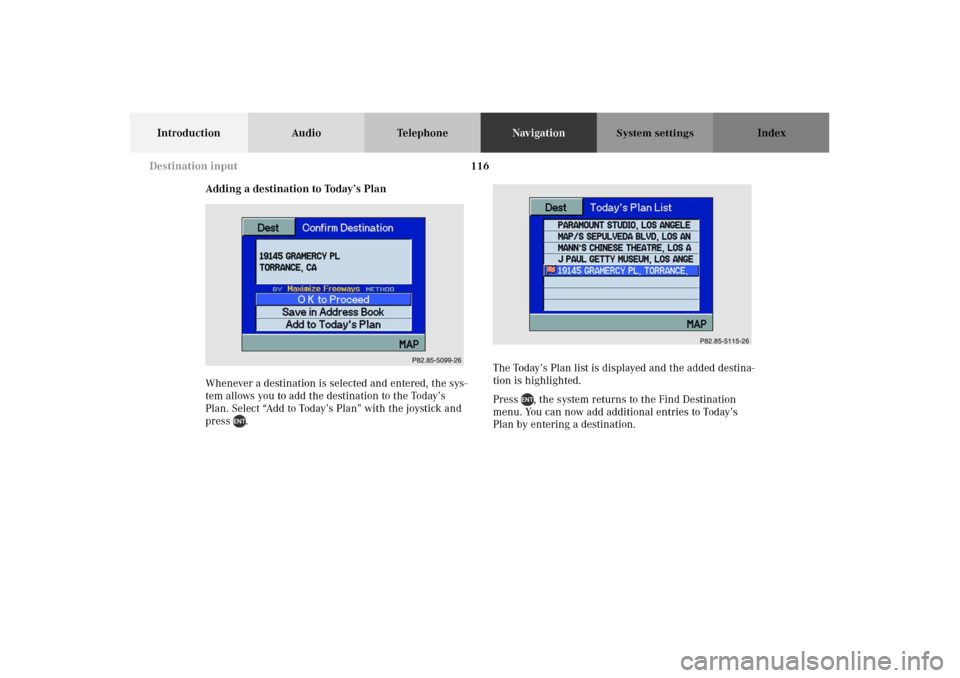
116
Introduction Audio TelephoneNavigationIndex
System settings
Adding a destination to Today’s Plan
Whenever a destination is selected and entered, the sys-
tem allows you to add the destination to the Today’s
Plan. Select “Add to Today’s Plan” with the joystick and
press .The Today’s Plan list is displayed and the added destina-
tion is highlighted.
Press , the system returns to the Find Destination
menu. You can now add additional entries to Today’s
Plan by entering a destination.
P82.85-5099-26
P82.85-5115-26
Destination input
Page 121 of 165
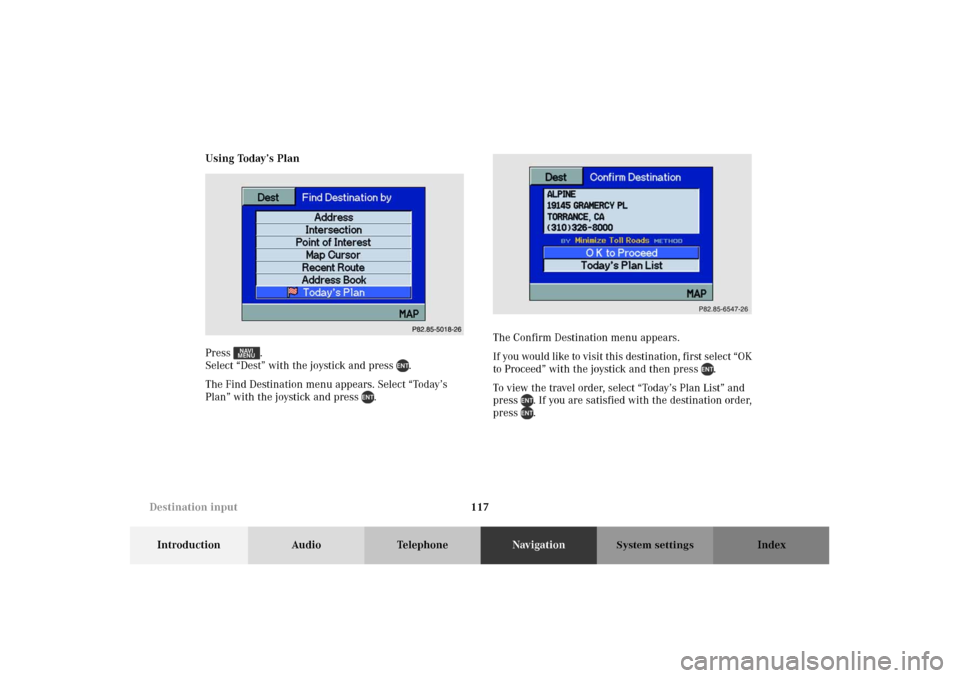
117
Introduction Audio TelephoneNavigationIndex
System settings
Using Today’s Plan
Press .
Select “Dest” with the joystick and press .
The Find Destination menu appears. Select “Today’s
Plan” with the joystick and press .The Confirm Destination menu appears.
If you would like to visit this destination, first select “OK
to Proceed” with the joystick and then press .
To view the travel order, select “Today’s Plan List” and
press . If you are satisfied with the destination order,
press .
P82.85-5018-26
P82.85-6547-26
Destination input
Page 122 of 165
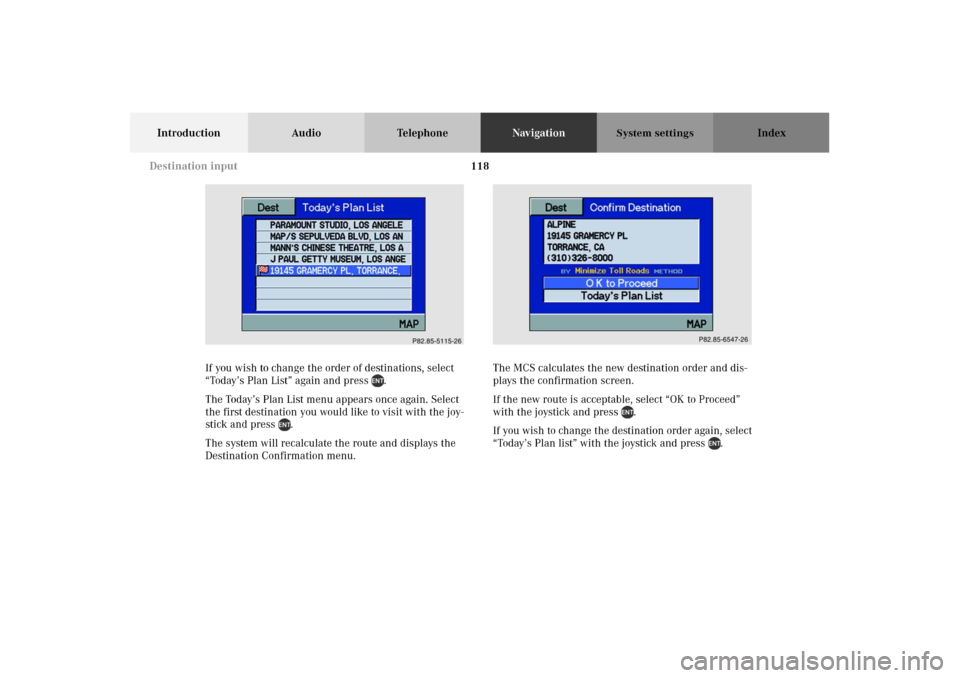
118
Introduction Audio TelephoneNavigationIndex
System settings
If you wish to change the order of destinations, select
“Today’s Plan List” again and press .
The Today’s Plan List menu appears once again. Select
the first destination you would like to visit with the joy-
stick and press .
The system will recalculate the route and displays the
Destination Confirmation menu.The MCS calculates the new destination order and dis-
plays the confirmation screen.
If the new route is acceptable, select “OK to Proceed”
with the joystick and press .
If you wish to change the destination order again, select
“Today’s Plan list” with the joystick and press .P82.85-5115-26
P82-85-6547-26
Destination input
Page 123 of 165
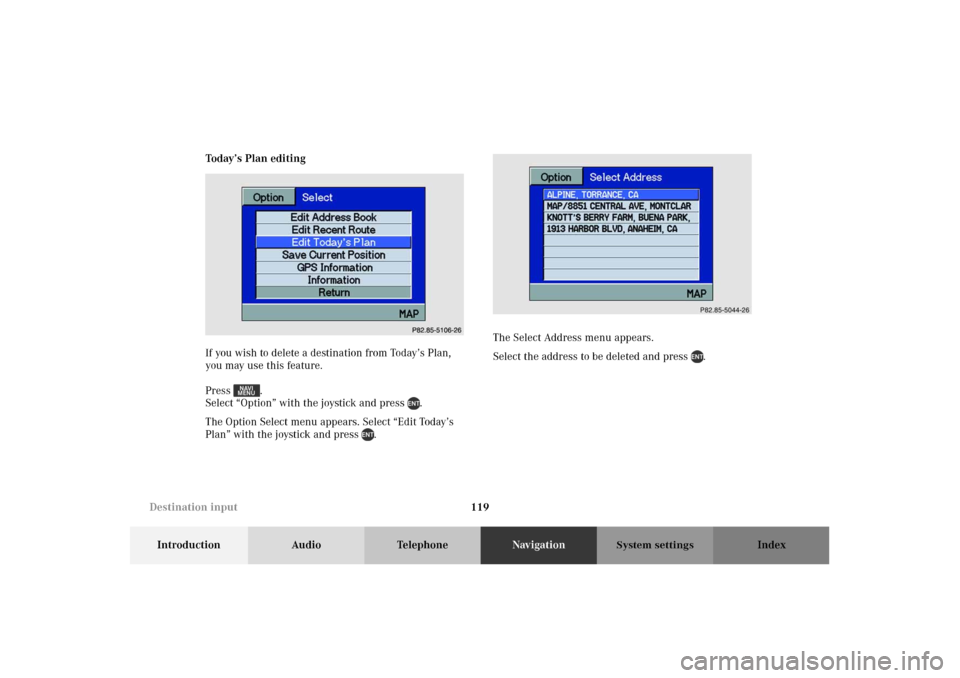
119
Introduction Audio TelephoneNavigationIndex
System settings
Today’s Plan editing
If you wish to delete a destination from Today’s Plan,
you may use this feature.
Press .
Select “Option” with the joystick and press .
The Option Select menu appears. Select “Edit Today’s
Plan” with the joystick and press .The Select Address menu appears.
Select the address to be deleted and press .
P82.85-5106-26
P82.85-5044-26
Destination input
Page 124 of 165
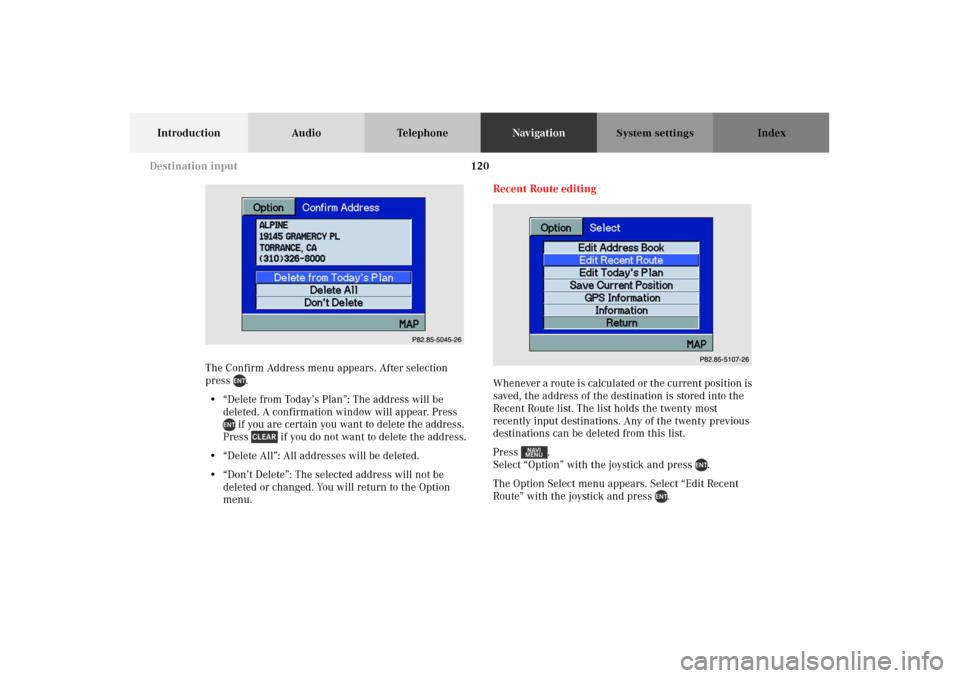
120
Introduction Audio TelephoneNavigationIndex
System settings
The Confirm Address menu appears. After selection
press .
• “Delete from Today’s Plan”: The address will be
deleted. A confirmation window will appear. Press
if you are certain you want to delete the address.
Press if you do not want to delete the address.
• “Delete All”: All addresses will be deleted.
• “Don’t Delete”: The selected address will not be
deleted or changed. You will return to the Option
menu.Recent Route editing
Whenever a route is calculated or the current position is
saved, the address of the destination is stored into the
Recent Route list. The list holds the twenty most
recently input destinations. Any of the twenty previous
destinations can be deleted from this list.
Press .
Select “Option” with the joystick and press .
The Option Select menu appears. Select “Edit Recent
Route” with the joystick and press .P82.85-5045-26
P82.85-5107-26
Destination input