page 98 MERCEDES-BENZ R-Class 2012 W251 Repair Manual
[x] Cancel search | Manufacturer: MERCEDES-BENZ, Model Year: 2012, Model line: R-Class, Model: MERCEDES-BENZ R-Class 2012 W251Pages: 368, PDF Size: 15.19 MB
Page 124 of 368
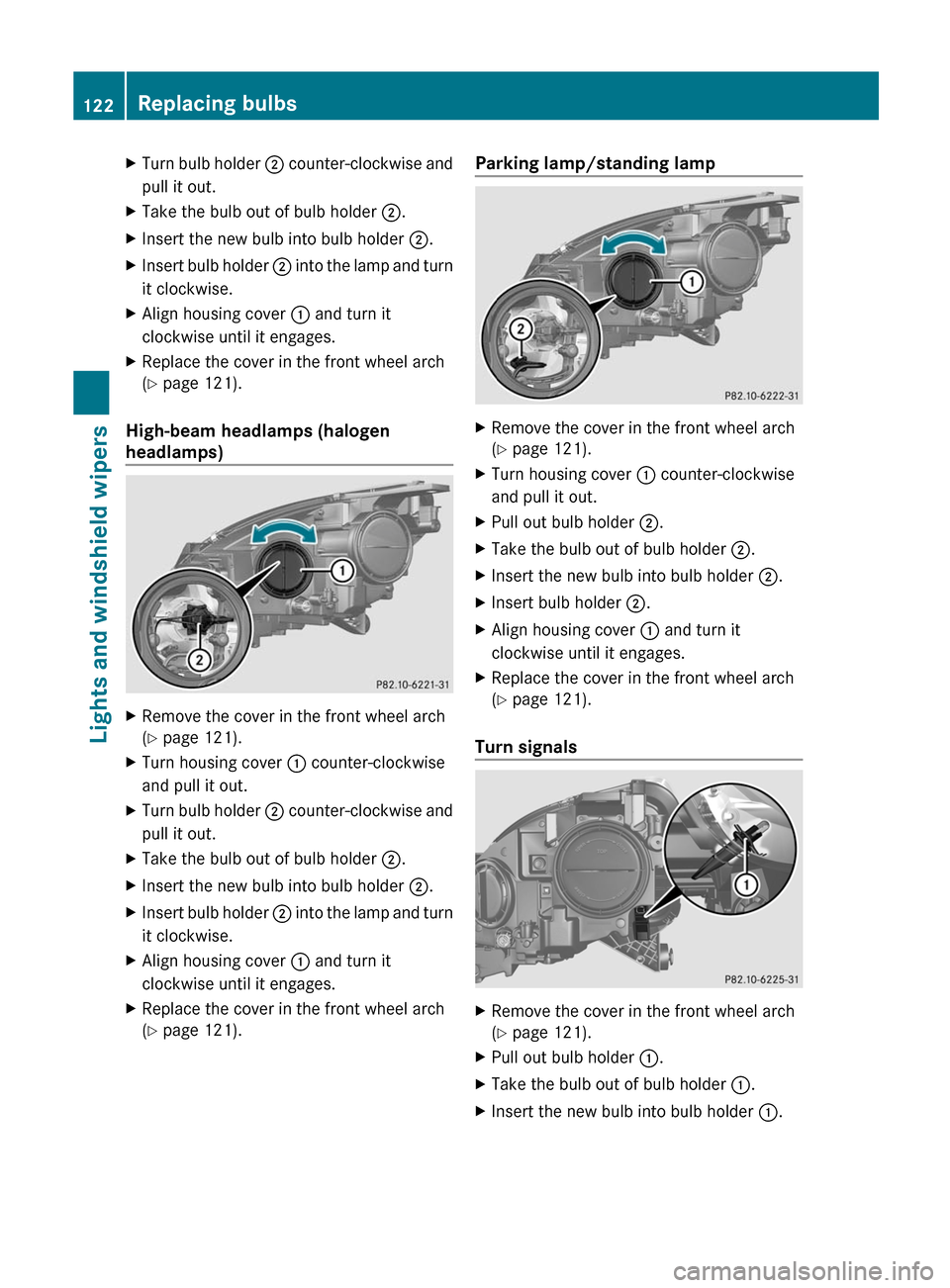
XTurn bulb holder ; counter-clockwise and
pull it out.XTake the bulb out of bulb holder ;.XInsert the new bulb into bulb holder ;.XInsert bulb holder ; into the lamp and turn
it clockwise.XAlign housing cover : and turn it
clockwise until it engages.XReplace the cover in the front wheel arch
( Y page 121).
High-beam headlamps (halogen
headlamps)
XRemove the cover in the front wheel arch
( Y page 121).XTurn housing cover : counter-clockwise
and pull it out.XTurn bulb holder ; counter-clockwise and
pull it out.XTake the bulb out of bulb holder ;.XInsert the new bulb into bulb holder ;.XInsert bulb holder ; into the lamp and turn
it clockwise.XAlign housing cover : and turn it
clockwise until it engages.XReplace the cover in the front wheel arch
( Y page 121).Parking lamp/standing lampXRemove the cover in the front wheel arch
( Y page 121).XTurn housing cover : counter-clockwise
and pull it out.XPull out bulb holder ;.XTake the bulb out of bulb holder ;.XInsert the new bulb into bulb holder ;.XInsert bulb holder ;.XAlign housing cover : and turn it
clockwise until it engages.XReplace the cover in the front wheel arch
( Y page 121).
Turn signals
XRemove the cover in the front wheel arch
( Y page 121).XPull out bulb holder :.XTake the bulb out of bulb holder :.XInsert the new bulb into bulb holder :.122Replacing bulbsLights and windshield wipers
Page 125 of 368
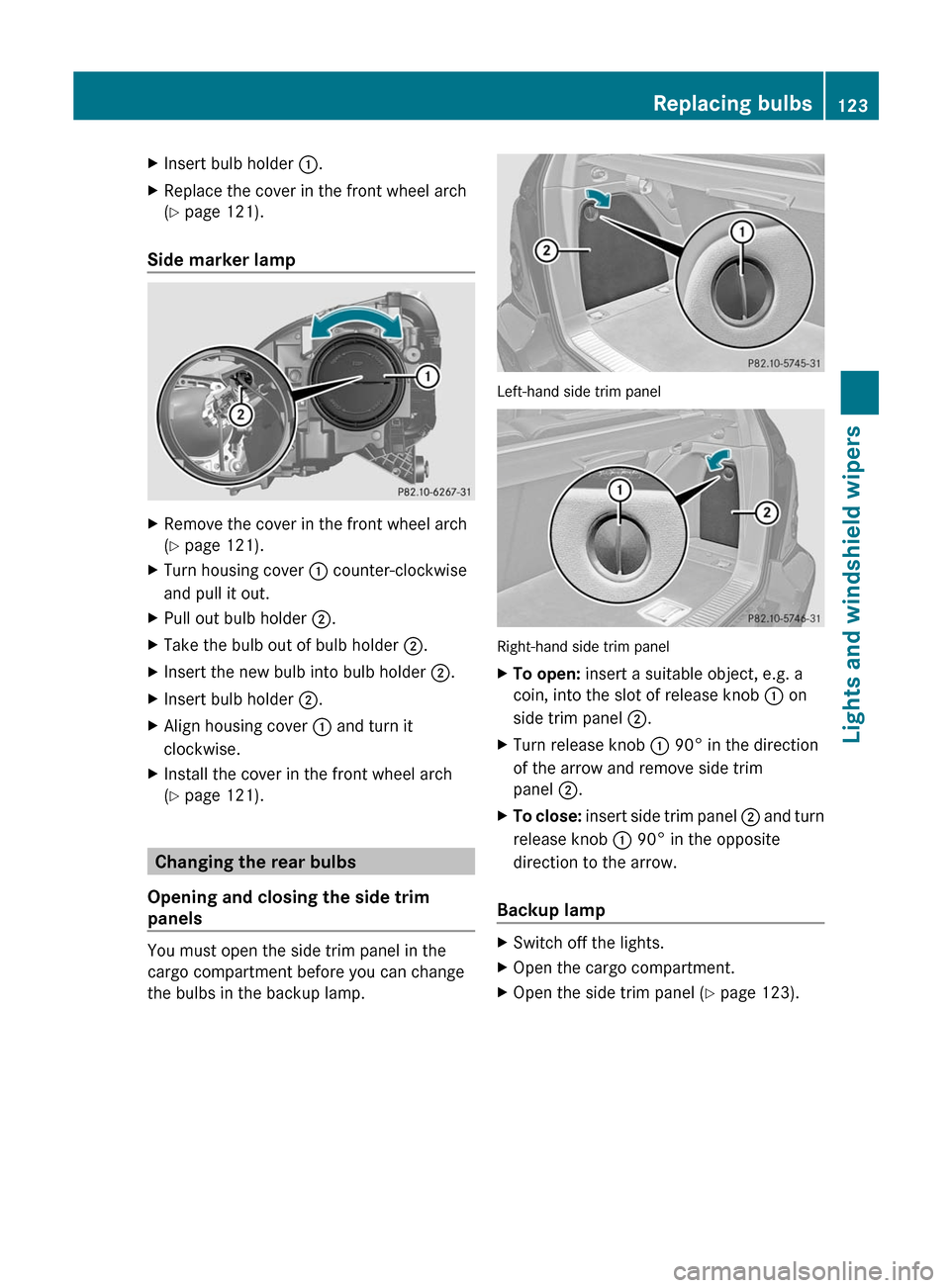
XInsert bulb holder :.XReplace the cover in the front wheel arch
( Y page 121).
Side marker lamp
XRemove the cover in the front wheel arch
( Y page 121).XTurn housing cover : counter-clockwise
and pull it out.XPull out bulb holder ;.XTake the bulb out of bulb holder ;.XInsert the new bulb into bulb holder ;.XInsert bulb holder ;.XAlign housing cover : and turn it
clockwise.XInstall the cover in the front wheel arch
( Y page 121).
Changing the rear bulbs
Opening and closing the side trim
panels
You must open the side trim panel in the
cargo compartment before you can change
the bulbs in the backup lamp.
Left-hand side trim panel
Right-hand side trim panel
XTo open: insert a suitable object, e.g. a
coin, into the slot of release knob : on
side trim panel ;.XTurn release knob : 90° in the direction
of the arrow and remove side trim
panel ;.XTo close: insert side trim panel ; and turn
release knob : 90° in the opposite
direction to the arrow.
Backup lamp
XSwitch off the lights.XOpen the cargo compartment.XOpen the side trim panel ( Y page 123).Replacing bulbs123Lights and windshield wipersZ
Page 126 of 368
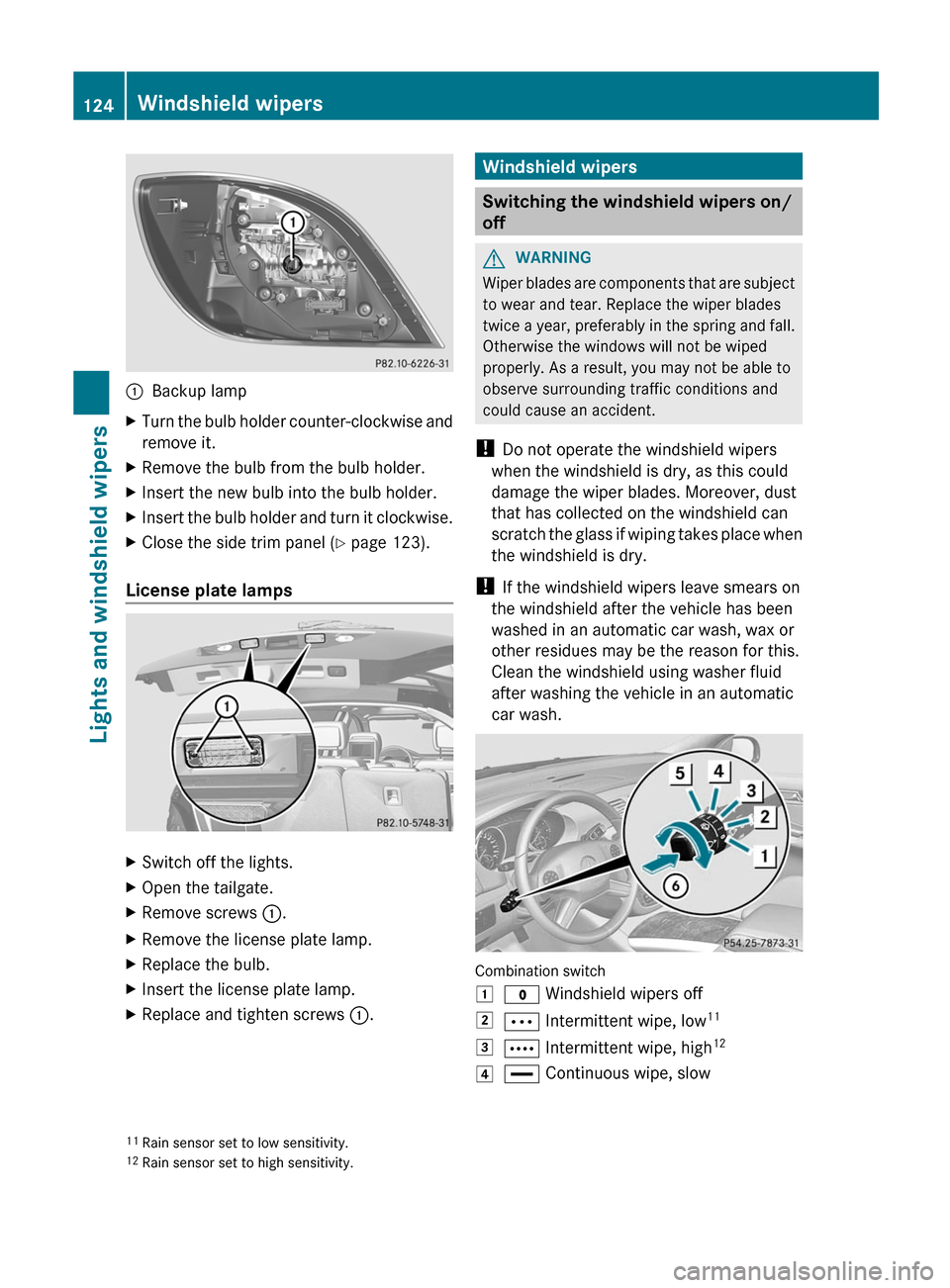
:Backup lampXTurn the bulb holder counter-clockwise and
remove it.XRemove the bulb from the bulb holder.XInsert the new bulb into the bulb holder.XInsert the bulb holder and turn it clockwise.XClose the side trim panel ( Y page 123).
License plate lamps
XSwitch off the lights.XOpen the tailgate.XRemove screws :.XRemove the license plate lamp.XReplace the bulb.XInsert the license plate lamp.XReplace and tighten screws :.Windshield wipers
Switching the windshield wipers on/
off
GWARNING
Wiper blades are components that are subject
to wear and tear. Replace the wiper blades
twice a year, preferably in the spring and fall.
Otherwise the windows will not be wiped
properly. As a result, you may not be able to
observe surrounding traffic conditions and
could cause an accident.
! Do not operate the windshield wipers
when the windshield is dry, as this could
damage the wiper blades. Moreover, dust
that has collected on the windshield can
scratch the glass if wiping takes place when
the windshield is dry.
! If the windshield wipers leave smears on
the windshield after the vehicle has been
washed in an automatic car wash, wax or
other residues may be the reason for this.
Clean the windshield using washer fluid
after washing the vehicle in an automatic
car wash.
Combination switch
1$ Windshield wipers off2Ä Intermittent wipe, low 113Å
Intermittent wipe, high 124°
Continuous wipe, slow11
Rain sensor set to low sensitivity.
12 Rain sensor set to high sensitivity.124Windshield wipersLights and windshield wipers
Page 132 of 368
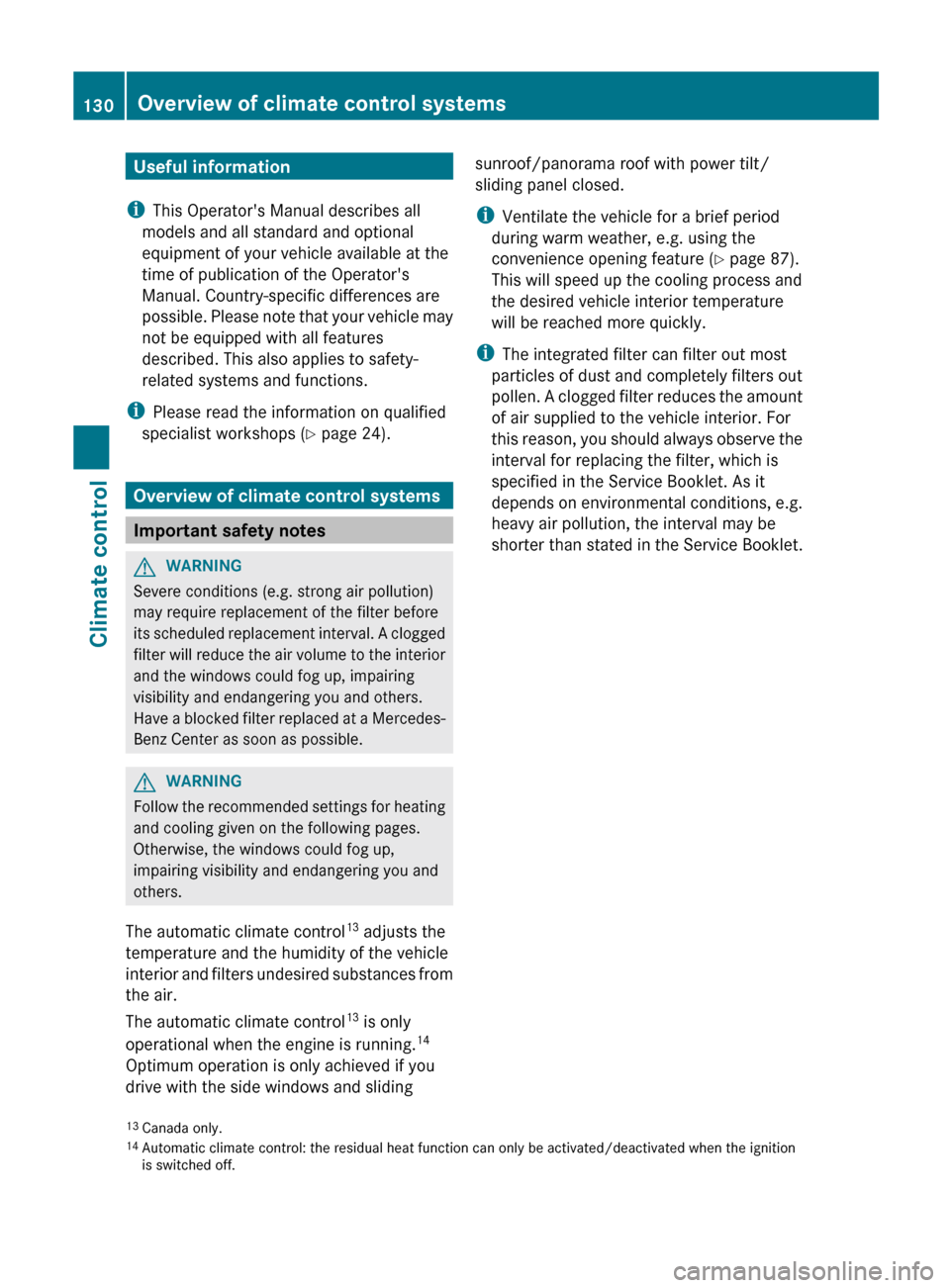
Useful information
i This Operator's Manual describes all
models and all standard and optional
equipment of your vehicle available at the
time of publication of the Operator's
Manual. Country-specific differences are
possible. Please note that your vehicle may
not be equipped with all features
described. This also applies to safety-
related systems and functions.
i Please read the information on qualified
specialist workshops ( Y page 24).
Overview of climate control systems
Important safety notes
GWARNING
Severe conditions (e.g. strong air pollution)
may require replacement of the filter before
its scheduled replacement interval. A clogged
filter will reduce the air volume to the interior
and the windows could fog up, impairing
visibility and endangering you and others.
Have a blocked filter replaced at a Mercedes-
Benz Center as soon as possible.
GWARNING
Follow the recommended settings for heating
and cooling given on the following pages.
Otherwise, the windows could fog up,
impairing visibility and endangering you and
others.
The automatic climate control 13
adjusts the
temperature and the humidity of the vehicle
interior and filters undesired substances from
the air.
The automatic climate control 13
is only
operational when the engine is running. 14
Optimum operation is only achieved if you
drive with the side windows and sliding
sunroof/panorama roof with power tilt/
sliding panel closed.
i Ventilate the vehicle for a brief period
during warm weather, e.g. using the
convenience opening feature ( Y page 87).
This will speed up the cooling process and
the desired vehicle interior temperature
will be reached more quickly.
i The integrated filter can filter out most
particles of dust and completely filters out
pollen. A clogged filter reduces the amount
of air supplied to the vehicle interior. For
this reason, you should always observe the
interval for replacing the filter, which is
specified in the Service Booklet. As it
depends on environmental conditions, e.g.
heavy air pollution, the interval may be
shorter than stated in the Service Booklet.13 Canada only.
14 Automatic climate control: the residual heat function can only be activated/deactivated when the ignition
is switched off.130Overview of climate control systemsClimate control
Page 133 of 368
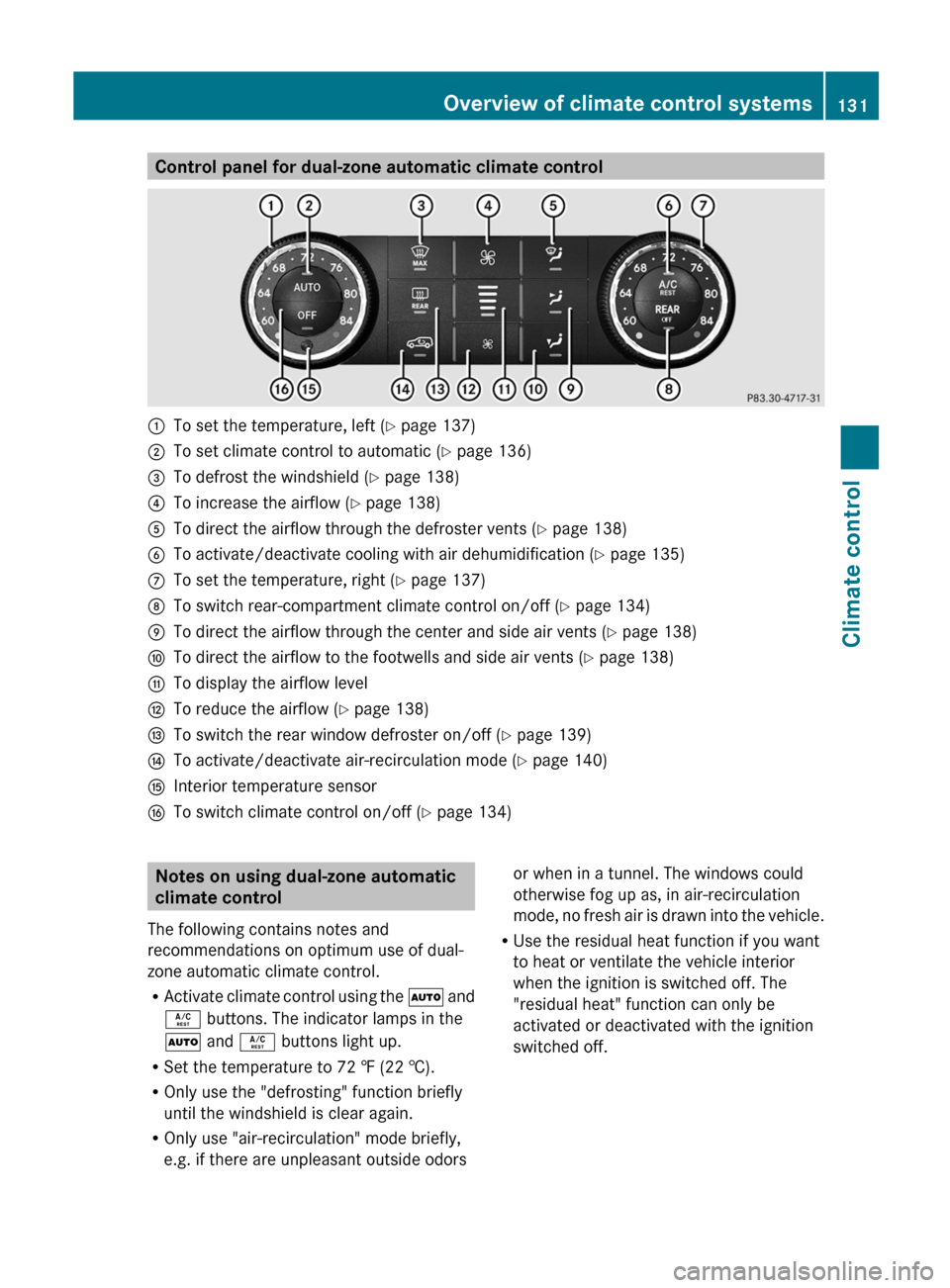
Control panel for dual-zone automatic climate control:To set the temperature, left (Y page 137);To set climate control to automatic ( Y page 136)=To defrost the windshield ( Y page 138)?To increase the airflow ( Y page 138)ATo direct the airflow through the defroster vents ( Y page 138)BTo activate/deactivate cooling with air dehumidification ( Y page 135)CTo set the temperature, right ( Y page 137)DTo switch rear-compartment climate control on/off ( Y page 134)ETo direct the airflow through the center and side air vents ( Y page 138)FTo direct the airflow to the footwells and side air vents ( Y page 138)GTo display the airflow levelHTo reduce the airflow ( Y page 138)ITo switch the rear window defroster on/off ( Y page 139)JTo activate/deactivate air-recirculation mode ( Y page 140)KInterior temperature sensorLTo switch climate control on/off ( Y page 134)Notes on using dual-zone automatic
climate control
The following contains notes and
recommendations on optimum use of dual-
zone automatic climate control.
R Activate climate control using the à and
Á buttons. The indicator lamps in the
à and Á buttons light up.
R Set the temperature to 72 ‡ (22 †).
R Only use the "defrosting" function briefly
until the windshield is clear again.
R Only use "air-recirculation" mode briefly,
e.g. if there are unpleasant outside odorsor when in a tunnel. The windows could
otherwise fog up as, in air-recirculation
mode, no fresh air is drawn into the vehicle.
R Use the residual heat function if you want
to heat or ventilate the vehicle interior
when the ignition is switched off. The
"residual heat" function can only be
activated or deactivated with the ignition
switched off.Overview of climate control systems131Climate controlZ
Page 134 of 368

Control panel for 3-zone automatic climate control
Canada only
Front control panel:To set the temperature, left (Y page 137);To set climate control to automatic ( Y page 136)=To direct the airflow through the defroster vents, left ( Y page 138)?To defrost the windshield ( Y page 138)ATo increase the airflow ( Y page 138)BTo switch the rear window defroster on/off ( Y page 139)CTo direct the airflow through the defroster vents, right ( Y page 138)DTo operate the rear-compartment climate control via the front control panel
( Y page 134)ETo set the temperature, right ( Y page 137)FTo switch climate control on/off ( Y page 134)GTo direct the airflow to the footwells and side air vents, right ( Y page 138)HTo direct the airflow through the center and side air vents, right ( Y page 138)ITo activate/deactivate cooling with air dehumidification ( Y page 135)To activate/deactivate the residual heat function ( Y page 140)JDisplayKTo reduce the airflow ( Y page 138)LTo activate/deactivate air-recirculation mode ( Y page 140)MTo direct the airflow through the center and side air vents, left ( Y page 138)NTo direct the airflow to the footwells and side air vents, left ( Y page 138)OInterior temperature sensor132Overview of climate control systemsClimate control
Page 135 of 368
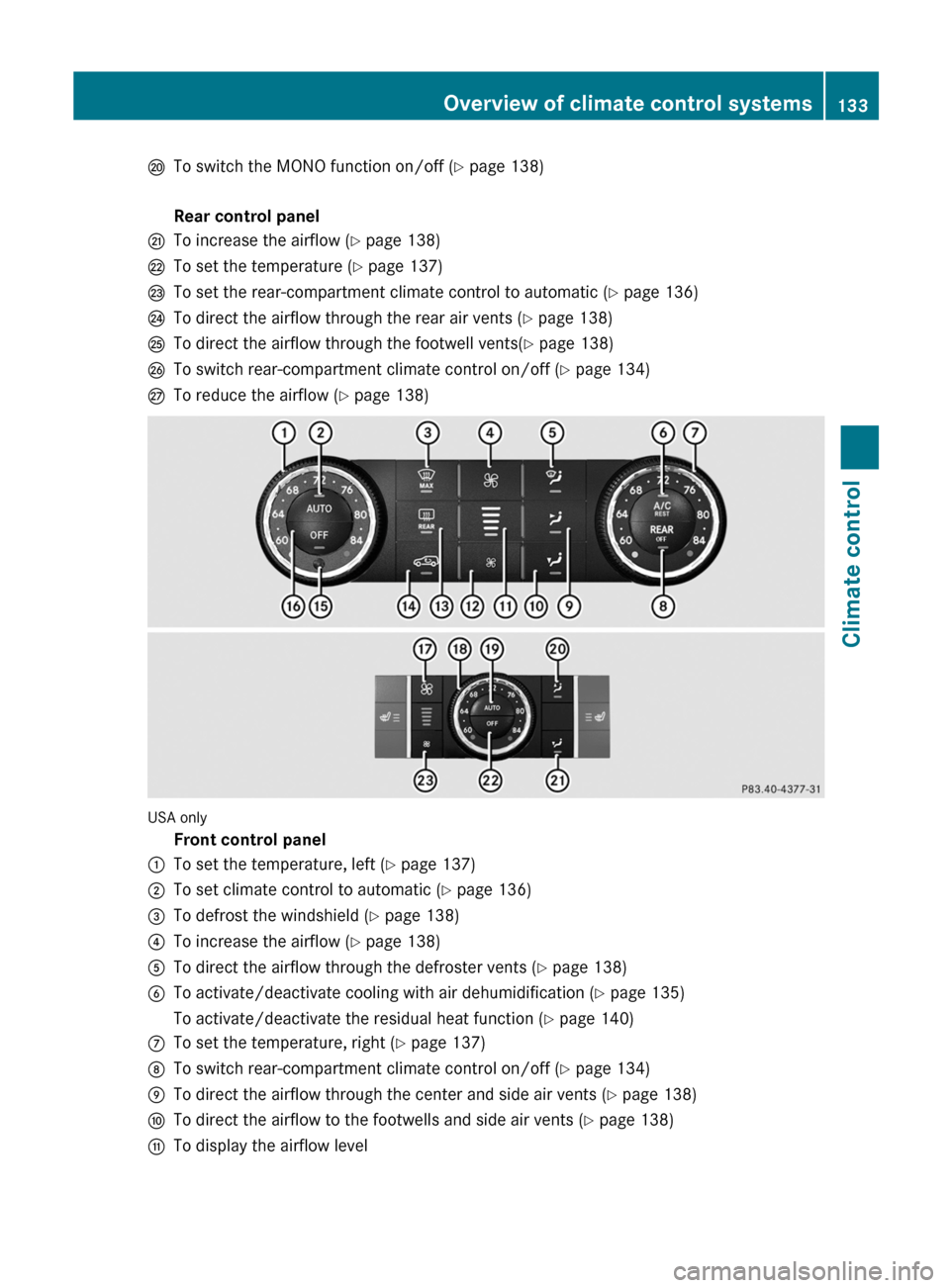
PTo switch the MONO function on/off (Y page 138) Rear control panelQTo increase the airflow ( Y page 138)RTo set the temperature ( Y page 137)STo set the rear-compartment climate control to automatic ( Y page 136)TTo direct the airflow through the rear air vents ( Y page 138)UTo direct the airflow through the footwell vents( Y page 138)VTo switch rear-compartment climate control on/off ( Y page 134)WTo reduce the airflow ( Y page 138)
USA only
Front control panel:To set the temperature, left ( Y page 137);To set climate control to automatic ( Y page 136)=To defrost the windshield ( Y page 138)?To increase the airflow ( Y page 138)ATo direct the airflow through the defroster vents ( Y page 138)BTo activate/deactivate cooling with air dehumidification ( Y page 135)To activate/deactivate the residual heat function ( Y page 140)CTo set the temperature, right ( Y page 137)DTo switch rear-compartment climate control on/off ( Y page 134)ETo direct the airflow through the center and side air vents ( Y page 138)FTo direct the airflow to the footwells and side air vents ( Y page 138)GTo display the airflow levelOverview of climate control systems133Climate controlZ
Page 136 of 368
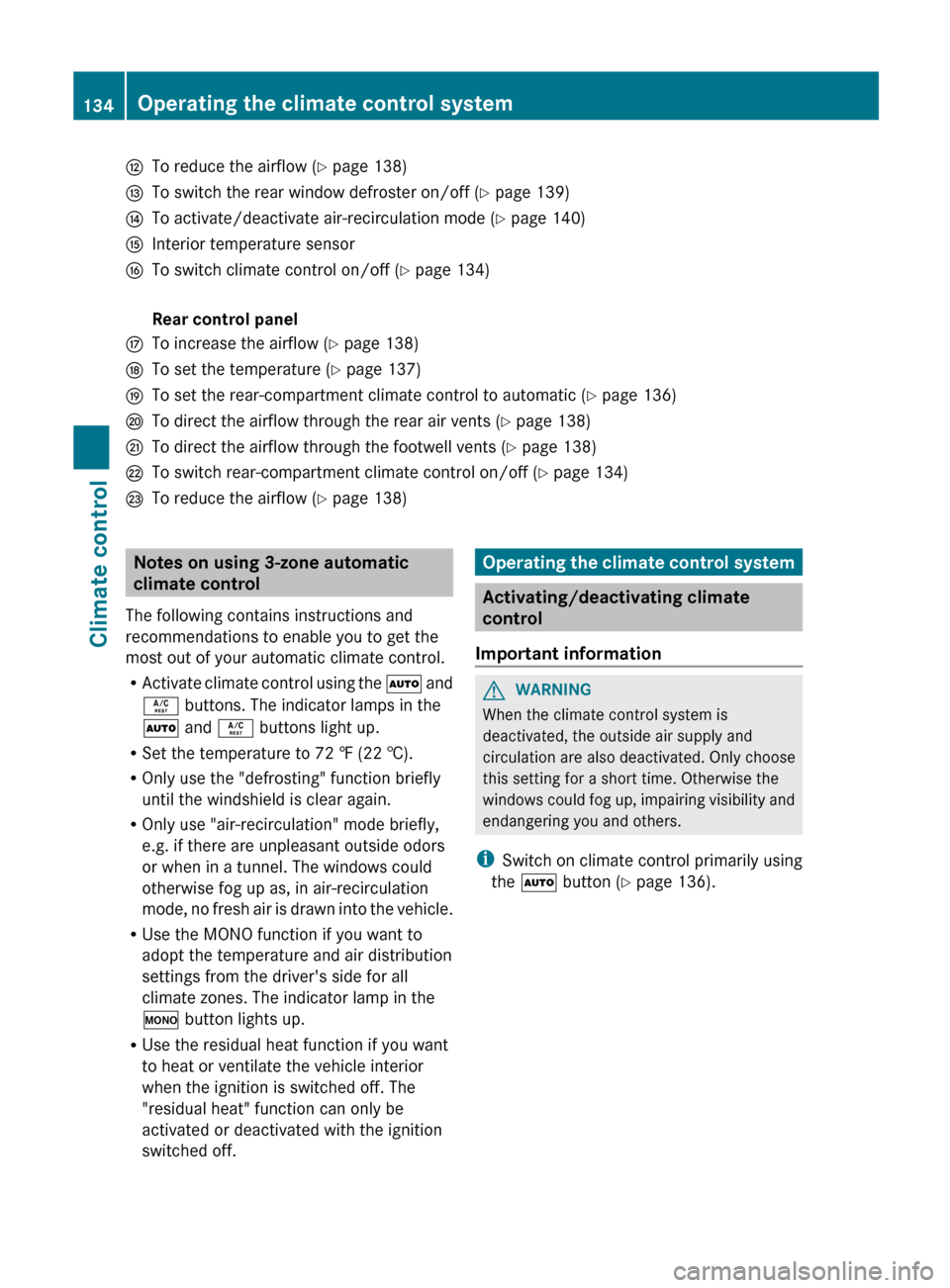
HTo reduce the airflow (Y page 138)ITo switch the rear window defroster on/off ( Y page 139)JTo activate/deactivate air-recirculation mode ( Y page 140)KInterior temperature sensorLTo switch climate control on/off ( Y page 134) Rear control panelMTo increase the airflow ( Y page 138)NTo set the temperature ( Y page 137)OTo set the rear-compartment climate control to automatic ( Y page 136)PTo direct the airflow through the rear air vents ( Y page 138)QTo direct the airflow through the footwell vents ( Y page 138)RTo switch rear-compartment climate control on/off ( Y page 134)STo reduce the airflow ( Y page 138)Notes on using 3-zone automatic
climate control
The following contains instructions and
recommendations to enable you to get the
most out of your automatic climate control.
R Activate climate control using the à and
Á buttons. The indicator lamps in the
à and Á buttons light up.
R Set the temperature to 72 ‡ (22 †).
R Only use the "defrosting" function briefly
until the windshield is clear again.
R Only use "air-recirculation" mode briefly,
e.g. if there are unpleasant outside odors
or when in a tunnel. The windows could
otherwise fog up as, in air-recirculation
mode, no fresh air is drawn into the vehicle.
R Use the MONO function if you want to
adopt the temperature and air distribution
settings from the driver's side for all
climate zones. The indicator lamp in the
º button lights up.
R Use the residual heat function if you want
to heat or ventilate the vehicle interior
when the ignition is switched off. The
"residual heat" function can only be
activated or deactivated with the ignition
switched off.Operating the climate control system
Activating/deactivating climate
control
Important information
GWARNING
When the climate control system is
deactivated, the outside air supply and
circulation are also deactivated. Only choose
this setting for a short time. Otherwise the
windows could fog up, impairing visibility and
endangering you and others.
i Switch on climate control primarily using
the à button ( Y page 136).
134Operating the climate control systemClimate control
Page 139 of 368
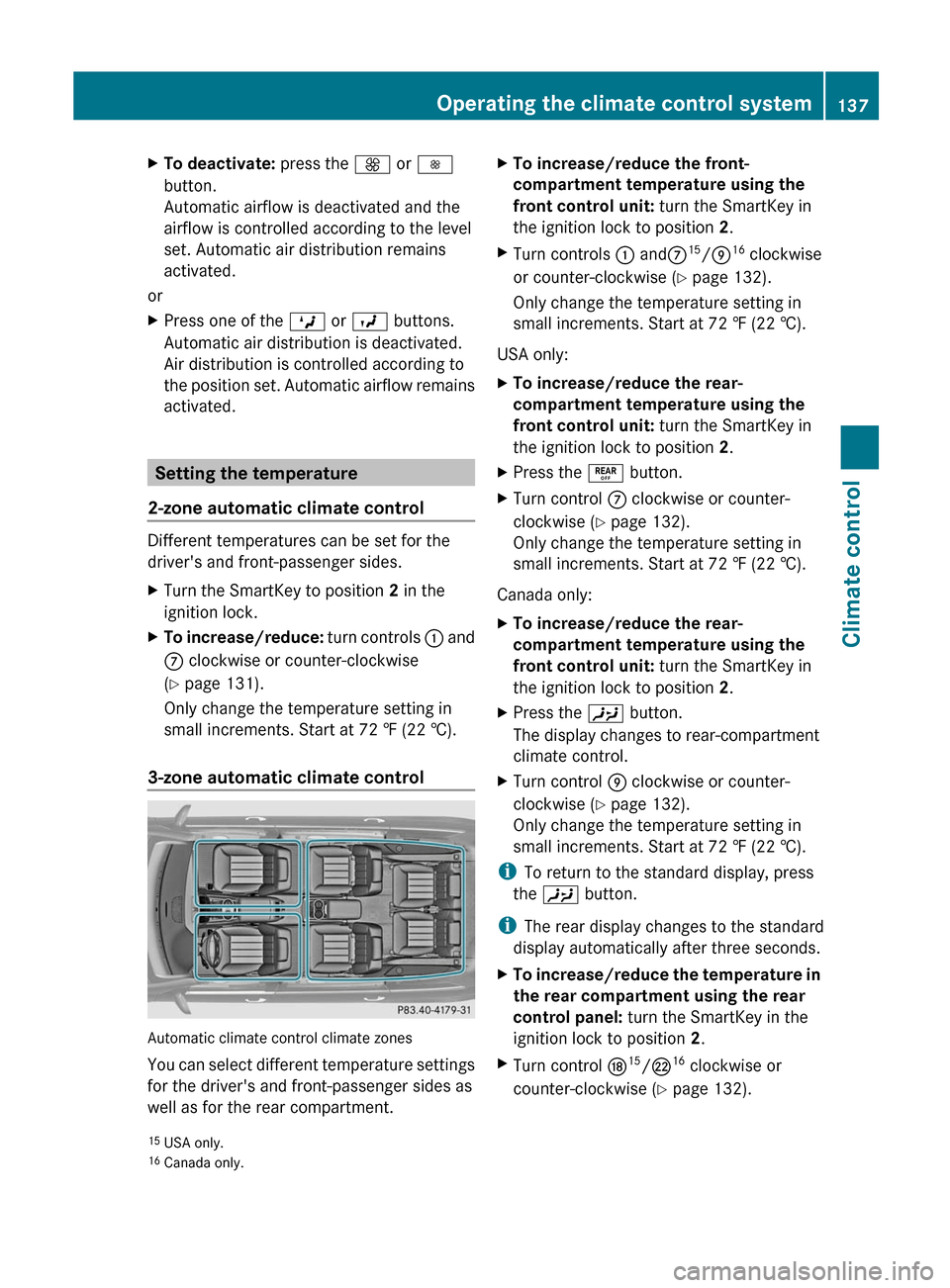
XTo deactivate: press the K or I
button.
Automatic airflow is deactivated and the
airflow is controlled according to the level
set. Automatic air distribution remains
activated.
or
XPress one of the M or O buttons.
Automatic air distribution is deactivated.
Air distribution is controlled according to
the position set. Automatic airflow remains
activated.
Setting the temperature
2-zone automatic climate control
Different temperatures can be set for the
driver's and front-passenger sides.
XTurn the SmartKey to position 2 in the
ignition lock.XTo increase/reduce: turn controls : and
C clockwise or counter-clockwise
( Y page 131).
Only change the temperature setting in
small increments. Start at 72 ‡ (22 †).
3-zone automatic climate control
Automatic climate control climate zones
You can select different temperature settings
for the driver's and front-passenger sides as
well as for the rear compartment.
XTo increase/reduce the front-
compartment temperature using the
front control unit: turn the SmartKey in
the ignition lock to position 2.XTurn controls : and C15
/E 16
clockwise
or counter-clockwise ( Y page 132).
Only change the temperature setting in
small increments. Start at 72 ‡ (22 †).
USA only:
XTo increase/reduce the rear-
compartment temperature using the
front control unit: turn the SmartKey in
the ignition lock to position 2.XPress the ± button.XTurn control C clockwise or counter-
clockwise ( Y page 132).
Only change the temperature setting in
small increments. Start at 72 ‡ (22 †).
Canada only:
XTo increase/reduce the rear-
compartment temperature using the
front control unit: turn the SmartKey in
the ignition lock to position 2.XPress the Y button.
The display changes to rear-compartment
climate control.XTurn control E clockwise or counter-
clockwise ( Y page 132).
Only change the temperature setting in
small increments. Start at 72 ‡ (22 †).
i To return to the standard display, press
the Y button.
i The rear display changes to the standard
display automatically after three seconds.
XTo increase/reduce the temperature in
the rear compartment using the rear
control panel: turn the SmartKey in the
ignition lock to position 2.XTurn control N15
/R 16
clockwise or
counter-clockwise ( Y page 132).15
USA only.
16 Canada only.Operating the climate control system137Climate controlZ
Page 141 of 368
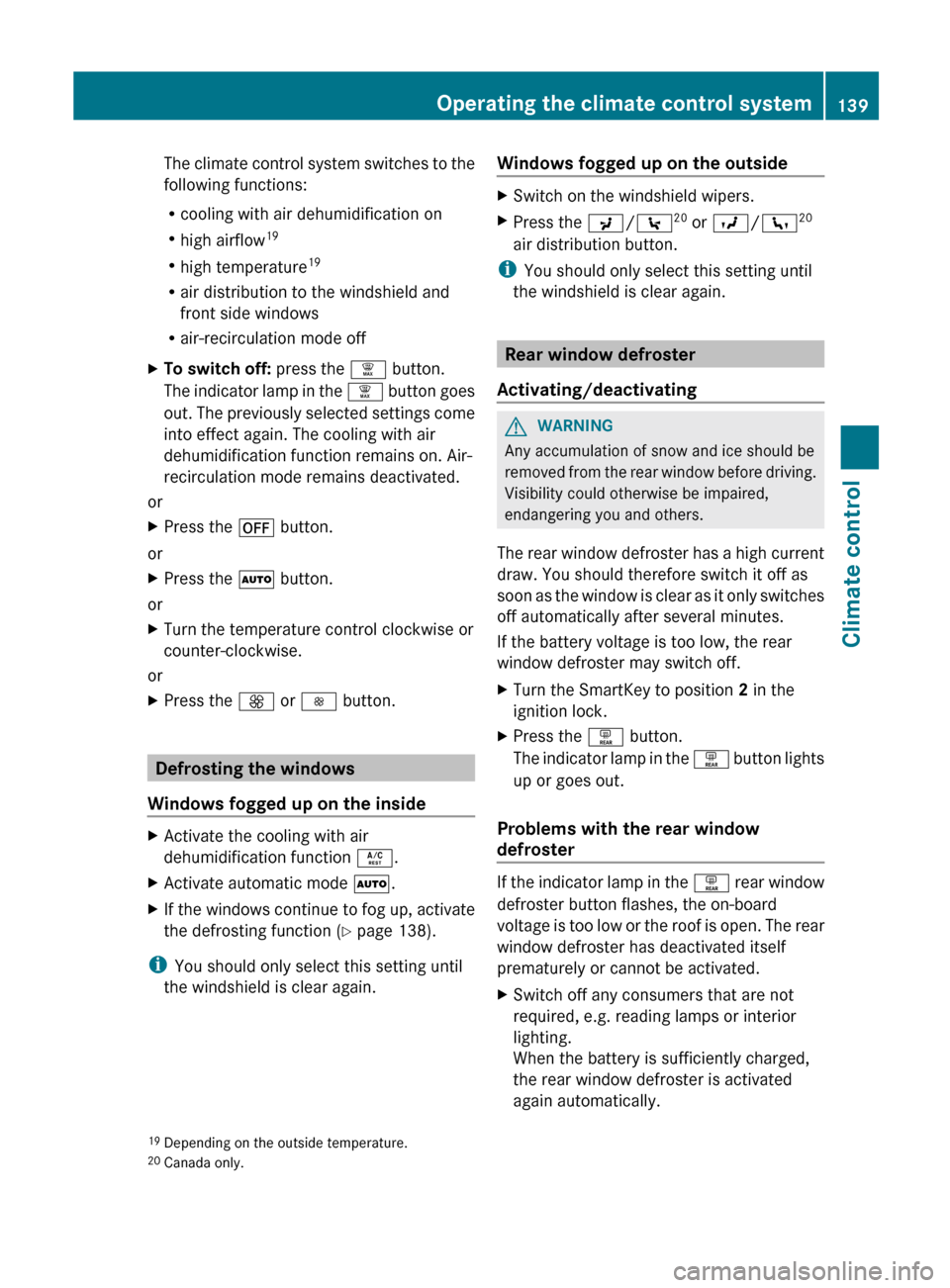
The climate control system switches to the
following functions:
R cooling with air dehumidification on
R high airflow 19
R high temperature 19
R air distribution to the windshield and
front side windows
R air-recirculation mode offXTo switch off: press the ¦ button.
The indicator lamp in the ¦ button goes
out. The previously selected settings come
into effect again. The cooling with air
dehumidification function remains on. Air-
recirculation mode remains deactivated.
or
XPress the ^ button.
or
XPress the à button.
or
XTurn the temperature control clockwise or
counter-clockwise.
or
XPress the K or I button.
Defrosting the windows
Windows fogged up on the inside
XActivate the cooling with air
dehumidification function Á.XActivate automatic mode Ã.XIf the windows continue to fog up, activate
the defrosting function ( Y page 138).
i
You should only select this setting until
the windshield is clear again.
Windows fogged up on the outsideXSwitch on the windshield wipers.XPress the P/\ 20
or O /c 20
air distribution button.
i You should only select this setting until
the windshield is clear again.
Rear window defroster
Activating/deactivating
GWARNING
Any accumulation of snow and ice should be
removed from the rear window before driving.
Visibility could otherwise be impaired,
endangering you and others.
The rear window defroster has a high current
draw. You should therefore switch it off as
soon as the window is clear as it only switches
off automatically after several minutes.
If the battery voltage is too low, the rear
window defroster may switch off.
XTurn the SmartKey to position 2 in the
ignition lock.XPress the ª button.
The indicator lamp in the ª button lights
up or goes out.
Problems with the rear window
defroster
If the indicator lamp in the ª rear window
defroster button flashes, the on-board
voltage is too low or the roof is open. The rear
window defroster has deactivated itself
prematurely or cannot be activated.
XSwitch off any consumers that are not
required, e.g. reading lamps or interior
lighting.
When the battery is sufficiently charged,
the rear window defroster is activated
again automatically.19 Depending on the outside temperature.
20 Canada only.Operating the climate control system139Climate controlZ