display MERCEDES-BENZ R-CLASS FAMILY TOURER 2012 Owner's Manual
[x] Cancel search | Manufacturer: MERCEDES-BENZ, Model Year: 2012, Model line: R-CLASS FAMILY TOURER, Model: MERCEDES-BENZ R-CLASS FAMILY TOURER 2012Pages: 368, PDF Size: 29.05 MB
Page 47 of 368

being up to or less than the weight of a typical
12-month-old child in a standard child
restraint, the 42 indicator lamp
will illuminate when the engine is started and
remain illuminated. This indicates that the
front passenger front air bag is deactivated.
When the OCS senses that the front
passenger seat is classified as being empty,
the 42 indicator lamp will
illuminate when the engine is started and
remain illuminated. This indicates that the
front passenger front air bag is deactivated.
When the OCS senses that the front
passenger seat occupant is classified as
being heavier than the weight of a typical 12-
month-old child seated in a standard child
restraint or as being a small individual (such
as a young teenager or a small adult), the
42 indicator lamp will illuminate
for approximately 6 seconds when the engine
is started. Depending on occupant weight
sensor readings from the seat, it will then
remain illuminated or go out. With the
42 indicator lamp illuminated,
the front passenger front air bag is
deactivated. With the 42
indicator lamp out, the front passenger front
air bag is activated.
When the OCS senses that the front
passenger seat occupant is classified as an
adult or someone larger than a small
individual, the 42 indicator lamp
will illuminate for approximately six seconds
when the engine is started and then go out.
This indicates that the front passenger front
air bag is activated.
If the 42 indicator lamp is
illuminated, the front passenger front air bag
is deactivated and will not be deployed.If the 24 indicator lamp is not
illuminated, the front passenger front air bag
is activated and will be deployed
R in the event of certain frontal impacts
R if the impact exceeds a predetermined
triggering threshold
R independently of the side impact air bags
If the front passenger front air bag is
deployed, the rate of inflation will be
influenced by
R the rate of vehicle deceleration as assessed
by the air bag control unit
R the front passenger's weight category as
identified by the OCS
For further information, see "air bag display
messages" ( Y page 220).GWARNING
According to accident statistics, children are
safer when properly restrained on the rear
seats than on the front-passenger seat. Thus,
we strongly recommend that children be
placed in the rear seats whenever possible.
Regardless of seating position, children 12
years old and under must be seated and
properly secured in an appropriately sized
child restraint system or booster seat
recommended for the size and weight of the
child.
The infant or child restraint system must be
properly secured with the vehicle's seat belt,
the seat belt and Top Tether strap, or lower
anchors and Top Tether strap, fully in
accordance with the child seat
manufacturer's instructions.
Occupants, especially children, should always
sit as upright as possible, wear the seat belt
properly and use an appropriate sized infant
restraint, toddler restraint, or booster seat
recommended for the size and weight of the
child.
Occupant safety45SafetyZ
Page 50 of 368
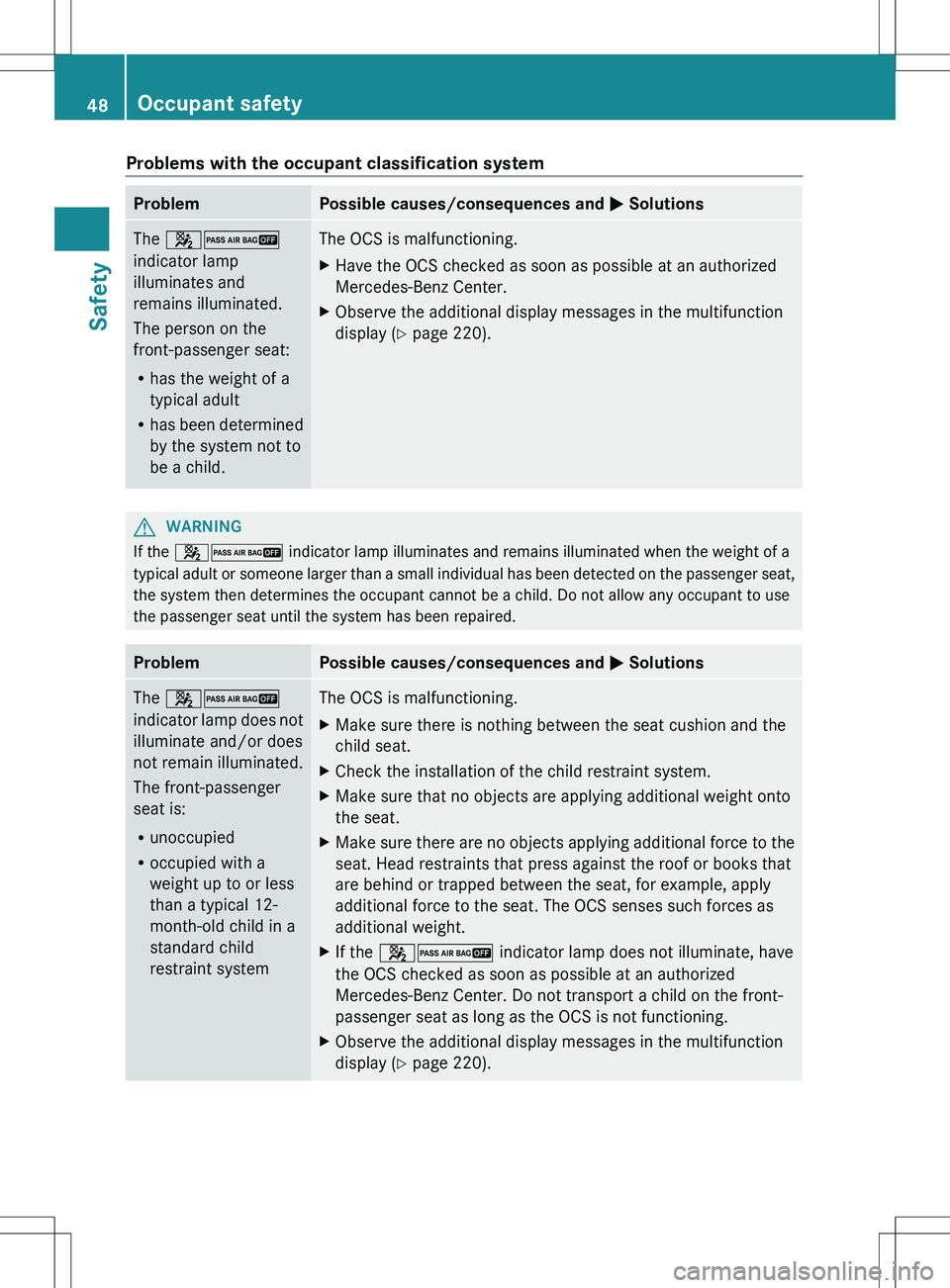
Problems with the occupant classification systemProblemPossible causes/consequences and M SolutionsThe 42
indicator lamp
illuminates and
remains illuminated.
The person on the
front-passenger seat:
R has the weight of a
typical adult
R has been determined
by the system not to
be a child.The OCS is malfunctioning.XHave the OCS checked as soon as possible at an authorized
Mercedes-Benz Center.XObserve the additional display messages in the multifunction
display ( Y page 220).GWARNING
If the 42 indicator lamp illuminates and remains illuminated when the weight of a
typical adult or someone larger than a small individual has been detected on the passenger seat,
the system then determines the occupant cannot be a child. Do not allow any occupant to use
the passenger seat until the system has been repaired.
ProblemPossible causes/consequences and M SolutionsThe 42
indicator lamp does not
illuminate and/or does
not remain illuminated.
The front-passenger
seat is:
R unoccupied
R occupied with a
weight up to or less
than a typical 12-
month-old child in a
standard child
restraint systemThe OCS is malfunctioning.XMake sure there is nothing between the seat cushion and the
child seat.XCheck the installation of the child restraint system.XMake sure that no objects are applying additional weight onto
the seat.XMake sure there are no objects applying additional force to the
seat. Head restraints that press against the roof or books that
are behind or trapped between the seat, for example, apply
additional force to the seat. The OCS senses such forces as
additional weight.XIf the 42 indicator lamp does not illuminate, have
the OCS checked as soon as possible at an authorized
Mercedes-Benz Center. Do not transport a child on the front-
passenger seat as long as the OCS is not functioning.XObserve the additional display messages in the multifunction
display ( Y page 220).48Occupant safetySafety
Page 67 of 368
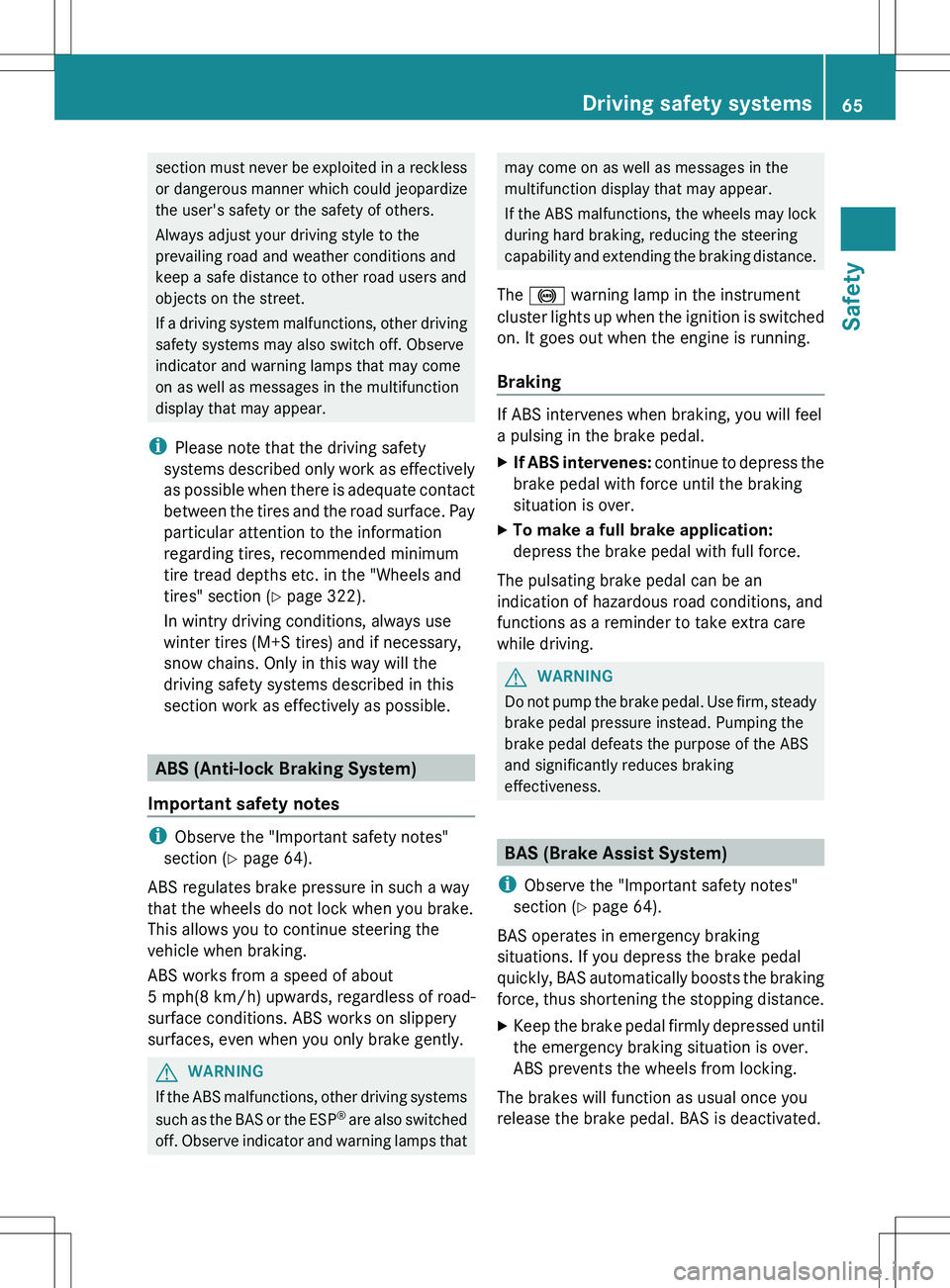
section must never be exploited in a reckless
or dangerous manner which could jeopardize
the user's safety or the safety of others.
Always adjust your driving style to the
prevailing road and weather conditions and
keep a safe distance to other road users and
objects on the street.
If a driving system malfunctions, other driving
safety systems may also switch off. Observe
indicator and warning lamps that may come
on as well as messages in the multifunction
display that may appear.
i Please note that the driving safety
systems described only work as effectively
as possible when there is adequate contact
between the tires and the road surface. Pay
particular attention to the information
regarding tires, recommended minimum
tire tread depths etc. in the "Wheels and
tires" section ( Y page 322).
In wintry driving conditions, always use
winter tires (M+S tires) and if necessary,
snow chains. Only in this way will the
driving safety systems described in this
section work as effectively as possible.
ABS (Anti-lock Braking System)
Important safety notes
i Observe the "Important safety notes"
section ( Y page 64).
ABS regulates brake pressure in such a way
that the wheels do not lock when you brake.
This allows you to continue steering the
vehicle when braking.
ABS works from a speed of about
5 mph(8 km/h) upwards, regardless of road-
surface conditions. ABS works on slippery
surfaces, even when you only brake gently.
GWARNING
If the ABS malfunctions, other driving systems
such as the BAS or the ESP ®
are also switched
off. Observe indicator and warning lamps that
may come on as well as messages in the
multifunction display that may appear.
If the ABS malfunctions, the wheels may lock
during hard braking, reducing the steering
capability and extending the braking distance.
The ! warning lamp in the instrument
cluster lights up when the ignition is switched
on. It goes out when the engine is running.
Braking
If ABS intervenes when braking, you will feel
a pulsing in the brake pedal.
XIf ABS intervenes: continue to depress the
brake pedal with force until the braking
situation is over.XTo make a full brake application:
depress the brake pedal with full force.
The pulsating brake pedal can be an
indication of hazardous road conditions, and
functions as a reminder to take extra care
while driving.
GWARNING
Do not pump the brake pedal. Use firm, steady
brake pedal pressure instead. Pumping the
brake pedal defeats the purpose of the ABS
and significantly reduces braking
effectiveness.
BAS (Brake Assist System)
i Observe the "Important safety notes"
section ( Y page 64).
BAS operates in emergency braking
situations. If you depress the brake pedal
quickly, BAS automatically boosts the braking
force, thus shortening the stopping distance.
XKeep the brake pedal firmly depressed until
the emergency braking situation is over.
ABS prevents the wheels from locking.
The brakes will function as usual once you
release the brake pedal. BAS is deactivated.
Driving safety systems65SafetyZ
Page 70 of 368
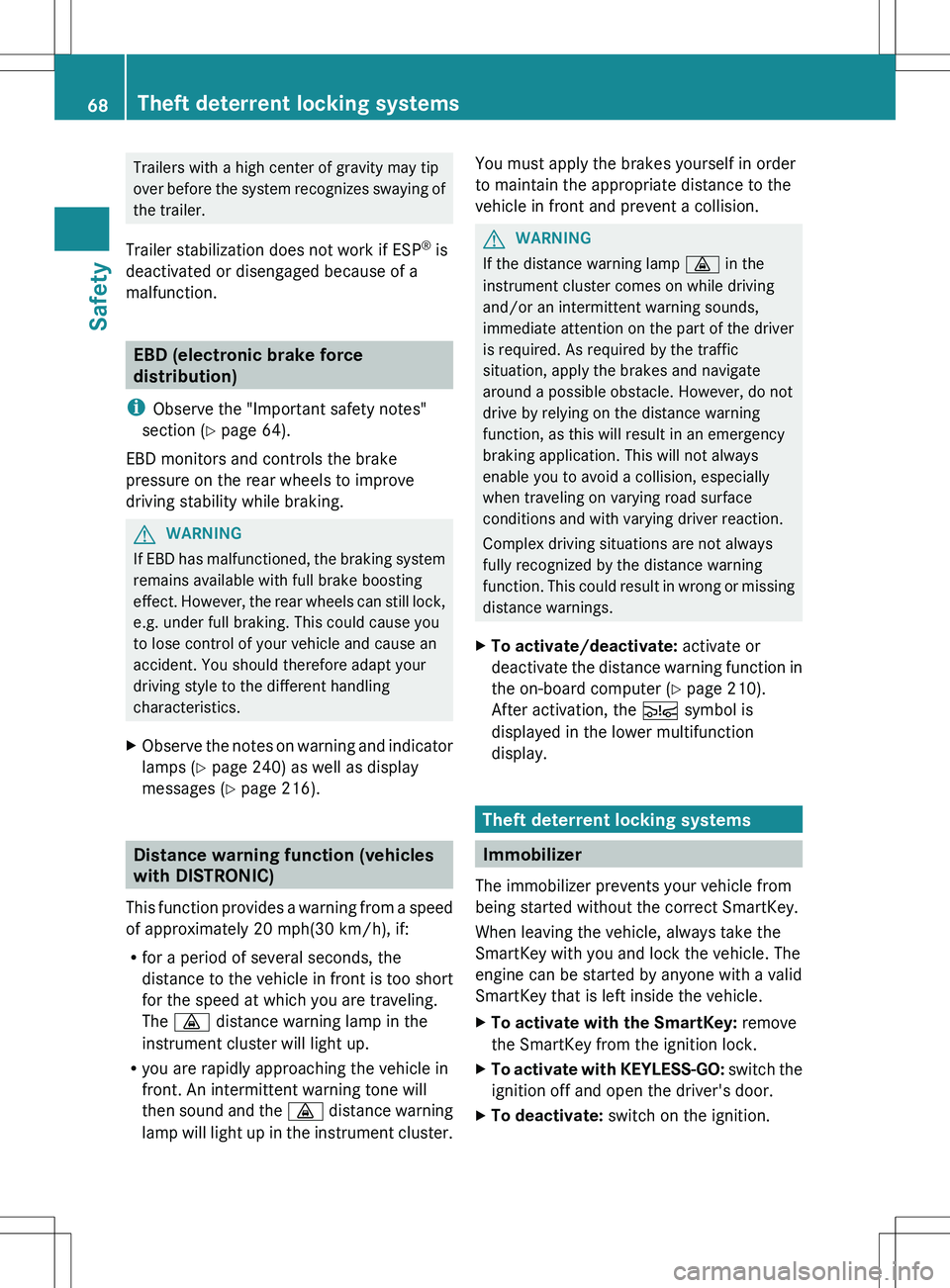
Trailers with a high center of gravity may tip
over before the system recognizes swaying of
the trailer.
Trailer stabilization does not work if ESP ®
is
deactivated or disengaged because of a
malfunction.
EBD (electronic brake force
distribution)
i Observe the "Important safety notes"
section ( Y page 64).
EBD monitors and controls the brake
pressure on the rear wheels to improve
driving stability while braking.
GWARNING
If EBD has malfunctioned, the braking system
remains available with full brake boosting
effect. However, the rear wheels can still lock,
e.g. under full braking. This could cause you
to lose control of your vehicle and cause an
accident. You should therefore adapt your
driving style to the different handling
characteristics.
XObserve the notes on warning and indicator
lamps ( Y page 240) as well as display
messages ( Y page 216).
Distance warning function (vehicles
with DISTRONIC)
This function provides a warning from a speed
of approximately 20 mph(30 km/h), if:
R for a period of several seconds, the
distance to the vehicle in front is too short
for the speed at which you are traveling.
The · distance warning lamp in the
instrument cluster will light up.
R you are rapidly approaching the vehicle in
front. An intermittent warning tone will
then sound and the · distance warning
lamp will light up in the instrument cluster.
You must apply the brakes yourself in order
to maintain the appropriate distance to the
vehicle in front and prevent a collision.GWARNING
If the distance warning lamp · in the
instrument cluster comes on while driving
and/or an intermittent warning sounds,
immediate attention on the part of the driver
is required. As required by the traffic
situation, apply the brakes and navigate
around a possible obstacle. However, do not
drive by relying on the distance warning
function, as this will result in an emergency
braking application. This will not always
enable you to avoid a collision, especially
when traveling on varying road surface
conditions and with varying driver reaction.
Complex driving situations are not always
fully recognized by the distance warning
function. This could result in wrong or missing
distance warnings.
XTo activate/deactivate: activate or
deactivate the distance warning function in
the on-board computer ( Y page 210).
After activation, the Ä symbol is
displayed in the lower multifunction
display.
Theft deterrent locking systems
Immobilizer
The immobilizer prevents your vehicle from
being started without the correct SmartKey.
When leaving the vehicle, always take the
SmartKey with you and lock the vehicle. The
engine can be started by anyone with a valid
SmartKey that is left inside the vehicle.
XTo activate with the SmartKey: remove
the SmartKey from the ignition lock.XTo activate with KEYLESS-GO: switch the
ignition off and open the driver's door.XTo deactivate: switch on the ignition.68Theft deterrent locking systemsSafety
Page 76 of 368
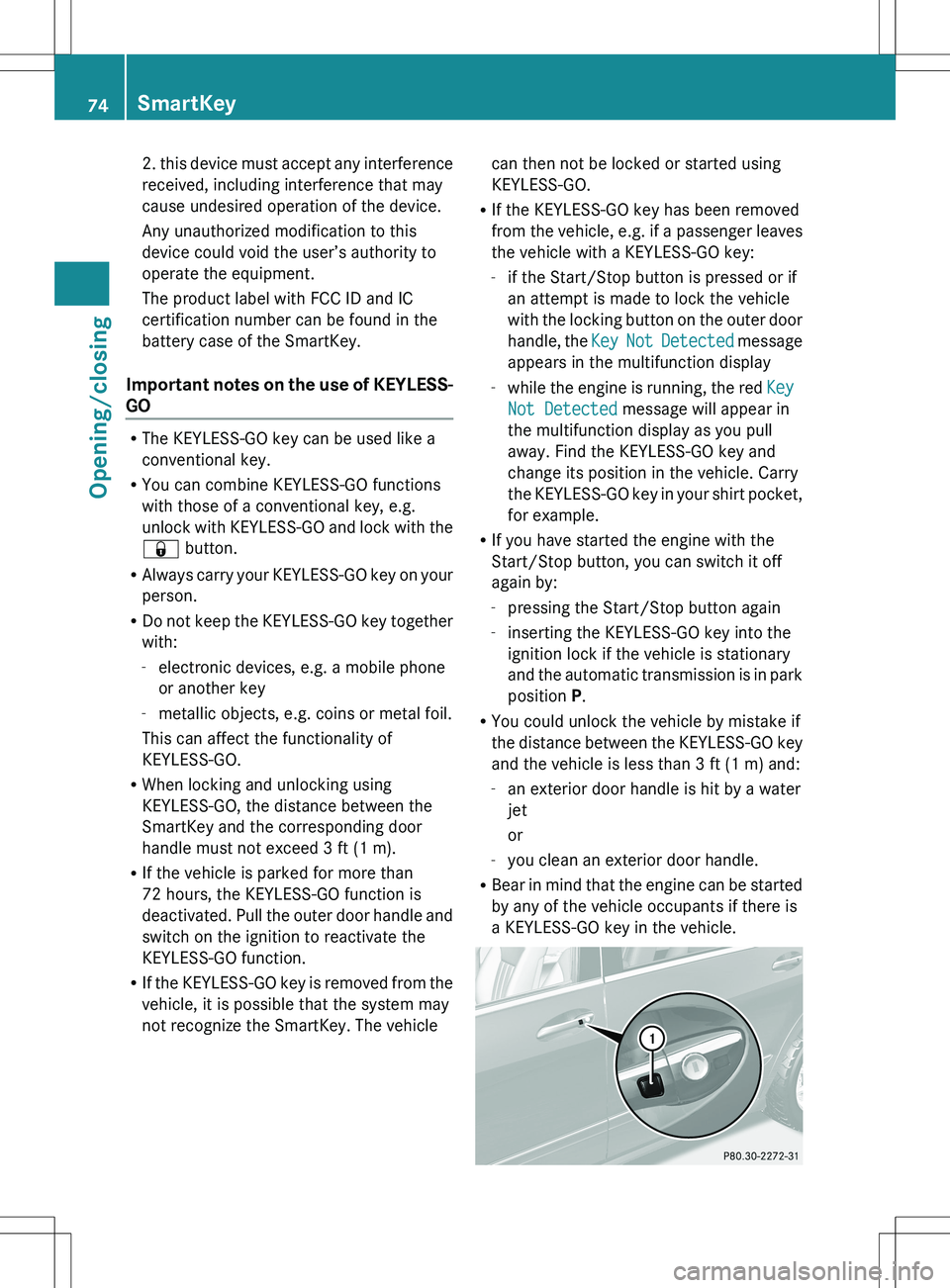
2. this device must accept any interference
received, including interference that may
cause undesired operation of the device.
Any unauthorized modification to this
device could void the user’s authority to
operate the equipment.
The product label with FCC ID and IC
certification number can be found in the
battery case of the SmartKey.
Important notes on the use of KEYLESS-
GO
R The KEYLESS-GO key can be used like a
conventional key.
R You can combine KEYLESS-GO functions
with those of a conventional key, e.g.
unlock with KEYLESS-GO and lock with the
& button.
R Always carry your KEYLESS-GO key on your
person.
R Do not keep the KEYLESS-GO key together
with:
- electronic devices, e.g. a mobile phone
or another key
- metallic objects, e.g. coins or metal foil.
This can affect the functionality of
KEYLESS-GO.
R When locking and unlocking using
KEYLESS-GO, the distance between the
SmartKey and the corresponding door
handle must not exceed 3 ft (1 m).
R If the vehicle is parked for more than
72 hours, the KEYLESS-GO function is
deactivated. Pull the outer door handle and
switch on the ignition to reactivate the
KEYLESS-GO function.
R If the KEYLESS-GO key is removed from the
vehicle, it is possible that the system may
not recognize the SmartKey. The vehicle
can then not be locked or started using
KEYLESS-GO.
R If the KEYLESS-GO key has been removed
from the vehicle, e.g. if a passenger leaves
the vehicle with a KEYLESS-GO key:
- if the Start/Stop button is pressed or if
an attempt is made to lock the vehicle
with the locking button on the outer door
handle, the Key Not Detected message
appears in the multifunction display
- while the engine is running, the red Key
Not Detected message will appear in
the multifunction display as you pull
away. Find the KEYLESS-GO key and
change its position in the vehicle. Carry
the KEYLESS-GO key in your shirt pocket,
for example.
R If you have started the engine with the
Start/Stop button, you can switch it off
again by:
- pressing the Start/Stop button again
- inserting the KEYLESS-GO key into the
ignition lock if the vehicle is stationary
and the automatic transmission is in park
position P.
R You could unlock the vehicle by mistake if
the distance between the KEYLESS-GO key
and the vehicle is less than 3 ft (1 m) and:
- an exterior door handle is hit by a water
jet
or
- you clean an exterior door handle.
R Bear in mind that the engine can be started
by any of the vehicle occupants if there is
a KEYLESS-GO key in the vehicle.74SmartKeyOpening/closing
Page 98 of 368
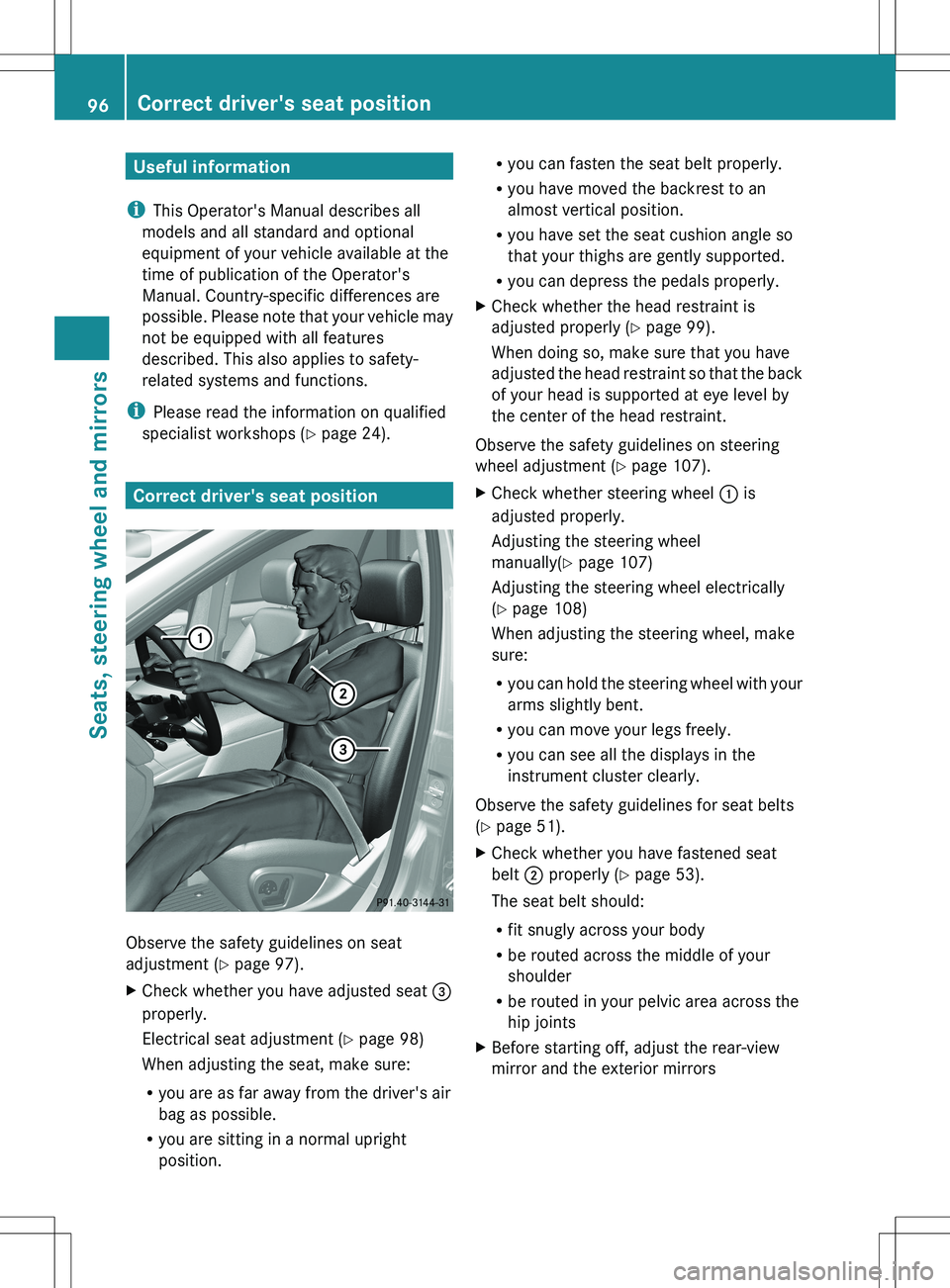
Useful information
i This Operator's Manual describes all
models and all standard and optional
equipment of your vehicle available at the
time of publication of the Operator's
Manual. Country-specific differences are
possible. Please note that your vehicle may
not be equipped with all features
described. This also applies to safety-
related systems and functions.
i Please read the information on qualified
specialist workshops ( Y page 24).
Correct driver's seat position
Observe the safety guidelines on seat
adjustment ( Y page 97).
XCheck whether you have adjusted seat =
properly.
Electrical seat adjustment ( Y page 98)
When adjusting the seat, make sure:
R you are as far away from the driver's air
bag as possible.
R you are sitting in a normal upright
position.R you can fasten the seat belt properly.
R you have moved the backrest to an
almost vertical position.
R you have set the seat cushion angle so
that your thighs are gently supported.
R you can depress the pedals properly.XCheck whether the head restraint is
adjusted properly ( Y page 99).
When doing so, make sure that you have
adjusted the head restraint so that the back
of your head is supported at eye level by
the center of the head restraint.
Observe the safety guidelines on steering
wheel adjustment ( Y page 107).
XCheck whether steering wheel : is
adjusted properly.
Adjusting the steering wheel
manually( Y page 107)
Adjusting the steering wheel electrically
( Y page 108)
When adjusting the steering wheel, make
sure:
R you can hold the steering wheel with your
arms slightly bent.
R you can move your legs freely.
R you can see all the displays in the
instrument cluster clearly.
Observe the safety guidelines for seat belts
( Y page 51).
XCheck whether you have fastened seat
belt ; properly ( Y page 53).
The seat belt should:
R fit snugly across your body
R be routed across the middle of your
shoulder
R be routed in your pelvic area across the
hip jointsXBefore starting off, adjust the rear-view
mirror and the exterior mirrors96Correct driver's seat positionSeats, steering wheel and mirrors
Page 103 of 368
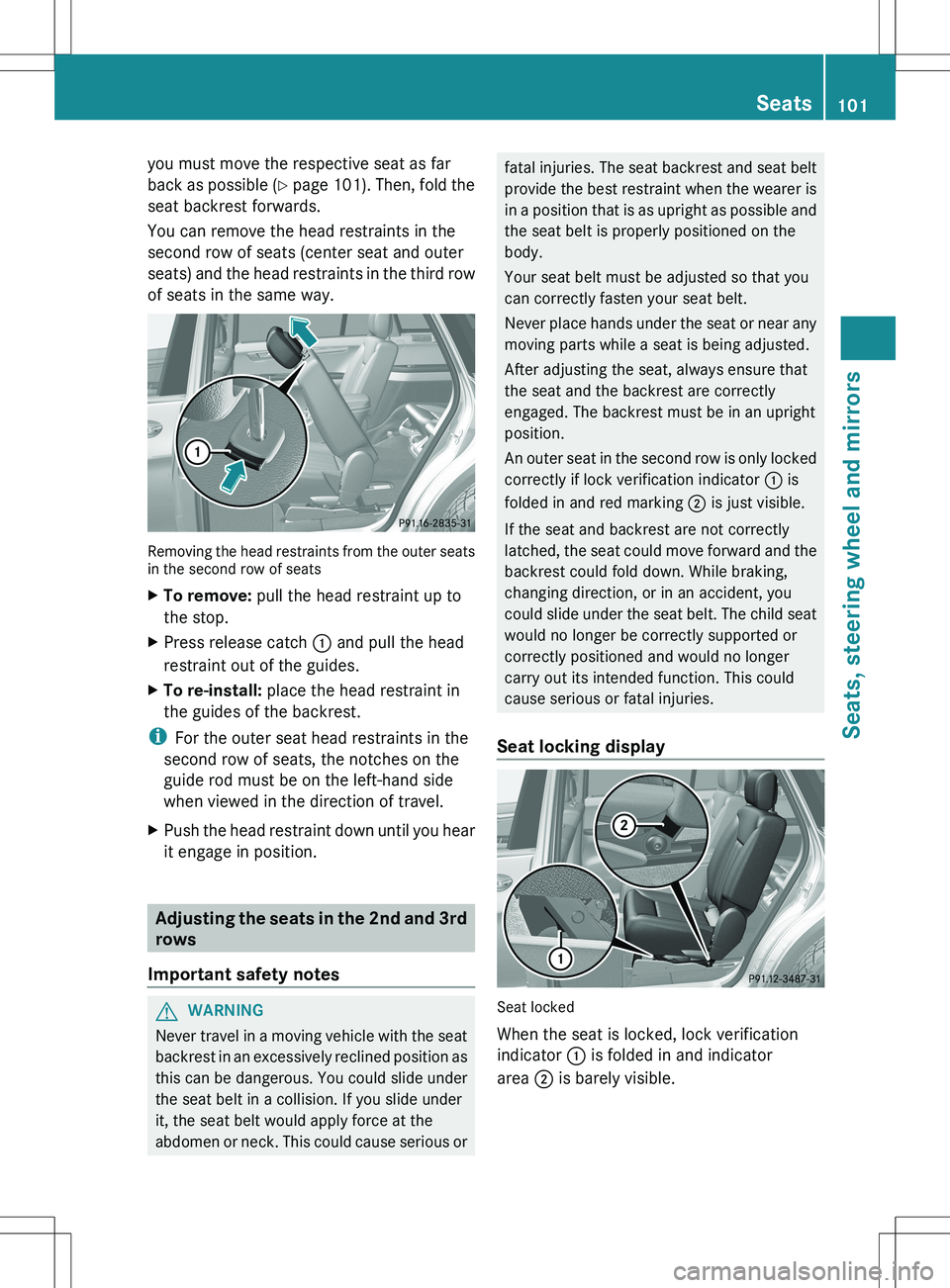
you must move the respective seat as far
back as possible (Y page 101). Then, fold the
seat backrest forwards.
You can remove the head restraints in the
second row of seats (center seat and outer
seats) and the head restraints in the third row
of seats in the same way.
Removing the head restraints from the outer seats
in the second row of seats
XTo remove: pull the head restraint up to
the stop.XPress release catch : and pull the head
restraint out of the guides.XTo re-install: place the head restraint in
the guides of the backrest.
i For the outer seat head restraints in the
second row of seats, the notches on the
guide rod must be on the left-hand side
when viewed in the direction of travel.
XPush the head restraint down until you hear
it engage in position.
Adjusting the seats in the 2nd and 3rd
rows
Important safety notes
GWARNING
Never travel in a moving vehicle with the seat
backrest in an excessively reclined position as
this can be dangerous. You could slide under
the seat belt in a collision. If you slide under
it, the seat belt would apply force at the
abdomen or neck. This could cause serious or
fatal injuries. The seat backrest and seat belt
provide the best restraint when the wearer is
in a position that is as upright as possible and
the seat belt is properly positioned on the
body.
Your seat belt must be adjusted so that you
can correctly fasten your seat belt.
Never place hands under the seat or near any
moving parts while a seat is being adjusted.
After adjusting the seat, always ensure that
the seat and the backrest are correctly
engaged. The backrest must be in an upright
position.
An outer seat in the second row is only locked
correctly if lock verification indicator : is
folded in and red marking ; is just visible.
If the seat and backrest are not correctly
latched, the seat could move forward and the
backrest could fold down. While braking,
changing direction, or in an accident, you
could slide under the seat belt. The child seat
would no longer be correctly supported or
correctly positioned and would no longer
carry out its intended function. This could
cause serious or fatal injuries.
Seat locking display
Seat locked
When the seat is locked, lock verification
indicator : is folded in and indicator
area ; is barely visible.
Seats101Seats, steering wheel and mirrorsZ
Page 133 of 368
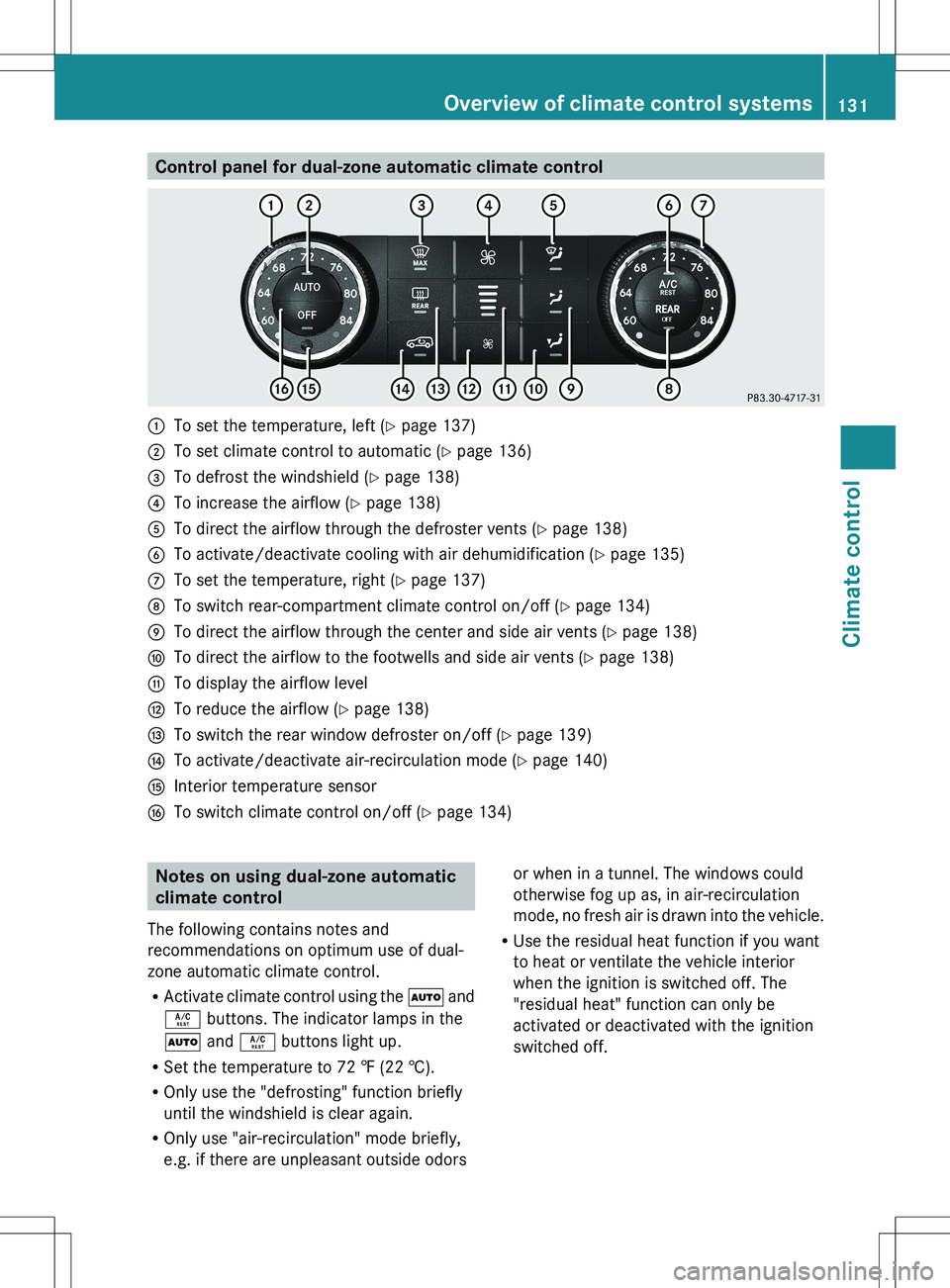
Control panel for dual-zone automatic climate control:To set the temperature, left (Y page 137);To set climate control to automatic ( Y page 136)=To defrost the windshield ( Y page 138)?To increase the airflow ( Y page 138)ATo direct the airflow through the defroster vents ( Y page 138)BTo activate/deactivate cooling with air dehumidification ( Y page 135)CTo set the temperature, right ( Y page 137)DTo switch rear-compartment climate control on/off ( Y page 134)ETo direct the airflow through the center and side air vents ( Y page 138)FTo direct the airflow to the footwells and side air vents ( Y page 138)GTo display the airflow levelHTo reduce the airflow ( Y page 138)ITo switch the rear window defroster on/off ( Y page 139)JTo activate/deactivate air-recirculation mode ( Y page 140)KInterior temperature sensorLTo switch climate control on/off ( Y page 134)Notes on using dual-zone automatic
climate control
The following contains notes and
recommendations on optimum use of dual-
zone automatic climate control.
R Activate climate control using the à and
Á buttons. The indicator lamps in the
à and Á buttons light up.
R Set the temperature to 72 ‡ (22 †).
R Only use the "defrosting" function briefly
until the windshield is clear again.
R Only use "air-recirculation" mode briefly,
e.g. if there are unpleasant outside odorsor when in a tunnel. The windows could
otherwise fog up as, in air-recirculation
mode, no fresh air is drawn into the vehicle.
R Use the residual heat function if you want
to heat or ventilate the vehicle interior
when the ignition is switched off. The
"residual heat" function can only be
activated or deactivated with the ignition
switched off.Overview of climate control systems131Climate controlZ
Page 134 of 368
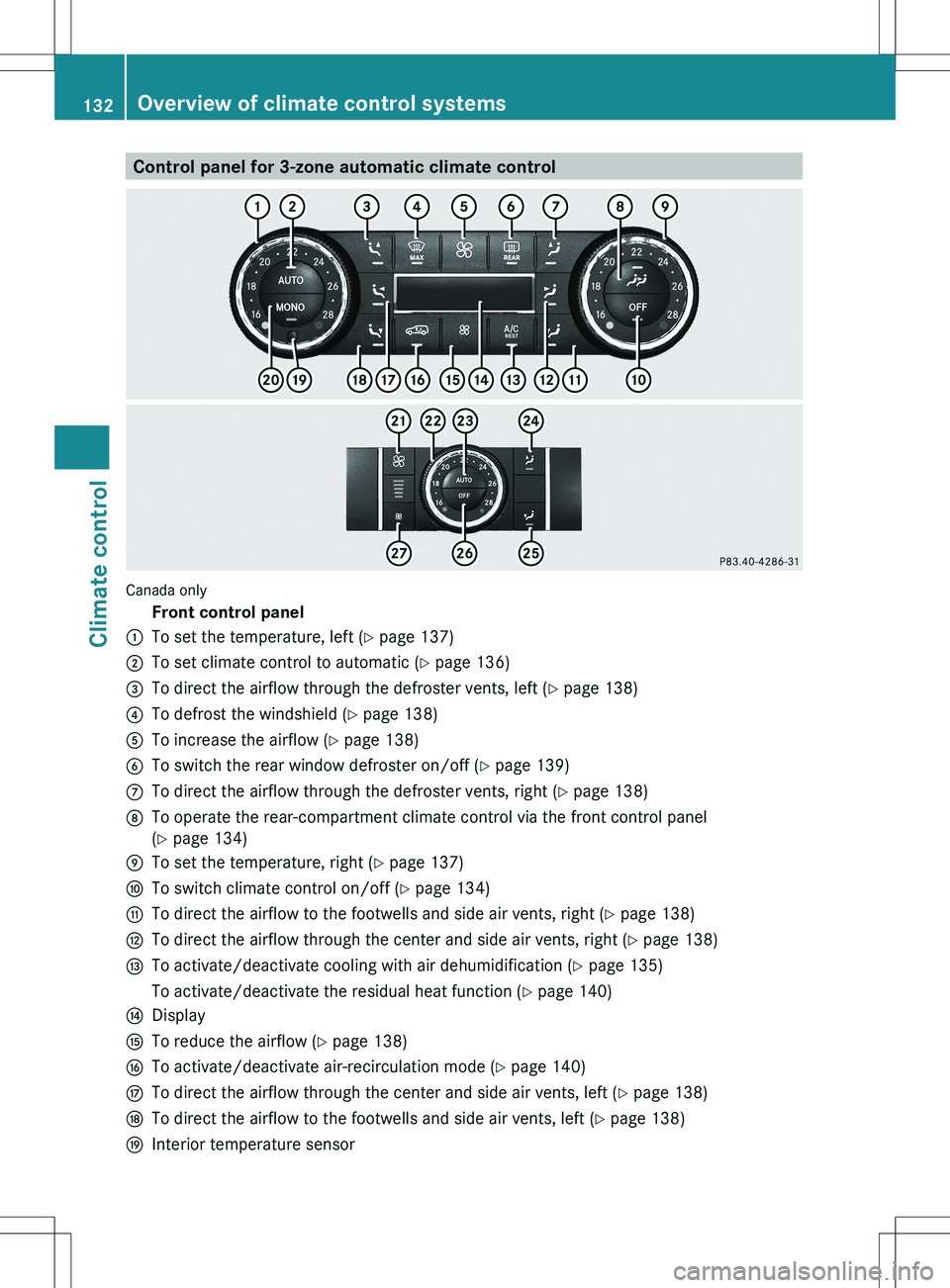
Control panel for 3-zone automatic climate control
Canada only
Front control panel:To set the temperature, left (Y page 137);To set climate control to automatic ( Y page 136)=To direct the airflow through the defroster vents, left ( Y page 138)?To defrost the windshield ( Y page 138)ATo increase the airflow ( Y page 138)BTo switch the rear window defroster on/off ( Y page 139)CTo direct the airflow through the defroster vents, right ( Y page 138)DTo operate the rear-compartment climate control via the front control panel
( Y page 134)ETo set the temperature, right ( Y page 137)FTo switch climate control on/off ( Y page 134)GTo direct the airflow to the footwells and side air vents, right ( Y page 138)HTo direct the airflow through the center and side air vents, right ( Y page 138)ITo activate/deactivate cooling with air dehumidification ( Y page 135)To activate/deactivate the residual heat function ( Y page 140)JDisplayKTo reduce the airflow ( Y page 138)LTo activate/deactivate air-recirculation mode ( Y page 140)MTo direct the airflow through the center and side air vents, left ( Y page 138)NTo direct the airflow to the footwells and side air vents, left ( Y page 138)OInterior temperature sensor132Overview of climate control systemsClimate control
Page 135 of 368
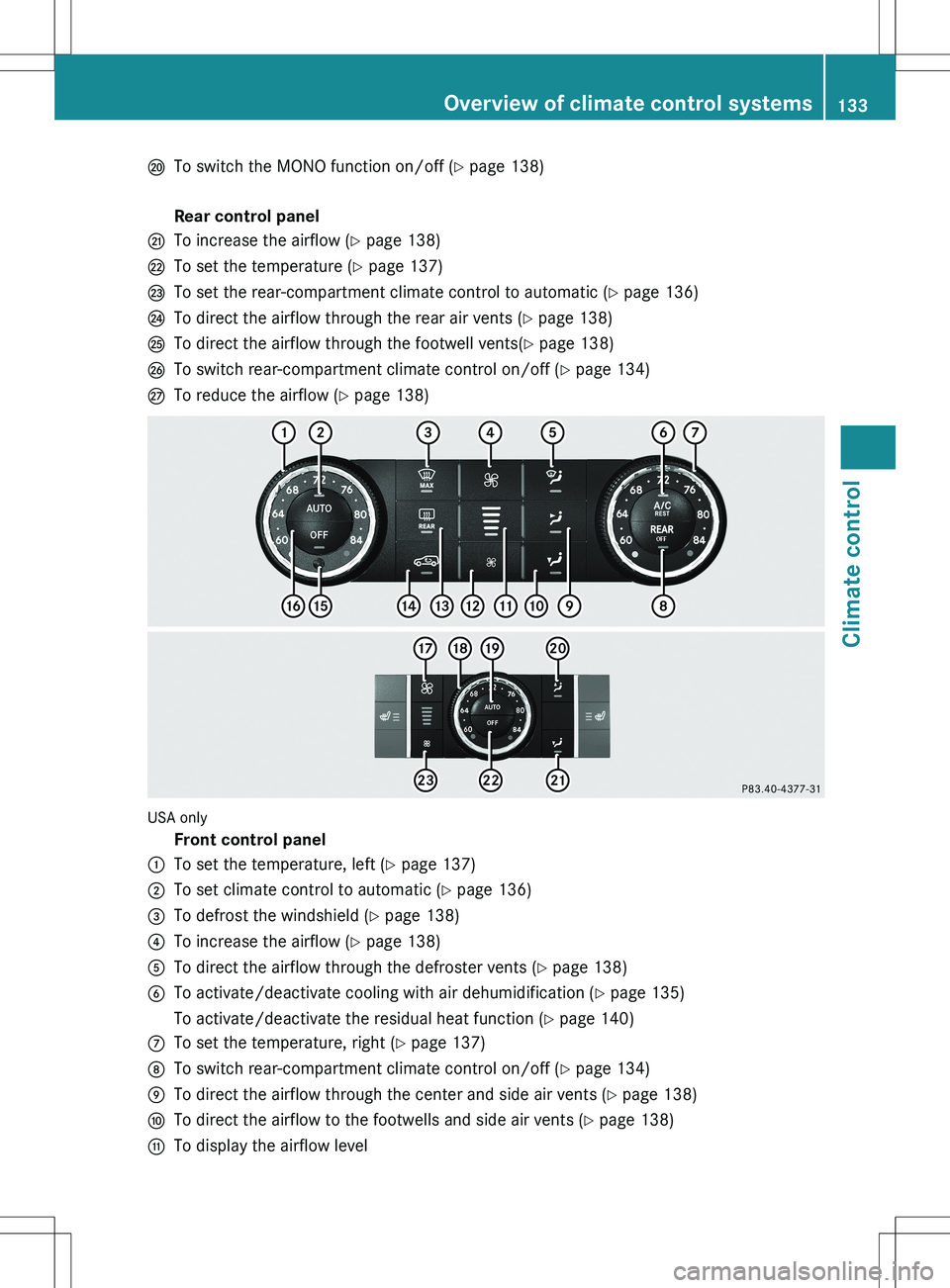
PTo switch the MONO function on/off (Y page 138) Rear control panelQTo increase the airflow ( Y page 138)RTo set the temperature ( Y page 137)STo set the rear-compartment climate control to automatic ( Y page 136)TTo direct the airflow through the rear air vents ( Y page 138)UTo direct the airflow through the footwell vents( Y page 138)VTo switch rear-compartment climate control on/off ( Y page 134)WTo reduce the airflow ( Y page 138)
USA only
Front control panel:To set the temperature, left ( Y page 137);To set climate control to automatic ( Y page 136)=To defrost the windshield ( Y page 138)?To increase the airflow ( Y page 138)ATo direct the airflow through the defroster vents ( Y page 138)BTo activate/deactivate cooling with air dehumidification ( Y page 135)To activate/deactivate the residual heat function ( Y page 140)CTo set the temperature, right ( Y page 137)DTo switch rear-compartment climate control on/off ( Y page 134)ETo direct the airflow through the center and side air vents ( Y page 138)FTo direct the airflow to the footwells and side air vents ( Y page 138)GTo display the airflow levelOverview of climate control systems133Climate controlZ