display MERCEDES-BENZ S CLASS 2019 Owners Manual
[x] Cancel search | Manufacturer: MERCEDES-BENZ, Model Year: 2019, Model line: S CLASS, Model: MERCEDES-BENZ S CLASS 2019Pages: 578, PDF Size: 23.31 MB
Page 5 of 578
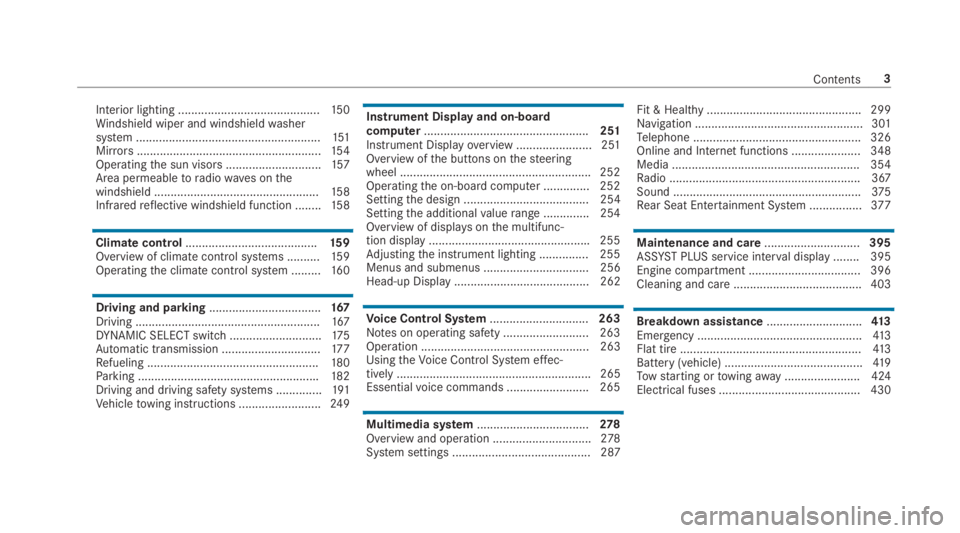
Interior lighting ...........................................15 0Windshield wiper and windshieldwashersystem ........................................................151Mirrors........................................................154Operatingthe sun visors .............................157Area permeabletoradiowaves onthewindshield ..................................................15 8Infraredreflective windshield function ........15 8
Climate control........................................15 9Overview of climate control systems ..........159Operatingthe climate control system .........16 0
Driving and parking..................................167Driving ........................................................167DYNAMIC SELECT switch ............................175Automatic transmission ..............................17 7Refueling ....................................................180Parking .......................................................182Driving and driving safety systems ..............191Vehicletowing instructions .........................249
Instrument Display and on-boardcomputer..................................................251Instrument Displayoverview .......................251Overview ofthe buttons onthesteeringwheel ..........................................................252Operatingthe on-board computer .............. 252Settingthe design ...................................... 254Settingthe additionalvaluerange .............. 254Overview of displays onthe multifunc‐tion display .................................................255Adjustingthe instrument lighting ............... 255Menus and submenus ................................ 256Head-up Display ......................................... 262
Voice Control System..............................263Notes on operating safety .......................... 263Operation ................................................... 263UsingtheVoice Control System effec‐tively ........................................................... 265Essentialvoice commands .........................265
Multimedia system..................................278Overview and operation ..............................278System settings .......................................... 287
Fit & Healthy............................................... 299Navigation ................................................... 301Telephone ...................................................326Online and Internet functions ..................... 348Media .........................................................354Radio .......................................................... 367Sound .........................................................375Rear Seat Entertainment System ................377
Maintenance and care.............................395ASSYST PLUS service interval display ........ 395Engine compartment .................................. 396Cleaning and care .......................................403
Breakdown assistance.............................413Emergency ..................................................413Flat tire .......................................................413Battery (vehicle) ..........................................419Towstarting ortowingaway....................... 424Electrical fuses ........................................... 430
Contents3
Page 6 of 578
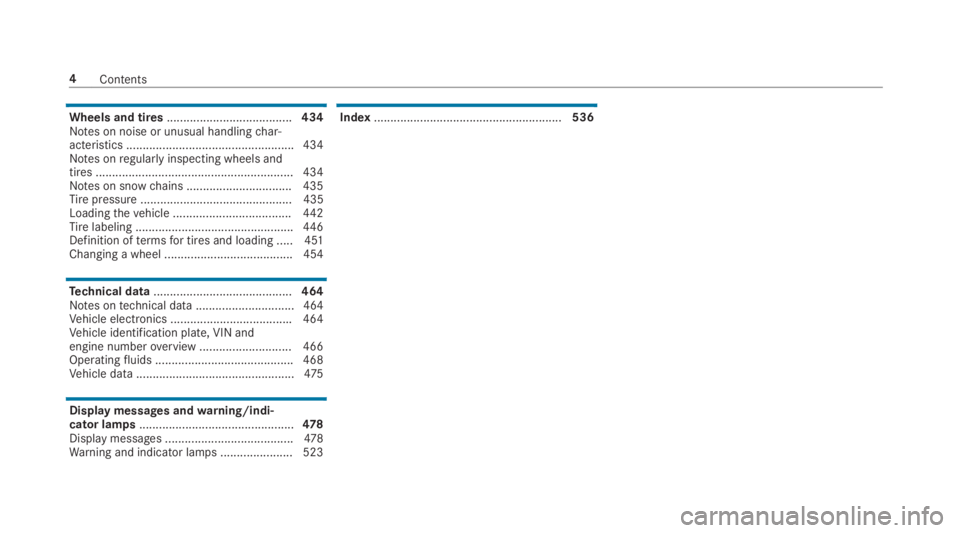
Wheels and tires......................................434Notes on noise or unusual handlingchar‐acteristics ...................................................434Notes onregularlyinspecting wheels andtires ............................................................ 434Notes on snowchains ................................ 435Tirepressure .............................................. 435Loadingthevehicle ....................................442Tirelabeling ................................................446Definition oftermsfor tires and loading ..... 451Changing a wheel ....................................... 454
Technical data..........................................464Notes ontechnical data.............................. 464Vehicle electronics .....................................464Vehicle identification plate, VIN andengine numberoverview ............................ 466Operatingfluids .......................................... 468Vehicle data ................................................475
Display messages andwarning/indi‐cator lamps...............................................478Displaymessages .......................................478Warning and indicator lamps ...................... 523
Index.........................................................536
4Contents
Page 7 of 578
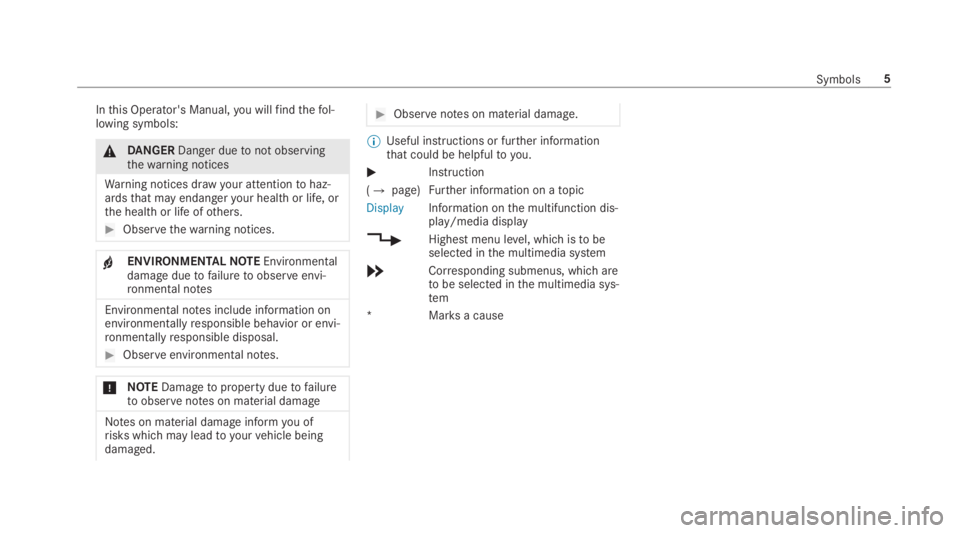
Inthis Operator's Manual,you willfindthefol‐lowing symbols:
&DANGERDanger duetonot observingthewarning notices
Warning notices drawyour attentiontohaz‐ardsthat may endangeryour health or life, orthe health or life ofothers.
#Observethewarning notices.
+ENVIRONMENTALNOTEEnvironmentaldamageduetofailuretoobserveenvi‐ronmental notes
Environmental notes include information onenvironmentallyresponsible behavior or envi‐ronmentallyresponsible disposal.
#Observeenvironmental notes.
*NOTEDamagetoproperty duetofailuretoobservenotes on material damage
Notes on material damage informyou ofrisks which may leadto yourvehicle beingdamaged.
#Observenotes on material damage.
%Useful instructions or further informationthat could be helpfulto you.
XInstruction
(�{page)Further information on atopic
DisplayInformation onthe multifunction dis‐play/media display
+Highest menu level, which istobeselected inthe multimedia system
*Corresponding submenus, which aretobe selected inthe multimedia sys‐tem
*Marksa cause
Symbols5
Page 9 of 578
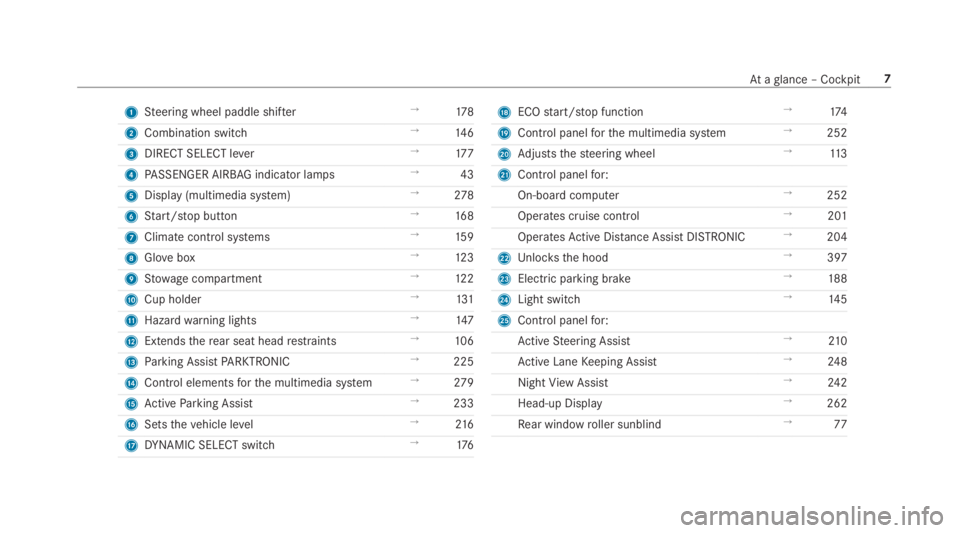
1Steering wheel paddle shifter→178
2Combination switch→14 6
3DIRECT SELECT lever→17 7
4PASSENGER AIRBAGindicator lamps→43
5Display (multimedia system)→278
6Start/stop button→16 8
7Climate control systems→15 9
8Glovebox→12 3
9Stowage compartment→12 2
ACup holder→131
BHazardwarning lights→147
CExtendstherear seat headrestraints→106
DParking AssistPARKTRONIC→225
EControl elementsforthe multimedia system→279
FActiveParking Assist→233
GSetsthevehicle level→216
HDYNAMIC SELECT switch→176
IECOstart/stop function→174
JControl panelforthe multimedia system→252
KAdjuststhesteering wheel→11 3
LControl panelfor:
On-board computer→252
Operates cruise control→201
OperatesActive Distance AssistDISTRONIC→204
MUnlocksthe hood→397
NElectric parking brake→188
OLight switch→14 5
PControl panelfor:
ActiveSteering Assist→210
Active LaneKeeping Assist→24 8
NightViewAssist→24 2
Head-up Display→262
Rear window roller sunblind→77
Ataglance – Cockpit7
Page 10 of 578
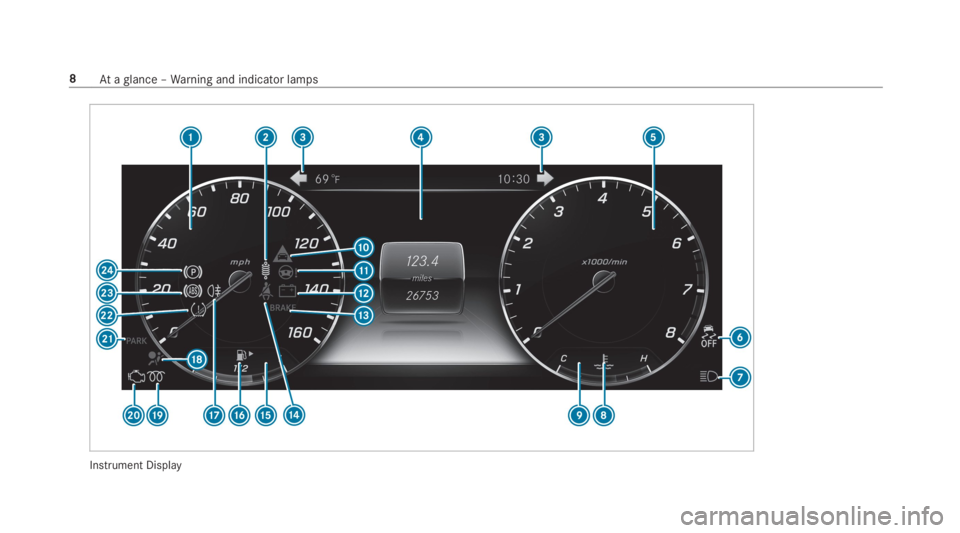
Instrument Display
8Ataglance –Warning and indicator lamps
Page 28 of 578

QR codeforrescue card
The QR code is secured inthe fuelfillerflap andonthe opposite side onthe B-pillar. Intheeventof an accident,rescue services can usethe QRcodetoquicklyfindthe appropriaterescue cardforyourvehicle. The currentrescue card con‐tainsthe most important information aboutyourvehicle in a compactform, e.g.therouting oftheelectric lines.
Further information can be obtained at http://www.mercedes-benz.de/qr-code.
Datastorage
Electronic control units
Electronic control units are installed inyourvehi‐cle. Some ofthese are necessaryforthe safeoperation ofyourvehicle, while some assistyouwhen driving (driver assistance systems). Inaddition,yourvehicle provides comfortandentertainment functions, which are also madepossiblebyelectronic control units.
Electronic control units contain datamemorieswhichcantemporarily or permanentlystore
technical information aboutthevehicle's operat‐ingstate, component loads, maintenancerequirements andtechnicalevents or malfunc‐tions.
Ingeneral,this information documentsthestateof a component part, a module, a system orthesurroundings such as:
Roperatingstatus of system components (e.g.fill levels, batterystatus, tire pressure)
Rstatus messages concerningthevehicle orits individual components (e.g. number ofwheelrevolutions/speed, longitudinal accel‐eration, lateral acceleration, display offas‐tened seat belts)
Rmalfunctions orfaults in important systemcomponents (e.g. lights, brakes)
Rinformation onevents leadingtovehicledamage
Rsystemreactions in special driving situations(e.g. airbag deployment, intervention ofsta‐bility control systems)
Rambient conditions (e.g.temperature,rainsensor)
In additiontoprovidingthe actual control unitfunction,this data assiststhe manufacturer indetecting andrectifying malfunctions and opti‐mizingvehicle functions. The majority ofthisdata istemporary and is only processed inthevehicle itself. Only a small portion ofthe data isstored intheevent or malfunction memory.
Whenyourvehicle is serviced,technical datafromthevehicle can beread outbyservice net‐workemployees (e.g.workshops, manufactur‐ers) orthird parties (e.g. breakdown services).Services includerepair services, maintenanceprocesses,warranty claims andquality assur‐ance measures,forexample. Theread out is per‐formed viathe legally prescribed portforthediagnostics connection inthevehicle. Therespective service network locations orthirdparties collect, process and usethe data. Theydocumenttechnicalstatuses ofthevehicle,assist infinding malfunctions and improvingquality and are transmittedtothe manufacturer,if necessary.Furthermore,the manufacturer issubjecttoproduct liability.Forthis,the manu‐facturerrequirestechnical datafromvehicles.
26General notes
Page 45 of 578
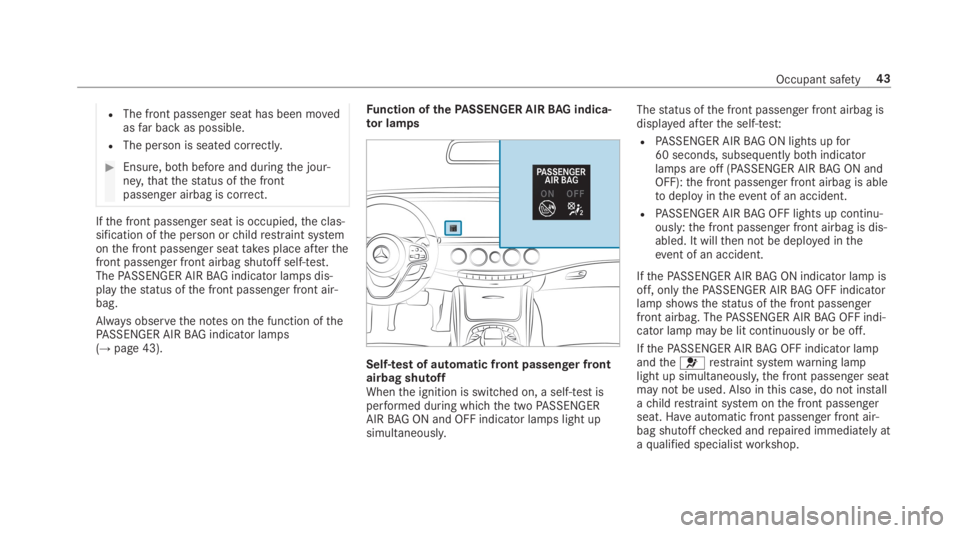
RThe front passenger seat has been movedasfar back as possible.
RThe person is seated correctly.
#Ensure, bothbefore and duringthe jour‐ney,thatthestatus ofthe frontpassenger airbag is correct.
Ifthe front passenger seat is occupied,the clas‐sification ofthe person orchildrestraint systemonthe front passenger seattakes place afterthefront passenger front airbag shutoff self-test.ThePASSENGER AIRBAG indicator lamps dis‐playthestatus ofthe front passenger front air‐bag.
Always observethe notes onthe function ofthePASSENGER AIRBAG indicator lamps(→page 43).
Function ofthePASSENGER AIRBAG indica‐tor lamps
Self-testof automatic front passenger frontairbag shutoffWhenthe ignition is switched on, a self-test isperformed during whichthe twoPASSENGERAIRBAG ON and OFF indicator lamps light upsimultaneously.
Thestatus ofthe front passenger front airbag isdisplayed afterthe self-test:
RPASSENGER AIRBAG ON lights upfor60 seconds, subsequently bothindicatorlamps are off (PASSENGER AIRBAG ON andOFF):the front passenger front airbag is abletodeploy intheevent of an accident.
RPASSENGER AIRBAG OFF lights up continu‐ously:the front passenger front airbag is dis‐abled. It willthen not be deployed intheevent of an accident.
IfthePASSENGER AIRBAG ON indicator lamp isoff, onlythePASSENGER AIRBAG OFF indicatorlamp shows thestatus ofthe front passengerfront airbag. ThePASSENGER AIRBAG OFF indi‐cator lamp may be lit continuously or be off.
IfthePASSENGER AIRBAG OFF indicator lampandthe�urestraint systemwarning lamplight up simultaneously,the front passenger seatmay not be used. Also inthis case, do not installachildrestraint system onthe front passengerseat. Haveautomatic front passenger front air‐bag shutoffchecked andrepaired immediately ataqualified specialistworkshop.
Occupant safety43
Page 46 of 578
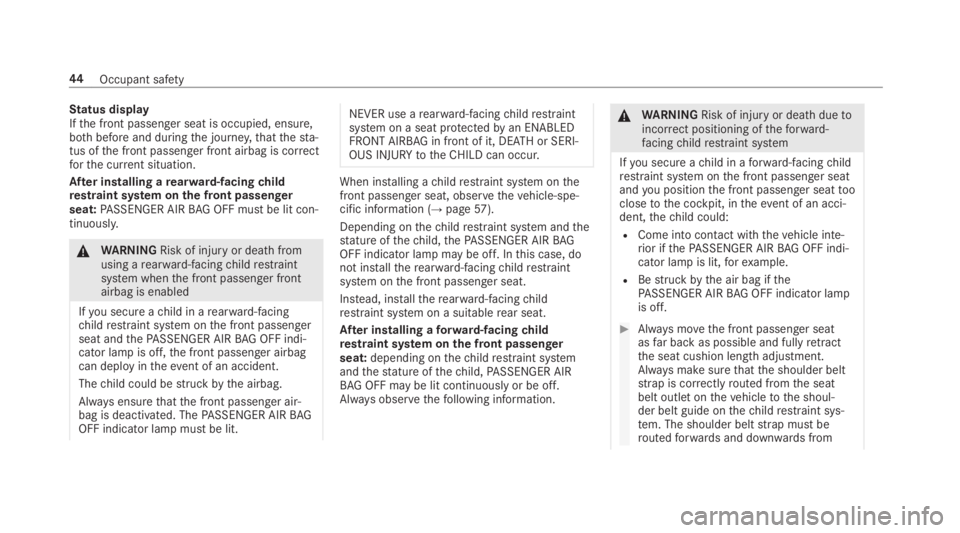
Status displayIfthe front passenger seat is occupied, ensure,bothbefore and duringthe journey,thatthesta‐tus ofthe front passenger front airbag is correctforthe current situation.
After installing arearward-facingchildrestraint system onthe front passengerseat:PASSENGER AIRBAG OFF must be lit con‐tinuously.
&WARNINGRisk of injuryor death fromusing arearward-facingchildrestraintsystem whenthe front passenger frontairbag is enabled
Ifyou secure achild in arearward-facingchildrestraint system onthe front passengerseat andthePASSENGER AIRBAG OFF indi‐cator lamp is off,the front passenger airbagcan deploy intheevent of an accident.
Thechild could bestruckbythe airbag.
Always ensurethatthe front passenger air‐bag is deactivated. ThePASSENGER AIRBAGOFF indicator lamp must be lit.
NEVER use arearward-facingchildrestraintsystem on a seat protectedbyan ENABLEDFRONT AIRBAGin front of it, DEATH or SERI‐OUS INJURYtotheCHILD can occur.
When installing achildrestraint system onthefront passenger seat, observethevehicle-spe‐cific information (→page57).
Depending onthechildrestraint system andthestature ofthechild,thePASSENGER AIRBAGOFF indicator lamp may be off. Inthis case, donot installtherearward-facingchildrestraintsystem onthe front passenger seat.
Instead, installtherearward-facingchildrestraint system on a suitablerear seat.
After installing aforward-facingchildrestraint system onthe front passengerseat:depending onthechildrestraint systemandthestature ofthechild,PASSENGER AIRBAG OFF may be lit continuously or be off.Always observethefollowing information.
&WARNINGRisk of injuryor death duetoincorrect positioning oftheforward-facingchildrestraint system
Ifyou secure achild in aforward-facingchildrestraint system onthe front passenger seatandyou positionthe front passenger seattooclosetothe cockpit, intheevent of an acci‐dent,thechild could:
RCome into contact with thevehicle inte‐rior ifthePASSENGER AIRBAG OFF indi‐cator lamp is lit,forexample.
RBestruckbythe air bag ifthePASSENGER AIRBAG OFF indicator lampis off.
#Always movethe front passenger seatasfar back as possible and fullyretractthe seat cushion length adjustment.Always make surethatthe shoulder beltstrap is correctlyrouted fromthe seatbelt outlet onthevehicletothe shoul‐der belt guide onthechildrestraint sys‐tem. The shoulder beltstrap must beroutedforwards and downwards from
44Occupant safety
Page 94 of 578
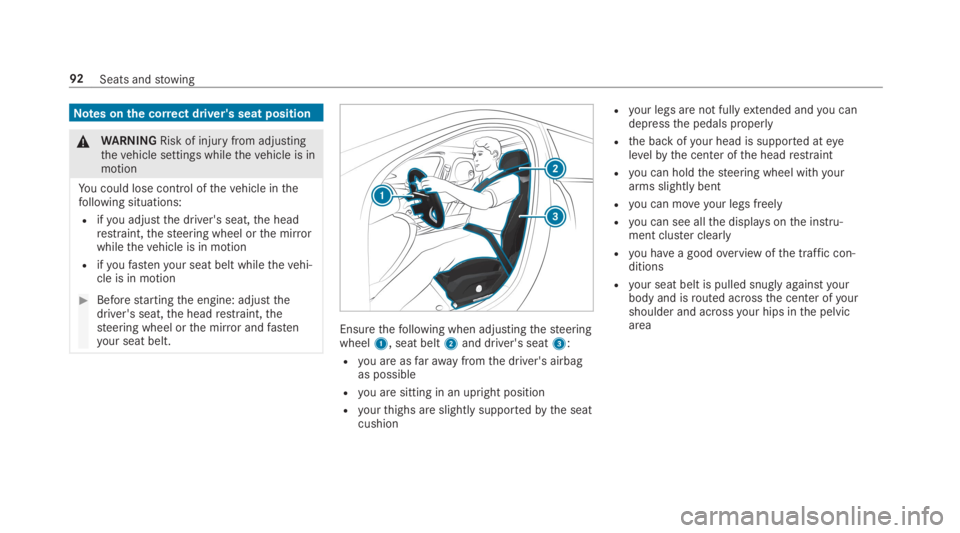
Notes onthe correct driver's seat position
&WARNINGRisk of injuryfrom adjustingthevehicle settings whilethevehicle is inmotion
You could lose control ofthevehicle inthefollowing situations:
Rifyou adjustthe driver's seat,the headrestraint,thesteering wheel orthe mirrorwhilethevehicle is in motion
Rifyoufastenyour seat belt whilethevehi‐cle is in motion
#Beforestartingthe engine: adjustthedriver's seat,the headrestraint,thesteering wheel orthe mirror andfastenyour seat belt.Ensurethefollowing when adjustingthesteeringwheel1, seat belt2and driver's seat3:
Ryou are asfarawayfromthe driver's airbagas possible
Ryou are sitting in an upright position
Ryourthighs are slightlysupportedbythe seatcushion
Ryour legs are not fullyextended andyou candepressthe pedals properly
Rthe back ofyour head is supported ateyelevelbythe center ofthe headrestraint
Ryou can holdthesteering wheel withyourarms slightly bent
Ryou can moveyour legs freely
Ryou can see allthe displaysonthe instru‐ment cluster clearly
Ryou havea goodoverview ofthe traffic con‐ditions
Ryour seat belt is pulled snuglyagainstyourbody and isrouted acrossthe center ofyourshoulder and acrossyour hips inthe pelvicarea
92Seats andstowing
Page 103 of 578
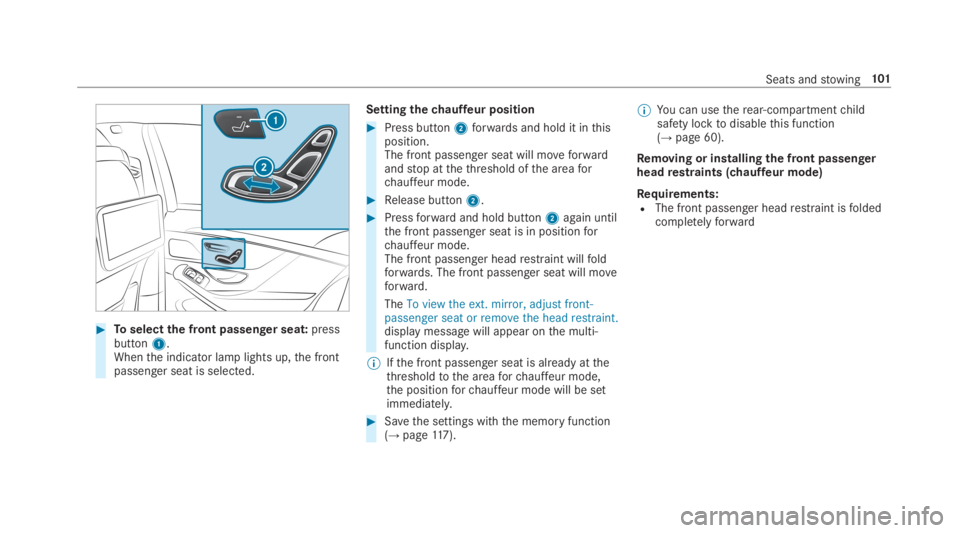
#Toselectthe front passenger seat:pressbutton1.Whenthe indicator lamp lights up,the frontpassenger seat is selected.
Settingthechauffeur position
#Press button2forwards and hold it inthisposition.The front passenger seat will moveforwardandstop atthethreshold ofthe areaforchauffeur mode.
#Release button2.
#Pressforward and hold button2again untilthe front passenger seat is in positionforchauffeur mode.The front passenger headrestraint willfoldforwards. The front passenger seat will moveforward.
TheTo view the ext. mirror, adjust front-passenger seat or remove the head restraint.display message will appear onthe multi‐function display.
%Ifthe front passenger seat is already atthethresholdtothe areaforchauffeur mode,the positionforchauffeur mode will be setimmediately.
#Savethe settings withthe memory function(→page117).
%You can usetherear-compartmentchildsafety locktodisablethis function(→page 60).
Removing or installingthe front passengerheadrestraints (chauffeur mode)
Requirements:RThe front passenger headrestraint isfoldedcompletelyforward
Seats andstowing101