MERCEDES-BENZ S-CLASS COUPE 2020 Owner's Manual
Manufacturer: MERCEDES-BENZ, Model Year: 2020, Model line: S-CLASS COUPE, Model: MERCEDES-BENZ S-CLASS COUPE 2020Pages: 542, PDF Size: 44.43 MB
Page 231 of 542
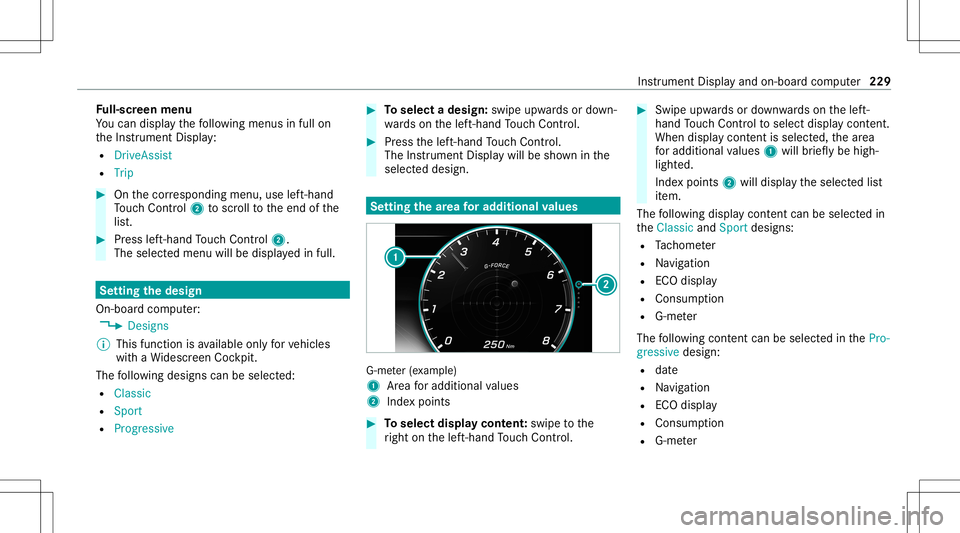
Fu
ll-scr eenmenu
Yo ucan displ aythefo llo wing menusinfull on
th eIns trument Display:
R DriveA ssist
R Trip #
Onthecor responding menu,useleft-hand
To uc hCon trol 2 toscr olltotheend ofthe
lis t. #
Press left-hand Touc hCon trol 2.
The selected men uwill bedispl ayedin full. Se
tting thedesig n
On -bo ardcom puter:
4 Designs
% This function isavailable onlyforve hicles
wit haWi descr eenCockpit.
The follo wing design scan beselec ted:
R Classic
R Sport
R Progres sive #
Toselect adesign: swipeupwards ordown‐
wa rdson thelef t-hand Touc hCon trol. #
Press thelef t-hand Touc hCon trol.
The Instru ment Displa ywil lbe sho wninthe
select eddesign. Se
tting thear ea foraddi tional values G-me
ter(e xa mp le)
1 Area foradd itional values
2 Indexpoint s #
Toselect displaycont ent:swipe tothe
ri ght onthelef t-hand Touc hCon trol. #
Swip eupw ards ordown wardson thelef t-
hand Touc hCon trol to select displaycont ent.
When displaycont entisselect ed,thear ea
fo radd itional values 1will brief lybe high‐
light ed.
Ind expoint s2 will displa yth eselect edlist
it em.
The follo wing displa ycon tent can beselect edin
th eClassic andSport designs:
R Tach ome ter
R Navig ation
R ECOdisp lay
R Consu mption
R G-m eter
The follo wing content can beselect edinthePro-
gressive design:
R date
R Navig ation
R ECOdisp lay
R Consu mption
R G-m eter Ins
trument Displayand on-boar dcom puter 229
Page 232 of 542
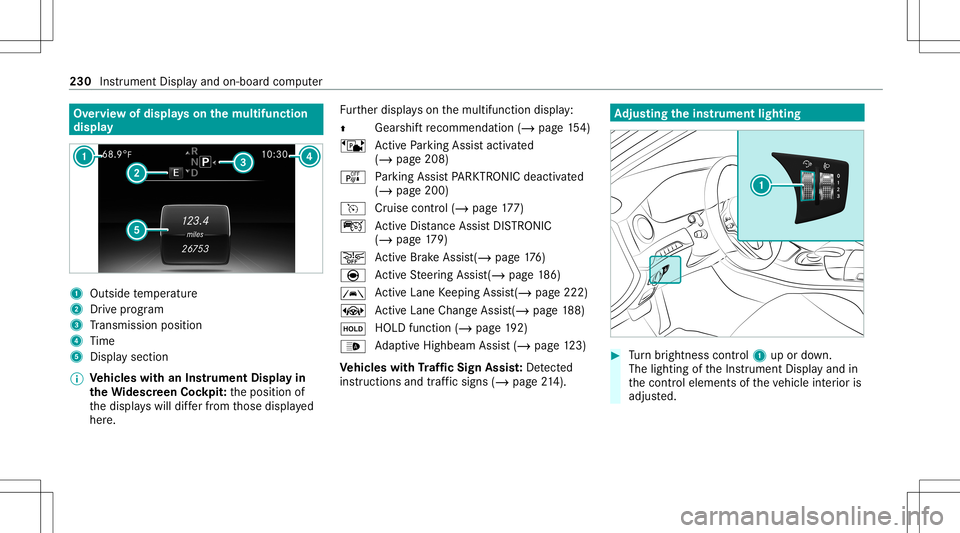
Ov
ervie wof displa yson themu ltifunct ion
disp lay 1
Outs idetemp eratur e
2 Drive pr og ram
3 Trans miss ionposit ion
4 Time
5 Displa ysection
% Ve
hicl eswith anIns trument Displayin
th eWi des cree nCo ckpit: theposition of
th edispla yswill differfr om those displa yed
her e. Fu
rther displa yson themultifunc tiondispla y:
0097 Gear
shiftre comme ndation (/page 154)
ë ActivePa rking Assistact ivat ed
(/ page208)
é Parking AssistPA RK TRONI Cdeac tiva ted
( / pag e200)
h Cruise control (/ page17 7)
ç ActiveDis tance AssistDIS TRONI C
(/ page 179)
00D4 Ac
tiveBr ak eAssi st(/ pag e17 6)
è ActiveSt eer ing Assis t(/ pag e18 6)
00B0 Ac
tiveLa ne Keeping Assist(/page222)
± ActiveLa ne Chang eAssi st(/ pag e18 8)
00D9 HO
LD functio n(/ page 192)
00CE Ad
aptiveHig hbeam Assis t(/ page12 3)
Ve hicl eswith Traf fic Sign Assis t:De tected
ins tructi ons and traf fic sig ns (/ page 214). Ad
jus tingthe inst ru men tlighti ng #
Turn brightn esscontrol 1 upordown.
The lightin gof theIns trument Displayand in
th econ trol element sof theve hicle interior is
adjus ted. 230
Instrument Displayand on-boar dcom puter
Page 233 of 542
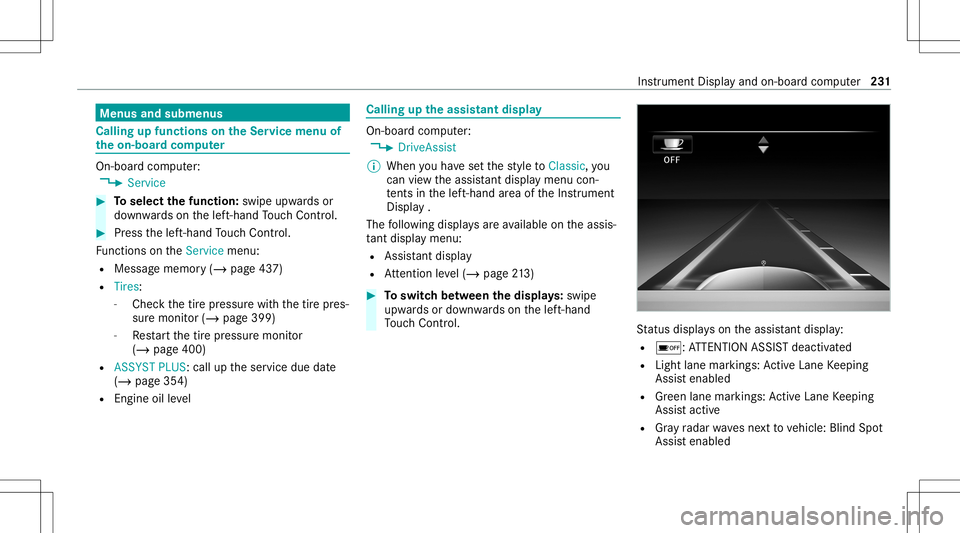
Menus
andsubmenus Call
ingupfunctio nson theSer vice menu of
th eon-boa rdcom puter On-boar
dcom puter:
4 Service #
Toselect thefun ction: swipeupwards or
do wn wardson thelef t-hand Touc hCon trol. #
Press thelef t-hand Touc hCon trol.
Fu nctio nson theServ icemenu:
R Messag ememor y(/ page43 7)
R Tires :
- Chec kth etir epr essur ewit hth etir epr es‐
sur emonit or(/ page399)
- Restar tth etir epr essur emonit or
(/ page400)
R ASSYST PLUS: calluptheser vice duedate
(/ page35 4)
R Engine oilleve l Callin
gup theassis tantdisplay On
-bo ardcom puter:
4 DriveA ssist
% When youha ve setth est yle to Classi c, yo u
can viewtheassis tant displ aymenu con‐
te nts inthelef t-hand area oftheIns trument
Displa y.
The follo wing displa ysareav ailable ontheassis‐
ta nt displ aymenu:
R Assis tant displ ay
R Attentio nleve l(/ page21 3) #
Toswitc hbe tw een thedisp lays :sw ipe
up wa rdsor down wardson thelef t-hand
To uc hCon trol. St
atus displa yson theassis tant displ ay:
R 00D7 :AT TENTION ASSISTdeactiv ated
R Light lanemarkings: ActiveLa ne Keeping
Assis tenabled
R Green lane marking s:Ac tiveLa ne Keeping
Assis tactiv e
R Gray radar wavesnext to vehicle: BlindSpot
Assis tenabled Ins
trument Displayand on-boar dcom puter 23
1
Page 234 of 542
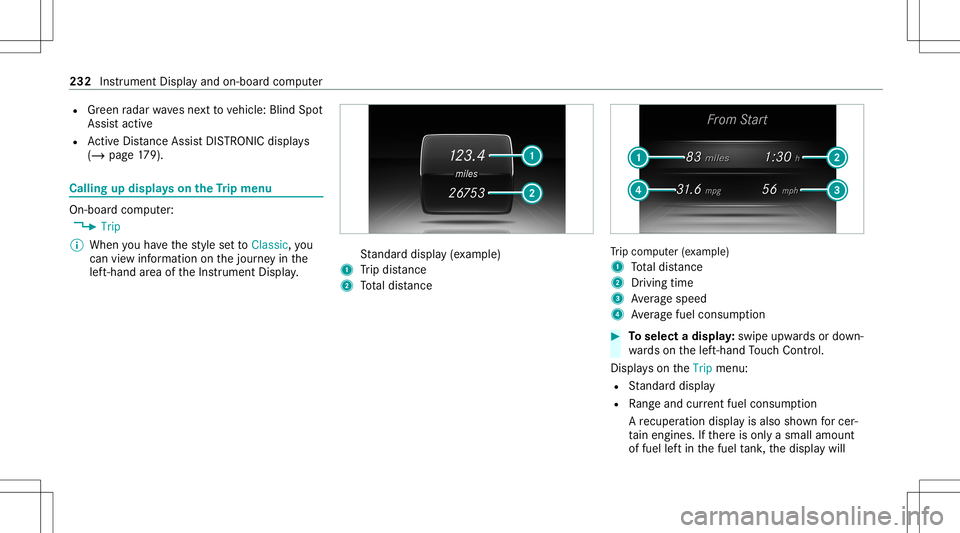
R
Green radar wavesne xt to vehicle: BlindSpot
Assis tactiv e
R ActiveDis tance AssistDIS TRONI Cdisp lays
( / pag e17 9). Ca
lling up displ ayson theTr ip menu On-
boar dcom puter:
4 Trip
% When youha ve thest yle se tto Classi c, yo u
can viewinf ormati onon thejour neyin the
lef t-hand area oftheIns trument Display. St
andar ddispla y(e xa mp le)
1 Trip dis tance
2 Totaldis tance Tr
ip com puter(exa mp le)
1 Totaldis tance
2 Driving time
3 Averag espeed
4 Averag efuel consum ption #
Toselect adispla y:swipe upwards ordown‐
wa rdson thelef t-hand Touc hCon trol.
Dis playson theTrip menu:
R Standar ddispla y
R Rangeand current fue lconsu mption
A recup erati on displ ayisalso shownforcer‐
ta in engin es.Ifth er eis onl ya small amount
of fuel leftin thefuel tank ,th edispla ywill 232
Instrument Displayand on-boar dcom puter
Page 235 of 542
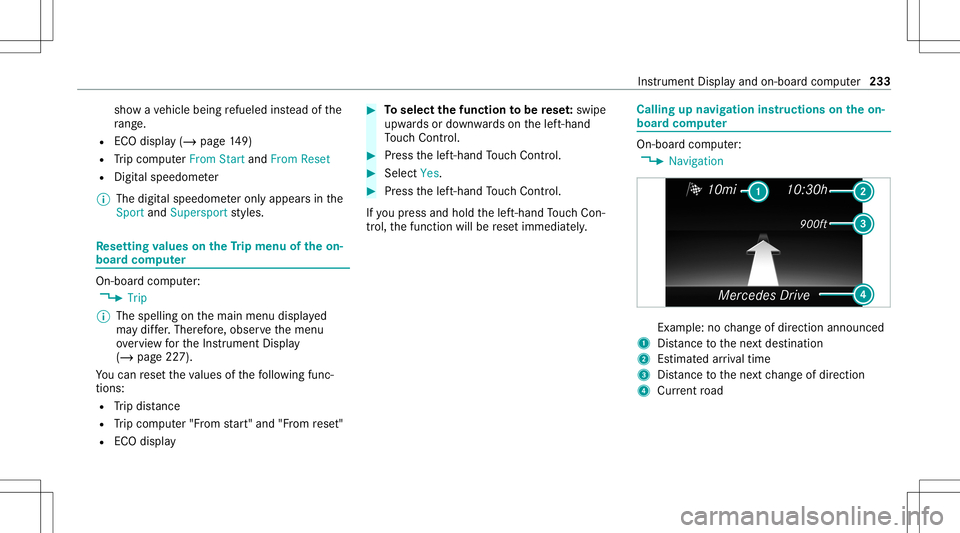
sho
wave hicle being refuel edinstead ofthe
ra ng e.
R ECOdispl ay(/ pag e14 9)
R Trip com puterFro mStart and FromReset
R Digital speedom eter
% The digit alspeedome teronly appearsin the
Spor tand Supersp ortstyles. Re
setting values ontheTr ip menu oftheon-
boar dcom puter On-boar
dcom puter:
4 Trip
% The spelli ngon themain menu displayed
ma ydif fer. Ther efor e, obser vethemenu
ove rview forth eIns trument Display
(/ page22 7).
Yo ucan rese tth eva lues ofthefo llo wing func‐
tion s:
R Trip dis tance
R Trip com puter"Fro m star t" and "Fro m rese t"
R ECOdispla y #
Toselect thefun ction tobe rese t:swipe
upw ards ordown wardson thelef t-hand
To uc hCon trol. #
Press thelef t-hand Touc hCon trol. #
Select Yes. #
Press thelef t-hand Touc hCon trol.
If yo upr ess and hold thelef t-hand Touc hCon ‐
tr ol, thefunc tion willberese timmediat ely. Calling
upnavig ation instructions ontheon-
boar dcom puter On-boar
dcom puter:
4 Navigation Ex
am ple: nochang eof dir ect ion ann oun ced
1 Distance tothene xt des tinat ion
2 Estimat edarriva ltim e
3 Distance tothene xt chang eof dir ect ion
4 Current road In
stru ment Displa yand on-boar dcom puter 233
Page 236 of 542
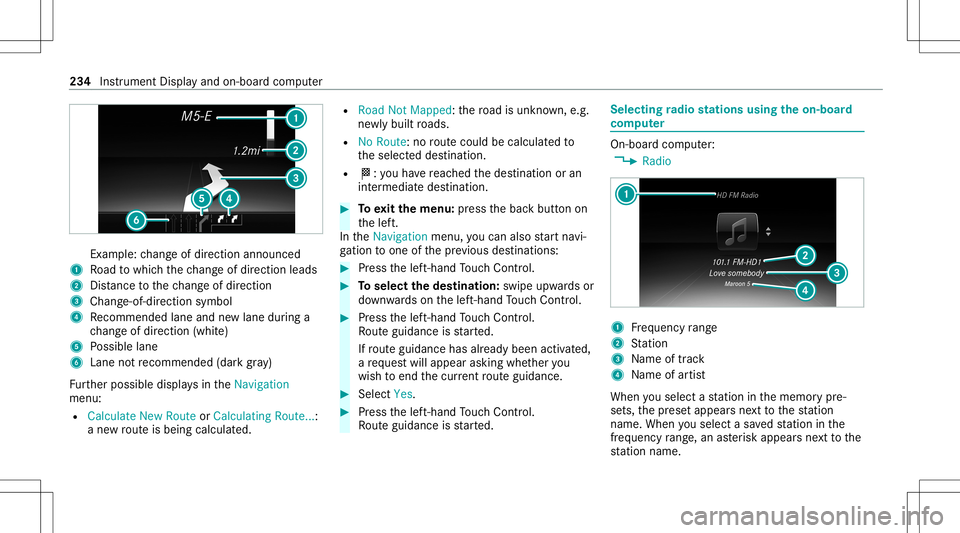
Ex
am ple: chang eof dir ect ion ann oun ced
1 Road towhic hth ech ang eof dir ect ion leads
2 Distance tothech ang eof dir ect ion
3 Chan ge-of-d irection symbo l
4 Recomme ndedlane and newlane during a
ch ang eof dir ect ion (whit e)
5 Possible lane
6 Lane notre comme nded(darkgray )
Fu rther possible displaysintheNavigation
menu:
R Calculate NewRoute orCalculating Route...:
a ne wrouteis bein gcalc ulated. R
Road NotMappe d:th ero ad isunk nown, e.g.
ne wlybuilt roads.
R NoRout e:no routeco uld becalc ulatedto
th eselect eddes tinat ion.
R 004B: youha ve reac hed thedes tinat ionoran
int ermediat edes tinat ion. #
Toexitth emenu :pr ess thebac kbutt onon
th elef t.
In theNavigation menu,youcan also star tna vi‐
ga tio nto one ofthepr ev ious destination s: #
Press thelef t-hand Touc hCon trol. #
Toselect thedes tina tion: swipe upwards or
do wn wardson thelef t-hand Touc hCon trol. #
Press thelef t-hand Touc hCon trol.
Ro uteguidan ceisstar ted.
If ro uteguidan cehas already been activat ed,
a re qu estwill appear askingwhether you
wish toend thecur rent routeguidan ce. #
Select Yes. #
Press thelef t-hand Touc hCon trol.
Ro uteguidan ceisstar ted. Selecting
radio station susin gth eon-boa rd
com puter On-boar
dcom puter:
4 Radio 1
Freq uency rang e
2 Statio n
3 Name oftrac k
4 Name ofartis t
When yousele ctast atio nin thememor ypr e‐
se ts, thepr ese tappear sne xt to thest atio n
nam e.When yousele ctasa ve dstatio nin the
fr eq uency rang e, an asterisk appea rsnext to the
st atio nnam e. 23
4
Instru ment Displa yand on-boar dcom puter
Page 237 of 542
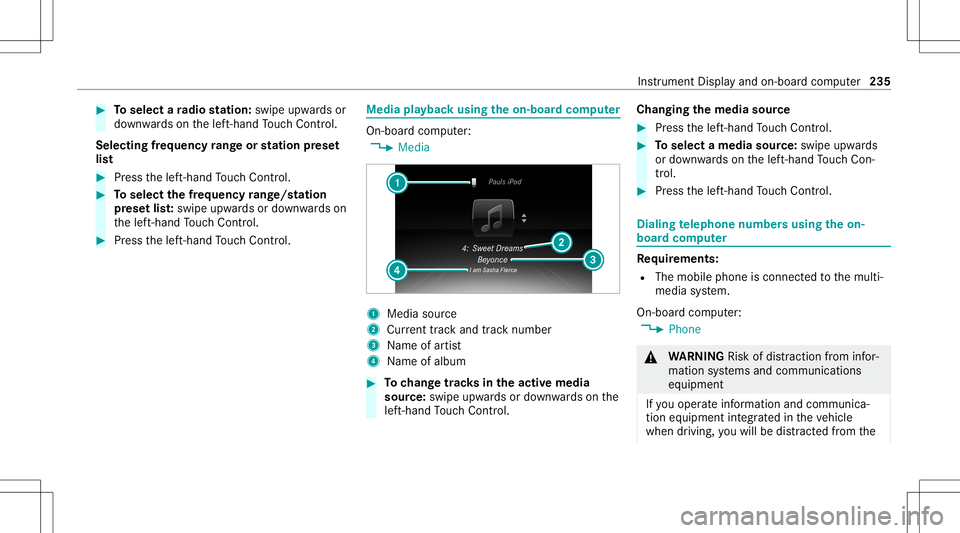
#
Toselect ara dio station :swi peupw ards or
do wn wardson thelef t-hand Touc hCon trol.
Select ingfreq uency rang eor station prese t
lis t #
Press thelef t-hand Touc hCon trol. #
Toselect thefreq uency rang e/s tation
pr ese tlis t:swipe upwards ordown wardson
th elef t-hand Touc hCon trol. #
Press thelef t-hand Touc hCon trol. Med
iapla yba ckusing theon-boa rdcom puter On-boar
dcom puter:
4 Media 1
Media source
2 Current trac kand trac knum ber
3 Name ofartis t
4 Name ofalb um #
Tochang etrac ks intheact ive med ia
sour ce:swipe upwards ordown wardson the
lef t-hand Touc hCon trol. Cha
nging themed iasour ce #
Press thelef t-hand Touc hCon trol. #
Toselect amedia source:swipe upwards
or down wardson thelef t-hand Touc hCon ‐
tr ol. #
Press thelef t-hand Touc hCon trol. Diali
ngtelephone numbersusing theon-
boar dcom puter Re
quirement s:
R The mobile phoneis con nectedto themulti‐
media system.
On- boar dcom puter:
4 Phone &
WARNIN GRisk ofdist ra ction from infor‐
mati onsystems andcomm unication s
eq uipment
If yo uoper ateinf ormat ionand comm unic a‐
tio neq uipme ntintegratedin theve hicle
when driving, youwill bedistract edfrom the Ins
trument Displayand on-boar dcom puter 235
Page 238 of 542
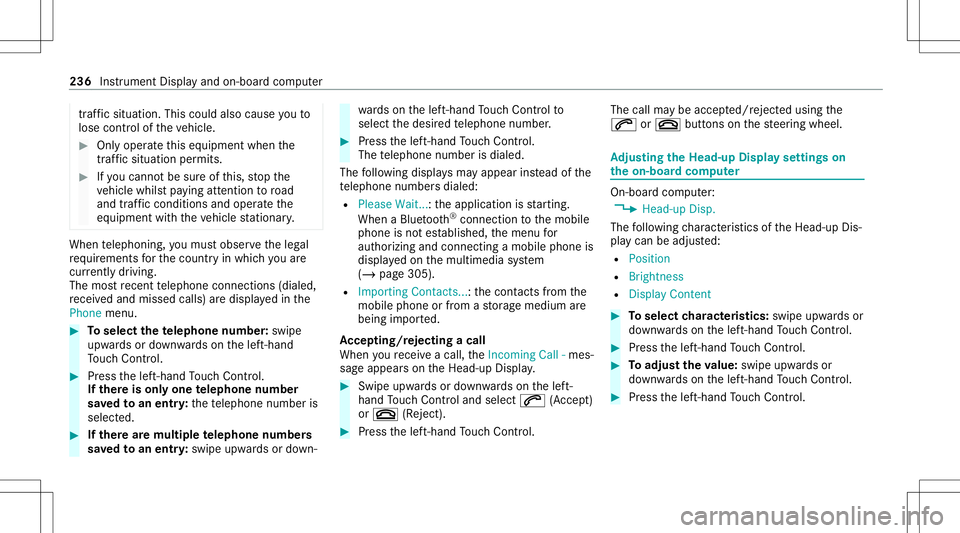
tr
af fic situ ation. Thiscou ldalso cau seyouto
lose control of theve hicle. #
Onlyoper ateth is eq uipmen twhen the
tr af fic situ ation per mits. #
Ifyo ucan notbe sur eof this, stop the
ve hicle whilstpa ying attention toroad
and traffic condi tions andoperate the
eq uipment withth eve hicle statio nary. When
telephon ing,youmus tobse rveth eleg al
re qu iremen tsforth ecount ryinwhic hyo uar e
cur rentl ydr ivi ng.
The mostre cent telephon econ nection s(dialed,
re cei vedand missed calls)aredispla yedin the
Phone menu. #
Toselect thete lephone number: swipe
upw ards ordown wardson thelef t-hand
To uc hCon trol. #
Press thelef t-hand Touc hCon trol.
If th ereis onl yone telephone number
sa ve dto an entr y:thete lephon enumb eris
selec ted. #
Ifth erear emu ltip letelephone numbers
sa ve dto an entr y:swipe upwards ordown‐ wa
rdson thelef t-hand Touc hCon trol to
select thedesir edtelephon enumb er. #
Press thelef t-hand Touc hCon trol.
The telephon enumb erisdialed.
The follo wing displa ysma yapp ear instead ofthe
te lephon enumb ersdialed:
R Please Wait...:th eapplication isstar tin g.
When aBlue tooth®
connecti ontothemobile
phone isno tes tablished, themenu for
aut hor izin gand connectingamobi lephon eis
displa yedon themultimedia system
(/ page305).
R Import ingContac ts...:th econ tacts from the
mobil ephone orfrom ast or ag emedium are
being impor ted.
Ac cep ting/r eject ingacall
When youre cei veacall, theInc oming Call-mes‐
sag eappear son theHead-up Display. #
Swi peupwa rdsor down wardson thelef t-
hand Touc hCon trol and select0061 (Acc ep t)
or 0076 (Reject ). #
Press thelef t-hand Touc hCon trol. The
callmaybe acc epted/r ejec tedusing the
0061 or0076 buttons onthesteer ing wheel. Ad
jus tingthe Head-up Displ aysettings on
th eon-boa rdcom puter On-boar
dcom puter:
4 Head-up Disp.
The follo wing charact eristic sof theHead-up Dis‐
pla ycan beadjus ted:
R Position
R Bright ness
R Display Content #
Toselect charact eristics :swi peupw ards or
do wn wardson thelef t-hand Touc hCon trol. #
Press thelef t-hand Touc hCon trol. #
Toadjus tth eva lue: swipe upwards or
do wn wardson thelef t-hand Touc hCon trol. #
Press thelef t-hand Touc hCon trol. 236
Instru ment Displa yand on-boar dcom puter
Page 239 of 542
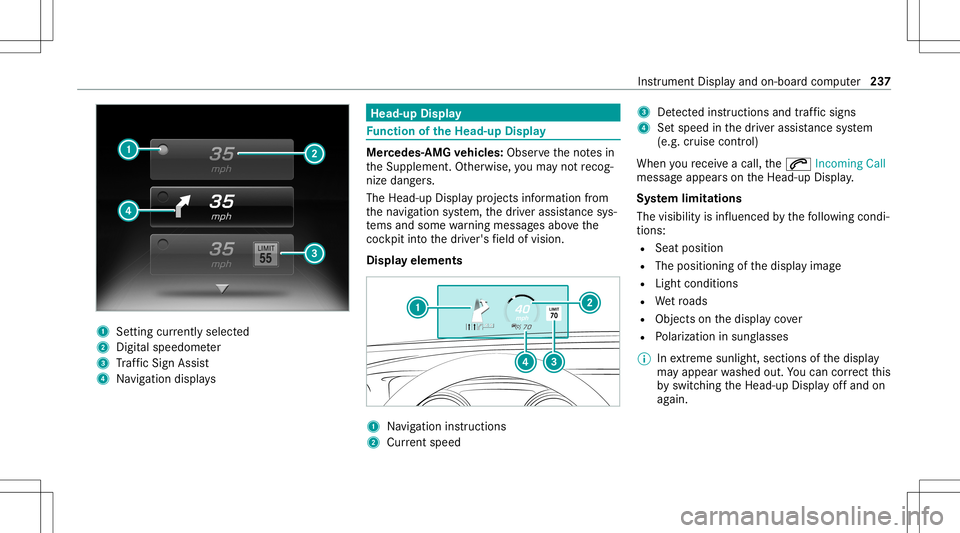
1
Setting currently select ed
2 Digital spe edome ter
3 Traf fic Sign Assist
4 Navig ation displays Head-up
Display Fu
nction oftheHead -upDispla y Mer
cedes‑ AMGvehicl es:Obser vetheno tesin
th eSupplement .Ot her wise, youma yno tre cog‐
nize dangers.
The Head-upDisp lay pr ojects informati onfrom
th ena vig ation system, thedr iver assis tance sys‐
te ms and some warning mess ages abo vethe
coc kpit intoth edr iver's field ofvision.
Displa yelements 1
Navig ation instructions
2 Current speed 3
Detected instructi ons and traf fic sig ns
4 Setspe edinthedr iver assis tance system
(e.g. cruise control)
When youre cei veacall, the0061 Incoming Call
messag eappear son theHead-up Display.
Sy stem limita tions
The visib ilityisinf luenc edbythefo llo wing condi‐
tion s:
R Seat position
R The posit ioningof thedispla yimag e
R Light conditions
R Wetro ads
R Objectson thedispla yco ver
R Polar izat ion insung lasses
% Inextreme sunli ght, sectio nsofthedispla y
ma yappear washed out.Youcan correct this
by switc hingtheHead-up Displayof fand on
ag ain. Ins
trument Displayand on-boar dcom puter 23
7
Page 240 of 542
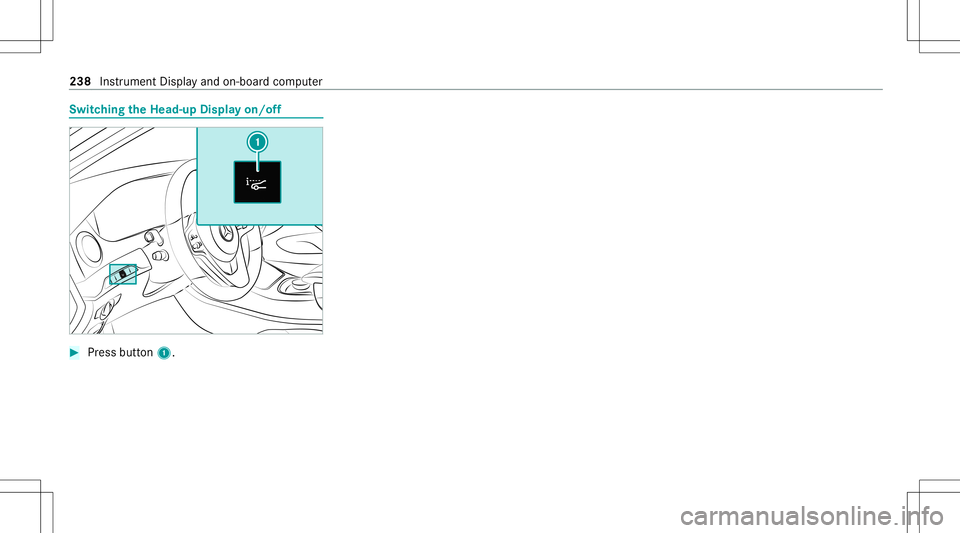
Switc
hingtheHead -upDispla yon/of f #
Press butt on1. 238
Instru ment Displa yand on-boar dcom puter