air condition Mercury Villager 1998 s User Guide
[x] Cancel search | Manufacturer: MERCURY, Model Year: 1998, Model line: Villager, Model: Mercury Villager 1998Pages: 400, PDF Size: 2.06 MB
Page 74 of 400
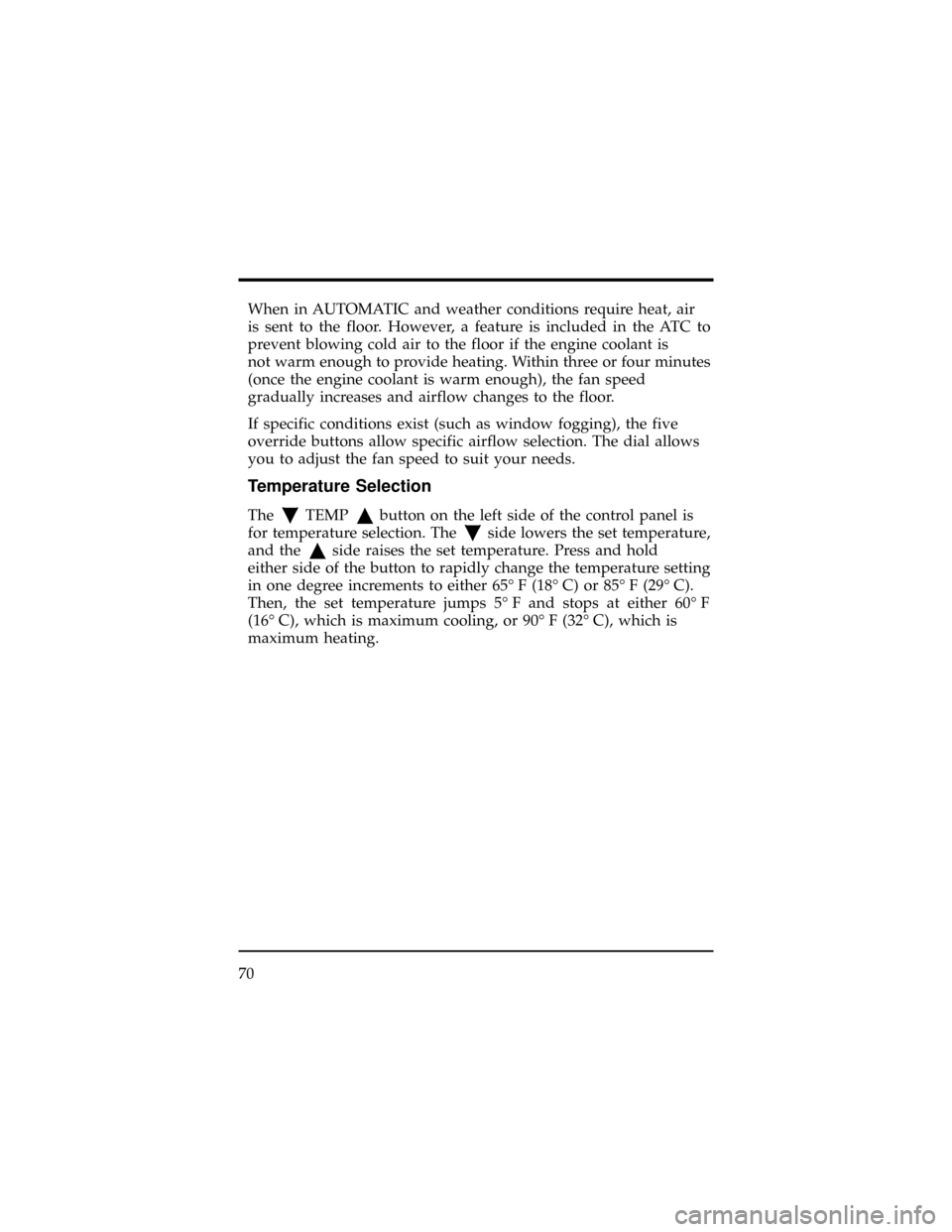
When in AUTOMATIC and weather conditions require heat, air
is sent to the floor. However, a feature is included in the ATC to
prevent blowing cold air to the floor if the engine coolant is
not warm enough to provide heating. Within three or four minutes
(once the engine coolant is warm enough), the fan speed
gradually increases and airflow changes to the floor.
If specific conditions exist (such as window fogging), the five
override buttons allow specific airflow selection. The dial allows
you to adjust the fan speed to suit your needs.
Temperature Selection
TheTEMPbutton on the left side of the control panel is
for temperature selection. The
side lowers the set temperature,
and the
side raises the set temperature. Press and hold
either side of the button to rapidly change the temperature setting
in one degree increments to either 65É F (18É C) or 85É F (29É C).
Then, the set temperature jumps 5É F and stops at either 60É F
(16É C), which is maximum cooling, or 90É F (32É C), which is
maximum heating.
70
Page 75 of 400

Changing the Display Mode (English/Metric)
To switch between the English and Metric display mode, press
the DEFROST and A/C buttons simultaneously while rotating the
fan speed dial upward until it stops moving. After one second,
the display will begin to toggle between English and Metric.
Fan Speed and Thumbwheel
The ATC automatically adjusts the fan speed to the existing
conditions. To control the fan speed yourself, use the thumbwheel
located at the extreme right side of the ATC control panel.
Using the thumbwheel cancels the automatic fan speed control,
and causes a
to appear in the display window. Rotate the
thumbwheel up for HI speeds and down for LO speeds.
To return to automatic fan control, press the AUTOMATIC button.
Airflow Function Selector Buttons
Your ATC has five buttons which allow you to make special
selections for airflow. The buttons are grouped in the middle of
the ATC panel and allow you to determine airflow location.
Pressing any of the function selector buttons illuminates the
button pushed and directs airflow to the appropriate location. The
temperature of the airflow will still be automatically controlled.
Return to fully automatic operation by pushing the AUTOMATIC
button.
Push this button for airflow to the floor and windshield at the
same time. The
indicator light illuminates, and the display
window shows the set temperature. However, the air is not
cooled below the temperature outside of the vehicle regardless of
the temperature setting unless the A/C button is pushed.
Controls and Features
71
Page 76 of 400

Press this button to obtain maximum airflow to the windshield.
Adjust the temperature setting as required for defrosting. The
indicator light illuminates and the display window shows
the set temperature. When the outside temperature is about 50É F
(10É C) the air conditioning functions in order to dehumidify
the air to prevent window fogging.
Push this button to select airflow through the instrument panel
registers. The
indicator light illuminates and the display
window shows the set temperature. The ATC heats the air if the
selected temperature is warmer than the outside air coming
into the vehicle. However, the air is not cooled below the
temperature outside of the vehicle regardless of the temperature
setting unless the A/C button is pushed.
Push this button for air from the floor and instrument panel
registers at the same time. The
indicator light illuminates and
the display window shows the set temperature. The ATC heats
the air if the selected temperature is warmer than the outside air
coming into the vehicle. However, the air is not cooled below
the temperature outside of the vehicle regardless of the temperature
setting unless the A/C button is pushed.
Push this button to direct airflow to the floor. Theindicator light
illuminates and the display window shows the set temperature.
The ATC heats the air if the selected temperature is warmer than the
outside air coming into the vehicle. However, the air is not cooled
below the temperature outside of the vehicle regardless of the
temperature setting unless the A/C button is pushed.
72
Page 77 of 400
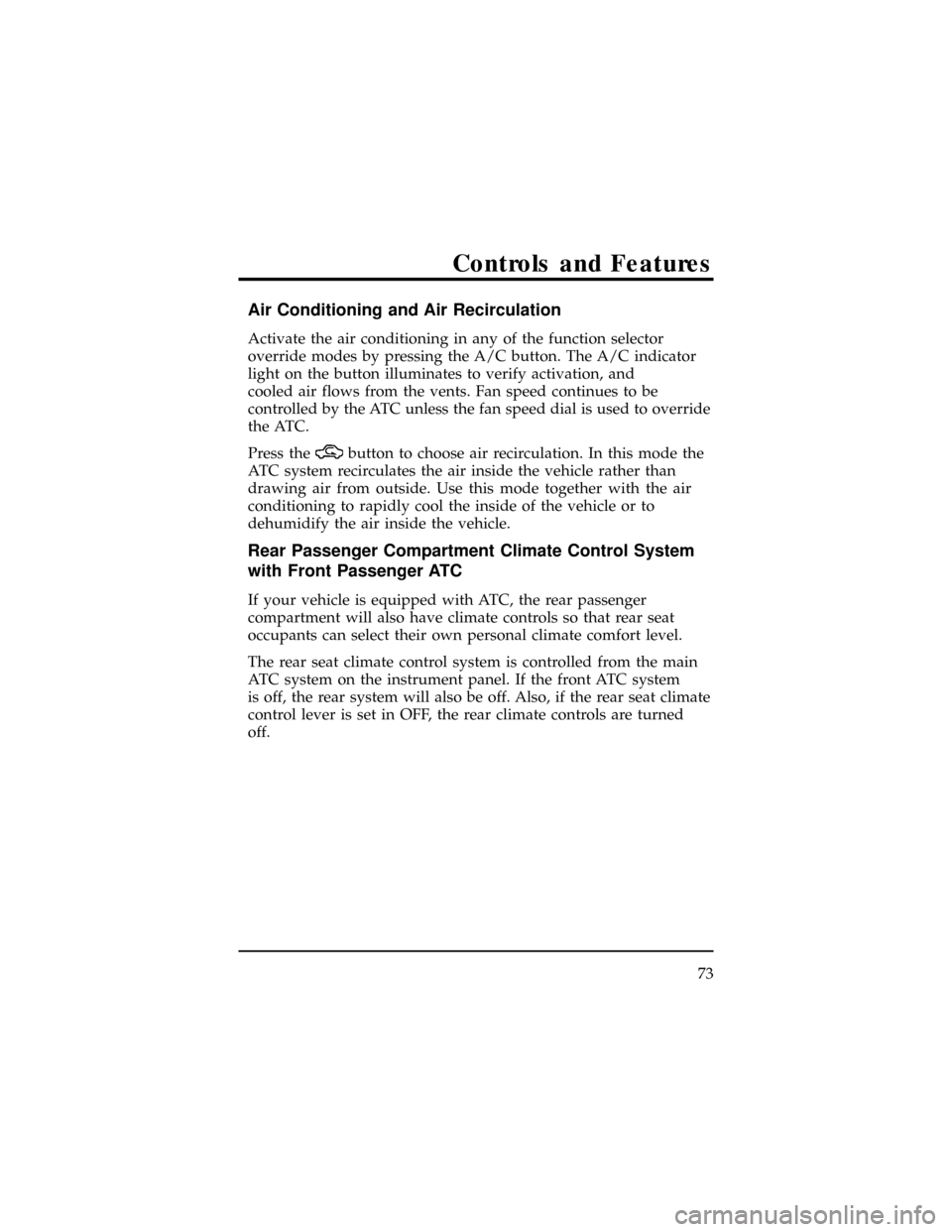
Air Conditioning and Air Recirculation
Activate the air conditioning in any of the function selector
override modes by pressing the A/C button. The A/C indicator
light on the button illuminates to verify activation, and
cooled air flows from the vents. Fan speed continues to be
controlled by the ATC unless the fan speed dial is used to override
the ATC.
Press the
button to choose air recirculation. In this mode the
ATC system recirculates the air inside the vehicle rather than
drawing air from outside. Use this mode together with the air
conditioning to rapidly cool the inside of the vehicle or to
dehumidify the air inside the vehicle.
Rear Passenger Compartment Climate Control System
with Front Passenger ATC
If your vehicle is equipped with ATC, the rear passenger
compartment will also have climate controls so that rear seat
occupants can select their own personal climate comfort level.
The rear seat climate control system is controlled from the main
ATC system on the instrument panel. If the front ATC system
is off, the rear system will also be off. Also, if the rear seat climate
control lever is set in OFF, the rear climate controls are turned
off.
Controls and Features
73
Page 91 of 400
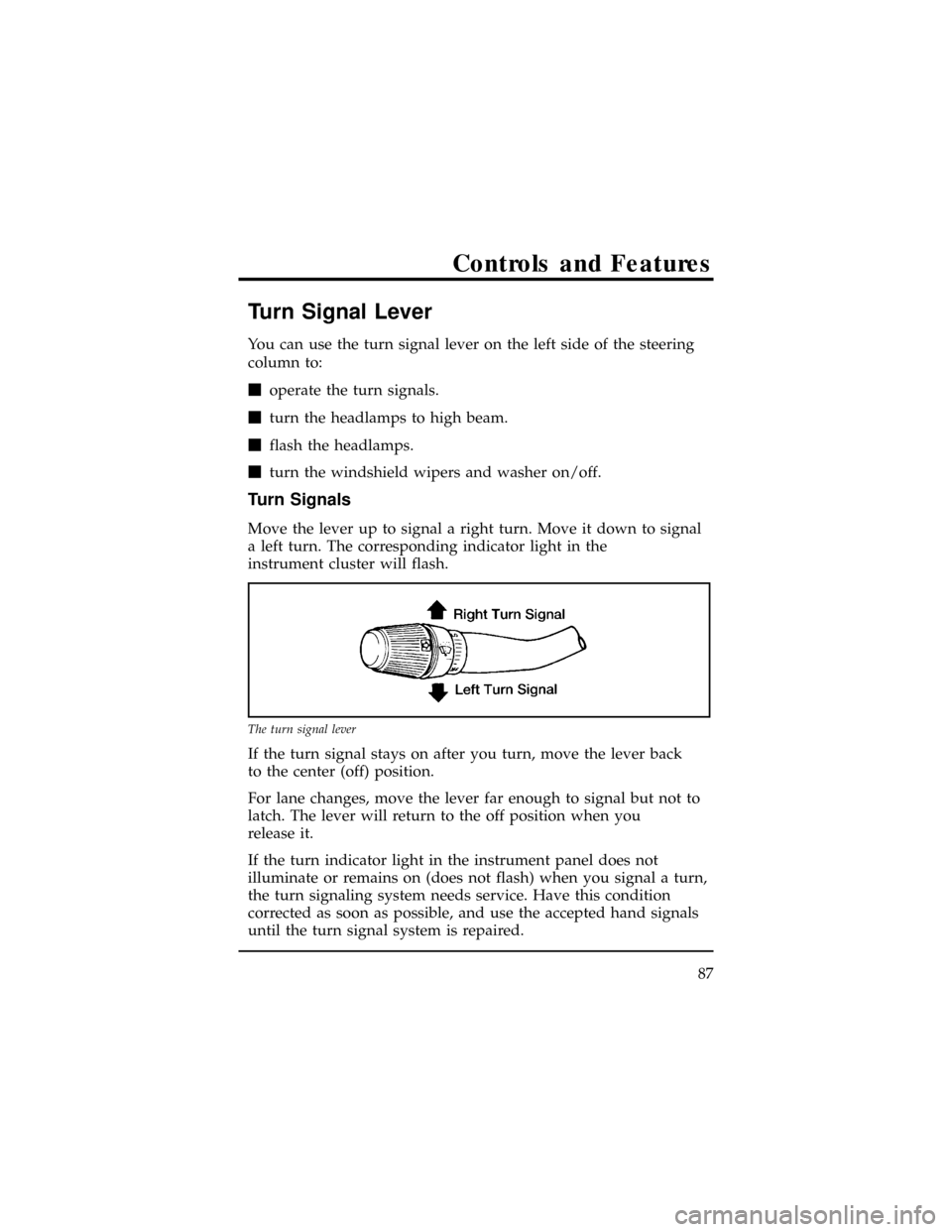
Turn Signal Lever
You can use the turn signal lever on the left side of the steering
column to:
moperate the turn signals.
mturn the headlamps to high beam.
mflash the headlamps.
mturn the windshield wipers and washer on/off.
Turn Signals
Move the lever up to signal a right turn. Move it down to signal
a left turn. The corresponding indicator light in the
instrument cluster will flash.
If the turn signal stays on after you turn, move the lever back
to the center (off) position.
For lane changes, move the lever far enough to signal but not to
latch. The lever will return to the off position when you
release it.
If the turn indicator light in the instrument panel does not
illuminate or remains on (does not flash) when you signal a turn,
the turn signaling system needs service. Have this condition
corrected as soon as possible, and use the accepted hand signals
until the turn signal system is repaired.
The turn signal lever
Controls and Features
87
Page 153 of 400
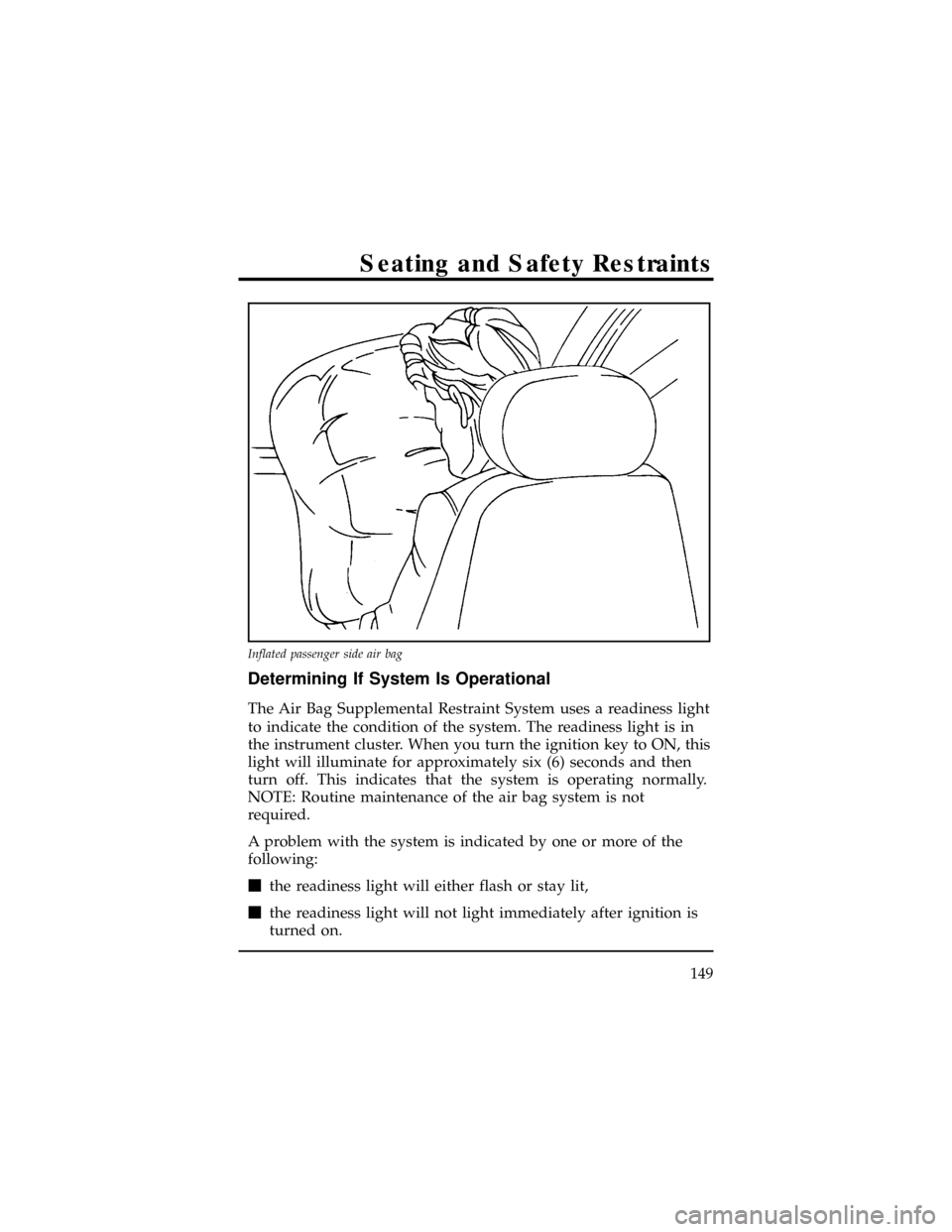
Determining If System Is Operational
The Air Bag Supplemental Restraint System uses a readiness light
to indicate the condition of the system. The readiness light is in
the instrument cluster. When you turn the ignition key to ON, this
light will illuminate for approximately six (6) seconds and then
turn off. This indicates that the system is operating normally.
NOTE: Routine maintenance of the air bag system is not
required.
A problem with the system is indicated by one or more of the
following:
mthe readiness light will either flash or stay lit,
mthe readiness light will not light immediately after ignition is
turned on.
Inflated passenger side air bag
Seating and Safety Restraints
149
Page 216 of 400
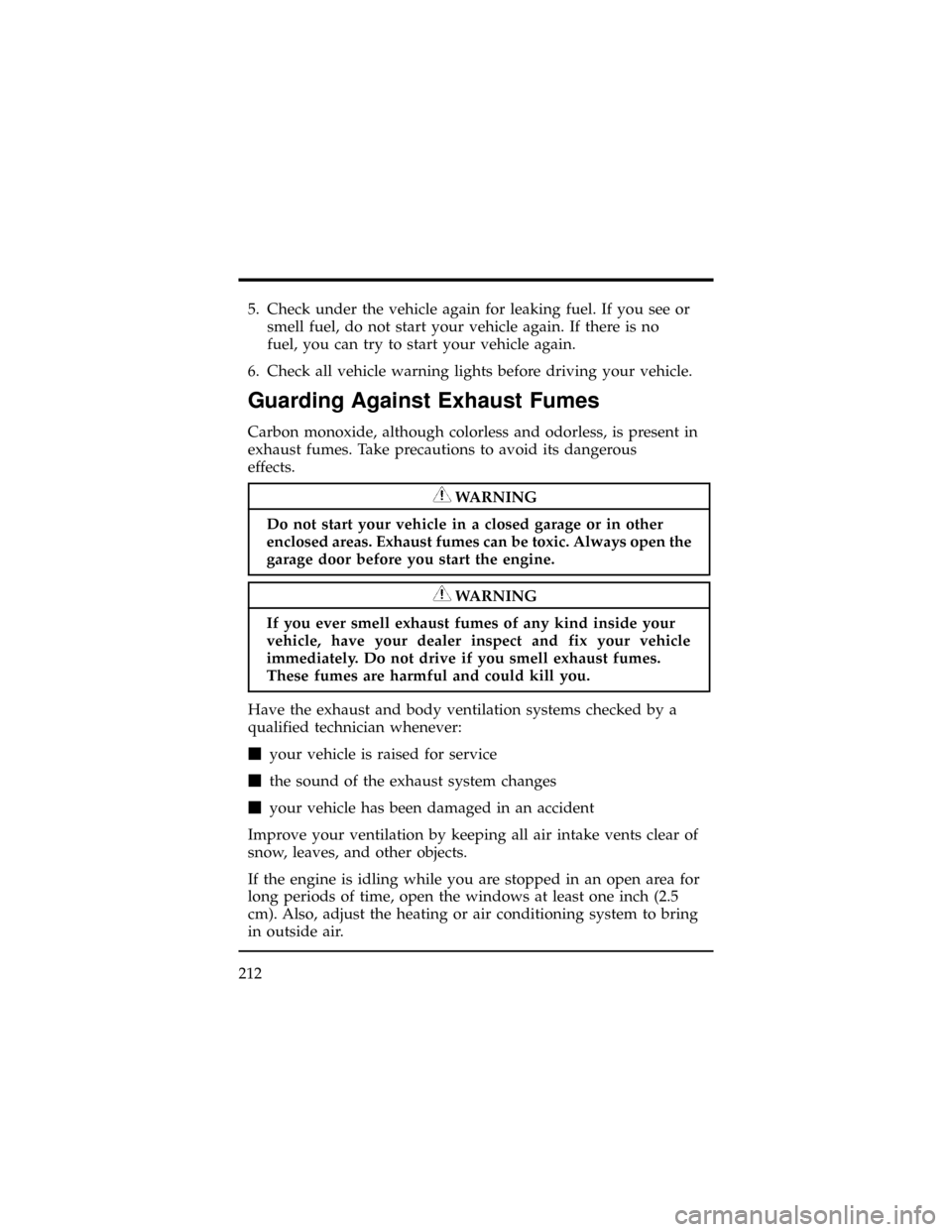
5. Check under the vehicle again for leaking fuel. If you see or
smell fuel, do not start your vehicle again. If there is no
fuel, you can try to start your vehicle again.
6. Check all vehicle warning lights before driving your vehicle.
Guarding Against Exhaust Fumes
Carbon monoxide, although colorless and odorless, is present in
exhaust fumes. Take precautions to avoid its dangerous
effects.
WARNING
Do not start your vehicle in a closed garage or in other
enclosed areas. Exhaust fumes can be toxic. Always open the
garage door before you start the engine.
WARNING
If you ever smell exhaust fumes of any kind inside your
vehicle, have your dealer inspect and fix your vehicle
immediately. Do not drive if you smell exhaust fumes.
These fumes are harmful and could kill you.
Have the exhaust and body ventilation systems checked by a
qualified technician whenever:
myour vehicle is raised for service
mthe sound of the exhaust system changes
myour vehicle has been damaged in an accident
Improve your ventilation by keeping all air intake vents clear of
snow, leaves, and other objects.
If the engine is idling while you are stopped in an open area for
long periods of time, open the windows at least one inch (2.5
cm). Also, adjust the heating or air conditioning system to bring
in outside air.
212
Page 241 of 400
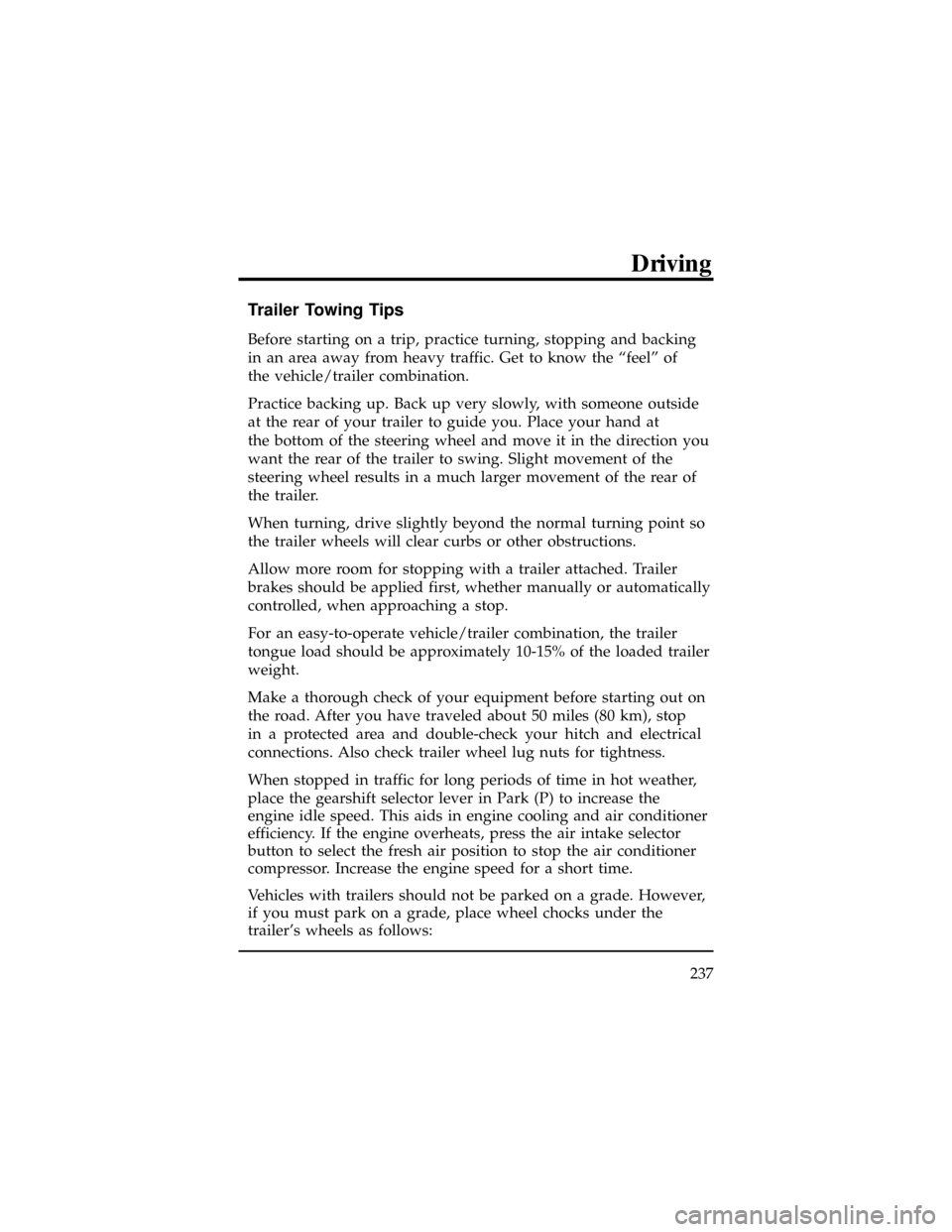
Trailer Towing Tips
Before starting on a trip, practice turning, stopping and backing
in an area away from heavy traffic. Get to know the ªfeelº of
the vehicle/trailer combination.
Practice backing up. Back up very slowly, with someone outside
at the rear of your trailer to guide you. Place your hand at
the bottom of the steering wheel and move it in the direction you
want the rear of the trailer to swing. Slight movement of the
steering wheel results in a much larger movement of the rear of
the trailer.
When turning, drive slightly beyond the normal turning point so
the trailer wheels will clear curbs or other obstructions.
Allow more room for stopping with a trailer attached. Trailer
brakes should be applied first, whether manually or automatically
controlled, when approaching a stop.
For an easy-to-operate vehicle/trailer combination, the trailer
tongue load should be approximately 10-15% of the loaded trailer
weight.
Make a thorough check of your equipment before starting out on
the road. After you have traveled about 50 miles (80 km), stop
in a protected area and double-check your hitch and electrical
connections. Also check trailer wheel lug nuts for tightness.
When stopped in traffic for long periods of time in hot weather,
place the gearshift selector lever in Park (P) to increase the
engine idle speed. This aids in engine cooling and air conditioner
efficiency. If the engine overheats, press the air intake selector
button to select the fresh air position to stop the air conditioner
compressor. Increase the engine speed for a short time.
Vehicles with trailers should not be parked on a grade. However,
if you must park on a grade, place wheel chocks under the
trailer's wheels as follows:
Driving
237
Page 313 of 400
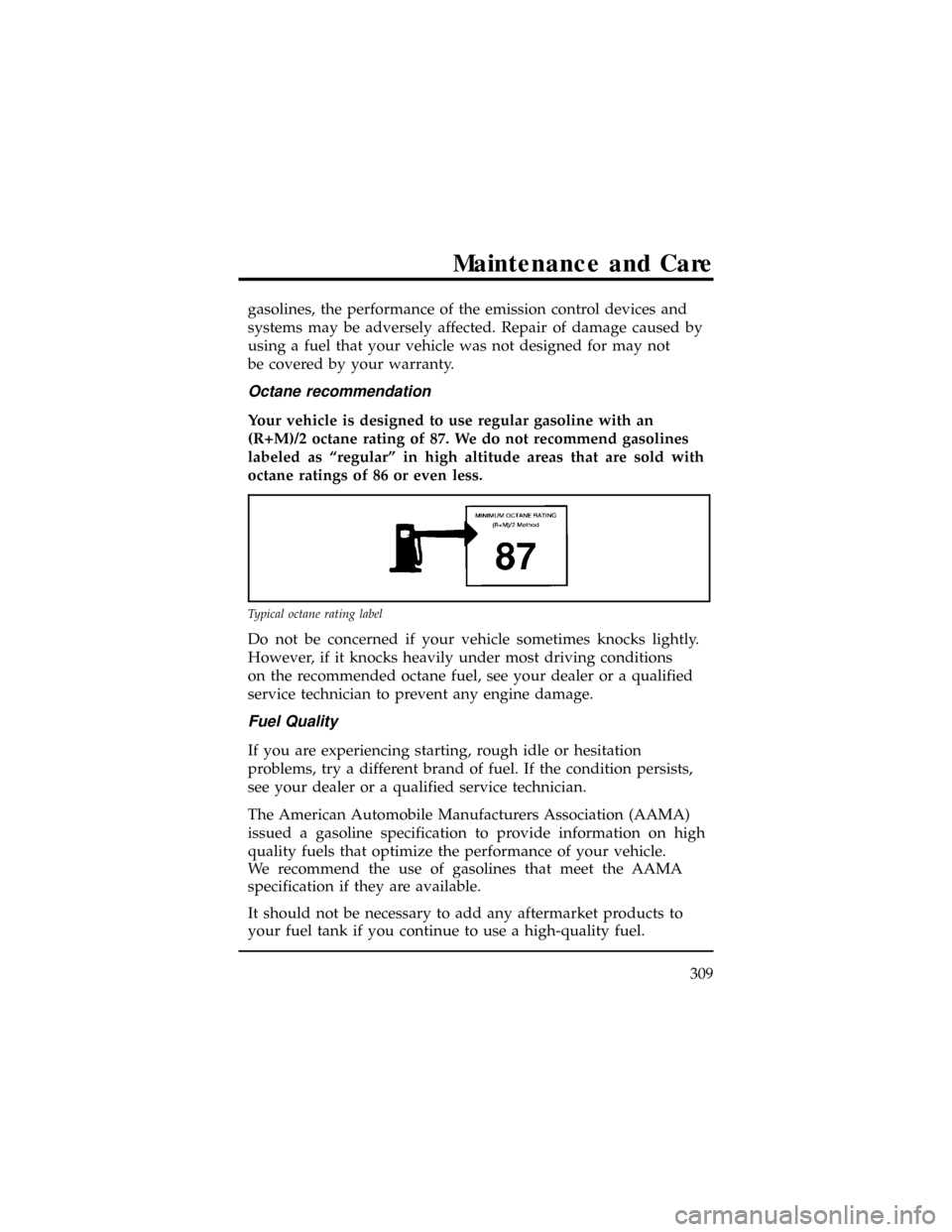
gasolines, the performance of the emission control devices and
systems may be adversely affected. Repair of damage caused by
using a fuel that your vehicle was not designed for may not
be covered by your warranty.
Octane recommendation
Your vehicle is designed to use regular gasoline with an
(R+M)/2 octane rating of 87. We do not recommend gasolines
labeled as ªregularº in high altitude areas that are sold with
octane ratings of 86 or even less.
Do not be concerned if your vehicle sometimes knocks lightly.
However, if it knocks heavily under most driving conditions
on the recommended octane fuel, see your dealer or a qualified
service technician to prevent any engine damage.
Fuel Quality
If you are experiencing starting, rough idle or hesitation
problems, try a different brand of fuel. If the condition persists,
see your dealer or a qualified service technician.
The American Automobile Manufacturers Association (AAMA)
issued a gasoline specification to provide information on high
quality fuels that optimize the performance of your vehicle.
We recommend the use of gasolines that meet the AAMA
specification if they are available.
It should not be necessary to add any aftermarket products to
your fuel tank if you continue to use a high-quality fuel.
Typical octane rating label
Maintenance and Care
309
Page 360 of 400
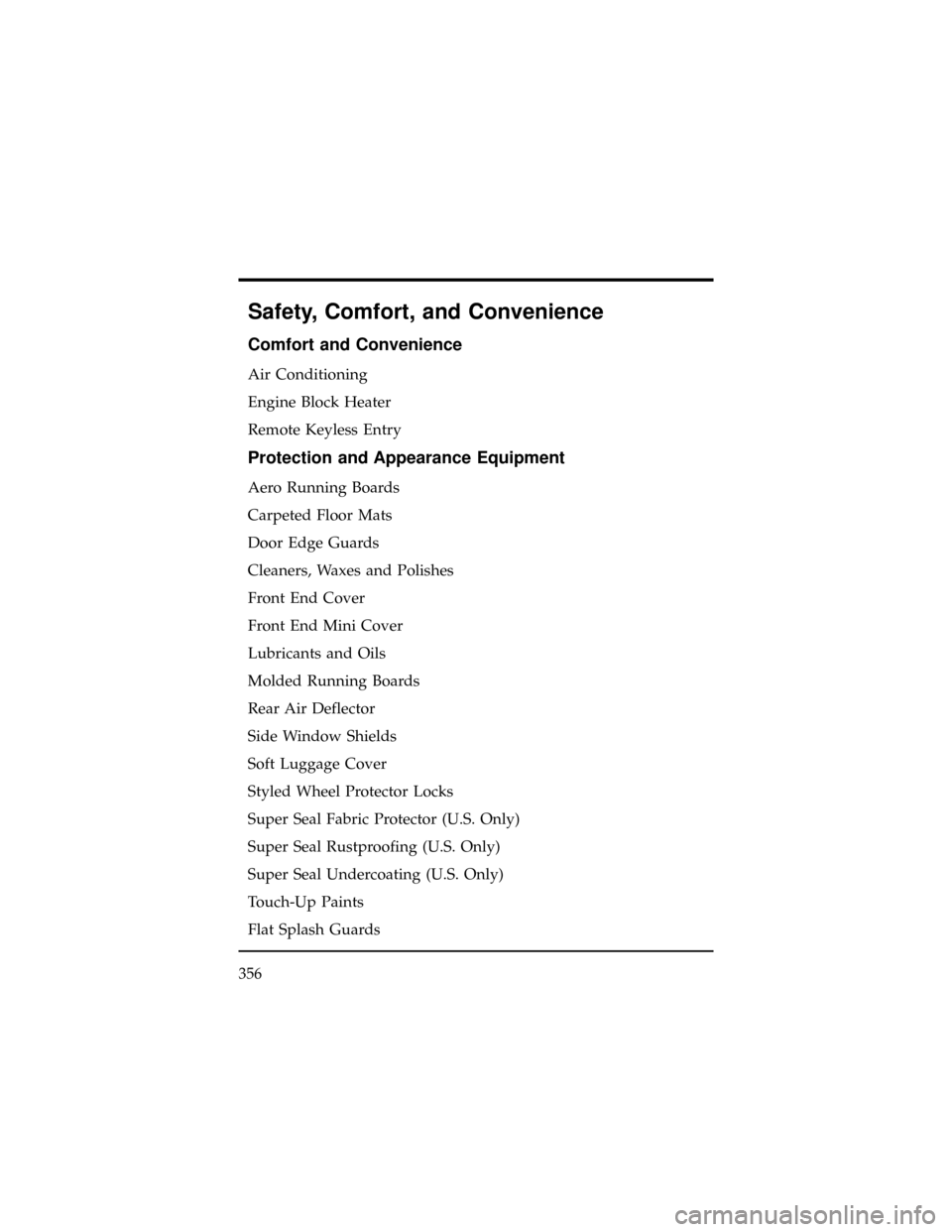
Safety, Comfort, and Convenience
Comfort and Convenience
Air Conditioning
Engine Block Heater
Remote Keyless Entry
Protection and Appearance Equipment
Aero Running Boards
Carpeted Floor Mats
Door Edge Guards
Cleaners, Waxes and Polishes
Front End Cover
Front End Mini Cover
Lubricants and Oils
Molded Running Boards
Rear Air Deflector
Side Window Shields
Soft Luggage Cover
Styled Wheel Protector Locks
Super Seal Fabric Protector (U.S. Only)
Super Seal Rustproofing (U.S. Only)
Super Seal Undercoating (U.S. Only)
Touch-Up Paints
Flat Splash Guards
356