window MINI Hardtop 2 Door 2002 User Guide
[x] Cancel search | Manufacturer: MINI, Model Year: 2002, Model line: Hardtop 2 Door, Model: MINI Hardtop 2 Door 2002Pages: 140, PDF Size: 1.63 MB
Page 69 of 140

67
OVERVIEW REPAIRS OPERATIONCONTROLS DATA INDEX
AUTOMATIC CLIMATE CONTROL
*
1 Air onto the windshield and onto the
side windows
2 Air for the upper body area, see page 69
3 Air for the front and rear footwells
4 Rear window and windshield
heating 685 Interior temperature sensor Ð please
keep clear and unobstructed
6 Recirculated-air mode 68
7 Air conditioner 68
8 Automatic air distribution and
supply 68
9 Switching the automatic climate
control on/off 6810 Temperature 68
11 Display for temperature and air
supply 68
12 Blower for air supply 69
13 Defrosting and demisting the
windshield and side windows 69
14 Individual air distribution 69
Page 70 of 140

68
AUTOMATIC CLIMATE CONTROL
*
Automatic air distribution and supply
Automatic program (AUTO):
Indicator lamp lights up.
Automatic adjustment of the air distribu-
tion and the air supply and adaptation of
the specified temperatures to external
influences (outside temperature and
sunlight).
In the automatic program (AUTO), the air
conditioner is activated automatically.
Switching the automatic climate
control on/off
The blower, heating and air condi-
tioner are switched off.
To switch the automatic climate control on
again:
Press any button of the automatic climate
control.
Air conditioner
Air conditioner switched on:
Indicator lamp lights up.
The air is cooled and dehumidified and Ð
depending on the temperature setting Ð
rewarmed.
In the automatic program (AUTO), the air
conditioner is activated automatically.
After the engine start, the windshield can
fog over briefly. Switching on the air condi-
tioner reduces condensation on the
windows.
Condensation forms in the air condi-
tioner system during operation, and
then exits under the vehicle. Traces of
condensed water under the vehicle are
therefore normal.
vehicle is blocked:
Indicator lamp lights up.
The air within the vehicle is recirculated.
In the automatic program (AUTO) in hot
weather conditions, the recirculated-air
mode is activated temporarily to enable
faster cooling.
Do not run the recirculated-air mode
for longer than approx. 30 minutes,
as otherwise the air quality in the interior
will deteriorate.<
If the windows fog over in the recir-
culated-air mode, switch the recircu-
lated-air mode off and increase the air
supply as required.<
Rear window defroster and windshield
heating*
Rear window defroster and wind-
shield heating switched on:
Indicator lamp lights up.
As long as the indicator lamp is lit, the
heating operates at high power output
(rapid defrosting).
Indicator lamp goes out.
The heating continues to run with reduced
power output and then switches itself off
automatically.
Temperature
Setting the temperature:
Move or turn the wheel in the
appropriate direction to increase
the temperature step by step.
The figures in the display provide a general
indication of interior temperature. When
you start the vehicle, the system ensures
that the selected temperature is achieved
as quickly as possible and then maintained.
Permanent heating with maximum
power output at temperature selec-
tion "HI". Permanent cooling at "LO".<
Page 71 of 140

69
OVERVIEW REPAIRS OPERATIONCONTROLS DATA INDEX
AUTOMATIC CLIMATE CONTROL
*
Air supply
Press the left or right half of the
button: the air supply varies.
Defrosting and demisting the
windshield and side windows
Press the button briefly.
The indicator lamp flashes.
Ice and condensation are removed from the
rear window/windshield and side
windows.
The rear window defroster/windshield
heating is switched on automatically. It can
be switched off again separately.
Press the button for a longer period.
Only air to the windshield.
Individual air distribution
Combine the air distribution
yourself. This switches off the
automatic program.
Draft-free ventilation Air supply for the upper body area:
Button 1: open and close the vent outlets
as required by turning.
The points indicate the position in each
case.
Vent 2: change the direction of the airflow
by swiveling.
Microfilter/activated-charcoal filterThe microfilter removes dust and pollen
from the incoming air. The activated-char-
coal filter provides additional protection by
filtering gaseous pollutants from the
outside air.
Your MINI center replaces this combined
filter as a standard part of your scheduled
maintenance. A substantial reduction in
the air supply indicates that the filter must
be replaced before scheduled maintenance.
Page 96 of 140
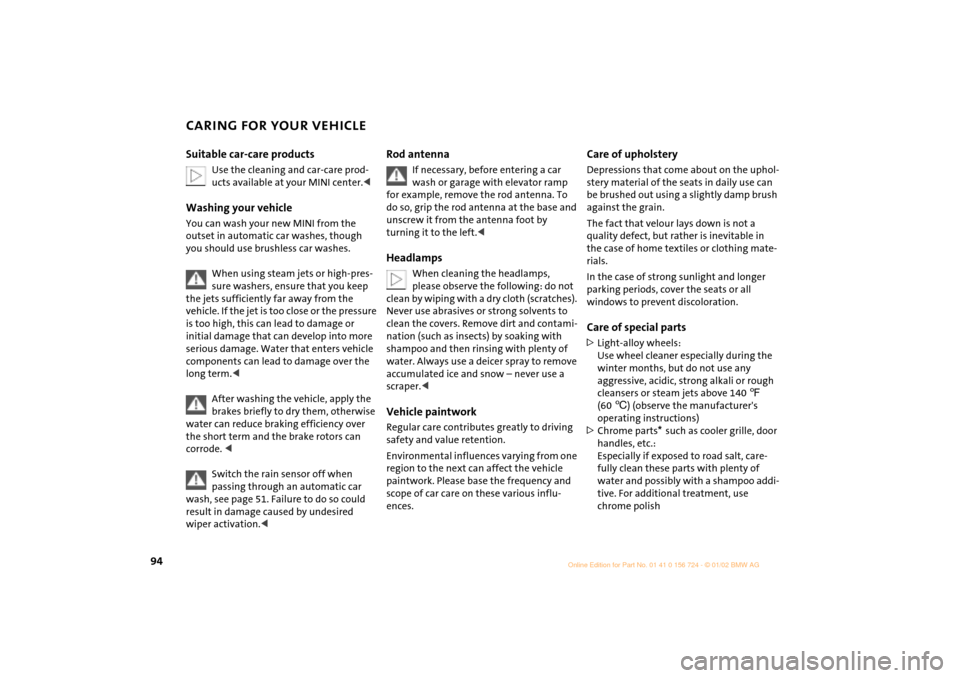
94
CARING FOR YOUR VEHICLESuitable car-care products
Use the cleaning and car-care prod-
ucts available at your MINI center.<
Washing your vehicle You can wash your new MINI from the
outset in automatic car washes, though
you should use brushless car washes.
When using steam jets or high-pres-
sure washers, ensure that you keep
the jets sufficiently far away from the
vehicle. If the jet is too close or the pressure
is too high, this can lead to damage or
initial damage that can develop into more
serious damage. Water that enters vehicle
components can lead to damage over the
long term.<
After washing the vehicle, apply the
brakes briefly to dry them, otherwise
water can reduce braking efficiency over
the short term and the brake rotors can
corrode. <
Switch the rain sensor off when
passing through an automatic car
wash, see page 51. Failure to do so could
result in damage caused by undesired
wiper activation.<
Rod antenna
If necessary, before entering a car
wash or garage with elevator ramp
for example, remove the rod antenna. To
do so, grip the rod antenna at the base and
unscrew it from the antenna foot by
turning it to the left.<
Headlamps
When cleaning the headlamps,
please observe the following: do not
clean by wiping with a dry cloth (scratches).
Never use abrasives or strong solvents to
clean the covers. Remove dirt and contami-
nation (such as insects) by soaking with
shampoo and then rinsing with plenty of
water. Always use a deicer spray to remove
accumulated ice and snow Ð never use a
scraper.<
Vehicle paintwork Regular care contributes greatly to driving
safety and value retention.
Environmental influences varying from one
region to the next can affect the vehicle
paintwork. Please base the frequency and
scope of car care on these various influ-
ences.
Care of upholstery Depressions that come about on the uphol-
stery material of the seats in daily use can
be brushed out using a slightly damp brush
against the grain.
The fact that velour lays down is not a
quality defect, but rather is inevitable in
the case of home textiles or clothing mate-
rials.
In the case of strong sunlight and longer
parking periods, cover the seats or all
windows to prevent discoloration.Care of special parts >Light-alloy wheels:
Use wheel cleaner especially during the
winter months, but do not use any
aggressive, acidic, strong alkali or rough
cleansers or steam jets above 140 7
(60 6) (observe the manufacturer's
operating instructions)
>Chrome parts
* such as cooler grille, door
handles, etc.:
Especially if exposed to road salt, care-
fully clean these parts with plenty of
water and possibly with a shampoo addi-
tive. For additional treatment, use
chrome polish
Page 97 of 140

95
OVERVIEW REPAIRSOPERATIONCONTROLS DATA INDEX
CARING FOR YOUR VEHICLE>Rubber parts:
Treat only with water or rubber care
products
>Plastic parts, imitation leather surfaces,
headliner, lamp glass, covering glass for
the instrument cluster, as well as matt
black molded parts:
Clean with water and, if necessary,
plastic care products. Do not dampen
seats and the headliner. Never use
solvents such as lacquer thinner, heavy-
duty grease remover, fuel or similar
>Safety belts:
Only clean using mild soap, leaving the
belts fitted; do not dry clean, as the
fabric can be destroyed.
Always unroll automatic safety belts
when dry. Dirty safety belts prevent
unrolling and thus negatively affect
safety
>Floor carpets and floor mats
*:
If heavily soiled, clean using interior
cleaner. Floor mats can be removed to
allow the interior to be cleaned
>Wiper blades:
Clean with soapy water. Replace wiper
blades twice a year, before and after the
cold season. This is particularly impor-
tant on vehicles fitted with a rain sensor.Use only wiper blades which have
been approved by the manufac-
turer.<
Leather care The leather
* used by the manufacturer is a
high-quality natural product processed
using state-of-the-art methods, and it will
retain its quality level for many years if
cared for appropriately.
Regular cleaning and care are necessary, as
dust and road dirt scratches in pores and
creases and lead to heavy wear as well as
premature brittleness of the leather
surface. This is why you should use a cloth
or vacuum cleaner to remove dust from the
leather on a regular basis.
As dirt and grease can slowly affect the
protective layer of the leather, the cleaned
leather surfaces must be treated with
leather care agent. This also helps to avoid
electrostatic charges.
Cleaning agents can contain
hazardous or health-damaging
substances. For this reason, always observe
the warnings on the package.
For interior cleaning, always open the doors
or windows of the vehicle. Do not use any
products (e.g. solvents) that are not
intended for cleaning the vehicle.<
Page 102 of 140

100
ONBOARD TOOL KIT WINDSHIELD WIPER BLADESStorage locationThe illustration shows an example of the
tire change set.
Depending on the level of equipment, your
MINI is fitted with a special onboard tool
kit stored at the following locations:
Tire change set for space-saver spare tire:
In the luggage compartment under the
floor mat.
Tool bag for safety tires:
In the left of the luggage compartment,
behind the side trim panel beside the first-
aid kit, see page 113.
Windshield wiper1. Rotate the wiper arm completely out
from the windshield
2. Set the wiper blade at an angle
3. Press the securing spring (arrow)
4. Unhook the wiper blade towards the
windshield
5. Pull the wiper blade past the wiper arm
toward the top
6. Insert the new wiper blade
7. Press into position until you hear it
engage.
Use only wiper blades which have
been approved by the manufac-
turer.<
Rear window wiper1. Rotate the wiper arm completely out
from the windshield
2. Turn the wiper blade as far as it will go
to the rear, see arrow
3. Press the wiper blade against the limit
and thus out of the mounting
4. Press the new wiper blade into the
mounting.
Page 116 of 140

114
JUMP-STARTINGPreparation for jump-starting1. Check whether the battery of the support
vehicle has 12 Volts and approximately
the same capacity (Ah) (printed on the
battery)
2. Switch off the engine of the support
vehicle
3. Switch off any electrical systems and
components in both vehicles Ð except
for the hazard warning flashers of the
support vehicle.
>Do not disconnect the discharged
battery from the vehicle electrical
system
>Make certain that there is no contact
between the bodywork of the two
vehicles Ð short circuit hazard!
4. With the battery of the MINI COOPER,
remove the cover panel. To do so, press
both clips at the same time
or
with the MINI COOPER S, open the cover
of the positive terminal connection (for
jump-starting)
*, see arrow 1.
Connect the jumper cables
Adhere to the sequence also when
providing support for other vehicles;
failure to observe this procedure can lead
to sparks at the terminals and pose an
injury hazard.<
1. On the MINI COOPER S, the positive
terminal connection (for jump-starting),
see arrow 1, functions as the positive
battery terminal.
Use the jumper cable (+) to set up a
connection between the positive terminal
of the discharged battery and the positive
terminal of the support battery
2. Use the second jumper cable (Ð) to set
up the connection between the negative
terminals of both vehicles.
To do so:
>Connect one terminal clamp to the
negative terminal and/or to an engine
or body ground of the support vehicle
>Connect the second terminal clamp to
the negative terminal of the battery
and/or to an engine or body ground of
the vehicle to be started. For the MINI,
see arrow 2.
Performing the jump-start1. Start the engine of the vehicle providing
the current and allow to run at a fast idle
speed for several minutes
2. Start the engine on the vehicle with the
discharged battery in the usual manner.
>If the first start attempt is not
successful, wait a few minutes before
another attempt in order to allow the
discharged battery to recharge.
On the MINI:
Before disconnecting the jumper
cables, switch on the lighting, rear window
defroster and the highest blower speed as
well as the engine for at least approx.
10 seconds to prevent a voltage surge from
the regulator to the electrical systems and
components.<
3. Then disconnect the jumper cables in
the reverse order.
Depending on the cause of the
malfunction, have the battery
checked and recharged at your MINI
center.<
Page 118 of 140

116
TOW-STARTING AND TOWINGTow-starting
On vehicles with Continuously Vari-
able automatic Transmission (CVT), it
is not permitted to start the engine by tow-
starting. The transmission could be
damaged.
For jump-starting, see page 113
.<
Only tow-start vehicles with a catalytic
converter when the engine is cold, other-
wise, unburned fuel in the catalytic
converter could catch fire. It is better to use
jumper cables.
1. Switch on the hazard warning flashers
(comply with national regulations)
2. Ignition key in position 2
3. Engage 3rd gear
4. Tow-start with the clutch pedal pressed
5. Slowly release the clutch
6. When the engine starts, press the clutch
pedal again
7. Switch off the hazard warning flashers.
Have the cause of the starting problems
rectified by your MINI center.
Towing
Only tow vehicles with Continuously
Variable automatic Transmission
(CVT) with the front wheels raised or on a
special transport vehicle, otherwise the
transmission can be damaged.<
1 Ignition key in position 1:
The brake lamps, turn signals, horn and
windshield wipers can be operated
2 Switch on the hazard warning flashers
(comply with national regulations).
If the electrical system has failed, place
some kind of warning on the towed vehicle,
e. g. a sign or warning triangle in the rear
window.
Ensure that if the electrical system
has failed the ignition key is in posi-
tion 1, otherwise the steering lock could
engage and make it impossible to steer the
vehicle.
When the engine is not running, there is no
power-assist. This means that greater
effort is required for braking and
steering.<
Towing with a commercial tow truck >Do not tow with sling-type equipment
>Use a wheel-lift or flatbed carrier
>Please comply with applicable towing
laws.
Never allow passengers to ride in a
towed vehicle for any reason.<
Page 131 of 140
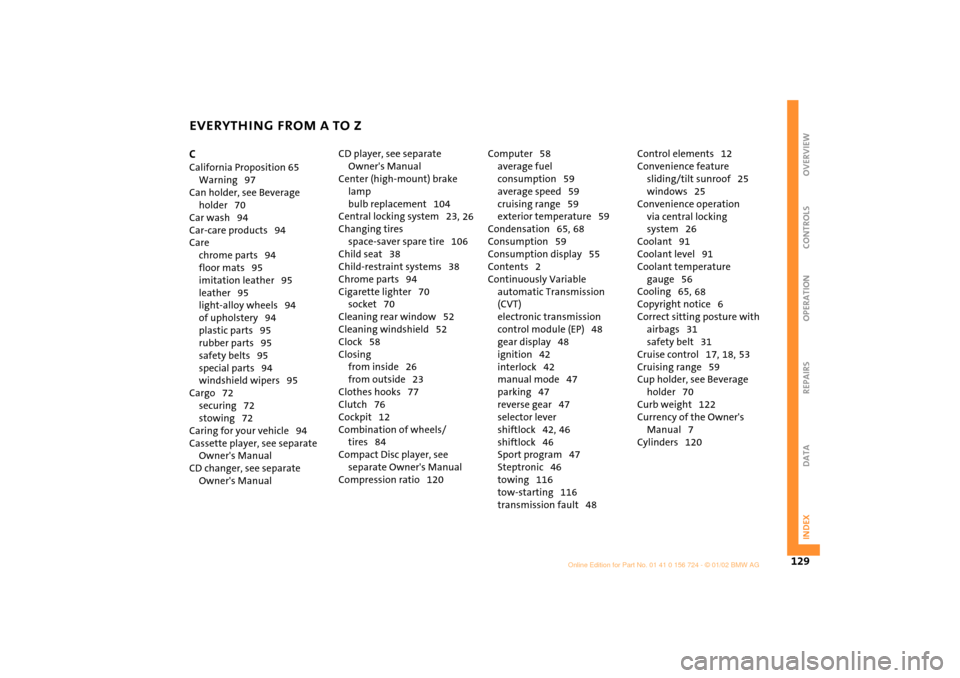
EVERYTHING FROM A TO Z
129
OVERVIEW REPAIRS OPERATION CONTROLS DATA INDEX
C
California Proposition 65
Warning 97
Can holder, see Beverage
holder 70
Car wash 94
Car-care products 94
Care
chrome parts 94
floor mats 95
imitation leather 95
leather 95
light-alloy wheels 94
of upholstery 94
plastic parts 95
rubber parts 95
safety belts 95
special parts 94
windshield wipers 95
Cargo 72
securing 72
stowing 72
Caring for your vehicle 94
Cassette player, see separate
Owner's Manual
CD changer, see separate
Owner's Manual CD player, see separate
Owner's Manual
Center (high-mount) brake
lamp
bulb replacement 104
Central locking system 23,
26
Changing tires
space-saver spare tire 106
Child seat 38
Child-restraint systems 38
Chrome parts 94
Cigarette lighter 70
socket 70
Cleaning rear window 52
Cleaning windshield 52
Clock 58
Closing
from inside 26
from outside 23
Clothes hooks 77
Clutch 76
Cockpit 12
Combination of wheels/
tires 84
Compact Disc player, see
separate Owner's Manual
Compression ratio 120 Computer 58
average fuel
consumption 59
average speed 59
cruising range 59
exterior temperature 59
Condensation 65,
68
Consumption 59
Consumption display 55
Contents 2
Continuously Variable
automatic Transmission
(CVT)
electronic transmission
control module (EP) 48
gear display 48
ignition 42
interlock 42
manual mode 47
parking 47
reverse gear 47
selector lever
shiftlock 42,
46
shiftlock 46
Sport program 47
Steptronic 46
towing 116
tow-starting 116
transmission fault 48 Control elements 12
Convenience feature
sliding/tilt sunroof 25
windows 25
Convenience operation
via central locking
system 26
Coolant 91
Coolant level 91
Coolant temperature
gauge 56
Cooling 65,
68
Copyright notice 6
Correct sitting posture with
airbags 31
safety belt 31
Cruise control 17,
18,
53
Cruising range 59
Cup holder, see Beverage
holder 70
Curb weight 122
Currency of the Owner's
Manual 7
Cylinders 120
Page 132 of 140
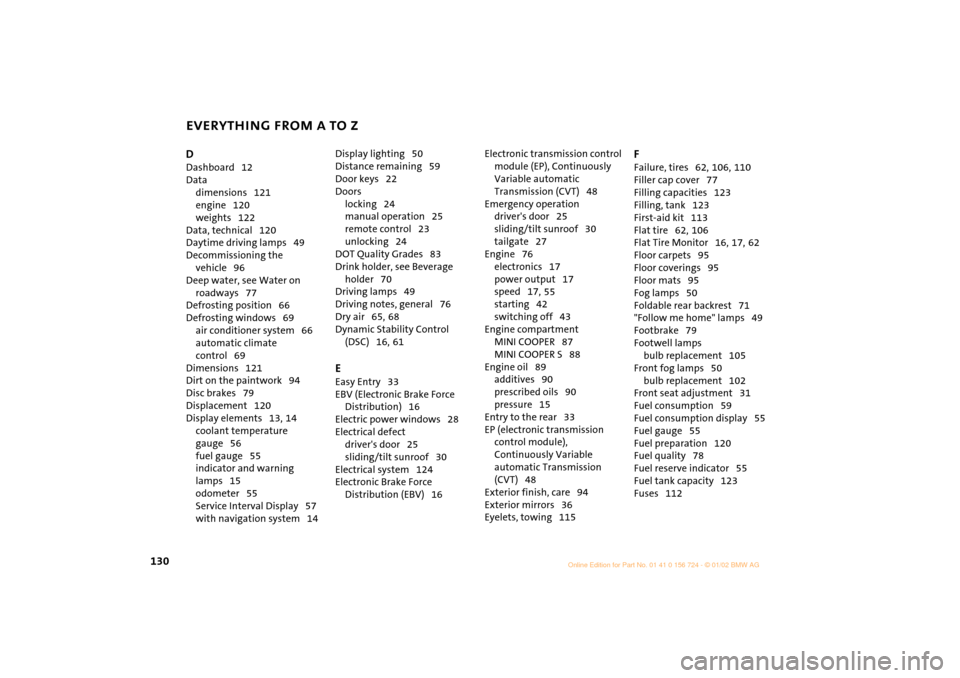
EVERYTHING FROM A TO Z
130D
Dashboard 12
Data
dimensions 121
engine 120
weights 122
Data, technical 120
Daytime driving lamps 49
Decommissioning the
vehicle 96
Deep water, see Water on
roadways 77
Defrosting position 66
Defrosting windows 69
air conditioner system 66
automatic climate
control 69
Dimensions 121
Dirt on the paintwork 94
Disc brakes 79
Displacement 120
Display elements 13,
14
coolant temperature
gauge 56
fuel gauge 55
indicator and warning
lamps 15
odometer 55
Service Interval Display 57
with navigation system 14 Display lighting 50
Distance remaining 59
Door keys 22
Doors
locking 24
manual operation 25
remote control 23
unlocking 24
DOT Quality Grades 83
Drink holder, see Beverage
holder 70
Driving lamps 49
Driving notes, general 76
Dry air 65,
68
Dynamic Stability Control
(DSC) 16, 61
E
Easy Entry 33
EBV (Electronic Brake Force
Distribution) 16
Electric power windows 28
Electrical defect
driver's door 25
sliding/tilt sunroof 30
Electrical system 124
Electronic Brake Force
Distribution (EBV) 16 Electronic transmission control
module (EP), Continuously
Variable automatic
Transmission (CVT) 48
Emergency operation
driver's door 25
sliding/tilt sunroof 30
tailgate 27
Engine 76
electronics 17
power output 17
speed 17,
55
starting 42
switching off 43
Engine compartment
MINI COOPER 87
MINI COOPER S 88
Engine oil 89
additives 90
prescribed oils 90
pressure 15
Entry to the rear 33
EP (electronic transmission
control module),
Continuously Variable
automatic Transmission
(CVT) 48
Exterior finish, care 94
Exterior mirrors 36
Eyelets, towing 115
F
Failure, tires 62,
106,
110
Filler cap cover 77
Filling capacities 123
Filling, tank 123
First-aid kit 113
Flat tire 62,
106
Flat Tire Monitor 16,
17,
62
Floor carpets 95
Floor coverings 95
Floor mats 95
Fog lamps 50
Foldable rear backrest 71
"Follow me home" lamps 49
Footbrake 79
Footwell lamps
bulb replacement 105
Front fog lamps 50
bulb replacement 102
Front seat adjustment 31
Fuel consumption 59
Fuel consumption display 55
Fuel gauge 55
Fuel preparation 120
Fuel quality 78
Fuel reserve indicator 55
Fuel tank capacity 123
Fuses 112