stop start MINI Hardtop 2 Door 2015 Owner's Guide
[x] Cancel search | Manufacturer: MINI, Model Year: 2015, Model line: Hardtop 2 Door, Model: MINI Hardtop 2 Door 2015Pages: 251, PDF Size: 11.4 MB
Page 219 of 251

cargo floor panel, next to the onboard vehicle
tool kit, refer to page 199.
Tow fitting, information on use▷Use only the tow fitting provided with
the vehicle and screw it all the way in.▷Use the tow fitting for towing on paved
roads only.▷Avoid lateral loading of the tow fitting, e.g.,
do not lift the vehicle by the tow fitting.
Otherwise, damage to the tow fitting and the
vehicle can occur. ◀
Screw thread for tow fitting
COOPER/COOPER D/ONE/ONE D
COOPER S/COOPER SD
JOHN COOPER WORKS
Threaded holes for the tow fitting are located in
the front and rear of the vehicle on the right
side with respect to the direction of travel.
Push out the cover by pressing on the top edge.
Tow-starting
Steptronic transmission Do not tow-start the vehicle.
Tow-starting the engine is not possible due to
the Steptronic transmission.
Have the cause of the starting problems fixed.
Manual transmission
If possible, do not tow-start the vehicle but
start the engine by jump-starting, refer to
page 211. If the vehicle is equipped with a cat‐
alytic converter, only tow-start while the engine
is cold.
1.Switch on the hazard warning system and
comply with local regulations.2.Ignition, refer to page 47, on.3.Engage third gear.4.Have the vehicle tow-started with the
clutch pedal pressed and slowly release the
pedal. After the engine starts, immediately
press on the clutch pedal again.5.Stop at a suitable location, remove the tow
bar or rope, and switch off the hazard
warning system.6.Have the vehicle checked.Seite 215Breakdown assistanceMOBILITY215
Online Edition for Part no. 01 40 2 961 140 - II/15
Page 221 of 251

3.Switch the engine off.4.Switch on the ignition.
Steptronic transmission:
1.Drive into the car wash.2.Engage selector lever position N.3.Press the Start/Stop button to reel off the
engine.
In this way, the ignition remains switched
on, and two Check-Control messages are
displayed.
A signal sounds when you leave the vehicle
while in selector lever position N.
The vehicle cannot be locked from the outside
when in selector lever position N. A signal is
sounded when an attempt is made to lock the
vehicle.
To start the engine:
1.Depress the brake pedal.2.Press the Start/Stop button.
Headlights
▷Do not rub dry and do not use abrasive or
acidic cleansers.▷Soak areas that have been dirtied e. g.,
from insects, with shampoo and wash off
with water.▷Thaw ice with de-icing spray; do not use an
ice scraper.
After washing the vehicle
After washing the vehicle, apply the brakes
briefly to dry them; otherwise, braking action
can be reduced and corrosion of the brake
discs can occur.
Completely remove all residues on the win‐
dows, to minimize loss of visibility due to
smearing and to reduce wiper noises and wiper
blade wear.
Vehicle care
Car care products MINI recommends using cleaning and care
products from MINI, since these have been
tested and approved.
Car care and cleaning products
Follow the instructions on the container.
When cleaning the interior, open the doors or
windows.
Only use products intended for cleaning vehi‐
cles.
Cleansers can contain substances that are dan‐
gerous and harmful to your health. ◀
Vehicle paint
Regular care contributes to driving safety and
value retention. Environmental influences in
areas with elevated air pollution or natural con‐
taminants, such as tree resin or pollen can af‐
fect the vehicle's paintwork. Tailor the fre‐
quency and extent of your car care to these
influences.
Aggressive substances such as spilled fuel, oil,
grease or bird droppings must be removed im‐
mediately to prevent the finish from being al‐
tered or discolored.
Leather care Remove dust from the leather often, using a
cloth or vacuum cleaner.
Otherwise, particles of dust and road grime
chafe in pores and folds, and lead to increased
wear and premature degradation of the leather
surface.
To guard against discoloration, such as from
clothing, provide leather care roughly every
two months.
Clean light-colored leather more frequently be‐
cause soiling on such surfaces is substantially
more visible.Seite 217CareMOBILITY217
Online Edition for Part no. 01 40 2 961 140 - II/15
Page 242 of 251
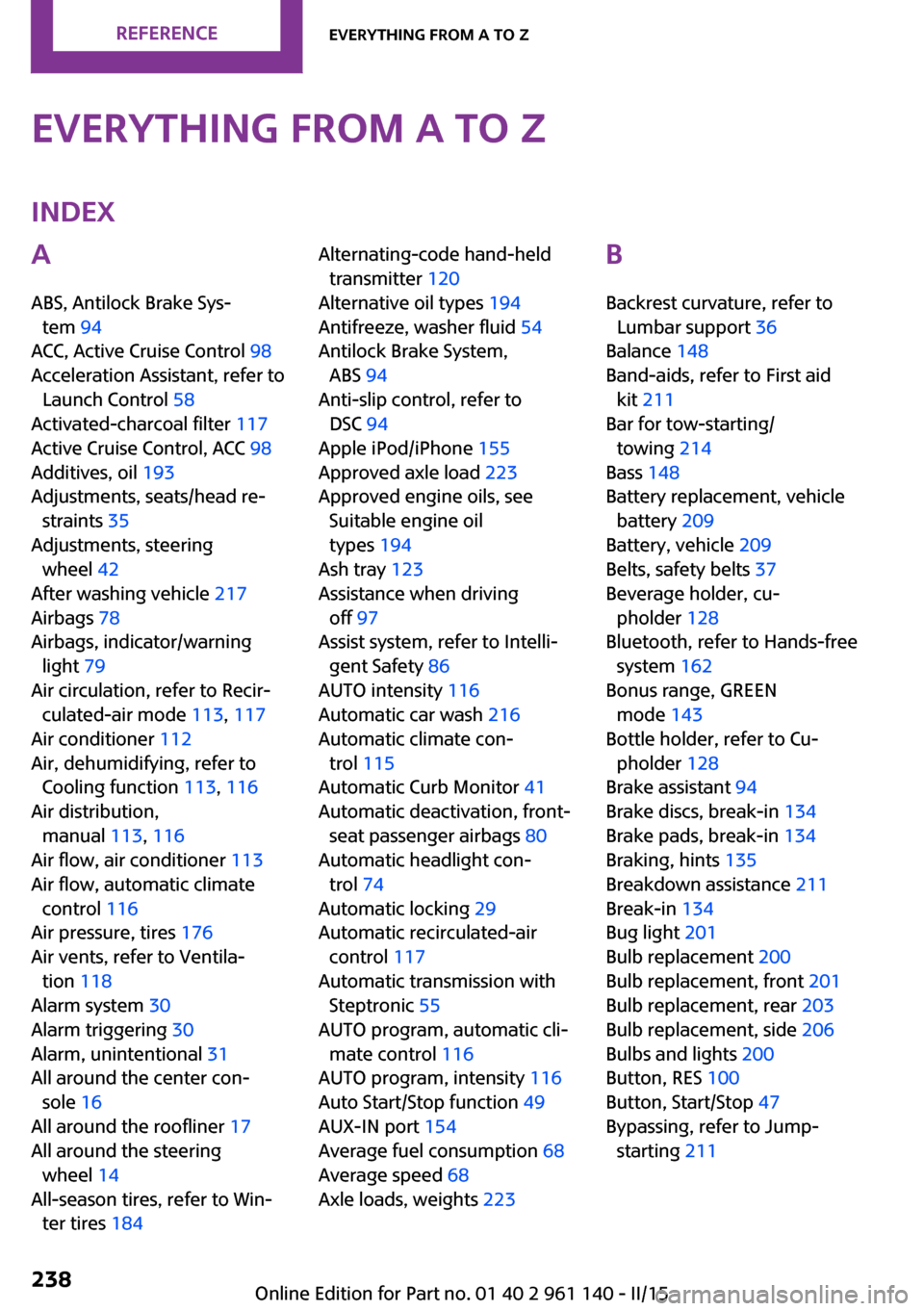
Everything from A to ZIndexA
ABS, Antilock Brake Sys‐ tem 94
ACC, Active Cruise Control 98
Acceleration Assistant, refer to Launch Control 58
Activated-charcoal filter 117
Active Cruise Control, ACC 98
Additives, oil 193
Adjustments, seats/head re‐ straints 35
Adjustments, steering wheel 42
After washing vehicle 217
Airbags 78
Airbags, indicator/warning light 79
Air circulation, refer to Recir‐ culated-air mode 113, 117
Air conditioner 112
Air, dehumidifying, refer to Cooling function 113, 116
Air distribution, manual 113, 116
Air flow, air conditioner 113
Air flow, automatic climate control 116
Air pressure, tires 176
Air vents, refer to Ventila‐ tion 118
Alarm system 30
Alarm triggering 30
Alarm, unintentional 31
All around the center con‐ sole 16
All around the roofliner 17
All around the steering wheel 14
All-season tires, refer to Win‐ ter tires 184 Alternating-code hand-held
transmitter 120
Alternative oil types 194
Antifreeze, washer fluid 54
Antilock Brake System, ABS 94
Anti-slip control, refer to DSC 94
Apple iPod/iPhone 155
Approved axle load 223
Approved engine oils, see Suitable engine oil
types 194
Ash tray 123
Assistance when driving off 97
Assist system, refer to Intelli‐ gent Safety 86
AUTO intensity 116
Automatic car wash 216
Automatic climate con‐ trol 115
Automatic Curb Monitor 41
Automatic deactivation, front- seat passenger airbags 80
Automatic headlight con‐ trol 74
Automatic locking 29
Automatic recirculated-air control 117
Automatic transmission with Steptronic 55
AUTO program, automatic cli‐ mate control 116
AUTO program, intensity 116
Auto Start/Stop function 49
AUX-IN port 154
Average fuel consumption 68
Average speed 68
Axle loads, weights 223 B
Backrest curvature, refer to Lumbar support 36
Balance 148
Band-aids, refer to First aid kit 211
Bar for tow-starting/ towing 214
Bass 148
Battery replacement, vehicle battery 209
Battery, vehicle 209
Belts, safety belts 37
Beverage holder, cu‐ pholder 128
Bluetooth, refer to Hands-free system 162
Bonus range, GREEN mode 143
Bottle holder, refer to Cu‐ pholder 128
Brake assistant 94
Brake discs, break-in 134
Brake pads, break-in 134
Braking, hints 135
Breakdown assistance 211
Break-in 134
Bug light 201
Bulb replacement 200
Bulb replacement, front 201
Bulb replacement, rear 203
Bulb replacement, side 206
Bulbs and lights 200
Button, RES 100
Button, Start/Stop 47
Bypassing, refer to Jump- starting 211 Seite 238REFERENCEEverything from A to Z238
Online Edition for Part no. 01 40 2 961 140 - II/15
Page 244 of 251

Direction indicator, refer toTurn signals 52
Display, electronic, instrument cluster 60
Display, engine tempera‐ ture 68
Display lighting, refer to In‐ strument lighting 76
Displays 59
Displays, cleaning 219
Disposal, coolant 196
Disposal, vehicle battery 210
Distance control, refer to PDC 106
Distance covered, setting units 69
Door lock, refer to Remote control 22
Drive mode, GREEN mode 142
Drive-off assistant 97
Drive-off assistant, refer to DSC 94
Driving Dynamics Control 96
Driving instruction, GREEN mode 144
Driving instructions, break- in 134
Driving mode 96
Driving notes, general 134
Driving stability control sys‐ tems 94
Driving tips 134
DSC Dynamic Stability Con‐ trol 94
DTC Dynamic Traction Con‐ trol 95
Dynamic Damping Control 95
Dynamic Stability Control DSC 94
Dynamic Traction Control DTC 95 E
Electronic displays, instrument cluster 60
Electronic oil measure‐ ment 192
Electronic Stability Program ESP, refer to DSC 94
Emergency detection, remote control 23
Emergency release, fuel filler flap 172
Emergency start function, en‐ gine start 23
Emergency wheel, compact wheel, refer to Emergency
wheel 207
Energy Control 65
Engine, automatic Start/Stop function 49
Engine, automatic switch- off 49
Engine compartment 190
Engine compartment, working in 190
Engine coolant 195
Engine idling when driving, coasting 144
Engine oil 192
Engine oil, adding 193
Engine oil additives 193
Engine oil change 194
Engine oil filler neck 193
Engine oil types, alterna‐ tive 194
Engine oil types, ap‐ proved 194
Engine start during malfunc‐ tion 23
Engine start, jump-start‐ ing 211
Engine start, refer to Starting the engine 48
Engine stop 48
Engine temperature, dis‐ play 68 Entering a car wash 216
Equipment, interior 119
Error displays, see Check Con‐ trol 60
ESP Electronic Stability Pro‐ gram, refer to DSC 94
Exchanging wheels/tires 183
Exhaust system 135
Exterior mirror, automatic dimming feature 41
Exterior mirrors 40
External start 211
External temperature dis‐ play 64
External temperature warn‐ ing 64
Eyes for securing cargo 138
F
Fader 148
Failure message, see Check Control 60
False alarm, refer to Uninten‐ tional alarm 31
Fan, refer to Air flow 113, 116
Filler neck for engine oil 193
Fine wood, care 218
First aid kit 211
Fitting for towing, see tow fit‐ ting 214
Flat tire, changing wheels 206
Flat Tire Monitor FTM 84
Flat tire, repairing 185
Flat tire, Tire Pressure Monitor TPM 81
Flat tire, warning lamp 82, 85
Flooding 135
Floor carpet, care 219
Floor mats, care 219
Fogged up windows 113
Folding back rear seat back‐ rests 125
Fold-out position, windshield wipers 54
Foot brake 135 Seite 240REFERENCEEverything from A to Z240
Online Edition for Part no. 01 40 2 961 140 - II/15
Page 248 of 251

Roadside parking lights 73
RON recommended fuel grade 174
Roofliner 17
Roof load capacity 223
Roof-mounted luggage rack 138
Rope for tow-starting/ towing 214
RSC Run Flat System Compo‐ nent, refer to Run-flat
tires 184
Rubber components, care 218
Run-flat tires 184
S
Safe braking 135
Safety belt reminder for driv‐ er's seat and front passenger
seat 38
Safety belts 37
Safety belts, care 218
Safety reel, windows 32
Safety systems, airbags 78
Satellite radio 152
Saving fuel 141
Screwdriver 199
Screw thread for tow fit‐ ting 215
Sealant 185
Seat belts, refer to Safety belts 37
Seat heating, front 37
Seating position for chil‐ dren 43
Seats 35
Select a station 150
Selecting a station man‐ ually 150
Selection list in instrument cluster 67
Selector lever, Steptronic transmission 56
Sensors, care 219 Service and warranty 8
Service requirements, Condi‐ tion Based Service CBS 197
Service requirements, dis‐ play 65
Settings and information 69
Settings, locking/unlocking 29
Settings, mirrors 40
Shift paddles on the steering wheel 57
Side airbags 78
Signaling, horn 14
Signals when unlocking 29
Sitting safely 35
Size 222
Slide/tilt glass roof 32
Snow chains 188
Socket 123
Socket, OBD Onboard Diag‐ nostics 198
Sound settings 148, 149
Spare fuse 210
Spare tire, refer to Emergency wheel 207
Specified engine oil types 194
Speed, average 68
Speed limit detection, com‐ puter 69
Speed limiter, display 66
Speed Limit Information 66
Speed warning 69
Sport instruments, cockpit 70
SPORT program, Dynamic Driving Control 96
Sport program, transmis‐ sion 56
Stability control systems 94
Start/stop, automatic func‐ tion 49
Start/Stop button 47
Start function during malfunc‐ tion 23
Starting the engine 48
Station, storing 150
Status of Owner's Manual 6
Steering wheel, adjusting 42 Steptronic Sport transmission,
see Steptronic transmis‐
sion 55
Steptronic transmission 55
Stopping the engine 48
Storage compartments 127
Storage, tires 184
Storing the vehicle 219
Suitable engine oils 194
Summer tires, tread 182
Sun visor 123
Supplementary text mes‐ sages 63
Switch for Dynamic Driving 96
Switch, refer to Cockpit 14
Symbols 6
T Tachometer 64
Tailgate 27
Tailgate via remote control 25
Tail lights 203
Technical changes, refer to Safety 7
Technical data 222
Temperature, air condi‐ tioner 113
Temperature, automatic cli‐ mate control 115
Temperature display for exter‐ nal temperature 64
Temperature display, setting units 69
Temperature, engine 68
Tempomat, see Camera- based cruise control 98
Terminal, starting aid 212
Text messages, supplemen‐ tary 63
Theft alarm system, refer to Alarm system 30
Thigh support 36
Tilt alarm sensor 30
Time, radio, setting time on the radio 69 Seite 244REFERENCEEverything from A to Z244
Online Edition for Part no. 01 40 2 961 140 - II/15