tow MITSUBISHI ASX 2017 (in English) User Guide
[x] Cancel search | Manufacturer: MITSUBISHI, Model Year: 2017, Model line: ASX, Model: MITSUBISHI ASX 2017Pages: 458, PDF Size: 22.98 MB
Page 172 of 458
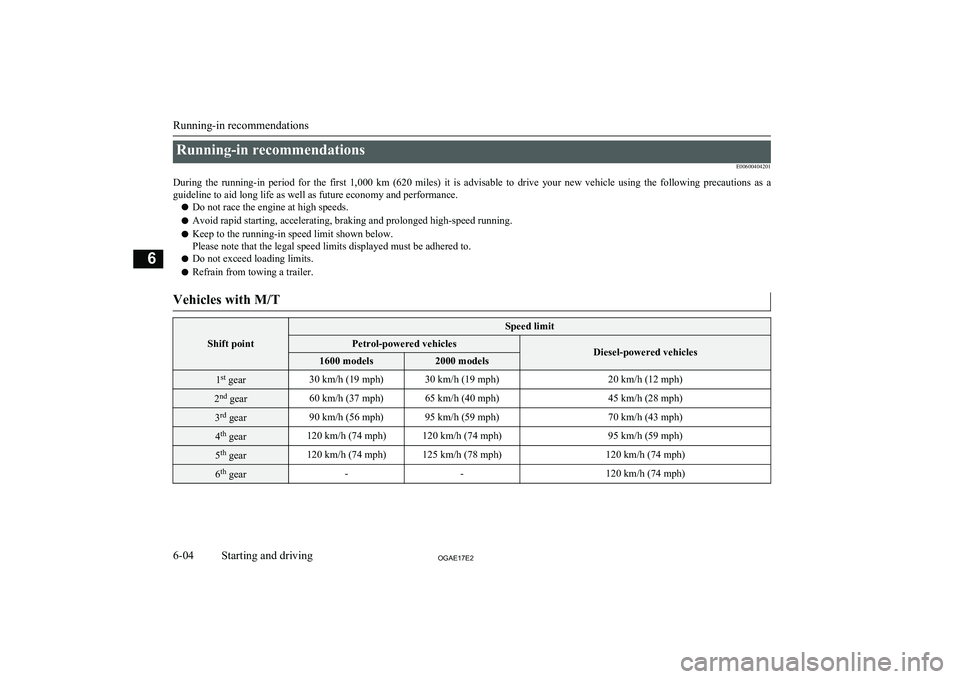
Running-in recommendationsE00600404201
During the running-in period for the first 1,000 km (620 miles) it is advisable to drive your new vehicle using the following precautions as a guideline to aid long life as well as future economy and performance.
l Do not race the engine at high speeds.
l Avoid rapid starting, accelerating, braking and prolonged high-speed running.
l Keep to the running-in speed limit shown below.
Please note that the legal speed limits displayed must be adhered to.
l Do not exceed loading limits.
l Refrain from towing a trailer.Vehicles with M/T
Shift point
Speed limitPetrol-powered vehiclesDiesel-powered vehicles1600 models2000 models1st
gear30 km/h (19 mph)30 km/h (19 mph)20 km/h (12 mph)2nd
gear60 km/h (37 mph)65 km/h (40 mph)45 km/h (28 mph)3rd
gear90 km/h (56 mph)95 km/h (59 mph)70 km/h (43 mph)4th
gear120 km/h (74 mph)120 km/h (74 mph)95 km/h (59 mph)5th
gear120 km/h (74 mph)125 km/h (78 mph)120 km/h (74 mph)6th
gear--120 km/h (74 mph)
Running-in recommendations
6-04OGAE17E2Starting and driving6
Page 175 of 458
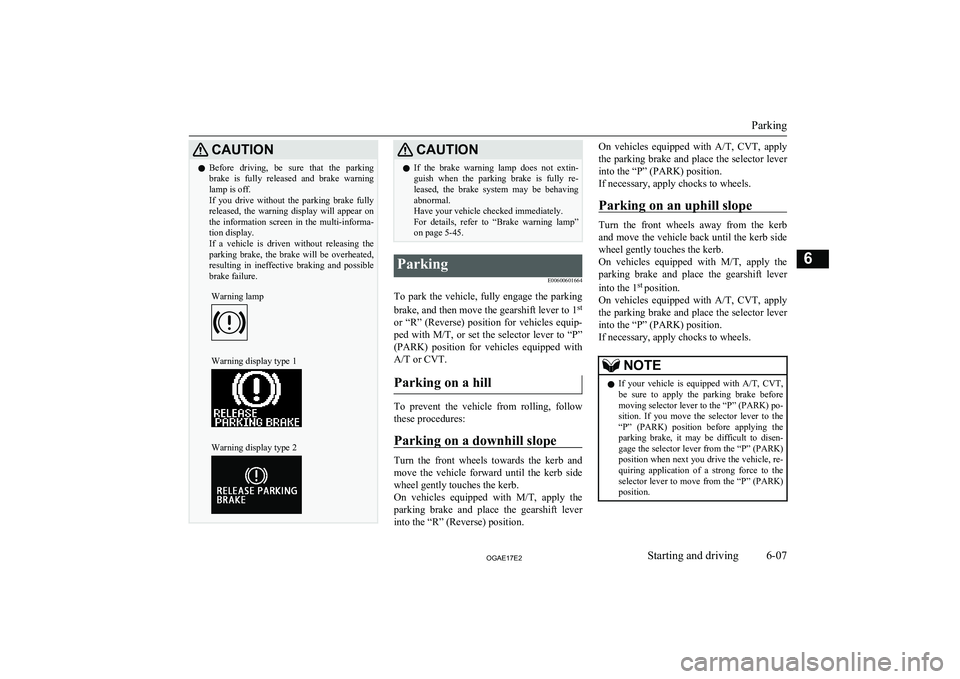
CAUTIONlBefore driving, be sure that the parking
brake is fully released and brake warning lamp is off.
If you drive without the parking brake fully
released, the warning display will appear on the information screen in the multi-informa-tion display.
If a vehicle is driven without releasing the
parking brake, the brake will be overheated, resulting in ineffective braking and possible
brake failure.Warning lampWarning display type 1Warning display type 2CAUTIONl If the brake warning lamp does not extin-
guish when the parking brake is fully re- leased, the brake system may be behavingabnormal.
Have your vehicle checked immediately.
For details, refer to “Brake warning lamp” on page 5-45.Parking
E00600601664
To park the vehicle, fully engage the parkingbrake, and then move the gearshift lever to 1 st
or “R” (Reverse) position for vehicles equip-
ped with M/T, or set the selector lever to “P”
(PARK) position for vehicles equipped with
A/T or CVT.
Parking on a hill
To prevent the vehicle from rolling, followthese procedures:
Parking on a downhill slope
Turn the front wheels towards the kerb and
move the vehicle forward until the kerb side wheel gently touches the kerb.
On vehicles equipped with M/T, apply the
parking brake and place the gearshift lever
into the “R” (Reverse) position.
On vehicles equipped with A/T, CVT, apply
the parking brake and place the selector lever
into the “P” (PARK) position.
If necessary, apply chocks to wheels.
Parking on an uphill slope
Turn the front wheels away from the kerb and move the vehicle back until the kerb side
wheel gently touches the kerb.
On vehicles equipped with M/T, apply the
parking brake and place the gearshift lever
into the 1 st
position.
On vehicles equipped with A/T, CVT, apply
the parking brake and place the selector lever
into the “P” (PARK) position.
If necessary, apply chocks to wheels.
NOTEl If your vehicle is equipped with
A/T, CVT,
be sure to apply the parking brake before
moving selector lever to the “P” (PARK) po- sition. If you move the selector lever to the
“P” (PARK) position before applying the parking brake, it may be difficult to disen-
gage the selector lever from the “P” (PARK) position when next you drive the vehicle, re-
quiring application of a strong force to the selector lever to move from the “P” (PARK)
position.
Parking
6-07OGAE17E2Starting and driving6
Page 179 of 458
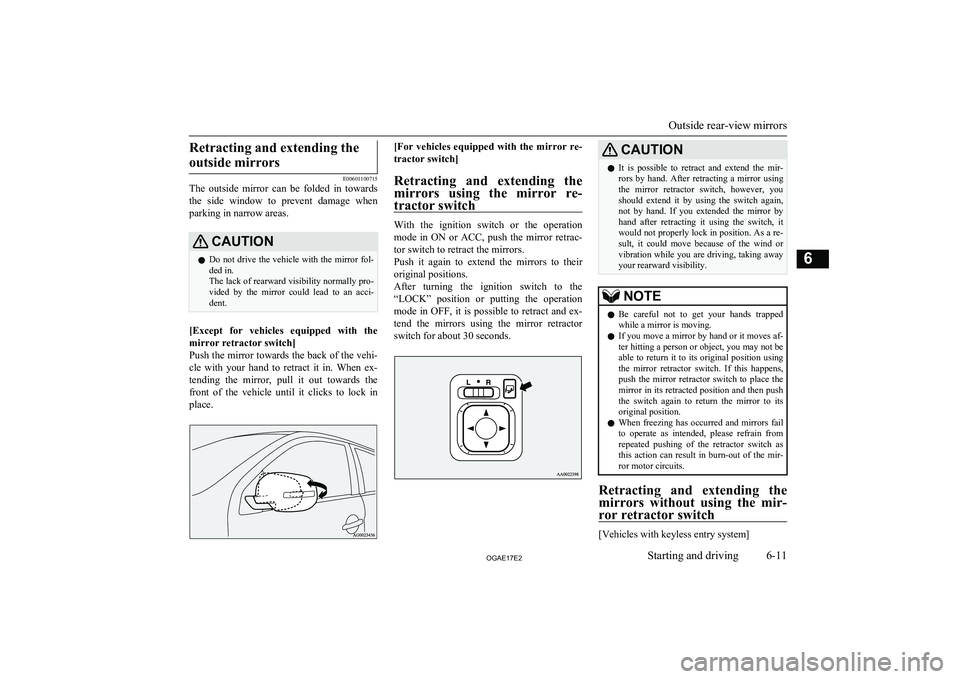
Retracting and extending theoutside mirrors
E00601100715
The outside mirror can be folded in towards
the side window to prevent damage when
parking in narrow areas.
CAUTIONl Do not drive the vehicle with the mirror fol-
ded in.
The lack of rearward visibility normally pro-
vided by the mirror could lead to an acci- dent.
[Except for vehicles equipped with the
mirror retractor switch]
Push the mirror towards the back of the vehi- cle with your hand to retract it in. When ex-
tending the mirror, pull it out towards the
front of the vehicle until it clicks to lock in
place.
[For vehicles equipped with the mirror re-
tractor switch]
Retracting and extending the
mirrors using the mirror re- tractor switch
With the ignition switch or the operation
mode in ON or ACC, push the mirror retrac- tor switch to retract the mirrors.
Push it again to extend the mirrors to their
original positions.
After turning the ignition switch to the
“LOCK” position or putting the operation
mode in OFF, it is possible to retract and ex- tend the mirrors using the mirror retractor
switch for about 30 seconds.
CAUTIONl It is possible to retract and extend the mir-
rors by hand. After retracting a mirror using
the mirror retractor switch, however, you should extend it by using the switch again,
not by hand. If you extended the mirror by
hand after retracting it using the switch, it would not properly lock in position. As a re-
sult, it could move because of the wind or
vibration while you are driving, taking away your rearward visibility.NOTEl Be careful not to get your hands trapped
while a mirror is moving.
l If you move a mirror by hand or it moves af-
ter hitting a person or object, you may not be
able to return it to its original position using the mirror retractor switch. If this happens,
push the mirror retractor switch to place the mirror in its retracted position and then push
the switch again to return the mirror to its original position.
l When freezing has occurred and mirrors fail
to operate as intended, please refrain from repeated pushing of the retractor switch as
this action can result in burn-out of the mir- ror motor circuits.
Retracting and extending the
mirrors without using the mir- ror retractor switch
[Vehicles with keyless entry system]
Outside rear-view mirrors
6-11OGAE17E2Starting and driving6
Page 197 of 458
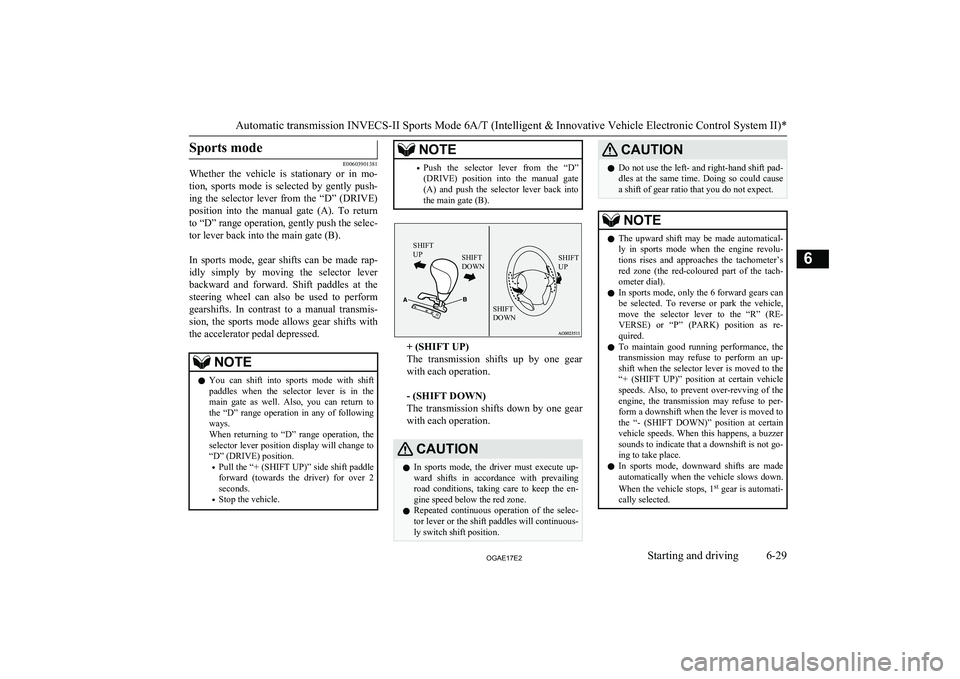
Sports mode
E00603901381
Whether the vehicle is stationary or in mo-
tion, sports mode is selected by gently push-
ing the selector lever from the “D” (DRIVE) position into the manual gate (A). To return
to “D” range operation, gently push the selec- tor lever back into the main gate (B).
In sports mode, gear shifts can be made rap- idly simply by moving the selector leverbackward and forward. Shift paddles at the steering wheel can also be used to perform
gearshifts. In contrast to a manual transmis- sion, the sports mode allows gear shifts with
the accelerator pedal depressed.
NOTEl You can shift into sports mode with shift
paddles when the selector lever is in the main gate as well. Also, you can return to
the “D” range operation in any of following ways.
When returning to “D” range operation, the selector lever position display will change to
“D” (DRIVE) position.
• Pull the “+ (SHIFT UP)” side shift paddle
forward (towards the driver) for over 2 seconds.
• Stop the vehicle.NOTE•Push the selector lever from the “D”
(DRIVE) position into the manual gate
(A) and push the selector lever back into the main gate (B).SHIFT
UPSHIFT
DOWNSHIFT
UPSHIFT
DOWN
+ (SHIFT UP)
The transmission shifts up by one gear
with each operation.
- (SHIFT DOWN)
The transmission shifts down by one gear
with each operation.
CAUTIONl In sports mode, the driver must execute up-
ward shifts in accordance with prevailingroad conditions, taking care to keep the en-
gine speed below the red zone.
l Repeated continuous operation of the selec-
tor lever or the shift paddles will continuous- ly switch shift position.CAUTIONl Do not use the left- and right-hand shift pad-
dles at the same time. Doing so could cause
a shift of gear ratio that you do not expect.NOTEl The upward shift may be made automatical-
ly in sports mode when the engine revolu-
tions rises and approaches the tachometer’s
red zone (the red-coloured part of the tach- ometer dial).
l In sports mode, only the
6 forward gears can
be selected. To reverse or park the vehicle, move the selector lever to the “R” (RE-
VERSE) or “P” (PARK) position as re- quired.
l To maintain good running performance, the
transmission may refuse to perform an up- shift when the selector lever is moved to the“+ (SHIFT UP)” position at certain vehicle
speeds. Also, to prevent over-revving of the engine, the transmission may refuse to per-
form a downshift when the lever is moved to
the “- (SHIFT DOWN)” position at certain vehicle speeds. When this happens, a buzzer
sounds to indicate that a downshift is not go-
ing to take place.
l In sports mode, downward shifts are made
automatically when the vehicle slows down.
When the vehicle stops, 1 st
gear is automati-
cally selected.
Automatic transmission INVECS-II Sports Mode 6A/T (Intelligent & Innovative Vehicle Electronic Control System II)*
6-29OGAE17E2Starting and driving6
Page 204 of 458
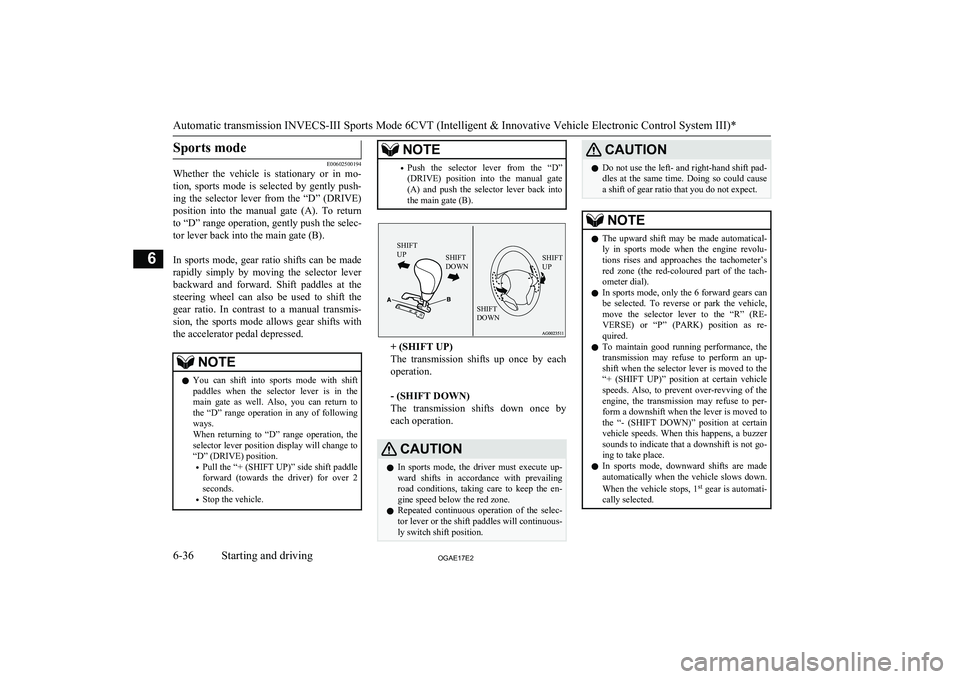
Sports mode
E00602500194
Whether the vehicle is stationary or in mo-
tion, sports mode is selected by gently push-
ing the selector lever from the “D” (DRIVE) position into the manual gate (A). To return
to “D” range operation, gently push the selec- tor lever back into the main gate (B).
In sports mode, gear ratio shifts can be made rapidly simply by moving the selector leverbackward and forward. Shift paddles at the
steering wheel can also be used to shift the gear ratio. In contrast to a manual transmis-
sion, the sports mode allows gear shifts with the accelerator pedal depressed.
NOTEl You can shift into sports mode with shift
paddles when the selector lever is in the main gate as well. Also, you can return to
the “D” range operation in any of following ways.
When returning to “D” range operation, the selector lever position display will change to
“D” (DRIVE) position.
• Pull the “+ (SHIFT UP)” side shift paddle
forward (towards the driver) for over 2 seconds.
• Stop the vehicle.NOTE•Push the selector lever from the “D”
(DRIVE) position into the manual gate
(A) and push the selector lever back into the main gate (B).SHIFT
UPSHIFT
DOWNSHIFT
UPSHIFT
DOWN
+ (SHIFT UP)
The transmission shifts up once by each operation.
- (SHIFT DOWN)
The transmission shifts down once by
each operation.
CAUTIONl In sports mode, the driver must execute up-
ward shifts in accordance with prevailingroad conditions, taking care to keep the en-
gine speed below the red zone.
l Repeated continuous operation of the selec-
tor lever or the shift paddles will continuous- ly switch shift position.CAUTIONl Do not use the left- and right-hand shift pad-
dles at the same time. Doing so could cause
a shift of gear ratio that you do not expect.NOTEl The upward shift may be made automatical-
ly in sports mode when the engine revolu-
tions rises and approaches the tachometer’s
red zone (the red-coloured part of the tach- ometer dial).
l In sports mode, only the 6 forward gears can
be selected. To reverse or park the vehicle, move the selector lever to the “R” (RE-
VERSE) or “P” (PARK) position as re- quired.
l To maintain good running performance, the
transmission may refuse to perform an up- shift when the selector lever is moved to the“+ (SHIFT UP)” position at certain vehicle
speeds. Also, to prevent over-revving of the engine, the transmission may refuse to per-
form a downshift when the lever is moved to
the “- (SHIFT DOWN)” position at certain vehicle speeds. When this happens, a buzzer
sounds to indicate that a downshift is not go-
ing to take place.
l In sports mode, downward shifts are made
automatically when the vehicle slows down.
When the vehicle stops, 1 st
gear is automati-
cally selected.
Automatic transmission INVECS-III Sports Mode 6CVT (Intelligent & Innovative Vehicle Electronic Control System III)*
6-36OGAE17E2Starting and driving6
Page 209 of 458
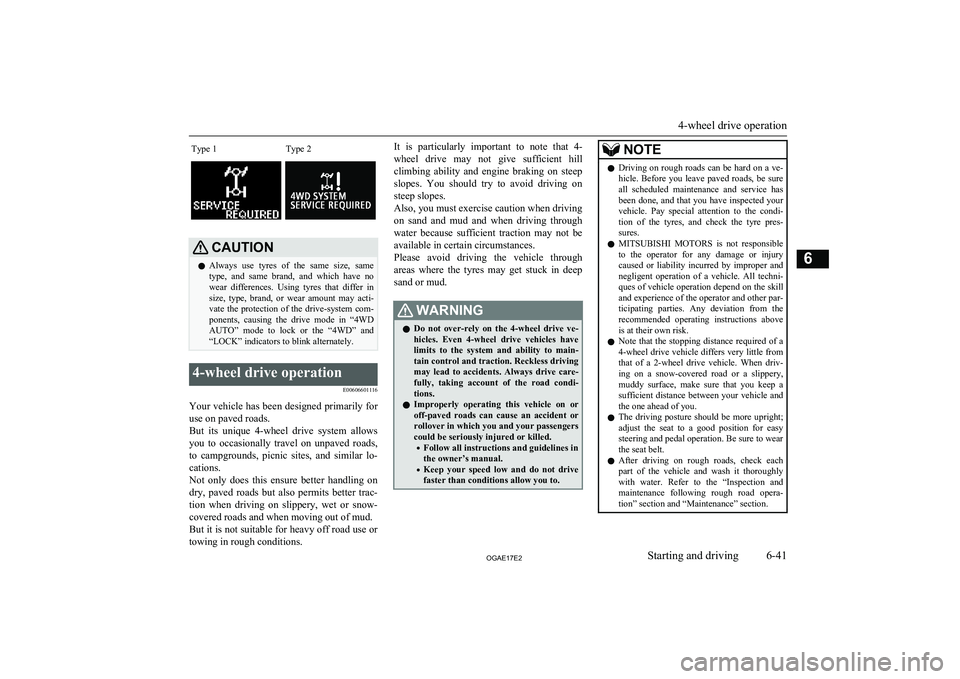
Type 1Type 2CAUTIONlAlways use tyres of the same size, same
type, and same brand, and which have no wear differences. Using tyres that differ in
size, type, brand, or wear amount may acti- vate the protection of the drive-system com-
ponents, causing the drive mode in “4WD
AUTO” mode to lock or the “4WD” and “LOCK” indicators to blink alternately.4-wheel drive operation
E00606601116
Your vehicle has been designed primarily foruse on paved roads.
But its unique 4-wheel drive system allows
you to occasionally travel on unpaved roads, to campgrounds, picnic sites, and similar lo-
cations.
Not only does this ensure better handling on
dry, paved roads but also permits better trac-
tion when driving on slippery, wet or snow- covered roads and when moving out of mud.
But it is not suitable for heavy off road use or
towing in rough conditions.
It is particularly important to note that 4-
wheel drive may not give sufficient hill
climbing ability and engine braking on steep slopes. You should try to avoid driving on
steep slopes.
Also, you must exercise caution when driving on sand and mud and when driving through water because sufficient traction may not be
available in certain circumstances.
Please avoid driving the vehicle through
areas where the tyres may get stuck in deep
sand or mud.WARNINGl Do not over-rely on the 4-wheel drive ve-
hicles. Even 4-wheel drive vehicles have limits to the system and ability to main-tain control and traction. Reckless driving may lead to accidents. Always drive care-
fully, taking account of the road condi-
tions.
l Improperly operating this vehicle on or
off-paved roads can cause an accident or
rollover in which you and your passengers
could be seriously injured or killed.
• Follow all instructions and guidelines in
the owner’s manual.
• Keep your speed low and do not drive
faster than conditions allow you to.NOTEl Driving on rough roads can be hard on a ve-
hicle. Before you leave paved roads, be sure all scheduled maintenance and service has
been done, and that you have inspected your vehicle. Pay special attention to the condi- tion of the tyres, and check the tyre pres-
sures.
l MITSUBISHI
MOTORS is not responsible
to the operator for any damage or injury caused or liability incurred by improper and
negligent operation of a vehicle. All techni- ques of vehicle operation depend on the skill and experience of the operator and other par-
ticipating parties. Any deviation from the recommended operating instructions above
is at their own risk.
l Note that the stopping distance required of a
4-wheel drive vehicle differs very little from
that of a 2-wheel drive vehicle. When driv-
ing on a snow-covered road or a slippery, muddy surface, make sure that you keep a
sufficient distance between your vehicle and the one ahead of you.
l The driving posture should be more upright;
adjust the seat to a good position for easy
steering and pedal operation. Be sure to wear
the seat belt.
l After driving on rough roads, check each
part of the vehicle and wash it thoroughlywith water. Refer to the “Inspection andmaintenance following rough road opera-
tion” section and “Maintenance” section.
4-wheel drive operation
6-41OGAE17E2Starting and driving6
Page 212 of 458
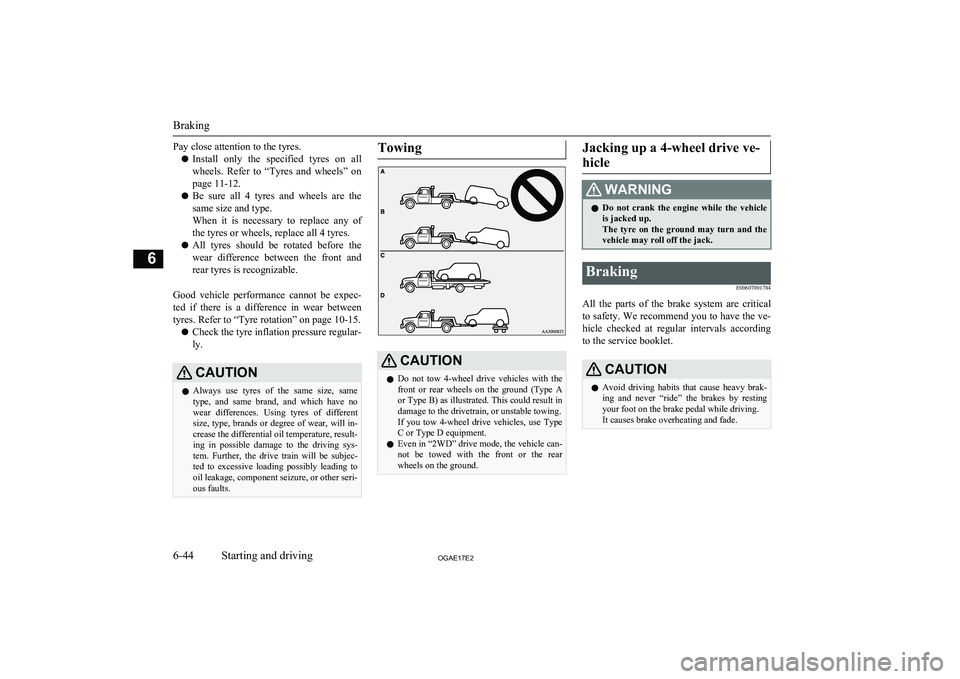
Pay close attention to the tyres.l Install only the specified tyres on all
wheels. Refer to “Tyres and wheels” on page 11-12.
l Be sure all 4 tyres and wheels are the
same size and type.
When it is necessary to replace any of
the tyres or wheels, replace all 4 tyres.
l All tyres should be rotated before the
wear difference between the front and
rear tyres is recognizable.
Good vehicle performance cannot be expec- ted if there is a difference in wear between tyres. Refer to “Tyre rotation” on page 10-15.
l Check the tyre inflation pressure regular-
ly.CAUTIONl Always use tyres of the same size, same
type, and same brand, and which have no
wear differences. Using tyres of different size, type, brands or degree of wear, will in-
crease the differential oil temperature, result-
ing in possible damage to the driving sys-
tem. Further, the drive train will be subjec- ted to excessive loading possibly leading tooil leakage, component seizure, or other seri-ous faults.TowingCAUTIONl Do not tow 4-wheel drive vehicles with the
front or rear wheels on the ground (Type Aor Type B) as illustrated. This could result in
damage to the drivetrain, or unstable towing.
If you tow 4-wheel drive vehicles, use Type C or Type D equipment.
l Even in “2WD” drive mode, the vehicle can-
not be towed with the front or the rear wheels on the ground.Jacking up a 4-wheel drive ve-
hicleWARNINGl Do not crank the engine while the vehicle
is jacked up.
The tyre on the ground may turn and the vehicle may roll off the jack.Braking
E00607001784
All the parts of the brake system are critical
to safety. We recommend you to have the ve- hicle checked at regular intervals according
to the service booklet.
CAUTIONl Avoid driving habits that cause heavy brak-
ing and never “ride” the brakes by resting
your foot on the brake pedal while driving.
It causes brake overheating and fade.
Braking
6-44OGAE17E2Starting and driving6
Page 222 of 458

Warning display type 1Warning display type 2NOTElThe combination of items shown on the dis-
play varies depending on the vehicle model.CAUTIONl The system may be malfunctioning.
Park your vehicle in a safe place and stop
the engine.
Restart the engine and check whether the display/indicator goes out. If they go out,
there is no abnormal condition. If they do not go out or appear frequently, it is not nec- essary to stop the vehicle immediately, but
we recommend you to have your vehicle in- spected.Towing
E00624400050CAUTIONl When towing the vehicle with only the front
wheels or only the rear wheels raised off the
ground, do not place the ignition switch in the “ON” position or do not put the opera- tion mode in ON. Placing the ignition switchin the “ON” position or putting the operation
mode in ON could cause the ASC to operate, resulting in an accident.
Note that the correct towing method depends
on the transmission type and the vehicle’s drive configuration.
For details, refer to “Towing” on page 8-20.Cruise control*
E00609101138
Cruise control is an automatic speed controlsystem that keeps a set speed. It can be acti-vated at about 40 km/h (25 mph) or more.
CAUTIONl When you do not wish to drive at a set
speed, turn off the cruise control for safety.CAUTIONl Do not use cruise control when driving con-
ditions will not allow you to stay at the same speed, such as in heavy traffic or on roads
that are winding, icy, snow-covered, wet, slippery, on a steep downhill slope.
l On vehicles with
M/T, do not move the
gearshift lever to the “N” (Neutral) position
while driving at a set speed without depress- ing the clutch pedal. The engine will run too
fast and might be damaged.NOTEl Cruise control may not be able to keep your
speed on uphills or downhills.
l Your speed may decrease on a steep uphill.
You may use the accelerator pedal if you
want to stay at your set speed.
l Your speed may increase to more than the
set speed on a steep downhill. You must use the brake to control your speed. As a result, the set speed driving is deactivated.
Cruise control*
6-54OGAE17E2Starting and driving6
Page 233 of 458
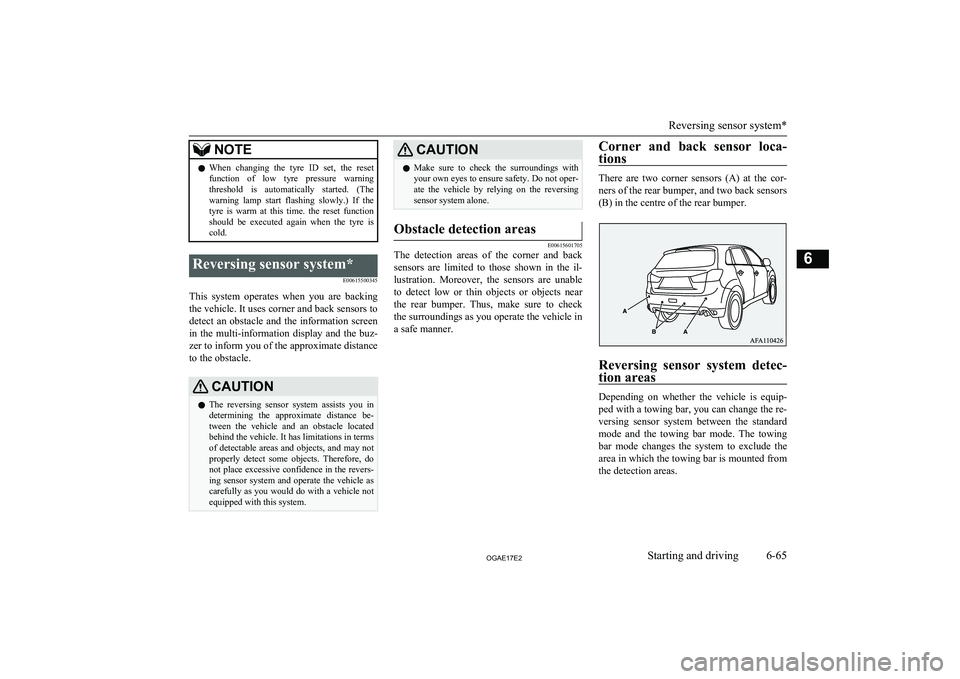
NOTElWhen changing the tyre ID set, the reset
function of low tyre pressure warning threshold is automatically started. (The
warning lamp start flashing slowly.) If the
tyre is warm at this time. the reset function should be executed again when the tyre iscold.Reversing sensor system*
E00615500345
This system operates when you are backingthe vehicle. It uses corner and back sensors to detect an obstacle and the information screen
in the multi-information display and the buz-
zer to inform you of the approximate distance to the obstacle.
CAUTIONl The reversing sensor system assists you in
determining the approximate distance be-
tween the vehicle and an obstacle located behind the vehicle. It has limitations in terms
of detectable areas and objects, and may not
properly detect some objects. Therefore, do not place excessive confidence in the revers-
ing sensor system and operate the vehicle as carefully as you would do with a vehicle not equipped with this system.CAUTIONl Make sure to check the surroundings with
your own eyes to ensure safety. Do not oper-
ate the vehicle by relying on the reversing sensor system alone.Obstacle detection areas
E00615601705
The detection areas of the corner and back
sensors are limited to those shown in the il-
lustration. Moreover, the sensors are unable to detect low or thin objects or objects nearthe rear bumper. Thus, make sure to check
the surroundings as you operate the vehicle in a safe manner.
Corner and back sensor loca-
tions
There are two corner sensors (A) at the cor-ners of the rear bumper, and two back sensors
(B) in the centre of the rear bumper.
Reversing sensor system detec-
tion areas
Depending on whether the vehicle is equip-
ped with a towing bar, you can change the re-
versing sensor system between the standard
mode and the towing bar mode. The towing bar mode changes the system to exclude the
area in which the towing bar is mounted from the detection areas.
Reversing sensor system*
6-65OGAE17E2Starting and driving6
Page 234 of 458
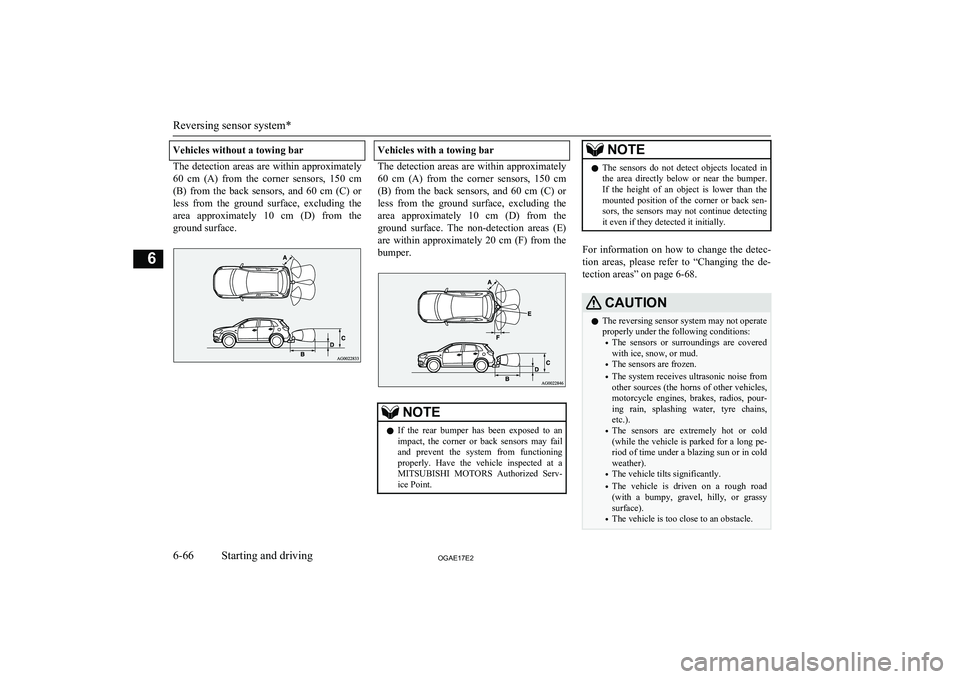
Vehicles without a towing bar
The detection areas are within approximately60 cm (A) from the corner sensors, 150 cm
(B) from the back sensors, and 60 cm (C) or less from the ground surface, excluding the
area approximately 10 cm (D) from the
ground surface.
Vehicles with a towing bar
The detection areas are within approximately 60 cm (A) from the corner sensors, 150 cm
(B) from the back sensors, and 60 cm (C) or less from the ground surface, excluding the
area approximately 10 cm (D) from the
ground surface. The non-detection areas (E) are within approximately 20 cm (F) from thebumper.
NOTEl If the rear bumper has been exposed to an
impact, the corner or back sensors may failand prevent the system from functioning
properly. Have the vehicle inspected at a
MITSUBISHI MOTORS Authorized Serv-
ice Point.NOTEl The sensors do not detect objects located in
the area directly below or near the bumper. If the height of an object is lower than the
mounted position of the corner or back sen-
sors, the sensors may not continue detecting it even if they detected it initially.
For information on how to change the detec-
tion areas, please refer to “Changing the de- tection areas” on page 6-68.
CAUTIONl The reversing sensor system may not operate
properly under the following conditions:
• The sensors or surroundings are covered
with ice, snow, or mud.
• The sensors are frozen.
• The system receives ultrasonic noise from
other sources (the horns of other vehicles, motorcycle engines, brakes, radios, pour-
ing rain, splashing water, tyre chains, etc.).
• The sensors are extremely hot or cold
(while the vehicle is parked for a long pe- riod of time under a blazing sun or in coldweather).
• The vehicle tilts significantly.
• The vehicle is driven on a rough road
(with a bumpy, gravel, hilly, or grassy surface).
• The vehicle is too close to an obstacle.
Reversing sensor system*
6-66OGAE17E2Starting and driving6