display MITSUBISHI ASX 2018 (in English) Owners Manual
[x] Cancel search | Manufacturer: MITSUBISHI, Model Year: 2018, Model line: ASX, Model: MITSUBISHI ASX 2018Pages: 514, PDF Size: 34.89 MB
Page 226 of 514
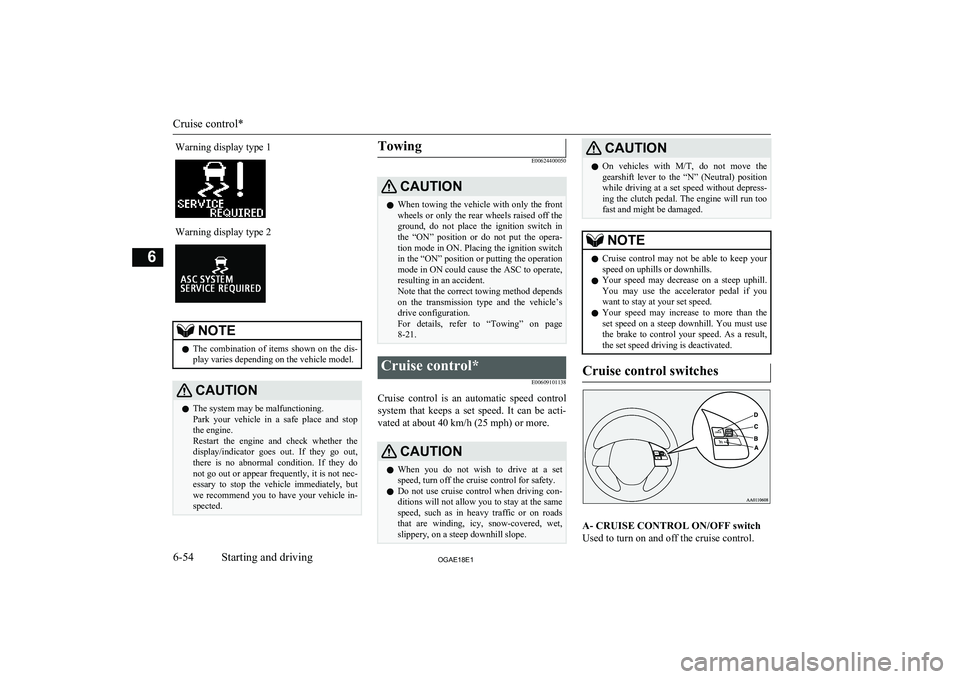
Warning display type 1Warning display type 2NOTElThe combination of items shown on the dis-
play varies depending on the vehicle model.CAUTIONl The system may be malfunctioning.
Park your vehicle in a safe place and stop
the engine.
Restart the engine and check whether the display/indicator goes out. If they go out,
there is no abnormal condition. If they do not go out or appear frequently, it is not nec- essary to stop the vehicle immediately, but
we recommend you to have your vehicle in- spected.Towing
E00624400050CAUTIONl When towing the vehicle with only the front
wheels or only the rear wheels raised off the
ground, do not place the ignition switch in the “ON” position or do not put the opera- tion mode in ON. Placing the ignition switchin the “ON” position or putting the operation
mode in ON could cause the ASC to operate, resulting in an accident.
Note that the correct towing method depends
on the transmission type and the vehicle’s drive configuration.
For details, refer to “Towing” on page 8-21.Cruise control*
E00609101138
Cruise control is an automatic speed controlsystem that keeps a set speed. It can be acti-vated at about 40 km/h (25 mph) or more.
CAUTIONl When you do not wish to drive at a set
speed, turn off the cruise control for safety.
l Do not use cruise control when driving con-
ditions will not allow you to stay at the same
speed, such as in heavy traffic or on roads that are winding, icy, snow-covered, wet, slippery, on a steep downhill slope.CAUTIONl On vehicles with
M/T, do not move the
gearshift lever to the “N” (Neutral) position
while driving at a set speed without depress- ing the clutch pedal. The engine will run too
fast and might be damaged.NOTEl Cruise control may not be able to keep your
speed on uphills or downhills.
l Your speed may decrease on a steep uphill.
You may use the accelerator pedal if you
want to stay at your set speed.
l Your speed may increase to more than the
set speed on a steep downhill. You must use the brake to control your speed. As a result, the set speed driving is deactivated.
Cruise control switches
A- CRUISE CONTROL ON/OFF switch
Used to turn on and off the cruise control.
Cruise control*
6-54OGAE18E1Starting and driving6
Page 236 of 514
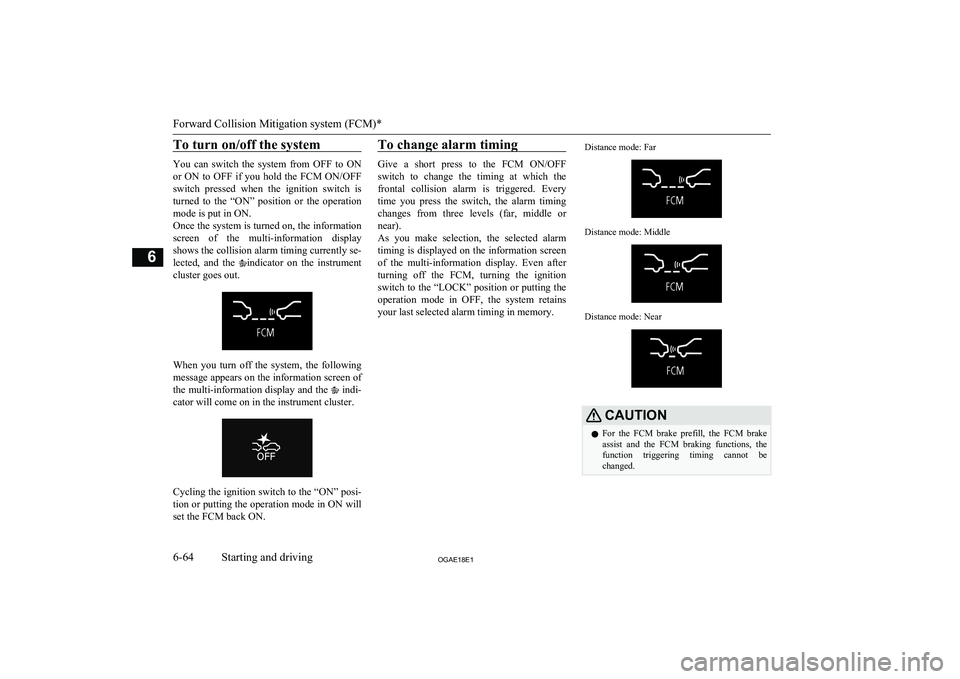
To turn on/off the system
You can switch the system from OFF to ONor ON to OFF if you hold the FCM ON/OFF
switch pressed when the ignition switch is
turned to the “ON” position or the operation
mode is put in ON.
Once the system is turned on, the information
screen of the multi-information display shows the collision alarm timing currently se- lected, and the
indicator on the instrument
cluster goes out.
When you turn off the system, the following message appears on the information screen of
the multi-information display and the
indi-
cator will come on in the instrument cluster.
Cycling the ignition switch to the “ON” posi-
tion or putting the operation mode in ON will
set the FCM back ON.
To change alarm timing
Give a short press to the FCM ON/OFF
switch to change the timing at which the
frontal collision alarm is triggered. Every time you press the switch, the alarm timingchanges from three levels (far, middle or
near).
As you make selection, the selected alarm
timing is displayed on the information screen of the multi-information display. Even after turning off the FCM, turning the ignition
switch to the “LOCK” position or putting the operation mode in OFF, the system retains
your last selected alarm timing in memory.
Distance mode: FarDistance mode: MiddleDistance mode: NearCAUTIONl For the FCM brake prefill, the FCM brake
assist and the FCM braking functions, the function triggering timing cannot be changed.
Forward Collision Mitigation system (FCM)*
6-64OGAE18E1Starting and driving6
Page 237 of 514
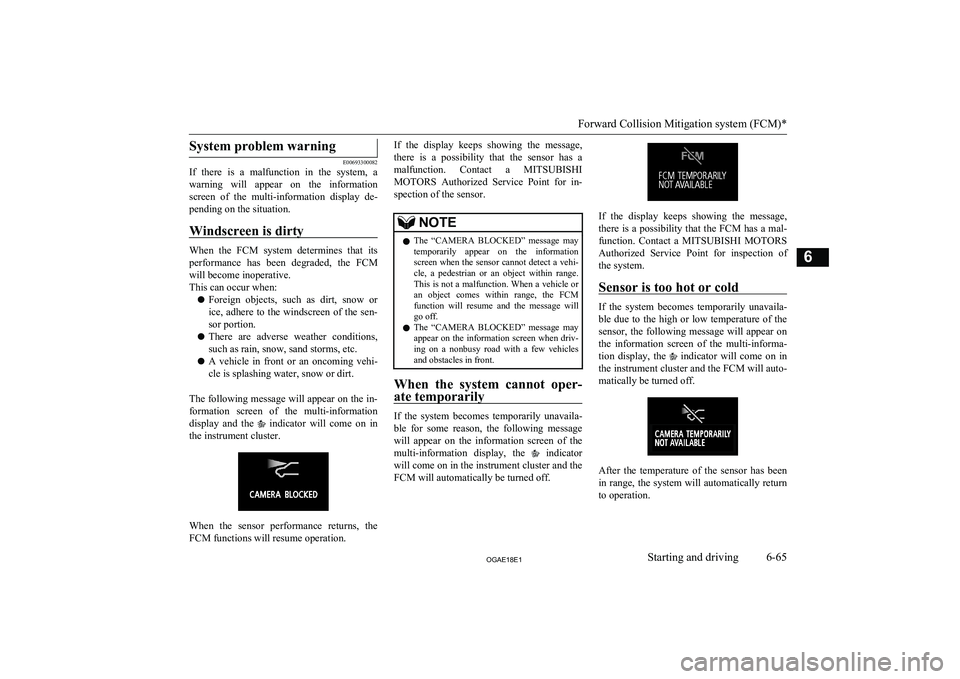
System problem warning
E00693300082
If there is a malfunction in the system, a
warning will appear on the information
screen of the multi-information display de- pending on the situation.
Windscreen is dirty
When the FCM system determines that its performance has been degraded, the FCM
will become inoperative.
This can occur when:
l Foreign objects, such as dirt, snow or
ice, adhere to the windscreen of the sen-
sor portion.
l There are adverse weather conditions,
such as rain, snow, sand storms, etc.
l A vehicle in front or an oncoming vehi-
cle is splashing water, snow or dirt.
The following message will appear on the in- formation screen of the multi-information
display and the
indicator will come on in
the instrument cluster.
When the sensor performance returns, the
FCM functions will resume operation.
If the display keeps showing the message,
there is a possibility that the sensor has a
malfunction. Contact a MITSUBISHI
MOTORS Authorized Service Point for in-
spection of the sensor.NOTEl The “CAMERA BLOCKED” message may
temporarily appear on the information
screen when the sensor cannot detect a vehi- cle, a pedestrian or an object within range.
This is not a malfunction. When a vehicle or an object comes within range, the FCM
function will resume and the message will go off.
l The “CAMERA BLOCKED” message may
appear on the information screen when driv-
ing on a nonbusy road with a few vehicles and obstacles in front.
When the system cannot oper-
ate temporarily
If the system becomes temporarily unavaila-
ble for some reason, the following messagewill appear on the information screen of themulti-information display, the
indicator
will come on in the instrument cluster and the FCM will automatically be turned off.
If the display keeps showing the message,
there is a possibility that the FCM has a mal-
function. Contact a MITSUBISHI MOTORS
Authorized Service Point for inspection of the system.
Sensor is too hot or cold
If the system becomes temporarily unavaila- ble due to the high or low temperature of the
sensor, the following message will appear on the information screen of the multi-informa- tion display, the
indicator will come on in
the instrument cluster and the FCM will auto-
matically be turned off.
After the temperature of the sensor has been
in range, the system will automatically return
to operation.
Forward Collision Mitigation system (FCM)*
6-65OGAE18E1Starting and driving6
Page 238 of 514
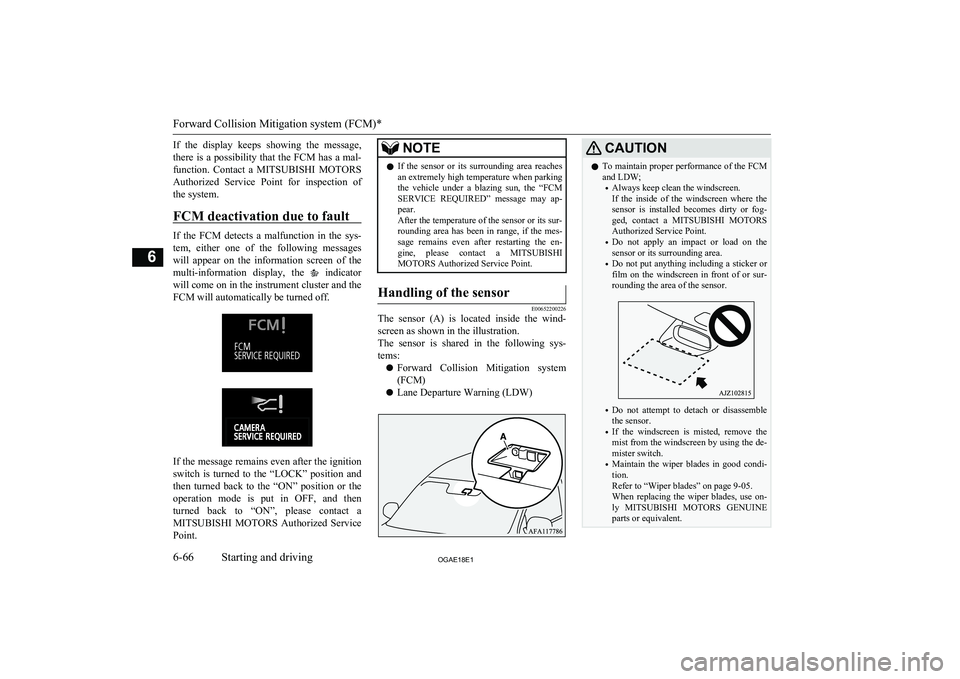
If the display keeps showing the message,
there is a possibility that the FCM has a mal-
function. Contact a MITSUBISHI MOTORS
Authorized Service Point for inspection of the system.
FCM deactivation due to fault
If the FCM detects a malfunction in the sys-
tem, either one of the following messages
will appear on the information screen of the multi-information display, the
indicator
will come on in the instrument cluster and the FCM will automatically be turned off.
If the message remains even after the ignition
switch is turned to the “LOCK” position and then turned back to the “ON” position or the
operation mode is put in OFF, and then turned back to “ON”, please contact a MITSUBISHI MOTORS Authorized Service
Point.
NOTEl If the sensor or its surrounding area reaches
an extremely high temperature when parking the vehicle under a blazing sun, the “FCMSERVICE REQUIRED” message may ap-
pear.
After the temperature of the sensor or its sur-
rounding area has been in range, if the mes-
sage remains even after restarting the en-
gine, please contact a MITSUBISHI
MOTORS Authorized Service Point.Handling of the sensor
E00652200226
The sensor (A) is located inside the wind-
screen as shown in the illustration.
The sensor is shared in the following sys- tems:
l Forward Collision Mitigation system
(FCM)
l Lane Departure Warning (LDW)
CAUTIONlTo maintain proper performance of the FCM
and LDW;
• Always keep clean the windscreen.
If the inside of the windscreen where the
sensor is installed becomes dirty or fog- ged, contact a MITSUBISHI MOTORS
Authorized Service Point.
• Do not apply an impact or load on the
sensor or its surrounding area.
• Do not put anything including a sticker or
film on the windscreen in front of or sur- rounding the area of the sensor.
• Do not attempt to detach or disassemble
the sensor.
• If the windscreen is misted, remove the
mist from the windscreen by using the de-
mister switch.
• Maintain the wiper blades in good condi-
tion.
Refer to “Wiper blades” on page 9-05.
When replacing the wiper blades, use on-
ly MITSUBISHI MOTORS GENUINE
parts or equivalent.
Forward Collision Mitigation system (FCM)*
6-66OGAE18E1Starting and driving6
Page 240 of 514
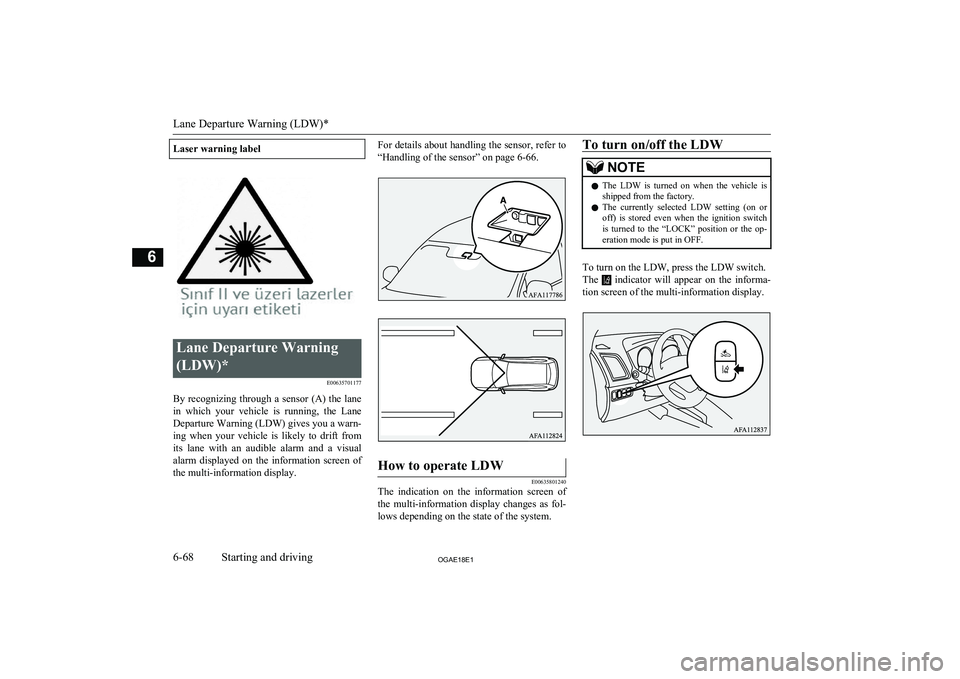
Laser warning labelLane Departure Warning
(LDW)* E00635701177
By recognizing through a sensor (A) the lanein which your vehicle is running, the Lane
Departure Warning (LDW) gives you a warn- ing when your vehicle is likely to drift from
its lane with an audible alarm and a visual alarm displayed on the information screen ofthe multi-information display.
For details about handling the sensor, refer to
“Handling of the sensor” on page 6-66.How to operate LDW
E00635801240
The indication on the information screen of
the multi-information display changes as fol-lows depending on the state of the system.
To turn on/off the LDWNOTEl The LDW is turned on when the vehicle is
shipped from the factory.
l The currently selected LDW setting (on or
off) is stored even when the ignition switch
is turned to the “LOCK” position or the op- eration mode is put in OFF.
To turn on the LDW, press the LDW switch.
The
indicator will appear on the informa-
tion screen of the multi-information display.
Lane Departure Warning (LDW)*
6-68OGAE18E1Starting and driving6
Page 241 of 514
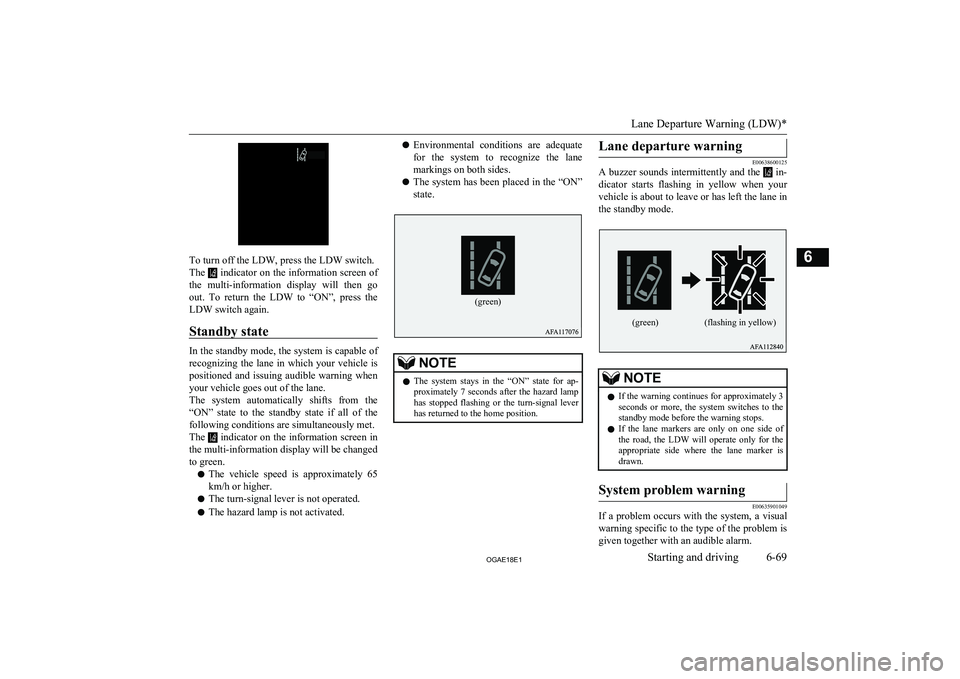
To turn off the LDW, press the LDW switch.
The
indicator on the information screen of
the multi-information display will then go
out. To return the LDW to “ON”, press the LDW switch again.
Standby state
In the standby mode, the system is capable of
recognizing the lane in which your vehicle is positioned and issuing audible warning whenyour vehicle goes out of the lane.
The system automatically shifts from the
“ON” state to the standby state if all of the following conditions are simultaneously met.
The
indicator on the information screen in
the multi-information display will be changed
to green.
l The vehicle speed is approximately 65
km/h or higher.
l The turn-signal lever is not operated.
l The hazard lamp is not activated.
lEnvironmental conditions are adequate
for the system to recognize the lane markings on both sides.
l The system has been placed in the “ON”
state.NOTEl The system stays in the “ON” state for ap-
proximately 7 seconds after the hazard lamp
has stopped flashing or the turn-signal lever has returned to the home position.Lane departure warning
E00638600125
A buzzer sounds intermittently and the in-
dicator starts flashing in yellow when your vehicle is about to leave or has left the lane inthe standby mode.
NOTEl If the warning continues for approximately 3
seconds or more, the system switches to the standby mode before the warning stops.
l If the lane markers are only on one side of
the road, the LDW will operate only for the
appropriate side where the lane marker is drawn.System problem warning
E00635901049
If a problem occurs with the system, a visual
warning specific to the type of the problem isgiven together with an audible alarm.
Lane Departure Warning (LDW)*
6-69OGAE18E1Starting and driving6 (green) (green) (flashing in yellow)
Page 242 of 514
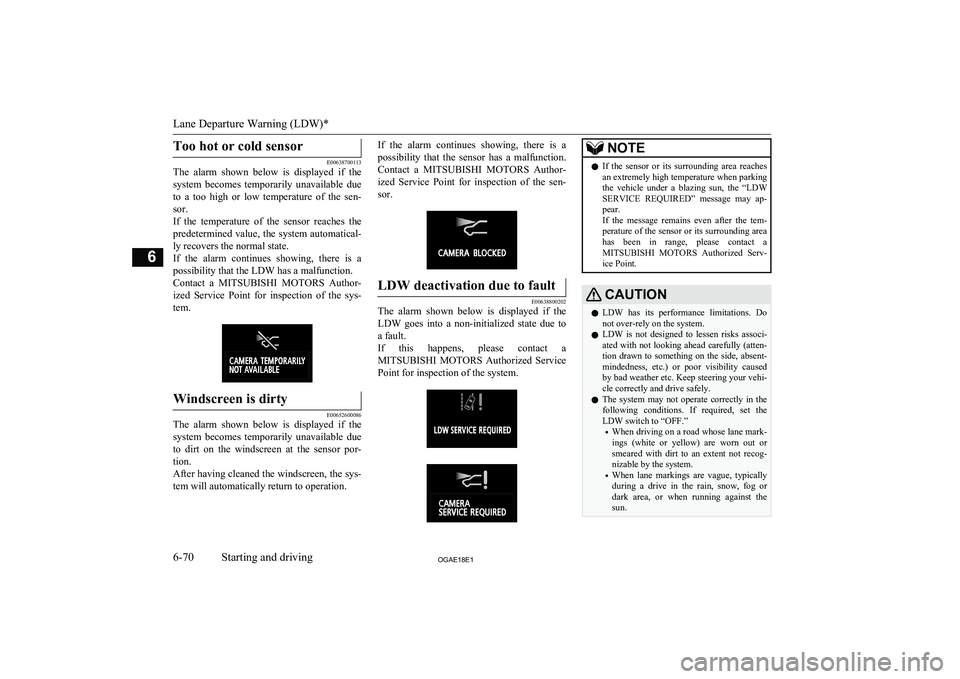
Too hot or cold sensor
E00638700113
The alarm shown below is displayed if the
system becomes temporarily unavailable due
to a too high or low temperature of the sen-
sor.
If the temperature of the sensor reaches the predetermined value, the system automatical- ly recovers the normal state.
If the alarm continues showing, there is a possibility that the LDW has a malfunction.
Contact a MITSUBISHI MOTORS Author-
ized Service Point for inspection of the sys- tem.
Windscreen is dirty
E00652600086
The alarm shown below is displayed if the system becomes temporarily unavailable due
to dirt on the windscreen at the sensor por- tion.
After having cleaned the windscreen, the sys-
tem will automatically return to operation.
If the alarm continues showing, there is a
possibility that the sensor has a malfunction.
Contact a MITSUBISHI MOTORS Author-
ized Service Point for inspection of the sen- sor.LDW deactivation due to fault
E00638800202
The alarm shown below is displayed if theLDW goes into a non-initialized state due to
a fault.
If this happens, please contact a MITSUBISHI MOTORS Authorized Service
Point for inspection of the system.
NOTEl If the sensor or its surrounding area reaches
an extremely high temperature when parking the vehicle under a blazing sun, the “LDW
SERVICE REQUIRED” message may ap-
pear.
If the message remains even after the tem- perature of the sensor or its surrounding areahas been in range, please contact a
MITSUBISHI MOTORS Authorized Serv-
ice Point.CAUTIONl LDW has its performance limitations. Do
not over-rely on the system.
l LDW is not designed to lessen risks associ-
ated with not looking ahead carefully (atten-
tion drawn to something on the side, absent-
mindedness, etc.) or poor visibility caused
by bad weather etc. Keep steering your vehi-
cle correctly and drive safely.
l The system may not operate correctly in the
following conditions. If required, set the LDW switch to “OFF.”
• When driving on a road whose lane mark-
ings (white or yellow) are worn out or smeared with dirt to an extent not recog-
nizable by the system.
• When lane markings are vague, typically
during a drive in the rain, snow, fog or dark area, or when running against the sun.
Lane Departure Warning (LDW)*
6-70OGAE18E1Starting and driving6
Page 244 of 514
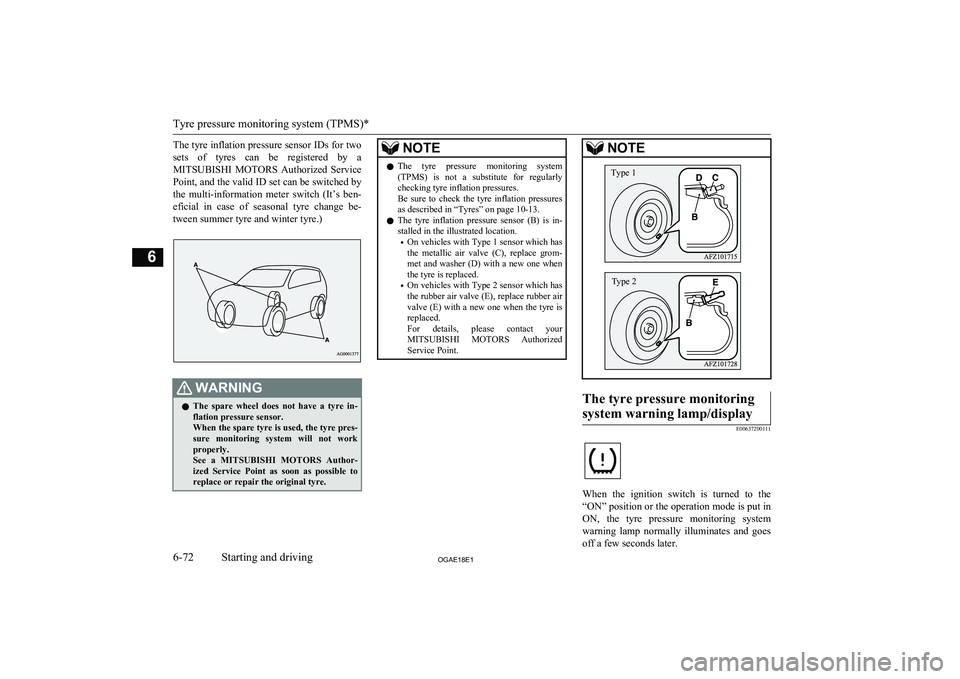
The tyre inflation pressure sensor IDs for two
sets of tyres can be registered by a MITSUBISHI MOTORS Authorized Service
Point, and the valid ID set can be switched by
the multi-information meter switch (It’s ben- eficial in case of seasonal tyre change be-
tween summer tyre and winter tyre.)WARNINGl The spare wheel does not have a tyre in-
flation pressure sensor.
When the spare tyre is used, the tyre pres- sure monitoring system will not work
properly.
See a MITSUBISHI MOTORS Author-
ized Service Point as soon as possible to replace or repair the original tyre.NOTEl The tyre pressure monitoring system
(TPMS) is not a substitute for regularlychecking tyre inflation pressures.
Be sure to check the tyre inflation pressures as described in “Tyres” on page 10-13.
l The tyre inflation pressure sensor (B) is in-
stalled in the illustrated location.
• On vehicles with Type 1 sensor which has
the metallic air valve (C), replace grom- met and washer (D) with a new one when
the tyre is replaced.
• On vehicles with Type 2 sensor which has
the rubber air valve (E), replace rubber air valve (E) with a new one when the tyre is
replaced.
For details, please contact your
MITSUBISHI MOTORS Authorized
Service Point.NOTEThe tyre pressure monitoring
system warning lamp/display
E00637200111
When the ignition switch is turned to the
“ON” position or the operation mode is put in
ON, the tyre pressure monitoring system warning lamp normally illuminates and goes
off a few seconds later.
Tyre pressure monitoring system (TPMS)*
6-72OGAE18E1Starting and driving6 Type 1 Type 2
Page 245 of 514
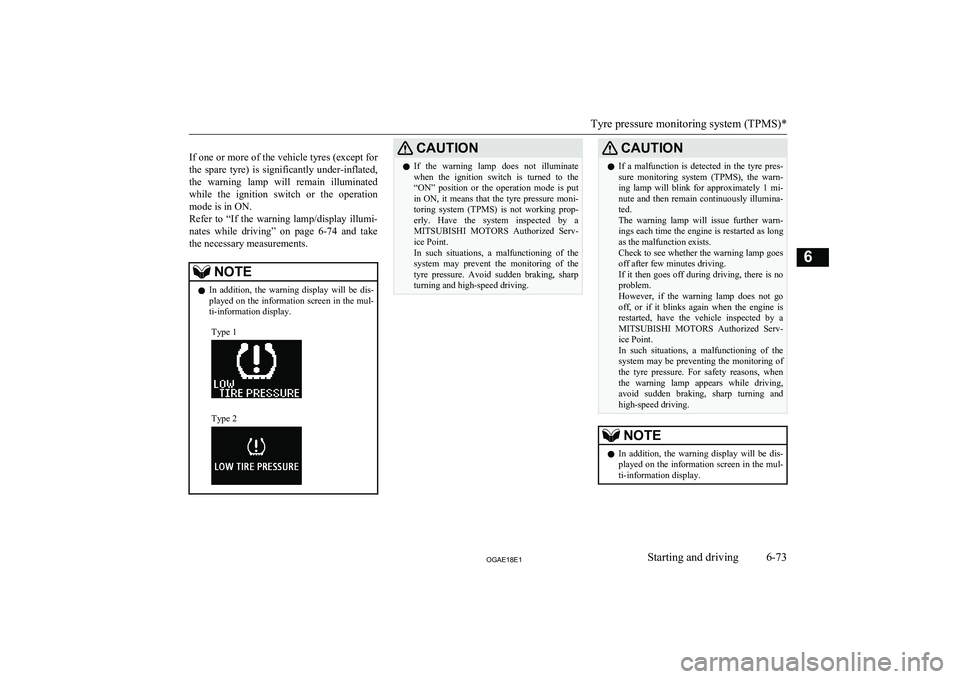
If one or more of the vehicle tyres (except for the spare tyre) is significantly under-inflated, the warning lamp will remain illuminated
while the ignition switch or the operation mode is in ON.
Refer to “If the warning lamp/display illumi-
nates while driving” on page 6-74 and take
the necessary measurements.NOTEl In addition, the warning display will be dis-
played on the information screen in the mul-
ti-information display.Type 1Type 2CAUTIONl If the warning lamp does not illuminate
when the ignition switch is turned to the
“ON” position or the operation mode is put
in ON, it means that the tyre pressure moni-
toring system (TPMS) is not working prop- erly. Have the system inspected by a
MITSUBISHI MOTORS Authorized Serv-
ice Point.
In such situations, a malfunctioning of the system may prevent the monitoring of the tyre pressure. Avoid sudden braking, sharp
turning and high-speed driving.CAUTIONl If a malfunction is detected in the tyre pres-
sure monitoring system (TPMS), the warn- ing lamp will blink for approximately 1 mi-
nute and then remain continuously illumina-
ted.
The warning lamp will issue further warn- ings each time the engine is restarted as long
as the malfunction exists.
Check to see whether the warning lamp goes
off after few minutes driving.
If it then goes off during driving, there is no
problem.
However, if the warning lamp does not go off, or if it blinks again when the engine is
restarted, have the vehicle inspected by a MITSUBISHI MOTORS Authorized Serv-
ice Point.
In such situations, a malfunctioning of the system may be preventing the monitoring of the tyre pressure. For safety reasons, when
the warning lamp appears while driving,
avoid sudden braking, sharp turning and high-speed driving.NOTEl In addition, the warning display will be dis-
played on the information screen in the mul-
ti-information display.
Tyre pressure monitoring system (TPMS)*
6-73OGAE18E1Starting and driving6
Page 246 of 514

NOTEType 1Type 2
Each tyre, including the spare (if so equip-
ped), should be checked monthly when cold and inflated to the inflation pressure recom-
mended by the vehicle manufacturer on the tyre inflation pressure label. (If your vehiclehas tyres of a different size than the size indi-
cated on the tyre inflation pressure label, you
should determine the proper tyre inflationpressure for those tyres.)
As an added safety feature, your vehicle has
been equipped with the tyre pressure moni- toring system (TPMS) that illuminates a low
tyre pressure telltale when one or more of
your tyres is significantly under-inflated.
Accordingly, when the low tyre pressure tell-
tale illuminates, you should stop and checkyour tyres as soon as possible, and inflate
them to the proper pressure. Driving on a sig- nificantly under-inflated tyre causes the tyre
to overheat and can lead to tyre failure.
Under-inflation also reduces fuel efficiency and tyre tread life, and may affect the vehi-
cle’s handling and stopping ability.
Please note that the tyre pressure monitoring system (TPMS) is not a substitute for proper
tyre maintenance, and it is the driver’s re- sponsibility to maintain correct tyre pressure,
even if under-inflation has not reached thelevel to trigger illumination of the tyre pres-
sure monitoring system (TPMS) low tyre
pressure telltale.
Your vehicle has also been equipped with a warning lamp to indicate when the system is
not operating properly.
The warning lamp is combined with the low
tyre pressure telltale.
When the system detects a malfunction, the
telltale will flash for approximately one mi- nute and then remain continuously illumina- ted. This sequence will continue upon subse-
quent vehicle start-ups as long as the mal-
function exists.
When the warning lamp is illuminated, the system may not be able to detect or signal
low tyre pressure as intended.The tyre pressure monitoring system (TPMS)
malfunctions may occur for a variety of rea-
sons, including the installation of replace- ment or alternate tyres or wheels on the vehi-cle that prevent the tyre pressure monitoring system (TPMS) from functioning properly.
Always check the tyre pressure monitoring system (TPMS) malfunction telltale after re-
placing one or more tyres or wheels on your vehicle to ensure that the replacement or al- ternate tyres and wheels allow the tyre pres-
sure monitoring system (TPMS) to continue to function properly.If the warning lamp/display il-
luminates while driving
E00637300037
1. If the warning lamp illuminates, avoid
hard braking, sharp steering manoeuvres
and high speeds. You should stop and adjust the tyres to the proper inflationpressure as soon as possible. Adjust the spare tyre at the same time. Refer to
“Tyres” on page 10-13
NOTEl In addition, the warning display will be dis-
played on the information screen in the mul-
ti-information display.
Tyre pressure monitoring system (TPMS)*
6-74OGAE18E1Starting and driving6