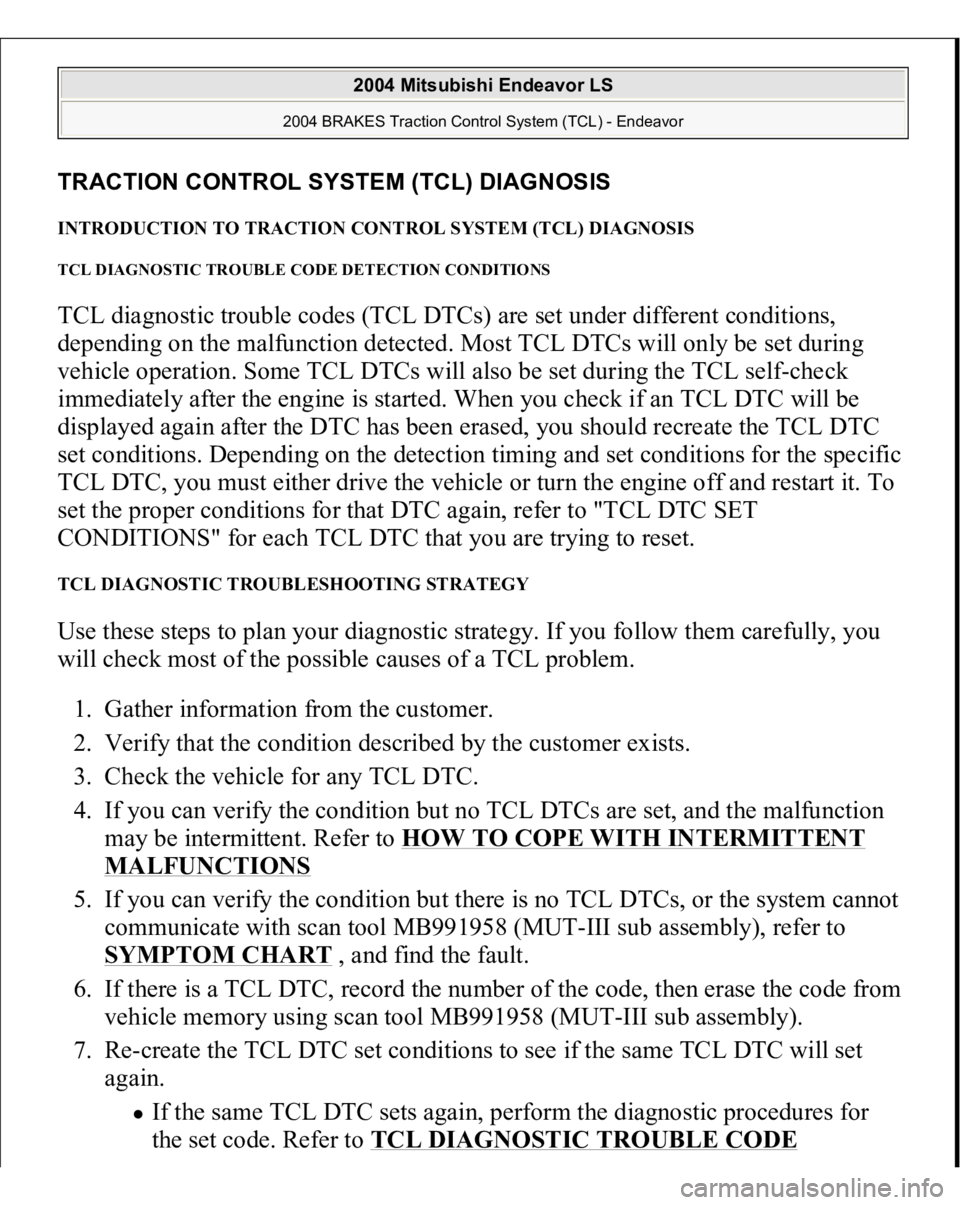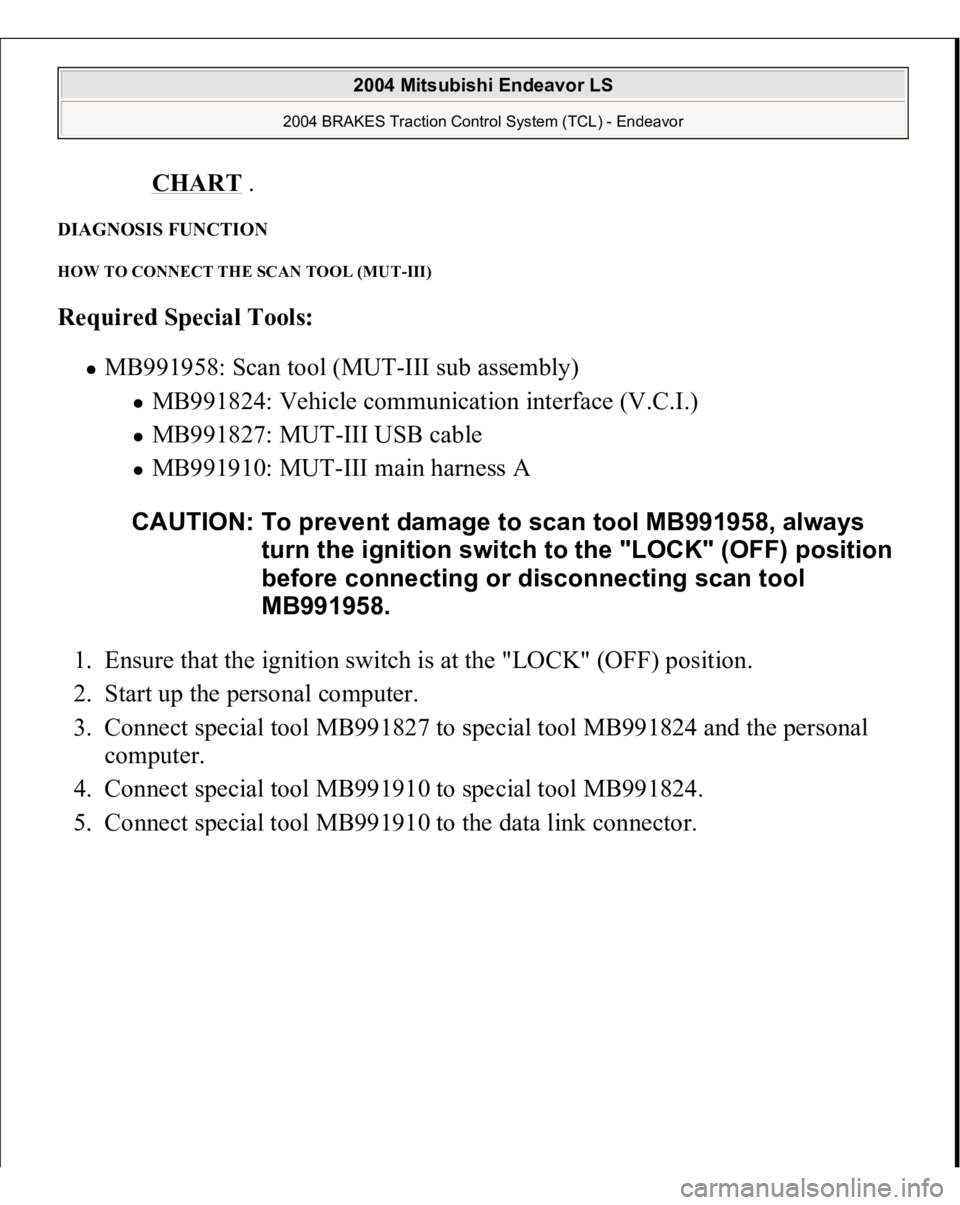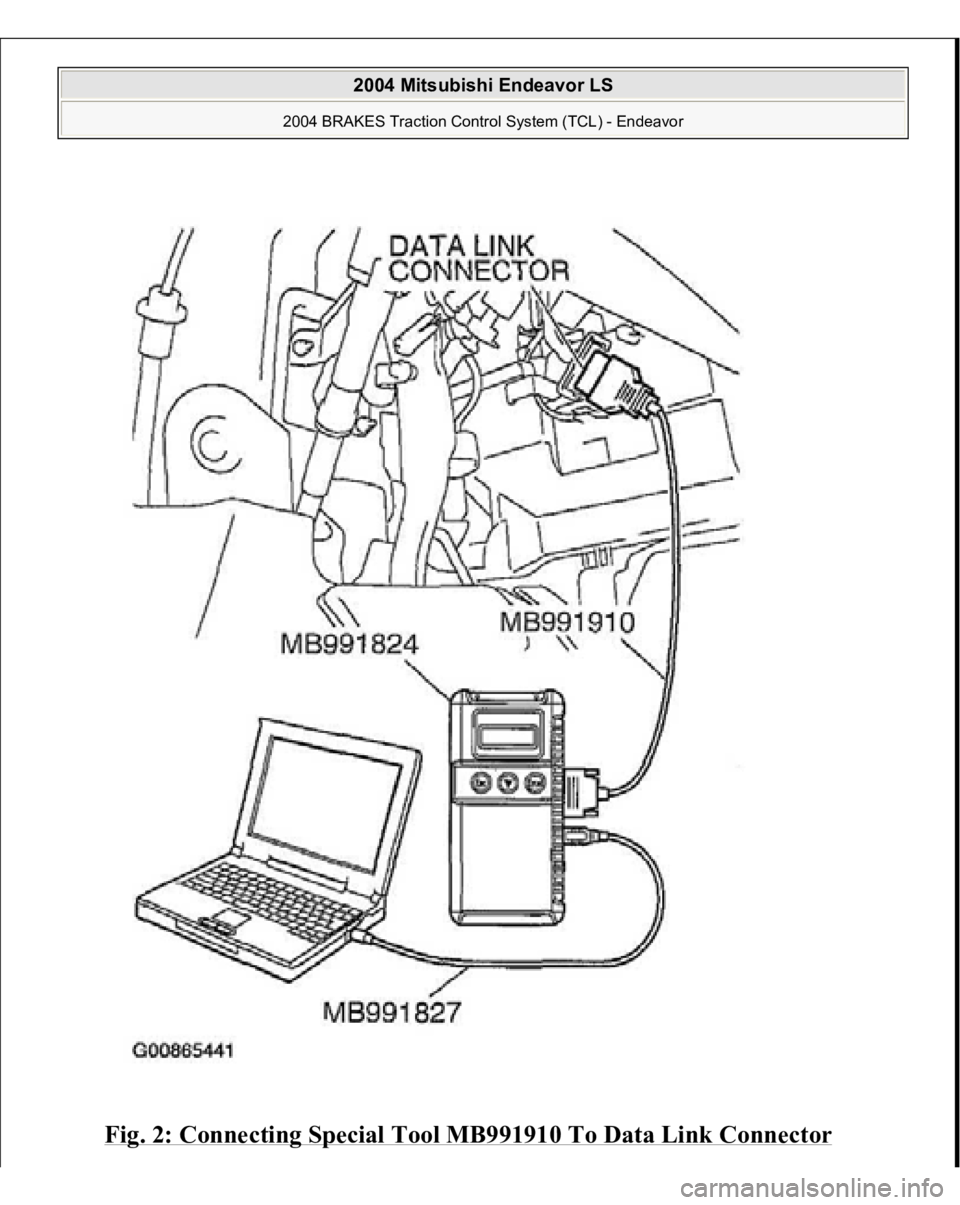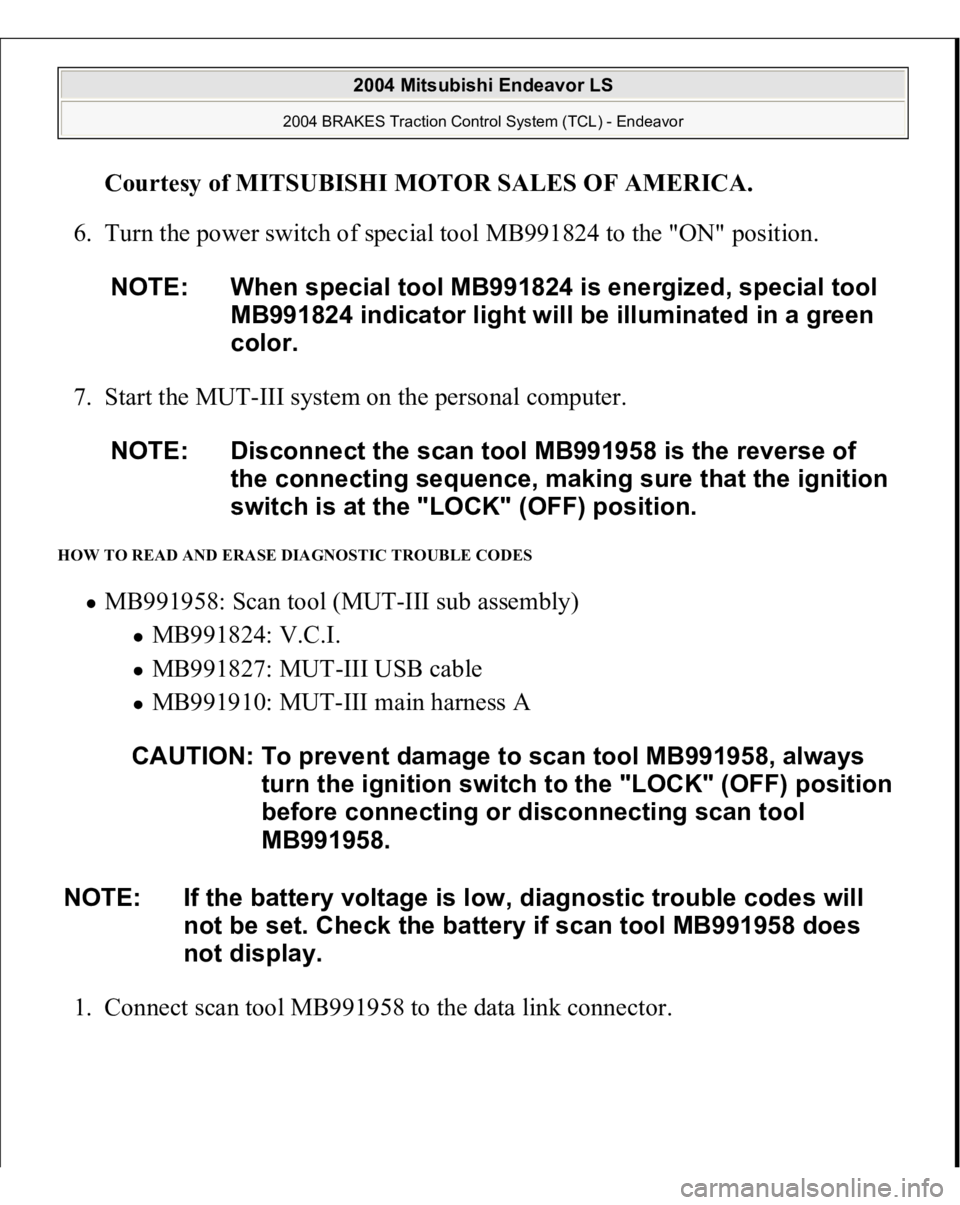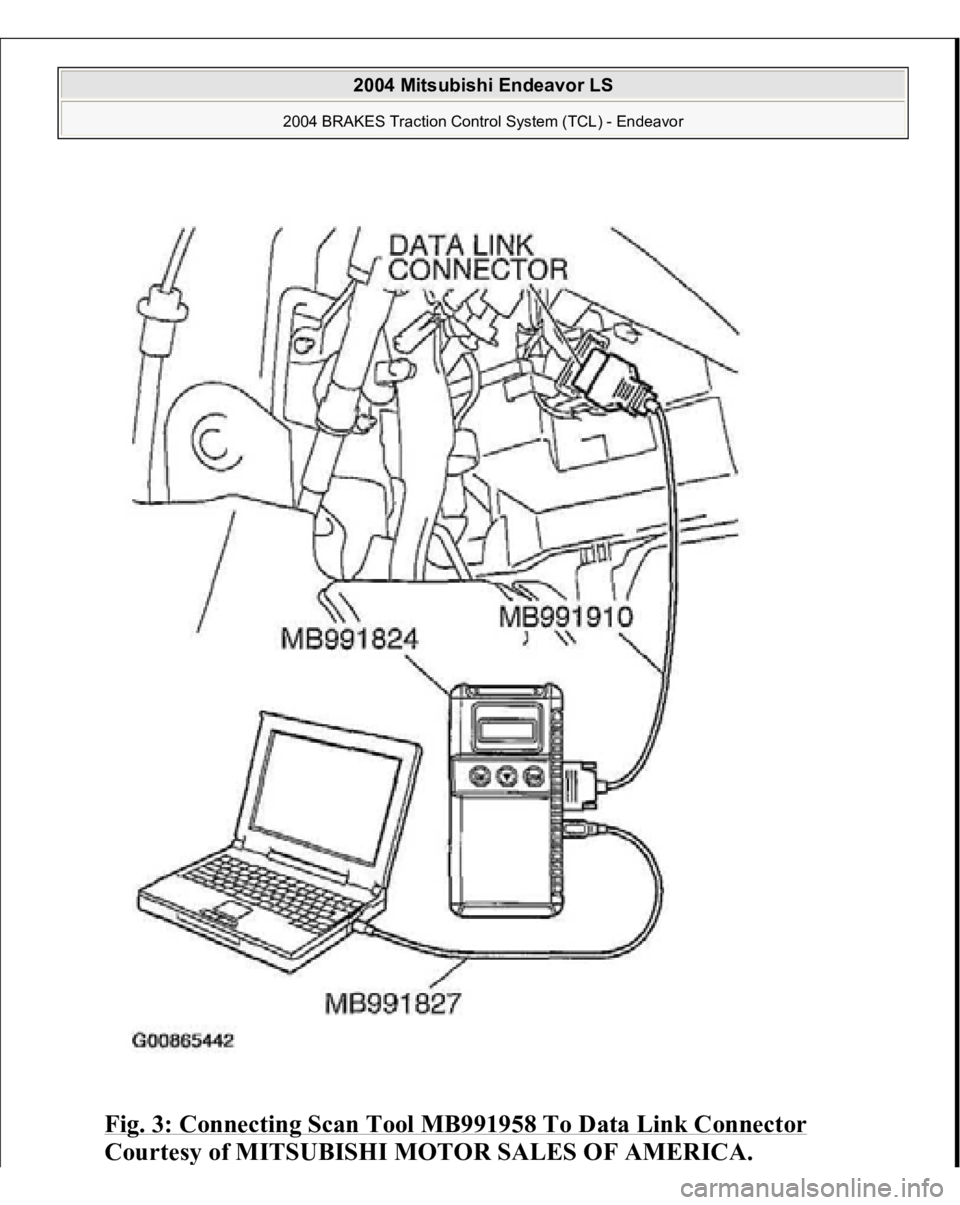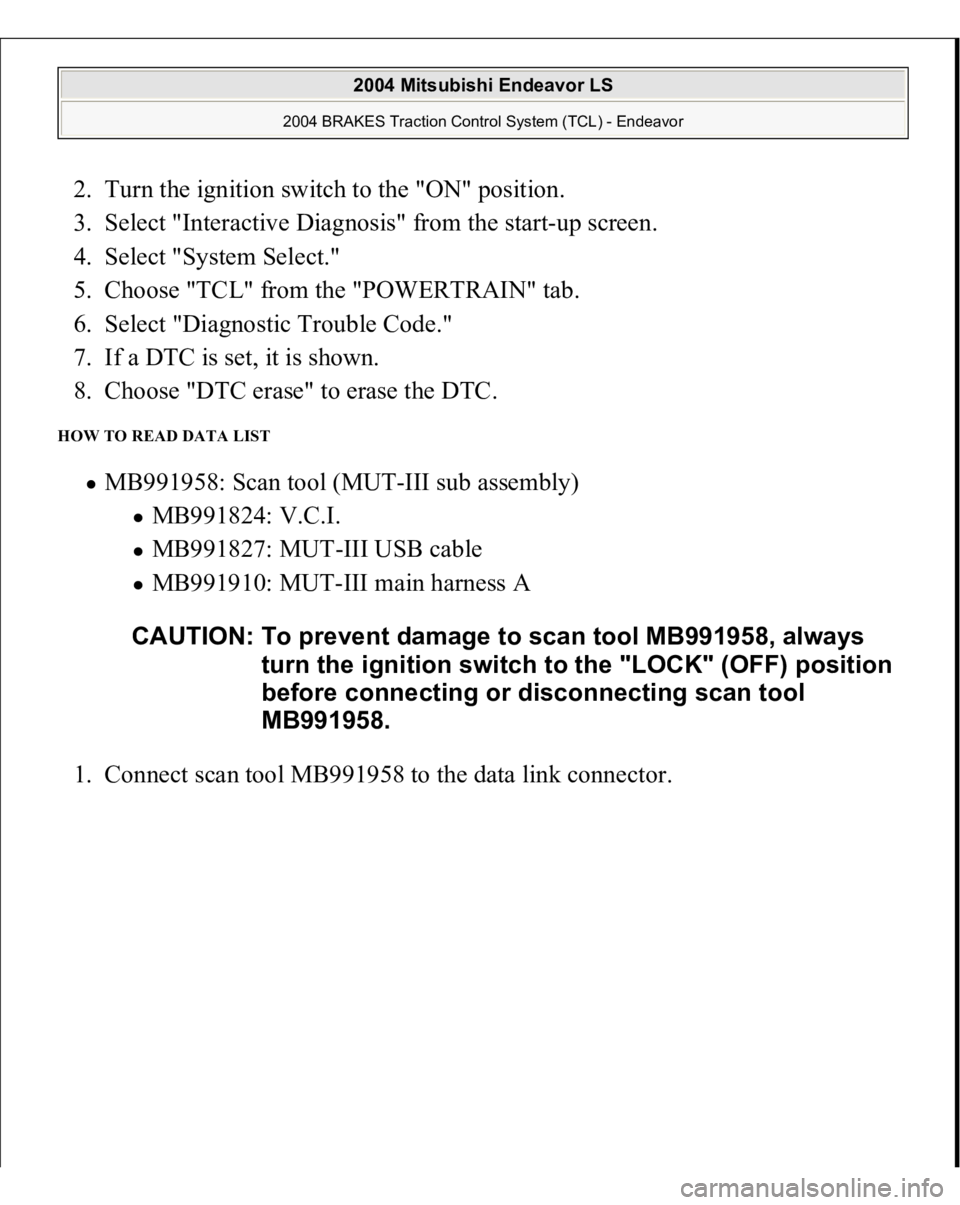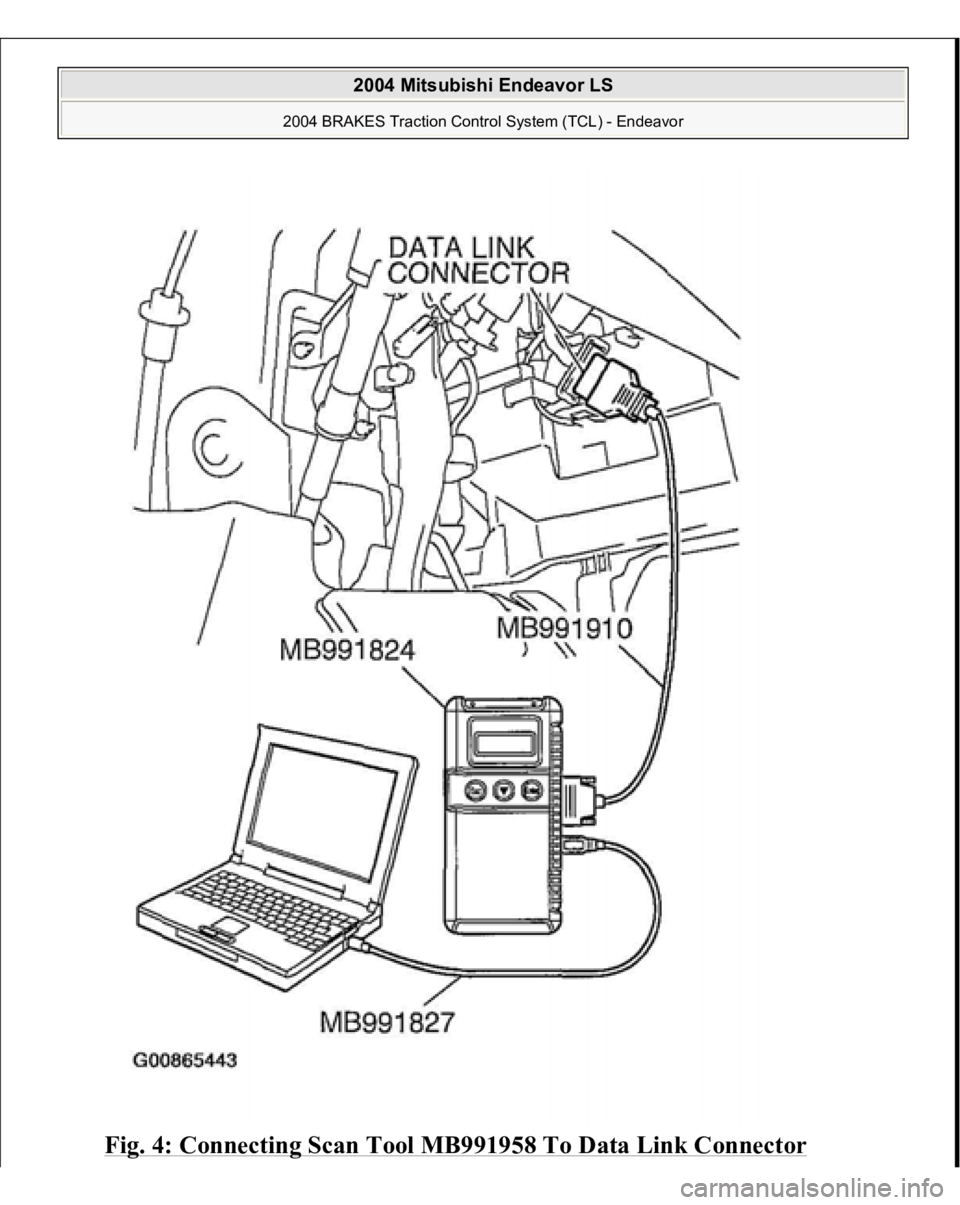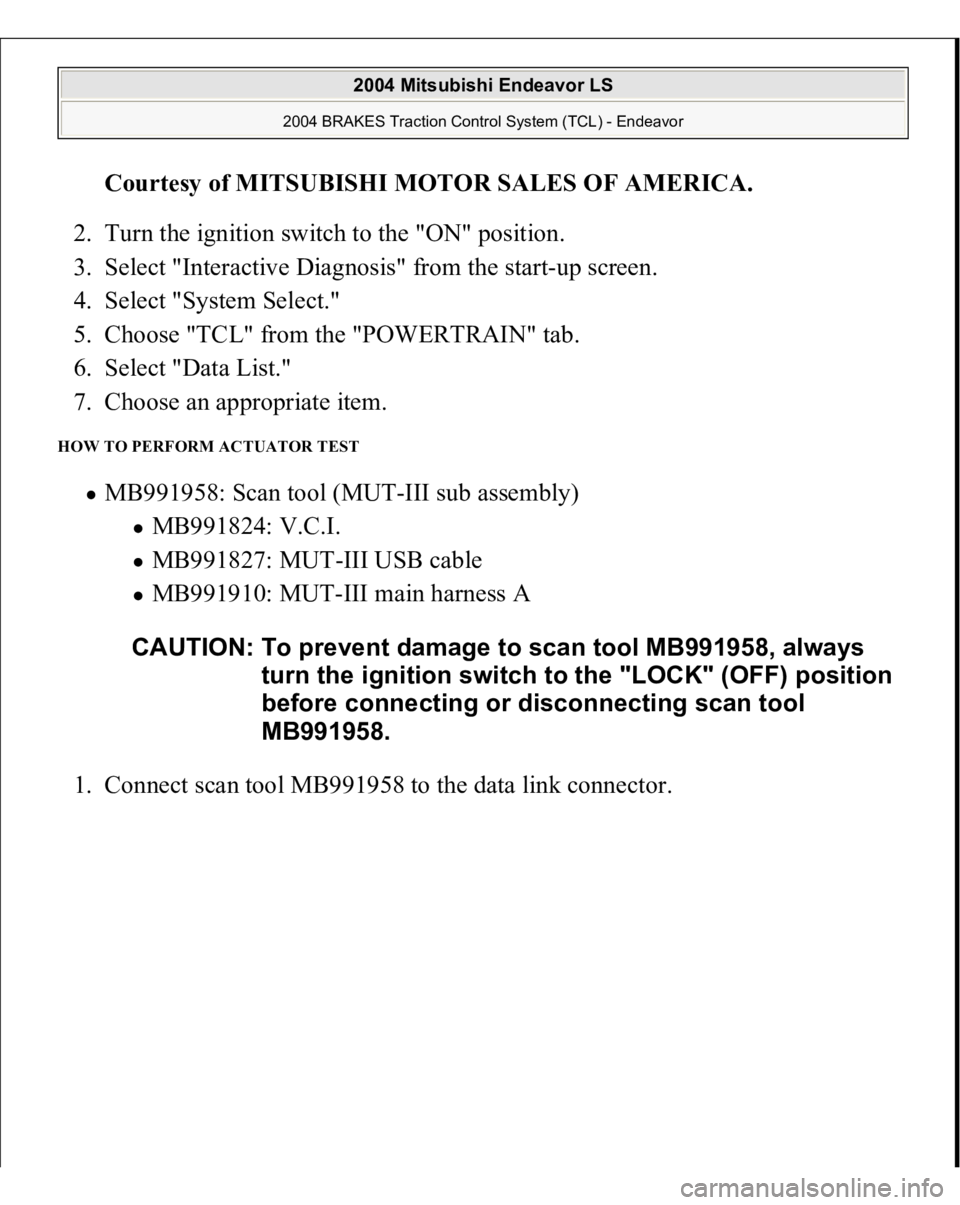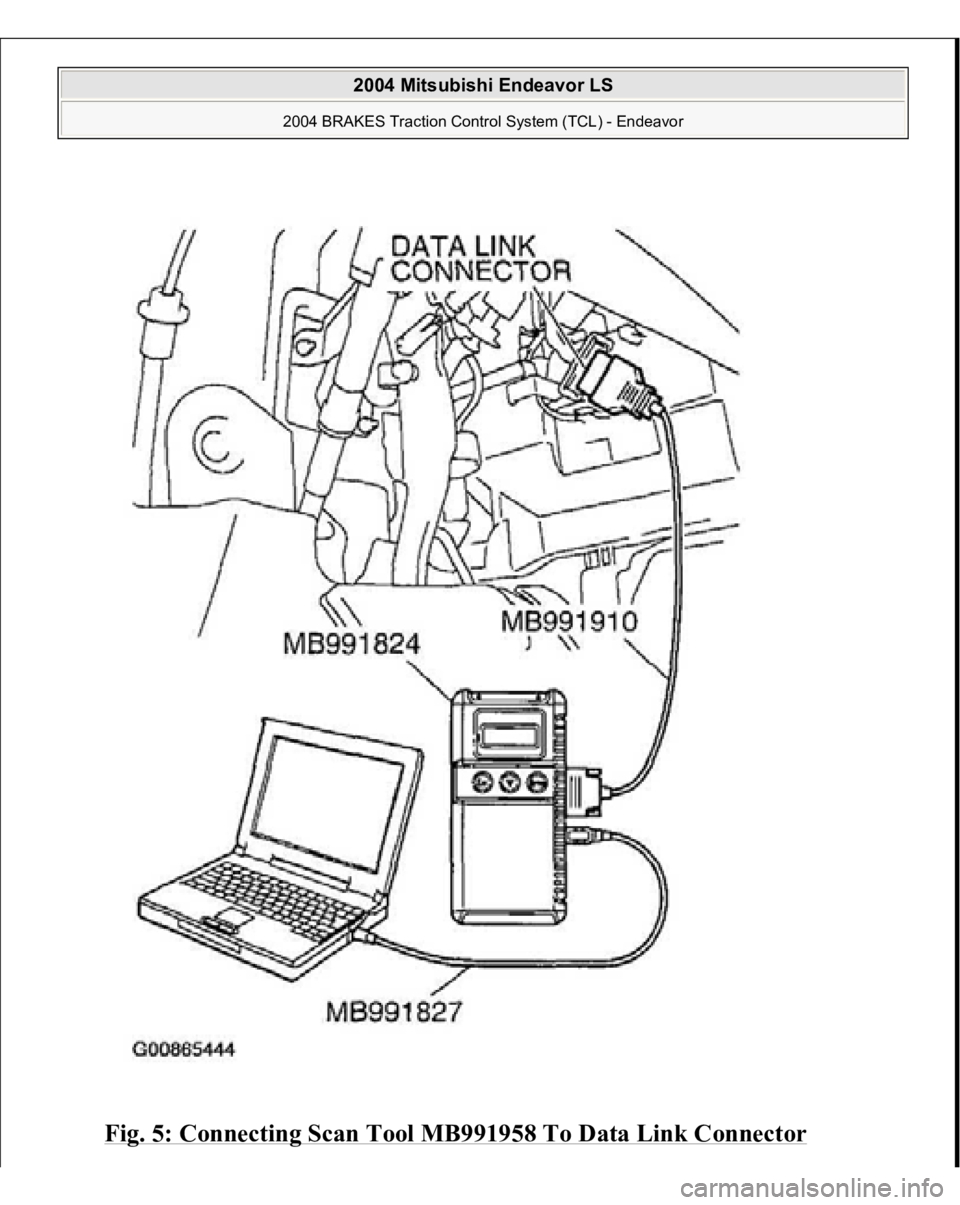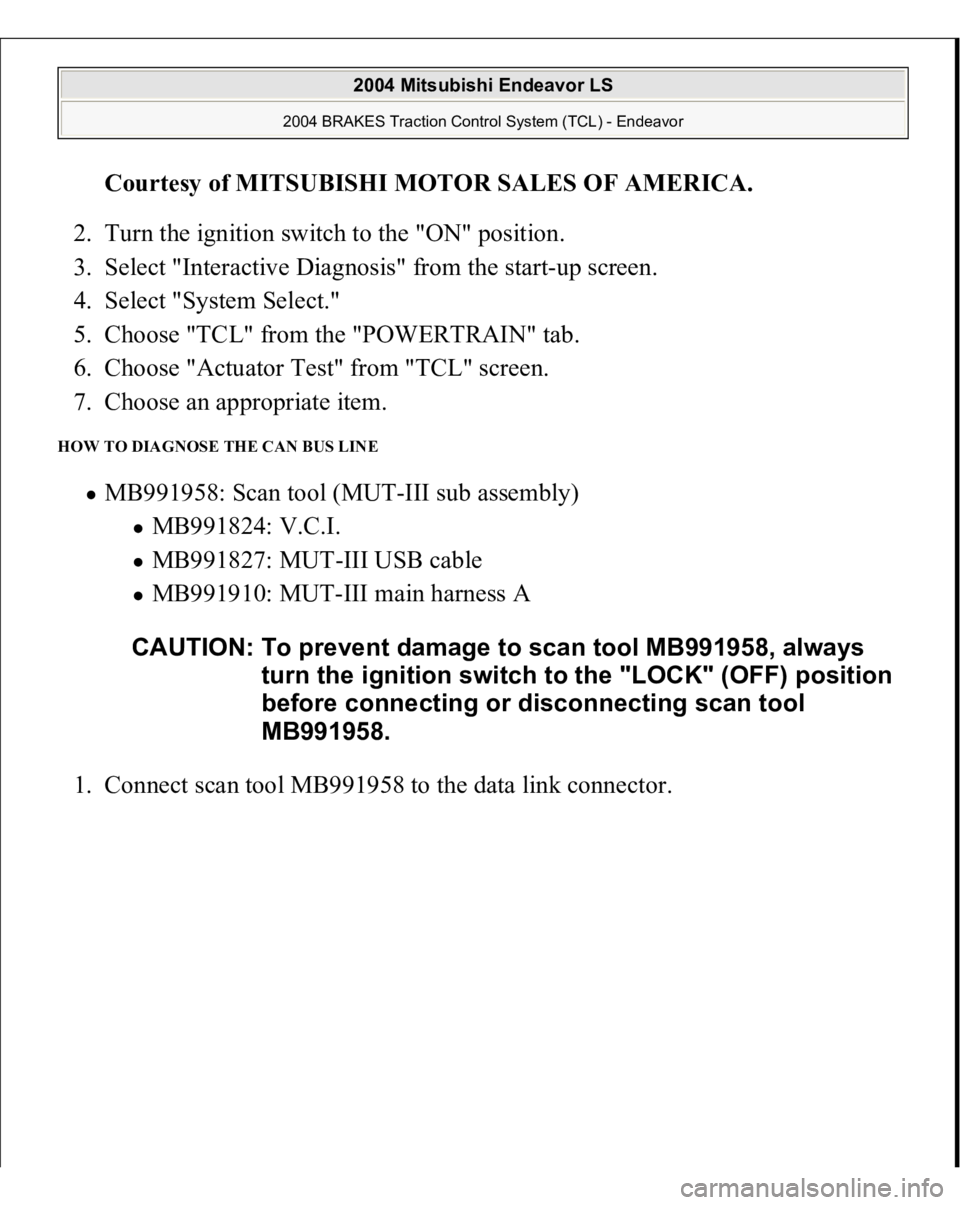MITSUBISHI ENDEAVOR 2004 Service Repair Manual
ENDEAVOR 2004
MITSUBISHI
MITSUBISHI
https://www.carmanualsonline.info/img/19/57105/w960_57105-0.png
MITSUBISHI ENDEAVOR 2004 Service Repair Manual
Trending: oil pressure, test oxygen, ESP, manual transmission, COMMUNICATION ERROR, bolt tightening order, body
Page 3581 of 3870
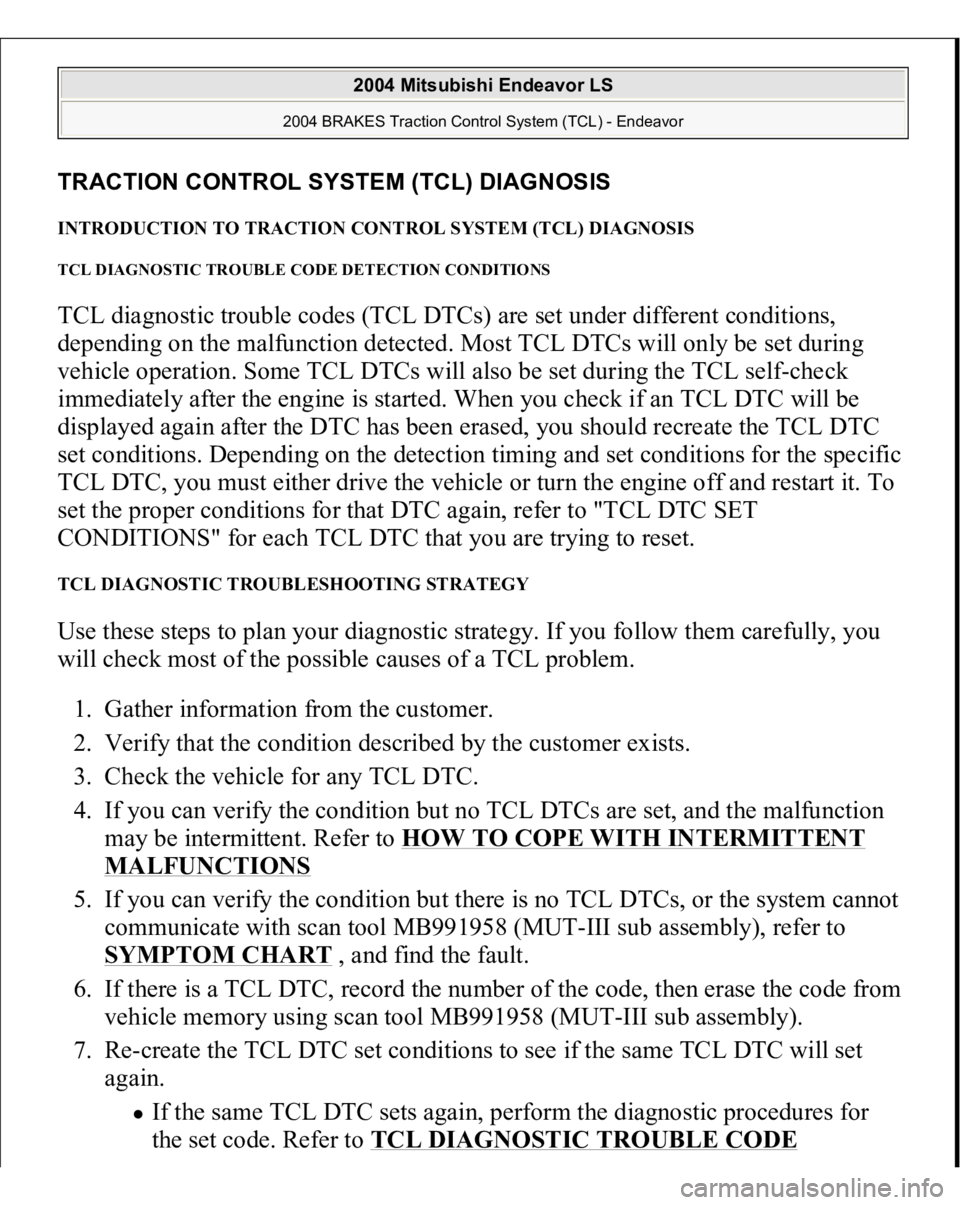
TRACTION CONTROL SYSTEM (TCL) DIAGNOSIS INTRODUCTION TO TRACTION CONTROL SYSTEM (TCL) DIAGNOSIS TCL DIAGNOSTIC TROUBLE CODE DETECTION CONDITIONS TCL diagnostic trouble codes (TCL DTCs) are set under different conditions,
depending on the malfunction detected. Most TCL DTCs will only be set during
vehicle operation. Some TCL DTCs will also be set during the TCL self-check
immediately after the engine is started. When you check if an TCL DTC will be
displayed again after the DTC has been erased, you should recreate the TCL DTC
set conditions. Depending on the detection timing and set conditions for the specific
TCL DTC, you must either drive the vehicle or turn the engine off and restart it. To
set the proper conditions for that DTC again, refer to "TCL DTC SET
CONDITIONS" for each TCL DTC that you are trying to reset. TCL DIAGNOSTIC TROUBLESHOOTING STRATEGY Use these steps to plan your diagnostic strategy. If you follow them carefully, you
will check most of the possible causes of a TCL problem.
1. Gather information from the customer.
2. Verify that the condition described by the customer exists.
3. Check the vehicle for any TCL DTC.
4. If you can verify the condition but no TCL DTCs are set, and the malfunction
may be intermittent. Refer to HOW TO COPE WITH INTERMITTENT
MALFUNCTIONS
5. If you can verify the condition but there is no TCL DTCs, or the system cannot
communicate with scan tool MB991958 (MUT-III sub assembly), refer to
SYMPTOM CHART , and find the fault.
6. If there is a TCL DTC, record the number of the code, then erase the code from
vehicle memory using scan tool MB991958 (MUT-III sub assembly).
7. Re-create the TCL DTC set conditions to see if the same TCL DTC will set
again.
If the same TCL DTC sets again, perform the diagnostic procedures for
the set code. Refer to TCL DIAGNOSTIC TROUBLE CODE
2004 Mitsubishi Endeavor LS
2004 BRAKES Traction Control System (TCL) - Endeavor
Page 3582 of 3870
CHAR
T .
DIAGNOSIS FUNCTION HOW TO CONNECT THE SCAN TOOL (MUT-III) Required Special Tools:
MB991958: Scan tool (MUT-III sub assembly)
MB991824: Vehicle communication interface (V.C.I.) MB991827: MUT-III USB cable MB991910: MUT-III main harness A
1. Ensure that the ignition switch is at the "LOCK" (OFF) position.
2. Start up the personal computer.
3. Connect special tool MB991827 to special tool MB991824 and the personal
computer.
4. Connect special tool MB991910 to special tool MB991824.
5. Connect s
pecial tool MB991910 to the data link connector. CAUTION: To prevent damage to scan tool MB991958, always
turn the ignition switch to the "LOCK" (OFF) position
before connecting or disconnecting scan tool
MB991958.
2004 Mitsubishi Endeavor LS
2004 BRAKES Traction Control System (TCL) - Endeavor
Page 3583 of 3870
Fig. 2: Connectin
g Special Tool MB991910 To Data Link Connector
2004 Mitsubishi Endeavor LS
2004 BRAKES Traction Control System (TCL) - Endeavor
Page 3584 of 3870
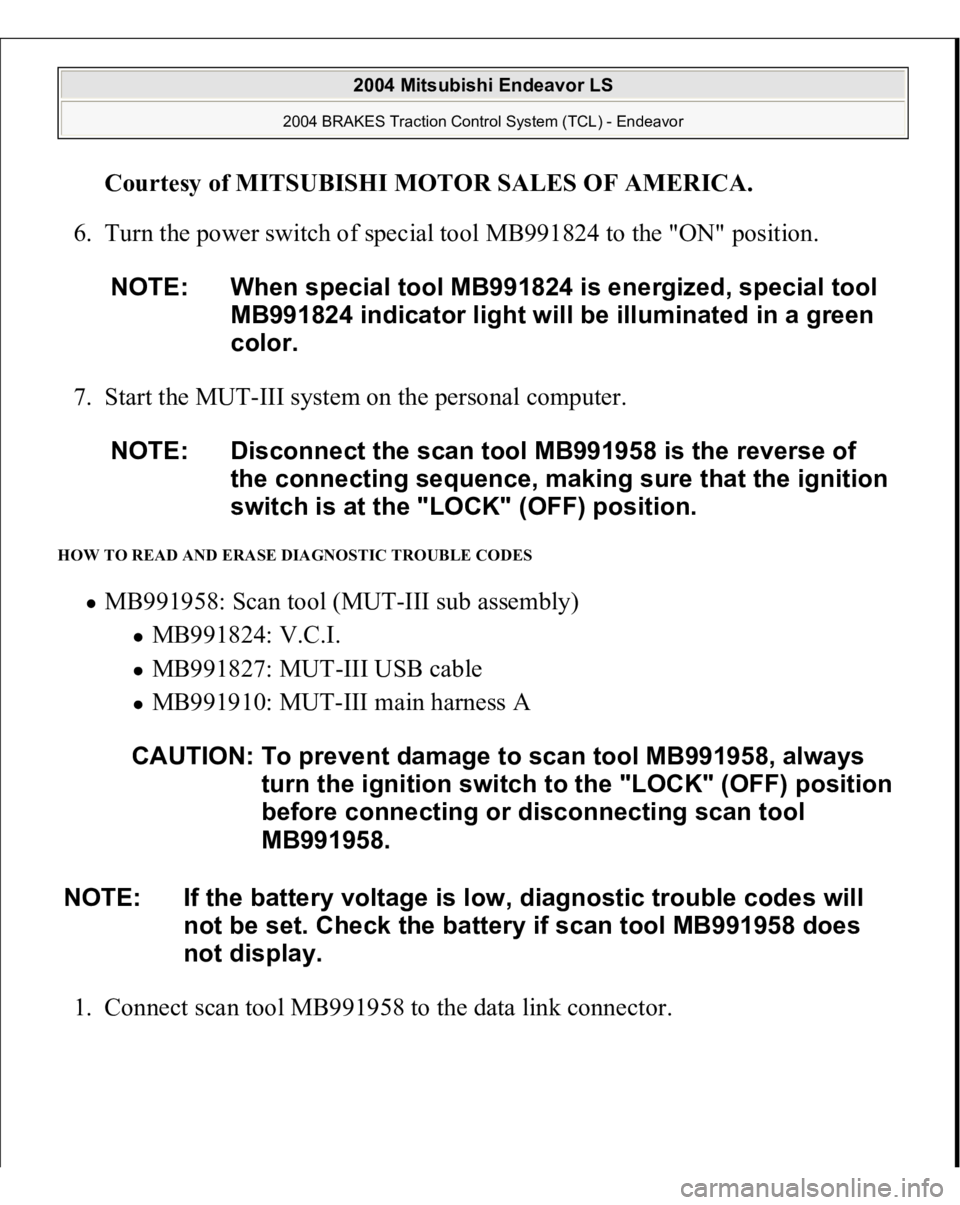
Courtesy of MITSUBISHI MOTOR SALES OF AMERICA
.
6. Turn the power switch of special tool MB991824 to the "ON" position.
7. Start the MUT-III system on the personal computer.
HOW TO READ AND ERASE DIAGNOSTIC TROUBLE CODES
MB991958: Scan tool (MUT-III sub assembly)
MB991824: V.C.I. MB991827: MUT-III USB cable MB991910: MUT-III main harness A
1. Connect scan tool MB991958 to the data link connec
tor. NOTE: When special tool MB991824 is energized, special tool
MB991824 indicator light will be illuminated in a green
color.
NOTE: Disconnect the scan tool MB991958 is the reverse of
the connecting sequence, making sure that the ignition
switch is at the "LOCK" (OFF) position.
CAUTION: To prevent damage to scan tool MB991958, always
turn the ignition switch to the "LOCK" (OFF) position
before connecting or disconnecting scan tool
MB991958.
NOTE: If the battery voltage is low, diagnostic trouble codes will
not be set. Check the battery if scan tool MB991958 does
not display.
2004 Mitsubishi Endeavor LS
2004 BRAKES Traction Control System (TCL) - Endeavor
Page 3585 of 3870
Fig. 3: Connecting Scan Tool MB991958 To Data Link Connector
Courtes
y of MITSUBISHI MOTOR SALES OF AMERICA
.
2004 Mitsubishi Endeavor LS
2004 BRAKES Traction Control System (TCL) - Endeavor
Page 3586 of 3870
2. Turn the ignition switch to the "ON" position.
3. Select "Interactive Diagnosis" from the start-up screen.
4. Select "System Select."
5. Choose "TCL" from the "POWERTRAIN" tab.
6. Select "Diagnostic Trouble Code."
7. If a DTC is set, it is shown.
8. Choose "DTC erase" to erase the DTC. HOW TO READ DATA LIST
MB991958: Scan tool (MUT-III sub assembly)
MB991824: V.C.I. MB991827: MUT-III USB cable MB991910: MUT-III main harness A
1. Connect scan tool MB991958 to the data link connec
tor. CAUTION: To prevent damage to scan tool MB991958, always
turn the ignition switch to the "LOCK" (OFF) position
before connecting or disconnecting scan tool
MB991958.
2004 Mitsubishi Endeavor LS
2004 BRAKES Traction Control System (TCL) - Endeavor
Page 3587 of 3870
Fig. 4: Connecting Scan Tool MB991958 To Data Link Connector
2004 Mitsubishi Endeavor LS
2004 BRAKES Traction Control System (TCL) - Endeavor
Page 3588 of 3870
Courtesy of MITSUBISHI MOTOR SALES OF AMERICA
.
2. Turn the ignition switch to the "ON" position.
3. Select "Interactive Diagnosis" from the start-up screen.
4. Select "System Select."
5. Choose "TCL" from the "POWERTRAIN" tab.
6. Select "Data List."
7. Choose an appropriate item.
HOW TO PERFORM ACTUATOR TEST
MB991958: Scan tool (MUT-III sub assembly)
MB991824: V.C.I. MB991827: MUT-III USB cable MB991910: MUT-III main harness A
1. Connect scan tool MB991958 to the data link connec
tor. CAUTION: To prevent damage to scan tool MB991958, always
turn the ignition switch to the "LOCK" (OFF) position
before connecting or disconnecting scan tool
MB991958.
2004 Mitsubishi Endeavor LS
2004 BRAKES Traction Control System (TCL) - Endeavor
Page 3589 of 3870
Fig. 5: Connecting Scan Tool MB991958 To Data Link Connector
2004 Mitsubishi Endeavor LS
2004 BRAKES Traction Control System (TCL) - Endeavor
Page 3590 of 3870
Courtesy of MITSUBISHI MOTOR SALES OF AMERICA
.
2. Turn the ignition switch to the "ON" position.
3. Select "Interactive Diagnosis" from the start-up screen.
4. Select "System Select."
5. Choose "TCL" from the "POWERTRAIN" tab.
6. Choose "Actuator Test" from "TCL" screen.
7. Choose an appropriate item.
HOW TO DIAGNOSE THE CAN BUS LINE
MB991958: Scan tool (MUT-III sub assembly)
MB991824: V.C.I. MB991827: MUT-III USB cable MB991910: MUT-III main harness A
1. Connect scan tool MB991958 to the data link connec
tor. CAUTION: To prevent damage to scan tool MB991958, always
turn the ignition switch to the "LOCK" (OFF) position
before connecting or disconnecting scan tool
MB991958.
2004 Mitsubishi Endeavor LS
2004 BRAKES Traction Control System (TCL) - Endeavor
Trending: Intake, engine, coolant temperature, Antifr, automatic transmission fluid, ECO mode, brake light