ECO mode MITSUBISHI iMiEV 2015 (in English) Owner's Guide
[x] Cancel search | Manufacturer: MITSUBISHI, Model Year: 2015, Model line: iMiEV, Model: MITSUBISHI iMiEV 2015Pages: 262, PDF Size: 26.84 MB
Page 189 of 262
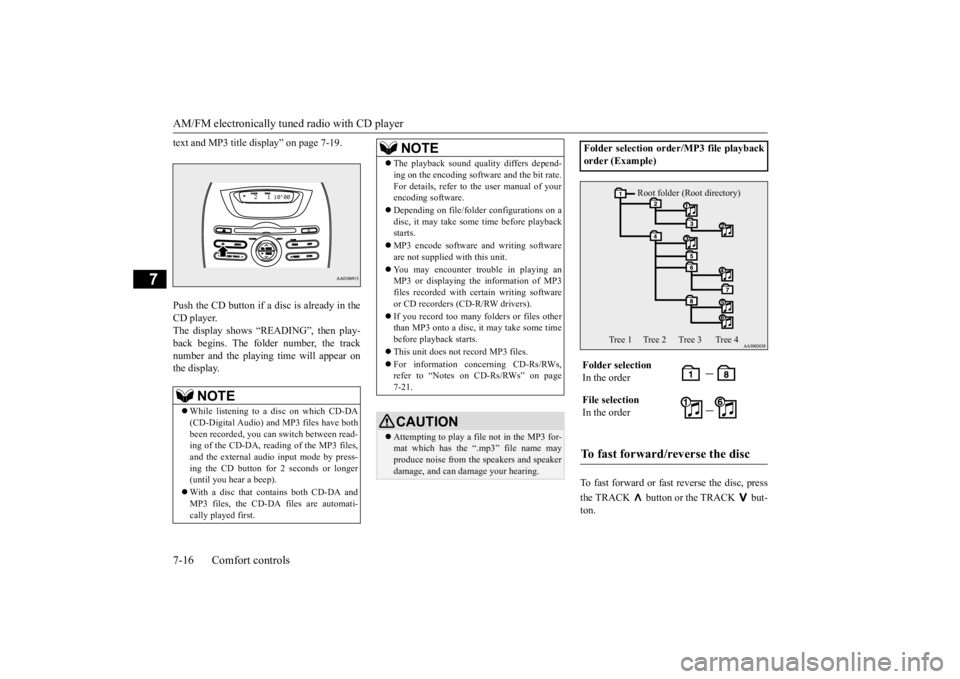
AM/FM electronically tune
d radio with CD player
7-16 Comfort controls
7
text and MP3 title di
splay” on page 7-19.
Push the CD button if a disc is already in the CD player.The display shows “READING”, then play- back begins. The folder number, the track number and the playing
time will appear on
the display.
To fast forward or fast
reverse the disc, press
the TRACK button or the TRACK but- ton.
NOTE
While listening to a
disc on which CD-DA
(CD-Digital Audio) a
nd MP3 files have both
been recorded, you can switch between read- ing of the CD-DA, reading of the MP3 files,and the external audi
o input mode by press-
ing the CD button for 2 seconds or longer (until you hear a beep). With a disc that contains both CD-DA and MP3 files, the CD-DA files are automati-cally played first.
The playback sound quality differs depend- ing on the encoding software and the bit rate.For details, refer to
the user manual of your
encoding software. Depending on file/folde
r configurations on a
disc, it may take some
time before playback
starts. MP3 encode software and writing software are not supplied with this unit. You may encounter trouble in playing an MP3 or displaying the information of MP3 files recorded with certain writing softwareor CD recorders (CD-R/RW drivers). If you record too many folders or files other than MP3 onto a disc, it
may take some time
before playback starts. This unit does not record MP3 files. For information concerning CD-Rs/RWs, refer to “Notes on CD-Rs/RWs” on page 7-21.CAUTION Attempting to play a fi
le not in the MP3 for-
mat which has the “.mp3” file name may produce noise from the speakers and speakerdamage, and can damage your hearing.NOTE
Folder selection order/MP3 file playback order (Example) Folder selection In the order File selection In the orderTo fast forward/reverse the disc
Root folder (Root directory)
Tree 1 Tree 2 Tree 3 Tree 4
BK0209800US.book 16 ページ 2014年1月14日 火曜日 午前9時26分
Page 190 of 262
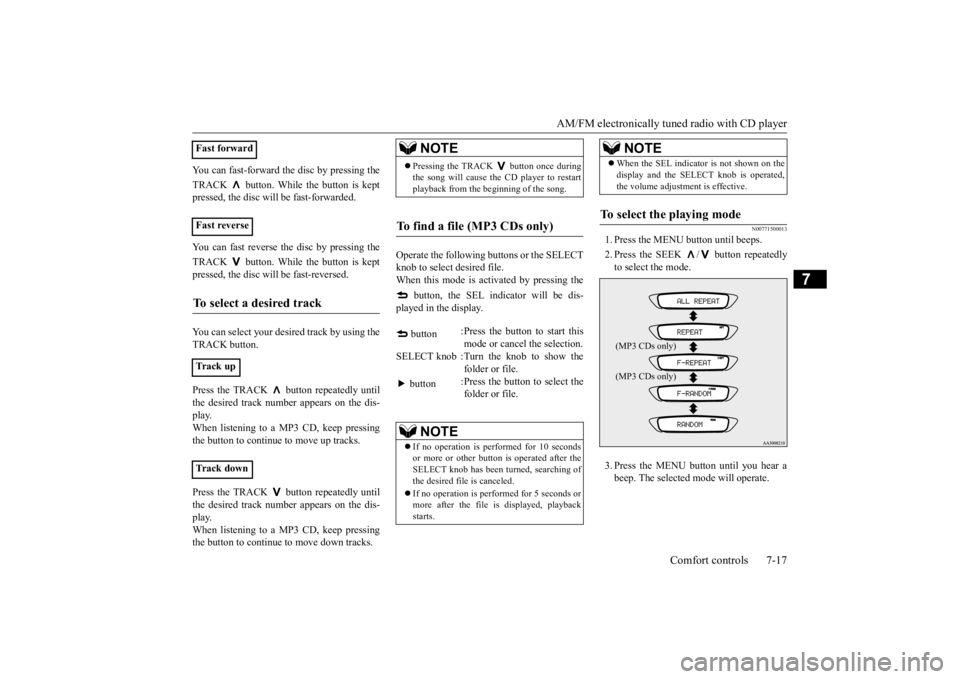
AM/FM electronically tuned radio with CD player
Comfort controls 7-17
7
You can fast-forward the disc by pressing the TRACK button. While the button is kept pressed, the disc w
ill be fast-forwarded.
You can fast reverse th
e disc by pressing the
TRACK button. While the button is kept pressed, the disc w
ill be fast-reversed.
You can select your desired track by using the TRACK button. Press the TRACK button repeatedly until the desired track number appears on the dis-play. When listening to a MP
3 CD, keep pressing
the button to continue
to move up tracks.
Press the TRACK button repeatedly until the desired track number appears on the dis-play. When listening to a MP
3 CD, keep pressing
the button to continue
to move down tracks.
Operate the following buttons or the SELECT knob to select
desired file.
When this mode is activated by pressing the
button, the SEL indicator will be dis-
played in the display.
N00771500013
1. Press the MENU button until beeps. 2. Press the SEEK / button repeatedly to select the mode. 3. Press the MENU button until you hear a beep. The selected
mode will operate.
Fast forward Fast reverseTo select a desired track Tr a c k u p Tr a c k d o w n
NOTE
Pressing the TRACK button once during the song will ca
use the CD player to restart
playback from the beginning of the song.
To find a file (MP3 CDs only)
button
:Press the button to start this mode or cancel
the selection.
SELECT knob :Turn the knob to show the
folder or file.
button
:Press the button to select the folder or file.
NOTE
If no operation is perfo
rmed for 10 seconds
or more or other butt
on is operated after the
SELECT knob has been turned, searching ofthe desired file is canceled. If no operation is performed for 5 seconds or more after the file is
displayed, playback
starts.
When the SEL indicator is not shown on the display and the SELECT knob is operated,the volume adjustment is effective.
To select the playing mode
NOTE(MP3 CDs only) (MP3 CDs only)
BK0209800US.book 17 ページ 2014年1月14日 火曜日 午前9時26分
Page 191 of 262
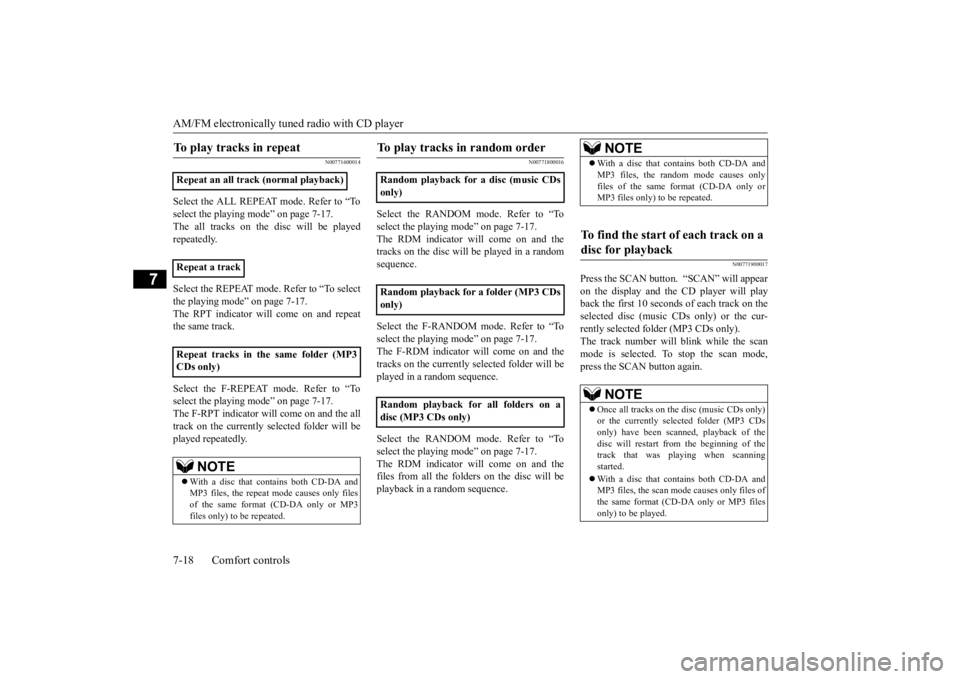
AM/FM electronically tune
d radio with CD player
7-18 Comfort controls
7
N00771600014
Select the ALL REPEAT mode. Refer to “To select the playing mode” on page 7-17. The all tracks on the disc will be played repeatedly. Select the REPEAT mode. Refer to “To select the playing mode” on page 7-17. The RPT indicator will
come on and repeat
the same track. Select the F-REPEAT mode. Refer to “To select the playing mode” on page 7-17.The F-RPT indicator will come on and the all track on the currently selected folder will be played repeatedly.
N00771800016
Select the RANDOM m
ode. Refer to “To
select the playing
mode” on page 7-17.
The RDM indicator w
ill come on and the
tracks on the disc will be played in a random sequence. Select the F-RANDOM
mode. Refer to “To
select the playing
mode” on page 7-17.
The F-RDM indicator will come on and thetracks on the currently selected folder will be played in a random sequence. Select the RANDOM m
ode. Refer to “To
select the playing
mode” on page 7-17.
The RDM indicator w
ill come on and the
files from all the folders on the disc will beplayback in a
random sequence.
N00771900017
Press the SCAN button. “SCAN” will appear on the display and the CD player will playback the first 10 seconds
of each track on the
selected disc (music CDs only) or the cur- rently selected folder (MP3 CDs only).The track number will blink while the scan mode is selected. To stop the scan mode, press the SCAN button again.
To play tracks in repeat Repeat an all track (normal playback) Repeat a track Repeat tracks in the same folder (MP3 CDs only)
NOTE
With a disc that contains both CD-DA and MP3 files, the repeat
mode causes only files
of the same format (CD-DA only or MP3files only) to be repeated.
To play tracks in random order Random playback for a disc (music CDs only) Random playback for a folder (MP3 CDs only) Random playback for all folders on a disc (MP3 CDs only)
NOTE
With a disc that contains both CD-DA and MP3 files, the random mode causes onlyfiles of the same fo
rmat (CD-DA only or
MP3 files only) to be repeated.
To find the start of each track on a disc for playback
NOTE
Once all tracks on the
disc (music CDs only)
or the currently selected folder (MP3 CDs only) have been scanne
d, playback of the
disc will restart fro
m the beginning of the
track that was play
ing when scanning
started. With a disc that contains both CD-DA and MP3 files, the scan mode causes only files of the same format (CD-DA only or MP3 filesonly) to be played.
BK0209800US.book 18 ページ 2014年1月14日 火曜日 午前9時26分
Page 192 of 262
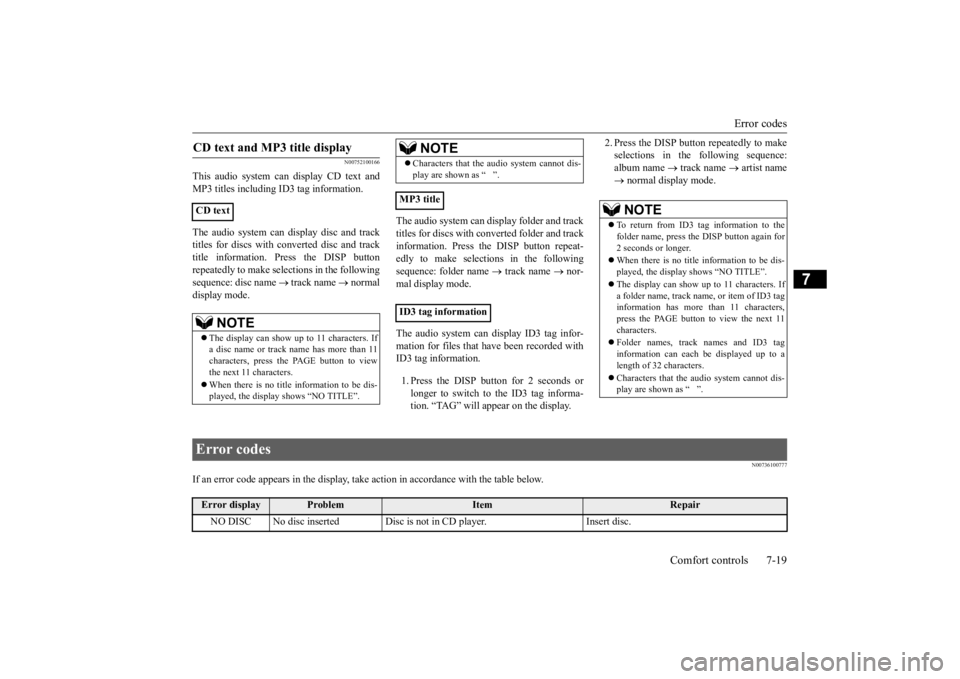
Error codes
Comfort controls 7-19
7
N00752100166
This audio system can display CD text and MP3 titles including ID
3 tag information.
The audio system can di
splay disc and track
titles for discs with c
onverted disc and track
title information. Press the DISP button repeatedly to make selections in the following sequence: disc name
track name
normal
display mode.
The audio system can display folder and track titles for discs wi
th converted folder and track
information. Press the DISP button repeat- edly to make selections in the followingsequence: folder name
track name
nor-
mal display mode. The audio system can display ID3 tag infor- mation for files that have been recorded withID3 tag information. 1. Press the DISP button for 2 seconds or longer to switch to
the ID3 tag informa-
tion. “TAG” will appear on the display.
2. Press the DISP button repeatedly to make selections in th
e following sequence:
album name
track name
artist name
normal display mode.
N00736100777
If an error code appears in the display, ta
ke action in accordance
with the table below.
CD text and MP3 title display CD text
NOTE
The display can show up to 11 characters. If a disc name or track name has more than 11 characters, press the PAGE button to viewthe next 11 characters. When there is no title information to be dis- played, the display
shows “NO TITLE”.
Characters that the a
udio system cannot dis-
play are shown as “ ”.
MP3 title ID3 tag information
NOTE
NOTE
To return from ID3 tag information to the folder name, press the DISP button again for 2 seconds or longer. When there is no title information to be dis- played, the display
shows “NO TITLE”.
The display can show up to 11 characters. If a folder name, track name
, or item of ID3 tag
information has more than 11 characters, press the PAGE button to view the next 11 characters. Folder names, trac
k names and ID3 tag
information can each be displayed up to alength of 32 characters. Characters that the a
udio system cannot dis-
play are shown as “ ”.
Error codes Error display
Problem
Item
Repair
NO DISC No disc inserted Disc is
not in CD player. Insert disc.
BK0209800US.book 19 ページ 2014年1月14日 火曜日 午前9時26分
Page 222 of 262
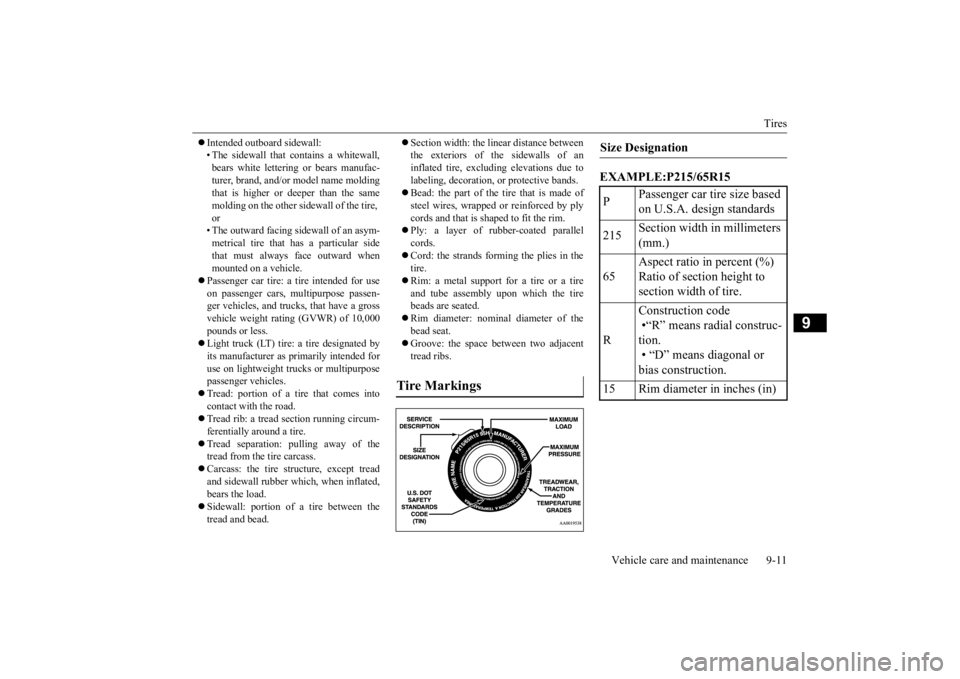
Tires
Vehicle care and maintenance 9-11
9
Intended outboard sidewall: • The sidewall that c
ontains a whitewall,
bears white letteri
ng or bears manufac-
turer, brand, and/or model name molding that is higher or deeper than the samemolding on the other sidewall of the tire, or • The outward facing si
dewall of an asym-
metrical tire that has a particular side that must always face outward when mounted on a vehicle.
Passenger car tire: a
tire intended for use
on passenger cars, multipurpose passen-ger vehicles, and trucks, that have a gross vehicle weight rati
ng (GVWR) of 10,000
pounds or less. Light truck (LT) tire: a tire designated by its manufacturer as primarily intended for use on lightweight truc
ks or multipurpose
passenger vehicles. Tread: portion of a tire that comes into contact with the road. Tread rib: a tread se
ction running circum-
ferentially around a tire. Tread separation: pulling away of the tread from the tire carcass. Carcass: the tire structure, except tread and sidewall rubber which, when inflated,bears the load. Sidewall: portion of
a tire between the
tread and bead.
Section width: the line
ar distance between
the exteriors of the sidewalls of aninflated tire, excluding elevations due to labeling, decoration, or protective bands. Bead: the part of the tire that is made of steel wires, wrapped
or reinforced by ply
cords and that is shaped to fit the rim. Ply: a layer of rubber-coated parallel cords. Cord: the strands forming the plies in the tire. Rim: a metal support for a tire or a tire and tube assembly upon which the tirebeads are seated. Rim diameter: nominal diameter of the bead seat. Groove: the space between two adjacent tread ribs.
EXAMPLE:P215/65R15
Tire Markings
Size Designation P
Passenger car tire size based on U.S.A. design standards
215
Section width in millimeters (mm.)
65
Aspect ratio in percent (%) Ratio of section height to section width of tire.
R
Construction code •“R” means radial construc- tion.
• “D” means diagonal or bias construction.
15 Rim diameter in inches (in)
BK0209800US.book 11 ページ 2014年1月14日 火曜日 午前9時26分
Page 262 of 262
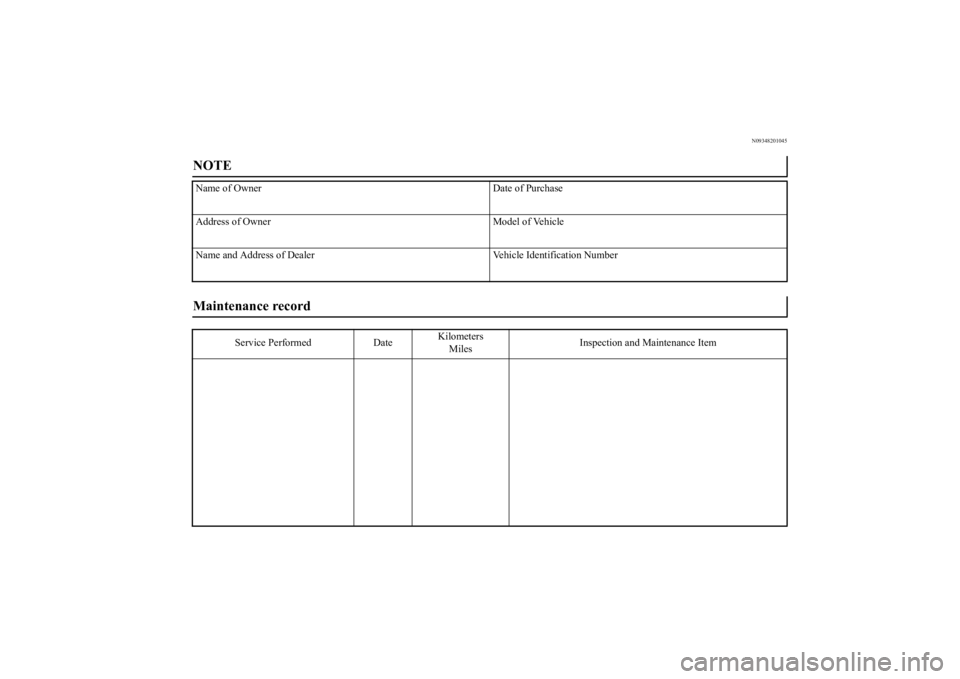
N09348201045
NOTE Name of Owner Date of Purchase
Address of Owner Model of Vehicle
Name and Address of Dealer Vehicle Identification NumberMaintenance record
Service Performed DateKilometers
MilesInspection and Maintenance Item
BK0209800US.book 1 ページ 2014年1月14日 火曜日 午前9時26分