display MITSUBISHI L200 2018 (in English) Owner's Guide
[x] Cancel search | Manufacturer: MITSUBISHI, Model Year: 2018, Model line: L200, Model: MITSUBISHI L200 2018Pages: 466, PDF Size: 28.42 MB
Page 142 of 466
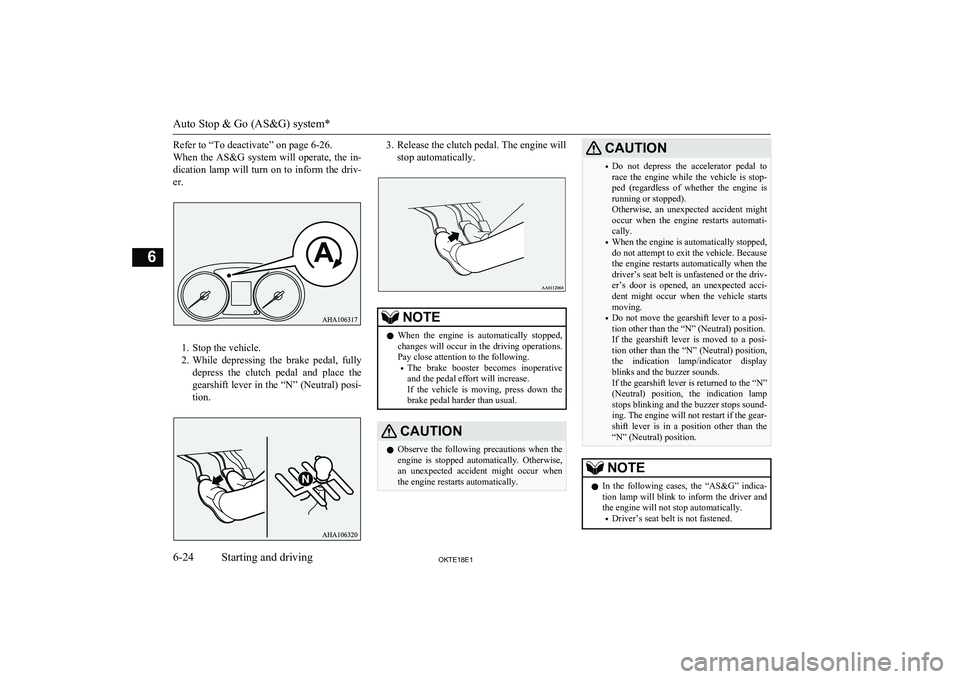
Refer to “To deactivate” on page 6-26.
When the AS&G system will operate, the in-
dication lamp will turn on to inform the driv- er.
1. Stop the vehicle.
2. While depressing the brake pedal, fully
depress the clutch pedal and place the
gearshift lever in the “N” (Neutral) posi-
tion.
3. Release the clutch pedal. The engine will
stop automatically.NOTEl When the engine is automatically stopped,
changes will occur in the driving operations.
Pay close attention to the following.
• The brake booster becomes inoperative
and the pedal effort will increase.
If the vehicle is moving, press down the brake pedal harder than usual.CAUTIONl Observe the following precautions when the
engine is stopped automatically. Otherwise,
an unexpected accident might occur when the engine restarts automatically.CAUTION• Do not depress the accelerator pedal to
race the engine while the vehicle is stop-
ped (regardless of whether the engine is running or stopped).
Otherwise, an unexpected accident might
occur when the engine restarts automati- cally.
• When the engine is automatically stopped,
do not attempt to exit the vehicle. Because
the engine restarts automatically when the driver’s seat belt is unfastened or the driv-
er’s door is opened, an unexpected acci-
dent might occur when the vehicle starts moving.
• Do not move the gearshift lever to a posi-
tion other than the “N” (Neutral) position.
If the gearshift lever is moved to a posi-
tion other than the “N” (Neutral) position, the indication lamp/indicator displayblinks and the buzzer sounds.
If the gearshift lever is returned to the “N” (Neutral) position, the indication lamp
stops blinking and the buzzer stops sound-
ing. The engine will not restart if the gear-
shift lever is in a position other than the “N” (Neutral) position.NOTEl In the following cases, the “AS&G” indica-
tion lamp will blink to inform the driver and
the engine will not stop automatically.
• Driver’s seat belt is not fastened.
Auto Stop & Go (AS&G) system*
6-24OKTE18E1Starting and driving6
Page 143 of 466
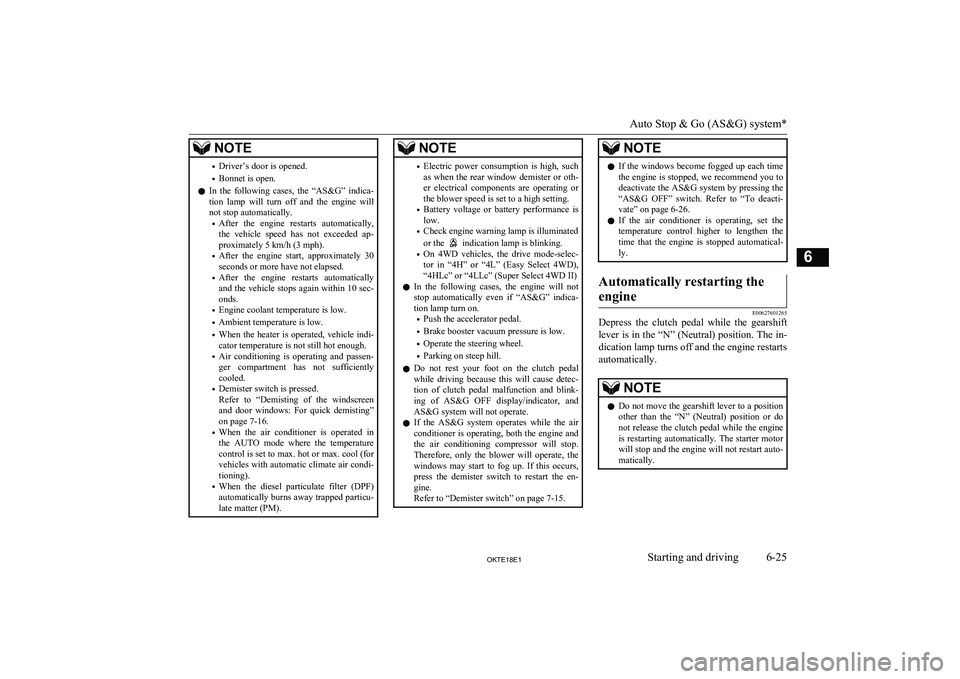
NOTE•Driver’s door is opened.
• Bonnet is open.
l In the following cases, the “AS&G” indica-
tion lamp will turn off and the engine will
not stop automatically.
• After the engine restarts automatically,
the vehicle speed has not exceeded ap- proximately 5 km/h (3 mph).
• After the engine start, approximately 30
seconds or more have not elapsed.
• After the engine restarts automatically
and the vehicle stops again within 10 sec- onds.
• Engine coolant temperature is low.
• Ambient temperature is low.
• When the heater is operated, vehicle indi-
cator temperature is not still hot enough.
• Air conditioning is operating and passen-
ger compartment has not sufficientlycooled.
• Demister switch is pressed.
Refer to “Demisting of the windscreen
and door windows: For quick demisting”
on page 7-16.
• When the air conditioner is operated in
the AUTO mode where the temperature
control is set to max. hot or max. cool (for
vehicles with automatic climate air condi- tioning).
• When the diesel particulate filter (DPF)
automatically burns away trapped particu- late matter (PM).NOTE• Electric power consumption is high, such
as when the rear window demister or oth- er electrical components are operating or
the blower speed is set to a high setting.
• Battery voltage or battery performance is
low.
• Check engine warning lamp is illuminated
or the
indication lamp is blinking.
• On 4WD vehicles, the drive mode-selec-
tor in “4H” or “4L” (Easy Select 4WD),
“4HLc” or “4LLc” (Super Select 4WD II)
l In the following cases, the engine will not
stop automatically even if “AS&G” indica-
tion lamp turn on.
• Push the accelerator pedal.
• Brake booster vacuum pressure is low.
• Operate the steering wheel.
• Parking on steep hill.
l Do not rest your foot on the clutch pedal
while driving because this will cause detec-
tion of clutch pedal malfunction and blink-
ing of AS&G OFF display/indicator, and
AS&G system will not operate.
l If the AS&G system operates while the air
conditioner is operating, both the engine and the air conditioning compressor will stop.
Therefore, only the blower will operate, the
windows may start to fog up. If this occurs,
press the demister switch to restart the en- gine.
Refer to “Demister switch” on page 7-15.
NOTEl If the windows become fogged up each time
the engine is stopped, we recommend you to
deactivate the AS&G system by pressing the
“AS&G OFF” switch. Refer to “To deacti- vate” on page 6-26.
l If the air conditioner is operating, set the
temperature control higher to lengthen the
time that the engine is stopped automatical- ly.Automatically restarting the
engine
E00627601265
Depress the clutch pedal while the gearshift lever is in the “N” (Neutral) position. The in- dication lamp turns off and the engine restarts
automatically.
NOTEl Do not move the gearshift lever to a position
other than the “N” (Neutral) position or do
not release the clutch pedal while the engine is restarting automatically. The starter motor will stop and the engine will not restart auto-
matically.
Auto Stop & Go (AS&G) system*
6-25OKTE18E1Starting and driving6
Page 149 of 466
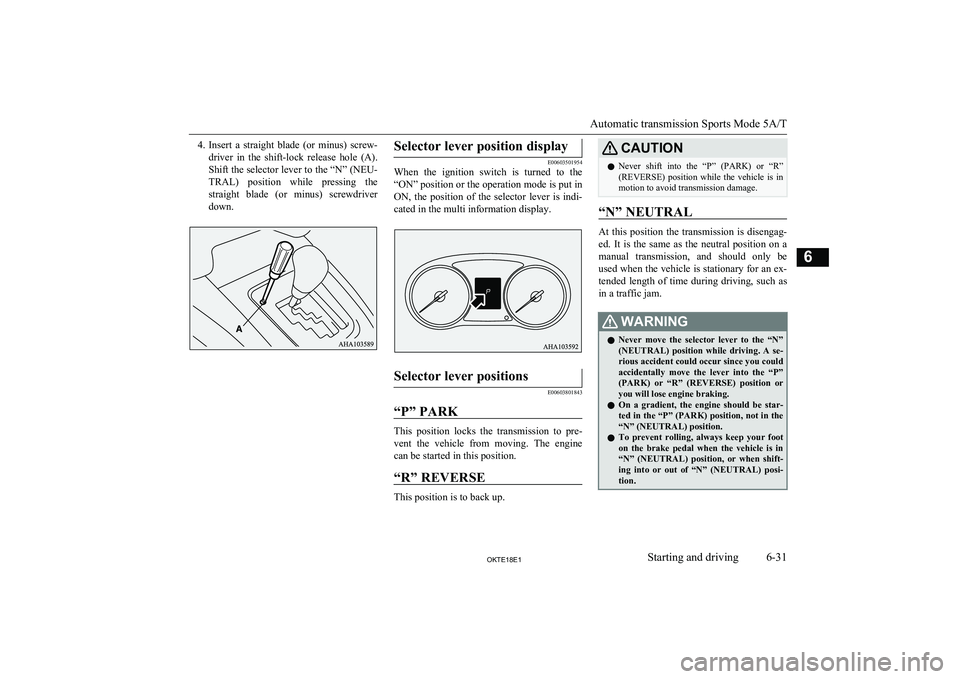
4.Insert a straight blade (or minus) screw-
driver in the shift-lock release hole (A).
Shift the selector lever to the “N” (NEU- TRAL) position while pressing the
straight blade (or minus) screwdriver down.Selector lever position display
E00603501954
When the ignition switch is turned to the
“ON” position or the operation mode is put in ON, the position of the selector lever is indi-
cated in the multi information display.
Selector lever positions
E00603801843
“P” PARK
This position locks the transmission to pre- vent the vehicle from moving. The engine
can be started in this position.
“R” REVERSE
This position is to back up.
CAUTIONl Never shift into the “P” (PARK) or “R”
(REVERSE) position while the vehicle is in motion to avoid transmission damage.
“N” NEUTRAL
At this position the transmission is disengag-
ed. It is the same as the neutral position on amanual transmission, and should only be used when the vehicle is stationary for an ex-
tended length of time during driving, such as
in a traffic jam.
WARNINGl Never move the selector lever to the “N”
(NEUTRAL) position while driving. A se- rious accident could occur since you could
accidentally move the lever into the “P” (PARK) or “R” (REVERSE) position or
you will lose engine braking.
l On a gradient, the engine should be star-
ted in the “P” (PARK) position, not in the
“N” (NEUTRAL) position.
l To prevent rolling, always keep your foot
on the brake pedal when the vehicle is in “N” (NEUTRAL) position, or when shift- ing into or out of “N” (NEUTRAL) posi-
tion.
Automatic transmission Sports Mode 5A/T
6-31OKTE18E1Starting and driving6
Page 150 of 466
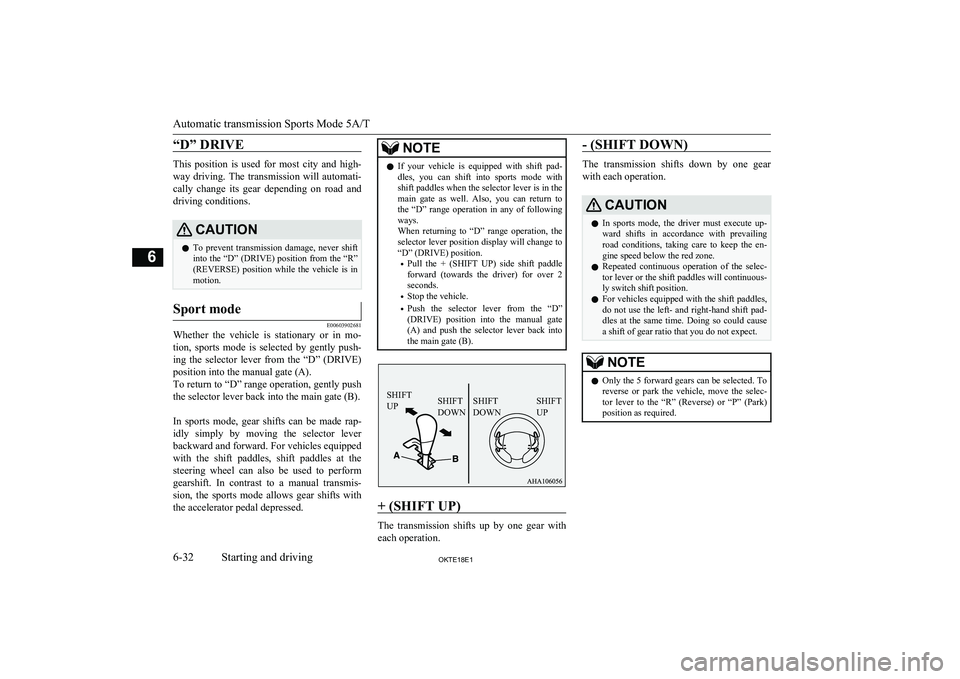
“D” DRIVE
This position is used for most city and high-
way driving. The transmission will automati- cally change its gear depending on road and
driving conditions.
CAUTIONl To prevent transmission damage, never shift
into the “D” (DRIVE) position from the “R” (REVERSE) position while the vehicle is in
motion.Sport mode
E00603902681
Whether the vehicle is stationary or in mo-
tion, sports mode is selected by gently push-ing the selector lever from the “D” (DRIVE)
position into the manual gate (A).
To return to “D” range operation, gently push
the selector lever back into the main gate (B).
In sports mode, gear shifts can be made rap- idly simply by moving the selector leverbackward and forward. For vehicles equippedwith the shift paddles, shift paddles at the
steering wheel can also be used to perform
gearshift. In contrast to a manual transmis-
sion, the sports mode allows gear shifts with the accelerator pedal depressed.
NOTEl If your vehicle is equipped with shift pad-
dles, you can shift into sports mode with
shift paddles when the selector lever is in the main gate as well. Also, you can return to
the “D” range operation in any of following ways.
When returning to “D” range operation, the selector lever position display will change to
“D” (DRIVE) position.
• Pull the + (SHIFT UP) side shift paddle
forward (towards the driver) for over 2
seconds.
• Stop the vehicle.
• Push the selector lever from the “D”
(DRIVE) position into the manual gate
(A) and push the selector lever back into the main gate (B).
+ (SHIFT UP)
The transmission shifts up by one gear with
each operation.
- (SHIFT DOWN)
The transmission shifts down by one gear
with each operation.
CAUTIONl In sports mode, the driver must execute up-
ward shifts in accordance with prevailing road conditions, taking care to keep the en-
gine speed below the red zone.
l Repeated continuous operation of the selec-
tor lever or the shift paddles will continuous-ly switch shift position.
l For vehicles equipped with the shift paddles,
do not use the left- and right-hand shift pad- dles at the same time. Doing so could cause
a shift of gear ratio that you do not expect.NOTEl Only the 5 forward gears can be selected. To
reverse or park the vehicle, move the selec-
tor lever to the “R” (Reverse) or “P” (Park)
position as required.
Automatic transmission Sports Mode 5A/T
6-32OKTE18E1Starting and driving6 SHIFT
UPSHIFT
DOWNSHIFT
DOWN SHIFT
UP
Page 151 of 466
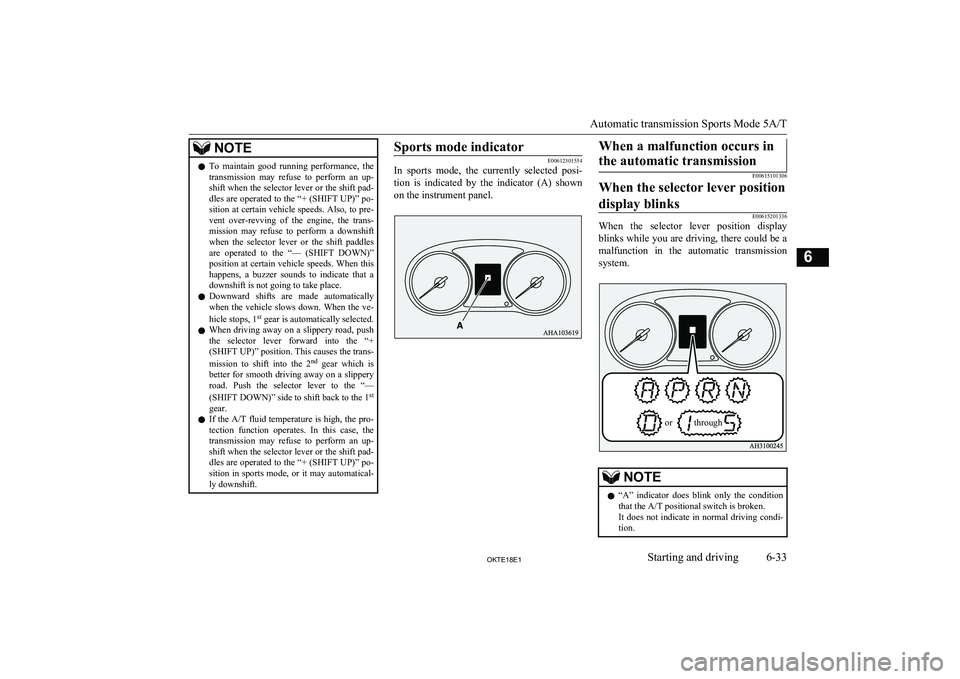
NOTElTo maintain good running performance, the
transmission may refuse to perform an up- shift when the selector lever or the shift pad-dles are operated to the “+ (SHIFT UP)” po-
sition at certain vehicle speeds. Also, to pre- vent over-revving of the engine, the trans-
mission may refuse to perform a downshift when the selector lever or the shift paddlesare operated to the “— (SHIFT DOWN)”
position at certain vehicle speeds. When this
happens, a buzzer sounds to indicate that a downshift is not going to take place.
l Downward shifts are made automatically
when the vehicle slows down. When the ve-
hicle stops, 1 st
gear is automatically selected.
l When driving away on a slippery road, push
the selector lever forward into the “+(SHIFT UP)” position. This causes the trans-
mission to shift into the 2 nd
gear which is
better for smooth driving away on a slippery
road. Push the selector lever to the “—
(SHIFT DOWN)” side to shift back to the 1 st
gear.
l If the
A/T fluid temperature is high, the pro-
tection function operates. In this case, the
transmission may refuse to perform an up- shift when the selector lever or the shift pad-
dles are operated to the “+ (SHIFT UP)” po- sition in sports mode, or it may automatical-
ly downshift.Sports mode indicator
E00612301554
In sports mode, the currently selected posi-
tion is indicated by the indicator (A) shown
on the instrument panel.
When a malfunction occurs in
the automatic transmission
E00615101306
When the selector lever position
display blinks
E00615201336
When the selector lever position display blinks while you are driving, there could be a
malfunction in the automatic transmission system.
NOTEl “A” indicator does blink only the condition
that the A/T positional switch is broken.
It does not indicate in normal driving condi- tion.
Automatic transmission Sports Mode 5A/T
6-33OKTE18E1Starting and driving6 or through
Page 152 of 466
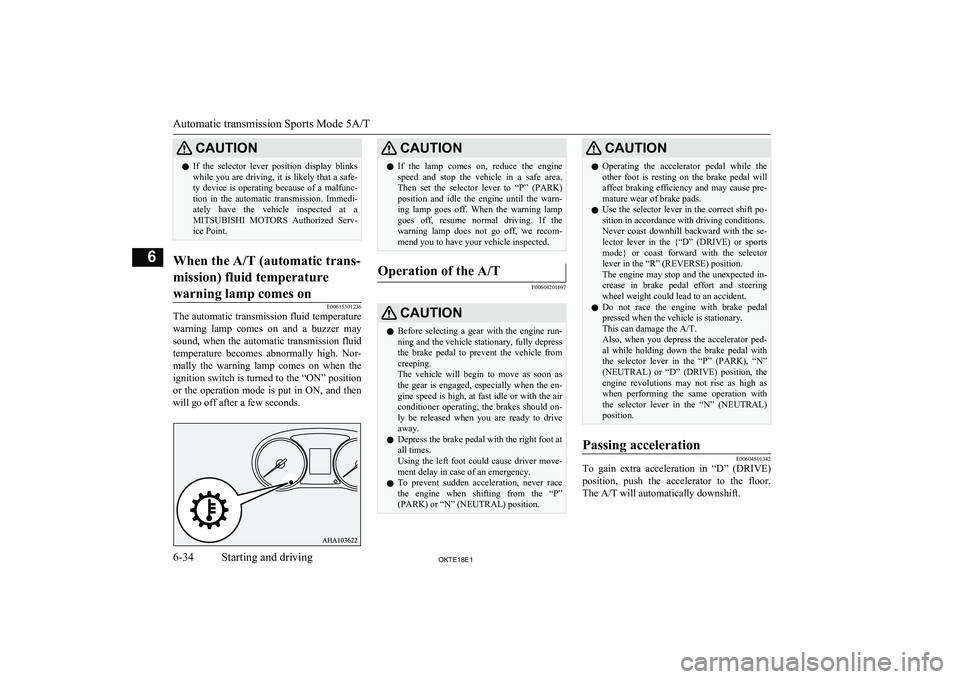
CAUTIONlIf the selector lever position display blinks
while you are driving, it is likely that a safe-
ty device is operating because of a malfunc- tion in the automatic transmission. Immedi-
ately have the vehicle inspected at a MITSUBISHI MOTORS Authorized Serv-
ice Point.When the A/T (automatic trans-
mission) fluid temperature warning lamp comes on
E00615301236
The automatic transmission fluid temperature warning lamp comes on and a buzzer may
sound, when the automatic transmission fluid
temperature becomes abnormally high. Nor- mally the warning lamp comes on when the
ignition switch is turned to the “ON” position or the operation mode is put in ON, and then
will go off after a few seconds.
CAUTIONl If the lamp comes on, reduce the engine
speed and stop the vehicle in a safe area.Then set the selector lever to “P” (PARK)
position and idle the engine until the warn-
ing lamp goes off. When the warning lamp goes off, resume normal driving. If the
warning lamp does not go off, we recom- mend you to have your vehicle inspected.Operation of the A/T
E00604201697
CAUTIONl Before selecting a gear with the engine run-
ning and the vehicle stationary, fully depress
the brake pedal to prevent the vehicle from
creeping.
The vehicle will begin to move as soon as the gear is engaged, especially when the en- gine speed is high, at fast idle or with the airconditioner operating, the brakes should on-
ly be released when you are ready to drive
away.
l Depress the brake pedal with the right foot at
all times.
Using the left foot could cause driver move- ment delay in case of an emergency.
l To prevent sudden acceleration, never race
the engine when shifting from the “P”
(PARK) or “N” (NEUTRAL) position.CAUTIONl Operating the accelerator pedal while the
other foot is resting on the brake pedal will affect braking efficiency and may cause pre-
mature wear of brake pads.
l Use the selector lever in the correct shift po-
sition in accordance with driving conditions.Never coast downhill backward with the se-
lector lever in the {“D” (DRIVE) or sports mode} or coast forward with the selector
lever in the “R” (REVERSE) position.
The engine may stop and the unexpected in- crease in brake pedal effort and steering
wheel weight could lead to an accident.
l Do not race the engine with brake pedal
pressed when the vehicle is stationary.
This can damage the A/T.
Also, when you depress the accelerator ped- al while holding down the brake pedal withthe selector lever in the “P” (PARK), “N”
(NEUTRAL) or “D” (DRIVE) position, the
engine revolutions may not rise as high as when performing the same operation with
the selector lever in the “N” (NEUTRAL)
position.Passing acceleration
E00604501342
To gain extra acceleration in “D” (DRIVE)
position, push the accelerator to the floor.The A/T will automatically downshift.
Automatic transmission Sports Mode 5A/T
6-34OKTE18E1Starting and driving6
Page 153 of 466
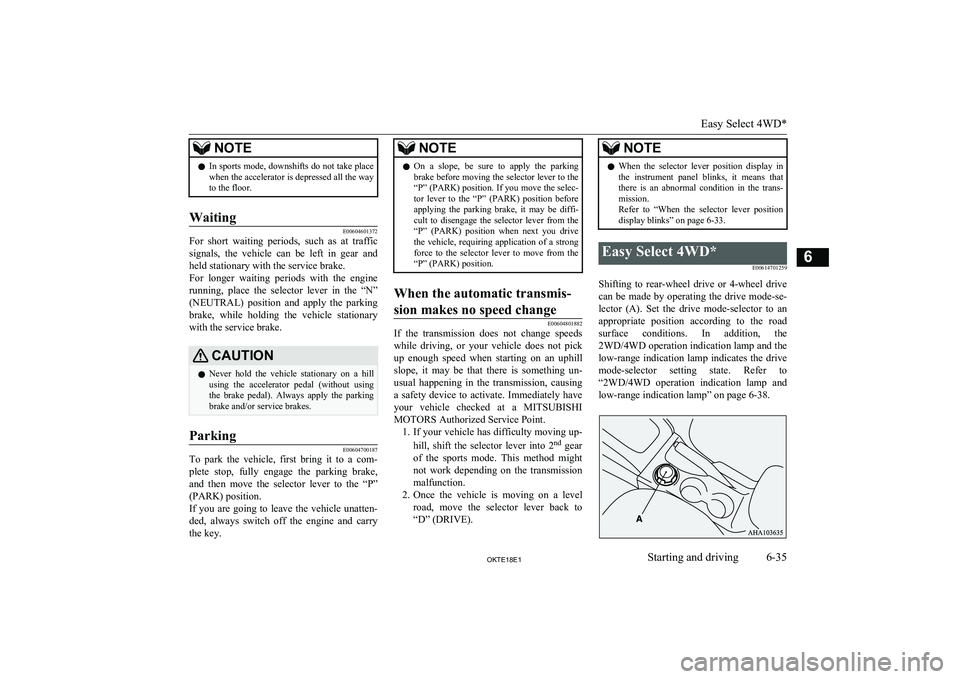
NOTElIn sports mode, downshifts do not take place
when the accelerator is depressed all the way to the floor.Waiting
E00604601372
For short waiting periods, such as at traffic
signals, the vehicle can be left in gear and held stationary with the service brake.
For longer waiting periods with the engine
running, place the selector lever in the “N” (NEUTRAL) position and apply the parking
brake, while holding the vehicle stationary with the service brake.
CAUTIONl Never hold the vehicle stationary on a hill
using the accelerator pedal (without using
the brake pedal). Always apply the parking brake and/or service brakes.Parking
E00604700187
To park the vehicle, first bring it to a com-
plete stop, fully engage the parking brake,and then move the selector lever to the “P”
(PARK) position.
If you are going to leave the vehicle unatten-
ded, always switch off the engine and carry the key.
NOTEl On a slope, be sure to apply the parking
brake before moving the selector lever to the
“P” (PARK) position. If you move the selec- tor lever to the “P” (PARK) position before applying the parking brake, it may be diffi-
cult to disengage the selector lever from the
“P” (PARK) position when next you drive the vehicle, requiring application of a strong
force to the selector lever to move from the
“P” (PARK) position.When the automatic transmis-
sion makes no speed change
E00604801882
If the transmission does not change speeds
while driving, or your vehicle does not pick up enough speed when starting on an uphillslope, it may be that there is something un-
usual happening in the transmission, causing a safety device to activate. Immediately have
your vehicle checked at a MITSUBISHI
MOTORS Authorized Service Point. 1. If your vehicle has difficulty moving up-
hill, shift the selector lever into 2 nd
gear
of the sports mode. This method might
not work depending on the transmission malfunction.
2. Once the vehicle is moving on a level
road, move the selector lever back to“D” (DRIVE).
NOTEl When the selector lever position display in
the instrument panel blinks, it means that
there is an abnormal condition in the trans- mission.
Refer to “When the selector lever position
display blinks” on page 6-33.Easy Select 4WD*
E00614701259
Shifting to rear-wheel drive or 4-wheel drivecan be made by operating the drive mode-se-
lector (A). Set the drive mode-selector to an appropriate position according to the roadsurface conditions. In addition, the 2WD/4WD operation indication lamp and the
low-range indication lamp indicates the drive
mode-selector setting state. Refer to “2WD/4WD operation indication lamp and low-range indication lamp” on page 6-38.
Easy Select 4WD*
6-35OKTE18E1Starting and driving6
Page 173 of 466
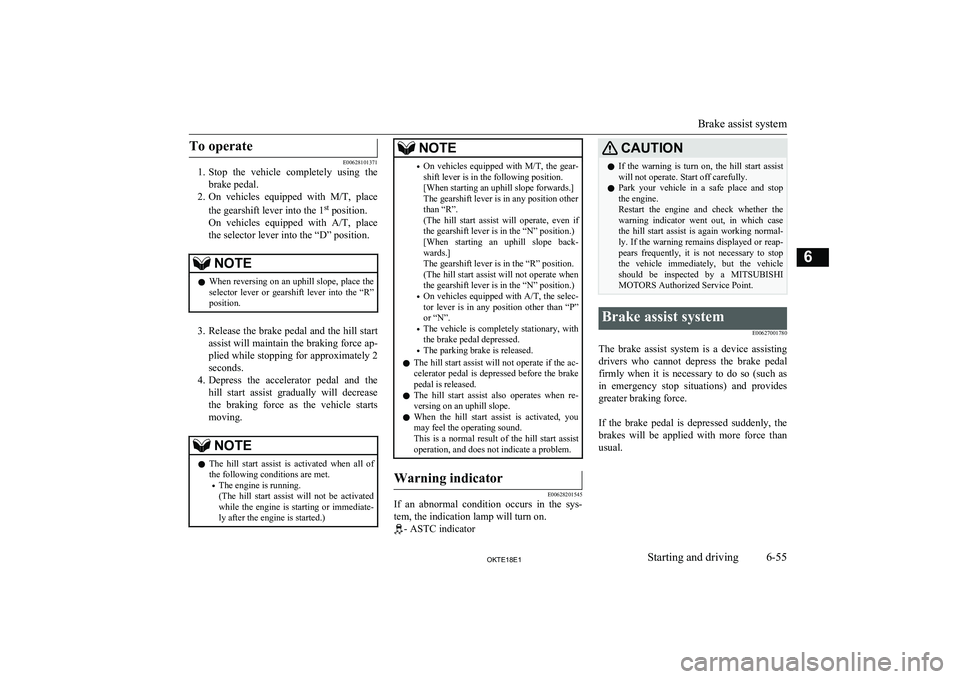
To operate
E00628101371
1. Stop the vehicle completely using the
brake pedal.
2. On vehicles equipped with M/T, place
the gearshift lever into the 1 st
position.
On vehicles equipped with A/T, place
the selector lever into the “D” position.
NOTEl When reversing on an uphill slope, place the
selector lever or gearshift lever into the “R”
position.
3. Release the brake pedal and the hill start
assist will maintain the braking force ap-
plied while stopping for approximately 2 seconds.
4. Depress the accelerator pedal and the
hill start assist gradually will decrease the braking force as the vehicle startsmoving.
NOTEl The hill start assist is activated when all of
the following conditions are met.
• The engine is running.
(The hill start assist will not be activated
while the engine is starting or immediate-
ly after the engine is started.)NOTE• On vehicles equipped with
M/T, the gear-
shift lever is in the following position.
[When starting an uphill slope forwards.]
The gearshift lever is in any position other
than “R”.
(The hill start assist will operate, even if the gearshift lever is in the “N” position.)
[When starting an uphill slope back-
wards.]
The gearshift lever is in the “R” position.
(The hill start assist will not operate when
the gearshift lever is in the “N” position.)
• On vehicles equipped with
A/T, the selec-
tor lever is in any position other than “P” or “N”.
• The vehicle is completely stationary, with
the brake pedal depressed.
• The parking brake is released.
l The hill start assist will not operate if the ac-
celerator pedal is depressed before the brake pedal is released.
l The hill start assist also operates when re-
versing on an uphill slope.
l When the hill start assist is activated, you
may feel the operating sound.
This is a normal result of the hill start assist operation, and does not indicate a problem.Warning indicator
E00628201545
If an abnormal condition occurs in the sys-
tem, the indication lamp will turn on.
- ASTC indicator
CAUTIONl If the warning is turn on, the hill start assist
will not operate. Start off carefully.
l Park your vehicle in a safe place and stop
the engine.
Restart the engine and check whether the warning indicator went out, in which case
the hill start assist is again working normal- ly. If the warning remains displayed or reap-
pears frequently, it is not necessary to stop
the vehicle immediately, but the vehicle
should be inspected by a MITSUBISHI
MOTORS Authorized Service Point.Brake assist system
E00627001780
The brake assist system is a device assistingdrivers who cannot depress the brake pedalfirmly when it is necessary to do so (such as
in emergency stop situations) and provides
greater braking force.
If the brake pedal is depressed suddenly, the brakes will be applied with more force thanusual.
Brake assist system
6-55OKTE18E1Starting and driving6
Page 188 of 466
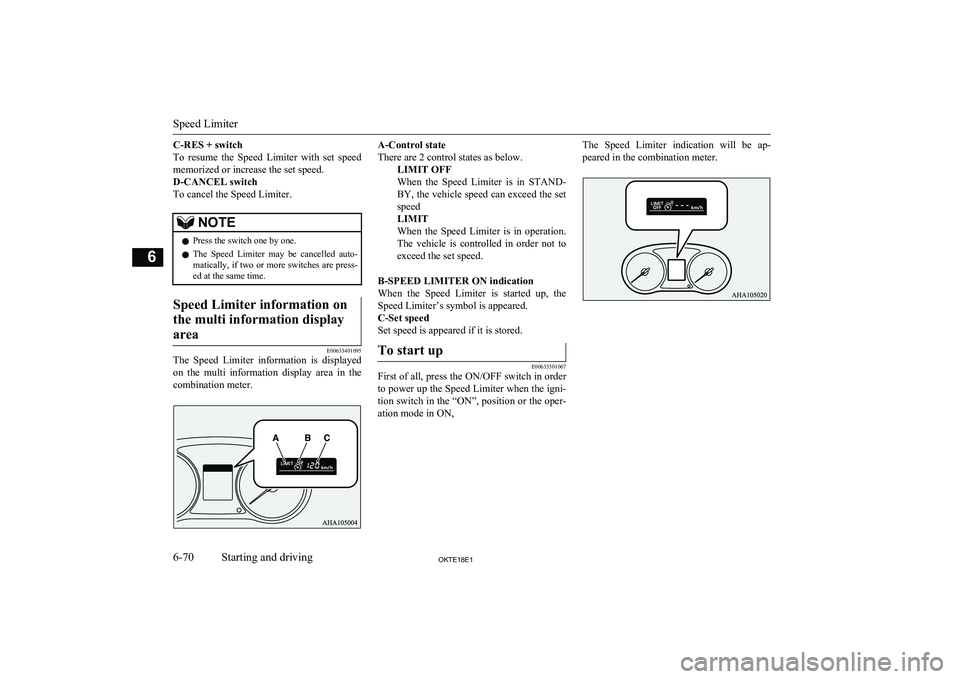
C-RES + switch
To resume the Speed Limiter with set speed memorized or increase the set speed.
D-CANCEL switch
To cancel the Speed Limiter.NOTEl Press the switch one by one.
l The Speed Limiter may be cancelled auto-
matically, if two or more switches are press-ed at the same time.Speed Limiter information on
the multi information display area
E00633401095
The Speed Limiter information is displayed on the multi information display area in the
combination meter.
A-Control state
There are 2 control states as below. LIMIT OFF
When the Speed Limiter is in STAND-
BY, the vehicle speed can exceed the set speed
LIMIT
When the Speed Limiter is in operation.
The vehicle is controlled in order not to exceed the set speed.
B-SPEED LIMITER ON indication
When the Speed Limiter is started up, the Speed Limiter’s symbol is appeared.
C-Set speed
Set speed is appeared if it is stored.To start up
E00633501067
First of all, press the ON/OFF switch in order to power up the Speed Limiter when the igni-
tion switch in the “ON”, position or the oper- ation mode in ON,
The Speed Limiter indication will be ap-
peared in the combination meter.
Speed Limiter
6-70OKTE18E1Starting and driving6
Page 189 of 466
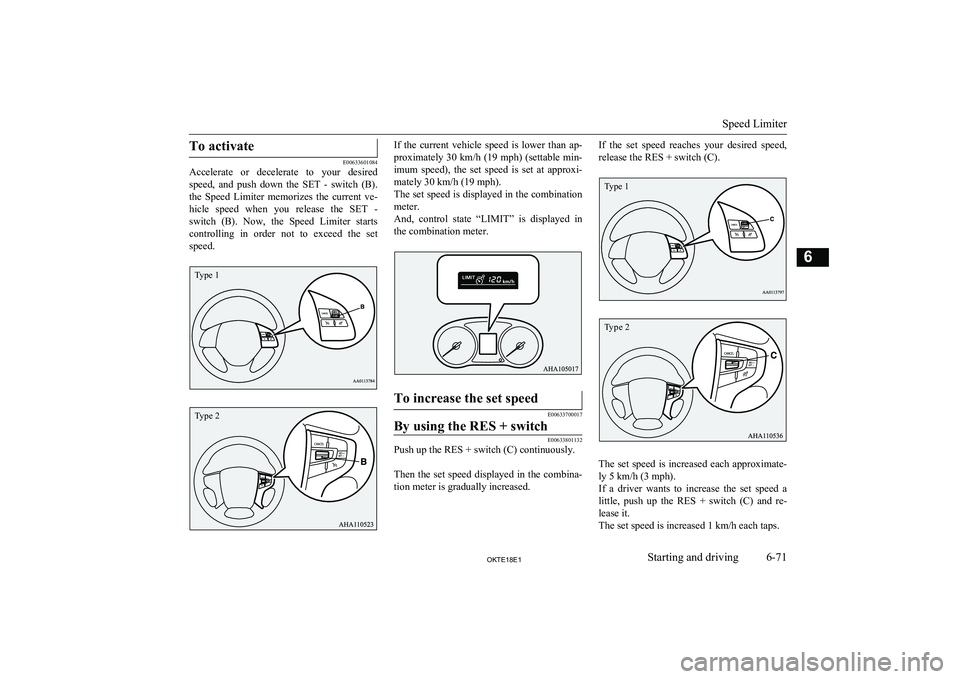
To activate
E00633601084
Accelerate or decelerate to your desired
speed, and push down the SET - switch (B).the Speed Limiter memorizes the current ve-
hicle speed when you release the SET -
switch (B). Now, the Speed Limiter starts controlling in order not to exceed the set speed.
If the current vehicle speed is lower than ap-proximately 30 km/h (19 mph) (settable min- imum speed), the set speed is set at approxi-
mately 30 km/h (19 mph).
The set speed is displayed in the combination meter.
And, control state “LIMIT” is displayed in
the combination meter.To increase the set speed
E00633700017
By using the RES + switch
E00633801132
Push up the RES + switch (C) continuously.
Then the set speed displayed in the combina- tion meter is gradually increased.
If the set speed reaches your desired speed,
release the RES + switch (C).
The set speed is increased each approximate- ly 5 km/h (3 mph).
If a driver wants to increase the set speed a
little, push up the RES + switch (C) and re- lease it.
The set speed is increased 1 km/h each taps.
Speed Limiter
6-71OKTE18E1Starting and driving6Type 1 Type 2 Type 1 Type 2