change time MITSUBISHI LANCER 2014 8.G User Guide
[x] Cancel search | Manufacturer: MITSUBISHI, Model Year: 2014, Model line: LANCER, Model: MITSUBISHI LANCER 2014 8.GPages: 434, PDF Size: 57.5 MB
Page 129 of 434
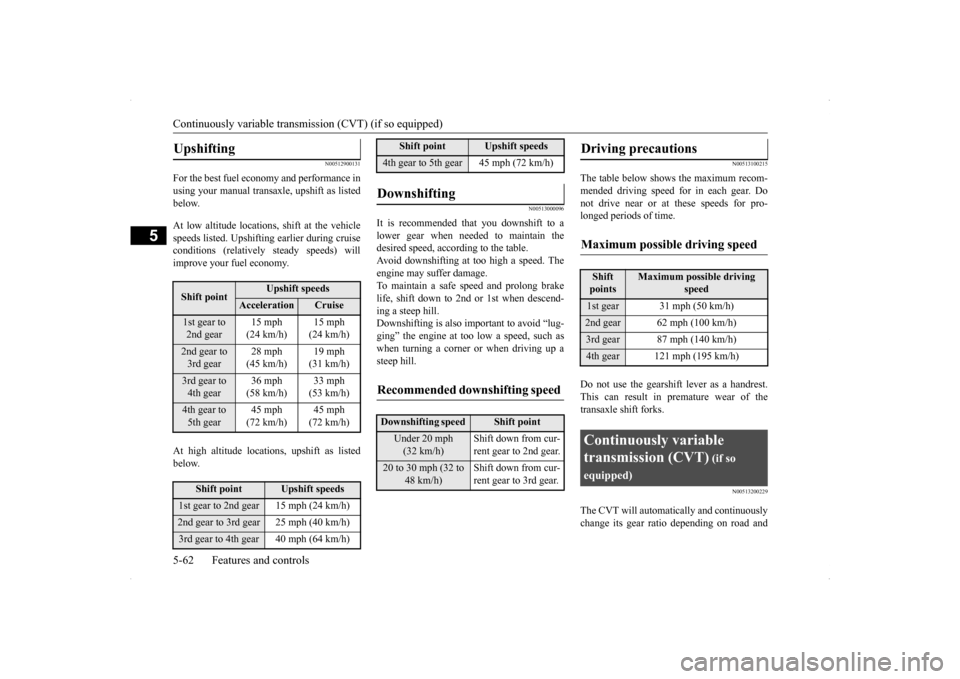
Continuously variable transm
ission (CVT) (if so equipped)
5-62 Features and controls
5
N00512900131
For the best fuel economy and performance in using your manual transaxle, upshift as listedbelow. At low altitude locations, shift at the vehicle speeds listed. Upshifting earlier during cruise conditions (relatively steady speeds) willimprove your fuel economy. At high altitude locations, upshift as listed below.
N00513000096
It is recommended that you downshift to a lower gear when needed to maintain the desired speed, according to the table.Avoid downshifting at too high a speed. The engine may suffer damage. To maintain a safe speed and prolong brakelife, shift down to 2nd or 1st when descend- ing a steep hill. Downshifting is also important to avoid “lug-ging” the engine at too low a speed, such aswhen turning a corner or when driving up a steep hill.
N00513100215
The table below shows the maximum recom- mended driving speed for in each gear. Donot drive near or at these speeds for pro- longed periods of time. Do not use the gearshift lever as a handrest. This can result in premature wear of the transaxle shift forks.
N00513200229
The CVT will automati
cally and continuously
change its gear ratio depending on road and
Upshifting
Shift point
Upshift speeds
Acceleration
Cruise
1st gear to 2nd gear
15 mph (24 km/h)
15 mph (24 km/h)
2nd gear to 3rd gear
28 mph (45 km/h)
19 mph (31 km/h)
3rd gear to 4th gear
36 mph (58 km/h)
33 mph (53 km/h)
4th gear to 5th gear
45 mph (72 km/h)
45 mph (72 km/h)
Shift point
Upshift speeds
1st gear to 2nd gear 15 mph (24 km/h)2nd gear to 3rd gear 25 mph (40 km/h)3rd gear to 4th gear 40 mph (64 km/h)
4th gear to 5th gear 45 mph (72 km/h)Downshifting
Recommended downshifting speed
Downshifting speed
Shift point
Under 20 mph (32 km/h)
Shift down from cur- rent gear to 2nd gear.
20 to 30 mph (32 to
48 km/h)
Shift down from cur- rent gear to 3rd gear.
Shift point
Upshift speeds
Driving precautions
Maximum possible driving speed
Shift points
Maximum possible driving
speed
1st gear 31 mph (50 km/h)2nd gear 62 mph (100 km/h)3rd gear 87 mph (140 km/h)4th gear 121 mph (195 km/h)Continuously variable transmission (CVT)
(if so
equipped)
Page 135 of 434

Continuously variable transm
ission (CVT) (if so equipped)
5-68 Features and controls
5
While driving with the selector lever in the “D” (DRIVE), sports mode can be selected by pulling one of the sportronic steering wheel shifters toward you.In sports mode, rapid shifting is possible sim- ply by operating the sportronic steering wheel paddle shifter.
Unlike the manual transaxle, sports mode allows shifting with the accelerator pedal depressed.
CAUTION Upward shifts do not take place automati- cally in sports mode. The driver must make upward shifts in accordance with prevailing road conditions, making sure the engine rpm remains below the red zone on the tachome-ter. By rapidly moving the selector lever or spor- tronic steering wheel padd
le shifter to the “-
(SHIFT DOWN)” side tw
ice, it is possible to
skip one shift range (i.e., 3rd to 1st or 4th to2nd). Since sudden engine braking or accel- eration can cause a loss of traction, down- shifts must be made carefully in accordancewith the vehicle’s speed. On vehicles with a sportronic steering wheel paddle shifter, shift ranges may not change when the lateral paddle shifters are operated at the same time.NOTE
Shift ranges can only be selected in a for- ward direction from 1st to 6th. To reverse or park the vehicle, move the selector lever tothe “R” or “P” position.
To maintain good running performance, the transmission may refuse to perform an upshift when the selector lever or sportronic steering wheel paddle shifter is moved to the “+(SHIFT UP)” position at certain vehiclespeeds. Also, to prevent over-revving of the engine, the transmission may refuse to per- form a downshift when the shift lever orsportronic steering wheel paddle shifter is moved to the “- (SHIFT DOWN)” position at certain vehicle speeds. When this happens, abuzzer sounds to indicate that a downshift is not going to take place. Move the selector lever gently between the manual and main gates and between posi- tions in the manual gate. And do not operatesportronic steering whee
l paddle shifter vio-
lently. Excessive force could damage the selector lever or sportronic steering wheelpaddle shifter.
Except for vehicles with manual gate
NOTE
NOTE
To return to “D” (DRIVE) operation, pull the sportronic steering wheel paddle shifter on the +(UP) side for longer than 2 seconds, or park the vehicle to change the selector leverposition indicator to “D” (DRIVE) and return to “D” (DRIVE) operation. When the sportronic steering wheel paddle shifter is operated with the selector lever in the “L” (LOW) position, gear is not shiftedbecause the selectable shift range is limited.
+ (SHIFT UP) Transmission shifts up once by each opera- tion. - (SHIFT DOWN) SHIFT DOWN
SHIFT UP
Page 136 of 434
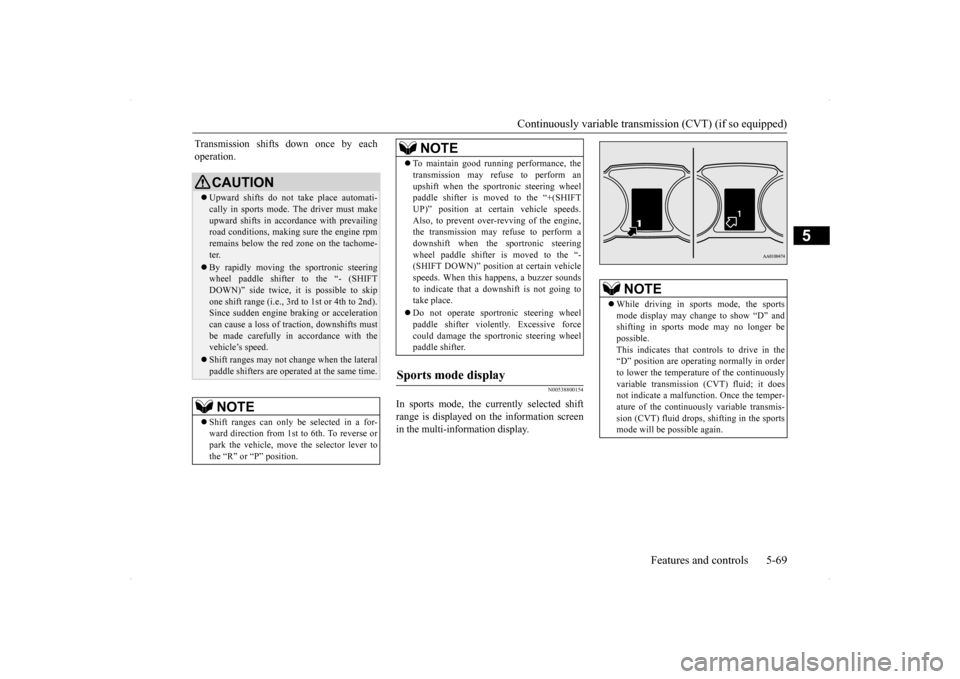
Continuously variable transmission (CVT) (if so equipped)
Features and controls 5-69
5
N00538800154
In sports mode, the currently selected shift range is displayed on the information screen in the multi-information display.
Transmission shifts down once by each operation.
CAUTION Upward shifts do not take place automati- cally in sports mode. The driver must makeupward shifts in accordance with prevailing road conditions, making sure the engine rpm remains below the red zone on the tachome-ter. By rapidly moving the sportronic steering wheel paddle shifter to the “- (SHIFT DOWN)” side twice, it is possible to skip one shift range (i.e., 3rd to 1st or 4th to 2nd).Since sudden engine braking or acceleration can cause a loss of tract
ion, downshifts must
be made carefully in accordance with thevehicle’s speed. Shift ranges may not change when the lateral paddle shifters are operated at the same time.NOTE
Shift ranges can only be selected in a for- ward direction from 1st to 6th. To reverse orpark the vehicle, move the selector lever to the “R” or “P” position.
To maintain good running performance, the transmission may refuse to perform an upshift when the sportronic steering wheel paddle shifter is moved to the “+(SHIFT UP)” position at certain vehicle speeds.Also, to prevent over-revving of the engine, the transmission may refuse to perform a downshift when the sportronic steeringwheel paddle shifter is moved to the “- (SHIFT DOWN)” position at certain vehicle speeds. When this happens, a buzzer soundsto indicate that a downshift is not going to take place. Do not operate sportronic steering wheel paddle shifter violently. Excessive force could damage the sportronic steering wheelpaddle shifter.
Sports mode display
NOTE
NOTE
While driving in sports mode, the sports mode display may change to show “D” and shifting in sports mode may no longer bepossible. This indicates that cont
rols to drive in the
“D” position are operating normally in orderto lower the temperature of the continuously variable transmission (CVT) fluid; it does not indicate a malfunction. Once the temper-ature of the continuously variable transmis- sion (CVT) fluid drops, shifting in the sports mode will be possible again.
Page 145 of 434
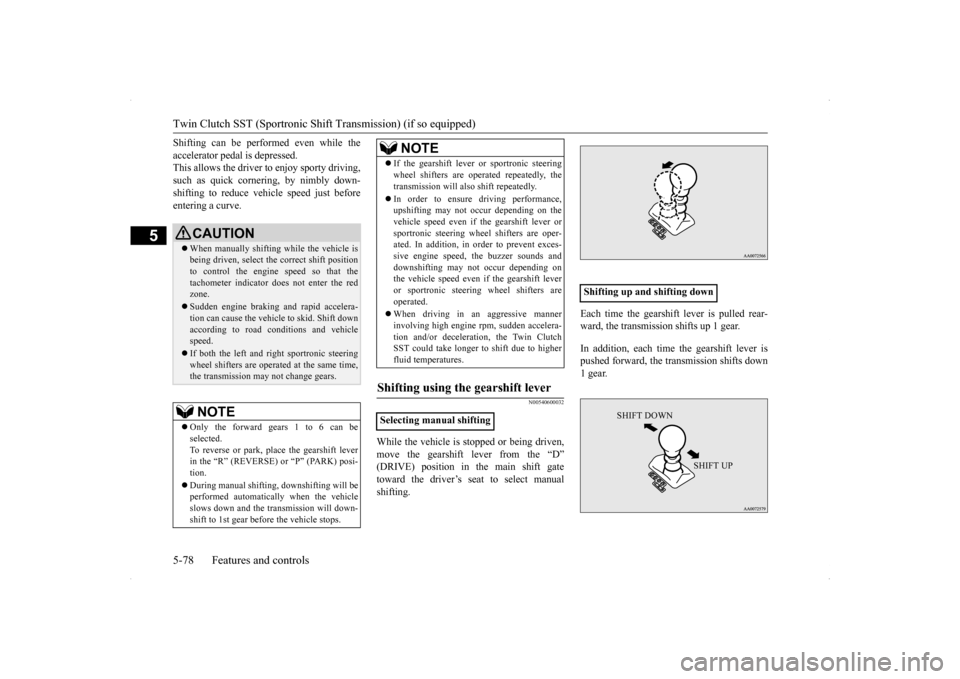
Twin Clutch SST (Sportronic Shif
t Transmission) (if so equipped)
5-78 Features and controls
5
Shifting can be performed even while the accelerator pedal is depressed. This allows the driver to enjoy sporty driving, such as quick cornering, by nimbly down-shifting to reduce vehicle speed just before entering a curve.
N00540600032
While the vehicle is stopped or being driven,move the gearshift lever from the “D” (DRIVE) position in the main shift gatetoward the driver’s seat to select manual shifting.
Each time the gearshift lever is pulled rear- ward, the transmission shifts up 1 gear. In addition, each time the gearshift lever is pushed forward, the transmission shifts down1 gear.
CAUTION When manually shifting while the vehicle is being driven, select the correct shift position to control the engine speed so that the tachometer indicator does not enter the redzone. Sudden engine braking and rapid accelera- tion can cause the vehicle to skid. Shift down according to road conditions and vehicle speed. If both the left and right sportronic steering wheel shifters are operated at the same time,the transmission may not change gears.NOTE
Only the forward gears 1 to 6 can be selected. To reverse or park, place the gearshift lever in the “R” (REVERSE) or “P” (PARK) posi-tion. During manual shifting, downshifting will be performed automatically when the vehicle slows down and the transmission will down- shift to 1st gear before the vehicle stops.
If the gearshift lever or sportronic steering wheel shifters are operated repeatedly, the transmission will also shift repeatedly. In order to ensure driving performance, upshifting may not occur depending on the vehicle speed even if the gearshift lever or sportronic steering wheel shifters are oper-ated. In addition, in order to prevent exces- sive engine speed, the buzzer sounds and downshifting may not occur depending onthe vehicle speed even if the gearshift lever or sportronic steering wheel shifters are operated. When driving in an aggressive manner involving high engine rpm, sudden accelera-tion and/or deceleration, the Twin Clutch SST could take longer to shift due to higher fluid temperatures.
Shifting using the gearshift lever
Selecting manual shifting
NOTE
Shifting up and shifting down�ç�ç
SHIFT DOWN
SHIFT UP
Page 151 of 434
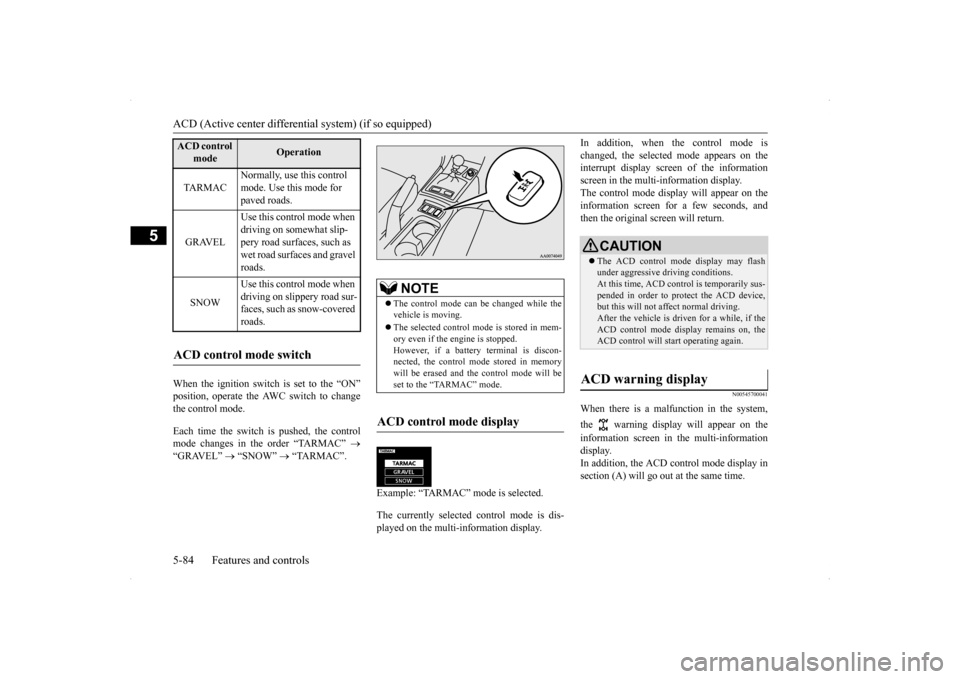
ACD (Active center differential system) (if so equipped) 5-84 Features and controls
5
When the ignition switch is set to the “ON” position, operate the AWC switch to change the control mode. Each time the switch is pushed, the control mode changes in the order “TARMAC”
“GRAVEL”
“SNOW”
“TARMAC”.
Example: “TARMAC” mode is selected. The currently selected control mode is dis- played on the multi-information display.
In addition, when the control mode is changed, the selected mode appears on the interrupt display screen of the information screen in the multi-information display.The control mode display will appear on the information screen for a few seconds, and then the original screen will return.
N00545700041
When there is a malfunction in the system, the warning display will appear on the information screen in the multi-information display. In addition, the ACD control mode display insection (A) will go out at the same time.
ACD control
mode
Operation
TA R M A C
Normally, use this control mode. Use this mode for paved roads.
GRAVEL
Use this control mode when driving on somewhat slip- pery road surfaces, such as wet road surfaces and gravel roads.
SNOW
Use this control mode when driving on slippery road sur-faces, such as snow-covered roads.
ACD control mode switch
NOTE
The control mode can be changed while the vehicle is moving. The selected control mode is stored in mem- ory even if the engine is stopped. However, if a battery terminal is discon-nected, the control mode stored in memory will be erased and the control mode will be set to the “TARMAC” mode.
ACD control mode display
�ç
CAUTION The ACD control mode display may flash under aggressive driving conditions.At this time, ACD control is temporarily sus- pended in order to protect the ACD device, but this will not affect normal driving.After the vehicle is driven for a while, if the ACD control mode display remains on, the ACD control will start operating again.
ACD warning display
Page 178 of 434
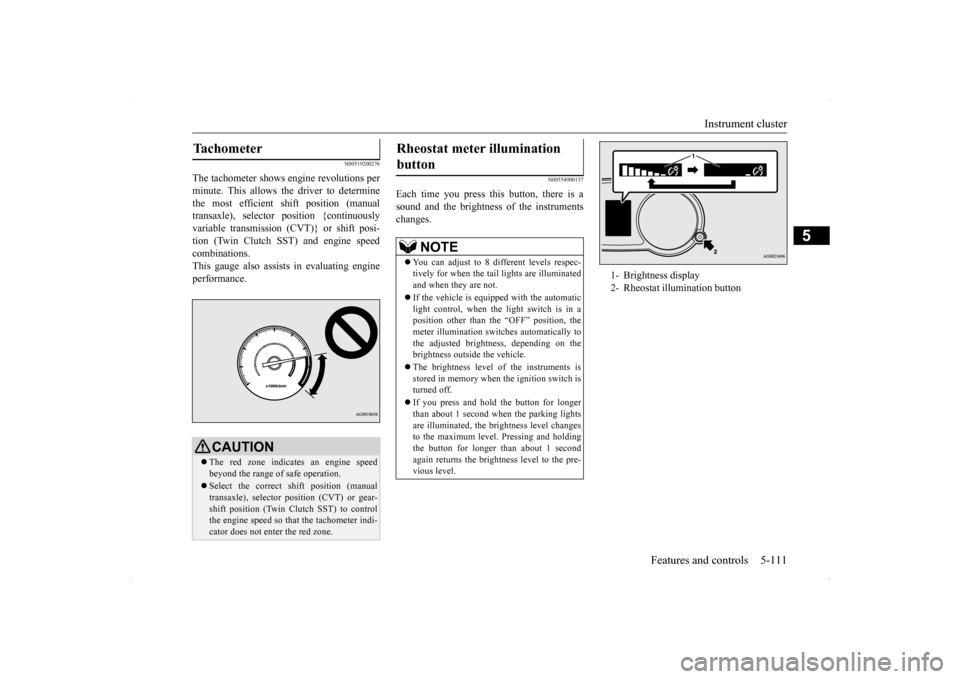
Instrument cluster
Features and controls 5-111
5
N00519200276
The tachometer shows engine revolutions per minute. This allows the driver to determinethe most efficient shift position (manual transaxle), selector position {continuously variable transmission (CVT)} or shift posi-tion (Twin Clutch SST) and engine speed combinations. This gauge also assists in evaluating engineperformance.
N00554900137
Each time you press this button, there is asound and the brightness of the instruments changes.
Tachometer
CAUTION The red zone indicates an engine speed beyond the range of safe operation. Select the correct shift position (manual transaxle), selector position (CVT) or gear- shift position (Twin Clutch SST) to control the engine speed so that the tachometer indi-cator does not enter the red zone.
Rheostat meter illumination button
NOTE
You can adjust to 8 different levels respec- tively for when the tail
lights are illuminated
and when they are not. If the vehicle is equipped with the automatic light control, when the light switch is in a position other than the “OFF” position, themeter illumination switches automatically to the adjusted brightness, depending on the brightness outside the vehicle. The brightness level of the instruments is stored in memory when the ignition switch isturned off. If you press and hold the button for longer than about 1 second when the parking lights are illuminated, the brightness level changes to the maximum level. Pressing and holdingthe button for longer than about 1 second again returns the brightness level to the pre- vious level.
1- Brightness display 2- Rheostat illumination button
Page 180 of 434
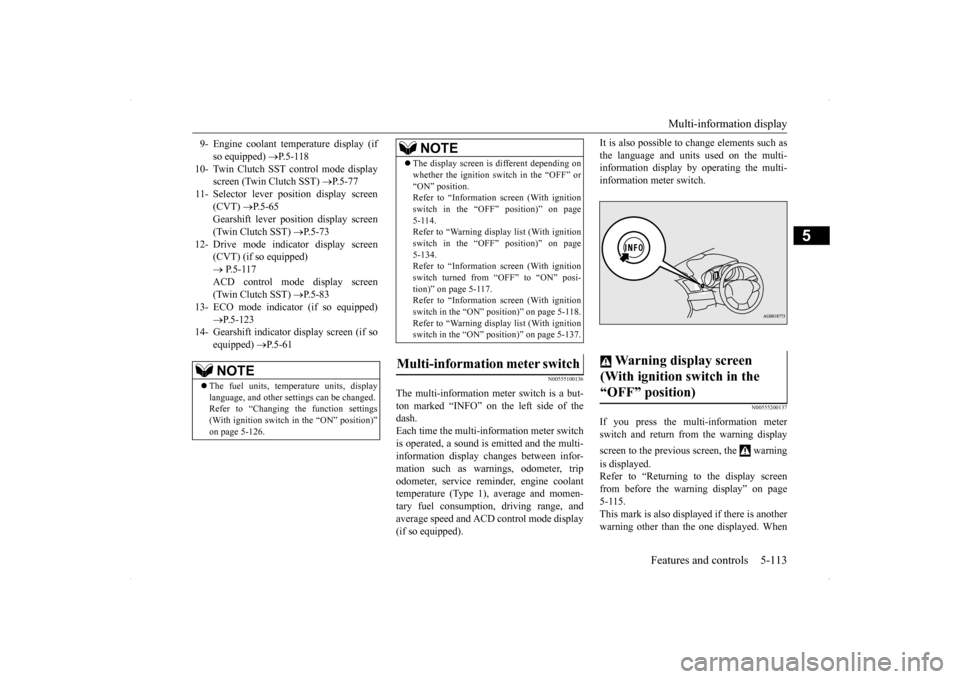
Multi-information display
Features and controls 5-113
5
N00555100136
The multi-information meter switch is a but- ton marked “INFO” on the left side of the dash. Each time the multi-information meter switchis operated, a sound is emitted and the multi- information display changes between infor- mation such as warnings, odometer, tripodometer, service reminder, engine coolant temperature (Type 1), average and momen- tary fuel consumption, driving range, andaverage speed and ACD control mode display (if so equipped).
It is also possible to change elements such as the language and units used on the multi- information display by operating the multi- information meter switch.
N00555200137
If you press the multi-information meterswitch and return from the warning display screen to the previous screen, the warning is displayed. Refer to “Returning to the display screen from before the warning display” on page 5-115.This mark is also displayed if there is anotherwarning other than the one displayed. When
9- Engine coolant temperature display (if
so equipped)
P.5-118
10- Twin Clutch SST control mode display
screen (Twin Clutch SST)
P.5-77
11- Selector lever position display screen
(CVT)
P.5-65
Gearshift lever position display screen (Twin Clutch SST)
P.5-73
12- Drive mode indicator display screen
(CVT) (if so equipped) P.5-117 ACD control mode display screen(Twin Clutch SST)
P.5-83
13- ECO mode indicator (if so equipped)
P.5-123
14- Gearshift indicator display screen (if so
equipped)
P.5-61
NOTE
The fuel units, temperature units, display language, and other settings can be changed.Refer to “Changing the function settings (With ignition switch in the “ON” position)” on page 5-126.
The display screen is different depending on whether the ignition switch in the “OFF” or “ON” position. Refer to “Information screen (With ignition switch in the “OFF” position)” on page5-114. Refer to “Warning displa
y list (With ignition
switch in the “OFF” position)” on page5-134. Refer to “Information screen (With ignition switch turned from “OFF” to “ON” posi-tion)” on page 5-117. Refer to “Information screen (With ignition switch in the “ON” position)” on page 5-118.Refer to “Warning displa
y list (With ignition
switch in the “ON” position)” on page 5-137.
Multi-information meter switch
NOTE
Warning display screen (With ignition switch in the “OFF” position)
Page 181 of 434
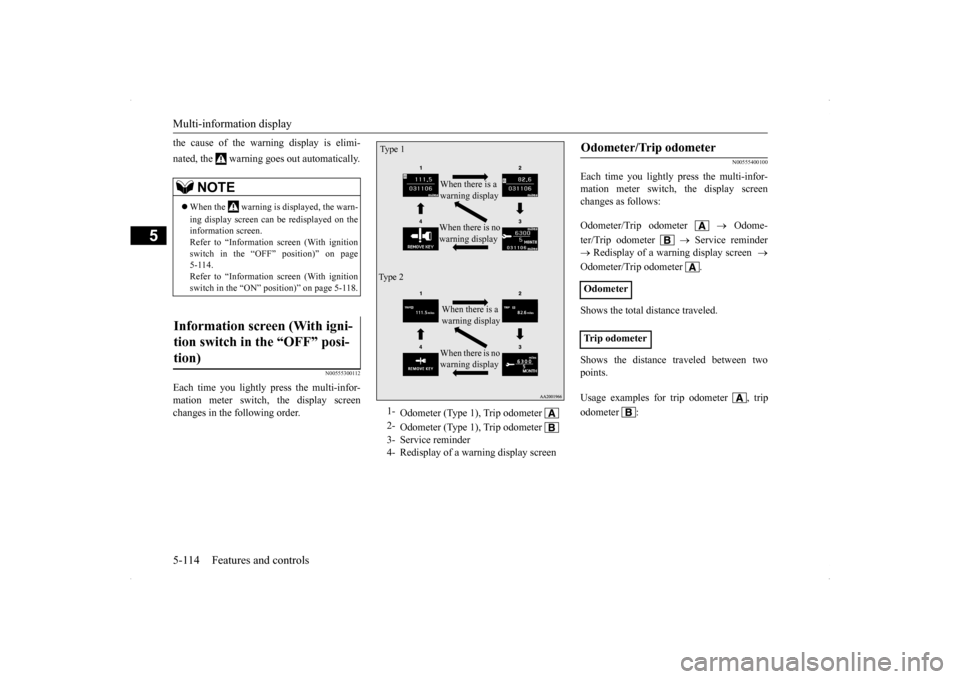
Multi-information display 5-114 Features and controls
5
the cause of the warning display is elimi- nated, the warning goes out automatically.
N00555300112
Each time you lightly press the multi-infor- mation meter switch, the display screen changes in the following order.
N00555400100
Each time you lightly press the multi-infor-mation meter switch, the display screenchanges as follows: Odometer/Trip odometer
Odome-
ter/Trip odometer
Service reminder
Redisplay of a warning display screen
Odometer/Trip odometer . Shows the total distance traveled. Shows the distance traveled between two points.
NOTE
When the warning is displayed, the warn- ing display screen can be redisplayed on the information screen. Refer to “Information screen (With ignitionswitch in the “OFF” position)” on page 5-114. Refer to “Information screen (With ignitionswitch in the “ON” position)” on page 5-118.
Information screen (With igni- tion switch in the “OFF” posi- tion)
1-
Odometer (Type 1), Trip odometer
2-
Odometer (Type 1), Trip odometer
3- Service reminder4- Redisplay of a warning display screenType 1
When there is no warning display When there is a warning display
Ty p e 2
When there is no warning display When there is a warning display
Odometer/Trip odometer Odometer Trip odometer Usage examples for
trip odometer , trip
odometer :
Page 184 of 434
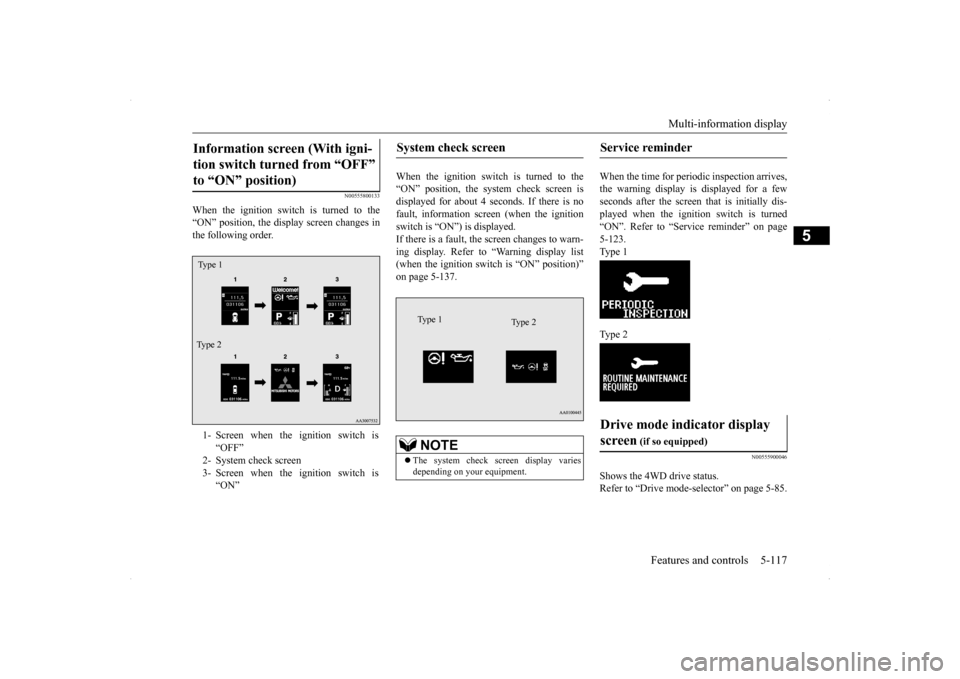
Multi-information display
Features and controls 5-117
5
N00555800133
When the ignition switch is turned to the “ON” position, the display screen changes in the following order.
When the ignition switch is turned to the “ON” position, the system check screen isdisplayed for about 4 seconds. If there is no fault, information screen (when the ignition switch is “ON”) is displayed.If there is a fault, the screen changes to warn- ing display. Refer to “Warning display list (when the ignition switch is “ON” position)”on page 5-137.
When the time for periodic inspection arrives, the warning display is displayed for a fewseconds after the screen that is initially dis- played when the ignition switch is turned “ON”. Refer to “Service reminder” on page5-123. Type 1 Type 2
N00555900046
Shows the 4WD drive status. Refer to “Drive mode-s
elector” on page 5-85.
Information screen (With igni- tion switch turned from “OFF” to “ON” position) 1- Screen when the ignition switch is
“OFF”
2- System check screen 3- Screen when the ignition switch is
“ON”
Ty p e 1 Type 2
System check screen
NOTE
The system check screen display varies depending on your equipment.Type 1
Type 2
Service reminder Drive mode indicator display screen
(if so equipped)
Page 185 of 434
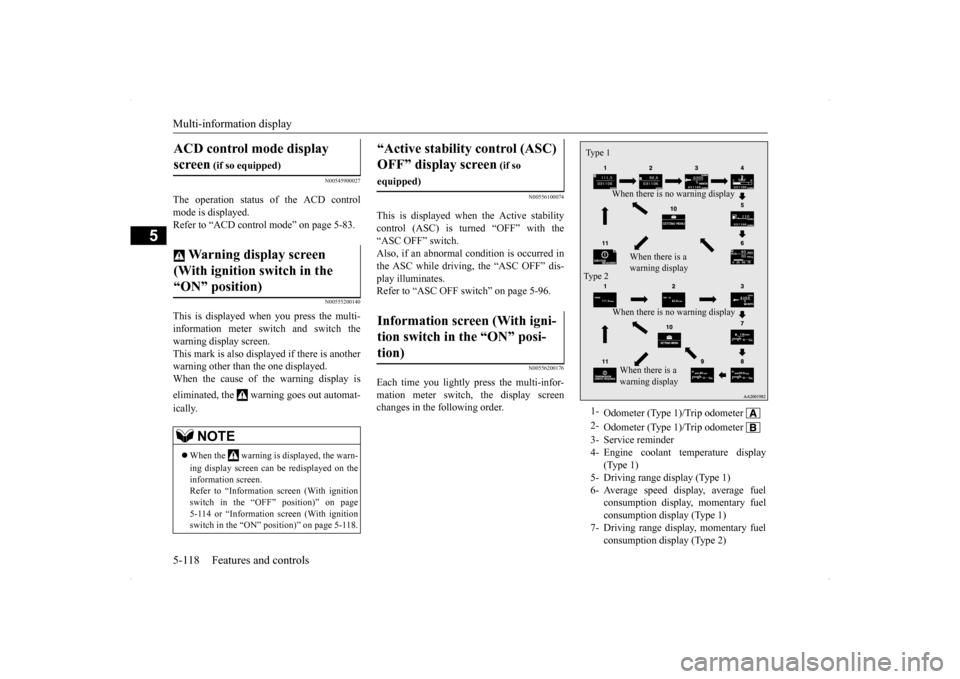
Multi-information display 5-118 Features and controls
5
N00545900027
The operation status of the ACD control mode is displayed. Refer to “ACD control mode” on page 5-83.
N00555200140
This is displayed when you press the multi-information meter switch and switch the warning display screen. This mark is also displayed if there is anotherwarning other than the one displayed. When the cause of the warning display is eliminated, the warning goes out automat- ically.
N00556100074
This is displayed when the Active stability control (ASC) is turned “OFF” with the“ASC OFF” switch. Also, if an abnormal condition is occurred in the ASC while driving, the “ASC OFF” dis-play illuminates.Refer to “ASC OFF switch” on page 5-96.
N00556200176
Each time you lightly press the multi-infor-mation meter switch, the display screenchanges in the following order.
ACD control mode display screen
(if so equipped)
Warning display screen (With ignition switch in the “ON” position)
NOTE
When the warning is displayed, the warn- ing display screen can be redisplayed on the information screen. Refer to “Information screen (With ignitionswitch in the “OFF” position)” on page 5-114 or “Information screen (With ignition switch in the “ON” position)” on page 5-118.
“Active stability control (ASC) OFF” display screen
(if so
equipped)Information screen (With igni- tion switch in the “ON” posi- tion)
1-
Odometer (Type 1)/Trip odometer
2-
Odometer (Type 1)/Trip odometer
3- Service reminder4- Engine coolant temperature display
(Type 1)
5- Driving range display (Type 1)6- Average speed display, average fuel
consumption display, momentary fuel consumption display (Type 1)
7- Driving range display, momentary fuel
consumption display (Type 2)
Ty p e 1
When there is no warning display When there is a warning display
Type 2
When there is no warning display
When there is a warning display