Key MITSUBISHI OUTLANDER 2020 (in English) Repair Manual
[x] Cancel search | Manufacturer: MITSUBISHI, Model Year: 2020, Model line: OUTLANDER, Model: MITSUBISHI OUTLANDER 2020Pages: 443, PDF Size: 60.03 MB
Page 149 of 443
![MITSUBISHI OUTLANDER 2020 (in English) Repair Manual Steering wheel lock (if so equipped) 5-68 Features and controls
5
N00512501235
[For vehicles equipped with the Free-hand Advanced Security Transmitter (F.A.S.T.-key).] For information on operations fo MITSUBISHI OUTLANDER 2020 (in English) Repair Manual Steering wheel lock (if so equipped) 5-68 Features and controls
5
N00512501235
[For vehicles equipped with the Free-hand Advanced Security Transmitter (F.A.S.T.-key).] For information on operations fo](/img/19/34860/w960_34860-148.png)
Steering wheel lock (if so equipped) 5-68 Features and controls
5
N00512501235
[For vehicles equipped with the Free-hand Advanced Security Transmitter (F.A.S.T.-key).] For information on operations for vehicles equipped with the Free-hand Advanced Secu-rity Transmitter (F.A.S.T.-key), refer to “Free-hand Advanced Se
curity Transmitter
(F.A.S.T.-key): Steering wheel lock” on page 5-25. [Except for vehicles equipped with the Free-hand Advanced Security Transmit-ter (F.A.S.T.-key).] (Vehicles with steering lock system)
Remove the key at the “LOCK” position. Turn the steering wheel until it is locked. Turn the key to the “ACC” position while moving the steeri
ng wheel slightly.
N00512601890
[For vehicles equipped with the Free-hand Advanced Security Tr
ansmitter (F.A.S.T.-
key).] For information on
operation for vehicles
equipped with the Free-hand Advanced Secu- rity Transmitter (F.A
.S.T.-key), refer to
“Free-hand Advanced Se
curity Transmitter
(F.A.S.T.-key): Starting” on page 5-15. [Except for vehicles equipped with the Free-hand Advanced Security Transmit- ter (F.A.S.T.-key).] Do not operate the starter motor continu- ously for longer than 15 seconds as this could run the battery down or damage the starter motor. If the engine does not start, turn the ignition switch back to the “OFF” or “LOCK” position, wait a few seconds,and then try again. Trying repeatedly with the engine or starter motor still turning will damage the starter mechanism. If the engine will not start because the bat- tery is weak or discharged, refer to “Jump-starting the engine” (on page 8-2)for instructions. A longer warm up period will only con- sume extra fuel. The engine is warmed upenough for driving when the bar graph of engine coolant temperature display starts to move. Refer to “Engine coolant tem-perature display” on page 5-163.
Steering wheel lock
(if so
equipped)
To l o c k
To unlock
CAUTION Remove the key when leaving the vehicle.NOTE
If the front wheels are turned, the anti-theft lock may sometimes make it difficult to turn the key from “LOCK” to “ACC”. Firmlyturn the steering wheel to the left or to the right as you turn the key.
Starting the engine
Tips for starting
BK0278200US.book 68 ページ 2019年4月10日 水曜日 午前10時59分
Page 150 of 443
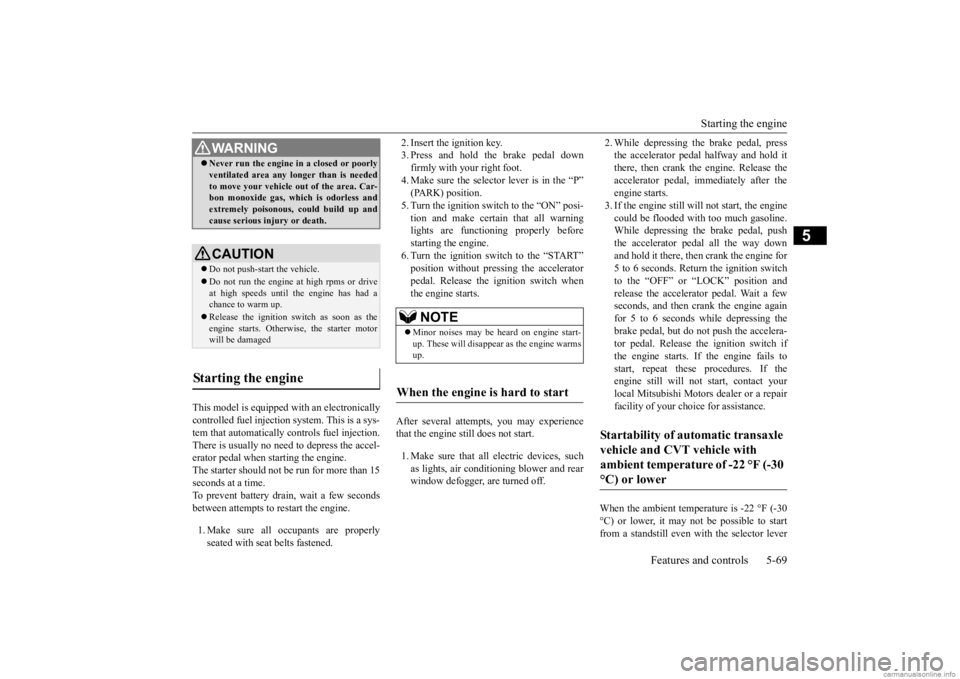
Starting the engine
Features and controls 5-69
5
This model is equipped with an electronically controlled fuel injection system. This is a sys-tem that automatically controls fuel injection. There is usually no need to depress the accel- erator pedal when starting the engine.The starter should not be run for more than 15 seconds at a time. To prevent battery drai
n, wait a few seconds
between attempts to restart the engine. 1. Make sure all occupants are properly seated with seat belts fastened.
2. Insert the ignition key. 3. Press and hold the brake pedal downfirmly with your right foot. 4. Make sure the selector
lever is in the “P”
(PARK) position.5. Turn the ignition switch to the “ON” posi- tion and make certain that all warning lights are functioning properly beforestarting the engine. 6. Turn the ignition switch to the “START” position without pre
ssing the accelerator
pedal. Release the
ignition switch when
the engine starts.
After several attempts
, you may experience
that the engine still does not start. 1. Make sure that all electric devices, such as lights, air conditi
oning blower and rear
window defogger, are turned off.
2. While depressing the brake pedal, press the accelerator peda
l halfway and hold it
there, then crank the engine. Release the accelerator pedal, immediately after the engine starts.3. If the engine still wi
ll not start, the engine
could be flooded with too much gasoline. While depressing the brake pedal, pushthe accelerator pedal all the way down and hold it there, then crank the engine for 5 to 6 seconds. Return the ignition switch to the “OFF” or “LOCK” position and release the accelerator pedal. Wait a fewseconds, and then crank the engine again for 5 to 6 seconds while depressing the brake pedal, but do
not push the accelera-
tor pedal. Release the ignition switch if the engine starts. If the engine fails to start, repeat these procedures. If theengine still will not
start, contact your
local Mitsubishi Motors dealer or a repair facility of your choi
ce for assistance.
When the ambient temperature is -22 °F (-30 °C) or lower, it may not be possible to startfrom a standstill even with the selector lever
WA R N I N G Never run the engine in
a closed or poorly
ventilated area any lo
nger than is needed
to move your vehicle out of the area. Car-bon monoxide gas, whic
h is odorless and
extremely poisonous, could build up and cause serious injury or death.CAUTION Do not push-start the vehicle.Do not run the engine at high rpms or drive at high speeds until th
e engine has had a
chance to warm up. Release the ignition sw
itch as soon as the
engine starts. Otherwise, the starter motor will be damaged
Starting the engine
NOTE
Minor noises may be he
ard on engine start-
up. These will disappear
as the engine warms
up.
When the engine is hard to start
Startability of automatic transaxle vehicle and CVT vehicle with ambient temperature of -22 °F (-30 °C) or lower
BK0278200US.book 69 ページ 2019年4月10日 水曜日 午前10時59分
Page 158 of 443
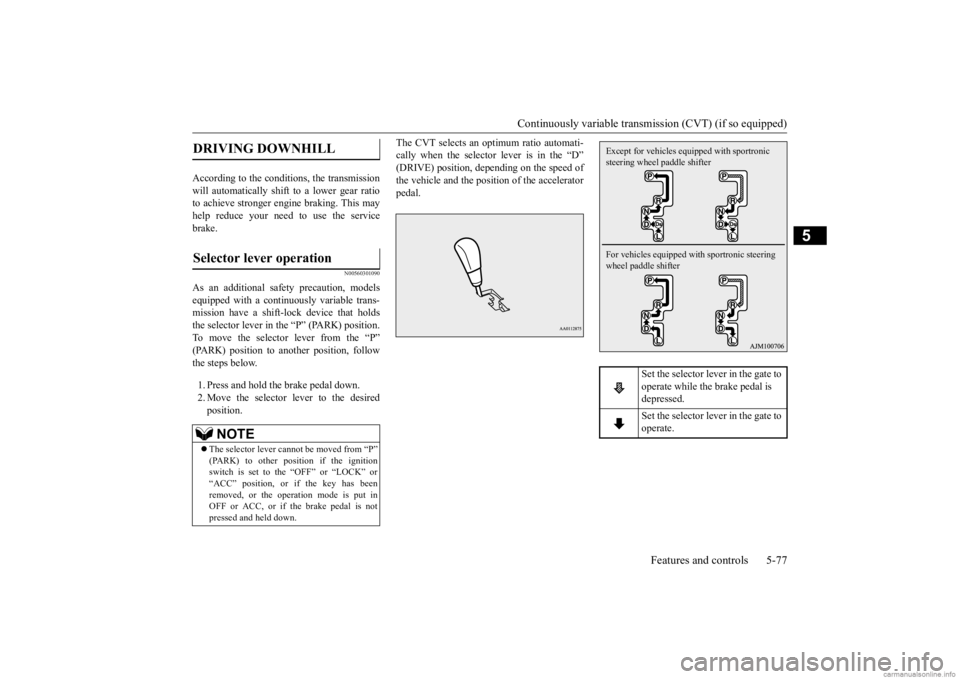
Continuously variable transmission (CVT) (if so equipped)
Features and controls 5-77
5
According to the condi
tions, the transmission
will automatically shift to a lower gear ratio to achieve stronger engi
ne braking. This may
help reduce your need to use the service brake.
N00560301090
As an additional safe
ty precaution, models
equipped with a continuously variable trans-mission have a shift-lock device that holds the selector lever in the “P” (PARK) position. To move the selector lever from the “P”(PARK) position to another position, follow the steps below. 1. Press and hold the brake pedal down. 2. Move the selector lever to the desiredposition.
The CVT selects an optimum ratio automati- cally when the selector lever is in the “D”(DRIVE) position, depending on the speed of the vehicle and the posit
ion of the accelerator
pedal.
DRIVING DOWNHILL
Selector lever operation
NOTE
The selector lever cannot
be moved from “P”
(PARK) to other position if the ignition switch is set to the “OFF” or “LOCK” or“ACC” position, or if the key has been removed, or the opera
tion mode is put in
OFF or ACC, or if the brake pedal is notpressed and held down.
Set the selector lever in the gate to operate while the brake pedal is depressed. Set the selector lever in the gate to operate.
Except for vehicles equipped with sportronic steering wheel paddle shifter For vehicles equipped with sportronic steering wheel paddle shifter
BK0278200US.book 77 ページ 2019年4月10日 水曜日 午前10時59分
Page 251 of 443
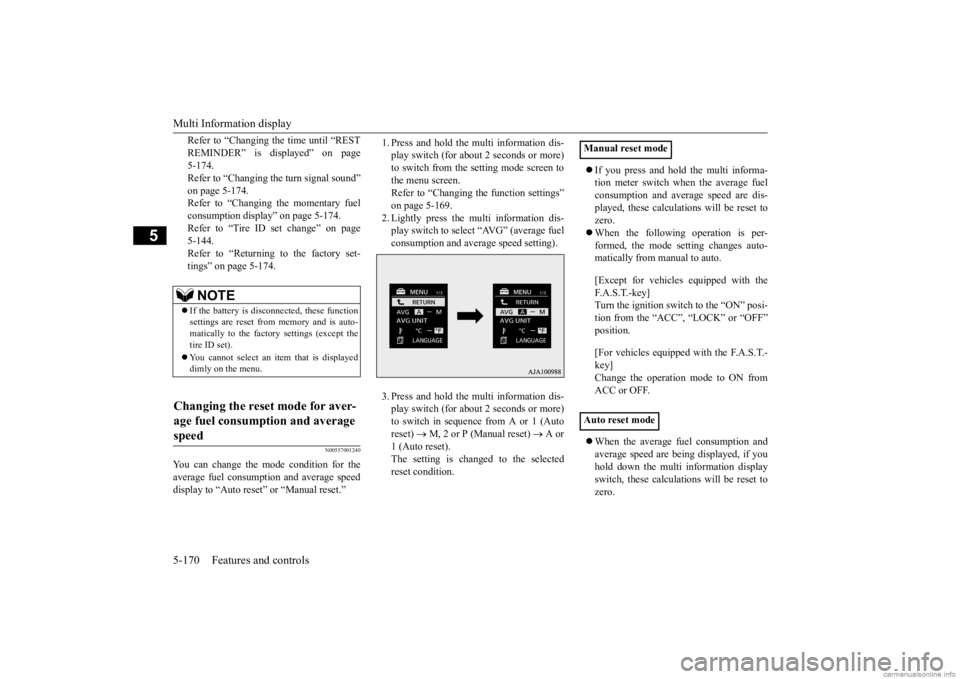
Multi Information display 5-170 Features and controls
5
Refer to “Changing the time until “REST REMINDER” is displayed” on page 5-174.Refer to “Changing the turn signal sound” on page 5-174. Refer to “Changing the momentary fuelconsumption display” on page 5-174. Refer to “Tire ID set change” on page 5-144.Refer to “Returning to the factory set- tings” on page 5-174.
N00557001240
You can change the mode condition for theaverage fuel consumption and average speed display to “Auto reset”
or “Manual reset.”
1. Press and hold the mu
lti information dis-
play switch (for about 2 seconds or more)to switch from the setting mode screen to the menu screen. Refer to “Changing th
e function settings”
on page 5-169. 2. Lightly press the multi information dis- play switch to select “AVG” (average fuelconsumption and average speed setting). 3. Press and hold the mu
lti information dis-
play switch (for about 2 seconds or more)to switch in sequence from A or 1 (Auto reset)
M, 2 or P (Manual reset)
A or
1 (Auto reset).The setting is changed to the selected reset condition.
If you press and hold the multi informa- tion meter switch when the average fuelconsumption and average speed are dis- played, these calculati
ons will be reset to
zero. When the following operation is per- formed, the mode setting changes auto- matically from manual to auto. [Except for vehicles
equipped with the
F. A . S . T. - k e y ] Turn the ignition switch to the “ON” posi-tion from the “ACC”, “LOCK” or “OFF” position. [For vehicles equipped
with the F.A.S.T.-
key]Change the operation mode to ON from ACC or OFF. When the average fuel consumption and average speed are being displayed, if youhold down the multi in
formation display
switch, these calculations will be reset to zero.
NOTE
If the battery is disc
onnected, these function
settings are reset from
memory and is auto-
matically to the factory settings (except thetire ID set). You cannot select an it
em that is displayed
dimly on the menu.
Changing the reset mode for aver- age fuel consumption and average speed
Manual reset mode Auto reset mode
BK0278200US.book 170 ページ 2019年4月10日 水曜日 午前10時59分
Page 252 of 443
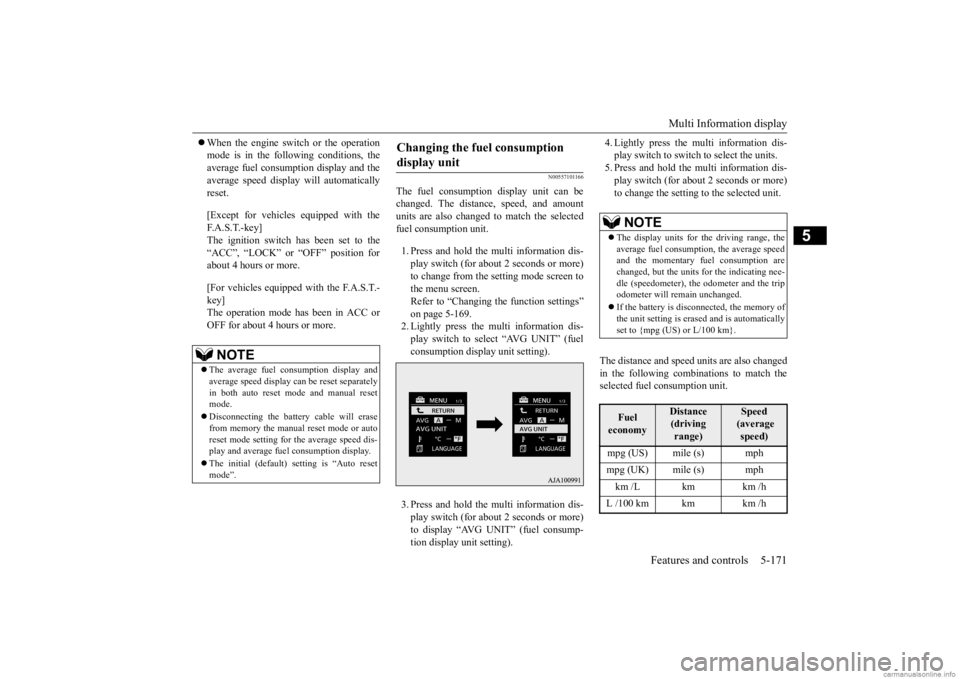
Multi Information display
Features and controls 5-171
5
When the engine switch or the operation mode is in the following conditions, theaverage fuel consumption display and the average speed display will automatically reset. [Except for vehicles equipped with the F. A . S . T. - k e y ] The ignition switch has been set to the “ACC”, “LOCK” or
“OFF” position for
about 4 hours or more. [For vehicles equipped with the F.A.S.T.- key]The operation mode has been in ACC or OFF for about 4 hours or more.
N00557101166
The fuel consumption display unit can be changed. The distan
ce, speed, and amount
units are also changed to match the selected fuel consumption unit. 1. Press and hold the multi information dis- play switch (for about 2 seconds or more) to change from the setting mode screen to the menu screen. Refer to “Changing the function settings” on page 5-169.2. Lightly press the multi information dis- play switch to select “AVG UNIT” (fuel consumption display unit setting). 3. Press and hold the multi information dis- play switch (for about 2 seconds or more) to display “AVG UNIT” (fuel consump- tion display unit setting).
4. Lightly press the multi information dis- play switch to switch to select the units.5. Press and hold the multi information dis- play switch (for about 2 seconds or more) to change the setting to the selected unit.
The distance and speed units are also changed in the following combinations to match theselected fuel consumption unit.
NOTE
The average fuel consumption display and average speed display ca
n be reset separately
in both auto reset mode and manual reset mode. Disconnecting the batter
y cable wi
ll erase
from memory the manual reset mode or auto reset mode setting for
the average speed dis-
play and average fuel consumption display. The initial (default) setting is “Auto reset mode”.
Changing the fuel consumption display unit
NOTE
The display units for the driving range, the average fuel consumption, the average speed and the momentary fuel consumption are changed, but the units
for the indicating nee-
dle (speedometer), the odometer and the trip odometer will remain unchanged. If the battery is disconnected, the memory of the unit setting is erased and is automatically set to {mpg (US) or L/100 km}.Fuel economy
Distance (driving range)
Speed (average speed)
mpg (US) mile (s) mph mpg (UK) mile (s) mph km /L km km /h L /100 km km km /h
BK0278200US.book 171 ページ 2019年4月10日 水曜日 午前10時59分
Page 259 of 443
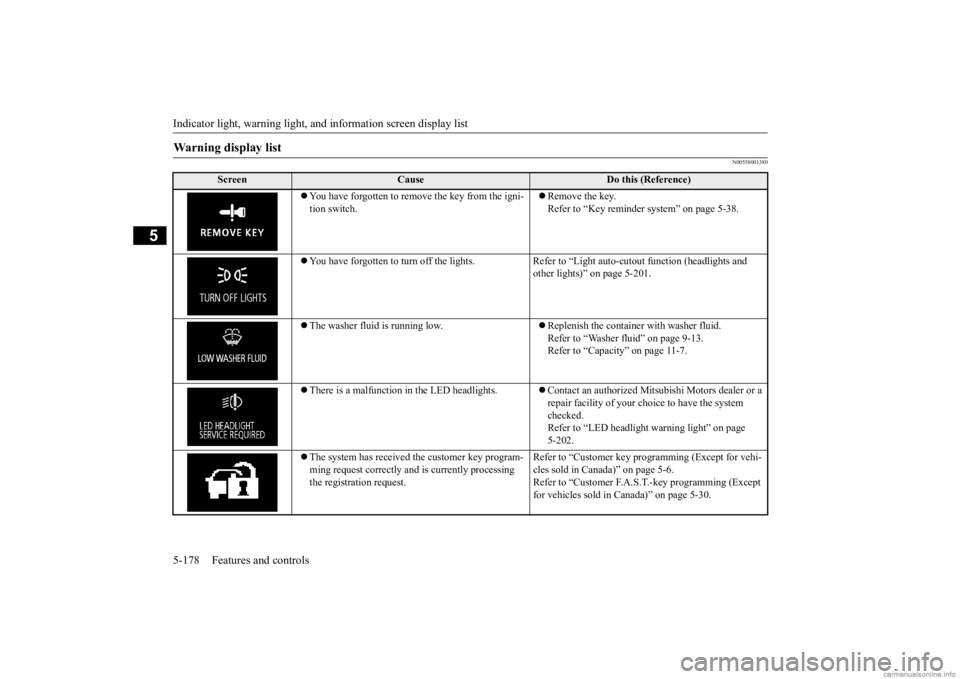
Indicator light, warning light, and information screen display list 5-178 Features and controls
5
N00558001380
Warning display list
Screen
Cause
Do this (Reference)
You have forgotten to remove the key from the igni- tion switch.
Remove the key. Refer to “Key reminder
system” on page 5-38.
You have forgotten to turn off the lights. Refer
to “Light auto-cutout function (headlights and
other lights)” on page 5-201.
The washer fluid is running low.
Replenish the containe
r with washer fluid.
Refer to “Washer fluid” on page 9-13.Refer to “Capacity” on page 11-7.
There is a malfunction
in the LED headlights.
Contact an authorized Mits
ubishi Motors dealer or a
repair facility of your c
hoice to have the system
checked. Refer to “LED headlight
warning light” on page
5-202.
The system has received
the customer key program-
ming request correctly and is currently processing the registration request.
Refer to “Customer key programming (Except for vehi- cles sold in Canada)” on page 5-6. Refer to “Customer F.A.S.
T.-key programming (Except
for vehicles sold in Canada)” on page 5-30.
BK0278200US.book 178 ページ 2019年4月10日 水曜日 午前10時59分
Page 260 of 443
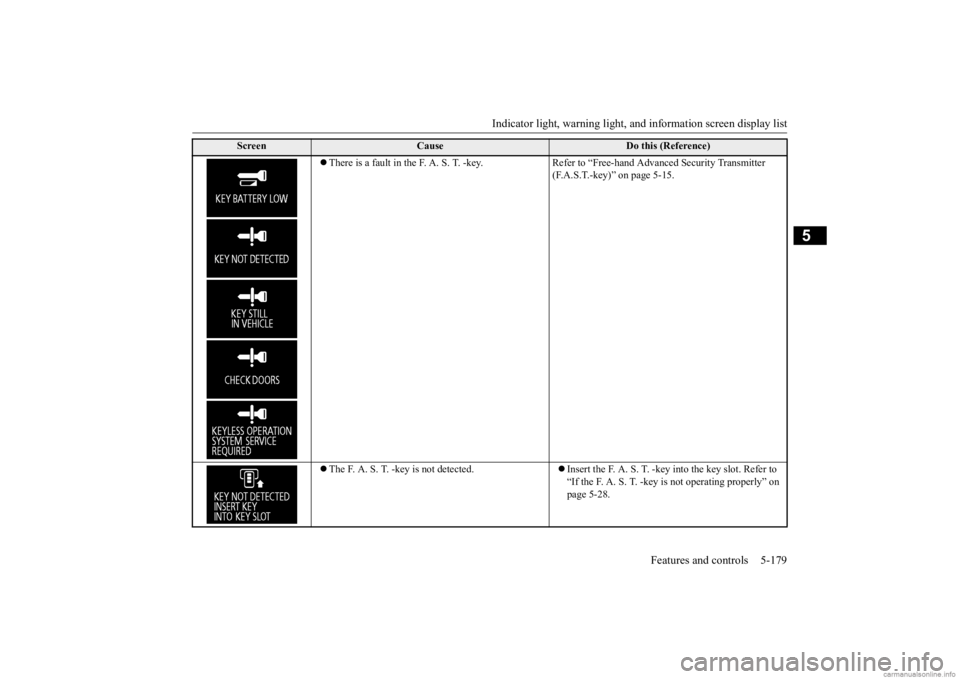
Indicator light, warning light, and information screen display list
Features and controls 5-179
5
There is a fault in the F. A. S. T. -key. Refer to “Free-hand Advanced Security Transmitter
(F.A.S.T.-key)” on page 5-15.
The F. A. S. T. -key is not detected.
Insert the F. A. S. T. -key into the key slot. Refer to “If the F. A. S. T. -key
is not operating properly” on
page 5-28.
Screen
Cause
Do this (Reference)
BK0278200US.book 179 ページ 2019年4月10日 水曜日 午前10時59分
Page 261 of 443
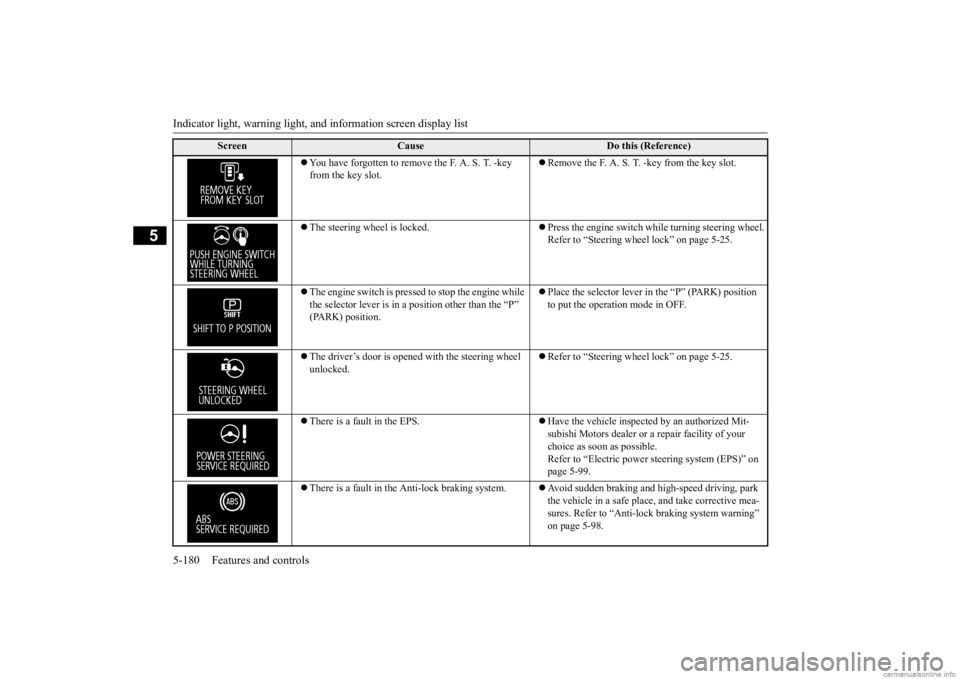
Indicator light, warning light, and information screen display list 5-180 Features and controls
5
You have forgotten to remove the F. A. S. T. -key from the key slot.
Remove the F. A. S. T. -key from the key slot.
The steering wheel is locked.
Press the engine switch while turning steering wheel. Refer to “Steering wheel lock” on page 5-25.
The engine switch is presse
d to stop the engine while
the selector lever is in a
position other than the “P”
(PARK) position.
Place the selector lever in the “P” (PARK) position to put the operation mode in OFF.
The driver’s door is opened with the steering wheel unlocked.
Refer to “Steering wheel lock” on page 5-25.
There is a fault in the EPS.
Have the vehicle inspected by an authorized Mit- subishi Motors dealer or
a repair facility of your
choice as soon as possible. Refer to “Electric power steering system (EPS)” on page 5-99.
There is a fault in the Anti-lock braking system.
Avoid sudden braking and high-speed driving, park the vehicle in a safe place, and take corrective mea- sures. Refer to “Anti-lock
braking system warning”
on page 5-98.
Screen
Cause
Do this (Reference)
BK0278200US.book 180 ページ 2019年4月10日 水曜日 午前10時59分
Page 282 of 443
![MITSUBISHI OUTLANDER 2020 (in English) Repair Manual Combination headlights and dimmer switch
Features and controls 5-201
5
[When the engine is not
running, or when the
engine is running but the parking brake is notreleased] The engine starts when t MITSUBISHI OUTLANDER 2020 (in English) Repair Manual Combination headlights and dimmer switch
Features and controls 5-201
5
[When the engine is not
running, or when the
engine is running but the parking brake is notreleased] The engine starts when t](/img/19/34860/w960_34860-281.png)
Combination headlights and dimmer switch
Features and controls 5-201
5
[When the engine is not
running, or when the
engine is running but the parking brake is notreleased] The engine starts when the lights are off.
N00532601694
If the following operation is performed with the combination headlights and dim- mer switch in the “ ” or “ ” position, the lights automatically turn off. [Except for vehicles equipped with the F. A . S . T. - k e y ]The ignition switch is turned to the “OFF” or “ACC” position or
the key is removed
from the ignition switch and the driver’sdoor is opened. [For vehicles equipped with the F.A.S.T.- key] The operation mode is changed to OFF orACC and the driver’s door is opened. If the following operation is performed with the combination headlights and dim- mer switch in the “ ” or “ ” position, the lights automatically turn off afterapproximately 3 minutes. [Except for vehicles equipped with the F. A . S . T. - k e y ] The ignition switch is turned to the “OFF”or “ACC” position or
the key is removed
from the ignition switch and the driver’s door is not opened.
The daytime running lights illumi- nated Tail, front and re
ar side-marker
lights, license pl
ate, instrument
panel lights and downlight on Headlights and other lights on
NOTE
Once the daytime running light come on, they do not go out until the ignition switch isturned to the “OFF” or “ACC” position or the operation mode is changed to OFF or ACC.OFF All lights off AUTO
Headlights and other lights turn on and off automatically in accor- dance with outside light level. Parking, tail, front
and rear side-
marker lights, license plate, instru- ment panel lights and downlight on Headlights and other lights on
NOTE
The sensitivity of the automatic on/off con- trol can be adjusted.For further informati
on, please contact your
authorized Mitsubishi
Motors dealer or a
repair facility
of your choice.
On vehicles equipped
with the Smartphone-
link Display Audio (SDA
), screen operations
can be used to ma
ke the adjustment.
Refer to the separate
owner’s manual for
details. Do not cover the sensor (A) for the automatic on/off control by affixing
a sticker or label to
the windshield. If the lights do not turn on or off with the switch in the “AUTO”
position, manually
operate the switch. Have the system checked by an authorized Mitsubishi Motors dealer ora repair facility of your choice.
Light auto-cutout function (headlights and other lights)
BK0278200US.book 201 ページ 2019年4月10日 水曜日 午前10時59分
Page 283 of 443
![MITSUBISHI OUTLANDER 2020 (in English) Repair Manual Combination headlights and dimmer switch 5-202 Features and controls
5
[For vehicles equipped
with the F.A.S.T.-
key]The operation mode is changed to OFF or ACC and the driver’s door is not opene MITSUBISHI OUTLANDER 2020 (in English) Repair Manual Combination headlights and dimmer switch 5-202 Features and controls
5
[For vehicles equipped
with the F.A.S.T.-
key]The operation mode is changed to OFF or ACC and the driver’s door is not opene](/img/19/34860/w960_34860-282.png)
Combination headlights and dimmer switch 5-202 Features and controls
5
[For vehicles equipped
with the F.A.S.T.-
key]The operation mode is changed to OFF or ACC and the driver’s door is not opened.
If the combination headlights and dimmer switch is turned to the “ ” or “ ” posi- tion again after the engine is turned off, the approximately 3-minute
auto-cutout function
described above will not
work. The lights (the
parking lights, tail li
ghts and license plate
lights) will stay on and will not turn off auto-matically.
N00584500057
This warning light will illuminate when thereis a malfunction in the LED headlights.
N00549801236
[When using a key to start the engine]If the driver’s door is opened with the key in the “OFF” or “LOCK” or “ACC” position or removed from the ignition switch while the
lights are on, the tone
will sound to remind
you to turn off the lights. [When using the F.A.S.T.-key to start the engine] If the driver’s door is opened with the opera- tion mode is put in OFF or ACC, or if theoperation mode is changed to OFF while the lights are on, the tone
will sound to remind
you to turn off the lights. In either case, the lights will turn off automat- ically and so will the tone. Or you can turn the light switch to the “OFF” position to stopthe tone.
N00549901178
To change the headlights from high beam to low beam and vice vers
a, pull the turn signal
lever to (1). Switch the headlights to lowbeam as a courtesy whenever there are oncoming vehicles, or when there is traffic moving ahead of you. An illuminated bluelight in the instrument
cluster indicates when
the headlights are on high beam.
NOTE
The light auto-cutout
function can be deacti-
vated. See your authorized Mitsubishi Motorsdealer for details. For vehicles equipped
with the Smartphone-
link Display Audio (SDA
), adjustments can
be made using screen
operations. For further
details, refer to the se
parate owner’s manual.
When you want to keep the lights on:
LED headlight warning light
(if
so equipped)
NOTE
If the warning light il
luminates, there may be
a malfunction in the unit. Contact an autho- rized Mitsubishi Motors dealer or a repairfacility of your choice to have the system checked.
Headlight reminder buzzer
Dimmer (high/low beam change)
BK0278200US.book 202 ページ 2019年4月10日 水曜日 午前10時59分