Service MITSUBISHI OUTLANDER PHEV 2017 (in English) Owners Manual
[x] Cancel search | Manufacturer: MITSUBISHI, Model Year: 2017, Model line: OUTLANDER PHEV, Model: MITSUBISHI OUTLANDER PHEV 2017Pages: 548, PDF Size: 25.5 MB
Page 258 of 548
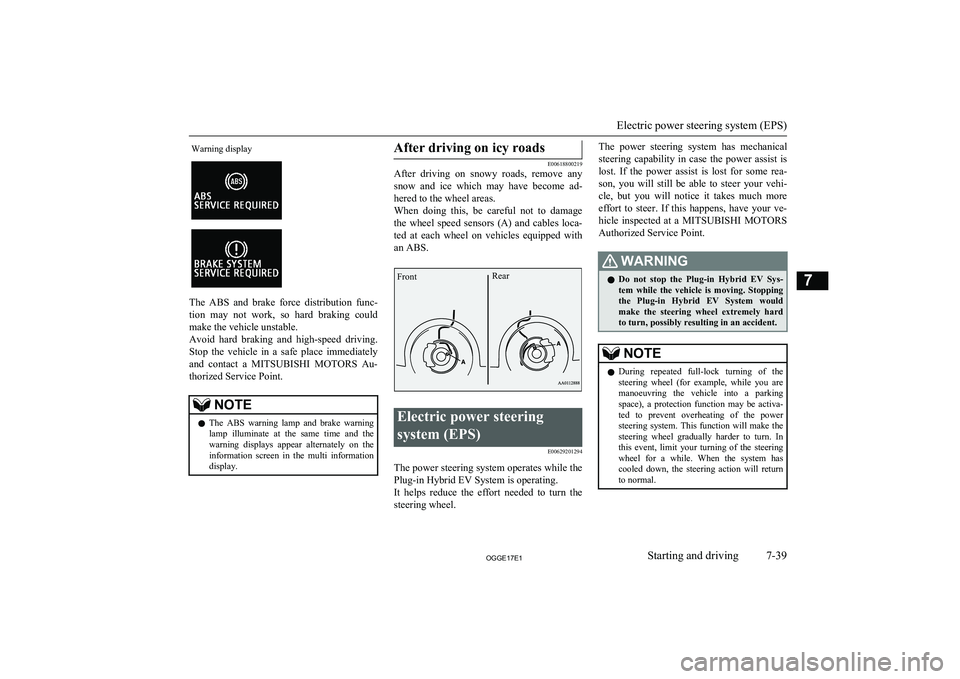
Warning display
The ABS and brake force distribution func-tion may not work, so hard braking could
make the vehicle unstable.
Avoid hard braking and high-speed driving.
Stop the vehicle in a safe place immediately
and contact a MITSUBISHI MOTORS Au-
thorized Service Point.
NOTEl The ABS warning lamp and brake warning
lamp illuminate at the same time and the
warning displays appear alternately on the information screen in the multi informationdisplay.After driving on icy roads
E00618800219
After driving on snowy roads, remove any
snow and ice which may have become ad-
hered to the wheel areas.
When doing this, be careful not to damage the wheel speed sensors (A) and cables loca-ted at each wheel on vehicles equipped with an ABS.
Electric power steering
system (EPS) E00629201294
The power steering system operates while thePlug-in Hybrid EV System is operating.
It helps reduce the effort needed to turn the steering wheel.
The power steering system has mechanical
steering capability in case the power assist is lost. If the power assist is lost for some rea-
son, you will still be able to steer your vehi-
cle, but you will notice it takes much more
effort to steer. If this happens, have your ve- hicle inspected at a MITSUBISHI MOTORS
Authorized Service Point.WARNINGl Do not stop the Plug-in Hybrid EV Sys-
tem while the vehicle is moving. Stopping the Plug-in Hybrid EV System would
make the steering wheel extremely hard to turn, possibly resulting in an accident.NOTEl During repeated full-lock turning of the
steering wheel (for example, while you are manoeuvring the vehicle into a parking space), a protection function may be activa-
ted to prevent overheating of the power steering system. This function will make the
steering wheel gradually harder to turn. In
this event, limit your turning of the steering wheel for a while. When the system has
cooled down, the steering action will return to normal.
Electric power steering system (EPS)
7-39OGGE17E1Starting and driving7 FrontRear
Page 265 of 548
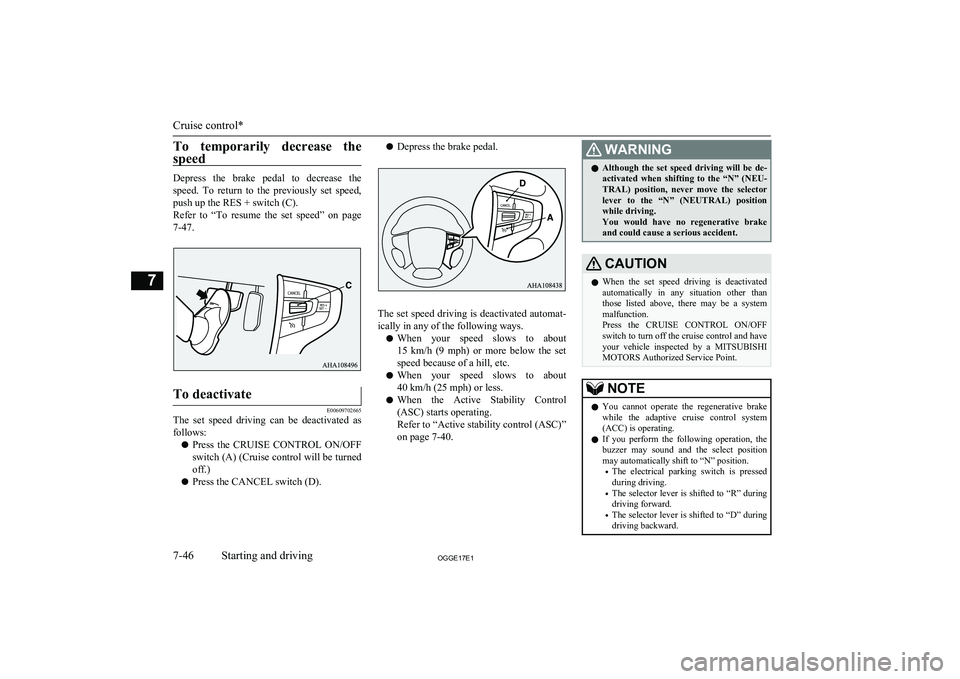
To temporarily decrease the
speed
Depress the brake pedal to decrease the speed. To return to the previously set speed,
push up the RES + switch (C).
Refer to “To resume the set speed” on page
7-47.
To deactivate
E00609702665
The set speed driving can be deactivated as follows:
l Press the CRUISE CONTROL ON/OFF
switch (A) (Cruise control will be turned off.)
l Press the CANCEL switch (D).
l Depress the brake pedal.
The set speed driving is deactivated automat-
ically in any of the following ways.
l When your speed slows to about
15 km/h (9 mph) or more below the set speed because of a hill, etc.
l When your speed slows to about
40 km/h (25 mph) or less.
l When the Active Stability Control
(ASC) starts operating.
Refer to “Active stability control (ASC)”
on page 7-40.
WARNINGl Although the set speed driving will be de-
activated when shifting to the “N” (NEU-
TRAL) position, never move the selector lever to the “N” (NEUTRAL) position
while driving.
You would have no regenerative brake and could cause a serious accident.CAUTIONl When the set speed driving is deactivated
automatically in any situation other thanthose listed above, there may be a system
malfunction.
Press the CRUISE CONTROL ON/OFF switch to turn off the cruise control and have your vehicle inspected by a MITSUBISHI
MOTORS Authorized Service Point.NOTEl You cannot operate the regenerative brake
while the adaptive cruise control system(ACC) is operating.
l If you perform the following operation, the
buzzer may sound and the select position may automatically shift to “N” position.
• The electrical parking switch is pressed
during driving.
• The selector lever is shifted to “R” during
driving forward.
• The selector lever is shifted to “D” during
driving backward.
Cruise control*
7-46OGGE17E1Starting and driving7
Page 266 of 548
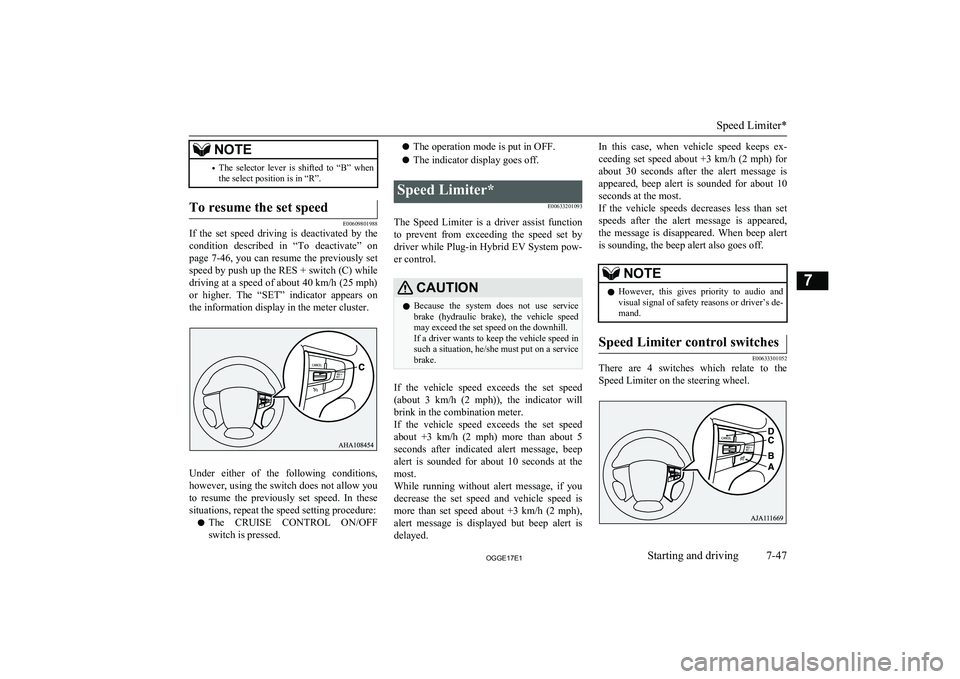
NOTE•The selector lever is shifted to “B” when
the select position is in “R”.To resume the set speed
E00609801988
If the set speed driving is deactivated by the
condition described in “To deactivate” on
page 7-46, you can resume the previously set
speed by push up the RES + switch (C) while
driving at a speed of about 40 km/h (25 mph)
or higher. The “SET” indicator appears on
the information display in the meter cluster.
Under either of the following conditions, however, using the switch does not allow you
to resume the previously set speed. In these
situations, repeat the speed setting procedure:
l The CRUISE CONTROL ON/OFF
switch is pressed.
l The operation mode is put in OFF.
l The indicator display goes off.Speed Limiter*
E00633201093
The Speed Limiter is a driver assist functionto prevent from exceeding the speed set by
driver while Plug-in Hybrid EV System pow- er control.
CAUTIONl Because the system does not use service
brake (hydraulic brake), the vehicle speed
may exceed the set speed on the downhill.
If a driver wants to keep the vehicle speed in such a situation, he/she must put on a servicebrake.
If the vehicle speed exceeds the set speed
(about 3 km/h (2 mph)), the indicator will
brink in the combination meter.
If the vehicle speed exceeds the set speed about +3 km/h (2 mph) more than about 5
seconds after indicated alert message, beep
alert is sounded for about 10 seconds at the most.
While running without alert message, if you
decrease the set speed and vehicle speed is more than set speed about +3 km/h (2 mph) ,
alert message is displayed but beep alert is delayed.
In this case, when vehicle speed keeps ex-
ceeding set speed about +3 km/h (2 mph) for
about 30 seconds after the alert message is appeared, beep alert is sounded for about 10
seconds at the most.
If the vehicle speeds decreases less than set
speeds after the alert message is appeared, the message is disappeared. When beep alert is sounding, the beep alert also goes off.NOTEl However, this gives priority to audio and
visual signal of safety reasons or driver’s de-mand.Speed Limiter control switches
E00633301052
There are 4 switches which relate to the
Speed Limiter on the steering wheel.
Speed Limiter*
7-47OGGE17E1Starting and driving7
Page 269 of 548
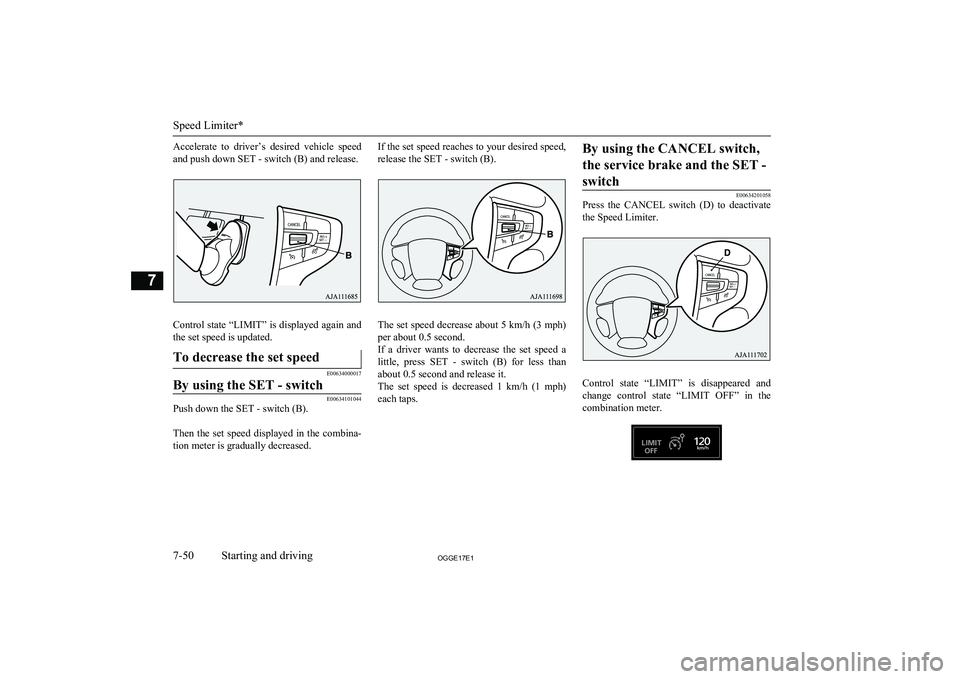
Accelerate to driver’s desired vehicle speedand push down SET - switch (B) and release.
Control state “LIMIT” is displayed again andthe set speed is updated.
To decrease the set speed
E00634000017
By using the SET - switch
E00634101044
Push down the SET - switch (B).
Then the set speed displayed in the combina-
tion meter is gradually decreased.
If the set speed reaches to your desired speed,
release the SET - switch (B).
The set speed decrease about 5 km/h (3 mph)
per about 0.5 second.
If a driver wants to decrease the set speed a little, press SET - switch (B) for less than
about 0.5 second and release it.
The set speed is decreased 1 km/h (1 mph) each taps.
By using the CANCEL switch,
the service brake and the SET - switch
E00634201058
Press the CANCEL switch (D) to deactivate
the Speed Limiter.
Control state “LIMIT” is disappeared and
change control state “LIMIT OFF” in the combination meter.
Speed Limiter*
7-50OGGE17E1Starting and driving7
Page 275 of 548
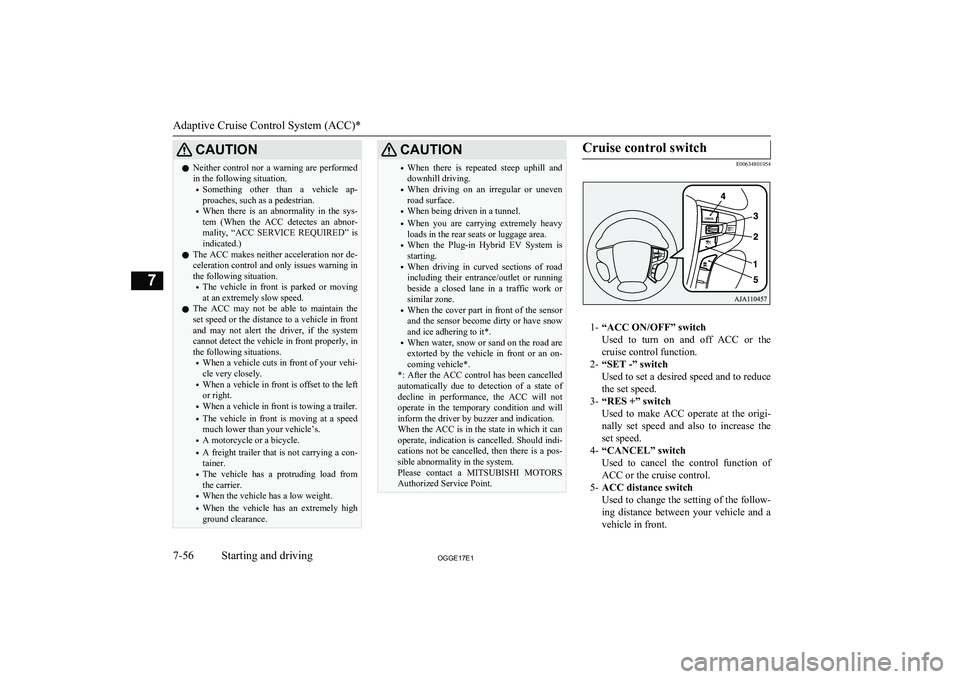
CAUTIONlNeither control nor a warning are performed
in the following situation.
• Something other than a vehicle ap-
proaches, such as a pedestrian.
• When there is an abnormality in the sys-
tem (When the ACC detectes an abnor-mality, “ACC SERVICE REQUIRED” is
indicated.)
l The ACC makes neither acceleration nor de-
celeration control and only issues warning inthe following situation.
• The vehicle in front is parked or moving
at an extremely slow speed.
l The ACC may not be able to maintain the
set speed or the distance to a vehicle in front
and may not alert the driver, if the system
cannot detect the vehicle in front properly, in
the following situations.
• When a vehicle cuts in front of your vehi-
cle very closely.
• When a vehicle in front is offset to the left
or right.
• When a vehicle in front is towing a trailer.
• The vehicle in front is moving at a speed
much lower than your vehicle’s.
• A motorcycle or a bicycle.
• A freight trailer that is not carrying a con-
tainer.
• The vehicle has a protruding load from
the carrier.
• When the vehicle has a low weight.
• When the vehicle has an extremely high
ground clearance.CAUTION• When there is repeated steep uphill and
downhill driving.
• When driving on an irregular or uneven
road surface.
• When being driven in a tunnel.
• When you are carrying extremely heavy
loads in the rear seats or luggage area.
• When the Plug-in Hybrid EV System is
starting.
• When driving in curved sections of road
including their entrance/outlet or running
beside a closed lane in a traffic work or
similar zone.
• When the cover part in front of the sensor
and the sensor become dirty or have snow
and ice adhering to it*.
• When water, snow or sand on the road are
extorted by the vehicle in front or an on- coming vehicle*.
*: After the ACC control has been cancelled automatically due to detection of a state of
decline in performance, the ACC will not operate in the temporary condition and will
inform the driver by buzzer and indication.
When the ACC is in the state in which it can operate, indication is cancelled. Should indi-
cations not be cancelled, then there is a pos- sible abnormality in the system.
Please contact a MITSUBISHI MOTORS
Authorized Service Point.Cruise control switch
E00634801054
1- “ACC ON/OFF” switch
Used to turn on and off ACC or the
cruise control function.
2- “SET -” switch
Used to set a desired speed and to reduce the set speed.
3- “RES +” switch
Used to make ACC operate at the origi-
nally set speed and also to increase the set speed.
4- “CANCEL” switch
Used to cancel the control function of
ACC or the cruise control.
5- ACC distance switch
Used to change the setting of the follow-
ing distance between your vehicle and a vehicle in front.
Adaptive Cruise Control System (ACC)*
7-56OGGE17E1Starting and driving7
Page 281 of 548
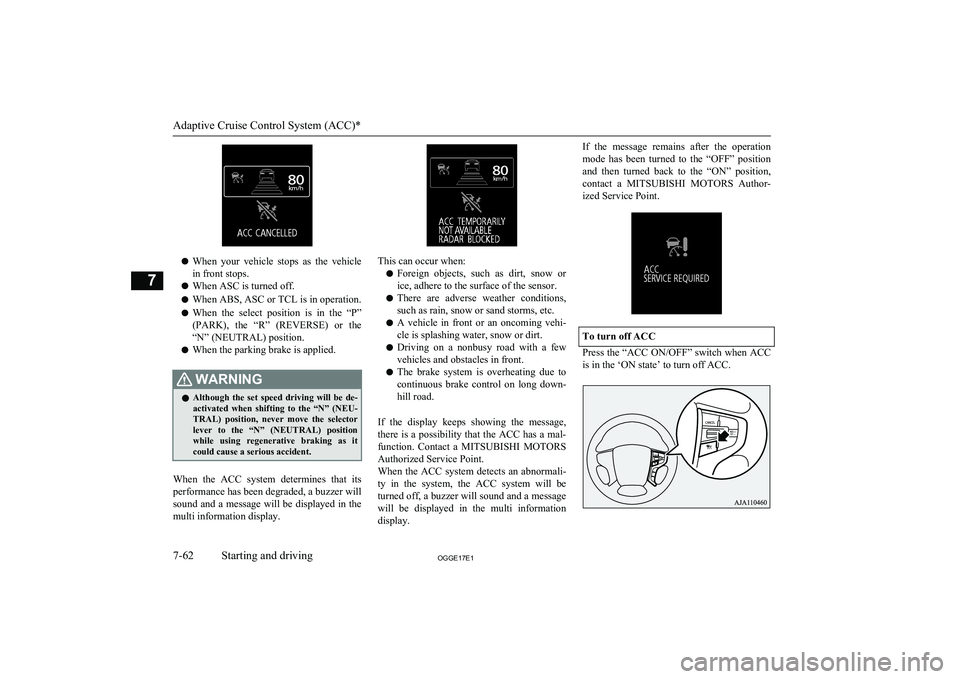
lWhen your vehicle stops as the vehicle
in front stops.
l When ASC is turned off.
l When ABS, ASC or TCL is in operation.
l When the select position is in the “P”
(PARK), the “R” (REVERSE) or the “N” (NEUTRAL) position.
l When the parking brake is applied.
WARNINGlAlthough the set speed driving will be de-
activated when shifting to the “N” (NEU- TRAL) position, never move the selector lever to the “N” (NEUTRAL) position
while using regenerative braking as it
could cause a serious accident.
When the ACC system determines that its
performance has been degraded, a buzzer will sound and a message will be displayed in the multi information display.
This can occur when:
l Foreign objects, such as dirt, snow or
ice, adhere to the surface of the sensor.
l There are adverse weather conditions,
such as rain, snow or sand storms, etc.
l A vehicle in front or an oncoming vehi-
cle is splashing water, snow or dirt.
l Driving on a nonbusy road with a few
vehicles and obstacles in front.
l The brake system is overheating due to
continuous brake control on long down- hill road.
If the display keeps showing the message,
there is a possibility that the ACC has a mal-
function. Contact a MITSUBISHI MOTORS
Authorized Service Point.
When the ACC system detects an abnormali-
ty in the system, the ACC system will be turned off, a buzzer will sound and a message
will be displayed in the multi information display.
If the message remains after the operation
mode has been turned to the “OFF” position
and then turned back to the “ON” position, contact a MITSUBISHI MOTORS Author-
ized Service Point.
To turn off ACC
Press the “ACC ON/OFF” switch when ACC is in the ‘ON state’ to turn off ACC.
Adaptive Cruise Control System (ACC)*
7-62OGGE17E1Starting and driving7
Page 289 of 548
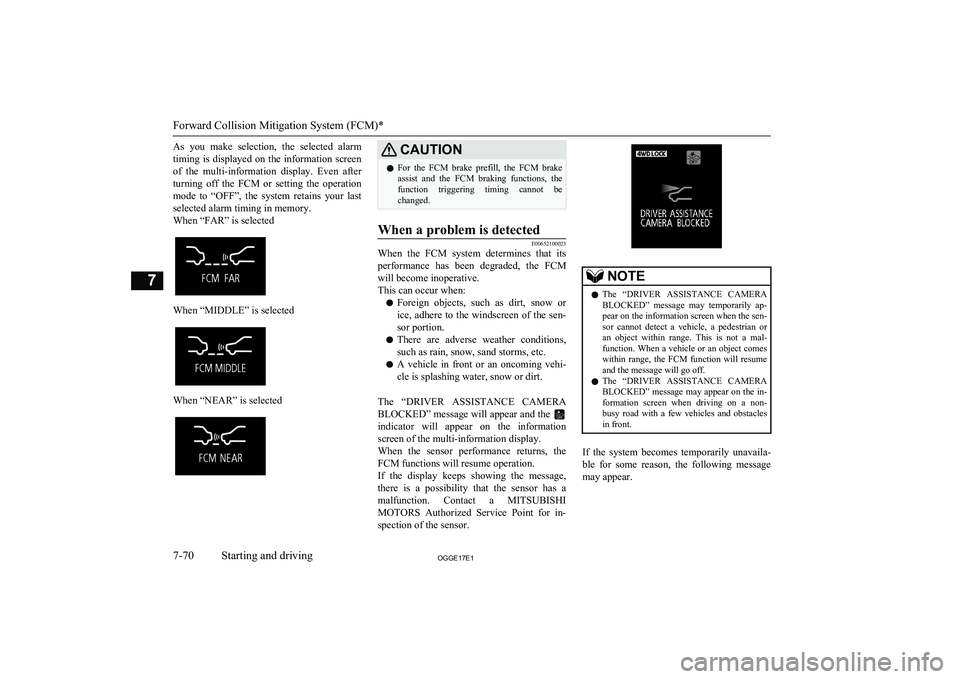
As you make selection, the selected alarmtiming is displayed on the information screen
of the multi-information display. Even after turning off the FCM or setting the operation
mode to “OFF”, the system retains your last selected alarm timing in memory.
When “FAR” is selected
When “MIDDLE” is selected
When “NEAR” is selected
CAUTIONl For the FCM brake prefill, the FCM brake
assist and the FCM braking functions, the function triggering timing cannot be changed.When a problem is detected
E00652100023
When the FCM system determines that its
performance has been degraded, the FCM
will become inoperative.
This can occur when:
l Foreign objects, such as dirt, snow or
ice, adhere to the windscreen of the sen-
sor portion.
l There are adverse weather conditions,
such as rain, snow, sand storms, etc.
l A vehicle in front or an oncoming vehi-
cle is splashing water, snow or dirt.
The “DRIVER ASSISTANCE CAMERA BLOCKED” message will appear and the
indicator will appear on the information
screen of the multi-information display.
When the sensor performance returns, the
FCM functions will resume operation.
If the display keeps showing the message,
there is a possibility that the sensor has a malfunction. Contact a MITSUBISHI
MOTORS Authorized Service Point for in-
spection of the sensor.
NOTEl The “DRIVER ASSISTANCE CAMERA
BLOCKED” message may temporarily ap-
pear on the information screen when the sen-
sor cannot detect a vehicle, a pedestrian or an object within range. This is not a mal-
function. When a vehicle or an object comes within range, the FCM function will resume
and the message will go off.
l The “DRIVER ASSISTANCE CAMERA
BLOCKED” message may appear on the in- formation screen when driving on a non-busy road with a few vehicles and obstacles
in front.
If the system becomes temporarily unavaila-
ble for some reason, the following message
may appear.
Forward Collision Mitigation System (FCM)*
7-70OGGE17E1Starting and driving7
Page 290 of 548
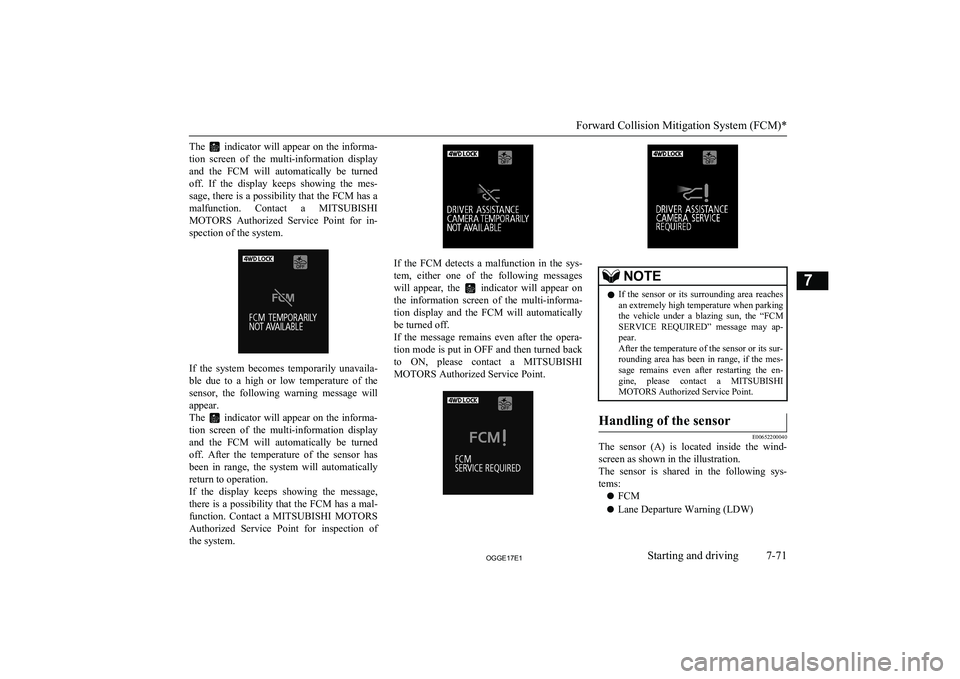
The indicator will appear on the informa-
tion screen of the multi-information display
and the FCM will automatically be turned off. If the display keeps showing the mes-
sage, there is a possibility that the FCM has a
malfunction. Contact a MITSUBISHI
MOTORS Authorized Service Point for in-
spection of the system.
If the system becomes temporarily unavaila- ble due to a high or low temperature of thesensor, the following warning message will
appear.
The
indicator will appear on the informa-
tion screen of the multi-information display
and the FCM will automatically be turned off. After the temperature of the sensor has
been in range, the system will automatically
return to operation.
If the display keeps showing the message, there is a possibility that the FCM has a mal-
function. Contact a MITSUBISHI MOTORS
Authorized Service Point for inspection of
the system.
If the FCM detects a malfunction in the sys-
tem, either one of the following messages
will appear, the
indicator will appear on
the information screen of the multi-informa-
tion display and the FCM will automatically
be turned off.
If the message remains even after the opera- tion mode is put in OFF and then turned back to ON, please contact a MITSUBISHI
MOTORS Authorized Service Point.
NOTEl If the sensor or its surrounding area reaches
an extremely high temperature when parking the vehicle under a blazing sun, the “FCMSERVICE REQUIRED” message may ap-
pear.
After the temperature of the sensor or its sur-
rounding area has been in range, if the mes-
sage remains even after restarting the en-
gine, please contact a MITSUBISHI
MOTORS Authorized Service Point.Handling of the sensor
E00652200040
The sensor (A) is located inside the wind-
screen as shown in the illustration.
The sensor is shared in the following sys- tems:
l FCM
l Lane Departure Warning (LDW)
Forward Collision Mitigation System (FCM)*
7-71OGGE17E1Starting and driving7
Page 291 of 548
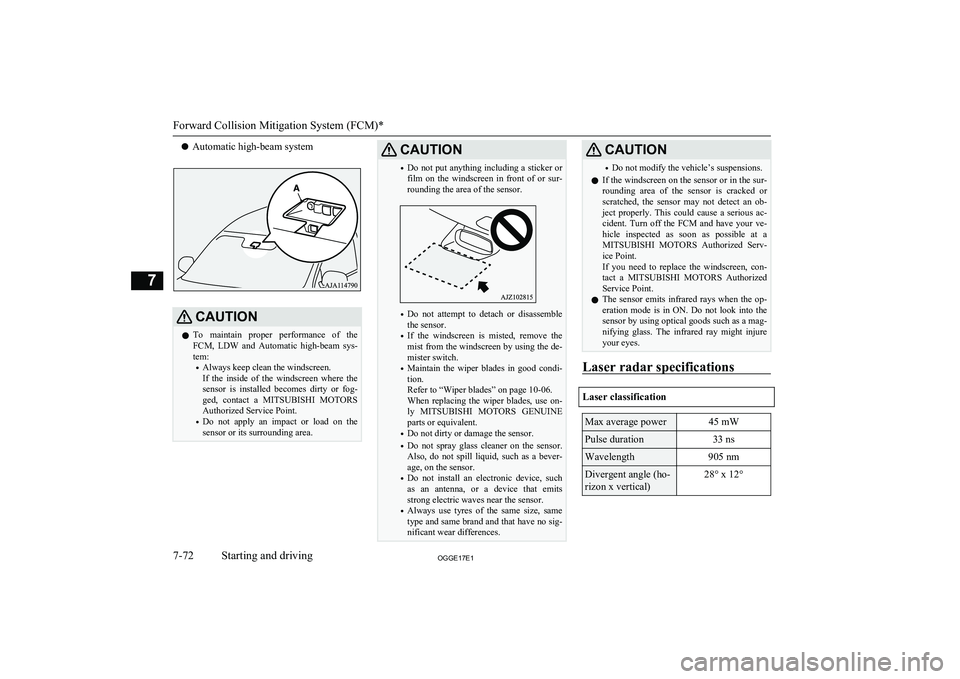
lAutomatic high-beam systemCAUTIONl To maintain proper performance of the
FCM, LDW and Automatic high-beam sys-tem:
• Always keep clean the windscreen.
If the inside of the windscreen where the
sensor is installed becomes dirty or fog- ged, contact a MITSUBISHI MOTORS
Authorized Service Point.
• Do not apply an impact or load on the
sensor or its surrounding area.CAUTION• Do not put anything including a sticker or
film on the windscreen in front of or sur- rounding the area of the sensor.
• Do not attempt to detach or disassemble
the sensor.
• If the windscreen is misted, remove the
mist from the windscreen by using the de-
mister switch.
• Maintain the wiper blades in good condi-
tion.
Refer to “Wiper blades” on page 10-06.
When replacing the wiper blades, use on-
ly MITSUBISHI MOTORS GENUINE
parts or equivalent.
• Do not dirty or damage the sensor.
• Do not spray glass cleaner on the sensor.
Also, do not spill liquid, such as a bever-
age, on the sensor.
• Do not install an electronic device, such
as an antenna, or a device that emits
strong electric waves near the sensor.
• Always use tyres of the same size, same
type and same brand and that have no sig-
nificant wear differences.
CAUTION• Do not modify the vehicle’s suspensions.
l If the windscreen on the sensor or in the sur-
rounding area of the sensor is cracked or scratched, the sensor may not detect an ob-ject properly. This could cause a serious ac-cident. Turn off the FCM and have your ve-
hicle inspected as soon as possible at a
MITSUBISHI MOTORS Authorized Serv-
ice Point.
If you need to replace the windscreen, con-
tact a MITSUBISHI MOTORS Authorized
Service Point.
l The sensor emits infrared rays when the op-
eration mode is in ON. Do not look into the
sensor by using optical goods such as a mag-
nifying glass. The infrared ray might injure your eyes.
Laser radar specifications
Laser classification
Max average power45 mWPulse duration33 nsWavelength905 nmDivergent angle (ho-
rizon x vertical)28° x 12°
Forward Collision Mitigation System (FCM)*
7-72OGGE17E1Starting and driving7
Page 297 of 548
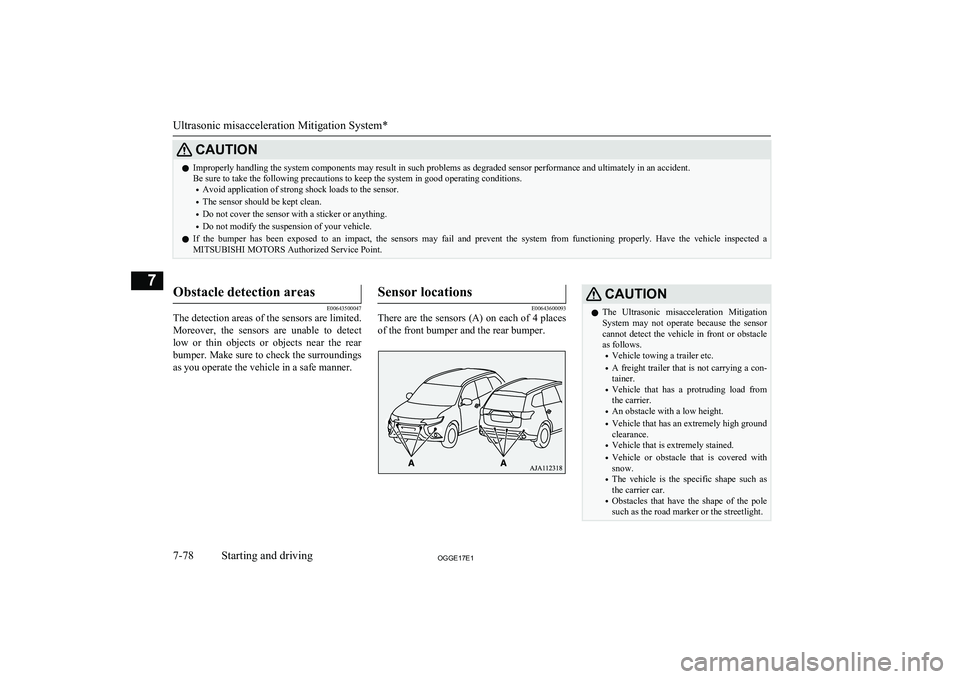
CAUTIONlImproperly handling the system components may result in such problems as degraded sensor performance and ultimately in an accident.
Be sure to take the following precautions to keep the system in good operating conditions.
• Avoid application of strong shock loads to the sensor.
• The sensor should be kept clean.
• Do not cover the sensor with a sticker or anything.
• Do not modify the suspension of your vehicle.
l If the bumper has been exposed to an impact, the sensors may fail and prevent the system from functioning properly. Have the vehicle inspected a
MITSUBISHI MOTORS Authorized Service Point.
Obstacle detection areas
E00643500047
The detection areas of the sensors are limited.
Moreover, the sensors are unable to detect
low or thin objects or objects near the rear
bumper. Make sure to check the surroundings
as you operate the vehicle in a safe manner.
Sensor locations
E00643600093
There are the sensors (A) on each of 4 places
of the front bumper and the rear bumper.
CAUTIONl The Ultrasonic misacceleration Mitigation
System may not operate because the sensor
cannot detect the vehicle in front or obstacle as follows.
• Vehicle towing a trailer etc.
• A freight trailer that is not carrying a con-
tainer.
• Vehicle that has a protruding load from
the carrier.
• An obstacle with a low height.
• Vehicle that has an extremely high ground
clearance.
• Vehicle that is extremely stained.
• Vehicle or obstacle that is covered with
snow.
• The vehicle is the specific shape such as
the carrier car.
• Obstacles that have the shape of the pole
such as the road marker or the streetlight.
Ultrasonic misacceleration Mitigation System*
7-78OGGE17E1Starting and driving7