change language NISSAN 350Z 2006 Z33 Navigation Manual
[x] Cancel search | Manufacturer: NISSAN, Model Year: 2006, Model line: 350Z, Model: NISSAN 350Z 2006 Z33Pages: 272, PDF Size: 5.53 MB
Page 209 of 272
![NISSAN 350Z 2006 Z33 Navigation Manual
LANGUAGE AND UNIT SETTINGSThis allows you to change the language and
measurement unit used in the system.
NAV3031
Language settings1. Highlight [Language/Units] and push<ENTER> .
NAV3032
2. Highlight NISSAN 350Z 2006 Z33 Navigation Manual
LANGUAGE AND UNIT SETTINGSThis allows you to change the language and
measurement unit used in the system.
NAV3031
Language settings1. Highlight [Language/Units] and push<ENTER> .
NAV3032
2. Highlight](/img/5/699/w960_699-208.png)
LANGUAGE AND UNIT SETTINGSThis allows you to change the language and
measurement unit used in the system.
NAV3031
Language settings1. Highlight [Language/Units] and push
NAV3032
2. Highlight the preferred setting item and
push
selected item illuminates.
Available languages
— English
— Franc¸ ais
Other settings
8-7
Page 210 of 272
![NISSAN 350Z 2006 Z33 Navigation Manual
NAV3033
3. A message is displayed. Confirm the con-tents of the message.
After confirming the message, highlight [Yes]
and push <ENTER> .
NAV3034
4. The program loading screen is displayed,
and the s NISSAN 350Z 2006 Z33 Navigation Manual
NAV3033
3. A message is displayed. Confirm the con-tents of the message.
After confirming the message, highlight [Yes]
and push <ENTER> .
NAV3034
4. The program loading screen is displayed,
and the s](/img/5/699/w960_699-209.png)
NAV3033
3. A message is displayed. Confirm the con-tents of the message.
After confirming the message, highlight [Yes]
and push
NAV3034
4. The program loading screen is displayed,
and the system initiates language setting.
Upon completion, the start-up screen is
automatically displayed.
CAUTION
Do not change the ignition switch posi-
tion while changing the language. Doing
so may cause a system malfunction.
8-8
Other settings
Page 221 of 272
![NISSAN 350Z 2006 Z33 Navigation Manual
LANGUAGE AND UNIT SETTINGSThis allows you to change the language and
measurement unit used in the system.
NAV3009
Language settings1. Highlight [Language/Units] and push<ENTER> .
NAV3010
2. Highlight NISSAN 350Z 2006 Z33 Navigation Manual
LANGUAGE AND UNIT SETTINGSThis allows you to change the language and
measurement unit used in the system.
NAV3009
Language settings1. Highlight [Language/Units] and push<ENTER> .
NAV3010
2. Highlight](/img/5/699/w960_699-220.png)
LANGUAGE AND UNIT SETTINGSThis allows you to change the language and
measurement unit used in the system.
NAV3009
Language settings1. Highlight [Language/Units] and push
NAV3010
2. Highlight [Select Language] and push
Other settings
8-19
Page 222 of 272
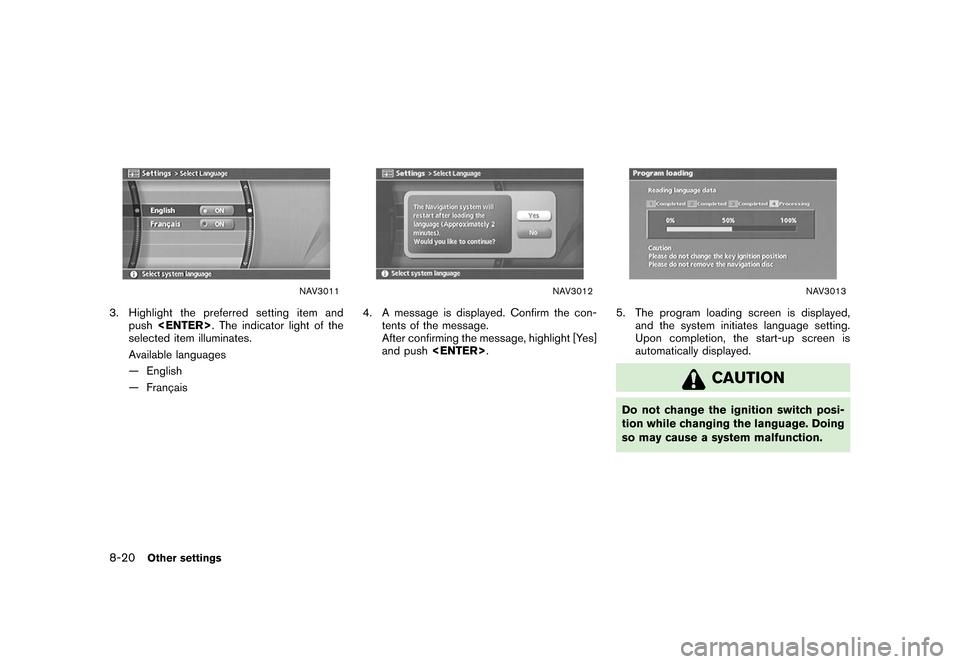
NAV3011
3. Highlight the preferred setting item andpush
selected item illuminates.
Available languages
— English
— Franc¸ ais
NAV3012
4. A message is displayed. Confirm the con-
tents of the message.
After confirming the message, highlight [Yes]
and push
NAV3013
5. The program loading screen is displayed,
and the system initiates language setting.
Upon completion, the start-up screen is
automatically displayed.
CAUTION
Do not change the ignition switch posi-
tion while changing the language. Doing
so may cause a system malfunction.
8-20
Other settings
Page 271 of 272
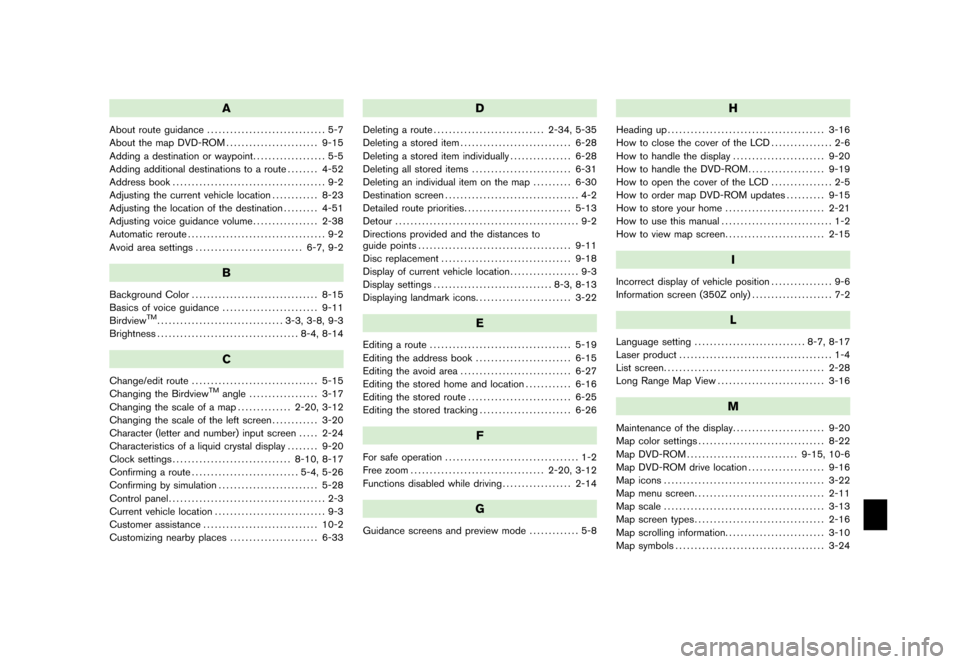
A
About route guidance............................... 5-7
About the map DVD-ROM ........................ 9-15
Adding a destination or waypoint ................... 5-5
Adding additional destinations to a route ........ 4-52
Address book ........................................ 9-2
Adjusting the current vehicle location ............ 8-23
Adjusting the location of the destination ......... 4-51
Adjusting voice guidance volume ................. 2-38
Automatic reroute .................................... 9-2
Avoid area settings ............................ 6-7, 9-2
B
Background Color................................. 8-15
Basics of voice guidance ......................... 9-11
Birdview
TM................................. 3-3, 3-8, 9-3
Brightness ..................................... 8-4, 8-14
C
Change/edit route ................................. 5-15
Changing the Birdview
TM
angle .................. 3-17
Changing the scale of a map .............. 2-20, 3-12
Changing the scale of the left screen ............ 3-20
Character (letter and number) input screen ..... 2-24
Characteristics of a liquid crystal display ........ 9-20
Clock settings ............................... 8-10, 8-17
Confirming a route ............................ 5-4, 5-26
Confirming by simulation .......................... 5-28
Control panel ......................................... 2-3
Current vehicle location ............................. 9-3
Customer assistance .............................. 10-2
Customizing nearby places ....................... 6-33
D
Deleting a route............................. 2-34, 5-35
Deleting a stored item ............................. 6-28
Deleting a stored item individually ................ 6-28
Deleting all stored items .......................... 6-31
Deleting an individual item on the map .......... 6-30
Destination screen ................................... 4-2
Detailed route priorities ............................ 5-13
Detour ................................................ 9-2
Directions provided and the distances to
guide points ........................................ 9-11
Disc replacement .................................. 9-18
Display of current vehicle location .................. 9-3
Display settings ............................... 8-3, 8-13
Displaying landmark icons ......................... 3-22
E
Editing a route..................................... 5-19
Editing the address book ......................... 6-15
Editing the avoid area ............................. 6-27
Editing the stored home and location ............ 6-16
Editing the stored route ........................... 6-25
Editing the stored tracking ........................ 6-26
F
For safe operation................................... 1-2
Free zoom ................................... 2-20, 3-12
Functions disabled while driving .................. 2-14
G
Guidance screens and preview mode ............. 5-8
H
Heading up
......................................... 3-16
How to close the cover of the LCD ................ 2-6
How to handle the display ........................ 9-20
How to handle the DVD-ROM .................... 9-19
How to open the cover of the LCD ................ 2-5
How to order map DVD-ROM updates .......... 9-15
How to store your home .......................... 2-21
How to use this manual ............................. 1-2
How to view map screen .......................... 2-15
I
Incorrect display of vehicle position ................ 9-6
Information screen (350Z only) ..................... 7-2
L
Language setting
............................. 8-7, 8-17
Laser product ........................................ 1-4
List screen .......................................... 2-28
Long Range Map View ............................ 3-16
M
Maintenance of the display ........................ 9-20
Map color settings ................................. 8-22
Map DVD-ROM ............................. 9-15, 10-6
Map DVD-ROM drive location .................... 9-16
Map icons .......................................... 3-22
Map menu screen .................................. 2-11
Map scale .......................................... 3-13
Map screen types .................................. 2-16
Map scrolling information .......................... 3-10
Map symbols ....................................... 3-24