display NISSAN ALTIMA 2008 L32A / 4.G Navigation Manual
[x] Cancel search | Manufacturer: NISSAN, Model Year: 2008, Model line: ALTIMA, Model: NISSAN ALTIMA 2008 L32A / 4.GPages: 237, PDF Size: 3.25 MB
Page 20 of 237
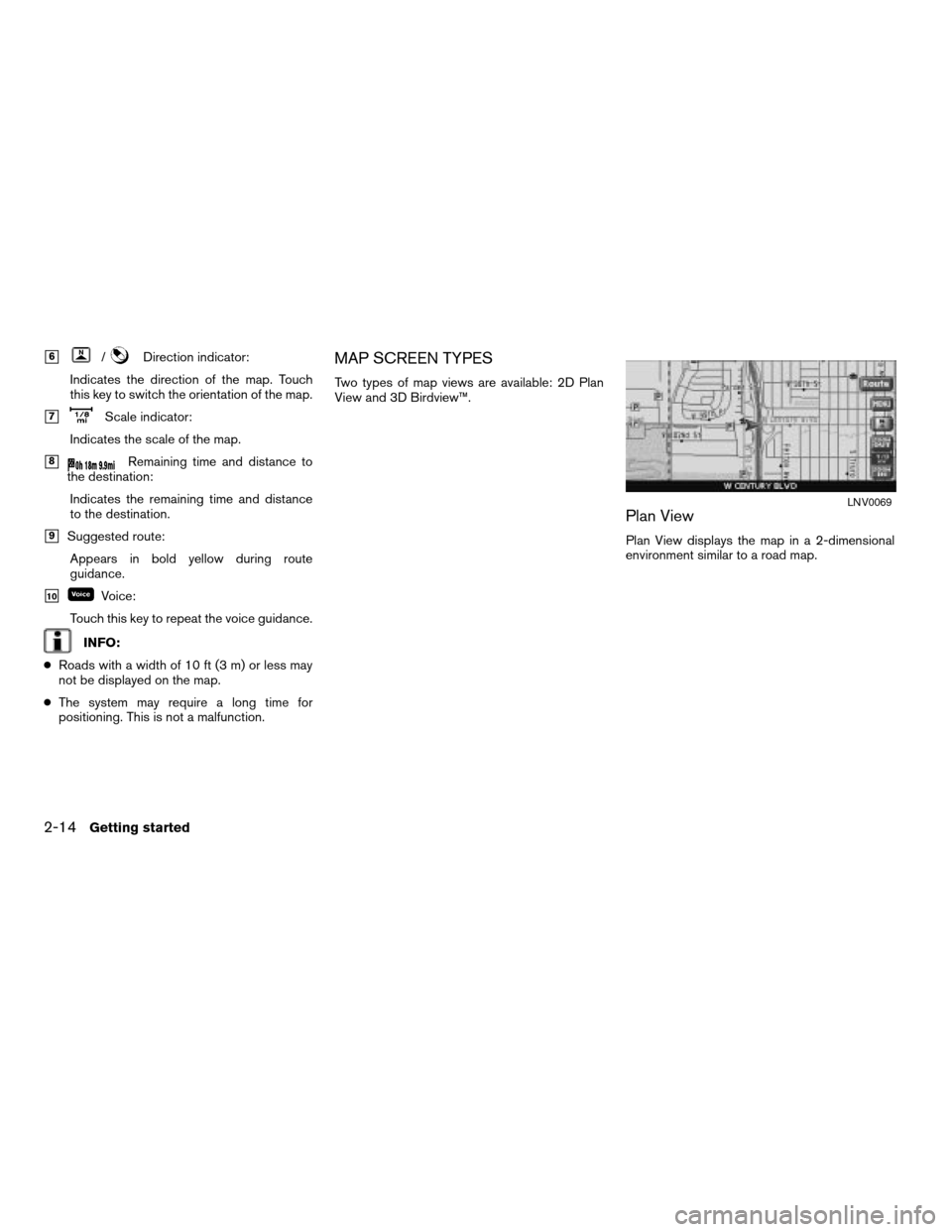
h6/Direction indicator:
Indicates the direction of the map. Touch
this key to switch the orientation of the map.
h7Scale indicator:
Indicates the scale of the map.
h8Remaining time and distance to
the destination:
Indicates the remaining time and distance
to the destination.
h9Suggested route:
Appears in bold yellow during route
guidance.
h10Voice:
Touch this key to repeat the voice guidance.
INFO:
cRoads with a width of 10 ft (3 m) or less may
not be displayed on the map.
cThe system may require a long time for
positioning. This is not a malfunction.
MAP SCREEN TYPES
Two types of map views are available: 2D Plan
View and 3D Birdview™.
Plan View
Plan View displays the map in a 2-dimensional
environment similar to a road map.
LNV0069
2-14Getting started
ZREVIEW COPYÐ2008 Altima(alt)
Navigation System OMÐUSA_English(nna)
03/13/07Ðarosenma
X
Page 21 of 237
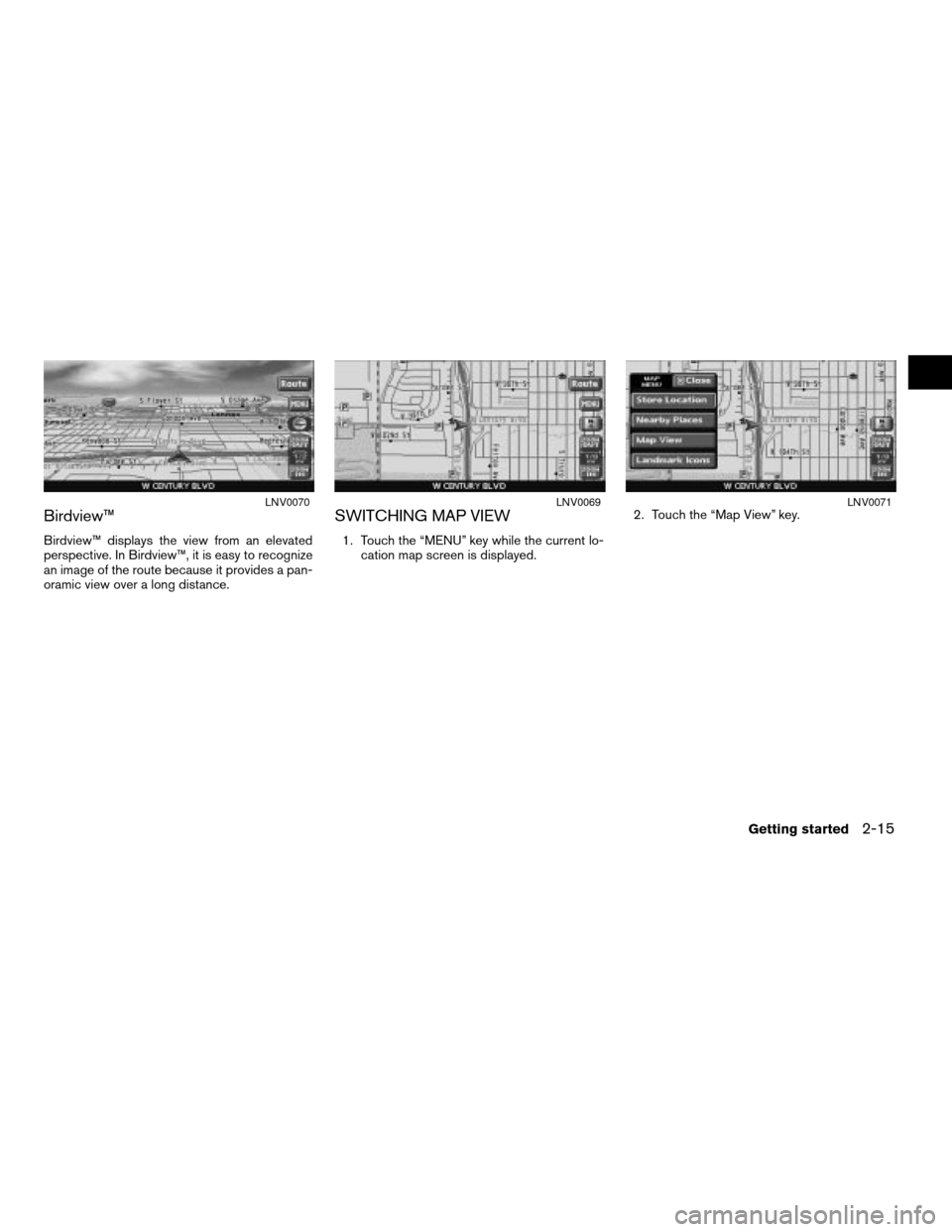
Birdview™
Birdview™ displays the view from an elevated
perspective. In Birdview™, it is easy to recognize
an image of the route because it provides a pan-
oramic view over a long distance.
SWITCHING MAP VIEW
1. Touch the “MENU” key while the current lo-
cation map screen is displayed.2. Touch the “Map View” key.
LNV0070LNV0069LNV0071
Getting started2-15
ZREVIEW COPYÐ2008 Altima(alt)
Navigation System OMÐUSA_English(nna)
03/06/07Ðarosenma
X
Page 22 of 237
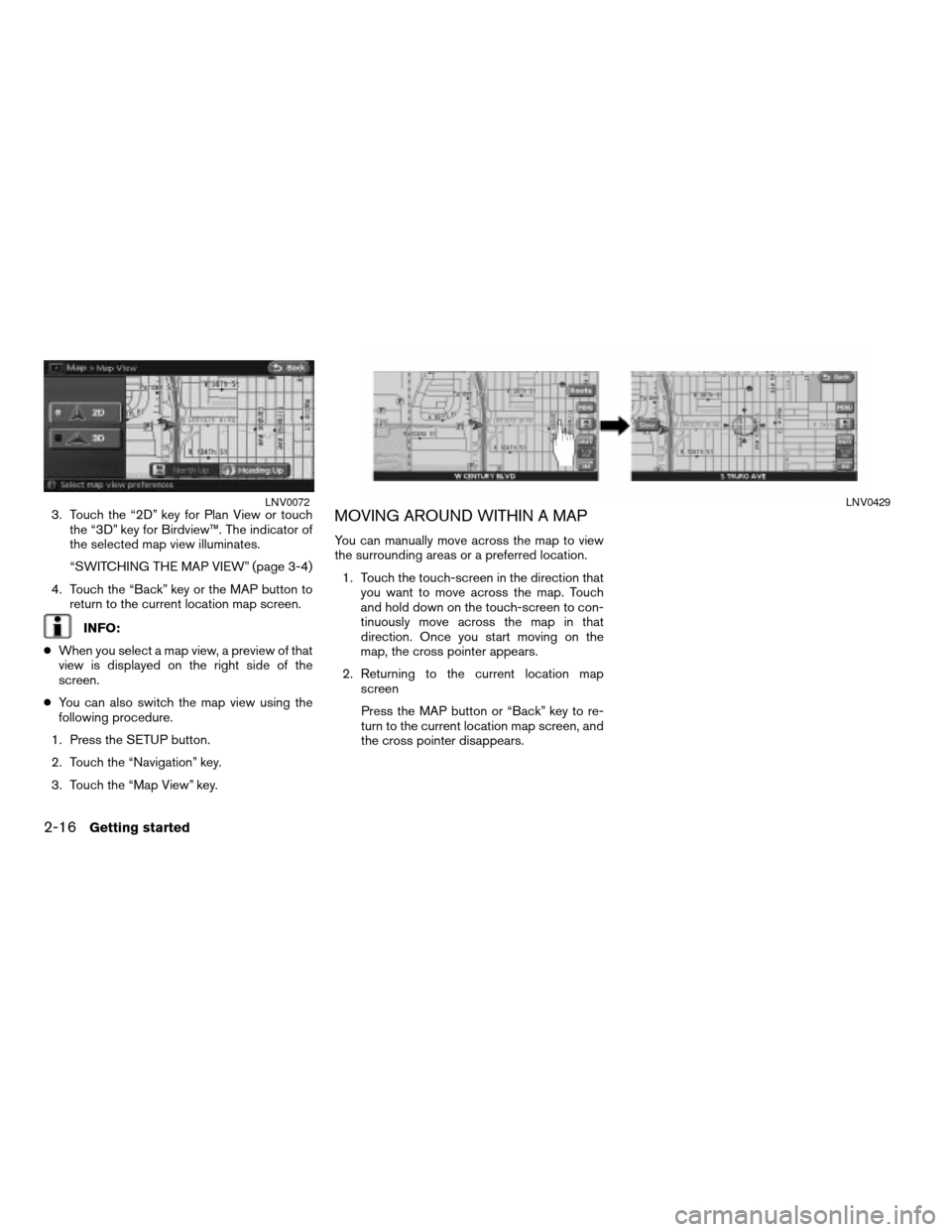
3. Touch the “2D” key for Plan View or touch
the “3D” key for Birdview™. The indicator of
the selected map view illuminates.
“SWITCHING THE MAP VIEW” (page 3-4)
4. Touch the “Back” key or the MAP button to
return to the current location map screen.
INFO:
cWhen you select a map view, a preview of that
view is displayed on the right side of the
screen.
cYou can also switch the map view using the
following procedure.
1. Press the SETUP button.
2. Touch the “Navigation” key.
3. Touch the “Map View” key.
MOVING AROUND WITHIN A MAP
You can manually move across the map to view
the surrounding areas or a preferred location.
1. Touch the touch-screen in the direction that
you want to move across the map. Touch
and hold down on the touch-screen to con-
tinuously move across the map in that
direction. Once you start moving on the
map, the cross pointer appears.
2. Returning to the current location map
screen
Press the MAP button or “Back” key to re-
turn to the current location map screen, and
the cross pointer disappears.
LNV0072LNV0429
2-16Getting started
ZREVIEW COPYÐ2008 Altima(alt)
Navigation System OMÐUSA_English(nna)
03/13/07Ðarosenma
X
Page 24 of 237
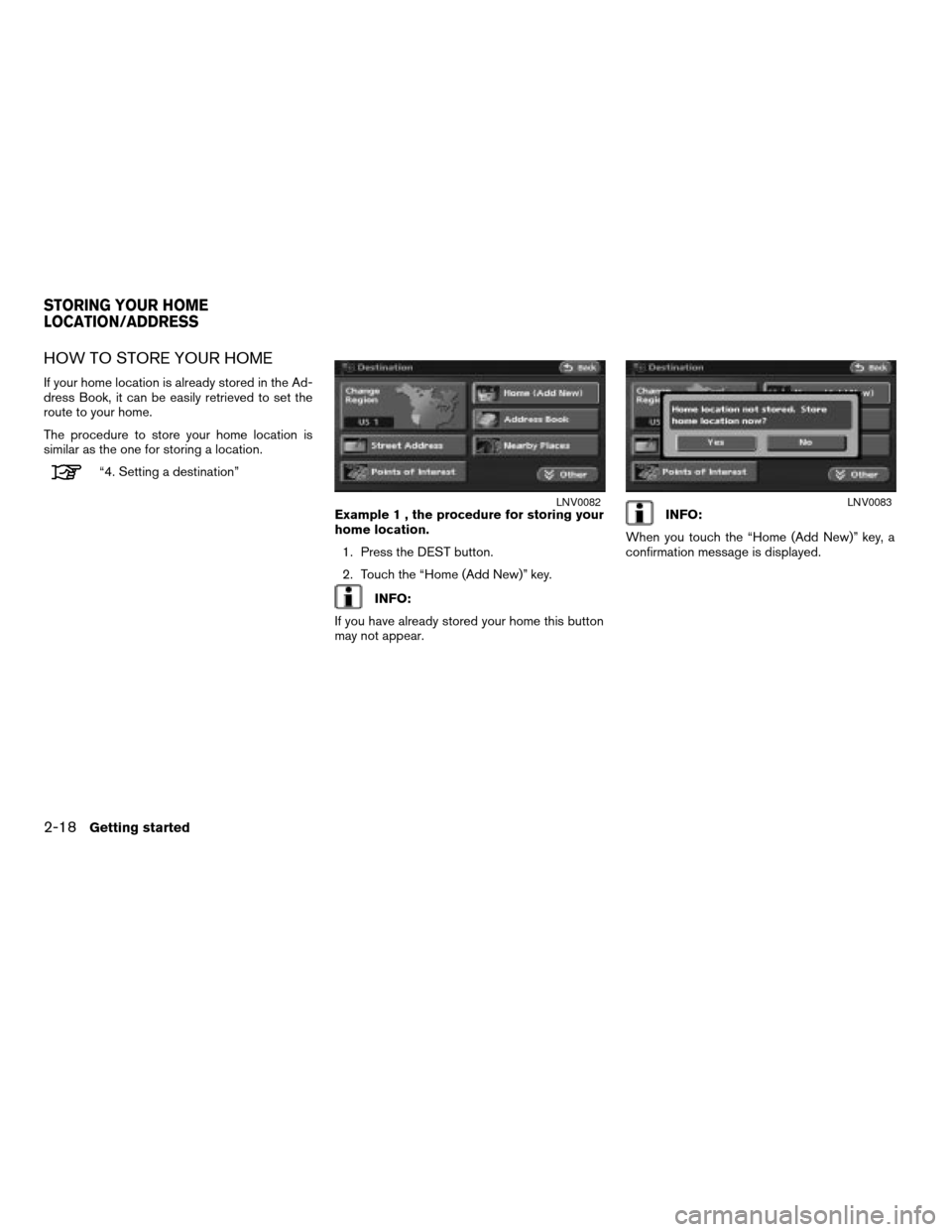
HOW TO STORE YOUR HOME
If your home location is already stored in the Ad-
dress Book, it can be easily retrieved to set the
route to your home.
The procedure to store your home location is
similar as the one for storing a location.
“4. Setting a destination”
Example 1 , the procedure for storing your
home location.
1. Press the DEST button.
2. Touch the “Home (Add New)” key.
INFO:
If you have already stored your home this button
may not appear.
INFO:
When you touch the “Home (Add New)” key, a
confirmation message is displayed.LNV0082LNV0083
STORING YOUR HOME
LOCATION/ADDRESS
2-18Getting started
ZREVIEW COPYÐ2008 Altima(alt)
Navigation System OMÐUSA_English(nna)
03/06/07Ðarosenma
X
Page 25 of 237

3. Choose a way to find your home address.
For example, touch the “Street Address”
key. A character input screen is displayed.4. Enter your home information. A list screen is
displayed.5. Touch the preferred home address key from
the list.LNV0084LNV0085LNV0087
Getting started2-19
ZREVIEW COPYÐ2008 Altima(alt)
Navigation System OMÐUSA_English(nna)
03/06/07Ðarosenma
X
Page 26 of 237
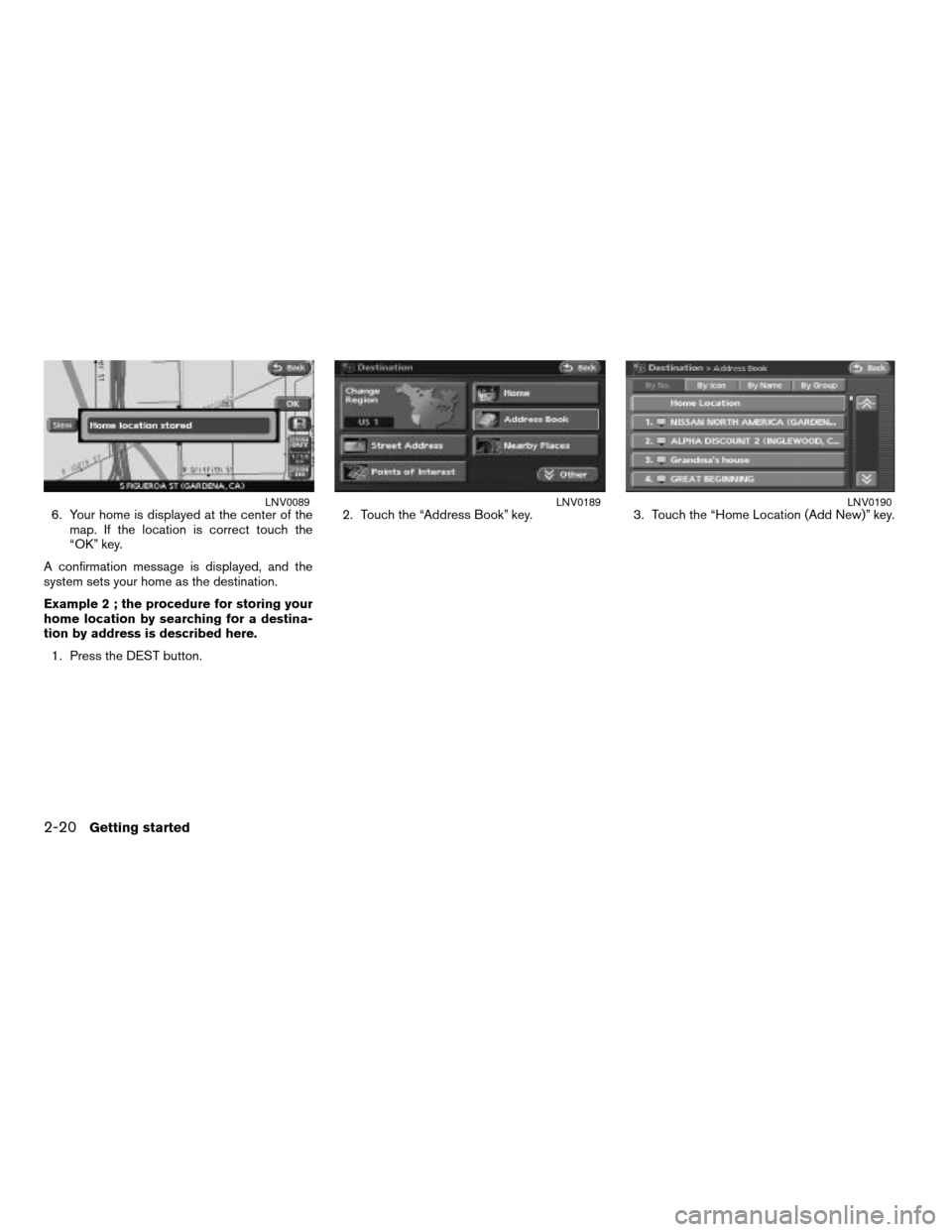
6. Your home is displayed at the center of the
map. If the location is correct touch the
“OK” key.
A confirmation message is displayed, and the
system sets your home as the destination.
Example 2 ; the procedure for storing your
home location by searching for a destina-
tion by address is described here.
1. Press the DEST button.2. Touch the “Address Book” key. 3. Touch the “Home Location (Add New)” key.LNV0089LNV0189LNV0190
2-20Getting started
ZREVIEW COPYÐ2008 Altima(alt)
Navigation System OMÐUSA_English(nna)
03/06/07Ðarosenma
X
Page 27 of 237
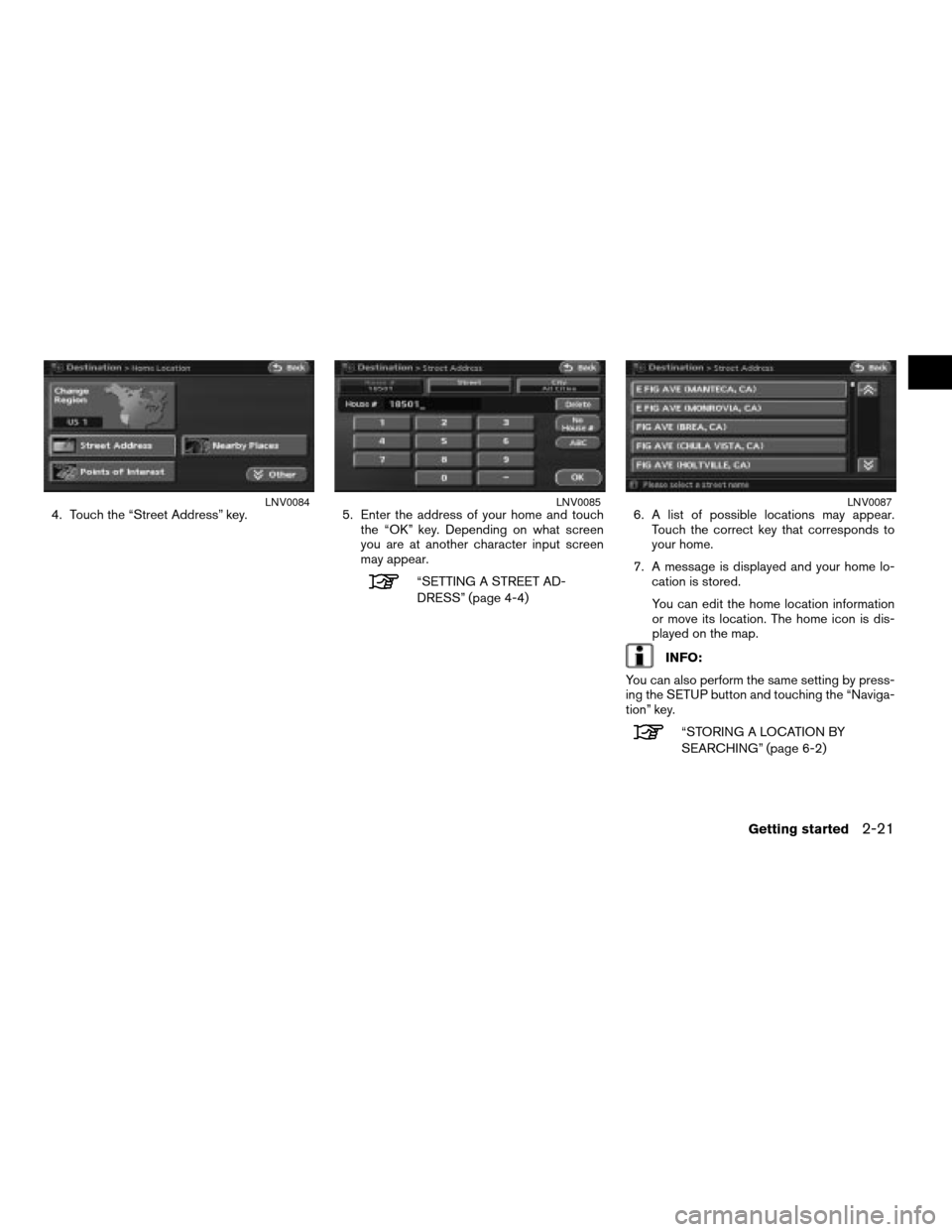
4. Touch the “Street Address” key. 5. Enter the address of your home and touch
the “OK” key. Depending on what screen
you are at another character input screen
may appear.
“SETTING A STREET AD-
DRESS” (page 4-4)6. A list of possible locations may appear.
Touch the correct key that corresponds to
your home.
7. A message is displayed and your home lo-
cation is stored.
You can edit the home location information
or move its location. The home icon is dis-
played on the map.
INFO:
You can also perform the same setting by press-
ing the SETUP button and touching the “Naviga-
tion” key.
“STORING A LOCATION BY
SEARCHING” (page 6-2)
LNV0084LNV0085LNV0087
Getting started2-21
ZREVIEW COPYÐ2008 Altima(alt)
Navigation System OMÐUSA_English(nna)
03/13/07Ðarosenma
X
Page 31 of 237
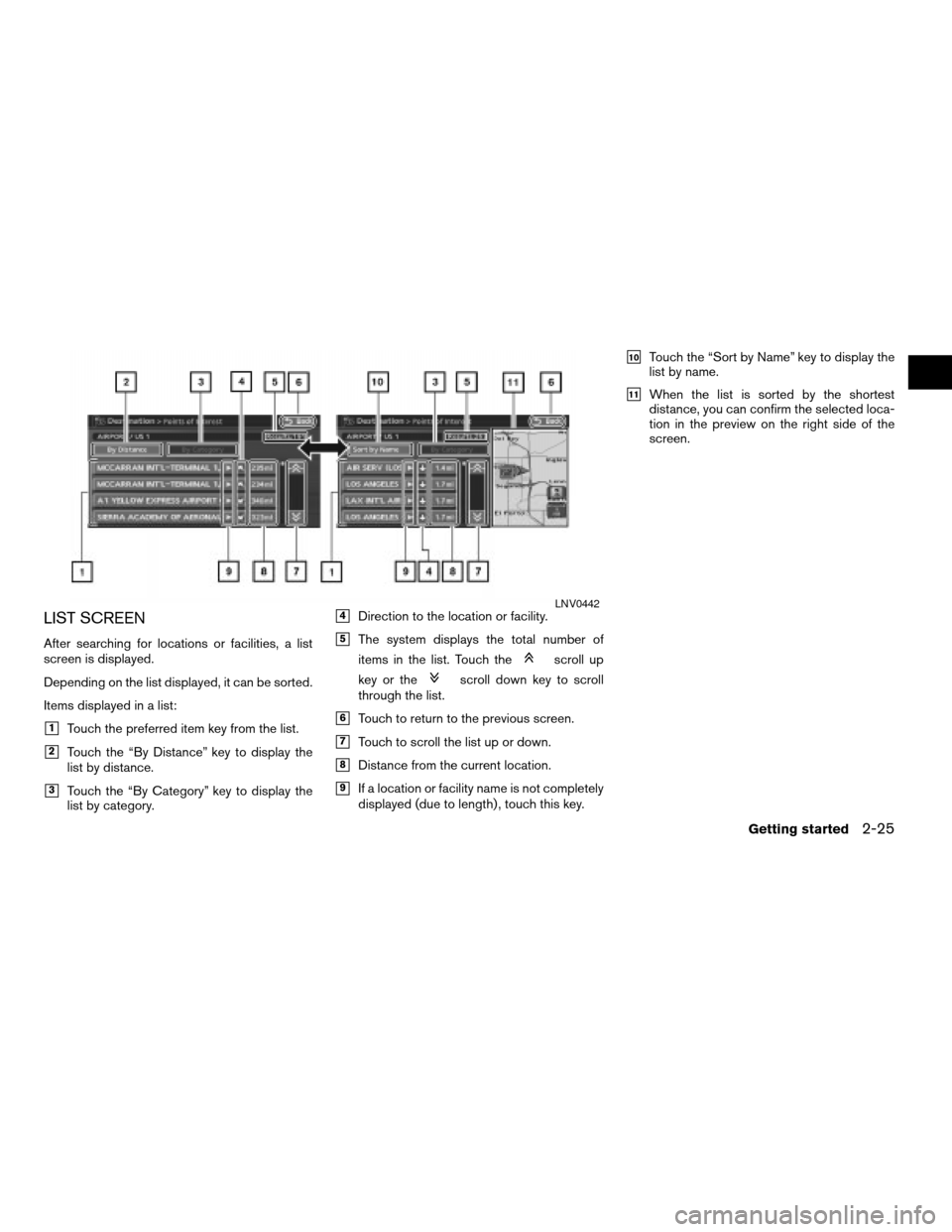
LIST SCREEN
After searching for locations or facilities, a list
screen is displayed.
Depending on the list displayed, it can be sorted.
Items displayed in a list:
h1Touch the preferred item key from the list.
h2Touch the “By Distance” key to display the
list by distance.
h3Touch the “By Category” key to display the
list by category.
h4Direction to the location or facility.
h5The system displays the total number of
items in the list. Touch the
scroll up
key or the
scroll down key to scroll
through the list.
h6Touch to return to the previous screen.
h7Touch to scroll the list up or down.
h8Distance from the current location.
h9If a location or facility name is not completely
displayed (due to length) , touch this key.
h10Touch the “Sort by Name” key to display the
list by name.
h11When the list is sorted by the shortest
distance, you can confirm the selected loca-
tion in the preview on the right side of the
screen.
LNV0442
Getting started2-25
ZREVIEW COPYÐ2008 Altima(alt)
Navigation System OMÐUSA_English(nna)
03/13/07Ðarosenma
X
Page 33 of 237
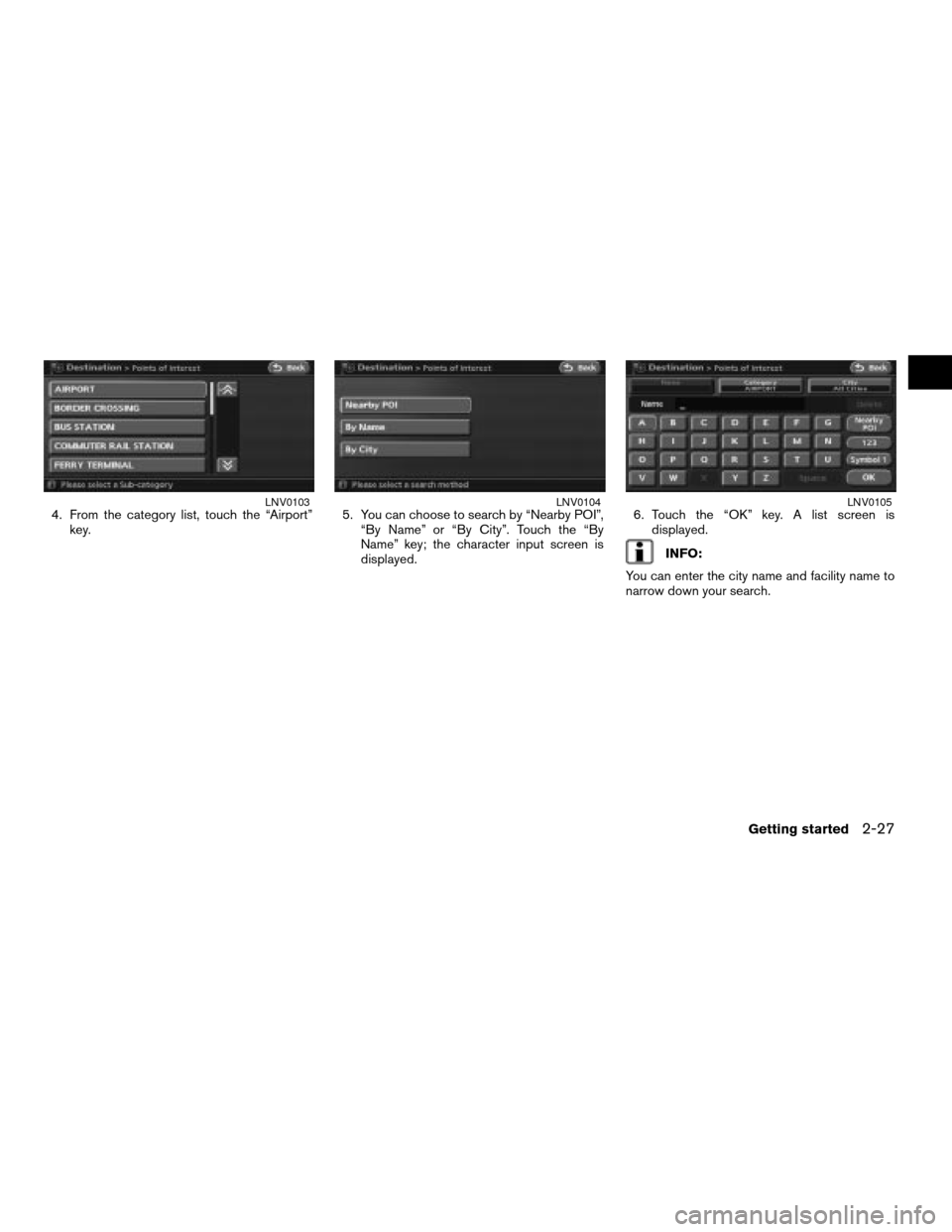
4. From the category list, touch the “Airport”
key.5. You can choose to search by “Nearby POI”,
“By Name” or “By City”. Touch the “By
Name” key; the character input screen is
displayed.6. Touch the “OK” key. A list screen is
displayed.
INFO:
You can enter the city name and facility name to
narrow down your search.
LNV0103LNV0104LNV0105
Getting started2-27
ZREVIEW COPYÐ2008 Altima(alt)
Navigation System OMÐUSA_English(nna)
03/06/07Ðarosenma
X
Page 34 of 237
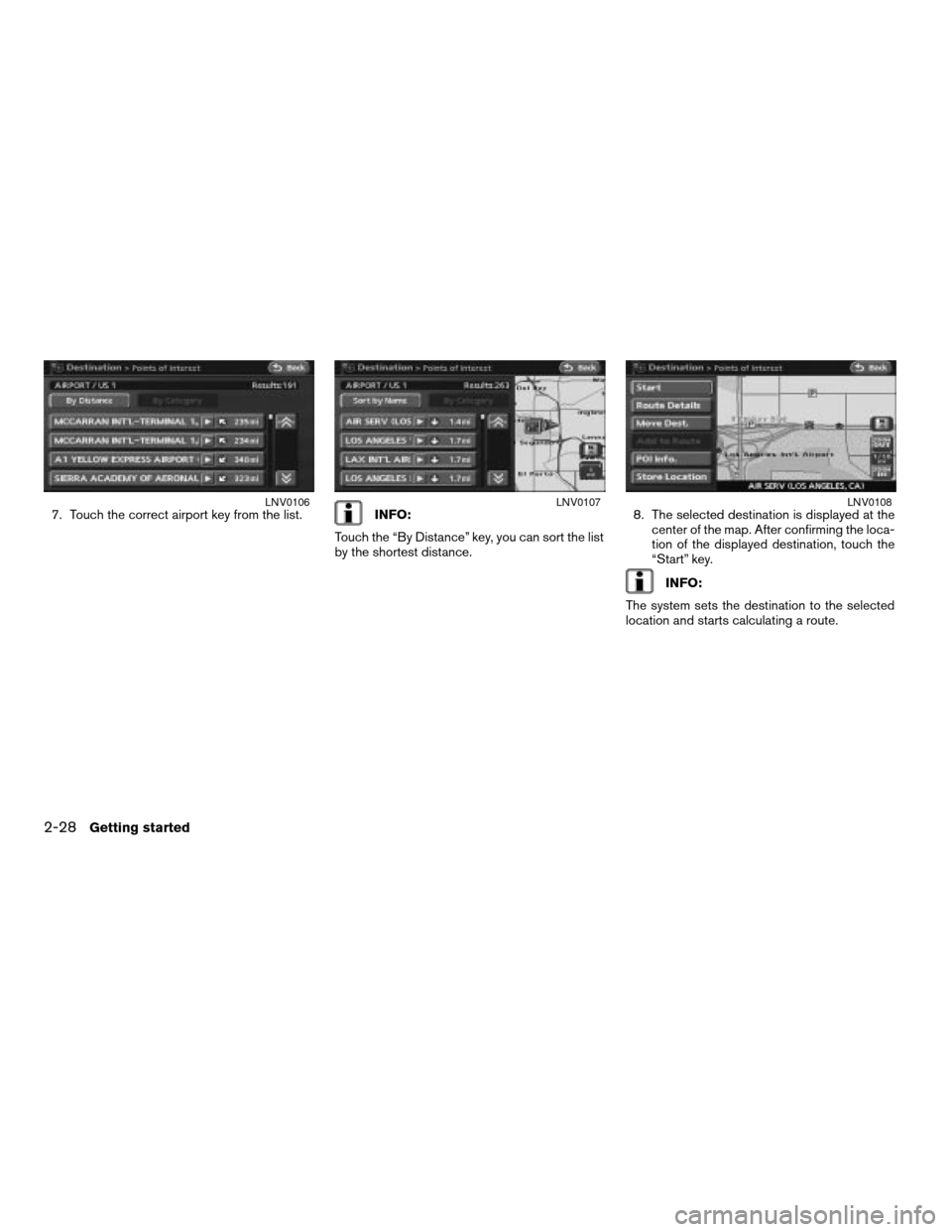
7. Touch the correct airport key from the list.INFO:
Touch the “By Distance” key, you can sort the list
by the shortest distance.8. The selected destination is displayed at the
center of the map. After confirming the loca-
tion of the displayed destination, touch the
“Start” key.
INFO:
The system sets the destination to the selected
location and starts calculating a route.
LNV0106LNV0107LNV0108
2-28Getting started
ZREVIEW COPYÐ2008 Altima(alt)
Navigation System OMÐUSA_English(nna)
03/06/07Ðarosenma
X