buttons NISSAN GT-R 2011 User Guide
[x] Cancel search | Manufacturer: NISSAN, Model Year: 2011, Model line: GT-R, Model: NISSAN GT-R 2011Pages: 312, PDF Size: 13.07 MB
Page 88 of 312
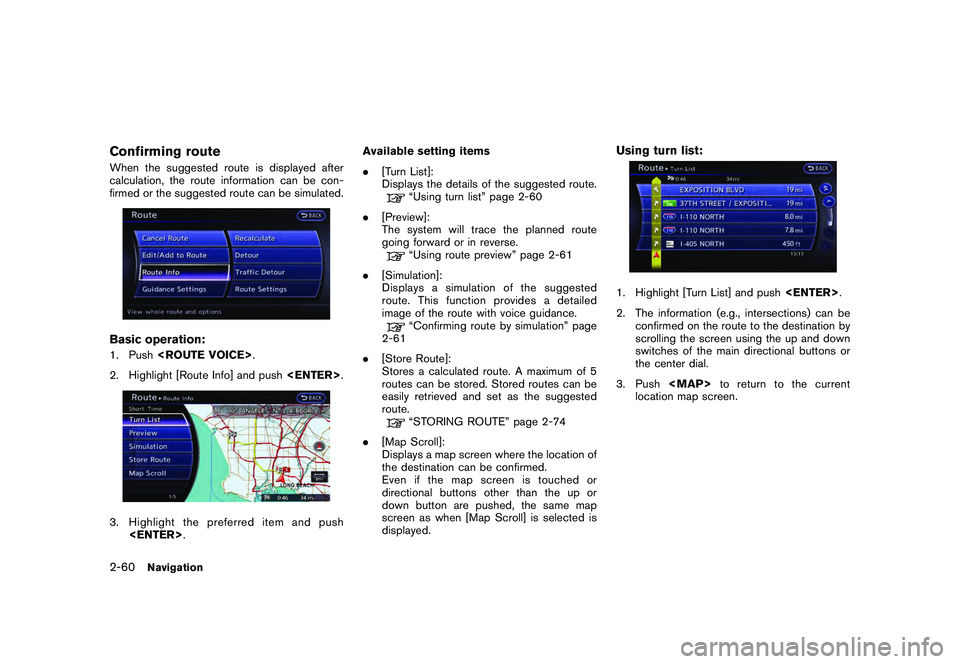
Black plate (86,1)
Model "R35-N" EDITED: 2009/ 10/ 30
Confirming routeWhen the suggested route is displayed after
calculation, the route information can be con-
firmed or the suggested route can be simulated.Basic operation:1. Push
2. Highlight [Route Info] and push
.
[Turn List]:
Displays the details of the suggested route.
“Using turn list” page 2-60
. [Preview]:
The system will trace the planned route
going forward or in reverse.“Using route preview” page 2-61
. [Simulation]:
Displays a simulation of the suggested
route. This function provides a detailed
image of the route with voice guidance.“Confirming route by simulation” page
2-61
. [Store Route]:
Stores a calculated route. A maximum of 5
routes can be stored. Stored routes can be
easily retrieved and set as the suggested
route.“STORING ROUTE” page 2-74
. [Map Scroll]:
Displays a map screen where the location of
the destination can be confirmed.
Even if the map screen is touched or
directional buttons other than the up or
down button are pushed, the same map
screen as when [Map Scroll] is selected is
displayed.
Using turn list:1. Highlight [Turn List] and push
2. The information (e.g., intersections) can be confirmed on the route to the destination by
scrolling the screen using the up and down
switches of the main directional buttons or
the center dial.
3. Push
Page 98 of 312
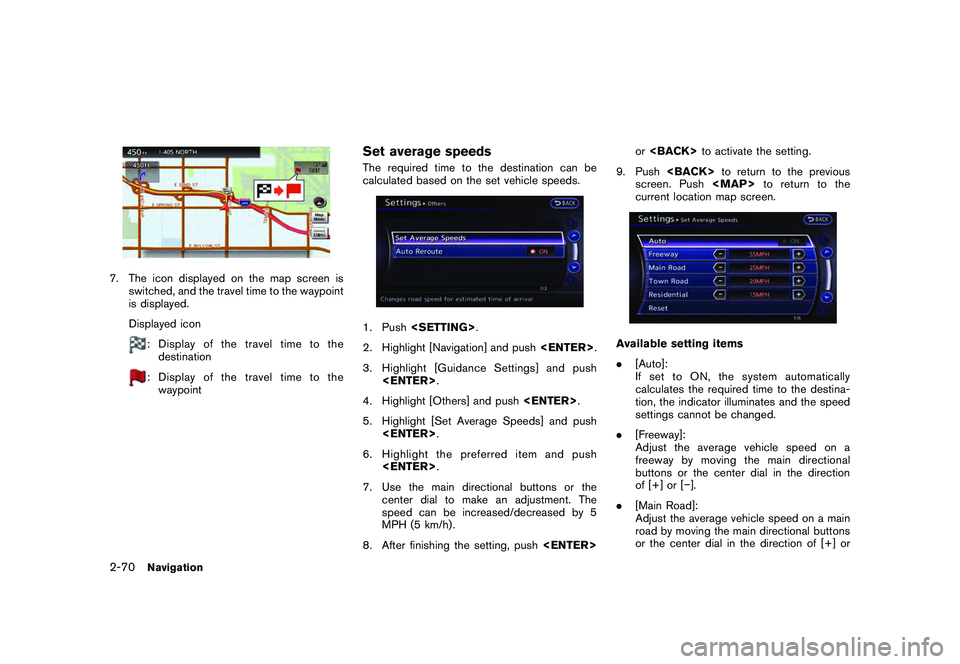
Black plate (96,1)
Model "R35-N" EDITED: 2009/ 10/ 30
7. The icon displayed on the map screen isswitched, and the travel time to the waypoint
is displayed.
Displayed icon
:Displayofthetraveltimetothe
destination:Displayofthetraveltimetothewaypoint
Set average speedsThe required time to the destination can be
calculated based on the set vehicle speeds.1. Push
2. Highlight [Navigation] and push
3. Highlight [Guidance Settings] and push
4. Highlight [Others] and push
5. Highlight [Set Average Speeds] and push
6. Highlight the preferred item and push
7. Use the main directional buttons or the center dial to make an adjustment. The
speed can be increased/decreased by 5
MPH (5 km/h) .
8. After finishing the setting, push
9. Push
screen. Push
Page 99 of 312
![NISSAN GT-R 2011 User Guide Black plate (97,1)
Model "R35-N" EDITED: 2009/ 10/ 30
[�].
. [Town Road]:
Adjust the average vehicle speed on a town
road by moving the main directional buttons
or the center dial in the direction of NISSAN GT-R 2011 User Guide Black plate (97,1)
Model "R35-N" EDITED: 2009/ 10/ 30
[�].
. [Town Road]:
Adjust the average vehicle speed on a town
road by moving the main directional buttons
or the center dial in the direction of](/img/5/58175/w960_58175-98.png)
Black plate (97,1)
Model "R35-N" EDITED: 2009/ 10/ 30
[�].
. [Town Road]:
Adjust the average vehicle speed on a town
road by moving the main directional buttons
or the center dial in the direction of [+] or
[�].
. [Residential]:
Adjust the average vehicle speed in a
residential area by moving the main direc-
tional buttons or the center dial in the
direction of [+] or [� ].
. [Reset]:
Sets the average vehicle speeds to the
default values.
STORING LOCATIONOften visited locations can be stored in the
Address Book. The stored addresses can be
easily retrieved to set them as a destination or
waypoint.
INFO:
. The Address Book can store up to 300
locations.
. New information placed in the same storage
position will overwrite the old data.
Storing location by searchingAfter a location is searched for once, it can be
stored for future use.
1. Push
3. Highlight [Address Book] and push
Navigation
2-71
STORING A LOCATION/ROUTE
Page 139 of 312
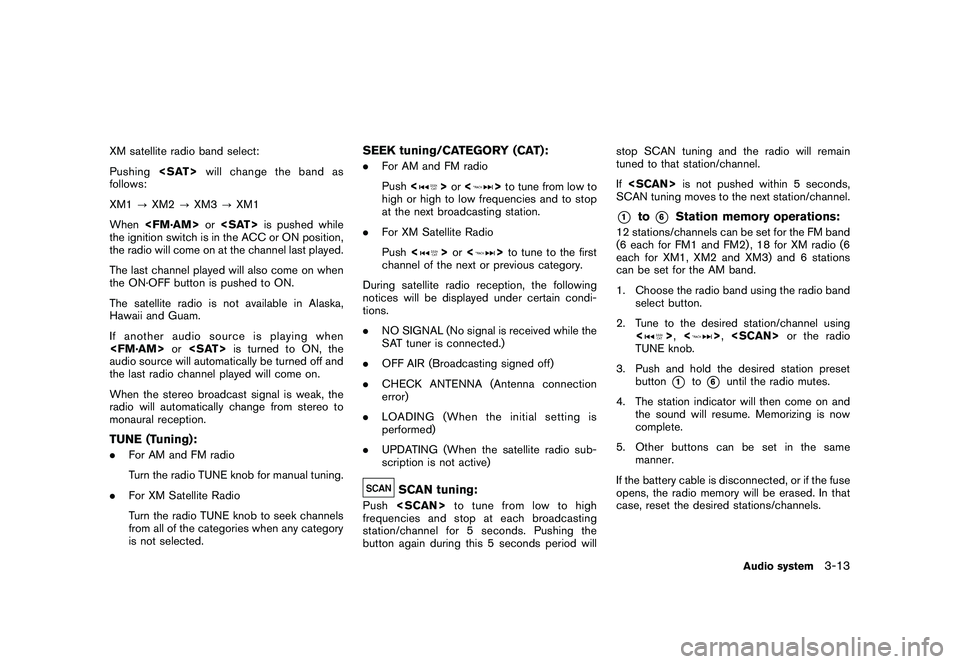
Black plate (139,1)
Model "R35-N" EDITED: 2009/ 10/ 30
XM satellite radio band select:
Pushing
follows:
XM1 ?XM2 ?XM3 ?XM1
When
the ignition switch is in the ACC or ON position,
the radio will come on at the channel last played.
The last channel played will also come on when
the ON·OFF button is pushed to ON.
The satellite radio is not available in Alaska,
Hawaii and Guam.
If another audio source is playing when
audio source will automatically be turned off and
the last radio channel played will come on.
When the stereo broadcast signal is weak, the
radio will automatically change from stereo to
monaural reception.TUNE (Tuning):. For AM and FM radio
Turn the radio TUNE knob for manual tuning.
. For XM Satellite Radio
Turn the radio TUNE knob to seek channels
from all of the categories when any category
is not selected.
SEEK tuning/CATEGORY (CAT):.For AM and FM radio
Push <
>or <
>to tune from low to
high or high to low frequencies and to stop
at the next broadcasting station.
. For XM Satellite Radio
Push <
>or <
>to tune to the first
channel of the next or previous category.
During satellite radio reception, the following
notices will be displayed under certain condi-
tions.
. NO SIGNAL (No signal is received while the
SAT tuner is connected.)
. OFF AIR (Broadcasting signed off)
. CHECK ANTENNA (Antenna connection
error)
. LOADING (When the initial setting is
performed)
. UPDATING (When the satellite radio sub-
scription is not active)
SCAN tuning:
Push
frequencies and stop at each broadcasting
station/channel for 5 seconds. Pushing the
button again during this 5 seconds period will stop SCAN tuning and the radio will remain
tuned to that station/channel.
If
SCAN tuning moves to the next station/channel.
*1
to
*6
Station memory operations:
12 stations/channels can be set for the FM band
(6 each for FM1 and FM2) , 18 for XM radio (6
each for XM1, XM2 and XM3) and 6 stations
can be set for the AM band.
1. Choose the radio band using the radio band select button.
2. Tune to the desired station/channel using <
>, <
>,
TUNE knob.
3. Push and hold the desired station preset button
*1
to*6
until the radio mutes.
4. The station indicator will then come on and the sound will resume. Memorizing is now
complete.
5. Other buttons can be set in the same manner.
If the battery cable is disconnected, or if the fuse
opens, the radio memory will be erased. In that
case, reset the desired stations/channels.
Audio system
3-13
Page 152 of 312
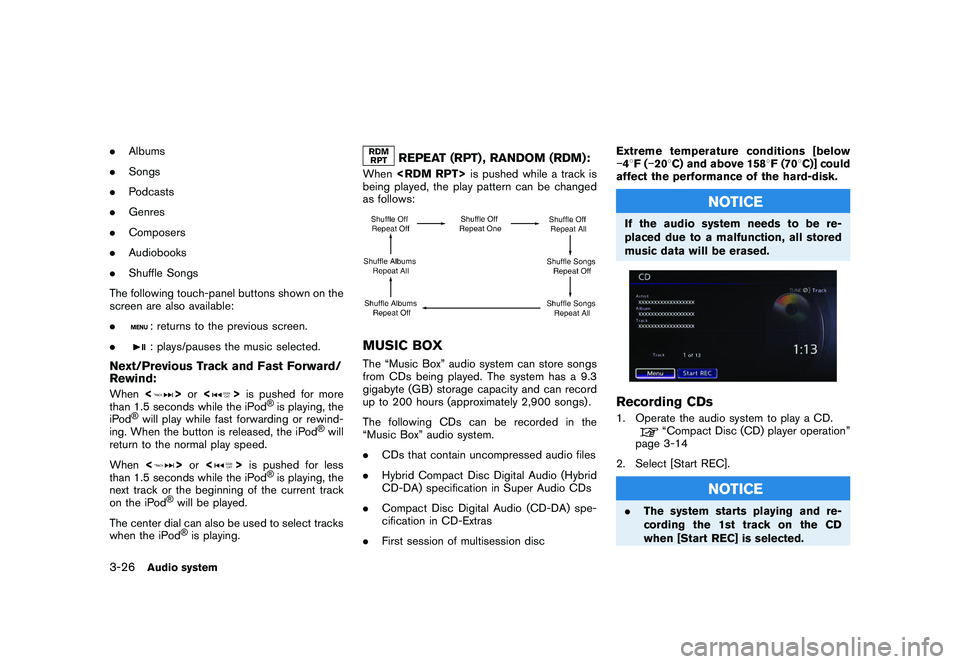
Black plate (152,1)
Model "R35-N" EDITED: 2009/ 10/ 30
.Albums
. Songs
. Podcasts
. Genres
. Composers
. Audiobooks
. Shuffle Songs
The following touch-panel buttons shown on the
screen are also available:
.
: returns to the previous screen.
.: plays/pauses the music selected.
Next/Previous Track and Fast Forward/
Rewind:When <
>or <
>is pushed for more
than 1.5 seconds while the iPod
®is playing, the
iPod
®will play while fast forwarding or rewind-
ing. When the button is released, the iPod
®will
return to the normal play speed.
When <
>or <
>is pushed for less
than 1.5 seconds while the iPod
®is playing, the
next track or the beginning of the current track
on the iPod
®will be played.
The center dial can also be used to select tracks
when the iPod®is playing.
REPEAT (RPT) , RANDOM (RDM):
When
being played, the play pattern can be changed
as follows:MUSIC BOXThe “Music Box” audio system can store songs
from CDs being played. The system has a 9.3
gigabyte (GB) storage capacity and can record
up to 200 hours (approximately 2,900 songs) .
The following CDs can be recorded in the
“Music Box” audio system.
. CDs that contain uncompressed audio files
. Hybrid Compact Disc Digital Audio (Hybrid
CD-DA) specification in Super Audio CDs
. Compact Disc Digital Audio (CD-DA) spe-
cification in CD-Extras
. First session of multisession disc Extreme temperature conditions [below
�
48 F( �20 8C) and above 158 8F (70 8C)] could
affect the performance of the hard-disk.
NOTICE
If the audio system needs to be re-
placed due to a malfunction, all stored
music data will be erased.Recording CDs1. Operate the audio system to play a CD.
“Compact Disc (CD) player operation”
page 3-14
2. Select [Start REC].
NOTICE
. The system starts playing and re-
cording the 1st track on the CD
when [Start REC] is selected.
3-26
Audio system
Page 159 of 312
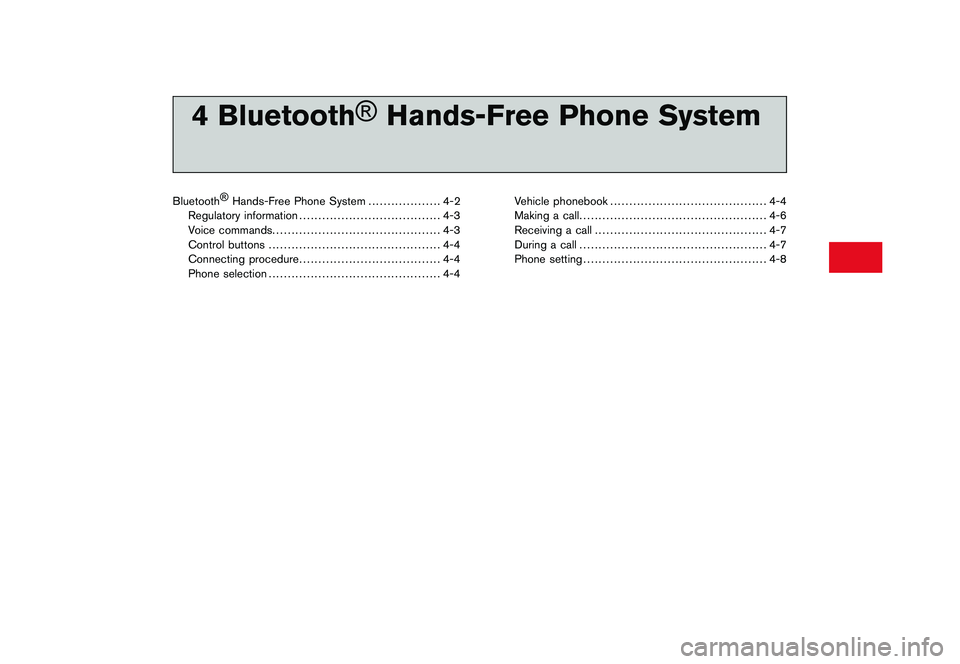
Black plate (13,1)
4 Bluetooth®
Hands-Free Phone System
Model "R35-N" EDITED: 2009/ 10/ 30
Bluetooth ®
Hands-Free Phone System ................... 4-2
Regulatory information ..................................... 4-3
Voice commands. ........................................... 4-3
Control buttons ............................................. 4-4
Connecting procedure ..................................... 4-4
Phone selection ............................................. 4-4 Vehicle phonebook
......................................... 4-4
Making a call ................................................. 4-6
Receiving a call ............................................. 4-7
During a call ................................................. 4-7
Phone setting ................................................ 4-8
Page 162 of 312
![NISSAN GT-R 2011 User Guide Black plate (164,1)
Model "R35-N" EDITED: 2009/ 10/ 30
CONTROL BUTTONS&1
PHONE button
&2
button
CONNECTING PROCEDURE1. Push<PHONE> or<
>, and select
[Connect Phone].
2. When a PIN code appears on the NISSAN GT-R 2011 User Guide Black plate (164,1)
Model "R35-N" EDITED: 2009/ 10/ 30
CONTROL BUTTONS&1
PHONE button
&2
button
CONNECTING PROCEDURE1. Push<PHONE> or<
>, and select
[Connect Phone].
2. When a PIN code appears on the](/img/5/58175/w960_58175-161.png)
Black plate (164,1)
Model "R35-N" EDITED: 2009/ 10/ 30
CONTROL BUTTONS&1
PHONE button
&2
button
CONNECTING PROCEDURE1. Push
>, and select
[Connect Phone].
2. When a PIN code appears on the screen, operate the compatible Bluetooth
®cellular
phone to enter the PIN code.
The connecting procedure of the cellular
phone varies according to each cellular
phone. See the cellular phone Owner’s
Manual for the details. You can also visit www.nissanusa.com/bluetooth or call
NISSAN Consumer Affairs Department for
instructions on pairing NISSAN recom-
mended cellular phones.
When the connection process is completed,
the screen will return to the Phone menu
display.
PHONE SELECTIONUp to 5 cellular phones can be registered to the
system. To switch to connect another cellular
phone, push
Phone]. The registered cellular phones are
shown on the list. If you select a cellular phone
that is different from the one currently con-
nected, the newly selected phone will be
connected to the system.VEHICLE PHONEBOOKThis vehicle has two phonebooks available for
hands-free use. Depending on the phone, the
system may automatically download the entire
cell phone’s phonebook into the “Handset
Phonebook”.
“PHONE SETTING” page 4-8
If a phonebook does not automatically down-
load, the vehicle phonebook may be set for up to
40 entries. This phonebook allows the recording
of a name to speak while using voice recogni-
tion.
4-4
Bluetooth
®Hands-Free Phone System
Page 215 of 312
![NISSAN GT-R 2011 User Guide Black plate (221,1)
Model "R35-N" EDITED: 2009/ 10/ 30
Available items
.[Getting Started]:
Describes the basics of how to operate the
voice recognition system.
. [Let’s Practice]:
Mode for practice NISSAN GT-R 2011 User Guide Black plate (221,1)
Model "R35-N" EDITED: 2009/ 10/ 30
Available items
.[Getting Started]:
Describes the basics of how to operate the
voice recognition system.
. [Let’s Practice]:
Mode for practice](/img/5/58175/w960_58175-214.png)
Black plate (221,1)
Model "R35-N" EDITED: 2009/ 10/ 30
Available items
.[Getting Started]:
Describes the basics of how to operate the
voice recognition system.
. [Let’s Practice]:
Mode for practice following the system
voice.
. [Using the Address Book]:
Tutorial for entering a destination by the
Address Book.
. [Finding a Street Address]:
Tutorial for entering a destination by street
address.
. [Placing Calls]:
Tutorial for making a phone call by voice
command operation. Refer to the vehicle
Owner’s Manual for details.
. [Help on Speaking]:
Displays useful tips regarding speaking for
correct command recognition by the system.
INFO:
The Command List feature is only available when
Alternate Command Mode is active.
Getting StartedBefore using the voice recognition system for
the first time, it is possible to confirm how to use
commands by viewing the Getting Started
section of the User Guide.1. Highlight [Getting Started] and push
2. To confirm the page, scroll the screen using the up and down switches of the main
directional buttons or the center dial.
Practicing voice commandsPractice for using the voice recognition function
can be performed by repeating a phone number
after the system announces it.1. Highlight [Let’s Practice] and push
2. Practice voice commands in accordance with the audio guidance.
Voice recognition
8-3
Page 216 of 312
![NISSAN GT-R 2011 User Guide Black plate (222,1)
Model "R35-N" EDITED: 2009/ 10/ 30
Tutorials on operation of voice re-
cognition systemWhen selecting [Using the Address Book],
[Finding a Street Address] or [Placing Calls],
the s NISSAN GT-R 2011 User Guide Black plate (222,1)
Model "R35-N" EDITED: 2009/ 10/ 30
Tutorials on operation of voice re-
cognition systemWhen selecting [Using the Address Book],
[Finding a Street Address] or [Placing Calls],
the s](/img/5/58175/w960_58175-215.png)
Black plate (222,1)
Model "R35-N" EDITED: 2009/ 10/ 30
Tutorials on operation of voice re-
cognition systemWhen selecting [Using the Address Book],
[Finding a Street Address] or [Placing Calls],
the system displays tutorials on how to perform
these operations using voice recognition.Useful tips for correct operationIt is possible to display useful speaking informa-
tion that may help the system to accept a voice
command correctly.
1. Highlight [Help on Speaking] and push
2. To confirm the page, scroll the screen using the up and down switches of the main
directional buttons or the center dial.USING VOICE RECOGNITION SYS-
TEM
InitializationWhen the ignition switch is pushed to the ON
position, Voice Recognition is initialized, which
takes a few seconds. When completed, the
system is ready to accept voice commands. If
<
>is pushed before the initialization
completes, the display will show the message:
“System not ready”.
BEFORE STARTINGTo get the best recognition performance from
Voice Recognition, observe the following items.
. The interior of the vehicle should be as quiet
as possible. Close the windows to eliminate
the surrounding noises (traffic noise and
vibration sounds, etc.) , which may prevent
the system from correctly recognizing the
voice commands.
. Wait until the tone sounds before speaking a
command.
. Speak in a natural conversational voice without pausing between words.
GIVING VOICE COMMANDS1. Push
wheel.
2. A list of commands appears on the screen, and the system provides the voice menu
prompt “Would you like to access Phone,
Navigation, Information, Audio or Help?”.
3. After the tone sounds and the icon on the screen changes from [
]to[
], speak
a command.
4. Continue to follow the voice menu prompts and speak after the tone sounds until the
preferred operation is completed.
8-4
Voice recognition
Page 217 of 312
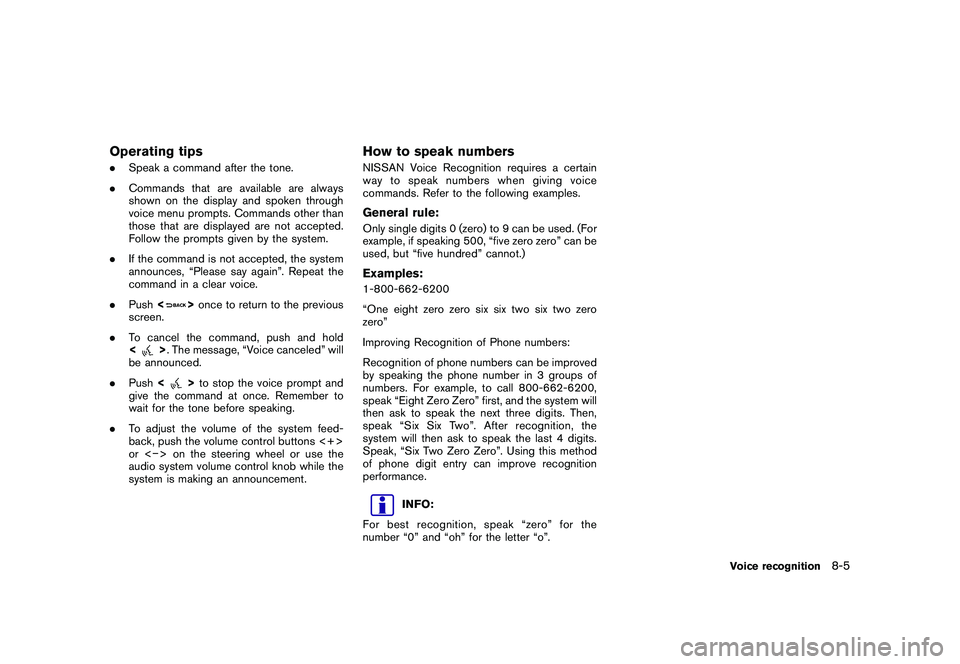
Black plate (223,1)
Model "R35-N" EDITED: 2009/ 10/ 30
Operating tips.Speak a command after the tone.
. Commands that are available are always
shown on the display and spoken through
voice menu prompts. Commands other than
those that are displayed are not accepted.
Follow the prompts given by the system.
. If the command is not accepted, the system
announces, “Please say again”. Repeat the
command in a clear voice.
. Push <
>once to return to the previous
screen.
. To cancel the command, push and hold
<
>. The message, “Voice canceled” will
be announced.
. Push <
>to stop the voice prompt and
give the command at once. Remember to
wait for the tone before speaking.
. To adjust the volume of the system feed-
back, push the volume control buttons <+>
or < �> on the steering wheel or use the
audio system volume control knob while the
system is making an announcement.
How to speak numbersNISSAN Voice Recognition requires a certain
way to speak numbers when giving voice
commands. Refer to the following examples.General rule:Only single digits 0 (zero) to 9 can be used. (For
example, if speaking 500, “five zero zero” can be
used, but “five hundred” cannot.)Examples:1-800-662-6200
“One eight zero zero six six two six two zero
zero”
Improving Recognition of Phone numbers:
Recognition of phone numbers can be improved
by speaking the phone number in 3 groups of
numbers. For example, to call 800-662-6200,
speak “Eight Zero Zero” first, and the system will
then ask to speak the next three digits. Then,
speak “Six Six Two”. After recognition, the
system will then ask to speak the last 4 digits.
Speak, “Six Two Zero Zero”. Using this method
of phone digit entry can improve recognition
performance.
INFO:
For best recognition, speak “zero” for the
number “0” and “oh” for the letter “o”.
Voice recognition
8-5