display NISSAN GT-R 2011 Owners Manual
[x] Cancel search | Manufacturer: NISSAN, Model Year: 2011, Model line: GT-R, Model: NISSAN GT-R 2011Pages: 312, PDF Size: 13.07 MB
Page 266 of 312
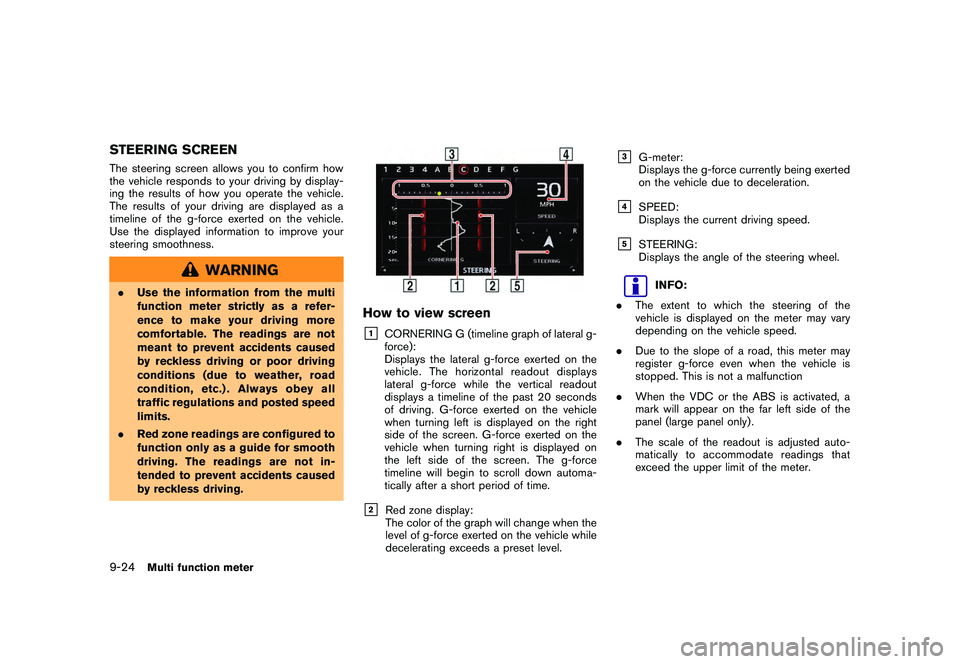
Black plate (272,1)
Model "R35-N" EDITED: 2009/ 10/ 30
STEERING SCREENThe steering screen allows you to confirm how
the vehicle responds to your driving by display-
ing the results of how you operate the vehicle.
The results of your driving are displayed as a
timeline of the g-force exerted on the vehicle.
Use the displayed information to improve your
steering smoothness.
WARNING
.Use the information from the multi
function meter strictly as a refer-
ence to make your driving more
comfortable. The readings are not
meant to prevent accidents caused
by reckless driving or poor driving
conditions (due to weather, road
condition, etc.) . Always obey all
traffic regulations and posted speed
limits.
. Red zone readings are configured to
function only as a guide for smooth
driving. The readings are not in-
tended to prevent accidents caused
by reckless driving.
How to view screen&1
CORNERING G (timeline graph of lateral g-
force):
Displays the lateral g-force exerted on the
vehicle. The horizontal readout displays
lateral g-force while the vertical readout
displays a timeline of the past 20 seconds
of driving. G-force exerted on the vehicle
when turning left is displayed on the right
side of the screen. G-force exerted on the
vehicle when turning right is displayed on
the left side of the screen. The g-force
timeline will begin to scroll down automa-
tically after a short period of time.
&2
Red zone display:
The color of the graph will change when the
level of g-force exerted on the vehicle while
decelerating exceeds a preset level.
&3
G-meter:
Displays the g-force currently being exerted
on the vehicle due to deceleration.
&4
SPEED:
Displays the current driving speed.
&5
STEERING:
Displays the angle of the steering wheel.
INFO:
. The extent to which the steering of the
vehicle is displayed on the meter may vary
depending on the vehicle speed.
. Due to the slope of a road, this meter may
register g-force even when the vehicle is
stopped. This is not a malfunction
. When the VDC or the ABS is activated, a
mark will appear on the far left side of the
panel (large panel only) .
. The scale of the readout is adjusted auto-
matically to accommodate readings that
exceed the upper limit of the meter.
9-24
Multi function meter
Page 268 of 312
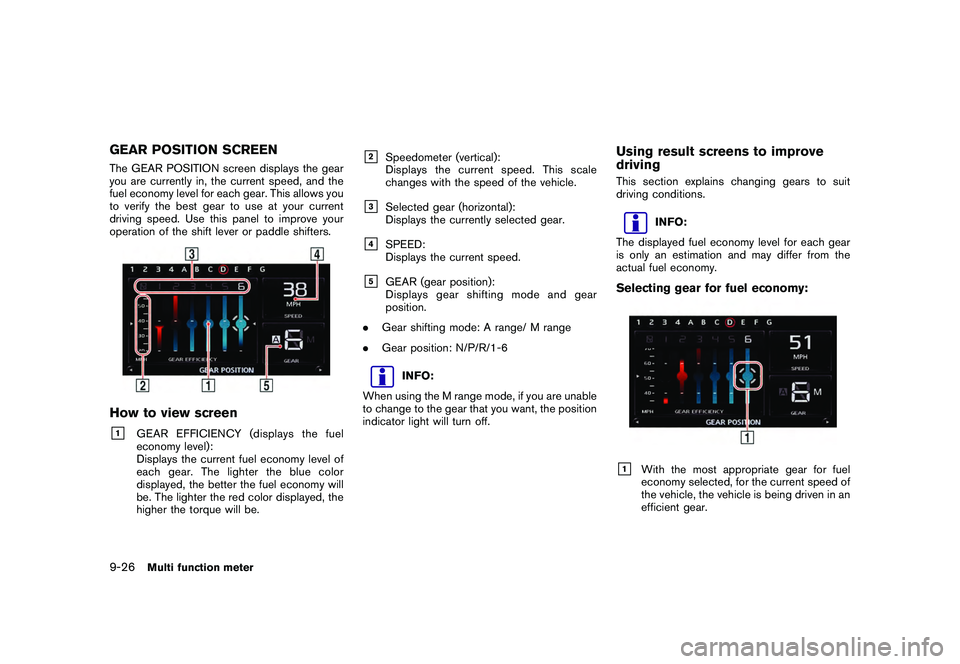
Black plate (274,1)
Model "R35-N" EDITED: 2009/ 10/ 30
GEAR POSITION SCREENThe GEAR POSITION screen displays the gear
you are currently in, the current speed, and the
fuel economy level for each gear. This allows you
to verify the best gear to use at your current
driving speed. Use this panel to improve your
operation of the shift lever or paddle shifters.How to view screen&1
GEAR EFFICIENCY (displays the fuel
economy level):
Displays the current fuel economy level of
each gear. The lighter the blue color
displayed, the better the fuel economy will
be. The lighter the red color displayed, the
higher the torque will be.
&2
Speedometer (vertical):
Displays the current speed. This scale
changes with the speed of the vehicle.
&3
Selected gear (horizontal):
Displays the currently selected gear.
&4
SPEED:
Displays the current speed.
&5
GEAR (gear position):
Displays gear shifting mode and gear
position.
. Gear shifting mode: A range/ M range
. Gear position: N/P/R/1-6
INFO:
When using the M range mode, if you are unable
to change to the gear that you want, the position
indicator light will turn off.
Using result screens to improve
drivingThis section explains changing gears to suit
driving conditions.
INFO:
The displayed fuel economy level for each gear
is only an estimation and may differ from the
actual fuel economy.
Selecting gear for fuel economy:&1
With the most appropriate gear for fuel
economy selected, for the current speed of
the vehicle, the vehicle is being driven in an
efficient gear.
9-26
Multi function meter
Page 269 of 312
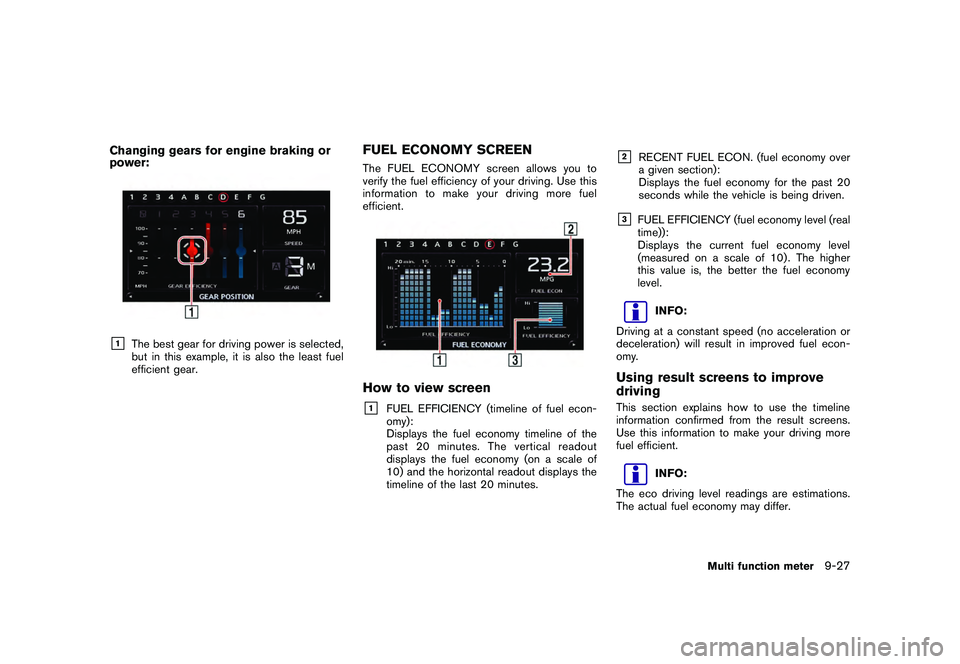
Black plate (275,1)
Model "R35-N" EDITED: 2009/ 10/ 30
Changing gears for engine braking or
power:&1
The best gear for driving power is selected,
but in this example, it is also the least fuel
efficient gear.
FUEL ECONOMY SCREENThe FUEL ECONOMY screen allows you to
verify the fuel efficiency of your driving. Use this
information to make your driving more fuel
efficient.How to view screen&1
FUEL EFFICIENCY (timeline of fuel econ-
omy):
Displays the fuel economy timeline of the
past 20 minutes. The vertical readout
displays the fuel economy (on a scale of
10) and the horizontal readout displays the
timeline of the last 20 minutes.
&2
RECENT FUEL ECON. (fuel economy over
a given section):
Displays the fuel economy for the past 20
seconds while the vehicle is being driven.
&3
FUEL EFFICIENCY (fuel economy level (real
time)):
Displays the current fuel economy level
(measured on a scale of 10) . The higher
this value is, the better the fuel economy
level.
INFO:
Driving at a constant speed (no acceleration or
deceleration) will result in improved fuel econ-
omy.
Using result screens to improve
drivingThis section explains how to use the timeline
information confirmed from the result screens.
Use this information to make your driving more
fuel efficient.
INFO:
The eco driving level readings are estimations.
The actual fuel economy may differ.
Multi function meter
9-27
Page 270 of 312
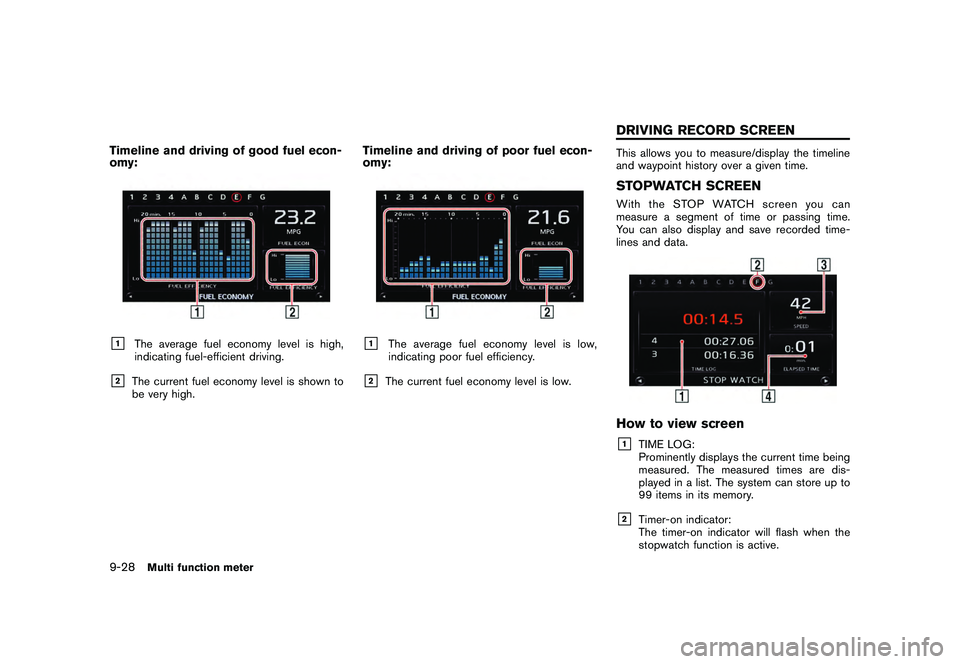
Black plate (276,1)
Model "R35-N" EDITED: 2009/ 10/ 30
Timeline and driving of good fuel econ-
omy:&1
The average fuel economy level is high,
indicating fuel-efficient driving.
&2
The current fuel economy level is shown to
be very high.
Timeline and driving of poor fuel econ-
omy:&1
The average fuel economy level is low,
indicating poor fuel efficiency.
&2
The current fuel economy level is low.
This allows you to measure/display the timeline
and waypoint history over a given time.STOPWATCH SCREENWith the STOP WATCH screen you can
measure a segment of time or passing time.
You can also display and save recorded time-
lines and data.How to view screen&1
TIME LOG:
Prominently displays the current time being
measured. The measured times are dis-
played in a list. The system can store up to
99 items in its memory.
&2
Timer-on indicator:
The timer-on indicator will flash when the
stopwatch function is active.
9-28
Multi function meter
DRIVING RECORD SCREEN
Page 271 of 312
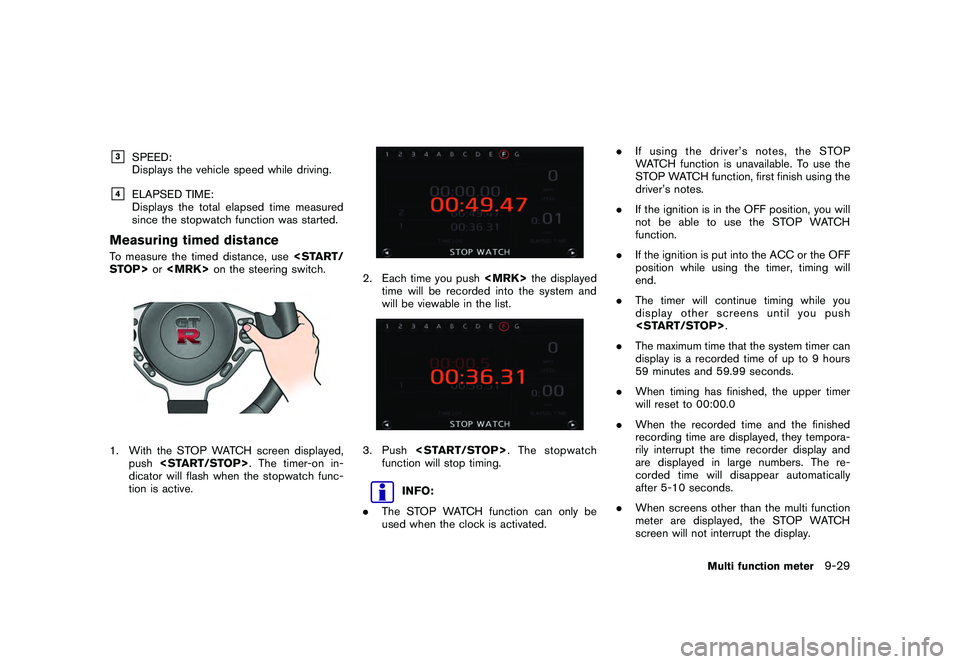
Black plate (277,1)
Model "R35-N" EDITED: 2009/ 10/ 30
&3
SPEED:
Displays the vehicle speed while driving.
&4
ELAPSED TIME:
Displays the total elapsed time measured
since the stopwatch function was started.
Measuring timed distanceTo measure the timed distance, use
push
dicator will flash when the stopwatch func-
tion is active.
2. Each time you push
time will be recorded into the system and
will be viewable in the list.3. Push
function will stop timing.
INFO:
. The STOP WATCH function can only be
used when the clock is activated. .
If using the driver’s notes, the STOP
WATCH function is unavailable. To use the
STOP WATCH function, first finish using the
driver’s notes.
. If the ignition is in the OFF position, you will
not be able to use the STOP WATCH
function.
. If the ignition is put into the ACC or the OFF
position while using the timer, timing will
end.
. The timer will continue timing while you
display other screens until you push
. The maximum time that the system timer can
display is a recorded time of up to 9 hours
59 minutes and 59.99 seconds.
. When timing has finished, the upper timer
will reset to 00:00.0
. When the recorded time and the finished
recording time are displayed, they tempora-
rily interrupt the time recorder display and
are displayed in large numbers. The re-
corded time will disappear automatically
after 5-10 seconds.
. When screens other than the multi function
meter are displayed, the STOP WATCH
screen will not interrupt the display.
Multi function meter
9-29
Page 272 of 312
![NISSAN GT-R 2011 Owners Manual Black plate (278,1)
Model "R35-N" EDITED: 2009/ 10/ 30
Checking timed distance listYou can review the list of past measured times.1. Select [TIME LOG]. The list screen will bedisplayed.2. Select the r NISSAN GT-R 2011 Owners Manual Black plate (278,1)
Model "R35-N" EDITED: 2009/ 10/ 30
Checking timed distance listYou can review the list of past measured times.1. Select [TIME LOG]. The list screen will bedisplayed.2. Select the r](/img/5/58175/w960_58175-271.png)
Black plate (278,1)
Model "R35-N" EDITED: 2009/ 10/ 30
Checking timed distance listYou can review the list of past measured times.1. Select [TIME LOG]. The list screen will bedisplayed.2. Select the record you would like to display.The menu screen will be displayed.
3. Select [Stop Watch Times]. The details ofthe selected record will be displayed.
INFO:
You can use either the center dial or the touch
panel to scroll through the list.
Saving to USB memoryYou can save the time records saved in the
system onto a USB memory.1. Insert the USB memory in the media slot.2. Select [TIME LOG]. The list screen will be displayed.
9-30
Multi function meter
Page 273 of 312
![NISSAN GT-R 2011 Owners Manual Black plate (279,1)
Model "R35-N" EDITED: 2009/ 10/ 30
3. Select the record you would like to display.The menu screen will be displayed.4. Select [Transfer Stop Watch Times to USBMemory]. The time rec NISSAN GT-R 2011 Owners Manual Black plate (279,1)
Model "R35-N" EDITED: 2009/ 10/ 30
3. Select the record you would like to display.The menu screen will be displayed.4. Select [Transfer Stop Watch Times to USBMemory]. The time rec](/img/5/58175/w960_58175-272.png)
Black plate (279,1)
Model "R35-N" EDITED: 2009/ 10/ 30
3. Select the record you would like to display.The menu screen will be displayed.4. Select [Transfer Stop Watch Times to USBMemory]. The time record is saved to the
USB memory.
NOTICE
Inserting objects other than a USB
memory into the USB connector can
cause damage. Do not insert anything
other than a USB memory into the USB
connector.
INFO:
. Time records are saved to the USB memory
in the CSV format.
. While records are being saved to the USB
memory, do not change the key position or
remove the USB memory.
. To save all records to the USB memory,
select [Transfer All Stop Watch Times to
USB Mem.].
Deleting recordsUse the following procedure to delete time
records saved in the system.1. Select [TIME LOG]. The list screen will be
displayed.2. Select the record you would like to display.
The menu screen will be displayed.
Multi function meter
9-31
Page 274 of 312
![NISSAN GT-R 2011 Owners Manual Black plate (280,1)
Model "R35-N" EDITED: 2009/ 10/ 30
3. Select [Delete Stop Watch Times]. Themessage screen will be displayed.4. Select [YES]. The time record will bedeleted.
INFO:
. You cannot reco NISSAN GT-R 2011 Owners Manual Black plate (280,1)
Model "R35-N" EDITED: 2009/ 10/ 30
3. Select [Delete Stop Watch Times]. Themessage screen will be displayed.4. Select [YES]. The time record will bedeleted.
INFO:
. You cannot reco](/img/5/58175/w960_58175-273.png)
Black plate (280,1)
Model "R35-N" EDITED: 2009/ 10/ 30
3. Select [Delete Stop Watch Times]. Themessage screen will be displayed.4. Select [YES]. The time record will bedeleted.
INFO:
. You cannot recover deleted records.
. To delete all records select [Delete All Stop
Watch Times].
DRIVER’S NOTES SCREENYou can record the waypoints that you pass
using the DRIVER’S NOTES screen.How to view screen&1
MARK LIST (waypoint list):
Displays a list of waypoints saved auto-
matically or manually.
&2
Timer indicator:
Flashes while the timer is operating.
&3
FUEL/RANGE:
Displays the amount of fuel and the
distance the vehicle can travel on the
remaining fuel
&4
TRIP DISTANCE:
Displays the driving time measured starting
from when the Driver’s notes function was
activated.
NOTICE
Even when the cruising distance dis-
plays that the vehicle has a sufficient
amount of fuel to travel a given dis-
tance, when the fuel indicator ap-
proachesE(empty),orthefuel
warning light illuminates, be sure to
fuel your vehicle.
9-32
Multi function meter
Page 275 of 312

Black plate (281,1)
Model "R35-N" EDITED: 2009/ 10/ 30
Timing waypointsTo measure a waypoint, use
or
played, push
VER’S NOTES function will activate, and the
timer indicator will flash.
2. Pass the waypoint. The waypoint will be automatically recorded and will be displayed
in the list.3. Push
played in the list when
4. Push
NOTES function will end.
The waypoint will be displayed as described
below:
. The name of the waypoint that was selected
when
. State line/provincial border (name of state/
province entered)
. Point where the name of the road changed
. Place where the vehicle was put in P (park)
Multi function meter
9-33
Page 276 of 312
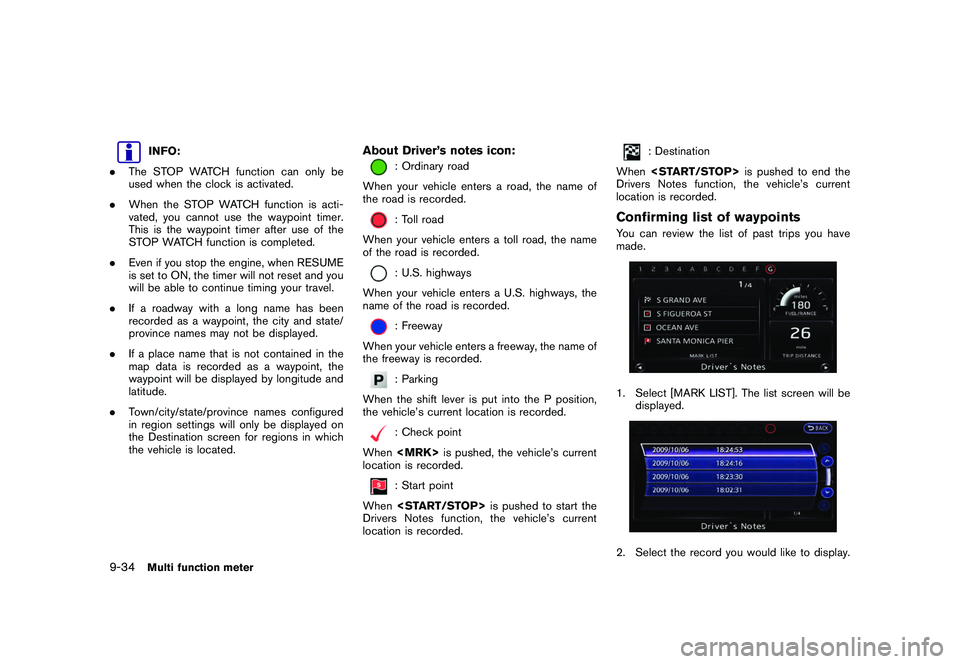
Black plate (282,1)
Model "R35-N" EDITED: 2009/ 10/ 30
INFO:
. The STOP WATCH function can only be
used when the clock is activated.
. When the STOP WATCH function is acti-
vated, you cannot use the waypoint timer.
This is the waypoint timer after use of the
STOP WATCH function is completed.
. Even if you stop the engine, when RESUME
is set to ON, the timer will not reset and you
will be able to continue timing your travel.
. If a roadway with a long name has been
recorded as a waypoint, the city and state/
province names may not be displayed.
. If a place name that is not contained in the
map data is recorded as a waypoint, the
waypoint will be displayed by longitude and
latitude.
. Town/city/state/province names configured
in region settings will only be displayed on
the Destination screen for regions in which
the vehicle is located.
About Driver’s notes icon:
: Ordinary road
When your vehicle enters a road, the name of
the road is recorded.: Toll road
When your vehicle enters a toll road, the name
of the road is recorded.: U.S. highways
When your vehicle enters a U.S. highways, the
name of the road is recorded.: Freeway
When your vehicle enters a freeway, the name of
the freeway is recorded.: Parking
When the shift lever is put into the P position,
the vehicle’s current location is recorded.: Check point
When
location is recorded.: Start point
When
Drivers Notes function, the vehicle’s current
location is recorded.
: Destination
When
Drivers Notes function, the vehicle’s current
location is recorded.
Confirming list of waypointsYou can review the list of past trips you have
made.1. Select [MARK LIST]. The list screen will be displayed.2. Select the record you would like to display.
9-34
Multi function meter