gas type NISSAN MAXIMA 2003 A33 / 5.G Navigation Manual
[x] Cancel search | Manufacturer: NISSAN, Model Year: 2003, Model line: MAXIMA, Model: NISSAN MAXIMA 2003 A33 / 5.GPages: 167, PDF Size: 1.21 MB
Page 23 of 167
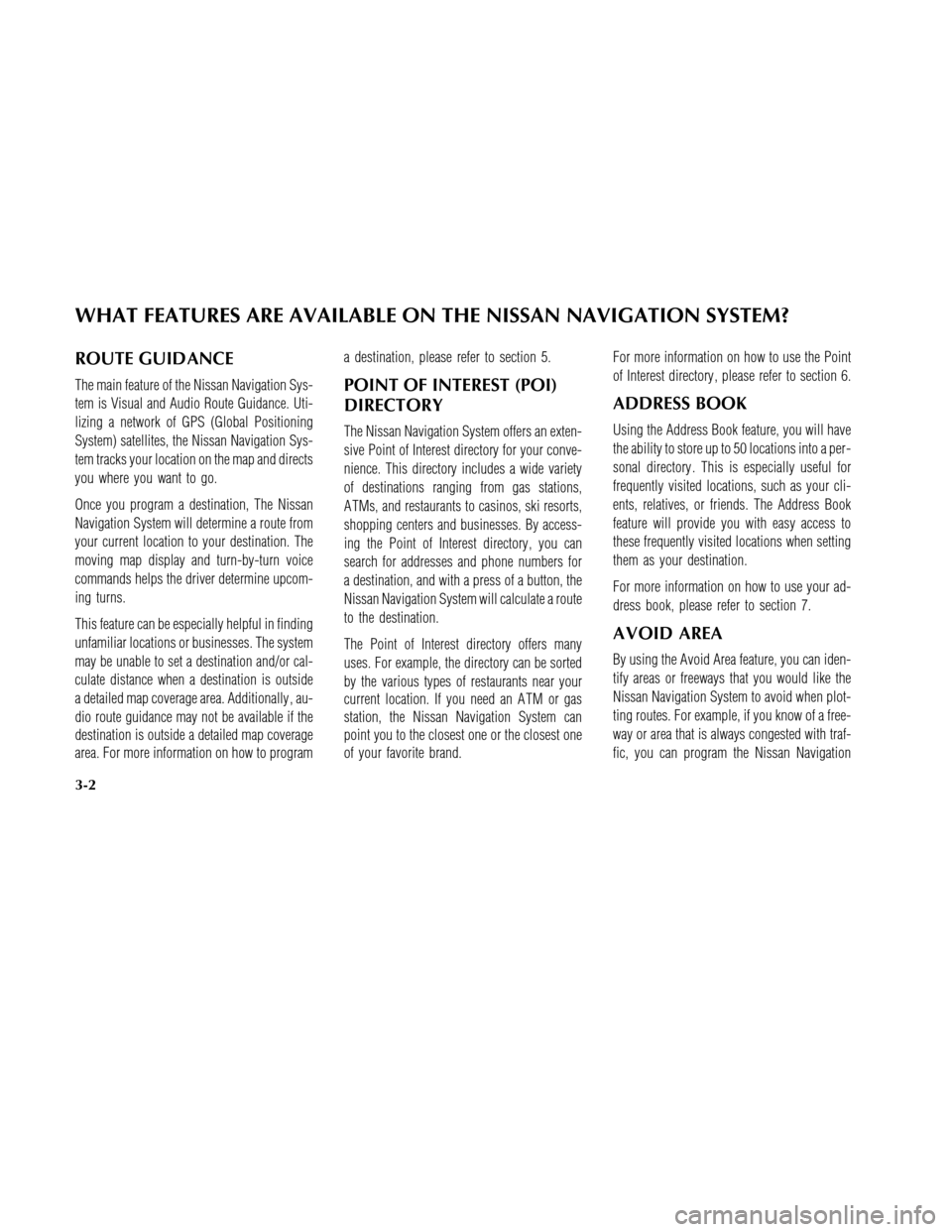
ROUTE GUIDANCE
The main feature of the Nissan Navigation Sys-
tem is Visual and Audio Route Guidance. Uti-
lizing a network of GPS (Global Positioning
System) satellites, the Nissan Navigation Sys-
tem tracks your location on the map and directs
you where you want to go.
Once you program a destination, The Nissan
Navigation System will determine a route from
your current location to your destination. The
moving map display and turn-by-turn voice
commands helps the driver determine upcom-
ing turns.
This feature can be especially helpful in finding
unfamiliar locations or businesses. The system
may be unable to set a destination and/or cal-
culate distance when a destination is outside
a detailed map coverage area. Additionally , au-
dio route guidance may not be available if the
destination is outside a detailed map coverage
area. For more information on how to programa destination, please refer to section 5.POINT OF INTEREST (POI)
DIRECTORY
The Nissan Navigation System offers an exten-
sive Point of Interest directory for your conve-
nience. This directory includes a wide variety
of destinations ranging from gas stations,
A TMs, and restaurants to casinos, ski resorts,
shopping centers and businesses. By access-
ing the Point of Interest directory , you can
search for addresses and phone numbers for
a destination, and with a press of a button, the
Nissan Navigation System will calculate a route
to the destination.
The Point of Interest directory offers many
uses. For example, the directory can be sorted
by the various types of restaurants near your
current location. If you need an A TM or gas
station, the Nissan Navigation System can
point you to the closest one or the closest one
of your favorite brand.For more information on how to use the Point
of Interest directory , please refer to section 6.
ADDRESS BOOK
Using the Address Book feature, you will have
the ability to store up to 50 locations into a per-
sonal directory . This is especially useful for
frequently visited locations, such as your cli-
ents, relatives, or friends. The Address Book
feature will provide you with easy access to
these frequently visited locations when setting
them as your destination.
For more information on how to use your ad-
dress book, please refer to section 7.
A VOID AREA
By using the Avoid Area feature, you can iden-
tify areas or freeways that you would like the
Nissan Navigation System to avoid when plot-
ting routes. For example, if you know of a free-
way or area that is always congested with traf-
fic, you can program the Nissan Navigation
WHAT FEATURES ARE AVAILABLE ON THE NISSAN NAVIGATION SYSTEM?
3-2
Page 80 of 167
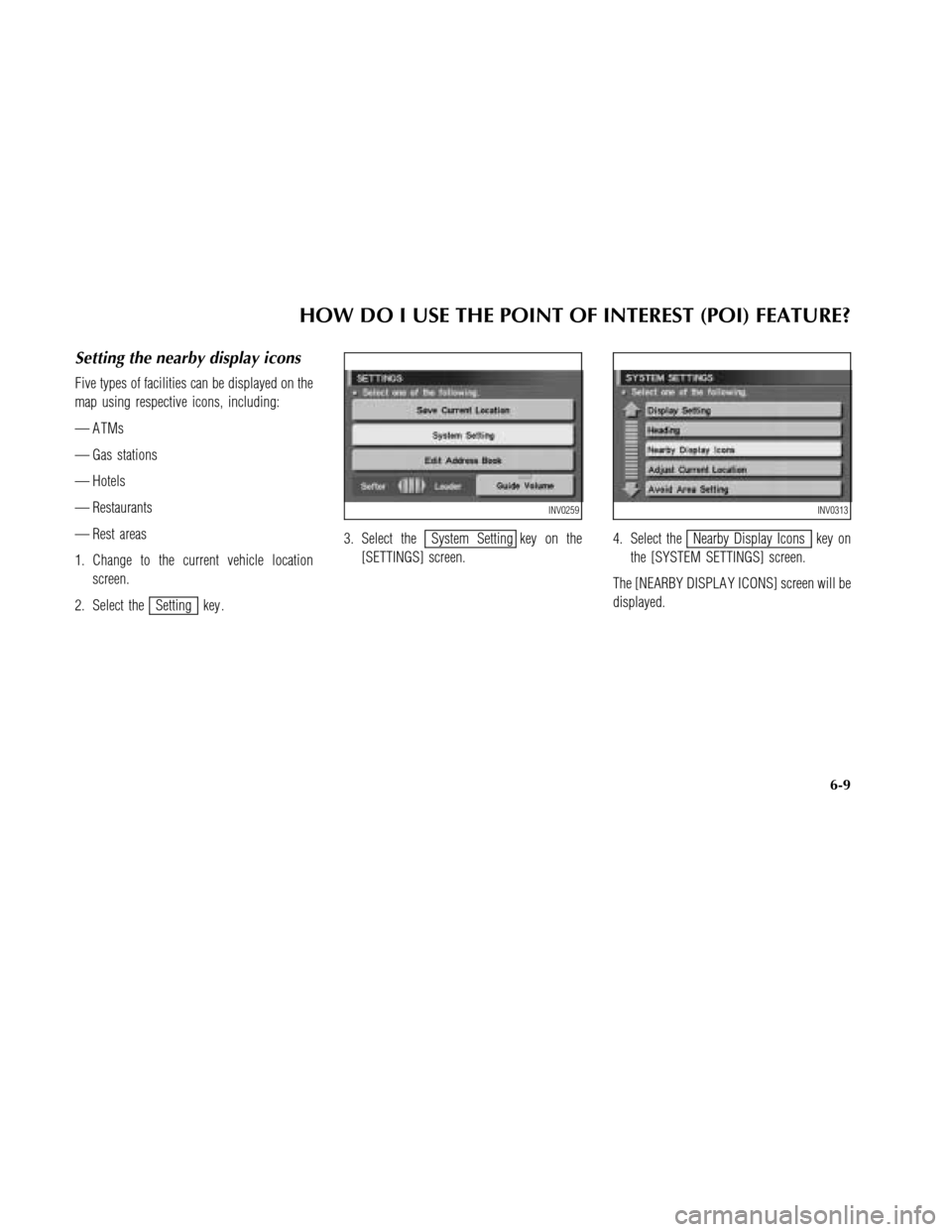
Setting the nearby display icons
Five types of facilities can be displayed on the
map using respective icons, including:
— A TMs
— Gas stations
— Hotels
— Restaurants
— Rest areas
1. Change to the current vehicle location
screen.
2. Select the
Setting key .3. Select the
System Setting key on the
[SETTINGS] screen.4. Select theNearby Display Icons key on
the [SYSTEM SETTINGS] screen.
The [NEARBY DISPLA Y ICONS] screen will be
displayed.
INV0259INV0313
HOW DO I USE THE POINT OF INTEREST (POI) FEATURE?
6-9