display NISSAN PATHFINDER 1998 R50 / 2.G User Guide
[x] Cancel search | Manufacturer: NISSAN, Model Year: 1998, Model line: PATHFINDER, Model: NISSAN PATHFINDER 1998 R50 / 2.GPages: 249, PDF Size: 2.14 MB
Page 117 of 249
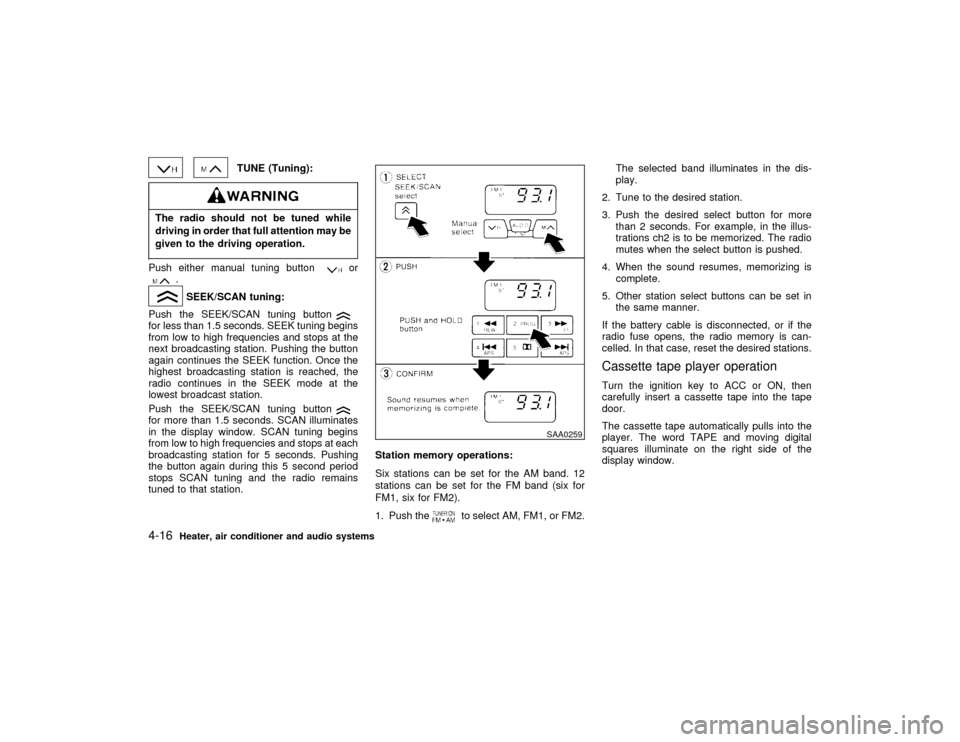
TUNE (Tuning):
The radio should not be tuned while
driving in order that full attention may be
given to the driving operation.Push either manual tuning button
or
.SEEK/SCAN tuning:
Push the SEEK/SCAN tuning button
for less than 1.5 seconds. SEEK tuning begins
from low to high frequencies and stops at the
next broadcasting station. Pushing the button
again continues the SEEK function. Once the
highest broadcasting station is reached, the
radio continues in the SEEK mode at the
lowest broadcast station.
Push the SEEK/SCAN tuning buttonfor more than 1.5 seconds. SCAN illuminates
in the display window. SCAN tuning begins
from low to high frequencies and stops at each
broadcasting station for 5 seconds. Pushing
the button again during this 5 second period
stops SCAN tuning and the radio remains
tuned to that station.Station memory operations:
Six stations can be set for the AM band. 12
stations can be set for the FM band (six for
FM1, six for FM2).
1. Push the
to select AM, FM1, or FM2.The selected band illuminates in the dis-
play.
2. Tune to the desired station.
3. Push the desired select button for more
than 2 seconds. For example, in the illus-
trations ch2 is to be memorized. The radio
mutes when the select button is pushed.
4. When the sound resumes, memorizing is
complete.
5. Other station select buttons can be set in
the same manner.
If the battery cable is disconnected, or if the
radio fuse opens, the radio memory is can-
celled. In that case, reset the desired stations.
Cassette tape player operationTurn the ignition key to ACC or ON, then
carefully insert a cassette tape into the tape
door.
The cassette tape automatically pulls into the
player. The word TAPE and moving digital
squares illuminate on the right side of the
display window.
SAA0259
4-16
Heater, air conditioner and audio systems
Z
01.1.31/R50-D
X
Page 118 of 249
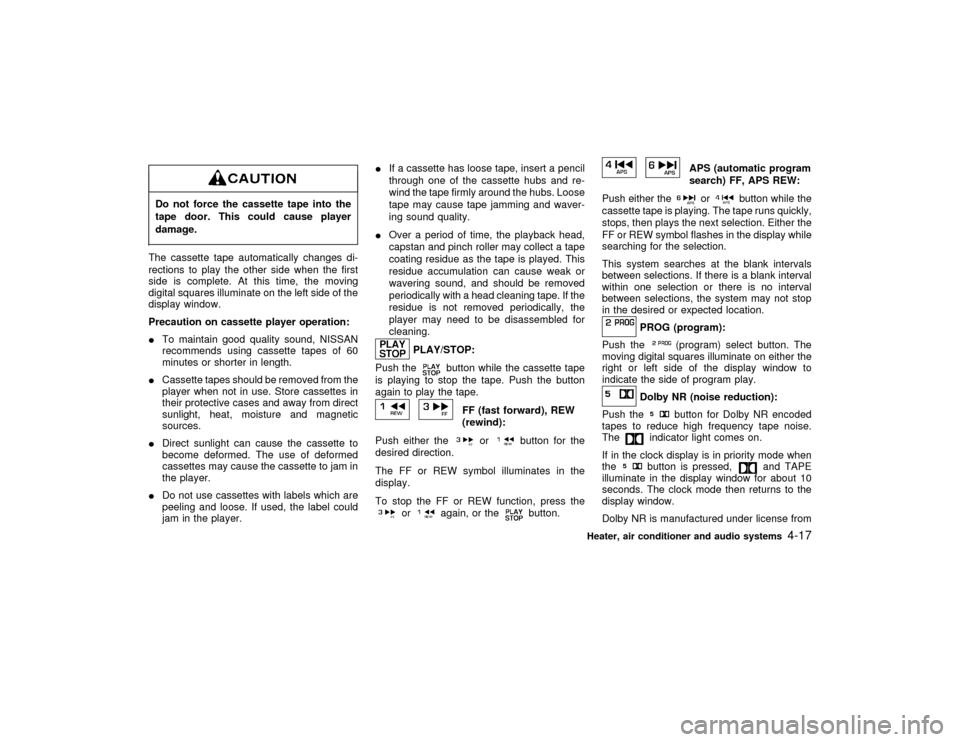
Do not force the cassette tape into the
tape door. This could cause player
damage.The cassette tape automatically changes di-
rections to play the other side when the first
side is complete. At this time, the moving
digital squares illuminate on the left side of the
display window.
Precaution on cassette player operation:
ITo maintain good quality sound, NISSAN
recommends using cassette tapes of 60
minutes or shorter in length.
ICassette tapes should be removed from the
player when not in use. Store cassettes in
their protective cases and away from direct
sunlight, heat, moisture and magnetic
sources.
IDirect sunlight can cause the cassette to
become deformed. The use of deformed
cassettes may cause the cassette to jam in
the player.
IDo not use cassettes with labels which are
peeling and loose. If used, the label could
jam in the player.IIf a cassette has loose tape, insert a pencil
through one of the cassette hubs and re-
wind the tape firmly around the hubs. Loose
tape may cause tape jamming and waver-
ing sound quality.
IOver a period of time, the playback head,
capstan and pinch roller may collect a tape
coating residue as the tape is played. This
residue accumulation can cause weak or
wavering sound, and should be removed
periodically with a head cleaning tape. If the
residue is not removed periodically, the
player may need to be disassembled for
cleaning.
PLAY/STOP:
Push the
button while the cassette tape
is playing to stop the tape. Push the button
again to play the tape.
FF (fast forward), REW
(rewind):
Push either the
or
button for the
desired direction.
The FF or REW symbol illuminates in the
display.
To stop the FF or REW function, press the
or
again, or the
button.
APS (automatic program
search) FF, APS REW:
Push either theor
button while the
cassette tape is playing. The tape runs quickly,
stops, then plays the next selection. Either the
FF or REW symbol flashes in the display while
searching for the selection.
This system searches at the blank intervals
between selections. If there is a blank interval
within one selection or there is no interval
between selections, the system may not stop
in the desired or expected location.
PROG (program):
Push the
(program) select button. The
moving digital squares illuminate on either the
right or left side of the display window to
indicate the side of program play.
Dolby NR (noise reduction):
Push the
button for Dolby NR encoded
tapes to reduce high frequency tape noise.
The
indicator light comes on.
If in the clock display is in priority mode when
thebutton is pressed,
and TAPE
illuminate in the display window for about 10
seconds. The clock mode then returns to the
display window.
Dolby NR is manufactured under license from
Heater, air conditioner and audio systems
4-17
Z
01.1.31/R50-D
X
Page 121 of 249
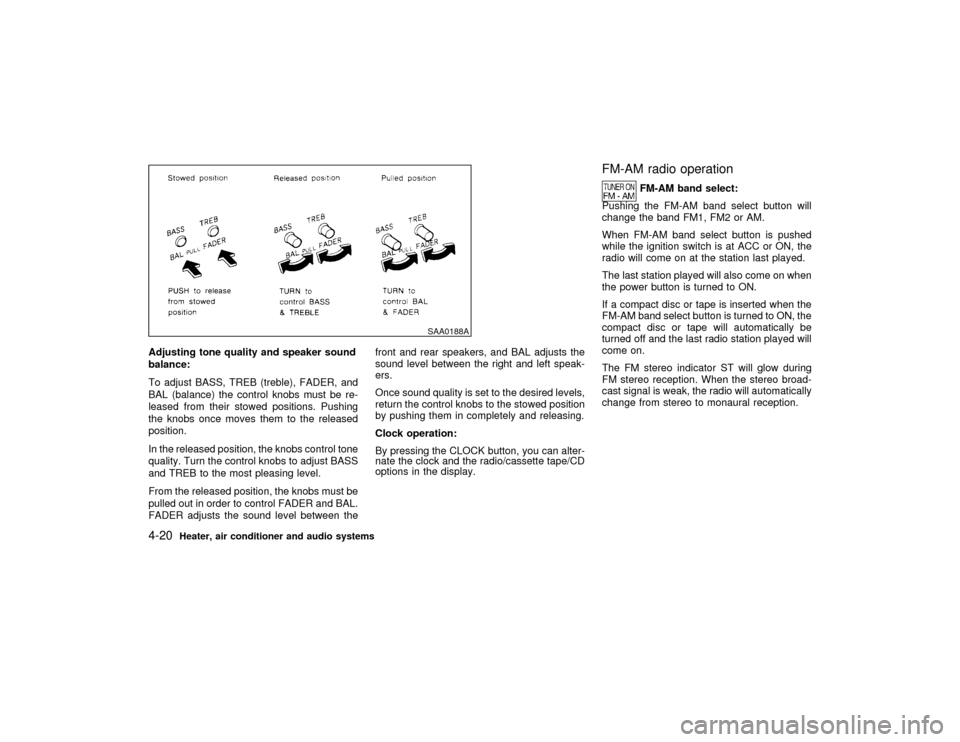
Adjusting tone quality and speaker sound
balance:
To adjust BASS, TREB (treble), FADER, and
BAL (balance) the control knobs must be re-
leased from their stowed positions. Pushing
the knobs once moves them to the released
position.
In the released position, the knobs control tone
quality. Turn the control knobs to adjust BASS
and TREB to the most pleasing level.
From the released position, the knobs must be
pulled out in order to control FADER and BAL.
FADER adjusts the sound level between thefront and rear speakers, and BAL adjusts the
sound level between the right and left speak-
ers.
Once sound quality is set to the desired levels,
return the control knobs to the stowed position
by pushing them in completely and releasing.
Clock operation:
By pressing the CLOCK button, you can alter-
nate the clock and the radio/cassette tape/CD
options in the display.
FM-AM radio operation
FM-AM band select:
Pushing the FM-AM band select button will
change the band FM1, FM2 or AM.
When FM-AM band select button is pushed
while the ignition switch is at ACC or ON, the
radio will come on at the station last played.
The last station played will also come on when
the power button is turned to ON.
If a compact disc or tape is inserted when the
FM-AM band select button is turned to ON, the
compact disc or tape will automatically be
turned off and the last radio station played will
come on.
The FM stereo indicator ST will glow during
FM stereo reception. When the stereo broad-
cast signal is weak, the radio will automatically
change from stereo to monaural reception.
SAA0188A
4-20
Heater, air conditioner and audio systems
Z
01.1.31/R50-D
X
Page 125 of 249
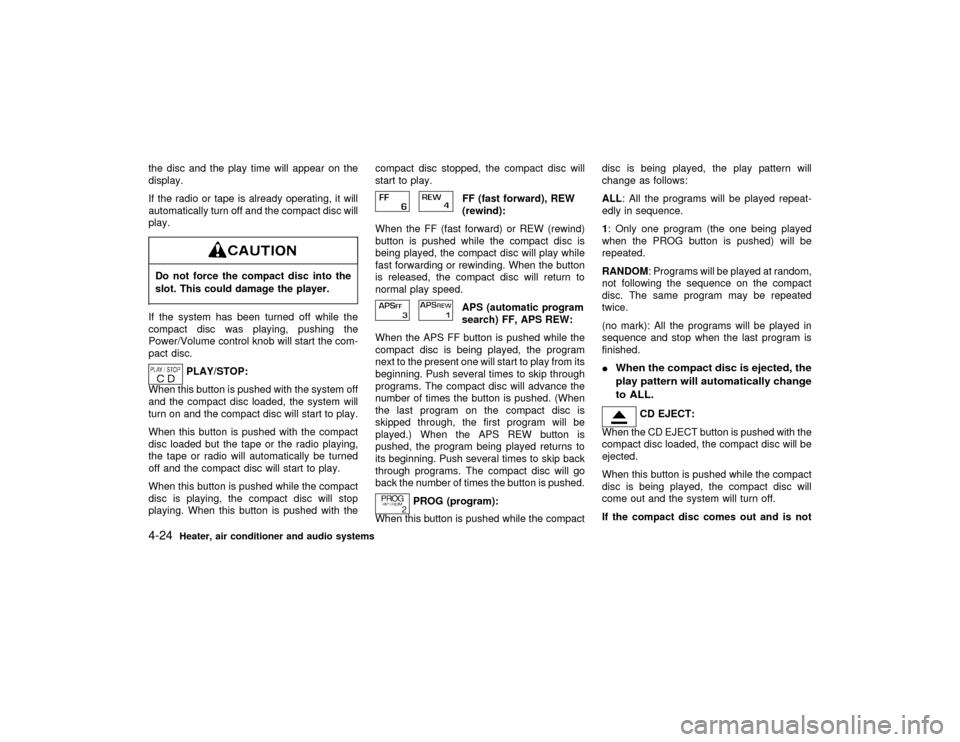
the disc and the play time will appear on the
display.
If the radio or tape is already operating, it will
automatically turn off and the compact disc will
play.Do not force the compact disc into the
slot. This could damage the player.If the system has been turned off while the
compact disc was playing, pushing the
Power/Volume control knob will start the com-
pact disc.
PLAY/STOP:
When this button is pushed with the system off
and the compact disc loaded, the system will
turn on and the compact disc will start to play.
When this button is pushed with the compact
disc loaded but the tape or the radio playing,
the tape or radio will automatically be turned
off and the compact disc will start to play.
When this button is pushed while the compact
disc is playing, the compact disc will stop
playing. When this button is pushed with thecompact disc stopped, the compact disc will
start to play.
FF (fast forward), REW
(rewind):
When the FF (fast forward) or REW (rewind)
button is pushed while the compact disc is
being played, the compact disc will play while
fast forwarding or rewinding. When the button
is released, the compact disc will return to
normal play speed.APS (automatic program
search) FF, APS REW:
When the APS FF button is pushed while the
compact disc is being played, the program
next to the present one will start to play from its
beginning. Push several times to skip through
programs. The compact disc will advance the
number of times the button is pushed. (When
the last program on the compact disc is
skipped through, the first program will be
played.) When the APS REW button is
pushed, the program being played returns to
its beginning. Push several times to skip back
through programs. The compact disc will go
back the number of times the button is pushed.
PROG (program):
When this button is pushed while the compactdisc is being played, the play pattern will
change as follows:
ALL: All the programs will be played repeat-
edly in sequence.
1: Only one program (the one being played
when the PROG button is pushed) will be
repeated.
RANDOM: Programs will be played at random,
not following the sequence on the compact
disc. The same program may be repeated
twice.
(no mark): All the programs will be played in
sequence and stop when the last program is
finished.
I
When the compact disc is ejected, the
play pattern will automatically change
to ALL.
CD EJECT:
When the CD EJECT button is pushed with the
compact disc loaded, the compact disc will be
ejected.
When this button is pushed while the compact
disc is being played, the compact disc will
come out and the system will turn off.
If the compact disc comes out and is not
4-24
Heater, air conditioner and audio systems
Z
01.1.31/R50-D
X
Page 243 of 249
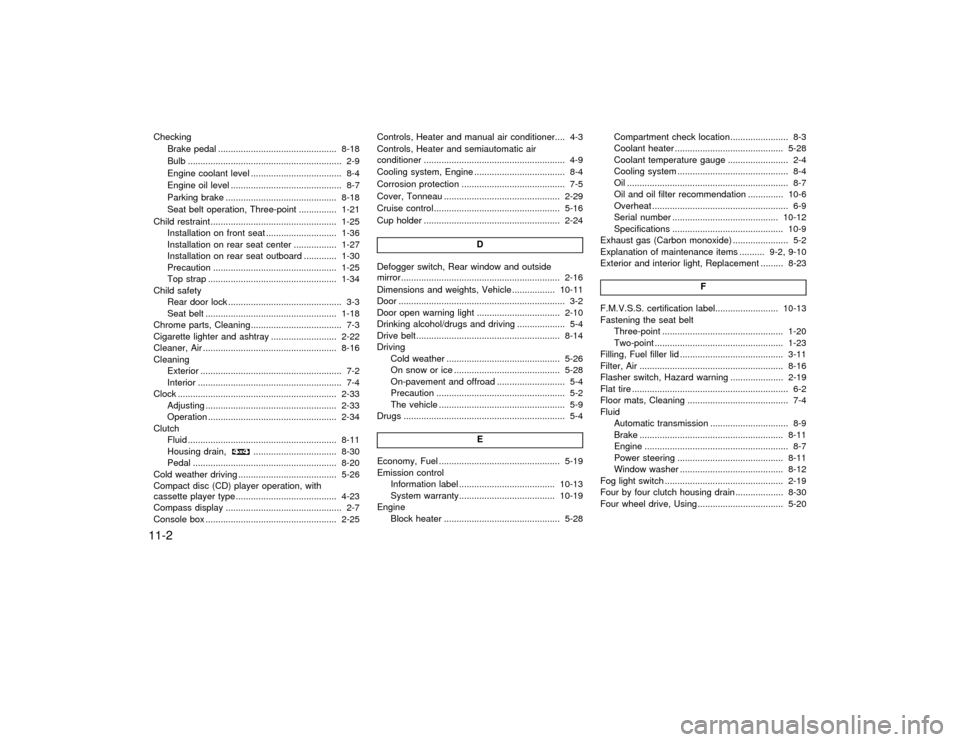
Checking
Brake pedal ............................................... 8-18
Bulb ............................................................. 2-9
Engine coolant level .................................... 8-4
Engine oil level ............................................ 8-7
Parking brake ............................................ 8-18
Seat belt operation, Three-point ............... 1-21
Child restraint.................................................. 1-25
Installation on front seat ............................ 1-36
Installation on rear seat center ................. 1-27
Installation on rear seat outboard ............. 1-30
Precaution ................................................. 1-25
Top strap ................................................... 1-34
Child safety
Rear door lock ............................................. 3-3
Seat belt .................................................... 1-18
Chrome parts, Cleaning .................................... 7-3
Cigarette lighter and ashtray .......................... 2-22
Cleaner, Air ..................................................... 8-16
Cleaning
Exterior ........................................................ 7-2
Interior ......................................................... 7-4
Clock ............................................................... 2-33
Adjusting .................................................... 2-33
Operation ................................................... 2-34
Clutch
Fluid ........................................................... 8-11
Housing drain,
................................. 8-30
Pedal ......................................................... 8-20
Cold weather driving ....................................... 5-26
Compact disc (CD) player operation, with
cassette player type........................................ 4-23
Compass display .............................................. 2-7
Console box .................................................... 2-25Controls, Heater and manual air conditioner.... 4-3
Controls, Heater and semiautomatic air
conditioner ........................................................ 4-9
Cooling system, Engine .................................... 8-4
Corrosion protection ......................................... 7-5
Cover, Tonneau .............................................. 2-29
Cruise control.................................................. 5-16
Cup holder ...................................................... 2-24
D
Defogger switch, Rear window and outside
mirror............................................................... 2-16
Dimensions and weights, Vehicle ................. 10-11
Door .................................................................. 3-2
Door open warning light ................................. 2-10
Drinking alcohol/drugs and driving ................... 5-4
Drive belt......................................................... 8-14
Driving
Cold weather ............................................. 5-26
On snow or ice .......................................... 5-28
On-pavement and offroad ........................... 5-4
Precaution ................................................... 5-2
The vehicle .................................................. 5-9
Drugs ................................................................ 5-4
EEconomy, Fuel ................................................ 5-19
Emission control
Information label ...................................... 10-13
System warranty...................................... 10-19
Engine
Block heater .............................................. 5-28Compartment check location....................... 8-3
Coolant heater ........................................... 5-28
Coolant temperature gauge ........................ 2-4
Cooling system ............................................ 8-4
Oil ................................................................ 8-7
Oil and oil filter recommendation .............. 10-6
Overheat ...................................................... 6-9
Serial number .......................................... 10-12
Specifications ............................................ 10-9
Exhaust gas (Carbon monoxide) ...................... 5-2
Explanation of maintenance items .......... 9-2, 9-10
Exterior and interior light, Replacement ......... 8-23
F
F.M.V.S.S. certification label......................... 10-13
Fastening the seat belt
Three-point ................................................ 1-20
Two-point ................................................... 1-23
Filling, Fuel filler lid ......................................... 3-11
Filter, Air ......................................................... 8-16
Flasher switch, Hazard warning ..................... 2-19
Flat tire .............................................................. 6-2
Floor mats, Cleaning ........................................ 7-4
Fluid
Automatic transmission ............................... 8-9
Brake ......................................................... 8-11
Engine ......................................................... 8-7
Power steering .......................................... 8-11
Window washer ......................................... 8-12
Fog light switch ............................................... 2-19
Four by four clutch housing drain ................... 8-30
Four wheel drive, Using .................................. 5-20
Z
01.1.31/R50-D
X
11-2
Page 245 of 249
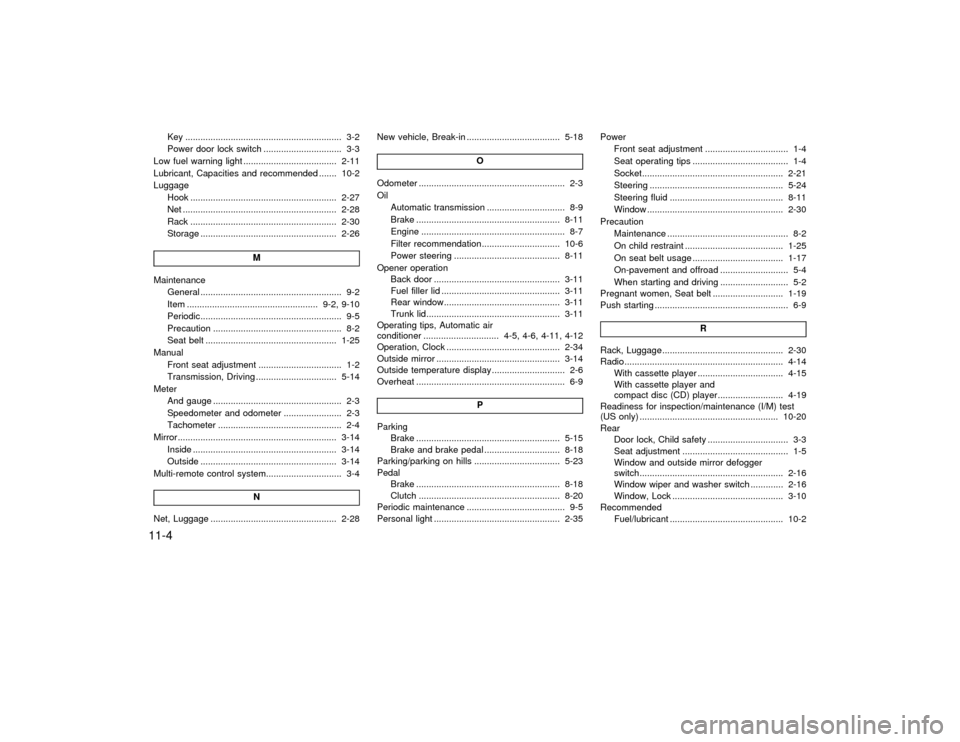
Key .............................................................. 3-2
Power door lock switch ............................... 3-3
Low fuel warning light ..................................... 2-11
Lubricant, Capacities and recommended ....... 10-2
Luggage
Hook .......................................................... 2-27
Net ............................................................. 2-28
Rack .......................................................... 2-30
Storage ...................................................... 2-26
M
Maintenance
General ........................................................ 9-2
Item .................................................... 9-2, 9-10
Periodic........................................................ 9-5
Precaution ................................................... 8-2
Seat belt .................................................... 1-25
Manual
Front seat adjustment ................................. 1-2
Transmission, Driving ................................ 5-14
Meter
And gauge ................................................... 2-3
Speedometer and odometer ....................... 2-3
Tachometer ................................................. 2-4
Mirror............................................................... 3-14
Inside ......................................................... 3-14
Outside ...................................................... 3-14
Multi-remote control system.............................. 3-4
NNet, Luggage .................................................. 2-28New vehicle, Break-in ..................................... 5-18
O
Odometer .......................................................... 2-3
Oil
Automatic transmission ............................... 8-9
Brake ......................................................... 8-11
Engine ......................................................... 8-7
Filter recommendation............................... 10-6
Power steering .......................................... 8-11
Opener operation
Back door .................................................. 3-11
Fuel filler lid ............................................... 3-11
Rear window.............................................. 3-11
Trunk lid..................................................... 3-11
Operating tips, Automatic air
conditioner .............................. 4-5, 4-6, 4-11, 4-12
Operation, Clock ............................................. 2-34
Outside mirror ................................................. 3-14
Outside temperature display ............................. 2-6
Overheat ........................................................... 6-9
PParking
Brake ......................................................... 5-15
Brake and brake pedal .............................. 8-18
Parking/parking on hills .................................. 5-23
Pedal
Brake ......................................................... 8-18
Clutch ........................................................ 8-20
Periodic maintenance ....................................... 9-5
Personal light .................................................. 2-35Power
Front seat adjustment ................................. 1-4
Seat operating tips ...................................... 1-4
Socket........................................................ 2-21
Steering ..................................................... 5-24
Steering fluid ............................................. 8-11
Window ...................................................... 2-30
Precaution
Maintenance ................................................ 8-2
On child restraint ....................................... 1-25
On seat belt usage .................................... 1-17
On-pavement and offroad ........................... 5-4
When starting and driving ........................... 5-2
Pregnant women, Seat belt ............................ 1-19
Push starting ..................................................... 6-9
R
Rack, Luggage................................................ 2-30
Radio............................................................... 4-14
With cassette player .................................. 4-15
With cassette player and
compact disc (CD) player.......................... 4-19
Readiness for inspection/maintenance (I/M) test
(US only) ....................................................... 10-20
Rear
Door lock, Child safety ................................ 3-3
Seat adjustment .......................................... 1-5
Window and outside mirror defogger
switch......................................................... 2-16
Window wiper and washer switch ............. 2-16
Window, Lock ............................................ 3-10
Recommended
Fuel/lubricant ............................................. 10-2
Z
01.1.31/R50-D
X
11-4
Page 246 of 249
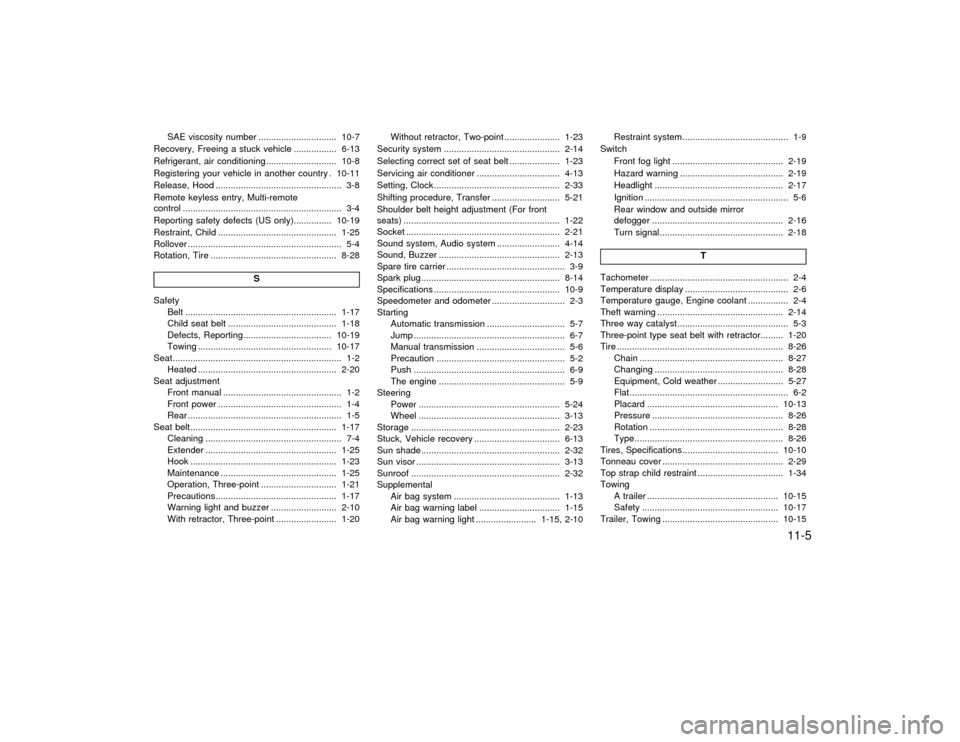
SAE viscosity number ............................... 10-7
Recovery, Freeing a stuck vehicle ................. 6-13
Refrigerant, air conditioning ............................ 10-8
Registering your vehicle in another country . 10-11
Release, Hood .................................................. 3-8
Remote keyless entry, Multi-remote
control ............................................................... 3-4
Reporting safety defects (US only)............... 10-19
Restraint, Child ............................................... 1-25
Rollover ............................................................. 5-4
Rotation, Tire .................................................. 8-28
S
Safety
Belt ............................................................ 1-17
Child seat belt ........................................... 1-18
Defects, Reporting................................... 10-19
Towing ..................................................... 10-17
Seat................................................................... 1-2
Heated ....................................................... 2-20
Seat adjustment
Front manual ............................................... 1-2
Front power ................................................. 1-4
Rear ............................................................. 1-5
Seat belt.......................................................... 1-17
Cleaning ...................................................... 7-4
Extender .................................................... 1-25
Hook .......................................................... 1-23
Maintenance .............................................. 1-25
Operation, Three-point .............................. 1-21
Precautions................................................ 1-17
Warning light and buzzer .......................... 2-10
With retractor, Three-point ........................ 1-20Without retractor, Two-point ...................... 1-23
Security system .............................................. 2-14
Selecting correct set of seat belt .................... 1-23
Servicing air conditioner ................................. 4-13
Setting, Clock.................................................. 2-33
Shifting procedure, Transfer ........................... 5-21
Shoulder belt height adjustment (For front
seats) .............................................................. 1-22
Socket ............................................................. 2-21
Sound system, Audio system ......................... 4-14
Sound, Buzzer ................................................ 2-13
Spare tire carrier ............................................... 3-9
Spark plug....................................................... 8-14
Specifications .................................................. 10-9
Speedometer and odometer ............................. 2-3
Starting
Automatic transmission ............................... 5-7
Jump ............................................................ 6-7
Manual transmission ................................... 5-6
Precaution ................................................... 5-2
Push ............................................................ 6-9
The engine .................................................. 5-9
Steering
Power ........................................................ 5-24
Wheel ........................................................ 3-13
Storage ........................................................... 2-23
Stuck, Vehicle recovery .................................. 6-13
Sun shade....................................................... 2-32
Sun visor ......................................................... 3-13
Sunroof ........................................................... 2-32
Supplemental
Air bag system .......................................... 1-13
Air bag warning label ................................ 1-15
Air bag warning light ........................ 1-15, 2-10Restraint system.......................................... 1-9
Switch
Front fog light ............................................ 2-19
Hazard warning ......................................... 2-19
Headlight ................................................... 2-17
Ignition ......................................................... 5-6
Rear window and outside mirror
defogger .................................................... 2-16
Turn signal................................................. 2-18
T
Tachometer ....................................................... 2-4
Temperature display ......................................... 2-6
Temperature gauge, Engine coolant ................ 2-4
Theft warning .................................................. 2-14
Three way catalyst ............................................ 5-3
Three-point type seat belt with retractor......... 1-20
Tire .................................................................. 8-26
Chain ......................................................... 8-27
Changing ................................................... 8-28
Equipment, Cold weather .......................... 5-27
Flat............................................................... 6-2
Placard .................................................... 10-13
Pressure .................................................... 8-26
Rotation ..................................................... 8-28
Type........................................................... 8-26
Tires, Specifications ...................................... 10-10
Tonneau cover ................................................ 2-29
Top strap child restraint .................................. 1-34
Towing
A trailer .................................................... 10-15
Safety ...................................................... 10-17
Trailer, Towing .............................................. 10-15
Z
01.1.31/R50-D
X
11-5