headlamp OLDSMOBILE AURORA 2003 Owners Manual
[x] Cancel search | Manufacturer: OLDSMOBILE, Model Year: 2003, Model line: AURORA, Model: OLDSMOBILE AURORA 2003Pages: 387, PDF Size: 18.05 MB
Page 2 of 387
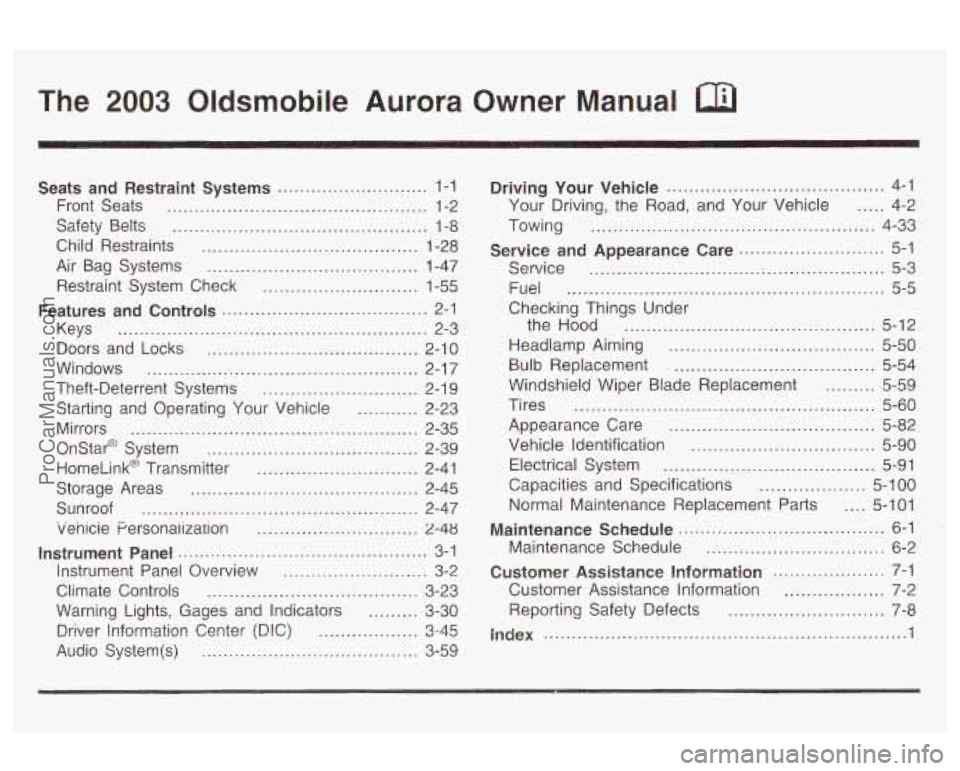
The 2003 Oldsmobile Aurora Owner Manual
Seats and Restraint Systems ........................... 1-1
Front Seats
............................................... 1-2
Safety Belts
.............................................. 4 -8
Child Restraints
....................................... 1-28
Air Bag Systems
...................................... 1-47
Restraint System Check
............................ 1-55
Features and Controls ..................................... 2-1
Keys
........................................................ 2-3
Doors and Locks
...................................... 2-10
Windows
................................................. 2-1 7
Theft-Deterrent Systems ............................ 2-1 9
Starting and Operating Your Vehicle
........... 2-23
Mirrors
.................................................... 2-35
Onstar@ System
...................................... 2-39
HomeLink@ Transmitter
............................. 2-41
Storage Areas
......................................... 2-45
Sunroof
.................................................. 2-47
venicie Personaiization
............................. 2-48
Instrument Panel ............................................. 3-1
Instrument Panel Overview
.......................... 3-2
Climate Controls
...................................... 3-23
Warning Lights, Gages and Indicators
......... 3-30
D!%%?r !!?formatior! Center (D!C) .................. u 12-AK -rJ
Audio System(s) ....................................... 3-59 Driving
Your Vehicle
....................................... 4-1
Your Driving. the Road. and Your Vehicle
..... 4-2
Service and Appearance Care
.......................... 5-1
Towing
................................................... 4-33
Service
............................... ;. .................... 5-3
Fuel
......................................................... 5-5
Checking Things Under
the Hood
............................................. 5-12
Headlamp Aiming
..................................... 5-50
Windshield Wiper Blade Replacement
= ~ iI I I 5-59
Tires ...................................................... 5-60
Appearance Care
..................................... 5-82
Vehicle Identification
................................. 5-90
Electrical System
...................................... 5-91
Capacities and Specifications
................... 5-1 00
Maintenance Schedule ..................................... 6-1
Maintenance Schedule ................................ 6-2
Customer Assistance Information
.................... 7-1
Customer Assistance Information
.................. 7-2
Bulb
Replacement
.................................... 5-54
Normal Maintenance Replacement Parts
.... 5-101
Reporting Safety Defects
............................ 7-8
I-- -I ~ a lnQex ................................................................. 1
ProCarManuals.com
Page 70 of 387

Pressing the unlock button will also illuminate the
interior lamps. See “Entry Lighting’’ under
Interior Lamps
on page
3- 17.
8 (Lock): All doors will lock, the exterior lamps will
flash once and the horn may sound when this button is
pressed.
(Trunk): The trunk will unlock when this button is
pressed when the ignition is in OFF. This button will
also work when the ignition is on, but only while
the transaxle is in PARK (P) or NEUTRAL
(N).
& (Instant Alarm): When this button is pressed, the
horn will sound and the headlamps and taillamps
will flash for up to
30 seconds. This can be turned off by
pressing the button again, unlocking the vehicle with
a key or by turning the ignition on.
Personalization Features
The following list of features available on your vehicle
can be programmed to the driver’s preference for
each transmitter.
e
e
e
e
Automatic DOQ~ Locks: This feature programs
your door locks to automatically lock or unlock
when shifting in and out of PARK (P) or when the
key is turned to OFF.
Security Feedback: This feature provides feedback
to the driver when the vehicle receives a command
from the remote keyless entry transmitter.
Delayed Locking: This feature lets the driver delay
the actual locking of the vehicle. When all doors
have been closed, the doors will lock automatically
after five seconds.
Perimeter Lighting: When the unlock symbol on
the remote keyless entry transmitter is pressed,
the Daytime Running Lamps (DRL), parking lamps
and back-up lamps will turn on
if it is dark enough
outside.
For more detailed information and programming
instructions for each feature mentioned, refer to
DIC
Vehicle Personalization on page 3-52.
2-7
ProCarManuals.com
Page 88 of 387
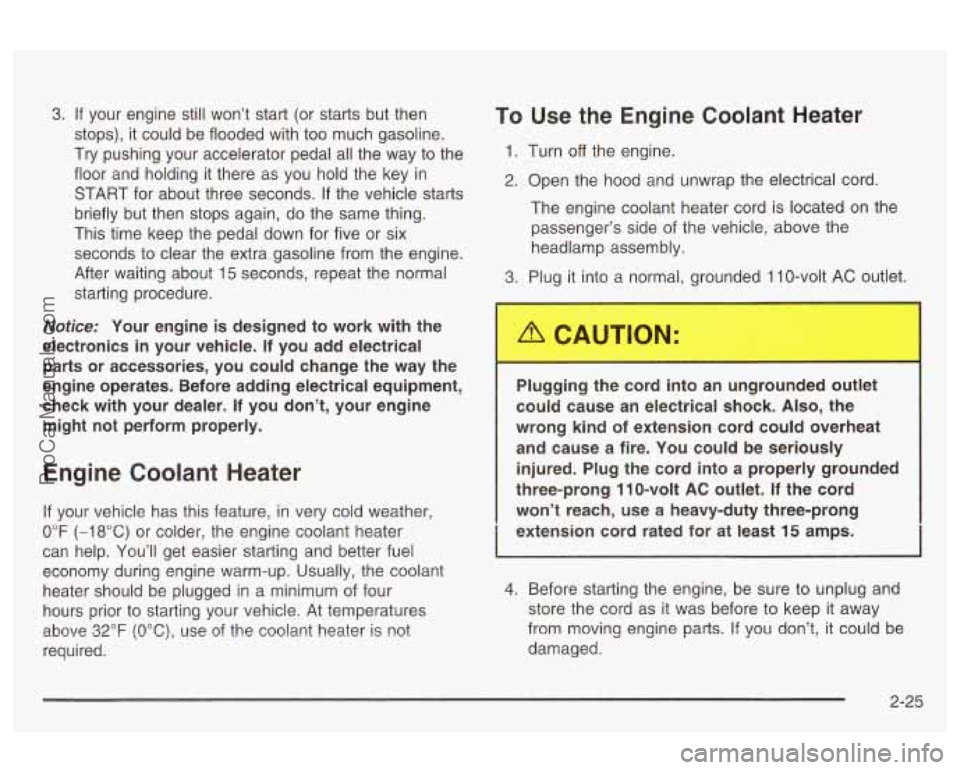
3. If your engine still won’t start (or starts but then
stops), it could be flooded with too much gasoline.
Try pushing your accelerator pedal all the way to the
floor and holding it there as you hold the key
in
START for about three seconds. If the vehicle starts
briefly but then stops again, do the same thing.
This time keep the pedal down for five or six
seconds to clear the extra gasoline from the engine.
After waiting about
15 seconds, repeat the normal
starting procedure.
Nofice: Your engine is designed to work with the
electronics in your vehicle. If you add electrical
parts or accessories, you could change the way the
engine operates. Before adding electrical equipment,
check with your dealer. If you don’t, your engine
might not perform properly.
Engine Coolant Heater
If your vehicle has this feature, in very cold weather,
0°F (-18°C) or colder, the engine coolant heater
can help. You’ll get easier starting and better fuel
economy during engine warm-up. Usually, the coolant
heater should be plugged in a minimum of four
hours prior to starting your vehicle. At temperatures
required.
&D\!P 32°F (““c), of the con!ant heater is not
To Use the Engine Coolant Heater
1. Turn off the engine.
2. Open the hood and unwrap the electrical cord.
The engine coolant heater cord is located on the passenger’s side of the vehicle, above the
headlamp assembly.
3. Plug it into a normal, grounded 1 10-volt AC outlet.
I
Plugging the cord into an ungrounded outlet
could cause an electrical shock.
Also, the
wrong kind of extension cord could overheat
and cause a fire. You could be seriously
injured. Plug the cord into a properly grounded
three-prong 110-volt
AC outlet. If the cord
won’t reach, use a heavy-duty three-prong
extension cord rated for at least 15 amps.
I
4. Before starting the engine, be sure to unplug and
store the cord as it was before to keep it away
from moving engine parts.
If you don’t, it could be
damaged.
2-25
ProCarManuals.com
Page 119 of 387

Turn SignaVMultifunction Lever
I
The lever on the left side of the steering column
includes the following:
Turn and Lane-Change Signals
Headlamp High/Low-Beam Changer
Flash-To-Pass
For information on exterior lamps, see “Exterior Lamps”
later in this section.
Turn and Lane-Change Signals
The turn signal has two upward (for right) and two
downward (for left) positions. These positions allow you
to signal either a turn or a lane change.
To signal a turn, move the lever all the way up or down.
When the turn is finished, the lever will return
automatically.
An arrow on the instrument panel cluster will flash in
the direction of the
turn or lane change.
To signal a lane change, just raise or lower the lever
until the arrow starts to flash. Hold
it there until you
complete your lane change. The lever will return
by itself
when you release it.
3-6
ProCarManuals.com
Page 120 of 387

As you signal a turn or a lane change, if the arrows
flash very fast, a bulb may be burned out and
other drivers won’t see your turn signal.
If a bulb is burned out, replace
it to help avoid an
accident.
If the arrows don’t go on at all when you signal a turn,
check the fuse (see
Fuses and Circuit Breakers on
page
5-92 ) and check for burned-out bulbs.
Turn Signal On Chime
If your turn signal is left on for more than 0.8 miles
(1.3 km), a chime will sound at each flash of the turn
signal and the DIC will display the TURN SIGNAL
ON?
reminder message. To turn off the chime and
message, move the turn signal lever to the
off position.
To turn off the DIC message while the turn signal is
still active, press any button on the DIC. See
Driver
information Center (DE) on page 3-45 for more
information.
Headlamp High/Low-Beam Changer
To change the headlamps from low beam to high, push
the lever away from you until you hear a click. Then
release it.
When the high beams are
on, this light on the
instrument panel cluster
will also be on.
If the fog lamps are on when you turn on the high-beam
headlamps, the fog lamps will turn
off. The fog lamps
will turn back on when you turn
off the high-beam
headlamps.
3-7
ProCarManuals.com
Page 121 of 387

Flash-to-Pass
This feature lets you use your high-beam headlamps to
signal a driver in front
of you that you want to pass.
It works even
if your headlamps are off.
To use it, pull the turn signal lever toward you.
Your high-beam headlamps will turn on. They’ll stay on
as long as you hold the lever there. Release the
lever
to turn them off.
If your headlamps are on, and on high beam, your
headlamps will switch to low beam when the lever is
released.
To get back to high beam, push the lever away
from you.
Windshield Wipers
The lever on the right side of your steering column
operates your windshield wipers.
If your windshield wipers are on for more than
six
seconds while you are driving, the low-beam headlamps,
instrument panel cluster backlighting and the taillamps
will turn on. For more information see “Wiper-Activated
Headlamps” under
Exterior Lamps on page 3-14.
3-8
ProCarManuals.com
Page 127 of 387

Exterior Lamps
The lever on the left side
of the steering column
operates the exterior
lamps.
{OO: (Parking Lamps): Turning the switch to this
position turns on the parking lamps, together with the
following:
Sidemarker Lamps
Taillamps
-:g- : Turn the outside part of the lever with this symbol
on
it, to operate the lamps. The exterior lamp switch
has three positions.
OFF: Turning the switch to this position turns off all
lamps and lights, except the Daytime Running
Lamps
(DRL).
License Plate Lamps
Instrument Panel Lights
- - zo (Headlamps): Turning the switch to this position
turns on the headlamps, together with the previously
listed lamps and lights.
AUTO (Automatic Headlamps): Turning the exterior
lamps control to AUTO will turn the headlamps, taillamps
and parking lamps on and
off, while the ignition is on,
by sensing how dark it is outside. See “Automatic
Headlamp System” later in this section for more
information.
3-1 4
ProCarManuals.com
Page 128 of 387
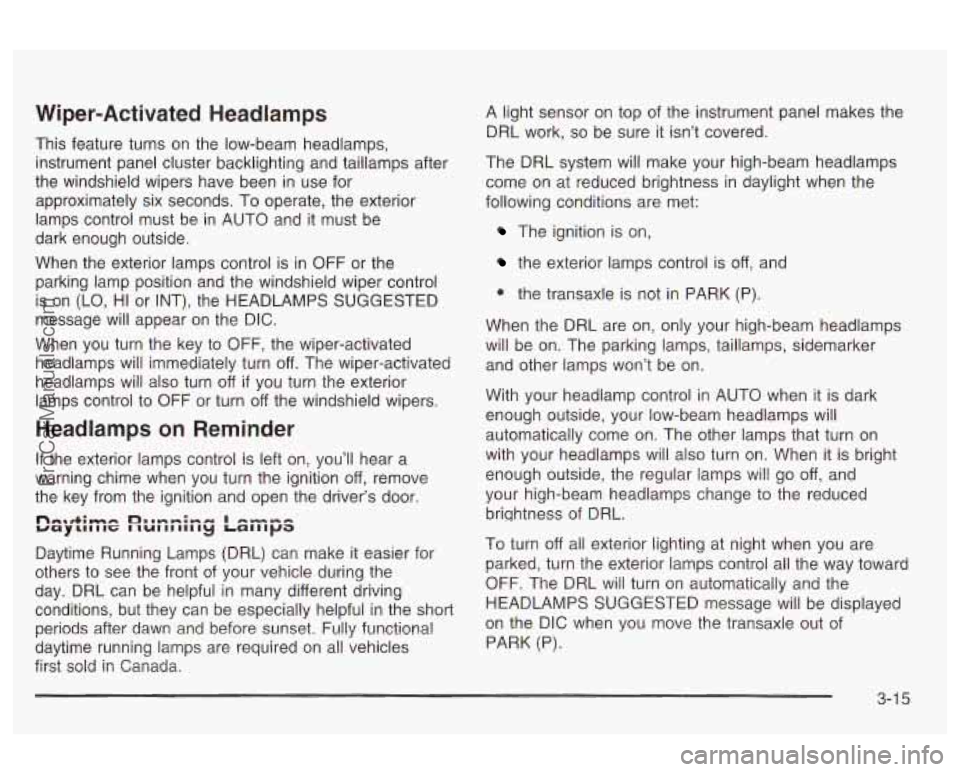
Wiper-Activated Headlamps
This feature turns on the low-beam headl,amps,
instrument panel cluster backlighting and taillamps after
the windshield wipers have been in use for
approximately six seconds. To operate, the exterior
lamps control must be in AUTO and it must be
dark enough outside.
When the exterior lamps control is in OFF or the
parking lamp position and the windshield wiper control
is on (LO, HI or INT), the HEADLAMPS SUGGESTED
message
will appear on the DIC.
When you turn the key to OFF, the wiper-activated
headlamps will immediately turn off. The wiper-activated
headlamps will also turn off
if you turn the exterior
lamps control to OFF or turn off the windshield wipers.
Headlamps on Reminder
If the exterior lamps control is left on, you’ll hear a
warning chime when you turn the ignition off, remove
the key from the ignition and open the driver’s door.
nrr..+;mrr bllmm:mre* I n--IcI uayrllIIG IIUIIIIIII~ Lalllpa
Daytime Running Lamps (DRL) can make it easier for
others to see the front of your vehicle during the
day. DRL can be helpful
in many different driving
conditions, but they can be especially helpful in the short
periods after
dawn and before s~Jnset. FL!!!~ f~jnctiona!
daytime running lamps are required on all vehicles
first sold in Canada. A
light sensor on top of the instrument panel makes the
DRL work,
so be sure it isn’t covered.
The DRL system will make your high-beam headlamps
come on at reduced brightness in daylight when the
following conditions are met:
The ignition is on,
the exterior lamps control is off, and
e the transaxle is not in PARK (P).
When the DRL are on, only your high-beam headlamps
will be on. The parking lamps, taillamps, sidemarker
and other lamps won’t be on.
With your headlamp control in AUTO when it is dark
enough outside, your low-beam headlamps will
automatically come on. The other lamps that turn on
with your headlamps will also turn on. When it is bright
enough outside, the regular lamps will go
off, and
your high-beam headlamps change to the reduced
brightness of DRL.
To turn off all exterior lighting at night when you are
parked, turn the exterior lamps control all the way toward
OFF. The DRL will turn on automatically and the
HEADLAMPS SUGGESTED message will be displayed
on the DIC when you move the transaxle out of
PARK (P).
3-1 5
ProCarManuals.com
Page 129 of 387

If the exterior lamps control is in the parking lamps
position at night, only the parking lamps will be on.
If the
transaxle is out of PARK
(P), only the parking lamps
will be active and the HEADLAMPS SUGGESTED
message will be displayed on the DIC.
As with any vehicle, you should turn on the regular
headlamp system when you need it.
Automatic Headlamp System
The automatic headlamp system will keep your
headlamps on when it is dark outside and the ignition
is
in ON.
It’s possible that your headlamps may go out if you
drive from a dark area into a bright area like a lighted
parking lot.
If this happens, turn on your headlamps with
the exterior lamps control.
Light Sensor
Your automatic headlamps and DRL work with the light
sensor on top of the instrument panel. Don’t cover it
up.
If you do it will read “dark” and the automatic
headlamp lighting will turn on.
Fog Lamps
To turn on only the front
fog lamps, turn the fog
lamp band to the single fog
lamp symbol. To turn on both the front and rear fog
lamps, turn the fog
lamp band to the double
fog lamp symbol.
Turning on the front fog lamps only will automatically
activate the parking lamps. Turning on the front and rear
fog lamps will automatically activate the parking lamps
and headlamps.
To turn
off the fog lamps, turn the band to OFF. The
front fog lamps will also turn
off when you turn on your
high-beam headlamps, but
will turn on again when
you switch to low beams.
Continuous use of the fog lamps will shorten bulb life
Limit use as necessary.
3-1 6
ProCarManuals.com
Page 130 of 387

Exterior Lighting Battery Saver
If the exterior lamps control has been left on, the
exterior lamps will turn
off approximately 10 minutes
after the ignition is turned to
OFF and any door
has been opened. This protects against draining the
battery in case you have accidentally left the headlamps
or parking lamps on. If you need to leave the lamps
on for more than
10 minutes, use the exterior lamps
control to turn the lamps back on after the ignition has
been turned to
OFF and any door has been opened.
Interior Lamps
Instrument Panel Brightness
This feature controls the brightness of the instrument
panel lights.
.. .. .. ' The knob for this feature is
located on the driver's side I .. ..
Turn the knob clockwise to brighten the instrument
panel cluster lights and displays. Turn the knob
counterclockwise to dim the instrument panel cluster
iignts and dispiays.
If it is day and your parking lamps are on, the instrument
panel cluster lights and displays will come on at
full
intensity and will not be adjustable. If it is dark enough
outside and your parking lamps are on, the instrument
the door switches will come on, and can also be
adjusted. pane!
cluster lights and displays
a.nd the backlighting for
3-1 7
ProCarManuals.com