bluetooth Peugeot 207 CC 2014 Owner's Manual
[x] Cancel search | Manufacturer: PEUGEOT, Model Year: 2014, Model line: 207 CC, Model: Peugeot 207 CC 2014Pages: 232, PDF Size: 11.11 MB
Page 10 of 232
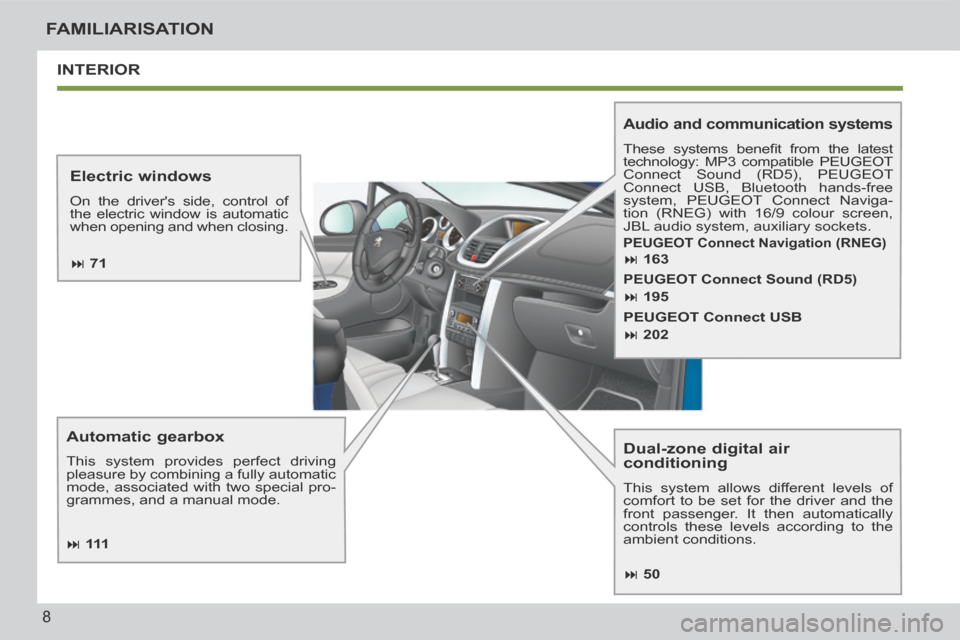
8
FAMILIARISATION
207CC_EN_CHAP00B_PRISE EN MAIN_ED01-2014
INTERIOR
Dual-zone digital air
conditioning
This system allows different levels of
comfort to be set for the driver and the
front passenger. It then automatically
controls these levels according to the
ambient conditions.
Automatic gearbox
This system provides perfect driving
pleasure by combining a fully automatic
mode, associated with two special pro-
grammes, and a manual mode.
Audio and communication systems
These systems benefi t from the latest
technology: MP3 compatible PEUGEOT
Connect Sound (RD5), PEUGEOT
Connect USB, Bluetooth hands-free
system, PEUGEOT Connect Naviga-
tion (RNEG) with 16/9 colour screen,
JBL audio system, auxiliary sockets.
PEUGEOT Connect Navigation (RNEG)
Electric windows
On the driver's side, control of
the electric window is automatic
when opening and when closing.
163
195
202
71
111 50
PEUGEOT Connect Sound (RD5)
PEUGEOT Connect USB
Page 146 of 232
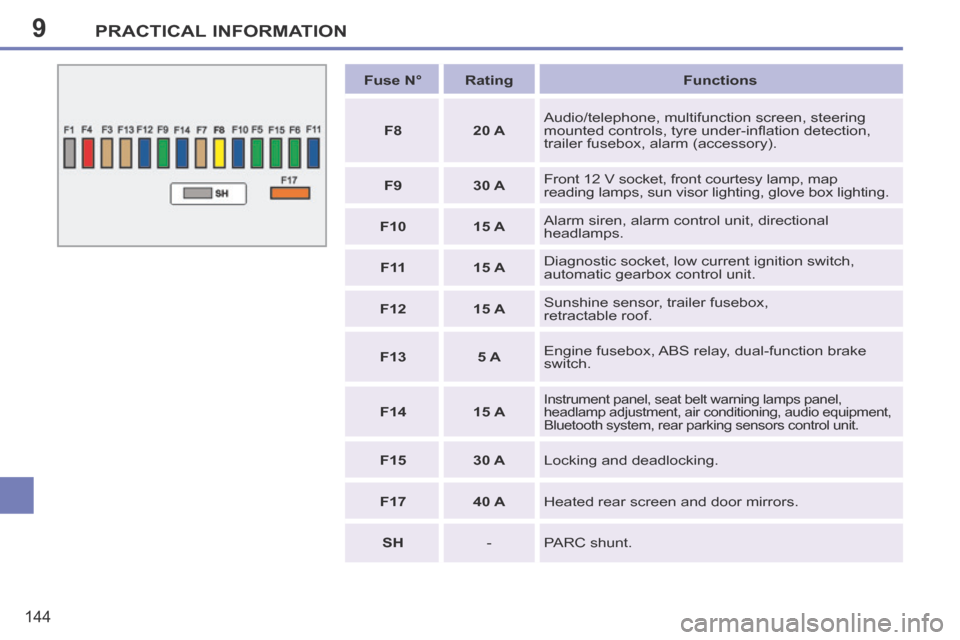
9PRACTICAL INFORMATION
144
207CC_EN_CHAP09_INFO PRATIQUES_ED01-2014
Fuse N° Rating Functions
F8 20 A Audio/telephone, multifunction screen, steering
mounted controls, tyre under-infl ation detection,
trailer fusebox, alarm (accessory).
F9 30 A Front 12 V socket, front courtesy lamp, map
reading lamps, sun visor lighting, glove box lighting.
F10 15 A Alarm siren, alarm control unit, directional
headlamps.
F 11 15 A Diagnostic socket, low current ignition switch,
automatic gearbox control unit.
F12 15 A Sunshine sensor, trailer fusebox,
retractable roof.
F13 5 A Engine fusebox, ABS relay, dual-function brake
switch.
F14 15 A
Instrument panel, seat belt warning lamps panel,
headlamp adjustment, air conditioning, audio equipment,
Bluetooth system, rear parking sensors control unit.
F15 30 A Locking and deadlocking.
F17 40 A Heated rear screen and door mirrors.
SH - PARC shunt.
Page 165 of 232
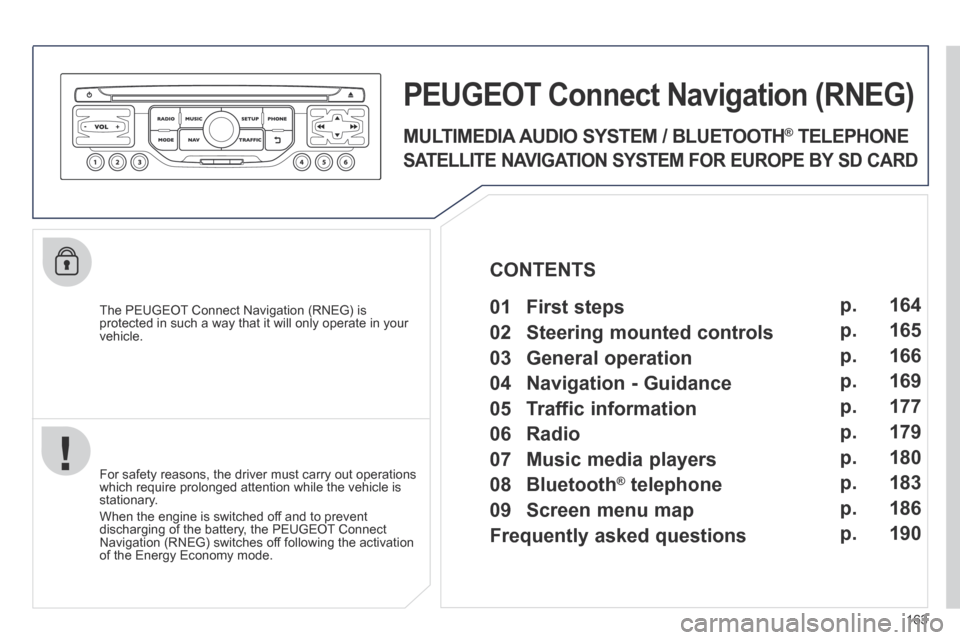
163
207CC_EN_CHAP11B_RNEG_ED01-2014
The PEUGEOT Connect Navigation (RNEG) is protected in such a way that it will only operate in your vehicle.
PEUGEOT Connect Nonnect Nonnectavigation (RNEG)
For safety reasons, the driver must carry out operations which require prolonged attention while the vehicle is stationary.
When the engine is switched off and to prevent discharging of the battery, the PEUGEOT Connect Navigation (RNEG) switches off following the activation of the Energy Economy mode.
MULTIMEDIA AUDIO SYSTEM / BLUETOOTH ® TELEPHONE
SATELLITE NAVIGATION SYSTEM FOR EUROPE BY SD CARD
01 First steps CONTENTS
02 Steering mounted controls
03 General operation
04 Navigation - Guidance
05 Traffic information
06 Radio
07 Music media players
08 Bluetooth
® telephone
09 Screen menu map
Frequently asked questions p.
p.
p.
p.
p.
p.
p.
p.
p.
p.
164
165
166
169
177
179
180
183
186
190
Page 185 of 232
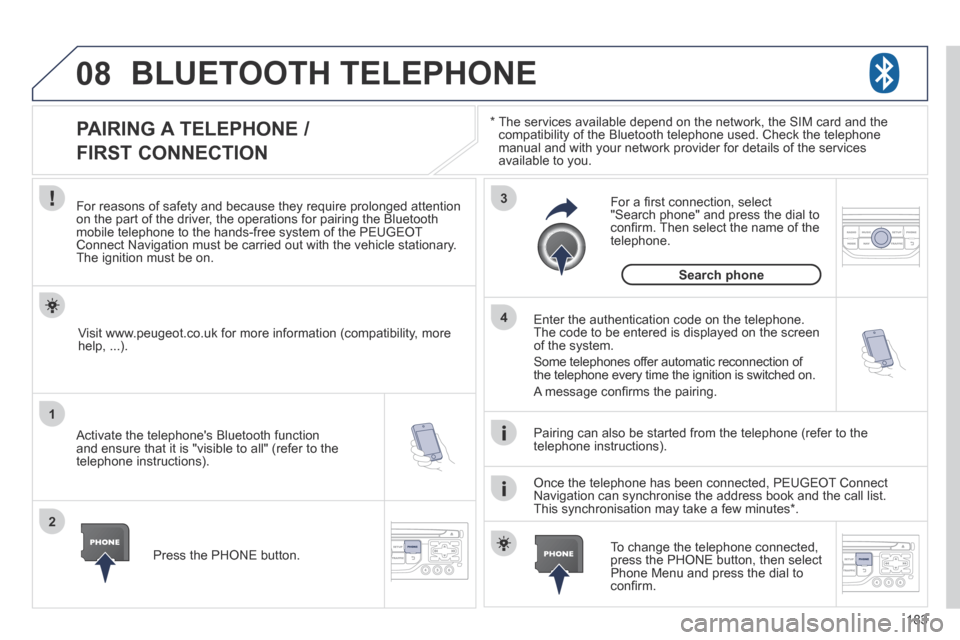
183
08
1
2
3
4
207CC_EN_CHAP11B_RNEG_ED01-2014
BLUETOOTH TELEPHONE
* The services available depend on the network, the SIM card and the compatibility of the Bluetooth telephone used. Check the telephone manual and with your network provider for details of the services available to you.
PAIRING A TELEPHONE /
FIRST CONNECTION
For reasons of safety and because they require prolonged attention on the part of the driver, the operations for pairing the Bluetooth mobile telephone to the hands-free system of the PEUGEOT Connect Navigation must be carried out with the vehicle stationary. The ignition must be on.
Activate the telephone's Bluetooth function and ensure that it is "visible to all" (refer to the telephone instructions).
Enter the authentication code on the telephone. The code to be entered is displayed on the screen of the system.
Some telephones offer automatic reconnection of the telephone every time the ignition is switched on.
A message confi rms the pairing.
To change the telephone connected, press the PHONE button, then select Phone Menu and press the dial to confi rm.
Once the telephone has been connected, PEUGEOT Connect Navigation can synchronise the address book and the call list. This synchronisation may take a few minutes * .
Pairing can also be started from the telephone (refer to the telephone instructions).
Visit www.peugeot.co.uk for more information (compatibility, more help, ...).
Press the PHONE button.
For a fi rst connection, select "Search phone" and press the dial to confi rm. Then select the name of the telephone.
Search phone
Page 186 of 232
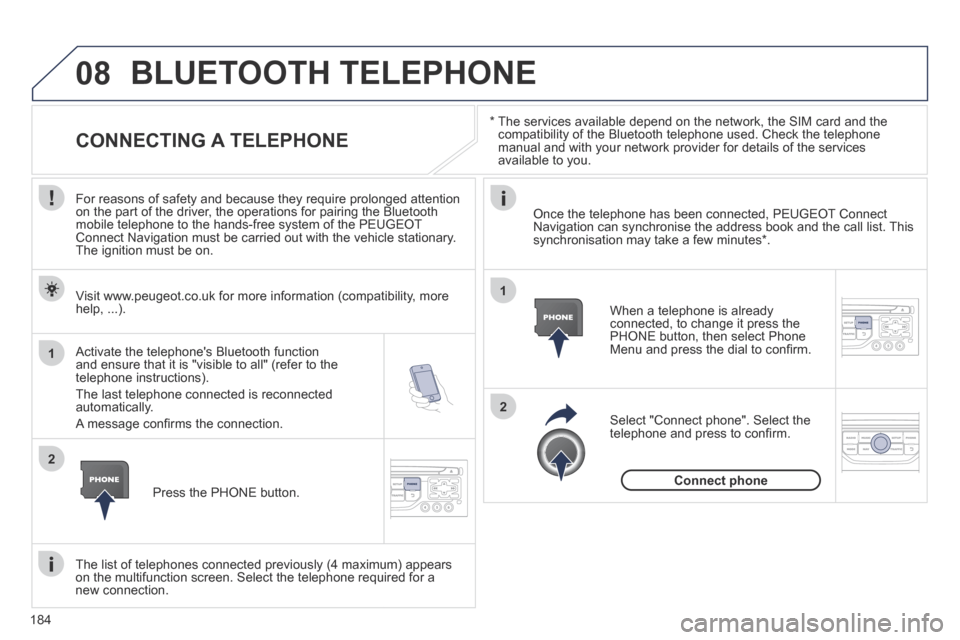
184
08
1
2
2
1
207CC_EN_CHAP11B_RNEG_ED01-2014
* The services available depend on the network, the SIM card and the compatibility of the Bluetooth telephone used. Check the telephone manual and with your network provider for details of the services available to you.
BLUETOOTH TELEPHONE
CONNECTING A TELEPHONE
For reasons of safety and because they require prolonged attention on the part of the driver, the operations for pairing the Bluetooth mobile telephone to the hands-free system of the PEUGEOT Connect Navigation must be carried out with the vehicle stationary. The ignition must be on.
Activate the telephone's Bluetooth function and ensure that it is "visible to all" (refer to the telephone instructions).
The last telephone connected is reconnected automatically.
A message confi rms the connection.
When a telephone is already connected, to change it press the PHONE button, then select Phone Menu and press the dial to confi rm.
Once the telephone has been connected, PEUGEOT Connect Navigation can synchronise the address book and the call list. This synchronisation may take a few minutes * .
The list of telephones connected previously (4 maximum) appears on the multifunction screen. Select the telephone required for a new connection.
Visit www.peugeot.co.uk for more information (compatibility, more help, ...).
Press the PHONE button.
Select "Connect phone". Select the telephone and press to confi rm.
Connect phone
Page 187 of 232
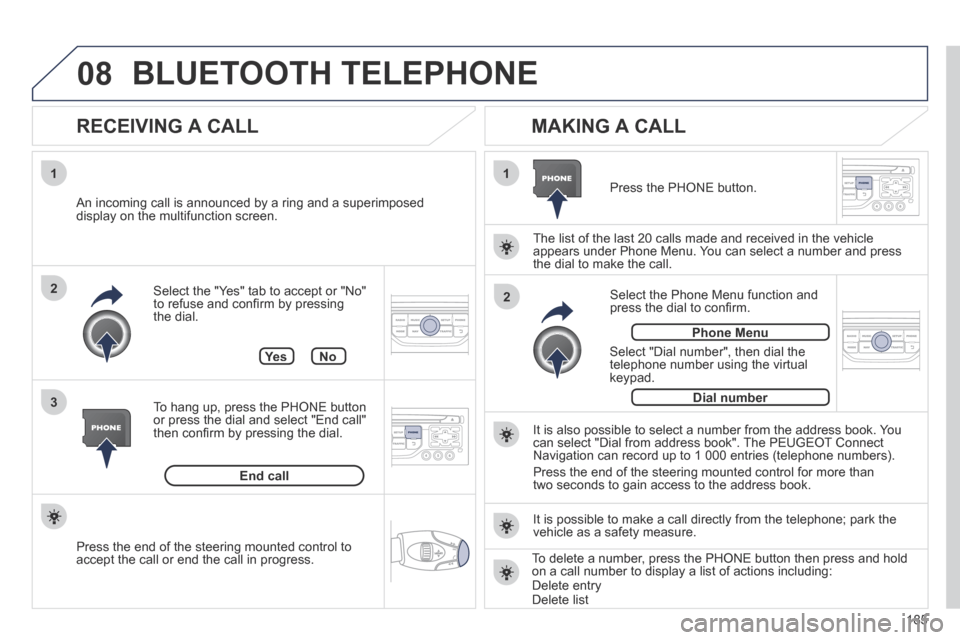
185
08
1
3 2
2
1
207CC_EN_CHAP11B_RNEG_ED01-2014
Select the "Yes" tab to accept or "No" to refuse and confi rm by pressing the dial.
RECEIVING A CALL
MAKING A CALL
An incoming call is announced by a ring and a superimposed display on the multifunction screen.
Ye s
To hang up, press the PHONE button or press the dial and select "End call" then confi rm by pressing the dial.
End call
Press the PHONE button.
Select "Dial number", then dial the telephone number using the virtual keypad.
Select the Phone Menu function and press the dial to confi rm.
The list of the last 20 calls made and received in the vehicle appears under Phone Menu. You can select a number and press the dial to make the call.
No
It is also possible to select a number from the address book. You can select "Dial from address book". The PEUGEOT Connect Navigation can record up to 1 000 entries (telephone numbers).
Press the end of the steering mounted control for more than two seconds to gain access to the address book.
Phone Menu
Dial number
It is possible to make a call directly from the telephone; park the vehicle as a safety measure.
BLUETOOTH TELEPHONE
Press the end of the steering mounted control to accept the call or end the call in progress. To delete a number, press the PHONE button then press and hold on a call number to display a list of actions including: Delete entry Delete list
Page 195 of 232
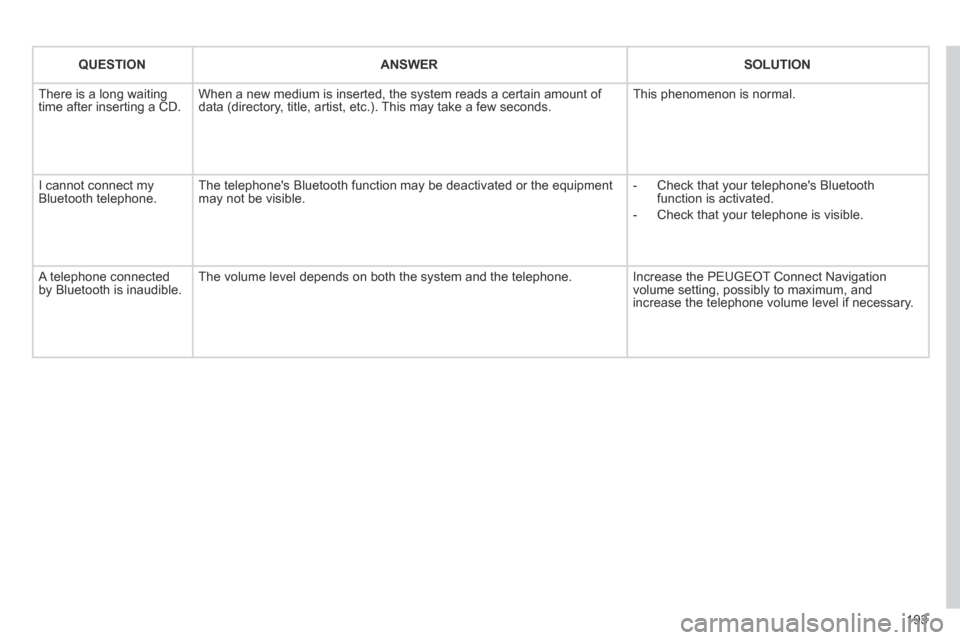
193
207CC_EN_CHAP11B_RNEG_ED01-2014
QUESTIONANSWERSOLUTION
There is a long waiting time after inserting a CD. When a new medium is inserted, the system reads a certain amount of data (directory, title, artist, etc.). This may take a few seconds. This phenomenon is normal.
I cannot connect my Bluetooth telephone. The telephone's Bluetooth function may be deactivated or the equipment may not be visible. - Check that your telephone's Bluetooth function is activated.
- Check that your telephone is visible.
A telephone connected by Bluetooth is inaudible. The volume level depends on both the system and the telephone. Increase the PEUGEOT Connect Navigation volume setting, possibly to maximum, and increase the telephone volume level if necessary.
Page 197 of 232
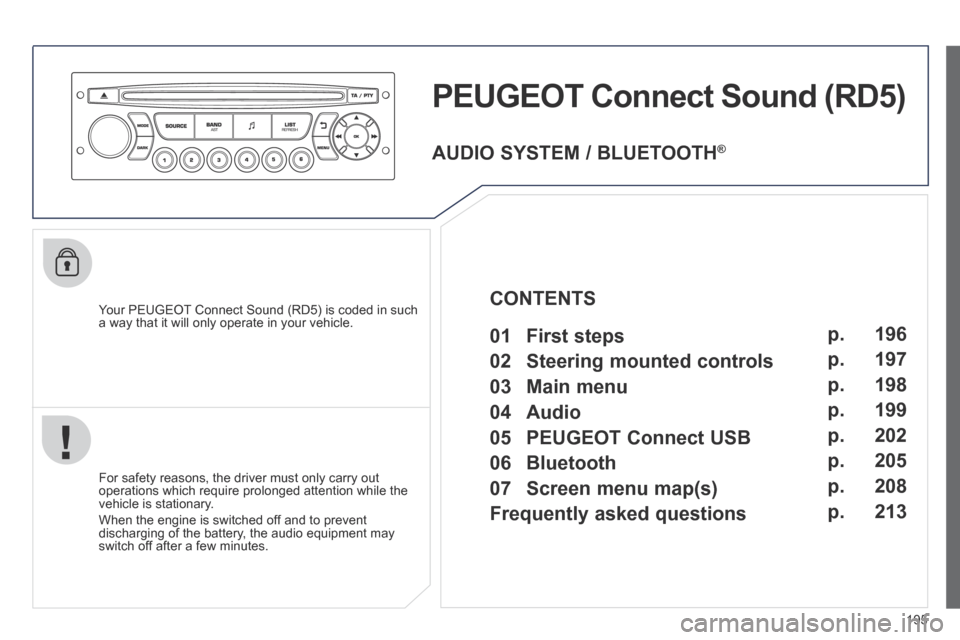
195
PEUGEOT Connect Sound (RD5)
Your PEUGEOT Connect Sound (RD5) is coded in such a way that it will only operate in your vehicle.
For safety reasons, the driver must only carry out operations which require prolonged attention while the vehicle is stationary.
When the engine is switched off and to prevent discharging of the battery, the audio equipment may switch off after a few minutes.
AUDIO SYSTEM / BLUETOOTH ®
01 First steps
02 Steering mounted controls
03 Main menu
04 Audio
05 PEUGEOT Connect USB
06 Bluetooth
07 Screen menu map(s)
Frequently asked questions p.
p.
p.
p.
p.
p.
p.
p.
196
197
198
199
202
205
208
213
CONTENTS
Page 200 of 232
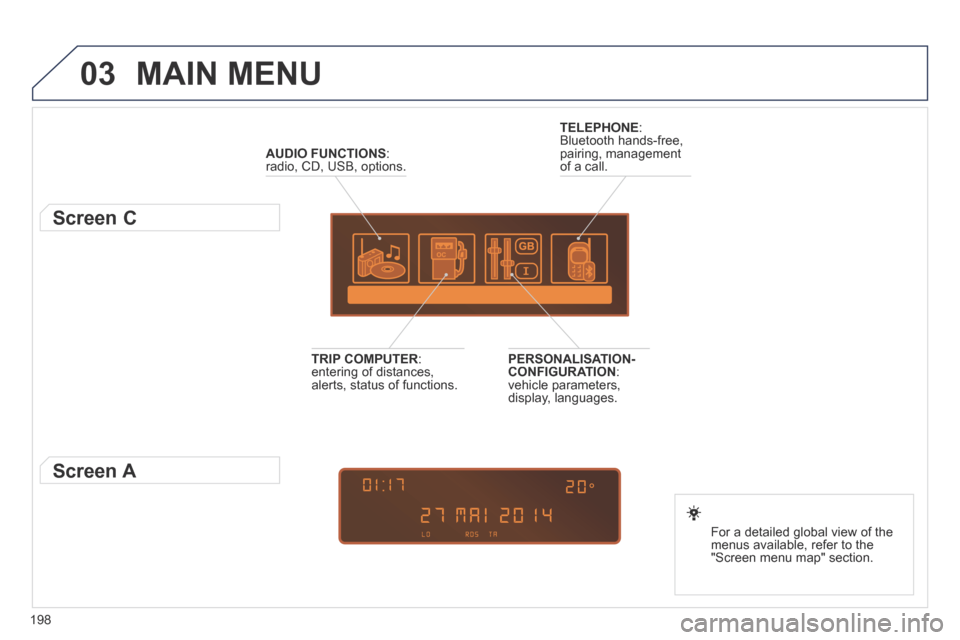
198
03 MAIN MENU
AUDIO FUNCTIONS : radio, CD, USB, options.
Screen C
For a detailed global view of the menus available, refer to the "Screen menu map" section.
TELEPHONE : Bluetooth hands-free, pairing, management of a call.
PERSONALISATION-CONFIGURATION : vehicle parameters, display, languages.
TRIP COMPUTER : entering of distances, alerts, status of functions.
Screen A
Page 207 of 232
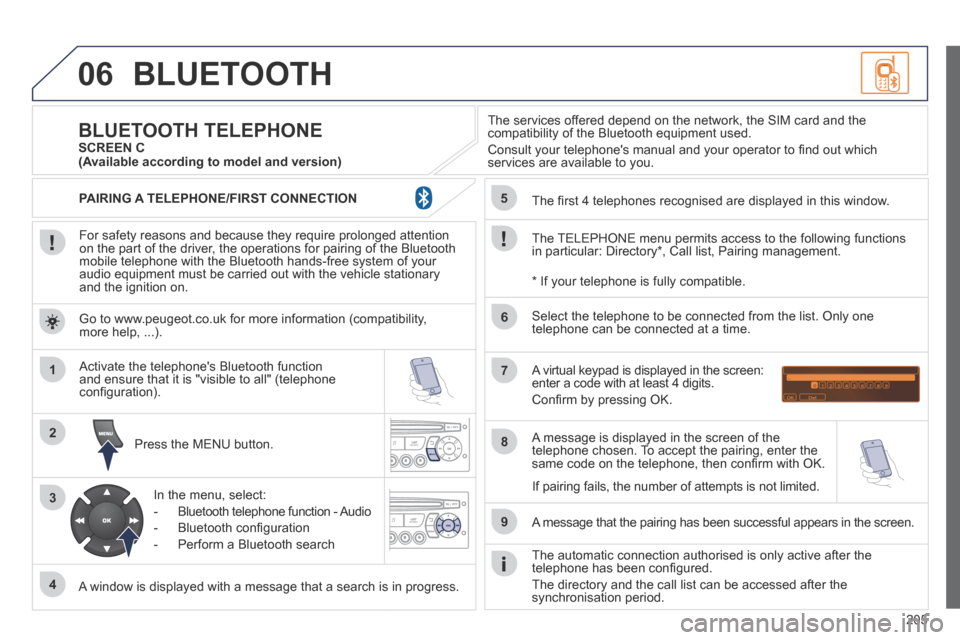
205
06
1
2
3
4
5
6
7
8
9
MENU
OK
BLUETOOTH
For safety reasons and because they require prolonged attention on the part of the driver, the operations for pairing of the Bluetooth mobile telephone with the Bluetooth hands-free system of your audio equipment must be carried out with the vehicle stationary and the ignition on.
Press the MENU button.
A window is displayed with a message that a search is in progress.
Activate the telephone's Bluetooth function and ensure that it is "visible to all" (telephone confi guration).
In the menu, select:
- Bluetooth telephone function - Audio
- Bluetooth confi guration
- Perform a Bluetooth search
The services offered depend on the network, the SIM card and the compatibility of the Bluetooth equipment used.
Consult your telephone's manual and your operator to fi nd out which services are available to you.
BLUETOOTH TELEPHONE SCREEN C
The TELEPHONE menu permits access to the following functions in particular: Directory * , Call list, Pairing management.
The fi rst 4 telephones recognised are displayed in this window.
A virtual keypad is displayed in the screen: enter a code with at least 4 digits.
Confi rm by pressing OK.
A message that the pairing has been successful appears in the screen.
Select the telephone to be connected from the list. Only one telephone can be connected at a time.
A message is displayed in the screen of the telephone chosen. To accept the pairing, enter the same code on the telephone, then confi rm with OK.
The automatic connection authorised is only active after the telephone has been confi gured.
The directory and the call list can be accessed after the synchronisation period.
(Available according to model and version)
* If your telephone is fully compatible.
If pairing fails, the number of attempts is not limited.
Go to www.peugeot.co.uk for more information (compatibility, more help, ...).
PAIRING A TELEPHONE/FIRST CONNECTION